Phrank44
Superclocked Member

- Total Posts : 185
- Reward points : 0
- Joined: 5/11/2021
- Status: offline
- Ribbons : 0

Saturday, January 15, 2022 4:39 AM
(permalink)
I am perplexed - I'm getting fan 2 and 3 spinning on my 3080ti FTW3 Ultra, have stress tested GPU and looked at fans - fan 1 will not spin, yet shows % Value equal to the other fans i.e., 30% yet Fan 1 shows 0 RPM and is NOT spinning, other 2 fans are spinning and show both RPM and % value. I've searched the forums, see multiple fan issues, but can't figure out why this is happening? Is this normal? Attached a screen shot to illustrate? Any ideas and much appreciated. Pic won't load for some reason?? edit: Made an imgur account, public, clicked on tree pasted every darn link Imgur has nothing works, open image location pasted from thread instructions here ( https://forums.evga.com/Thread-picture-hosting-m3225353.aspx), file size correct, and it still doesn't work ffs smh, tried all formats..sheesh, why is this so needlessly complicated!!!!!! Here is pic of what I'm seeing: 
post edited by Phrank44 - Saturday, January 15, 2022 9:13 PM
Use an Associates Code & SAVE 5% - 10% on your purchase. Just click on the associates banner to save, or enter the associates code at checkout on your next purchase. If you choose to use my code I want to personally say "Thank You" for using it.  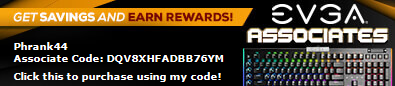
|
nomoss
FTW Member

- Total Posts : 1559
- Reward points : 0
- Joined: 4/5/2009
- Status: offline
- Ribbons : 7


Re: 3080ti FTW3 Ultra Fan 1 Showing % but no RPM
Saturday, January 15, 2022 9:06 PM
(permalink)
☄ Helpfulby Phrank44 Saturday, January 15, 2022 11:00 PM
Go to Imgur, your posts, click to open the page for the specific image you want to show us. Right click on the image itself and choose “copy link to the image”
Then come back here, click on the button that says Insert image and paste the link in the box that pops up
|
Cool GTX
EVGA Forum Moderator

- Total Posts : 31353
- Reward points : 0
- Joined: 12/12/2010
- Location: Folding for the Greater Good
- Status: offline
- Ribbons : 123


Re: 3080ti FTW3 Ultra Fan 1 Showing % but no RPM
Saturday, January 15, 2022 9:12 PM
(permalink)
☄ Helpfulby Phrank44 Saturday, January 15, 2022 11:00 PM
many are having issues adding Image to the Forums .... EVGA has disabled the "upload from your PC" ...."Select from an option below:" is Blank with no options to select from. I have no idea if this will ever be activated again by EVGA For anyone who want to see how: Ultimate Self-Starter Thread For New Members #9 How to Upload and Post a Picture go through the slides &  Use the Second way Use the Second way ..... the first way has been disabled by EVGA  .... this tool at the top of your new or edit post Your must - right click on the photo that is on a host site, then select "Copy Image Link" ... that is the URL - you place in the tool I also use this tool found in the Post header ... under the "Font Size box"  ...... it works the same way as above Best to try/ Test - your post - use the preview button ..... cause if you do it wrong - their could be pages of code instead of your photo 
Learn your way around the EVGA Forums, Rules & limits on new accounts Ultimate Self-Starter Thread For New Members
I am a Volunteer Moderator - not an EVGA employee
Older RIG projects RTX Project Nibbler

When someone does not use reason to reach their conclusion in the first place; you can't use reason to convince them otherwise!
|
Phrank44
Superclocked Member

- Total Posts : 185
- Reward points : 0
- Joined: 5/11/2021
- Status: offline
- Ribbons : 0

Re: 3080ti FTW3 Ultra Fan 1 Showing % but no RPM
Saturday, January 15, 2022 9:16 PM
(permalink)
I'm not getting the ability to upload image from computer - Cool GTX explained in an earlier helpful PM - thank-you. I'm on Win 11 - have done everything, been through the thread and others, something just not clicking for me and not worth the time anymore...sheesh, I can post pics on my watch forum and straight razor antique shaving forum easier than here lol. Try again:  I can see the pic now, but won't show up here.... When I'm back, I'll just delete the thread, waste of everyone's time and not getting an answer anyhow..thanks for the help.
post edited by Phrank44 - Saturday, January 15, 2022 9:22 PM
Use an Associates Code & SAVE 5% - 10% on your purchase. Just click on the associates banner to save, or enter the associates code at checkout on your next purchase. If you choose to use my code I want to personally say "Thank You" for using it.  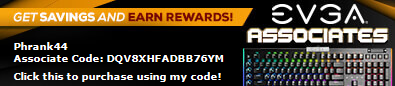
|
Cool GTX
EVGA Forum Moderator

- Total Posts : 31353
- Reward points : 0
- Joined: 12/12/2010
- Location: Folding for the Greater Good
- Status: offline
- Ribbons : 123


Re: 3080ti FTW3 Ultra Fan 1 Showing % but no RPM
Saturday, January 15, 2022 9:19 PM
(permalink)
☄ Helpfulby Phrank44 Saturday, January 15, 2022 11:00 PM
Learn your way around the EVGA Forums, Rules & limits on new accounts Ultimate Self-Starter Thread For New Members
I am a Volunteer Moderator - not an EVGA employee
Older RIG projects RTX Project Nibbler

When someone does not use reason to reach their conclusion in the first place; you can't use reason to convince them otherwise!
|
Phrank44
Superclocked Member

- Total Posts : 185
- Reward points : 0
- Joined: 5/11/2021
- Status: offline
- Ribbons : 0

Re: 3080ti FTW3 Ultra Fan 1 Showing % but no RPM
Saturday, January 15, 2022 9:24 PM
(permalink)
Cool GTX
I see the photo now & copied it below .... lets see if it sticks
https://i.imgur.com/fnzMjkr.jpeg

I can't see it unless I click on the link lol! Anyhow, you see Fan 1? 31% yet no RMP's, and on visual inspection, even with individual slider up to 100% - fan will not spin? Any ideas? And thanks again for the help...much appreciated. :-)
Use an Associates Code & SAVE 5% - 10% on your purchase. Just click on the associates banner to save, or enter the associates code at checkout on your next purchase. If you choose to use my code I want to personally say "Thank You" for using it.  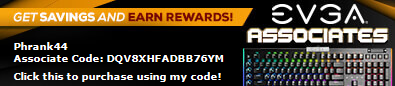
|
Cool GTX
EVGA Forum Moderator

- Total Posts : 31353
- Reward points : 0
- Joined: 12/12/2010
- Location: Folding for the Greater Good
- Status: offline
- Ribbons : 123


Re: 3080ti FTW3 Ultra Fan 1 Showing % but no RPM
Saturday, January 15, 2022 9:33 PM
(permalink)
☄ Helpfulby Phrank44 Saturday, January 15, 2022 11:00 PM
Yes seems very odd to see % with a number & yet RPM reports 0
First thing I notice: that is cold 38C & "Auto" is selected .... so fans should only run in Auto mode when things get much warmer
Does your GPU have the additional ICX sensors ? photo of those temps ?
Are you clicking the "Apply Button" ?
that carrots on the right lower part of the screen & under fan speed ..... what options are selected on the "fan curve page" ?
Learn your way around the EVGA Forums, Rules & limits on new accounts Ultimate Self-Starter Thread For New Members
I am a Volunteer Moderator - not an EVGA employee
Older RIG projects RTX Project Nibbler

When someone does not use reason to reach their conclusion in the first place; you can't use reason to convince them otherwise!
|
schulmaster
SSC Member

- Total Posts : 541
- Reward points : 0
- Joined: 6/28/2011
- Status: offline
- Ribbons : 7


Re: 3080ti FTW3 Ultra Fan 1 Showing % but no RPM
Saturday, January 15, 2022 9:37 PM
(permalink)
☄ Helpfulby Phrank44 Saturday, January 15, 2022 11:00 PM
Cool GTX
Yes seems very odd to see % with a number & yet RPM reports 0
If the fan is defective and RPM is reported by tachometer, it seems to pave a clear path to RMA town. The % reading is only what is requested by PWM. Only a working fan will translate that to RPM.
Case: --InWin LE S-Frame #111/500-- Board: ASUS x299 SAGE WS CPU: i9 10980XE (18C/36T) @ [4.0GHz - 4.5GHz] CPU Cooling: Noctua NHD15S RAM:64GB Vengeance PRO Quad Channel @ 3.2GHz GPU: ASUS RTX 3090 STRIX OC Edition Display:27" 2560x1440 Asus Swift 165Hz IPS GSYNC Storage: 2x 1TB Micron 1100s SSDs RAID0 (OS) 2TB Samsung 980 Pro NVMe (Steam) 4TB WD Enterprise 1TB 10000RPM Velociraptor SPU: Creative AE7 PSU: Corsair AX1600i
|
Phrank44
Superclocked Member

- Total Posts : 185
- Reward points : 0
- Joined: 5/11/2021
- Status: offline
- Ribbons : 0

Re: 3080ti FTW3 Ultra Fan 1 Showing % but no RPM
Saturday, January 15, 2022 9:49 PM
(permalink)
Will try to new pics. One showing ITX temps, the other with Auto disabled. I have Stealth Curve enabled and applied, all little boxes ticked. Thing is, my 3080ti get's good temps even gaming, seldom above 65C during few hours of gaming. I have manually pushed Fan 1 slider to 100% and got no RPM's.  
Use an Associates Code & SAVE 5% - 10% on your purchase. Just click on the associates banner to save, or enter the associates code at checkout on your next purchase. If you choose to use my code I want to personally say "Thank You" for using it.  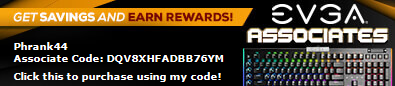
|
Phrank44
Superclocked Member

- Total Posts : 185
- Reward points : 0
- Joined: 5/11/2021
- Status: offline
- Ribbons : 0
|
schulmaster
SSC Member

- Total Posts : 541
- Reward points : 0
- Joined: 6/28/2011
- Status: offline
- Ribbons : 7


Re: 3080ti FTW3 Ultra Fan 1 Showing % but no RPM
Saturday, January 15, 2022 10:07 PM
(permalink)
☄ Helpfulby Phrank44 Saturday, January 15, 2022 11:00 PM
Why don't you instead manually spin the fan carefully with your finger, confirm RPM readings, and begin the RMA?
Case: --InWin LE S-Frame #111/500-- Board: ASUS x299 SAGE WS CPU: i9 10980XE (18C/36T) @ [4.0GHz - 4.5GHz] CPU Cooling: Noctua NHD15S RAM:64GB Vengeance PRO Quad Channel @ 3.2GHz GPU: ASUS RTX 3090 STRIX OC Edition Display:27" 2560x1440 Asus Swift 165Hz IPS GSYNC Storage: 2x 1TB Micron 1100s SSDs RAID0 (OS) 2TB Samsung 980 Pro NVMe (Steam) 4TB WD Enterprise 1TB 10000RPM Velociraptor SPU: Creative AE7 PSU: Corsair AX1600i
|
myt529
New Member

- Total Posts : 61
- Reward points : 0
- Joined: 11/19/2010
- Status: offline
- Ribbons : 0

Re: 3080ti FTW3 Ultra Fan 1 Showing % but no RPM
Saturday, January 15, 2022 10:34 PM
(permalink)
☄ Helpfulby Phrank44 Saturday, January 15, 2022 11:00 PM
I would check to make sure the fan isn't stuck or obstructed by something. Try manually spinning the fan and making sure it spins freely. I would also check the fan header connections are secure. You can see where they are in this video: https://youtu.be/mX1spw5_IX0?t=168
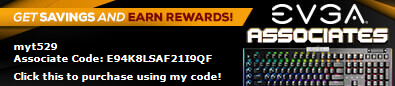 Associate Code: E94K8LSAF21I9QF [ link]
|
Phrank44
Superclocked Member

- Total Posts : 185
- Reward points : 0
- Joined: 5/11/2021
- Status: offline
- Ribbons : 0

Re: 3080ti FTW3 Ultra Fan 1 Showing % but no RPM
Saturday, January 15, 2022 10:37 PM
(permalink)
schulmaster
Why don't you instead manually spin the fan carefully with your finger, confirm RPM readings, and begin the RMA?
You Sir, made me laugh as I just put my PC back together, with the "thank the Gawds above I kept my old EVGA RTX 2060 KO!!", to log back in and respond to your earlier post and say, "Fan 1 was like spinning mud, seized bearing or something, you were right, time to begin RMA!" So, time to begin RMA process, Fan 1 will barely spin, seized or something. Credit to EVGA, only 2 fans of 3 working, my temps even during hard gaming were always super good, think I reached 72C once during CyberPunk..... Thanks to all, let the hopefully easy RMA process begin...I'm going to do that now...gulp! :-)
Use an Associates Code & SAVE 5% - 10% on your purchase. Just click on the associates banner to save, or enter the associates code at checkout on your next purchase. If you choose to use my code I want to personally say "Thank You" for using it.  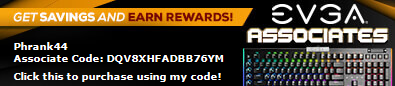
|
Phrank44
Superclocked Member

- Total Posts : 185
- Reward points : 0
- Joined: 5/11/2021
- Status: offline
- Ribbons : 0

Re: 3080ti FTW3 Ultra Fan 1 Showing % but no RPM
Saturday, January 15, 2022 10:55 PM
(permalink)
myt529
I would check to make sure the fan isn't stuck or obstructed by something. Try manually spinning the fan and making sure it spins freely. I would also check the fan header connections are secure. You can see where they are in this video: https://youtu.be/mX1spw5_IX0?t=168
Yea, fan is clearly seized, just filled out the "Online Question" at the Service Center, hopefully get a ticket number asap and can do a cross ship, need my 3080ti! After many offers of over $600 for my old EVGA RTX 2060KO, you just never know when you'll need a backup card, so glad I kept it...great card and will tide me over....whew!
post edited by Phrank44 - Saturday, January 15, 2022 10:59 PM
Use an Associates Code & SAVE 5% - 10% on your purchase. Just click on the associates banner to save, or enter the associates code at checkout on your next purchase. If you choose to use my code I want to personally say "Thank You" for using it.  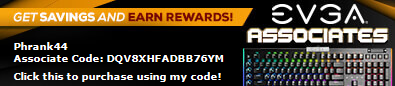
|
schulmaster
SSC Member

- Total Posts : 541
- Reward points : 0
- Joined: 6/28/2011
- Status: offline
- Ribbons : 7


Re: 3080ti FTW3 Ultra Fan 1 Showing % but no RPM
Saturday, January 15, 2022 10:59 PM
(permalink)
☄ Helpfulby Phrank44 Saturday, January 15, 2022 11:00 PM
Phrank44
schulmaster
Why don't you instead manually spin the fan carefully with your finger, confirm RPM readings, and begin the RMA?
You Sir, made me laugh as I just put my PC back together, with the "thank the Gawds above I kept my old EVGA RTX 2060 KO!!", to log back in and respond
to your earlier post and say, "Fan 1 was like spinning mud, seized bearing or something, you were right, time to begin RMA!"
So, time to begin RMA process, Fan 1 will barely spin, seized or something.
Credit to EVGA, only 2 fans of 3 working, my temps even during hard gaming were always super good, think I reached 72C once during CyberPunk.....
Thanks to all, let the hopefully easy RMA process begin...I'm going to do that now...gulp! :-)
Haha, glad you got an answer with only minimal fruitless interactions with X1. And on the bright side, what EVGA lacks in QA, they make up for in (market-relative) ease of defective hardware exchange, having continual practice this gen. Best of luck with your replacement. SM
Case: --InWin LE S-Frame #111/500-- Board: ASUS x299 SAGE WS CPU: i9 10980XE (18C/36T) @ [4.0GHz - 4.5GHz] CPU Cooling: Noctua NHD15S RAM:64GB Vengeance PRO Quad Channel @ 3.2GHz GPU: ASUS RTX 3090 STRIX OC Edition Display:27" 2560x1440 Asus Swift 165Hz IPS GSYNC Storage: 2x 1TB Micron 1100s SSDs RAID0 (OS) 2TB Samsung 980 Pro NVMe (Steam) 4TB WD Enterprise 1TB 10000RPM Velociraptor SPU: Creative AE7 PSU: Corsair AX1600i
|
Phrank44
Superclocked Member

- Total Posts : 185
- Reward points : 0
- Joined: 5/11/2021
- Status: offline
- Ribbons : 0

Re: 3080ti FTW3 Ultra Fan 1 Showing % but no RPM
Saturday, January 15, 2022 11:04 PM
(permalink)
schulmaster
Phrank44
schulmaster
Why don't you instead manually spin the fan carefully with your finger, confirm RPM readings, and begin the RMA?
You Sir, made me laugh as I just put my PC back together, with the "thank the Gawds above I kept my old EVGA RTX 2060 KO!!", to log back in and respond
to your earlier post and say, "Fan 1 was like spinning mud, seized bearing or something, you were right, time to begin RMA!"
So, time to begin RMA process, Fan 1 will barely spin, seized or something.
Credit to EVGA, only 2 fans of 3 working, my temps even during hard gaming were always super good, think I reached 72C once during CyberPunk.....
Thanks to all, let the hopefully easy RMA process begin...I'm going to do that now...gulp! :-)
Haha, glad you got an answer with only minimal fruitless interactions with X1. And on the bright side, what EVGA lacks in QA, they make up for in (market-relative) ease of defective hardware exchange, having continual practice this gen. Best of luck with your replacement.
SM
Thanks again for your help, everyone of this thread has been super helpful. What's so crazy is I had great temps with just the 2 of 3 fans! I've got my Fractal Meshify C configured pretty well, but still, 3 fans maybe I won't need my central air conditioning come summer? lol Anyway, just so ferkin' glad I kept that 2060 KO, was going to sell after I got a 3070ti for my son's computer, so had a 2060 Super and a 2060 KO, 2060 Super went into daughters new machine, and was going to sell the other...now it stays!
Use an Associates Code & SAVE 5% - 10% on your purchase. Just click on the associates banner to save, or enter the associates code at checkout on your next purchase. If you choose to use my code I want to personally say "Thank You" for using it.  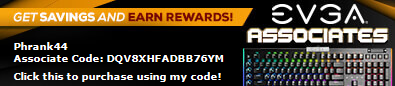
|
Phrank44
Superclocked Member

- Total Posts : 185
- Reward points : 0
- Joined: 5/11/2021
- Status: offline
- Ribbons : 0

Re: 3080ti FTW3 Ultra Fan 1 Showing % but no RPM
Monday, January 17, 2022 10:08 PM
(permalink)
Spoke to Anthony at EVGA, super helpful, just waiting for notification to pay for Cross-Ship.
Gotta say, EVGA, they are absolutely fantastic with the customer service, much appreciated, hoping to have a new card by early next week given snowstorm.
Use an Associates Code & SAVE 5% - 10% on your purchase. Just click on the associates banner to save, or enter the associates code at checkout on your next purchase. If you choose to use my code I want to personally say "Thank You" for using it.  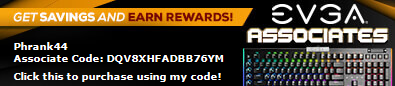
|
firerain
iCX Member

- Total Posts : 288
- Reward points : 0
- Joined: 1/10/2019
- Location: NY
- Status: offline
- Ribbons : 0

Re: 3080ti FTW3 Ultra Fan 1 Showing % but no RPM
Tuesday, January 18, 2022 12:30 AM
(permalink)
Phrank44
Spoke to Anthony at EVGA, super helpful, just waiting for notification to pay for Cross-Ship.
Gotta say, EVGA, they are absolutely fantastic with the customer service, much appreciated, hoping to have a new card by early next week given snowstorm.
My is starting doing similar thing. I started smelling burnt plastic. So started sniffing close to components. The smell was more towards the gpu. So I started touching the gpu fans. Fan 1 was hot and barley moving. I pressed on it and it started to spin and cooled off. Definitely something wrong with fan 1 but don't want to rma yet when it still works. The card is a nice overclocker and stable so don't want to loose it.
post edited by firerain - Tuesday, January 18, 2022 12:32 AM
Pc0 Legion pre built / 3090Fe / 10900k Pc1 8700k /2x EVGA 3080 TI / EVGA Z375 micro Pc2 EVGA x99 micro / E5 2678 v3 / 3080 / EVGA 3060, EVGA 1660 ti Pc3 EVGA x99 micro / E5 2620 v3 / EVGA 3080, 1650 Pc4 HP pre built AMD R5 3500 / 2060 ko
|
Phrank44
Superclocked Member

- Total Posts : 185
- Reward points : 0
- Joined: 5/11/2021
- Status: offline
- Ribbons : 0

Re: 3080ti FTW3 Ultra Fan 1 Showing % but no RPM
Tuesday, January 18, 2022 8:16 PM
(permalink)
All Hail Antonio from EVGA Customer Service!!! I bow to thee.....lol
Really anxious to get the ball rolling on my Cross-Ship RMA - called again today, he helped speed up the approval process, just paid for Cross-Ship.
Just got Step 3 and new card will ship out! 2060 KO a great card, glad I've got it as a back-yup, but sheesh, difference is night and day, work/games feel like I'm moving through mud.
Thanks Antonio!
Use an Associates Code & SAVE 5% - 10% on your purchase. Just click on the associates banner to save, or enter the associates code at checkout on your next purchase. If you choose to use my code I want to personally say "Thank You" for using it.  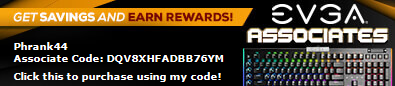
|
Phrank44
Superclocked Member

- Total Posts : 185
- Reward points : 0
- Joined: 5/11/2021
- Status: offline
- Ribbons : 0

Re: 3080ti FTW3 Ultra Fan 1 Showing % but no RPM
Friday, January 21, 2022 0:27 PM
(permalink)
Let the Bells toll over the freezing, frozen Tundra that is Toronto - my replacement 3080ti has just shipped via Worldwide Expedited Shipping!
Even though the wind howls, cars are embedded in snowbanks 10 feet high, my replacement card is finally on the way!
The Universe has aligned.
Use an Associates Code & SAVE 5% - 10% on your purchase. Just click on the associates banner to save, or enter the associates code at checkout on your next purchase. If you choose to use my code I want to personally say "Thank You" for using it.  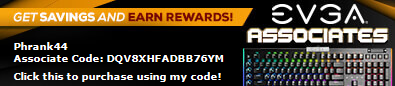
|
Phrank44
Superclocked Member

- Total Posts : 185
- Reward points : 0
- Joined: 5/11/2021
- Status: offline
- Ribbons : 0

Re: 3080ti FTW3 Ultra Fan 1 Showing % but no RPM
Tuesday, January 25, 2022 9:38 PM
(permalink)
New 3080ti is in, replacement on the way back to EVGA. Major marks for complete Return Postage from Ontario back the EVGA HQ. Used the packaging EVGA sent the replacement in, which is perfect fit for requirements. Popped the card in the anti-static bag, into the box, used the pre-printed labels to stick to box, shipping already paid, down the store, scanned and in. Very easy and well designed, made the process so stress free. Card working perfectly, was already getting good temps with 2 out of 3 fans, now seeing even better temps of course. Great process, well designed, here's hoping I don't have to do it again. Well done and thanks EVGA. Pic of 3 working fans and great temps! 
post edited by Phrank44 - Tuesday, January 25, 2022 9:40 PM
Use an Associates Code & SAVE 5% - 10% on your purchase. Just click on the associates banner to save, or enter the associates code at checkout on your next purchase. If you choose to use my code I want to personally say "Thank You" for using it.  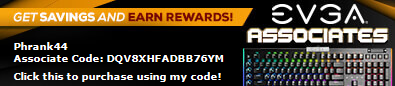
|
Cool GTX
EVGA Forum Moderator

- Total Posts : 31353
- Reward points : 0
- Joined: 12/12/2010
- Location: Folding for the Greater Good
- Status: offline
- Ribbons : 123


Re: 3080ti FTW3 Ultra Fan 1 Showing % but no RPM
Thursday, January 27, 2022 5:01 PM
(permalink)
 great thanks for the update
Learn your way around the EVGA Forums, Rules & limits on new accounts Ultimate Self-Starter Thread For New Members
I am a Volunteer Moderator - not an EVGA employee
Older RIG projects RTX Project Nibbler

When someone does not use reason to reach their conclusion in the first place; you can't use reason to convince them otherwise!
|
Phrank44
Superclocked Member

- Total Posts : 185
- Reward points : 0
- Joined: 5/11/2021
- Status: offline
- Ribbons : 0

Re: 3080ti FTW3 Ultra Fan 1 Showing % but no RPM
Tuesday, February 01, 2022 0:54 PM
(permalink)
Return Product/GPU received, processed and Refund Collateral Pending 7-10 days - great service - all done!
Use an Associates Code & SAVE 5% - 10% on your purchase. Just click on the associates banner to save, or enter the associates code at checkout on your next purchase. If you choose to use my code I want to personally say "Thank You" for using it.  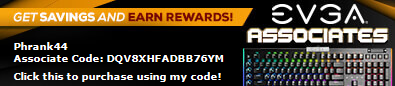
|