Spin5000
New Member

- Total Posts : 7
- Reward points : 0
- Joined: 2020/04/07 01:01:40
- Status: offline
- Ribbons : 0

I had a Gigabyte 2080 Ti Turbo rev 1.0 which uses a blower fan and has the exact same power limit as the EVGA XC black.
There's something very strange going on. Although the EVGA card is boosting, on average, just as high if not higher than the Gigabyte blower 2080 Ti, I'm getting way lower framerates and benchmark scores.
3D Mark Firestrike graphics test 1:
Gigabyte 2080 Ti Turbo (blower fan): 173 fps
EVGA 2080 Ti XC Black: 161 fps
3D Mark Firestrike graphics test 2:
Gigabyte 2080 Ti Turbo (blower fan): 135 fps
EVGA 2080 Ti XC Black: 125 fps
3D Mark Firestrike Overall Score:
Gigabyte 2080 Ti Turbo (blower fan): 26,915
EVGA 2080 Ti XC Black: 24,683
Physics/CPU and combined test scores are almost identical so it's purely the graphics-only tests that's bringing the score down
Superposition Benchmark 1080p Extreme:
Gigabyte 2080 Ti Turbo (blower fan): 8644
EVGA 2080 Ti XC Black: 76xx
I then raised memory on the EVGA to +500 and the core to +90 (I know this doesn't help much because of low power limit) but that still only gave me a score of 78xx...not even close to the Gigabyte 2080 Ti Turbo's score of 8644.
These cards are both rated for 250w and 280w after applying the max 112% power limit so that's not the issue. Also, I monitored the memory & clock speeds and the EVGA is, on average, hitting just as high core clocks, if not higher, than the Gigabyte card.
I also made sure to use DDU uninstaller (in safe mode). I've been using DDU for many years and have been building, maintaining, overclocking, etc. PC's for over 15 years so none of this is new to me at all. I'm absolutely dumbfounded as to how 2 identical cards pushing the same core clocks, same memory, same chip (2080 Ti) can have drastically different performance.
Both cards are even running Samsung memory.
The only difference is the Gigabyte card is a non-"A" chip while the EVGA is an "A" chip but, if anything, that should give even more advantage to the EVGA card.
Is something faulty with the EVGA card? This literally seems to make no sense. We're not talking 1 or 2 frames here. The Gigabyte is around 10 to almost 15 % faster with the exact same power limit, exact same memory speed, and around the same core clocks but actually a bit less on average.
Another weird thing I noticed on the EVGA card is that it very quickly rises to 79 degrees even with fans at max 100% and then just stays there. The Gigabyte Turbo on the other hand also goes to 80 degrees but it takes time to reach there like every GPU I've every owned...ever. I'm using the exact same fan curve with both GPUs with 100% fan speed at 70 degrees. I know this isn't a 2.5 slot card but how could this card be worse than a 2080 Ti blower cooler?
This doesn't make sense...
|
CraptacularOne
Omnipotent Enthusiast

- Total Posts : 14533
- Reward points : 0
- Joined: 2006/06/12 17:20:44
- Location: Florida
- Status: offline
- Ribbons : 222


Re: EVGA 2080 Ti XC Black Mysteriously Underperforming
2020/04/07 07:13:17
(permalink)
Couple things to look at: 1) have you verified that your CPU and RAM clock speed is identical when running the tests? 2) did you use any monitoring tool while benchmarking to verify clock speeds on GPU are being held or if they are bouncing around under load? 3) were the same drivers used when comparing both GPUs? If you haven't already download and open GPU-Z. Go the "sensors" tab and then use the edge arrows on the side of the program to enlarge it to fit all the sensors on the screen without having to scroll. Here you can see by mousing over the core and memory clock what GPU and memory speeds were at over a given length of time depending on how large you made the window. Also of important note here is the "PerfCap Reason" where you can see what exactly is capping performance. It should be Pwr or vrel or both. While running the benchmark leave this open in the background and you can see what's happening. Make sure your GPU is holding relatively consistent clock speeds (15-30Mhz variance is normal) and not swinging wildly in one direction or the other. Also take note of the PerCap Reason I mentioned earlier. 
Intel i9 14900K ...............................Ryzen 9 7950X3D MSI RTX 4090 Gaming Trio................ASRock Phantom RX 7900 XTX Samsung Odyssey G9.......................PiMax 5K Super/Meta Quest 3 ASUS ROG Strix Z690-F Gaming........ASUS TUF Gaming X670E Plus WiFi 64GB G.Skill Trident Z5 6800Mhz.......64GB Kingston Fury RGB 6000Mhz MSI MPG A1000G 1000w..................EVGA G3 SuperNova 1000w
|
GTS81
Superclocked Member

- Total Posts : 130
- Reward points : 0
- Joined: 2019/12/11 09:24:43
- Status: offline
- Ribbons : 0

Re: EVGA 2080 Ti XC Black Mysteriously Underperforming
2020/04/07 07:55:53
(permalink)
CraptacularOne
Couple things to look at:
1) have you verified that your CPU and RAM clock speed is identical when running the tests?
2) did you use any monitoring tool while benchmarking to verify clock speeds on GPU are being held or if they are bouncing around under load?
3) were the same drivers used when comparing both GPUs?
If you haven't already download and open GPU-Z. Go the "sensors" tab and then use the edge arrows on the side of the program to enlarge it to fit all the sensors on the screen without having to scroll. Here you can see by mousing over the core and memory clock what GPU and memory speeds were at over a given length of time depending on how large you made the window. Also of important note here is the "PerfCap Reason" where you can see what exactly is capping performance. It should be Pwr or vrel or both. While running the benchmark leave this open in the background and you can see what's happening. Make sure your GPU is holding relatively consistent clock speeds (15-30Mhz variance is normal) and not swinging wildly in one direction or the other. Also take note of the PerCap Reason I mentioned earlier.

This. Your post should be printed out and placed in the box for every graphics card shipped out.
|
Spin5000
New Member

- Total Posts : 7
- Reward points : 0
- Joined: 2020/04/07 01:01:40
- Status: offline
- Ribbons : 0

Re: EVGA 2080 Ti XC Black Mysteriously Underperforming
2020/04/07 09:40:37
(permalink)
Thanks for the reply CraptacularOne
1) have you verified that your CPU and RAM clock speed is identical when running the tests? Yes, identical. Identical ram timings, secondary timings, tertiary timings, everything. G.Skill Sammy B-die 3600 MHz CL16. Identical CPU frequency and cache (aka "uncore") frequency locked at 4.9 & 4.5 GHz. i7-9700K. I always use monitoring programs like HWIiNFO, MSI Afterburner / EVGA Precision XOC, GPU-Z, etc. CraptacularOne2) did you use any monitoring tool while benchmarking to verify clock speeds on GPU are being held or if they are bouncing around under load? They are bouncing but they are also bouncing with the Gigabyte blower-fan 2080 Ti. This is expected because of the lower power limits of these cards. Although they bounce, both cards are almost always in the 1650 - 1750 MHz (core) area with, actually, the EVGA card seemingly average even higher. They occasionally go to 1800 Mhz and higher. Neither card ever drops below the 1650 or 1625 MHz mark. Judging by viewing the EVGA's GPU core speed's entire graph during tests, it's pretty much on par with the Gigabyte blower 2080 Ti. They're both bouncing around the same MHz range, both bouncing around the same amount of times, etc. There's nothing in the graph to suggest more than a, let's say, 1-3 % difference in performance, let alone almost 15%. CraptacularOne3) were the same drivers used when comparing both GPUs? Yes v442.19. If you haven't already download and open GPU-Z. Go the "sensors" tab and then use the edge arrows on the side of the program to enlarge it to fit all the sensors on the screen without having to scroll. Here you can see by mousing over the core and memory clock what GPU and memory speeds were at over a given length of time depending on how large you made the window. Also of important note here is the "PerfCap Reason" where you can see what exactly is capping performance. It should be Pwr or vrel or both. While running the benchmark leave this open in the background and you can see what's happening. Make sure your GPU is holding relatively consistent clock speeds (15-30Mhz variance is normal) and not swinging wildly in one direction or the other. Also take note of the PerCap Reason I mentioned earlier. I checked online and in youtube video comments and it seems like there 2 groups of EVGA 2080 Ti XC Black owners. Either they have XC Black's that barely top mid-to-high 60s in gaming and midish 70s in benchmarks or the group I seem to belong too where the card goes to 79 or more degrees regardless of game or benchmark (not to mention, it doesn't slowly creep up there over time, it goes to 79+ degrees in a very unusually short amount of time which is very strange behavior in general). It's as if the manufacturing process results in 2 very different EVGA 2080 Ti XC Black on extreme opposite sides of the cooling department and it's hit or miss which group your card will be in. This is from probably 15 or so anecdotal reports from other EVGA 2080 Ti XC Black users. My case has fantastic airflow and, even at stock, one of the coolest cases ever (Cooler Master HAF 932). It's not the case. There's only 1 difference that I didn't mention. I updated my Gigabyte Aorus Z390 BIOS from version F12b to F12d between switching cards. I guess technically this could be the reason but it'd have to be a seriously messed up BIOS in order to degrade GPU performance up to 15% which is huge. I will now install the Gigabyte Blower 2080 Ti back in the PC and re-test that way both board BIOS' are identical. I'm praying this is just a MB BIOS issue.
post edited by Spin5000 - 2020/04/07 09:48:42
|
Cool GTX
EVGA Forum Moderator

- Total Posts : 31005
- Reward points : 0
- Joined: 2010/12/12 14:22:25
- Location: Folding for the Greater Good
- Status: offline
- Ribbons : 122


Re: EVGA 2080 Ti XC Black Mysteriously Underperforming
2020/04/07 09:54:23
(permalink)
Spin5000
There's only 1 difference that I didn't mention. I updated my Gigabyte Aorus Z390 BIOS from version F12b to F12d between switching cards. I guess technically this could be the reason but it'd have to be a seriously messed up BIOS in order to degrade GPU performance up to 15% which is huge. I will now install the Gigabyte Blower 2080 Ti back in the PC and re-test that way both board BIOS' are identical. I'm praying this is just a MB BIOS issue.
This BIOS may hurt your CPU efficiencies ... many newer BIOS are security Patches & also changed your settings .. especially if your PCIe bus speed changed even a littler - it makes a big impact. Note: some MB have an "Auto OC" they may not report OC the PCIe bus - does not mean it is not happening  Though it sounds like Nvidia Boost 4.0 issue to me because of your Temps  You need to note the Temps & MHz of both cards Might need to re TIM the GPU & check the pads .... or it could just be the Silicon lottery effect
|
Spin5000
New Member

- Total Posts : 7
- Reward points : 0
- Joined: 2020/04/07 01:01:40
- Status: offline
- Ribbons : 0

Re: EVGA 2080 Ti XC Black Mysteriously Underperforming
2020/04/07 10:14:02
(permalink)
Cool GTX
Spin5000
There's only 1 difference that I didn't mention. I updated my Gigabyte Aorus Z390 BIOS from version F12b to F12d between switching cards. I guess technically this could be the reason but it'd have to be a seriously messed up BIOS in order to degrade GPU performance up to 15% which is huge. I will now install the Gigabyte Blower 2080 Ti back in the PC and re-test that way both board BIOS' are identical. I'm praying this is just a MB BIOS issue.
This BIOS may hurt your CPU efficiencies ... many newer BIOS are security Patches & also changed your settings .. especially if your PCIe bus speed changed even a littler - it makes a big impact.
Note: some MB have an "Auto OC" they may not report OC the PCIe bus - does not mean it is not happening
 Though it sounds like Nvidia Boost 4.0 issue to me because of your Temps Though it sounds like Nvidia Boost 4.0 issue to me because of your Temps 
You need to note the Temps & MHz of both cards
Might need to re TIM the GPU & check the pads .... or it could just be the Silicon lottery effect
Temps are stated a few times in the OP and my previous reply. Both cards are at about the same temps like 79 or 80 degrees. I just did another Superposition benchmark and the EVGA never went under 1730-ish MHz core yet the score is terrible compared to my Gigabyte card which is running the same temp and same core clock and same memory. I just discovered something weird though... I noticed on the EVGA card is the power limit notification is constantly on BUT that's the same with the Gigabyte card and is to be expected but here's where it gets weird......with the EVGA card, the power limit % graph slowly gets lower and lower throughout the test. At the beginning, I was bouncing off the 112% power limit (as is expected) then I'm slowly never going past 105-ish, then I stop passing 100%, then I don't even go beyond 95%. By the end of the test, the GPU is not wanting to go past the 90-ish % power limit. It get's weirder still though. While this is happening A) the power limit notification stays active (even when at 90% power, it's still indicating I'm hitting power limit), B) the core clocks are not changing and are nicely staying in the 1750 MHz area. - Why would the max power the card uses get lower and lower throughout the test? - Why would GPU-Z and Afterburner both indicate non-stop power limit hitting even though I'm well below the power limit and only in the 90% power limit area? It doesn't matter if the card is using 85% power or 112% or 90% or whatever at any given moment in time, monitoring tools report a constant, non-stop power limit hitting - If the power usage continuously gets lower and lower then how is it the core clock is remaining the same and staying at a fairly nice 1750 MHz? Look at the power in the graph pic below. The power is on a constant decline from the beginning of the test to the end where it doesn't want to go above 90 or so % but also notice how despite all that, the power limit indicators are still constantly being hit. Makes no sense.
post edited by Spin5000 - 2020/04/07 10:18:00
Attached Image(s) 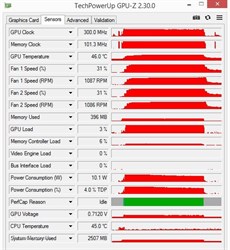
|
GTXJackBauer
Omnipotent Enthusiast

- Total Posts : 10323
- Reward points : 0
- Joined: 2010/04/19 22:23:25
- Location: (EVGA Discount) Associate Code : LMD3DNZM9LGK8GJ
- Status: offline
- Ribbons : 48


Re: EVGA 2080 Ti XC Black Mysteriously Underperforming
2020/04/07 10:16:30
(permalink)
Spin5000
I checked online and in youtube video comments and it seems like there 2 groups of EVGA 2080 Ti XC Black owners. Either they have XC Black's that barely top mid-to-high 60s in gaming and midish 70s in benchmarks or the group I seem to belong too where the card goes to 79 or more degrees regardless of game or benchmark (not to mention, it doesn't slowly creep up there over time, it goes to 79+ degrees in a very unusually short amount of time which is very strange behavior in general).
It's as if the manufacturing process results in 2 very different EVGA 2080 Ti XC Black on extreme opposite sides of the cooling department and it's hit or miss which group your card will be in. This is from probably 15 or so anecdotal reports from other EVGA 2080 Ti XC Black users.
My case has fantastic airflow and, even at stock, one of the coolest cases ever (Cooler Master HAF 932). It's not the case.
A few things come to mind. 1. The case is decent but it's not a great or horrible case for air flow either. 2. In general, the blower outperforms when there's insufficient airflow in a case since it runs at a higher speed (louder) and concentrates that air flow across the PCB to the back of the case. 3. When the non-blower GPU is getting higher temps than the blower, it will generate slightly less performance since Boost 4.0 calls the shots. The cooler the better. Comparing other's temps and performance is null since every environment and silicon is different. Don't get me wrong, you'll all be in the same general area but with not exact numbers. Some will while others won't. No biggie. Want the most out of your GPU? Get cooler temps. Strap a AIO on there and replace the case so it's more AIO friendly. Again, nothing's a guarantee but it inches you closer in that direction.
Use this Associate Code at your checkouts or follow these instructions for Up to 10% OFF on all your EVGA purchases: LMD3DNZM9LGK8GJ
|
Spin5000
New Member

- Total Posts : 7
- Reward points : 0
- Joined: 2020/04/07 01:01:40
- Status: offline
- Ribbons : 0

Re: EVGA 2080 Ti XC Black Mysteriously Underperforming
2020/04/07 10:29:07
(permalink)
GTXJackBauer
1. The case is decent but it's not a great or horrible case for air flow either. The CM HAF 932 isn't "decent." It's literally one of the coolest running cases around even to this day. I'm not even close to starving the GPU of airflow. I've owned triple AMD HD6950s in tri-fire, GTX 970s in tri-SLI, GTX 980 Tis in SLI, 1080 Tis in SLI. Trust me, it's got nothing to do with the case nor airflow. I have tons of airflow on both intake and exhaust. Please research the HAF 932. It's absolutely ludicrous to call the HAF 932's air flow just "decent." You must be mistaking the case for another model. GTXJackBauer3. When the non-blower GPU is getting higher temps than the blower, it will generate slightly less performance since Boost 4.0 calls the shots. The cooler the better. Of course but, as I mentioned multiple times, the EVGA clocks are just as higher, if not HIGHER than the Gigabyte throughout the tests. I've mentioned this multiple times and it's one of the main things that's baffling me. The same clock speed, if not higher, same mem speed and same everything else (cpu frequency, ram, etc.) yet the EVGA mysteriously is getting much lower benchmark scores and framerates.
|
Cool GTX
EVGA Forum Moderator

- Total Posts : 31005
- Reward points : 0
- Joined: 2010/12/12 14:22:25
- Location: Folding for the Greater Good
- Status: offline
- Ribbons : 122


Re: EVGA 2080 Ti XC Black Mysteriously Underperforming
2020/04/07 10:54:38
(permalink)
released post #6 from filter - after your edit
|
ty_ger07
Insert Custom Title Here

- Total Posts : 21174
- Reward points : 0
- Joined: 2008/04/10 23:48:15
- Location: traveler
- Status: online
- Ribbons : 270


Re: EVGA 2080 Ti XC Black Mysteriously Underperforming
2020/04/07 11:14:26
(permalink)
The constant power perfcap reason is hopefully just a problem with a corrupt driver install. Reinstall the driver using the custom option and then select the clean install option. 
ASRock Z77 • Intel Core i7 3770K • EVGA GTX 1080 • Samsung 850 Pro • Seasonic PRIME 600W Titanium
My EVGA Score: 1546 • Zero Associates Points • I don't shill
|
Spin5000
New Member

- Total Posts : 7
- Reward points : 0
- Joined: 2020/04/07 01:01:40
- Status: offline
- Ribbons : 0

Re: EVGA 2080 Ti XC Black Mysteriously Underperforming
2020/04/07 11:37:49
(permalink)
ty_ger07
The constant power perfcap reason is hopefully just a problem with a corrupt driver install. Reinstall the driver using the custom option and then select the clean install option.

OK, I'll try reinstalling the driver. Here's the thing. I just switched cards back to the Gigabyte blower, this time without even reinstalling the driver out of frustration and guess what? My Gigabyte card once again is performing with just about identical numbers as the EVGA with a constant power perfcap, with constantly running in the same 1750 Mhz range ( 1725 - 1770) as the EVGA, exact same memory speed, etc. BUT, the final benchmark scores and framerates are much higher for the Gigabyte. - Both cards are 2080 Tis - Both cards are running between 1725 - 1770 mhz throughout the test - Both cards are running exact same memory speed - Both cards are set to same temp limit (88 degrees) and power limit (112%) - Both cards are constantly hitting the constant power perfcap reason (of course they are, the benchmark is pushing them to their 280w power limit so this is completely normal and fully expected) - Both cards are running the exact same driver version v442.19. ...YET the gigabyte's benchmark scores and framerates are considerably higher: Gigabyte: 8500 points EVGA: 7700 points Gigabyte: 63.5 fps EVGA: 57.7 fps Same core clocks, same memory speed, same power limit, same everything yet the EVGA is "magically" almost 10% slower? Again, we're not talking 1-2 % margin-of-error differences here. Therefore the only thing that I can think of is: A) there's some inherent issue with my EVGA card or B) the "A" series chips are gimped compared to the non-A series and therefore are around 10% slower for the same given clock speeds. There's no other explanation I can think of.
post edited by Spin5000 - 2020/04/07 11:52:19
|
kevinc313
CLASSIFIED ULTRA Member

- Total Posts : 5004
- Reward points : 0
- Joined: 2019/02/28 09:27:55
- Status: offline
- Ribbons : 22

Re: EVGA 2080 Ti XC Black Mysteriously Underperforming
2020/04/07 11:41:34
(permalink)
Spin5000
GTXJackBauer
1. The case is decent but it's not a great or horrible case for air flow either. The CM HAF 932 isn't "decent." It's literally one of the coolest running cases around even to this day. I'm not even close to starving the GPU of airflow. I've owned triple AMD HD6950s in tri-fire, GTX 970s in tri-SLI, GTX 980 Tis in SLI, 1080 Tis in SLI. Trust me, it's got nothing to do with the case nor airflow. I have tons of airflow on both intake and exhaust. Please research the HAF 932. It's absolutely ludicrous to call the HAF 932's air flow just "decent." You must be mistaking the case for another model.
GTXJackBauer3. When the non-blower GPU is getting higher temps than the blower, it will generate slightly less performance since Boost 4.0 calls the shots. The cooler the better. Of course but, as I mentioned multiple times, the EVGA clocks are just as higher, if not HIGHER than the Gigabyte throughout the tests. I've mentioned this multiple times and it's one of the main things that's baffling me. The same clock speed, if not higher, same mem speed and same everything else (cpu frequency, ram, etc.) yet the EVGA mysteriously is getting much lower benchmark scores and framerates.
You have bad TIM or crappy case airflow. Or both.
|
ty_ger07
Insert Custom Title Here

- Total Posts : 21174
- Reward points : 0
- Joined: 2008/04/10 23:48:15
- Location: traveler
- Status: online
- Ribbons : 270


Re: EVGA 2080 Ti XC Black Mysteriously Underperforming
2020/04/07 11:45:22
(permalink)
kevinc313
Spin5000
GTXJackBauer
1. The case is decent but it's not a great or horrible case for air flow either. The CM HAF 932 isn't "decent." It's literally one of the coolest running cases around even to this day. I'm not even close to starving the GPU of airflow. I've owned triple AMD HD6950s in tri-fire, GTX 970s in tri-SLI, GTX 980 Tis in SLI, 1080 Tis in SLI. Trust me, it's got nothing to do with the case nor airflow. I have tons of airflow on both intake and exhaust. Please research the HAF 932. It's absolutely ludicrous to call the HAF 932's air flow just "decent." You must be mistaking the case for another model.
GTXJackBauer3. When the non-blower GPU is getting higher temps than the blower, it will generate slightly less performance since Boost 4.0 calls the shots. The cooler the better. Of course but, as I mentioned multiple times, the EVGA clocks are just as higher, if not HIGHER than the Gigabyte throughout the tests. I've mentioned this multiple times and it's one of the main things that's baffling me. The same clock speed, if not higher, same mem speed and same everything else (cpu frequency, ram, etc.) yet the EVGA mysteriously is getting much lower benchmark scores and framerates.
You have bad TIM or crappy case airflow. Or both.
But that has nothing to do with the fact that the GPU is constantly power limited (even when below 100% power utilization). That is the issue which really needs to be solved in the near term.
ASRock Z77 • Intel Core i7 3770K • EVGA GTX 1080 • Samsung 850 Pro • Seasonic PRIME 600W Titanium
My EVGA Score: 1546 • Zero Associates Points • I don't shill
|
kevinc313
CLASSIFIED ULTRA Member

- Total Posts : 5004
- Reward points : 0
- Joined: 2019/02/28 09:27:55
- Status: offline
- Ribbons : 22

Re: EVGA 2080 Ti XC Black Mysteriously Underperforming
2020/04/07 11:46:44
(permalink)
ty_ger07
kevinc313
Spin5000
GTXJackBauer
1. The case is decent but it's not a great or horrible case for air flow either. The CM HAF 932 isn't "decent." It's literally one of the coolest running cases around even to this day. I'm not even close to starving the GPU of airflow. I've owned triple AMD HD6950s in tri-fire, GTX 970s in tri-SLI, GTX 980 Tis in SLI, 1080 Tis in SLI. Trust me, it's got nothing to do with the case nor airflow. I have tons of airflow on both intake and exhaust. Please research the HAF 932. It's absolutely ludicrous to call the HAF 932's air flow just "decent." You must be mistaking the case for another model.
GTXJackBauer3. When the non-blower GPU is getting higher temps than the blower, it will generate slightly less performance since Boost 4.0 calls the shots. The cooler the better. Of course but, as I mentioned multiple times, the EVGA clocks are just as higher, if not HIGHER than the Gigabyte throughout the tests. I've mentioned this multiple times and it's one of the main things that's baffling me. The same clock speed, if not higher, same mem speed and same everything else (cpu frequency, ram, etc.) yet the EVGA mysteriously is getting much lower benchmark scores and framerates.
You have bad TIM or crappy case airflow. Or both.
But that has nothing to do with the fact that the GPU is constantly power limited (even when below 100% power utilization). That is the issue which really needs to be solved in the near term.
The card SHOULD NOT hit 80C with 100% fans, at 280W. Fact. No comment on his performance issue.
|
kevinc313
CLASSIFIED ULTRA Member

- Total Posts : 5004
- Reward points : 0
- Joined: 2019/02/28 09:27:55
- Status: offline
- Ribbons : 22

Re: EVGA 2080 Ti XC Black Mysteriously Underperforming
2020/04/07 11:51:35
(permalink)
No word on PSU size or if two cables are being used. But I guess we're just supposed to assume people have installed things properly.
|
ty_ger07
Insert Custom Title Here

- Total Posts : 21174
- Reward points : 0
- Joined: 2008/04/10 23:48:15
- Location: traveler
- Status: online
- Ribbons : 270


Re: EVGA 2080 Ti XC Black Mysteriously Underperforming
2020/04/07 11:52:06
(permalink)
There is more than one problem with his card. Confirmed.
The major problem: power limit. Either a software or hardware issue. Hopefully just a software issue.
The minor problem: operating temperature. It's within limits. Far from great. But not immediately hazardous or harmful. Meh. Fix that once you determine that the GPU isn't downright defective.
ASRock Z77 • Intel Core i7 3770K • EVGA GTX 1080 • Samsung 850 Pro • Seasonic PRIME 600W Titanium
My EVGA Score: 1546 • Zero Associates Points • I don't shill
|
kevinc313
CLASSIFIED ULTRA Member

- Total Posts : 5004
- Reward points : 0
- Joined: 2019/02/28 09:27:55
- Status: offline
- Ribbons : 22

Re: EVGA 2080 Ti XC Black Mysteriously Underperforming
2020/04/07 11:55:07
(permalink)
ty_ger07
The minor problem: operating temperature. It's within limits. Far from great. But not immediately hazardous or harmful. Meh. Fix that once you determine that the GPU isn't downright defective.
It's at least 15C off IMHO. He should be able to pass those benches without going above 65C with 100% fans, assuming 20C ambient. Would not be surprised to hear that all this missing power was ending up as heat.
|
ty_ger07
Insert Custom Title Here

- Total Posts : 21174
- Reward points : 0
- Joined: 2008/04/10 23:48:15
- Location: traveler
- Status: online
- Ribbons : 270


Re: EVGA 2080 Ti XC Black Mysteriously Underperforming
2020/04/07 12:03:19
(permalink)
kevinc313
ty_ger07
The minor problem: operating temperature. It's within limits. Far from great. But not immediately hazardous or harmful. Meh. Fix that once you determine that the GPU isn't downright defective.
It's at least 15C off IMHO. He should be able to pass those benches without going above 65C with 100% fans, assuming 20C ambient.
Would not be surprised to hear that all this missing power was ending up as heat.
No missing power is ending up as heat. The power used is measured at the input, and ALL power (even wasted power) is accounted for. None is missing. It is displaying power limited at 90% power. That is a fault. Hardware fault or software fault. One or the other.
ASRock Z77 • Intel Core i7 3770K • EVGA GTX 1080 • Samsung 850 Pro • Seasonic PRIME 600W Titanium
My EVGA Score: 1546 • Zero Associates Points • I don't shill
|
kevinc313
CLASSIFIED ULTRA Member

- Total Posts : 5004
- Reward points : 0
- Joined: 2019/02/28 09:27:55
- Status: offline
- Ribbons : 22

Re: EVGA 2080 Ti XC Black Mysteriously Underperforming
2020/04/07 12:12:04
(permalink)
ty_ger07
kevinc313
ty_ger07
The minor problem: operating temperature. It's within limits. Far from great. But not immediately hazardous or harmful. Meh. Fix that once you determine that the GPU isn't downright defective.
It's at least 15C off IMHO. He should be able to pass those benches without going above 65C with 100% fans, assuming 20C ambient.
Would not be surprised to hear that all this missing power was ending up as heat.
No missing power is ending up as heat.
The power used is measured at the input, and ALL power (even wasted power) is accounted for. None is missing.
It is displaying power limited at 90% power. That is a fault. Hardware fault or software fault. One or the other.
Really? The Bios is reporting a power measurement external to the card? Neat.
|
Sajin
EVGA Forum Moderator

- Total Posts : 49168
- Reward points : 0
- Joined: 2010/06/07 21:11:51
- Location: Texas, USA.
- Status: online
- Ribbons : 199


Re: EVGA 2080 Ti XC Black Mysteriously Underperforming
2020/04/07 12:40:23
(permalink)
Probably a vbios issue. I'd suggest trying a different vbios on the card.
|
ty_ger07
Insert Custom Title Here

- Total Posts : 21174
- Reward points : 0
- Joined: 2008/04/10 23:48:15
- Location: traveler
- Status: online
- Ribbons : 270


Re: EVGA 2080 Ti XC Black Mysteriously Underperforming
2020/04/07 12:45:35
(permalink)
kevinc313
ty_ger07
kevinc313
ty_ger07
The minor problem: operating temperature. It's within limits. Far from great. But not immediately hazardous or harmful. Meh. Fix that once you determine that the GPU isn't downright defective.
It's at least 15C off IMHO. He should be able to pass those benches without going above 65C with 100% fans, assuming 20C ambient.
Would not be surprised to hear that all this missing power was ending up as heat.
No missing power is ending up as heat.
The power used is measured at the input, and ALL power (even wasted power) is accounted for. None is missing.
It is displaying power limited at 90% power. That is a fault. Hardware fault or software fault. One or the other.
Really? The Bios is reporting a power measurement external to the card? Neat.
Wow? Are you serious? Where did I say that? The power draw displayed is the TOTAL power running INTO the INPUT of the card. Not external to the card. But since it is the TOTAL power, any supposed "MISSING" energy which is being wasted to heat, is in fact measured. Therefore it is not missing. Let's say that the card is using 80% of its power to do work, 10% is being wasted to heat, well, as you can see, you add those up and you are using 90% power which the card is accurately measuring. Therefore it is not "missing". The card is displaying power limited at 90%. That is a fault. There is no way for the heat energy to bypass the power monitoring circuitry and phantomly appear as wasted heat energy. Why do I even waste my time? Use some brain power.
ASRock Z77 • Intel Core i7 3770K • EVGA GTX 1080 • Samsung 850 Pro • Seasonic PRIME 600W Titanium
My EVGA Score: 1546 • Zero Associates Points • I don't shill
|
kevinc313
CLASSIFIED ULTRA Member

- Total Posts : 5004
- Reward points : 0
- Joined: 2019/02/28 09:27:55
- Status: offline
- Ribbons : 22

Re: EVGA 2080 Ti XC Black Mysteriously Underperforming
2020/04/07 13:13:00
(permalink)
ty_ger07
kevinc313
ty_ger07
kevinc313
ty_ger07
The minor problem: operating temperature. It's within limits. Far from great. But not immediately hazardous or harmful. Meh. Fix that once you determine that the GPU isn't downright defective.
It's at least 15C off IMHO. He should be able to pass those benches without going above 65C with 100% fans, assuming 20C ambient.
Would not be surprised to hear that all this missing power was ending up as heat.
No missing power is ending up as heat.
The power used is measured at the input, and ALL power (even wasted power) is accounted for. None is missing.
It is displaying power limited at 90% power. That is a fault. Hardware fault or software fault. One or the other.
Really? The Bios is reporting a power measurement external to the card? Neat.
Wow? Are you serious? Where did I say that?
The power draw displayed is the TOTAL power running INTO the INPUT of the card. Not external to the card.
But since it is the TOTAL power, any supposed "MISSING" energy which is being wasted to heat, is in fact measured. Therefore it is not missing.
Let's say that the card is using 80% of its power to do work, 10% is being wasted to heat, well, as you can see, you add those up and you are using 90% power which the card is accurately measuring. Therefore it is not "missing".
The card is displaying power limited at 90%. That is a fault. There is no way for the heat energy to bypass the power monitoring circuitry and phantomly appear as wasted heat energy.
Why do I even waste my time? Use some brain power.
I'm serious. The card is obviously measuring power somewhere ON THE CARD. You said on the input. Where "on the input"? https://www.nvidia.com/content/dam/en-zz/Solutions/GeForce/technologies/frameview/Power_Primer.pdf https://forums.developer.nvidia.com/t/nvprof-power-measurement/77171 Obviously, for it to be missing, it would have to go missing before it could be measured. Thus it would be missing. LOL. Just throwing it out there as a wild guess, and it seems like in interesting coincidence. No need to argue about it.
post edited by kevinc313 - 2020/04/07 13:15:25
|
ty_ger07
Insert Custom Title Here

- Total Posts : 21174
- Reward points : 0
- Joined: 2008/04/10 23:48:15
- Location: traveler
- Status: online
- Ribbons : 270


Re: EVGA 2080 Ti XC Black Mysteriously Underperforming
2020/04/07 13:15:58
(permalink)
It's measured at the current sensing shunt resistors. There is one for each input.
Trust me, I know what I am talking about. I have researched this all exhaustively and have performed many voltage and current "hard mods" on video cards and motherboards of the years.
This is a low level discussion, for a high level problem.
If you don't understand why I am correct, google it. I am not going to type paragraphs.
ASRock Z77 • Intel Core i7 3770K • EVGA GTX 1080 • Samsung 850 Pro • Seasonic PRIME 600W Titanium
My EVGA Score: 1546 • Zero Associates Points • I don't shill
|
kevinc313
CLASSIFIED ULTRA Member

- Total Posts : 5004
- Reward points : 0
- Joined: 2019/02/28 09:27:55
- Status: offline
- Ribbons : 22

Re: EVGA 2080 Ti XC Black Mysteriously Underperforming
2020/04/07 13:30:21
(permalink)
Interesting. https://www.osti.gov/pages/servlets/purl/1326472 3.2. Internal Power Sensors In addition to using extra hardware for obtaining component-level power monitoring, built-in sensors are incorporated into many components, allowing users to directly query and monitor power data in situ. For example, the Advanced Configuration and Power Interface (ACPI) is an open-source interface for hardware monitoring and configuration [acp 2014]. In particular, as used in PowerPack (Section 3.1.1), ACPI can allow access to internal power sensors. Internal power sensors are emerging in commodity GPUs; in particular, NVIDIA Fermi and Tesla architecture GPUs are equipped with internal sensors allowing convenient access to power data via profiling software, with sampling rates around 50Hz. Accuracy of NVIDIA’s internal sensors is a current area of research, for example, see Section 3.2.1 below, and NVIDIA documentation cites readings within a 5% window [NVIDIA 2014c]. Little documentation exists for these sensors, and exactly how they obtain power for the GPU board is unclear. Drawbacks of using built-in sensors are that they lack ubiquity, have relatively low sampling rates, and, as discussed below, exhibit idiosyncrasies possibly causing inaccurate readings. On the other hand, when available, built-in sensors give three distinct advantages as follows (1) they are simple to use, (2) they do not require any added expense or rigging of additional hardware, and (3) they allow component level profiling regardless of shared rails. Uses of internal sensors in the literature include PowerPack (Section 3.1.1), Song et al. [2013] (Section 4.2.3), and Burtscher et al. [2014], discussed next. 3.2.1. NVIDIA K20 GPU Power Profiling Using Internal Sensors. To the authors’ knowledge, Burtscher et al. [2014] is the only work to examine power profiles of computational GPUs as given by the integrated sensor. Power data from the built-in sensor are acquired while running two benchmarking programs on three GPUs, namely, the NVIDIA ACM Computing Surveys, Vol. 49, No. 3, Article 41, Publication date: September 2016. 41:8 R. A. Bridges et al. Tesla K20c, K20m, and K20x. The benchmarks chosen are both n-body simulations from the Lonestar GPU Suite (see Table I) [Kulkarni et al. 2009]. The first, NB, is a highly parallelizable program for calculating pairwise forces in the n-body problem, while the second, called BH, uses the Barnes-Hut algorithm to compute the forces and is much less parallelizable. The main discovery is that on the K20c and K20m, power readings “lag behind” the expected profile, similarly to the expected profile in the presence of a capacitor. Consequently, energy calculations obtained by integrating the power curve can vary wildly from what is believed to be the correct energy used. By correcting the raw data using a capacitor model, the power gives an expected, believable power profile. Ironically, the K20x power data experiments did not exhibit this capacitance-like behavior, and the observed profile and modeled profile were nearly identical (capacitance constant is approximately zero in this instance). In this work, no external power meter is used; rather, validation is inferred as the capacitance model gives expected, consistent results among all three processors. These findings suggest that an evaluation of this capacitance model on internal sensor data validated against a proven external power monitoring device is necessary. More generally, as the internal power sensors are increasingly prevalent and certainly the most convenient profiling tool, proper validation and understanding of their output is a necessity for trusting their readings. In all, this work shows that transforming the raw output of NVIDIA’s internal sensors is necessary for accurate analysis. Also interesting. https://developer.download.nvidia.com/compute/DCGM/docs/nvidia-smi-367.38.pdf
|
kevinc313
CLASSIFIED ULTRA Member

- Total Posts : 5004
- Reward points : 0
- Joined: 2019/02/28 09:27:55
- Status: offline
- Ribbons : 22

Re: EVGA 2080 Ti XC Black Mysteriously Underperforming
2020/04/07 13:31:26
(permalink)
ty_ger07
It's measured at the current sensing shunt resistors. There is one for each input.
Trust me, I know what I am talking about. I have researched this all exhaustively and have performed many voltage and current "hard mods" on video cards and motherboards of the years.
This is a low level discussion, for a high level problem.
If you don't understand why I am correct, google it. I am not going to type paragraphs.
Great, thanks.
|
Spin5000
New Member

- Total Posts : 7
- Reward points : 0
- Joined: 2020/04/07 01:01:40
- Status: offline
- Ribbons : 0

Re: EVGA 2080 Ti XC Black Mysteriously Underperforming
2020/04/07 14:05:35
(permalink)
Can you guys check out post #11 above? Let's forget about power limits and temperature for a second. How is what I stated in post #11 possible? I posted that same post (post #11) also on overclock.net and this is what a fellow user stated: "This happened to my 2080 before I RMA'd it. Everything was fine, and it ran as expected, till one day it started getting worse and worse to the point of losing performance anywhere from "simply" 10% to 75%, depending on application. The card worked for all intents and purposes (never crashed or refused to run anything), but never to the extent it was supposed to.
Judging from my experience and what you're describing in the OP, you might be suffering from Turing Early Death Syndrome. If you bought it from a good store, you should RMA or return it. I got a full refund almost a year after I had bought it, no questions asked."
  Sajin
Probably a vbios issue. I'd suggest trying a different vbios on the card.
I would love to. I tried updating using EVGA's official updated BIOS for my exact model number but it doesn't work and others are experiencing the same issue. The EVGA BIOS update keeps saying I need a newer version of NVFlash. I downloaded and followed the instructions from the thread "EVGA GeForce RTX 2080 Ti / 2080 XC/XC Ultra BIOS Update" but it fails for me and many others. Instructions are easy as you just extract the file and double click on it so it's not user error.
post edited by Spin5000 - 2020/04/07 14:18:07
|
Cool GTX
EVGA Forum Moderator

- Total Posts : 31005
- Reward points : 0
- Joined: 2010/12/12 14:22:25
- Location: Folding for the Greater Good
- Status: offline
- Ribbons : 122


Re: EVGA 2080 Ti XC Black Mysteriously Underperforming
2020/04/07 14:40:45
(permalink)
Spin5000 sorry for the delay had to approve post #26 - it was stuck in the filter
|
Sajin
EVGA Forum Moderator

- Total Posts : 49168
- Reward points : 0
- Joined: 2010/06/07 21:11:51
- Location: Texas, USA.
- Status: online
- Ribbons : 199


Re: EVGA 2080 Ti XC Black Mysteriously Underperforming
2020/04/07 14:54:53
(permalink)
Spin5000
I would love to. I tried updating using EVGA's official updated BIOS for my exact model number but it doesn't work and others are experiencing the same issue. The EVGA BIOS update keeps saying I need a newer version of NVFlash. I downloaded and followed the instructions from the thread "EVGA GeForce RTX 2080 Ti / 2080 XC/XC Ultra BIOS Update" but it fails for me and many others. Instructions are easy as you just extract the file and double click on it so it's not user error.
Yeah, I seen that and told you to contact evga support. Do you want to try flashing another vendors vbios onto your card instead?
|
ty_ger07
Insert Custom Title Here

- Total Posts : 21174
- Reward points : 0
- Joined: 2008/04/10 23:48:15
- Location: traveler
- Status: online
- Ribbons : 270


Re: EVGA 2080 Ti XC Black Mysteriously Underperforming
2020/04/21 14:18:38
(permalink)
ASRock Z77 • Intel Core i7 3770K • EVGA GTX 1080 • Samsung 850 Pro • Seasonic PRIME 600W Titanium
My EVGA Score: 1546 • Zero Associates Points • I don't shill
|
Sajin
EVGA Forum Moderator

- Total Posts : 49168
- Reward points : 0
- Joined: 2010/06/07 21:11:51
- Location: Texas, USA.
- Status: online
- Ribbons : 199


Re: EVGA 2080 Ti XC Black Mysteriously Underperforming
2020/04/21 16:27:37
(permalink)
|