Monstieur
Superclocked Member

- Total Posts : 129
- Reward points : 0
- Joined: 2016/08/31 02:04:28
- Status: offline
- Ribbons : 5

Re: VROC update
2022/08/04 01:21:44
(permalink)
JK_DC
The big question is why it won't boot in PE4 with VROC enabled, but it will boot with non-VROC enabled? Both are bifurcated.
Try removing all but one drive from the Hyper M.2 card and test by adding them back in one by one. It seems like the VROC UEFI module has a problem with the drives. I have manually updated the VROC UEFI modules in my BIOS using the UEFI BIOS Updater (UBU) tool. The version that comes with the X299 DARK is very outdated. JK_DC
The other interesting thing is I can create a raid in the rst page in bios on pe4, but only if computer attached storage is on. I believe you said rst doesn't work on pe4?
Strange, as it does not work for me. I can create RST RAID only on PE6 / PM2 / PU2, but not with my Hyper M.2 card in PE4. The drives in PE4 are not detected in RST even with CPU Attached Storage enabled. However both bifurcation and VROC work fine on PE4. If it works for you then I recommend just creating RST RAID0 with CPU Attached Storage enabled. VROC RAID0 is unstable with non-Intel drives and is no longer recommended by Intel on X299 even for previously supported configurations. The RAID0 performance is identical between RST and VROC. The arrays are even compatible with each other so you can swap between them without losing data.
post edited by Monstieur - 2022/08/04 01:33:06
|
ZoranC
FTW Member

- Total Posts : 1099
- Reward points : 0
- Joined: 2011/05/24 17:22:15
- Status: offline
- Ribbons : 16

Re: VROC update
2022/08/04 10:30:02
(permalink)
JK_DC
Monstieur
The VROC device which requires the VROC v7 or v8 driver will show up only when VROC is enabled in the BIOS. You don't need a VROC key and don't need to create an array for this. While VROC is enabled, the NVMe drives will not show up in Windows until you install the driver. You cannot install the VROC VMD driver for any other device. Merely enabling VROC will replace each NVMe drive with a VROC device. When you create a VROC RAID array, the individual VROC devices will be replaced with a single VROC device.
Error 94 is a PCI device enumeration error. It could be a compatibility issue with other devices sharing the PCIe lanes that belong to the same VMD on which VROC is enabled. If you have the Hyper M.2 in PE4, disconnect PE3 even if you use only x8 lanes in PE4. You can view the VMD grouping in the BIOS. The same applies to PE1 / PE2, and PM1 / PU1 / PE6 / PM2 / PU2.
I have used the Hyper M.2 card with 4x non-bootable non-Intel drives in PE4 in VROC mode. I have also used 2x bootable Intel Optane drives in PE6 and PU2 in VROC mode.
OK I was able to get the driver to install by enabling VROC on PE3 which has nothing in it, but it doesn't help since it has to enabled for the slot the card is in. I can not boot it in PE4 with VROC enabled. It gives a 94 error. I will try it again, but I disabled all other slots from bifurcation except PE4 and it won't boot. I only have a video card, the hyper card and a wireless card in PE5. None of those should conflict with PE4. The big question is why it won't boot in PE4 with VROC enabled, but it will boot with non-VROC enabled? Both are bifurcated.
The other interesting thing is I can create a raid in the rst page in bios on pe4, but only if computer attached storage is on. I believe you said rst doesn't work on pe4?
Don't get me wrong but seeing how you go through all of the expense and effort trying to make this work makes me wonder what are you hoping to gain by having VROC RAID that would make it worth it?
|
JK_DC
iCX Member

- Total Posts : 370
- Reward points : 0
- Joined: 2007/11/01 11:31:14
- Status: offline
- Ribbons : 0

Re: VROC update
2022/08/04 17:33:35
(permalink)
Monstieur
JK_DC
The big question is why it won't boot in PE4 with VROC enabled, but it will boot with non-VROC enabled? Both are bifurcated.
Try removing all but one drive from the Hyper M.2 card and test by adding them back in one by one. It seems like the VROC UEFI module has a problem with the drives. I have manually updated the VROC UEFI modules in my BIOS using the UEFI BIOS Updater (UBU) tool. The version that comes with the X299 DARK is very outdated.
JK_DC
The other interesting thing is I can create a raid in the rst page in bios on pe4, but only if computer attached storage is on. I believe you said rst doesn't work on pe4?
Strange, as it does not work for me. I can create RST RAID only on PE6 / PM2 / PU2, but not with my Hyper M.2 card in PE4. The drives in PE4 are not detected in RST even with CPU Attached Storage enabled. However both bifurcation and VROC work fine on PE4.
If it works for you then I recommend just creating RST RAID0 with CPU Attached Storage enabled. VROC RAID0 is unstable with non-Intel drives and is no longer recommended by Intel on X299 even for previously supported configurations. The RAID0 performance is identical between RST and VROC. The arrays are even compatible with each other so you can swap between them without losing data.
I have the card in PE6 now. I have PM2 set to CPU. CPU attached storage is on. RST only sees 1 drive in the Windows application and I can't create a PCIe raid. Disk and device manager sees both drives. The bios sees both drives as well. I can create the raid but I can't use it in Windows as it doesn't see it. I can't boot off of a regular sata ssd since I turned it to raid mode. It will not see any sata drives in the boot menu. I think my board is just defective for a raid setup. It is fine for a basic setup. My AsRock worked straight away. I created a array in windows with rste with samsung drives and the trial popped up. It couldn't have been much easier. I am getting an Asus board to replace this one. I'll stick with EVGA on video cards and power supplies, but motherboards are too highly developed for them.
|
JK_DC
iCX Member

- Total Posts : 370
- Reward points : 0
- Joined: 2007/11/01 11:31:14
- Status: offline
- Ribbons : 0

Re: VROC update
2022/08/04 17:43:36
(permalink)
ZoranC
JK_DC
Monstieur
The VROC device which requires the VROC v7 or v8 driver will show up only when VROC is enabled in the BIOS. You don't need a VROC key and don't need to create an array for this. While VROC is enabled, the NVMe drives will not show up in Windows until you install the driver. You cannot install the VROC VMD driver for any other device. Merely enabling VROC will replace each NVMe drive with a VROC device. When you create a VROC RAID array, the individual VROC devices will be replaced with a single VROC device.
Error 94 is a PCI device enumeration error. It could be a compatibility issue with other devices sharing the PCIe lanes that belong to the same VMD on which VROC is enabled. If you have the Hyper M.2 in PE4, disconnect PE3 even if you use only x8 lanes in PE4. You can view the VMD grouping in the BIOS. The same applies to PE1 / PE2, and PM1 / PU1 / PE6 / PM2 / PU2.
I have used the Hyper M.2 card with 4x non-bootable non-Intel drives in PE4 in VROC mode. I have also used 2x bootable Intel Optane drives in PE6 and PU2 in VROC mode.
OK I was able to get the driver to install by enabling VROC on PE3 which has nothing in it, but it doesn't help since it has to enabled for the slot the card is in. I can not boot it in PE4 with VROC enabled. It gives a 94 error. I will try it again, but I disabled all other slots from bifurcation except PE4 and it won't boot. I only have a video card, the hyper card and a wireless card in PE5. None of those should conflict with PE4. The big question is why it won't boot in PE4 with VROC enabled, but it will boot with non-VROC enabled? Both are bifurcated.
The other interesting thing is I can create a raid in the rst page in bios on pe4, but only if computer attached storage is on. I believe you said rst doesn't work on pe4?
Don't get me wrong but seeing how you go through all of the expense and effort trying to make this work makes me wonder what are you hoping to gain by having VROC RAID that would make it worth it?
I was just trying to get this motherboard to work since it works on my other pc. I am planning on replacing the dark soon with the Asus board and maybe everything will work fine then. I can't create a nvme raid at all right now, unless maybe if I replaced the PM1 and PM2 with Intel drives they might be bootable. I can reuse the drives I bought with the new motherboard and sell this one at some point so the expense won't be too much of a problem.
post edited by JK_DC - 2022/08/04 17:48:07
|
Monstieur
Superclocked Member

- Total Posts : 129
- Reward points : 0
- Joined: 2016/08/31 02:04:28
- Status: offline
- Ribbons : 5

Re: VROC update
2022/08/04 17:48:31
(permalink)
I can't read your full message as it's not approved by the mods. PE6 has x8 CPU lanes. The first x4 lanes are shared with PM2 and the last x4 lanes are shared with PU2. PM2 and PU2 are not mutually exclusive like PM1 and PU1 - they can be enabled simultaneously. If PM2 is set to CPU, then PE6 will always use x4 PCH lanes. You can't use CPU Attached Storage with PE6 in this configuration. If the drive shows up in RST, it's through the chipset. If PM2 is set to PCH and PU2 is enabled, then PE6 will use x4 CPU lanes. If PM2 is set to PCH and PU2 is disabled, then PE6 will use x8 CPU lanes. You can use a Hyper M.2 card with at most 2 drives in this configuration for CPU Attached Storage.
post edited by Monstieur - 2022/08/04 18:46:52
|
ZoranC
FTW Member

- Total Posts : 1099
- Reward points : 0
- Joined: 2011/05/24 17:22:15
- Status: offline
- Ribbons : 16

Re: VROC update
2022/08/04 17:56:24
(permalink)
☼ Best Answerby Delirious 2022/08/04 17:57:04
JK_DC
ZoranC
JK_DC
Monstieur
The VROC device which requires the VROC v7 or v8 driver will show up only when VROC is enabled in the BIOS. You don't need a VROC key and don't need to create an array for this. While VROC is enabled, the NVMe drives will not show up in Windows until you install the driver. You cannot install the VROC VMD driver for any other device. Merely enabling VROC will replace each NVMe drive with a VROC device. When you create a VROC RAID array, the individual VROC devices will be replaced with a single VROC device.
Error 94 is a PCI device enumeration error. It could be a compatibility issue with other devices sharing the PCIe lanes that belong to the same VMD on which VROC is enabled. If you have the Hyper M.2 in PE4, disconnect PE3 even if you use only x8 lanes in PE4. You can view the VMD grouping in the BIOS. The same applies to PE1 / PE2, and PM1 / PU1 / PE6 / PM2 / PU2.
I have used the Hyper M.2 card with 4x non-bootable non-Intel drives in PE4 in VROC mode. I have also used 2x bootable Intel Optane drives in PE6 and PU2 in VROC mode.
OK I was able to get the driver to install by enabling VROC on PE3 which has nothing in it, but it doesn't help since it has to enabled for the slot the card is in. I can not boot it in PE4 with VROC enabled. It gives a 94 error. I will try it again, but I disabled all other slots from bifurcation except PE4 and it won't boot. I only have a video card, the hyper card and a wireless card in PE5. None of those should conflict with PE4. The big question is why it won't boot in PE4 with VROC enabled, but it will boot with non-VROC enabled? Both are bifurcated.
The other interesting thing is I can create a raid in the rst page in bios on pe4, but only if computer attached storage is on. I believe you said rst doesn't work on pe4?
Don't get me wrong but seeing how you go through all of the expense and effort trying to make this work makes me wonder what are you hoping to gain by having VROC RAID that would make it worth it?
I was just trying to get this motherboard to work since it works on my other pc. I am planning on replacing the dark soon with the Asus board and maybe everything will work fine then. I can't create a nvme raid at all right now, unless maybe if I replaced the PM1 and PM2 with Intel drives they might be bootable. I can reuse the drives I bought with the new motherboard and sell this one at some point so the expense won't be too much of a problem.
What I am trying to say is that one can use RAID for data drive or boot drive to either get speed or mirroring. If you are trying to use it as data drive then you don't have to jump through hoops with VROC, Storage Spaces will serve you equally well. And if you are trying to use it as boot drive I personally don't see much benefit to it, it is a road I did long ago and realized there is too much hassle to it, just isn't worth it and that I can do things differently in much simpler manner.
|
Monstieur
Superclocked Member

- Total Posts : 129
- Reward points : 0
- Joined: 2016/08/31 02:04:28
- Status: offline
- Ribbons : 5

Re: VROC update
2022/08/04 18:05:52
(permalink)
JK_DC
I have the card in PE6 now. I have PM2 set to CPU. CPU attached storage is on. RST only sees 1 drive in the Windows application and I can't create a PCIe raid. Disk and device manager sees both drives. The bios sees both drives as well. I can create the raid but I can't use it in Windows as it doesn't see it. I can't boot off of a regular sata ssd since I turned it to raid mode. It will not see any sata drives in the boot menu. I think my board is just defective for a raid setup. It is fine for a basic setup. My AsRock worked straight away. I created a array in windows with rste with samsung drives and the trial popped up. It couldn't have been much easier. I am getting an Asus board to replace this one. I'll stick with EVGA on video cards and power supplies, but motherboards are too highly developed for them.
You cannot use PM2 and PE6 for CPU Attached Storage together as they share CPU lanes. For all drives to use CPU lanes you can use only PM1 / PM2 / PU2 or PM1 / PE6 / PU2. If you change to RAID mode after installing Windows, you need to reboot into safe mode at least once. Install the driver manually while RAID is disabled, then enable RAID and boot into safe mode so Windows picks up the new driver for the boot device. The probability of the board being defective in this way is very low. It's most likely misconfigured.
post edited by Monstieur - 2022/08/04 18:07:47
|
ZoranC
FTW Member

- Total Posts : 1099
- Reward points : 0
- Joined: 2011/05/24 17:22:15
- Status: offline
- Ribbons : 16

Re: VROC update
2022/08/07 10:31:47
(permalink)
|
Monstieur
Superclocked Member

- Total Posts : 129
- Reward points : 0
- Joined: 2016/08/31 02:04:28
- Status: offline
- Ribbons : 5

Re: VROC update
2022/08/07 10:34:36
(permalink)
ZoranC
In the news: Intel is officially killing Optane https://www.youtube.com/w...unW0vRMk_Y&t=1228s
Doesn’t matter. Optane Memory Acceleration is still the best hybrid SSD solution. There’s nothing else which caches ALL wires all the time. It’s also the only one which doesn’t lose cached data on a system crash. The 900p was discontinued long ago. The driver will continue to be supported.
post edited by Monstieur - 2022/08/07 10:37:18
|
ZoranC
FTW Member

- Total Posts : 1099
- Reward points : 0
- Joined: 2011/05/24 17:22:15
- Status: offline
- Ribbons : 16

Re: VROC update
2022/08/07 10:42:22
(permalink)
Monstieur
ZoranC
In the news: Intel is officially killing Optane https://www.youtube.com/w...unW0vRMk_Y&t=1228s
Doesn’t matter. Optane Memory Acceleration is still the best hybrid SSD solution.
Was it technologically best? Yes, no debate there. But discontinuing IMHO does matter. Discontinued products die off. Driver might be supported now but there is no guarantee it will exist and continue being supported with next releases of operating systems. Not being able to use something anymore down the road does matter, especially at such an astronomical price. Betamax was technologically best yet it ended up very expensive brick down the road after discontinuing.
|
Monstieur
Superclocked Member

- Total Posts : 129
- Reward points : 0
- Joined: 2016/08/31 02:04:28
- Status: offline
- Ribbons : 5

Re: VROC update
2022/08/07 10:45:00
(permalink)
ZoranC
Was it technologically best? Yes, no debate there. But discontinuing IMHO does matter. Discontinued products die off. Driver might be supported now but there is no guarantee it will exist and continue being supported with next releases of operating systems. Not being able to use something anymore down the road does matter, especially at such an astronomical price. Betamax was technologically best yet it ended up very expensive brick down the road after discontinuing.
The SSD will continue to work even without Intel’s software. You can use it with any other caching software in the future including Storage Spaces. You will always have the problem of permanent data loss on crash with any other SSD.
|
JK_DC
iCX Member

- Total Posts : 370
- Reward points : 0
- Joined: 2007/11/01 11:31:14
- Status: offline
- Ribbons : 0

Re: VROC update
2022/08/10 17:31:51
(permalink)
Monstieur
The SSD will continue to work even without Intel’s software. You can use it with any other caching software in the future including Storage Spaces. You will always have the problem of permanent data loss on crash with any other SSD.
OK I installed the new board and got 2 VROC arrays showing in the BIOS and in Windows. They are on separate VMD's and I cloned Windows over to one of them but the BIOS won't let me select it as a boot drive even though it shows as bootable in the VROC screen. I also have the Intel key installed. Does secure boot or fast boot need to be enabled for it to be bootable? Once I solve this last issue I will just enjoy it as is but I don't think it would need it as VROC supported Win7 when it was released.
post edited by JK_DC - 2022/08/10 17:37:39
|
Monstieur
Superclocked Member

- Total Posts : 129
- Reward points : 0
- Joined: 2016/08/31 02:04:28
- Status: offline
- Ribbons : 5

Re: VROC update
2022/08/10 17:40:57
(permalink)
JK_DC
Monstieur
The SSD will continue to work even without Intel’s software. You can use it with any other caching software in the future including Storage Spaces. You will always have the problem of permanent data loss on crash with any other SSD.
OK I installed the new board and got 2 VROC arrays showing in the BIOS and in Windows. I cloned Windows over but the BIOS won't let me select it as a boot drive even though it shows as bootable in the VROC screen. I also have the Intel key installed. Does secure boot or fast boot need to be enabled for it to be bootable? Once I solve this last issue I will just enjoy it as is but I don't think it would need it as VROC supported Win7 when it was released.
If you clone Windows to a different device you may have to manually fix the boot entry in UEFI for it to show up in the boot menu. Once you fix the boot entry, it will still fail to boot from VROC until you boot in safe mode at least once to associate the VROC driver with the boot device. So you have to add a a new bcdedit entry with safeboot as well. https://community.spicewo...ly-to-get-into-windows
post edited by Monstieur - 2022/08/10 17:45:12
|
JK_DC
iCX Member

- Total Posts : 370
- Reward points : 0
- Joined: 2007/11/01 11:31:14
- Status: offline
- Ribbons : 0

Re: VROC update
2022/08/12 04:59:15
(permalink)
Monstieur
JK_DC
Monstieur
The SSD will continue to work even without Intel’s software. You can use it with any other caching software in the future including Storage Spaces. You will always have the problem of permanent data loss on crash with any other SSD.
OK I installed the new board and got 2 VROC arrays showing in the BIOS and in Windows. I cloned Windows over but the BIOS won't let me select it as a boot drive even though it shows as bootable in the VROC screen. I also have the Intel key installed. Does secure boot or fast boot need to be enabled for it to be bootable? Once I solve this last issue I will just enjoy it as is but I don't think it would need it as VROC supported Win7 when it was released.
If you clone Windows to a different device you may have to manually fix the boot entry in UEFI for it to show up in the boot menu. Once you fix the boot entry, it will still fail to boot from VROC until you boot in safe mode at least once to associate the VROC driver with the boot device. So you have to add a a new bcdedit entry with safeboot as well.
https://community.spicewo...ly-to-get-into-windows
I got it working now. I had to convert Win 7 to UEFI. I had storage on UEFI in CSM but it needed EFI boot to work. There were a few good guides on how to do it without losing any data. The issue with the Dark was the PCIE4 slot won't work with VROC. Since that slot didn't work with SLI either when I tried it in 2020 makes me believe the slot isn't functioning correctly and RST only allows 2 drives which isn't enough. I could have done 4 with drive manager in windows though. I can have 7 drives with VROC in different arrays with this Prime Deluxe I got and still have 2 M2 drives for data or backup. Thanks for your help.
|
ssj92
FTW Member

- Total Posts : 1417
- Reward points : 0
- Joined: 2008/09/18 20:56:56
- Location: East Bay, California
- Status: offline
- Ribbons : 6


Re: VROC update
2022/12/06 20:33:30
(permalink)
Hi all, I picked up a couple of 1TB Intel 670p SSDs on black friday and also a asus hyper m.2 v2 card. I have a evga x299 micro and got vroc running. The speeds seem a bit low to me. Is this about right for what I should get from 2x 670p in RAID0? Also I have no vroc key (idk if this mb even has a header for it) but the array says bootable. Could I add 2 more 670p and keep in RAID0 or I need a key for that? https://i.ibb.co/RYC8MWn/...19-A6-B4-BF70-B979.jpg
Alienware Area-51M Laptop: Intel Core i9-9900K @ 5.3Ghz | nVidia GeForce RTX 2080Alienware Aurora R4 Desktop: Intel Core i9 10980XE | nVidia Titan VAlienware M18xR2 Laptop: Intel Core i7 3920XM @ 4.7Ghz | nVidia Quadro RTX 3000Alienware X14 Laptop: Intel Core i7 12700H | nVidia GeForce RTX 3060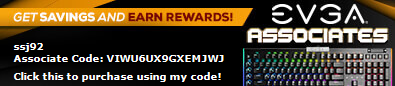
|
Monstieur
Superclocked Member

- Total Posts : 129
- Reward points : 0
- Joined: 2016/08/31 02:04:28
- Status: offline
- Ribbons : 5

Re: VROC update
2022/12/06 22:15:24
(permalink)
ssj92
Hi all,
I picked up a couple of 1TB Intel 670p SSDs on black friday and also a asus hyper m.2 v2 card.
I have a evga x299 micro and got vroc running.
The speeds seem a bit low to me. Is this about right for what I should get from 2x 670p in RAID0?
Also I have no vroc key (idk if this mb even has a header for it) but the array says bootable. Could I add 2 more 670p and keep in RAID0 or I need a key for that?
https://i.ibb.co/RYC8MWn/...19-A6-B4-BF70-B979.jpg
The performance seems lower than it should be for the 670p. However they are QLC drives and the performance may not hold up with huge sequential writes. Try different stripe sizes when creating the RAID0. 64 KiB gives maximum performance for NVMe RAID0 IIRC. As long as they are Intel drives you can boot from RAID0 without a key. You can add 2 more drives if you wish. I would just buy a cheap Optane 900p 280 GB from eBay and use that as a boot drive.
|
btifft
New Member

- Total Posts : 1
- Reward points : 0
- Joined: 2017/03/01 09:16:30
- Status: offline
- Ribbons : 0

Re: VROC update
2025/01/08 20:22:42
(permalink)
Monstieur
JK_DC
The big question is why it won't boot in PE4 with VROC enabled, but it will boot with non-VROC enabled? Both are bifurcated.
Try removing all but one drive from the Hyper M.2 card and test by adding them back in one by one. It seems like the VROC UEFI module has a problem with the drives. I have manually updated the VROC UEFI modules in my BIOS using the UEFI BIOS Updater (UBU) tool. The version that comes with the X299 DARK is very outdated.
JK_DC
The other interesting thing is I can create a raid in the rst page in bios on pe4, but only if computer attached storage is on. I believe you said rst doesn't work on pe4?
Strange, as it does not work for me. I can create RST RAID only on PE6 / PM2 / PU2, but not with my Hyper M.2 card in PE4. The drives in PE4 are not detected in RST even with CPU Attached Storage enabled. However both bifurcation and VROC work fine on PE4.
If it works for you then I recommend just creating RST RAID0 with CPU Attached Storage enabled. VROC RAID0 is unstable with non-Intel drives and is no longer recommended by Intel on X299 even for previously supported configurations. The RAID0 performance is identical between RST and VROC. The arrays are even compatible with each other so you can swap between them without losing data.
currently trying to do something similar and it's a bit of a learning curve for me. would you care to share your modified bios or provide any more details on how you modded it? Thanks!
|
Monstieur
Superclocked Member

- Total Posts : 129
- Reward points : 0
- Joined: 2016/08/31 02:04:28
- Status: offline
- Ribbons : 5

Re: VROC update
2025/01/09 17:06:05
(permalink)
☄ Helpfulby Cool GTX 2025/01/10 09:28:34
btifft
currently trying to do something similar and it's a bit of a learning curve for me. would you care to share your modified bios or provide any more details on how you modded it? Thanks!
I don't have the board anymore. Download the UBU tool and the various VROC / RSTe UEFI modules which were available on the WinRAID forums. Put them in the appropriate folders after extracting UBU and it should allow you to update the BIOS modules. You can update multiple modules including network, SATA, etc. There is an old method and new method in UBU for updating some modules. The old method requires a specific version of MMTool. The new method does not require any tools but in earlier versions of UBU the BIOS would not boot.
post edited by Monstieur - 2025/01/09 17:08:01
|