dcompiled
New Member

- Total Posts : 19
- Reward points : 0
- Joined: 2008/04/29 12:44:33
- Status: offline
- Ribbons : 0
I have a z370 FTW board with an intel i9-9900k. I bought some 2x8GB GSKill DDR4 RAM that is on the eVGA memory compatibility page but I can't get it to work at the XMP settings or anything nearly close. The RAM is rated 4133 19-21-21-41 @ 1.35v. I enabled XMP settings and tested various frequencies. I was able to get system to boot at 3067, but it failed at 3300Mhz. I am second guessing whether this was the right choice and maybe should have opted for 3600Mhz with lower tCL. What do you guys think? Do you have any suggestions on how to configure settings to get a higher frequency?
Attached Image(s)
|
Sajin
EVGA Forum Moderator

- Total Posts : 49168
- Reward points : 0
- Joined: 2010/06/07 21:11:51
- Location: Texas, USA.
- Status: online
- Ribbons : 199


Re: Trouble with Memory Configuration
2019/12/30 17:38:27
(permalink)
Have you tried tweaking your vsa & vccio voltages?
|
dcompiled
New Member

- Total Posts : 19
- Reward points : 0
- Joined: 2008/04/29 12:44:33
- Status: offline
- Ribbons : 0

Re: Trouble with Memory Configuration
2019/12/30 18:24:31
(permalink)
Is there a guide I should read about this? I just bought my system and don't know much about overclocking this platform.
i9-9900K 3.6 Ghz - Stock eVGA Z390 FTW eVGA GTX TITAN X 2x8GB GSKILL Trident [19-21-21-41 3733Mhz @1.45V] 100GB Intel SSDWindows 8
|
Sajin
EVGA Forum Moderator

- Total Posts : 49168
- Reward points : 0
- Joined: 2010/06/07 21:11:51
- Location: Texas, USA.
- Status: online
- Ribbons : 199


Re: Trouble with Memory Configuration
2019/12/30 18:29:41
(permalink)
No guide needed. Just set them both to 1.35v and see if that helps or not.
|
chinobino.
New Member

- Total Posts : 42
- Reward points : 0
- Joined: 2008/09/19 23:57:25
- Status: offline
- Ribbons : 6

Re: Trouble with Memory Configuration
2019/12/30 19:56:20
(permalink)
The Z370 FTW does not have any 4133 kits listed on the QVL page you just linked, the fastest is 4000 MHz (although the manual mentions "4133MHz+(OC)" as being supported).
You are going to have a hard time even getting to 4000 MHz on that board.
Make sure you put the DIMMs into slots 2 & 4 to increase the chance it will boot at high frequency.
I would suggest setting your RAM to the XMP profile for 4133 @ 19-21-21-41 and then manually changing the RAM frequency to 4000 with 1.45 VDIMM and VSA & VCCIO to ~1.3 V and see if it will POST.
Once you get 4000 MHz to post you can try for 4100 MHz and then 4133 MHz but it may take 1.50 V VDIMM to get there - which is not a good idea long term or if you have poor case ventilation.
Hitting 3733 MHz with low timings (CAS 15,16,17) is much easier and you can likely also run at 1T command rate.
|
MhzManiac
SSC Member

- Total Posts : 772
- Reward points : 0
- Joined: 2011/03/22 06:01:42
- Location: U.P., Washington
- Status: offline
- Ribbons : 8


Re: Trouble with Memory Configuration
2019/12/30 20:46:52
(permalink)
This board will not support multiples of 100 on the mem bus due to the way intel onboard controllers operate on this chip set. I had to use odd multiples like 133. So like in my sig I'm running 2966 but it's rated for 3000. That was the closest I could get without mega volting it.
That is me in the picture, anyone else ever pet a live Lion?EVGA Z390 FTW (Bios 1.08) i9-9900KF 8 core, 32G Corsair Vengeance LPX Dual Chl 3000 XMP-1 , Intel SSD6 M.2 2TB, Samsung 840 PRO 1TB / 512G SSD, Gigabyte RTX 2080 Super , Win 11 Pro 64, EVGA Supernova 1300 watts, NZXT Phantom 820, Strix Raid DLX 7.1 surround, Corsair H100 Liquid , Dell S2417DG /S2409W / Acer XB241H Predator / Samsung C24F390 Curve/ Oculus Rift S VR
|
dcompiled
New Member

- Total Posts : 19
- Reward points : 0
- Joined: 2008/04/29 12:44:33
- Status: offline
- Ribbons : 0

Re: Trouble with Memory Configuration
2019/12/30 21:10:56
(permalink)
chinobino.
The Z370 FTW does not have any 4133 kits listed on the QVL page you just linked, the fastest is 4000 MHz (although the manual mentions "4133MHz+(OC)" as being supported).
You are going to have a hard time even getting to 4000 MHz on that board.
Make sure you put the DIMMs into slots 2 & 4 to increase the chance it will boot at high frequency.
I would suggest setting your RAM to the XMP profile for 4133 @ 19-21-21-41 and then manually changing the RAM frequency to 4000 with 1.45 VDIMM and VSA & VCCIO to ~1.3 V and see if it will POST.
Once you get 4000 MHz to post you can try for 4100 MHz and then 4133 MHz but it may take 1.50 V VDIMM to get there - which is not a good idea long term or if you have poor case ventilation.
Hitting 3733 MHz with low timings (CAS 15,16,17) is much easier and you can likely also run at 1T command rate.
QVL? What do you mean? On the page I linked, this memory kit was listed as suggested.
i9-9900K 3.6 Ghz - Stock eVGA Z390 FTW eVGA GTX TITAN X 2x8GB GSKILL Trident [19-21-21-41 3733Mhz @1.45V] 100GB Intel SSDWindows 8
|
dcompiled
New Member

- Total Posts : 19
- Reward points : 0
- Joined: 2008/04/29 12:44:33
- Status: offline
- Ribbons : 0

Re: Trouble with Memory Configuration
2019/12/30 21:13:35
(permalink)
MhzManiac
This board will not support multiples of 100 on the mem bus due to the way intel onboard controllers operate on this chip set. I had to use odd multiples like 133. So like in my sig I'm running 2966 but it's rated for 3000. That was the closest I could get without mega volting it.
For what its worth, I was able to get the system to boot into windows at 2133 (default), 2667, 3000, 3067. I'll keep this in mind as I keep testing.
i9-9900K 3.6 Ghz - Stock eVGA Z390 FTW eVGA GTX TITAN X 2x8GB GSKILL Trident [19-21-21-41 3733Mhz @1.45V] 100GB Intel SSDWindows 8
|
dcompiled
New Member

- Total Posts : 19
- Reward points : 0
- Joined: 2008/04/29 12:44:33
- Status: offline
- Ribbons : 0

Re: Trouble with Memory Configuration
2019/12/30 21:57:48
(permalink)
Ok with VSA and VCCIO @ 1.35V and DRAM @ 1.45V, I can boot into windows at 3733 19-21-21-45 2T so good progress. Will keep testing tomorrow.
i9-9900K 3.6 Ghz - Stock eVGA Z390 FTW eVGA GTX TITAN X 2x8GB GSKILL Trident [19-21-21-41 3733Mhz @1.45V] 100GB Intel SSDWindows 8
|
chinobino.
New Member

- Total Posts : 42
- Reward points : 0
- Joined: 2008/09/19 23:57:25
- Status: offline
- Ribbons : 6

Re: Trouble with Memory Configuration
2019/12/31 05:06:51
(permalink)
There is no 4133 MHz RAM listed on the Qualified Vendors List for the Z370 FTW but there is for the Z390 FTW.
Are you sure you have the Z370 FTW?
|
dcompiled
New Member

- Total Posts : 19
- Reward points : 0
- Joined: 2008/04/29 12:44:33
- Status: offline
- Ribbons : 0

Re: Trouble with Memory Configuration
2019/12/31 07:11:54
(permalink)
Yeah that was a typo, I have the Z390 FTW (updated my sig)
i9-9900K 3.6 Ghz - Stock eVGA Z390 FTW eVGA GTX TITAN X 2x8GB GSKILL Trident [19-21-21-41 3733Mhz @1.45V] 100GB Intel SSDWindows 8
|
Sajin
EVGA Forum Moderator

- Total Posts : 49168
- Reward points : 0
- Joined: 2010/06/07 21:11:51
- Location: Texas, USA.
- Status: online
- Ribbons : 199


Re: Trouble with Memory Configuration
2019/12/31 11:02:54
(permalink)
dcompiled
Ok with VSA and VCCIO @ 1.35V and DRAM @ 1.45V, I can boot into windows at 3733 19-21-21-45 2T so good progress. Will keep testing tomorrow.
 If you can't get 4133 to work it could be that your cpu imc is just a little weak.
|
kevinc313
CLASSIFIED ULTRA Member

- Total Posts : 5004
- Reward points : 0
- Joined: 2019/02/28 09:27:55
- Status: offline
- Ribbons : 22

Re: Trouble with Memory Configuration
2019/12/31 19:35:49
(permalink)
dcompiled
Yeah that was a typo, I have the Z390 FTW (updated my sig)
The FTW does not appear on the g.skill QVL for the F4-4133C19D-16GTZA, only the DARK. The best they QVL for the FTW is 4x8 3600CL16 b-die, likely the fastest option out of the box due to it running dual rank. Nothing above 3600CL16 at all. 2x8 3600CL16 and 2x16 3200CL14 are on there. https://www.gskill.com/co...ency%C2%A716-18-18-38, I'm actually kind of surprised at the mediocre memory QVL from g.skill, it reads more like a t-layout board than the daisy chain it's supposed to be.
post edited by kevinc313 - 2019/12/31 19:44:33
|
MhzManiac
SSC Member

- Total Posts : 772
- Reward points : 0
- Joined: 2011/03/22 06:01:42
- Location: U.P., Washington
- Status: offline
- Ribbons : 8


Re: Trouble with Memory Configuration
2019/12/31 23:42:39
(permalink)
dcompiled
MhzManiac
This board will not support multiples of 100 on the mem bus due to the way intel onboard controllers operate on this chip set. I had to use odd multiples like 133. So like in my sig I'm running 2966 but it's rated for 3000. That was the closest I could get without mega volting it.
For what its worth, I was able to get the system to boot into windows at 2133 (default), 2667, 3000, 3067. I'll keep this in mind as I keep testing.
What were your timings at 3000 please?
That is me in the picture, anyone else ever pet a live Lion?EVGA Z390 FTW (Bios 1.08) i9-9900KF 8 core, 32G Corsair Vengeance LPX Dual Chl 3000 XMP-1 , Intel SSD6 M.2 2TB, Samsung 840 PRO 1TB / 512G SSD, Gigabyte RTX 2080 Super , Win 11 Pro 64, EVGA Supernova 1300 watts, NZXT Phantom 820, Strix Raid DLX 7.1 surround, Corsair H100 Liquid , Dell S2417DG /S2409W / Acer XB241H Predator / Samsung C24F390 Curve/ Oculus Rift S VR
|
snake_solid
Superclocked Member

- Total Posts : 150
- Reward points : 0
- Joined: 2019/01/21 12:33:36
- Status: offline
- Ribbons : 0

Re: Trouble with Memory Configuration
2020/01/01 14:42:59
(permalink)
I've run several tests today to overclock my 4x4gb Ballistix Elite 3200 cl 16-18-18-36 1,35v and managed to get good results: 3900 cl 18-22-22-44 2T 1,35v so absolutely no issue with multiples of 100 with Z390 chipset 
EVGA Z390 FTW | 9600K 5.0GHZ 1,25v (auto) | 4x4GB BALLISTIX ELITE 3200 CL16 XMP 1,35v @ 4133 CL19 1,35v | EVGA GTX 1060 6GB SUPERCLOCKED |
|
dcompiled
New Member

- Total Posts : 19
- Reward points : 0
- Joined: 2008/04/29 12:44:33
- Status: offline
- Ribbons : 0

Re: Trouble with Memory Configuration
2020/01/01 16:58:24
(permalink)
MhzManiac
dcompiled
MhzManiac
This board will not support multiples of 100 on the mem bus due to the way intel onboard controllers operate on this chip set. I had to use odd multiples like 133. So like in my sig I'm running 2966 but it's rated for 3000. That was the closest I could get without mega volting it.
For what its worth, I was able to get the system to boot into windows at 2133 (default), 2667, 3000, 3067. I'll keep this in mind as I keep testing.
What were your timings at 3000 please?
I haven't changed the memory timings from the XMP profile (19-21-21-41-2T). Only have been tweaking the DRAM Frequency. I just selected 3900 BIOS and can boot into Windows. However, what AIDA64 reports is a bit different and might explain what you are trying to point out.
i9-9900K 3.6 Ghz - Stock eVGA Z390 FTW eVGA GTX TITAN X 2x8GB GSKILL Trident [19-21-21-41 3733Mhz @1.45V] 100GB Intel SSDWindows 8
|
dcompiled
New Member

- Total Posts : 19
- Reward points : 0
- Joined: 2008/04/29 12:44:33
- Status: offline
- Ribbons : 0

Re: Trouble with Memory Configuration
2020/01/01 16:59:46
(permalink)
Memory via AIDA64 when selecting 3900 in BIOS
Attached Image(s)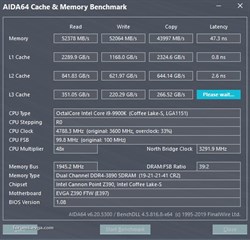
i9-9900K 3.6 Ghz - Stock eVGA Z390 FTW eVGA GTX TITAN X 2x8GB GSKILL Trident [19-21-21-41 3733Mhz @1.45V] 100GB Intel SSDWindows 8
|
chinobino.
New Member

- Total Posts : 42
- Reward points : 0
- Joined: 2008/09/19 23:57:25
- Status: offline
- Ribbons : 6

Re: Trouble with Memory Configuration
2020/01/02 03:14:30
(permalink)
Looks good - have you tried pushing to 4000 MHz?
|
wmmills
CLASSIFIED ULTRA Member

- Total Posts : 5679
- Reward points : 0
- Joined: 2006/01/04 20:47:29
- Location: New Jersey
- Status: offline
- Ribbons : 40


Re: Trouble with Memory Configuration
2020/01/02 06:00:45
(permalink)
kevinc313
dcompiled
Yeah that was a typo, I have the Z390 FTW (updated my sig)
The FTW does not appear on the g.skill QVL for the F4-4133C19D-16GTZA, only the DARK.
The best they QVL for the FTW is 4x8 3600CL16 b-die, likely the fastest option out of the box due to it running dual rank. Nothing above 3600CL16 at all. 2x8 3600CL16 and 2x16 3200CL14 are on there.
https://www.gskill.com/co...ency%C2%A716-18-18-38,
I'm actually kind of surprised at the mediocre memory QVL from g.skill, it reads more like a t-layout board than the daisy chain it's supposed to be.
Dont let the QVL lists ruin your day, they are simply SOME of the kits they had time to test with the mobo. Just because its not listed in the QVL list doesnt mean it wont work or isnt a viable option.
MOBO: EVGA x299 Dark, CPU: I9 10900X, RAM: Patriot Viper RGB 3600 32gb, SSD: Samsung 860 EVO 1TB, M2: Samsung 970 EVO+ 1TB, PSU: CoolerMaster M2 1500, CPU HSF: EVGA 240 CLC HSF~ P/P EK Furious Vardar, G-CARD:EVGA RTX3090 FTW3 Ultra Gaming w/Hybrid kit and Noctua IPPC 3000 P/P, CASE: LIAN-LI PC-V2010B w/ Window mod, OS: Windows 10 Pro 64bit, MON: Alienware AW3821DW  New EVGA product? Register it NOW with this link: http://www.evga.com/register/default.asp?affiliatecode=4QFQRAMOII Help Our Vets From K-2! [link=https://strongholdfreedom
|
kevinc313
CLASSIFIED ULTRA Member

- Total Posts : 5004
- Reward points : 0
- Joined: 2019/02/28 09:27:55
- Status: offline
- Ribbons : 22

Re: Trouble with Memory Configuration
2020/01/02 07:18:15
(permalink)
wmmills
Dont let the QVL lists ruin your day, they are simply SOME of the kits they had time to test with the mobo.
Yeah I've heard that common knowledge repeated before and don't believe it. There's no way they didn't take the time to try out a couple 4000mhz kits in a premium, boutique gaming motherboard. The Z390 Dark has 44 kits listed above 3600mhz. I certainly doubt they test every kit on the QVL, there are cosmetic variants and tons of 2133/2400/2666 kits. They likely start with a fairly fast bin from a chip and pcb family and work their way up or down trying to meet their stability criteria, then test a few more sample speeds below the max compatible of that family. So say a fairly common high end 2x8 4000CL18 b-die which has a long QVL, then up or down depending on if it passes.
post edited by kevinc313 - 2020/01/02 07:45:44
|
chefjoe
New Member

- Total Posts : 23
- Reward points : 0
- Joined: 2011/04/03 15:13:19
- Location: Seattle, WA
- Status: offline
- Ribbons : 0


Re: Trouble with Memory Configuration
2020/05/17 00:50:58
(permalink)
dcompiled
MhzManiac
This board will not support multiples of 100 on the mem bus due to the way intel onboard controllers operate on this chip set. I had to use odd multiples like 133. So like in my sig I'm running 2966 but it's rated for 3000. That was the closest I could get without mega volting it.
For what its worth, I was able to get the system to boot into windows at 2133 (default), 2667, 3000, 3067. I'll keep this in mind as I keep testing.
Thank you for this bit of info. I've been pulling my hair out wondering how I picked up two different sets of RAM (1 mushkin 2666 kit, 1 newer Crucial Ballistix Micron E-die 3000) and couldn't seem to get anywhere with even the tiniest overclock on my z370 FTW with a 9400F. Especially annoying with a new 3000 xmp kit that doesn't appear to post at that. I've had far more success when I went to 2933, 3066, 3200, 33333 MHz and avoided the spots in-between because it just keeps cycling through to post code 4C (OEM post-memory initialization codes) for minutes until I kill the power and clear the cmos so I can load up a last good setup. I tried both bios 1.12 and 1.13 with the same behavior (wondering if it was a bios bug or just poor ability to train newer Micron E-die chips). BTW, it looks like EVGA added a FAQ bit about it and locked/Non-K CPUs back in November 2019. Apparently K-series chips don't have this problem? https://www.evga.com/support/faq/FAQdetails.aspx?faqid=59779
post edited by chefjoe - 2020/05/17 01:43:21
Gigabyte GA-P67A-UD4 B3 / 2500k (4.5 GHz @ 1.28 volts) / XigmaTek HDT-S1283 Sapphire Pulse 5600XT (unlocked) / EVGA 650 GQ EVGA z590 FTW / 10700K / EVGA CLC280EVGA 3070 Ti XC3 / EVGA 850 G3 / ThermalTake F-51 
|
codo180
New Member

- Total Posts : 32
- Reward points : 0
- Joined: 2018/11/26 12:21:52
- Status: offline
- Ribbons : 0


Re: Trouble with Memory Configuration
2020/06/19 07:54:49
(permalink)
I still have been unable to get any satisfaction with my G SKILL 3600mhz memory on my FTW. I've recently discovered some of the other issues I've been having and have been attributing to the memory were actually the fault of the SSD, so I tried the XMP profile again and still crashes, which sucks because although I was able to get to Windows, from there its very tricky to get back into the BIOS and change the memory settings back when I reboot before it crashes on the BIOS screen. I bought at a bad time (dont buy your build piece by piece if you cant afford to buy all at once, save and buy it all at once unless a great deal pops up) and really overpaid for this low CL memory which according to my research the frequency would make up for. Now I'm stuck at 2133. I dont want to be hard down for who knows how long but I'm just going to have to RMA the memory and try another set I guess.
|