Mutinyofthemind
New Member

- Total Posts : 3
- Reward points : 0
- Joined: 2012/06/09 14:57:34
- Status: offline
- Ribbons : 0

On my 3rd reseat of the water block, card was originally a hybrid card. That confusing gpu bracket has been flipped a couple times with no difference. Thermal paste is Thermal Grizzy Hydronaut. Block shows a perfect imprint of the GPU die in the paste. Also made sure the LED connector wasn't being pinched under the waterblock as I read a few instances of that happening. All screws are hand tight to the point of potentially stripping out with the first four screws installed being those that would provide the mounting pressure of the block to the die and then moving outwards with a final random check of all screws. I don't seem to be getting the temps I, and even others, expect. Loop setup is GPU only right now with a D5 pump running ~3000rpm, a PrimoChill EximoSX 240x40 rad with 2x Noctua NF-12 Chromax running ~1250rpm. This rad is in-taking fresh air. Water temp is around 38-40C using the external temperature of the tubing. (Proper water temp sensor is on order) Quick Heaven run at stock clocks yielded the following at 76F (24.4C) ambient temperature. GPU1: 64C GPU2: 55C MEM1: 44C MEM2: 55C MEM3: 57C PWR1: 45C PWR2: 46C PWR3: 50C PWR4: 49C PWR5: 44C Playing some Far Cry New Dawn for about 45 minutes with memory +1300 (8300mhz reported in X1), core +140 (2055mhz reported in X1 once heat loaded), and voltage and power targets cranked up would see brief peaks at 70C and settling around the 65C range.
post edited by Mutinyofthemind - 2019/03/21 18:32:36
|
bcavnaugh
The Crunchinator

- Total Posts : 38977
- Reward points : 0
- Joined: 2012/09/18 17:31:18
- Location: USA Affiliate E5L3CTGE12 Associate 9E88QK5L7811G3H
- Status: offline
- Ribbons : 282


Re: 2080ti FTW3 hydro copper woes
2019/03/21 19:21:51
(permalink)
Welcome to the Forum This is warm if not Hot IMO "Water temp is around 38-40C" IMO a 240x40 Radiator is not enough for the RTX FTW3 Card and with only a Push or in a Pull Setup, Maybe in a Push/Pull. I am running a Radiator, 3x140mm 30-FPI Copper ATM Tomorrow changing to a Radiator, 3x120mm Fans, 54mm Thick, 30-FPI Copper but also I am running 2 FTW3 Cards And I am setup in a Push/Pull on all my setups. Normal 40°C-44°C and 50°C-52°C Max is what I am seeing on my Pre-Installed Cards. +1300 on your memory, I would take it down to +1000 or less. I see some Forum Members removing Thermal Grizzy Hydronaut or was it kryonaut and using MX-4 or TF8 That Bracket that goes around the GPU Die the Black Side Face Down on the PCB One of my Cards Folding, Coolant Temperature is 29°C Room Temperature 68°F or 20°C 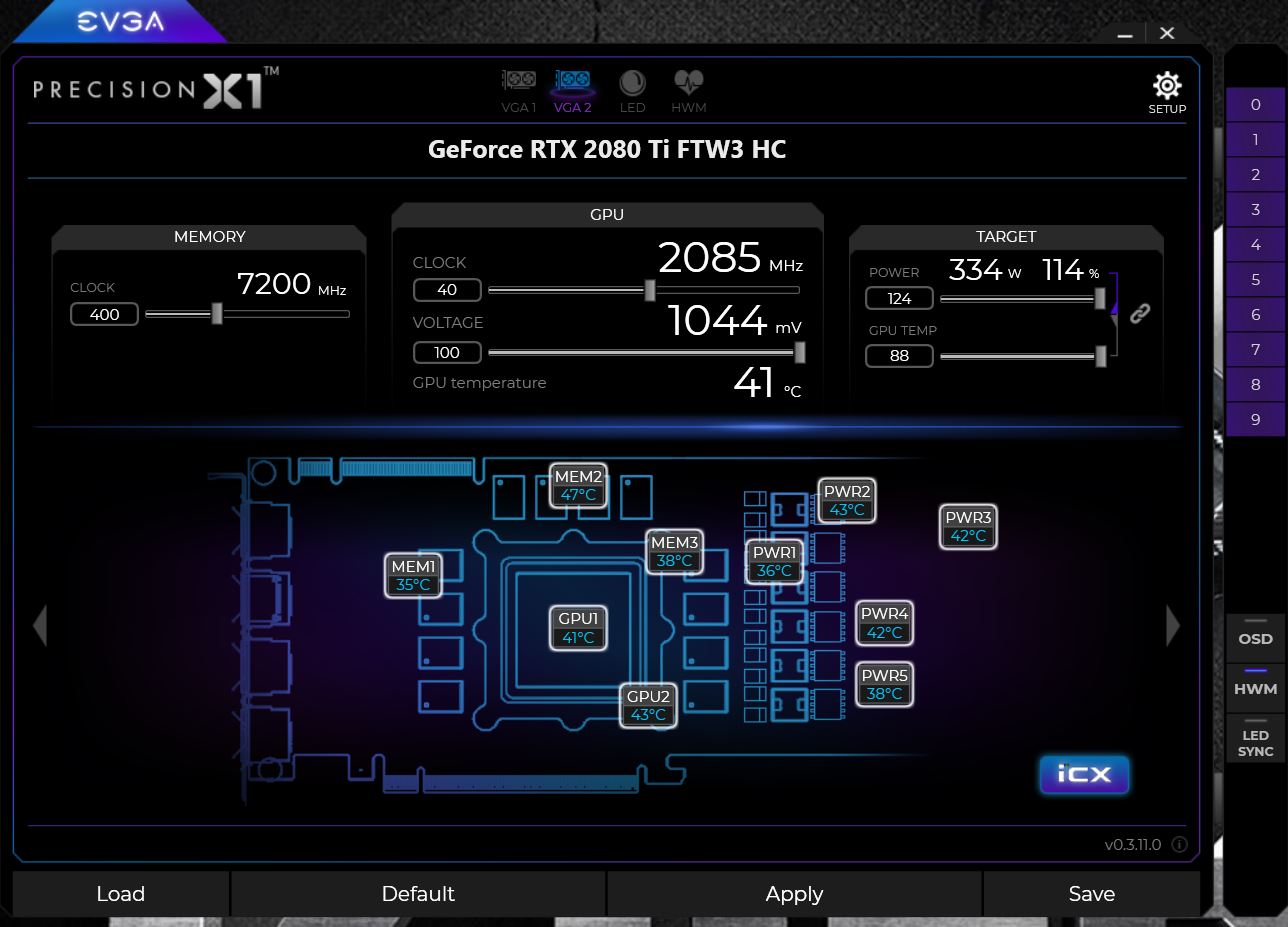
post edited by bcavnaugh - 2019/03/21 19:50:16
|
Mutinyofthemind
New Member

- Total Posts : 3
- Reward points : 0
- Joined: 2012/06/09 14:57:34
- Status: offline
- Ribbons : 0

Re: 2080ti FTW3 hydro copper woes
2019/03/21 19:45:22
(permalink)
Thanks for the reply, bcavnaugh.
I'll definitely try replacing the hydronaut. I do actually have some kryonaut I have on hand to try with over the weekend while I get either the MX-4 or TT TF8 on order. That'll be reseat #4 and potentially #5.
I am wondering if having the GPU mounted vertically may be causing an issue with the waterblock now as well. I'd be pretty well stumped at that point if I'm still getting bad temps -- I imagine the rarity of getting a bad waterblock is really slim?
|
bcavnaugh
The Crunchinator

- Total Posts : 38977
- Reward points : 0
- Joined: 2012/09/18 17:31:18
- Location: USA Affiliate E5L3CTGE12 Associate 9E88QK5L7811G3H
- Status: offline
- Ribbons : 282


Re: 2080ti FTW3 hydro copper woes
2019/03/21 19:48:49
(permalink)
|
Mutinyofthemind
New Member

- Total Posts : 3
- Reward points : 0
- Joined: 2012/06/09 14:57:34
- Status: offline
- Ribbons : 0

Re: 2080ti FTW3 hydro copper woes
2019/03/21 20:20:45
(permalink)
Great to hear the chance of a faulty block is low! I was dreading having to rma the block and switch back to the horridly loud hybrid setup my card originally had.
Definitely installed the card's block as flat as I could as I had to hand it partly over my desk due to the one tall video output.
I went ahead and switch to a standard horizontal position and observed a few air bubbles escape the block; but temperatures remain within 1C of my original figures.
Looks like I'm draining my loop again, cleaning the card up, and re-pasting with Kryonaut until I receive the MX-4. (Local MicroCenter doesn't have any in stock)
Thank you again, bcavnaugh.
|
bcavnaugh
The Crunchinator

- Total Posts : 38977
- Reward points : 0
- Joined: 2012/09/18 17:31:18
- Location: USA Affiliate E5L3CTGE12 Associate 9E88QK5L7811G3H
- Status: offline
- Ribbons : 282


Re: 2080ti FTW3 hydro copper woes
2019/03/21 20:23:46
(permalink)
 It took about a week to really clear out all the Bubbles form both my rigs.
|
jab383
New Member

- Total Posts : 36
- Reward points : 0
- Joined: 2015/02/21 14:06:43
- Status: offline
- Ribbons : 1

Re: 2080ti FTW3 hydro copper woes
2019/03/22 06:26:47
(permalink)
1. Kryonaut is so much better than MX-4 that you should just keep the kryonaut once you put it in.
2. The GPU temperatures are about what I would expect from that water temperature and a properly installed and working block. EK put out a blog recently about flow direction in GPU blocks. There is a small preference that's worth 2-4 degrees C lower temperature rise. Check to be sure that water flow is in the preferred direction in that block.
3. Suggestions to increase radiator area and/or air flow have merit since water temperature is the limiting factor here.
|
Cool GTX
EVGA Forum Moderator

- Total Posts : 31005
- Reward points : 0
- Joined: 2010/12/12 14:22:25
- Location: Folding for the Greater Good
- Status: offline
- Ribbons : 122


Re: 2080ti FTW3 hydro copper woes
2019/03/22 07:09:43
(permalink)
I see 40C - 45C over ambient on stock Air coolers [ Delta-T ] with both of my EVGA 2080Ti With just the pump running rock your case, remember trapped air will always go to the highest point. I do this during my leak testing (Do not rock your case - if you have Mechanical HD running  ) 76 F ambient -- Dang you like it Warm in the room
|
bcavnaugh
The Crunchinator

- Total Posts : 38977
- Reward points : 0
- Joined: 2012/09/18 17:31:18
- Location: USA Affiliate E5L3CTGE12 Associate 9E88QK5L7811G3H
- Status: offline
- Ribbons : 282


Re: 2080ti FTW3 hydro copper woes
2019/03/22 08:27:39
(permalink)
jab383
1. Kryonaut is so much better than MX-4 that you should just keep the kryonaut once you put it in.
2. The GPU temperatures are about what I would expect from that water temperature and a properly installed and working block. EK put out a blog recently about flow direction in GPU blocks. There is a small preference that's worth 2-4 degrees C lower temperature rise. Check to be sure that water flow is in the preferred direction in that block.
3. Suggestions to increase radiator area and/or air flow have merit since water temperature is the limiting factor here.
I see no reference to any EK Parts in this Thread but you are correct about the New EK CPU Water Blocks. The Hydro Copper Water Block has No Flow Direction Requirements and can be setup many ways. From https://www.evga.com/support/manuals/files/400-HC-1289-B1.pdf
post edited by bcavnaugh - 2019/03/22 08:48:43
|
AHowes
CLASSIFIED ULTRA Member

- Total Posts : 6681
- Reward points : 0
- Joined: 2005/09/20 15:38:10
- Location: Macomb MI
- Status: offline
- Ribbons : 27

Re: 2080ti FTW3 hydro copper woes
2019/03/22 09:12:51
(permalink)
I was running a ek EX 360 (60mm) rad just for a single 1080ti ftw3. Was designed to run sli but a single card was all I needed.
Idle temps were 20-22c and load was 32-35c max.
Anyways with the added heat of the 2080ti and new Intel i7 9900k i just now upgraded those 2 360 rads to 2x EK EX 480mm rads. Dual loops 1 rad per GPU/CPU.
Overkill yeah but I'd rather have enough then not enough;)
Intel i9 9900K @ 5.2Ghz Single HUGE Custom Water Loop. Asus Z390 ROG Extreme XI MB G.Skill Trident Z 32GB (4x8GB) 4266MHz DDR4 EVGA 2080ti K|NGP|N w/ Hydro Copper block. 34" Dell Alienware AW3418DW 1440 Ultra Wide GSync Monitor Thermaltake Core P7 Modded w/ 2x EK Dual D5 pump top,2 x EK XE 480 2X 360 rads.1 Corsair 520 Rad.
|
Baratak
New Member

- Total Posts : 72
- Reward points : 0
- Joined: 2018/12/05 09:04:27
- Status: offline
- Ribbons : 1


Re: 2080ti FTW3 hydro copper woes
2019/03/22 10:14:19
(permalink)
I would also look into your flow rates of your pump. Crank it to 11 and see if that helps.
I have found that with my D5 running at 40% (so I can't hear it) there isn't enough surface turbulence to keep the heat transfer optimal. I have my pump speed based on CPU temps currently, and I find occasionally that a heavy GPU load with little/no CPU load doesn't get the pump to spin up enough. And I have a 420 and a 360 trying to keep it cool.
|
Baratak
New Member

- Total Posts : 72
- Reward points : 0
- Joined: 2018/12/05 09:04:27
- Status: offline
- Ribbons : 1


Re: 2080ti FTW3 hydro copper woes
2019/03/22 10:16:19
(permalink)
bcavnaugh
One of my Cards Folding, Coolant Temperature is 29°C Room Temperature 68°F or 20°C
So jealous, my house isn't that cool in the middle of winter :)
|
bcavnaugh
The Crunchinator

- Total Posts : 38977
- Reward points : 0
- Joined: 2012/09/18 17:31:18
- Location: USA Affiliate E5L3CTGE12 Associate 9E88QK5L7811G3H
- Status: offline
- Ribbons : 282


Re: 2080ti FTW3 hydro copper woes
2019/03/22 10:30:25
(permalink)
Baratak
bcavnaugh
One of my Cards Folding, Coolant Temperature is 29°C Room Temperature 68°F or 20°C
So jealous, my house isn't that cool in the middle of winter :)
This last Winter I have see as low as 46°F or 7.77°C inside and at that point is when I turn off my Window Fans 
|
the_Scarlet_one
formerly Scarlet-tech

- Total Posts : 24581
- Reward points : 0
- Joined: 2013/11/13 02:48:57
- Location: East Coast
- Status: offline
- Ribbons : 79


Re: 2080ti FTW3 hydro copper woes
2019/03/22 10:32:04
(permalink)
jab383
1. Kryonaut is so much better than MX-4 that you should just keep the kryonaut once you put it in.
2. The GPU temperatures are about what I would expect from that water temperature and a properly installed and working block. EK put out a blog recently about flow direction in GPU blocks. There is a small preference that's worth 2-4 degrees C lower temperature rise. Check to be sure that water flow is in the preferred direction in that block.
3. Suggestions to increase radiator area and/or air flow have merit since water temperature is the limiting factor here.
1. I disagree as an owner of multiple tubes of both. Better < the same. Tests have already shown that the difference is minuscule. Installation is a far larger factor. 2. Ek’s blog doesn’t apply to the Hydrocopper block due to the companies using a completely different flow design. The EK block uses a jet plate to push water down onto the core (or reversed if reverse flow). The Hydrocopper block does pass through, so right to left or left to right, not facing the restrictions of any jet plate from either direction. The difference in reversing flow is also minuscule. 2 degrees was the average difference. 3. Radiator space will only do so much, for so long. You can add as much as you want, but eventually max cooling capacity will not be any better, and temps will remain the same.
|
GTXJackBauer
Omnipotent Enthusiast

- Total Posts : 10323
- Reward points : 0
- Joined: 2010/04/19 22:23:25
- Location: (EVGA Discount) Associate Code : LMD3DNZM9LGK8GJ
- Status: offline
- Ribbons : 48


Re: 2080ti FTW3 hydro copper woes
2019/03/22 11:41:42
(permalink)
It does seem a bit warm for a custom cooling setup, even with those cool ambient temps but I would test the GPU at stock settings first, see what you get and compare that to your OC'd temps. Have you also tried maxing out the rad fans to see a difference? Is there a flow meter to the loop? Sometimes showing 3000 RPM for the pump, doesn't equate to a efficient 1-1.5 GPM flowing loop, even 0.8 is fine as well but your loop doesn't look too complex to be an issue unless of course there's some blockage of some type. Did you clean the gear before assembly? Is the rad positioned higher than the loop? A few shots of your PC setup to show what it all looks like could help. Use imgur to host your picks here via 'insert image'.
Use this Associate Code at your checkouts or follow these instructions for Up to 10% OFF on all your EVGA purchases: LMD3DNZM9LGK8GJ
|