arestavo
CLASSIFIED ULTRA Member

- Total Posts : 6916
- Reward points : 0
- Joined: 2008/02/06 06:58:57
- Location: Through the Scary Door
- Status: offline
- Ribbons : 76


Re: 1080 ti sli poor performance in battlefield
2018/08/08 14:02:44
(permalink)
kba1980
arestavo
kba1980
Ok I looked online and it said to set up dsr and then go to GeForce exp and select the dsr refresh rate so I done that and gpu definitely went up.
Now I don’t run GeForce exp but I installed it just to do this
Gpu usage went up a ton now and cpu usage stayed the same
My cpu overclock just failed also
I give up lol I upped voltage to cpu and lowered clock still the same thing
Sounds like you've started to get a handle on the problem. You can always start from stock settings, see what FPS/GPU utilization you get and write that down, and then start finding a stable CPU OC (while referring back to your stock numbers to make sure you aren't pushing too far).
If this is the problem I just don’t understand how it can run aida64 for 2 hours and no crash and it cant run this stupid game lol
I've had a CPU overclock pass extremely heavy, sustained testing only to fail in a game. The varying load on the CPU in game, vs the static load during stress testing, was what the difference was.
|
kba1980
Superclocked Member

- Total Posts : 187
- Reward points : 0
- Joined: 2013/05/12 06:50:13
- Status: offline
- Ribbons : 0

Re: 1080 ti sli poor performance in battlefield
2018/08/08 14:35:35
(permalink)
Ok I have set cpu overclock to stock still no more gpu usage than there was when it was overclocked so I assume a unstable overclock isn’t the problem?
|
arestavo
CLASSIFIED ULTRA Member

- Total Posts : 6916
- Reward points : 0
- Joined: 2008/02/06 06:58:57
- Location: Through the Scary Door
- Status: offline
- Ribbons : 76


Re: 1080 ti sli poor performance in battlefield
2018/08/08 15:47:10
(permalink)
kba1980
Ok I have set cpu overclock to stock still no more gpu usage than there was when it was overclocked so I assume a unstable overclock isn’t the problem?
I was going off of what you said: "My cpu overclock just failed also" Regardless as to stability, if increasing your resolution (scaling) helps increase GPU utilization, your GPUs aren't the issue and you need to look elsewhere for the problem. Seeing as how the problem is exacerbated in full 64 player servers, something related to your CPU (possibly even RAM speed) is the likely culprit. To maintain high FPS, your CPU has to feed the GPUs fast enough - if it can't feed the GPUs fast enough, your GPU utilization goes down. If low GPU utilization is what is bugging you then just set the scaling ingame to 150% or higher and call it a day. If you can't live with it then you should seek some help dialing in a stable (and safe) overclock on your CPU and RAM to help reduce the problem.
post edited by arestavo - 2018/08/08 15:51:37
|
Squall_Rinoa86
FTW Member

- Total Posts : 1735
- Reward points : 0
- Joined: 2010/07/26 14:09:48
- Location: The Empire State -> Hyde Park
- Status: offline
- Ribbons : 5


Re: 1080 ti sli poor performance in battlefield
2018/08/08 21:08:30
(permalink)
Guess it's more or less a CPU bottleneck of some kind at this point. Maybe an improper setting in Bio's?? Have you tried possibly calling or getting ahold of ASUS and see what they recommend for ****s and giggles?
   PSU: PSU: EVGA SuperNOVA 1300 G2 My Affiliate Code: AN1FW0VMG6
|
kba1980
Superclocked Member

- Total Posts : 187
- Reward points : 0
- Joined: 2013/05/12 06:50:13
- Status: offline
- Ribbons : 0

Re: 1080 ti sli poor performance in battlefield
2018/08/08 21:11:33
(permalink)
Screw it I just ordered new cpu, motherboard, and ram lol I really never intended to use these cards with my cpu even though I really don’t think that is the issue so I will rebuild and try it again.
Thanks for everyone taking the time to try and help!!!
|
raceitchris
New Member

- Total Posts : 98
- Reward points : 0
- Joined: 2009/02/21 02:04:52
- Status: offline
- Ribbons : 0


Re: 1080 ti sli poor performance in battlefield
2018/08/08 22:33:25
(permalink)
Try these two things and report back:
1) While in BF1 game, check both your GPU percentages using an on screen RTTS. If they are not both in the 90%’s - then while playing a game, ALT+Tab to your desktop. Open an internet browser. Close it. Then ALT+Tab back into your BF1 game. Do both your GPU percentages now show in the 90’s? If not, repeat this a few more times until they do.
2) Right click on your speaker taskbar icon. Click on sounds. Make sure that absolutely ALL the playback devices are DISABLED except for the one you are currently using. Do the same under the Recording tab.
I have had 1080Ti’s in SLI since the cards came out and these two tweaks do wonders for my GPU usages in SLI in Bf1.
Good luck!
|
GGTV-Jon
FTW Member

- Total Posts : 1813
- Reward points : 0
- Joined: 2017/11/25 14:11:43
- Location: WA, USA
- Status: offline
- Ribbons : 19

Re: 1080 ti sli poor performance in battlefield
2018/08/08 23:43:45
(permalink)
kba1980
Screw it I just ordered new cpu, motherboard, and ram lol I really never intended to use these cards with my cpu even though I really don’t think that is the issue so I will rebuild and try it again.
Thanks for everyone taking the time to try and help!!!
What did you end up ordering?
|
AHowes
CLASSIFIED ULTRA Member

- Total Posts : 6681
- Reward points : 0
- Joined: 2005/09/20 15:38:10
- Location: Macomb MI
- Status: offline
- Ribbons : 27

Re: 1080 ti sli poor performance in battlefield
2018/08/09 02:34:18
(permalink)
GGTV-Jon
kba1980
Screw it I just ordered new cpu, motherboard, and ram lol I really never intended to use these cards with my cpu even though I really don’t think that is the issue so I will rebuild and try it again.
Thanks for everyone taking the time to try and help!!!
What did you end up ordering?
Yeah, whatcha order? Be good timing with all those newer gaming hitting soon in a month or 2.
Intel i9 9900K @ 5.2Ghz Single HUGE Custom Water Loop. Asus Z390 ROG Extreme XI MB G.Skill Trident Z 32GB (4x8GB) 4266MHz DDR4 EVGA 2080ti K|NGP|N w/ Hydro Copper block. 34" Dell Alienware AW3418DW 1440 Ultra Wide GSync Monitor Thermaltake Core P7 Modded w/ 2x EK Dual D5 pump top,2 x EK XE 480 2X 360 rads.1 Corsair 520 Rad.
|
kba1980
Superclocked Member

- Total Posts : 187
- Reward points : 0
- Joined: 2013/05/12 06:50:13
- Status: offline
- Ribbons : 0

Re: 1080 ti sli poor performance in battlefield
2018/08/10 20:18:47
(permalink)
GGTV-Jon
kba1980
Screw it I just ordered new cpu, motherboard, and ram lol I really never intended to use these cards with my cpu even though I really don’t think that is the issue so I will rebuild and try it again.
Thanks for everyone taking the time to try and help!!!
What did you end up ordering?
Sorry I haven’t posted I ordered a 8086k which I plan to delid and I ordered 3600mhz trident z ram and a Maximus x hero motherboard and a ek monoblock. To be honest I was really wanting to hold out for the 9900k but who really knows what it will be. I prefer soldered chips and the rumor is that it is but I am pretty certain I should be able to get the 8086k to 5.1 delidded and hopeful to get it to 5.2. I normally don’t buy mainstream stuff and go for more of the X series stuff but looking at the performance of the 8700k and the 8086k in gaming it looks pretty good imo. I want to think you all for trying to help I do believe my problems are honestly part game related and possibly some bottleneck also. Here is a pic of the system you guys have been helping me with.  
post edited by kba1980 - 2018/08/10 20:49:25
|
AHowes
CLASSIFIED ULTRA Member

- Total Posts : 6681
- Reward points : 0
- Joined: 2005/09/20 15:38:10
- Location: Macomb MI
- Status: offline
- Ribbons : 27

Re: 1080 ti sli poor performance in battlefield
2018/08/10 21:19:48
(permalink)
Nice setup! Hopefully you have a evga slot 1 sli hd bridge. Cause that's what the new mb will need to run sli. Hard to come by unless your prepared to spend 100+ PM ebay.
If you went with the apex board you could use the same sli bridge you have now I believe.. slot 2 like me.
Intel i9 9900K @ 5.2Ghz Single HUGE Custom Water Loop. Asus Z390 ROG Extreme XI MB G.Skill Trident Z 32GB (4x8GB) 4266MHz DDR4 EVGA 2080ti K|NGP|N w/ Hydro Copper block. 34" Dell Alienware AW3418DW 1440 Ultra Wide GSync Monitor Thermaltake Core P7 Modded w/ 2x EK Dual D5 pump top,2 x EK XE 480 2X 360 rads.1 Corsair 520 Rad.
|
kba1980
Superclocked Member

- Total Posts : 187
- Reward points : 0
- Joined: 2013/05/12 06:50:13
- Status: offline
- Ribbons : 0

Re: 1080 ti sli poor performance in battlefield
2018/08/10 21:27:37
(permalink)
AHowes
Nice setup! Hopefully you have a evga slot 1 sli hd bridge. Cause that's what the new mb will need to run sli. Hard to come by unless your prepared to spend 100+ PM ebay.
If you went with the apex board you could use the same sli bridge you have now I believe.. slot 2 like me.
I have a Nvidia sli bridge coming couldn’t find a Evga lol and also ordered another ek terminal for the different spacing.I was dead set on going with the apex but I couldn’t find it in stock anywhere and I was wanting to go with a monoblock for the looks and ek doesn’t make one for the Apex but bitspower does but I just decided against it probably honestly the wrong decision but seems like the hero overclocks good but lacking a few of the features the Apex has.
post edited by kba1980 - 2018/08/10 21:30:03
|
AHowes
CLASSIFIED ULTRA Member

- Total Posts : 6681
- Reward points : 0
- Joined: 2005/09/20 15:38:10
- Location: Macomb MI
- Status: offline
- Ribbons : 27

Re: 1080 ti sli poor performance in battlefield
2018/08/10 21:31:47
(permalink)
kba1980
AHowes
Nice setup! Hopefully you have a evga slot 1 sli hd bridge. Cause that's what the new mb will need to run sli. Hard to come by unless your prepared to spend 100+ PM ebay.
If you went with the apex board you could use the same sli bridge you have now I believe.. slot 2 like me.
I have a Nvidia sli bridge coming couldn’t find a Evga lol and also ordered another ek terminal for the different spacing.I was dead set on going with the apex but I couldn’t find it in stock anywhere and I was wanting to go with a monoblock for the looks and ek doesn’t make one for the Apex but bitspower does but I just decided against it probably honestly the wrong decision but seems like the hero overclocks good but lacking a few of the features the Apex has.
Yeah your fine with the hero board! You get more sata connections as well.
Intel i9 9900K @ 5.2Ghz Single HUGE Custom Water Loop. Asus Z390 ROG Extreme XI MB G.Skill Trident Z 32GB (4x8GB) 4266MHz DDR4 EVGA 2080ti K|NGP|N w/ Hydro Copper block. 34" Dell Alienware AW3418DW 1440 Ultra Wide GSync Monitor Thermaltake Core P7 Modded w/ 2x EK Dual D5 pump top,2 x EK XE 480 2X 360 rads.1 Corsair 520 Rad.
|
GGTV-Jon
FTW Member

- Total Posts : 1813
- Reward points : 0
- Joined: 2017/11/25 14:11:43
- Location: WA, USA
- Status: offline
- Ribbons : 19

Re: 1080 ti sli poor performance in battlefield
2018/08/10 22:45:28
(permalink)
@kba1980
Just something to mess with in BF1 while you are waiting for the new parts.
I found this tidbit in BF1 last night. Once you have joined a server (I jumped on an empty one to mess with settings) go to Options/Game play/Advanced
4th up from the bottom - Network Performance Graph - has an option to only display when an issue is detected. Try selecting that then go join a full server and see if it reports anything while playing. It did pop up for me at the end of matches but out of the 5 rounds I played last night I saw it maybe twice for a few seconds during actual game play playing conquest.
I was also going to ask you if you had any kind of on screen display showing you your FPS while in game?
|
kba1980
Superclocked Member

- Total Posts : 187
- Reward points : 0
- Joined: 2013/05/12 06:50:13
- Status: offline
- Ribbons : 0

Re: 1080 ti sli poor performance in battlefield
2018/08/10 22:51:40
(permalink)
GGTV-Jon
@kba1980
Just something to mess with in BF1 while you are waiting for the new parts.
I found this tidbit in BF1 last night. Once you have joined a server (I jumped on an empty one to mess with settings) go to options/Game play/Advanced
4 up from the bottom - Network Performance Graph - has an option to only display when an issue is detected. Try selecting that then go join a full server and see if it reports anything while playing. It did pop up for me at the end of matches but out of the 5 round I played last night I saw it maybe twice during actual game play playing conquest.
I was also going to ask you if you had any kind of on screen display showing you your FPS while in game?
I run Msi afterburner and i will try that I also noticed that if I start a fresh round my usage is 55 to 65% and for some reason at the end of the round it gets bad or it’s bad if I join a server late. Also different maps give different usages and one thing I reall don’t understand is if I get killed and go to spawn screen I have seen my usage in sli go to the 70s and high 60s but that don’t make sense to me honestly why would the usage go up when the gpu isn’t hardly being used.
|
GGTV-Jon
FTW Member

- Total Posts : 1813
- Reward points : 0
- Joined: 2017/11/25 14:11:43
- Location: WA, USA
- Status: offline
- Ribbons : 19

Re: 1080 ti sli poor performance in battlefield
2018/08/10 23:19:00
(permalink)
Honestly if the game is smooth and your game play is good then I wouldn't get too wrapped up in what the GPU usage is. If there is an issue with lag or freeze ups then that is something to be concerned with. I am actually playing right now, stopping in between rounds to post.. In reality I have no idea with my FPS is. I just check HWiNFO64 for temps and power draw - all GPU temps below 37c, peak power draw was reported at 218w, average 170w+ Unless the game itself has an option for showing the FPS I don't use any OSD overlays (MSI-AB, Steam ect..) as they seems to add their own issues
post edited by GGTV-Jon - 2018/08/10 23:23:43
|
kba1980
Superclocked Member

- Total Posts : 187
- Reward points : 0
- Joined: 2013/05/12 06:50:13
- Status: offline
- Ribbons : 0

Re: 1080 ti sli poor performance in battlefield
2018/08/10 23:44:37
(permalink)
GGTV-Jon
Honestly if the game is smooth and your game play is good then I wouldn't get too wrapped up in what the GPU usage is. If there is an issue with lag or freeze ups then that is something to be concerned with.
I am actually playing right now, stopping in between rounds to post.. In reality I have no idea with my FPS is. I just check HWiNFO64 for temps and power draw - all GPU temps below 37c, peak power draw was reported at 218w, average 170w+
Unless the game itself has an option for showing the FPS I don't use any OSD overlays (MSI-AB, Steam ect..) as they seems to add their own issues
You can type this in command promp in game and it will show fps- perfoverlay.drawFPS 1
|
kba1980
Superclocked Member

- Total Posts : 187
- Reward points : 0
- Joined: 2013/05/12 06:50:13
- Status: offline
- Ribbons : 0

Re: 1080 ti sli poor performance in battlefield
2018/08/12 10:46:47
(permalink)
8086k installed and delidded tried bf1 and the drops arnt as bad but that should be expected. My question is did I win the silicone lottery I have it overclocked to 5.3 at 1.370 volts no avx offset and been running prime 95 for a hour max core temp is 74 degrees. I ran 5.2 at 1.340 and just bumped the clock up and voltage up some still could crash but looking pretty good imo so far. 
|
naokiura
iCX Member

- Total Posts : 376
- Reward points : 0
- Joined: 2007/05/04 14:56:13
- Status: offline
- Ribbons : 1

Re: 1080 ti sli poor performance in battlefield
2018/08/12 13:11:58
(permalink)
Might be a long shot but doesn't hurt if you haven't tried it.
Try doing a repair in Origin for BF1 and BF4, sometimes when Origin does there update something goes wrong with the install even though everything was working fine before.
After the repair, you still might have to reinstall the Nvidia drivers again but usually not.
This is the first thing I do when things don't run smoothly in Battlefield and everything else works good … as far as graphics goes.
x299 Dark, i9-7920x, Corsair 3600 C18 32Gb, Corsair 1200AX, RTX 2080Ti FTW3 Ultra Hydro Copper, 2 - Samsung Evo Plus 1TB m.2
|
Cool GTX
EVGA Forum Moderator

- Total Posts : 31020
- Reward points : 0
- Joined: 2010/12/12 14:22:25
- Location: Folding for the Greater Good
- Status: offline
- Ribbons : 123


Re: 1080 ti sli poor performance in battlefield
2018/08/12 14:48:15
(permalink)
kba1980
8086k installed and delidded tried bf1 and the drops arnt as bad but that should be expected. My question is did I win the silicone lottery I have it overclocked to 5.3 at 1.370 volts no avx offset and been running prime 95 for a hour max core temp is 74 degrees. I ran 5.2 at 1.340 and just bumped the clock up and voltage up some still could crash but looking pretty good imo so far.
NICE  Make a build thread and share some details in the Mods Rigs section of the forums Full server issues: 1) What browser -- is hardware acceleration turned Off ? 2) Win 10 -- did you turn Xbox DVR off ? 3) review your Router settings
|
kba1980
Superclocked Member

- Total Posts : 187
- Reward points : 0
- Joined: 2013/05/12 06:50:13
- Status: offline
- Ribbons : 0

Re: 1080 ti sli poor performance in battlefield
2018/08/12 14:55:56
(permalink)
Haven’t tried hardware acceleration and I spoke to soon crashed at 5.3 I upped the voltage to 1.400 and still crashed I haven’t tried avx offset but I am stable at 5.2 with 1.340v I could probably get 5.3 at 1.42v but I really don’t want to run that much voltage unless I am benchmarking.
|
Sajin
EVGA Forum Moderator

- Total Posts : 49180
- Reward points : 0
- Joined: 2010/06/07 21:11:51
- Location: Texas, USA.
- Status: online
- Ribbons : 199


Re: 1080 ti sli poor performance in battlefield
2018/08/12 17:47:54
(permalink)
So how low does your fps drop now after the upgrade?
|
kba1980
Superclocked Member

- Total Posts : 187
- Reward points : 0
- Joined: 2013/05/12 06:50:13
- Status: offline
- Ribbons : 0

Re: 1080 ti sli poor performance in battlefield
2018/08/12 19:18:47
(permalink)
Sajin
So how low does your fps drop now after the upgrade?
Well I hVe still seen dips in the upper 130 FPS range but before it would have dropped around 110 so it did help my usage seems to have went up quite a bit.
|
kba1980
Superclocked Member

- Total Posts : 187
- Reward points : 0
- Joined: 2013/05/12 06:50:13
- Status: offline
- Ribbons : 0

Re: 1080 ti sli poor performance in battlefield
2018/08/13 17:25:39
(permalink)
☼ Best Answerby Cool GTX 2018/08/13 17:59:04
New cpu and ram done the trick usage now on both cards are 75 to 90% I would have never thought the cpu was bottlenecked but I guess so but my cpu usage is still about the same as before around 45 to 50% Got to number 6 in the world in firestrike for 8086k and 2 1080tis no chance in getting any further those other 2 guys got some stuff I don’t my cards want even come close to Overclocking that much. https://www.3dmark.com/fs/16121566
post edited by kba1980 - 2018/08/13 17:32:36
|
GGTV-Jon
FTW Member

- Total Posts : 1813
- Reward points : 0
- Joined: 2017/11/25 14:11:43
- Location: WA, USA
- Status: offline
- Ribbons : 19

Re: 1080 ti sli poor performance in battlefield
2018/08/13 17:34:31
(permalink)
kba1980
New cpu and ram done the trick usage now on both cards are 75 to 90% I would have never thought the cpu was bottlenecked but I guess so but my cpu usage is still about the same as before around 45 to 50%
Got to number 6 in the world in firestrike for 8086k and 2 1080tis no chance in getting any further those other 2 guys got some stuff I don’t my cards want even come close to Overclocking that much.
https://www.3dmark.com/fs/16121566
Nice!! 
|
Cool GTX
EVGA Forum Moderator

- Total Posts : 31020
- Reward points : 0
- Joined: 2010/12/12 14:22:25
- Location: Folding for the Greater Good
- Status: offline
- Ribbons : 123


Re: 1080 ti sli poor performance in battlefield
2018/08/13 17:48:45
(permalink)
 Congrats, number 6 is great, especially on a new setup
|
kba1980
Superclocked Member

- Total Posts : 187
- Reward points : 0
- Joined: 2013/05/12 06:50:13
- Status: offline
- Ribbons : 0

Re: 1080 ti sli poor performance in battlefield
2018/08/13 17:52:20
(permalink)
Cool GTX
 Congrats, number 6 is great, especially on a new setup Congrats, number 6 is great, especially on a new setup
Thanks wish I could get further but like I said no chance with the cards I got those guys must have a custom bios to overclocked 2 1080tis to 2177mhz all I can get for 2 cards is 1987mhz to 2000mhz any more and it freezes even when adding more voltage.
|
Cool GTX
EVGA Forum Moderator

- Total Posts : 31020
- Reward points : 0
- Joined: 2010/12/12 14:22:25
- Location: Folding for the Greater Good
- Status: offline
- Ribbons : 123


Re: 1080 ti sli poor performance in battlefield
2018/08/13 17:58:43
(permalink)
So is is "Solved" ? -- edit your title in Post #1 if you want Besides the silicon lottery: You'll have to cool the cards to around 30 C to make them wake-up if they can give you any more speed  So, chill the room or ...... any thing above 50C is slowing the cards My babies: FTW3 Hybrid, on a cold winters night - look at the low power 1050mV & 1031mV   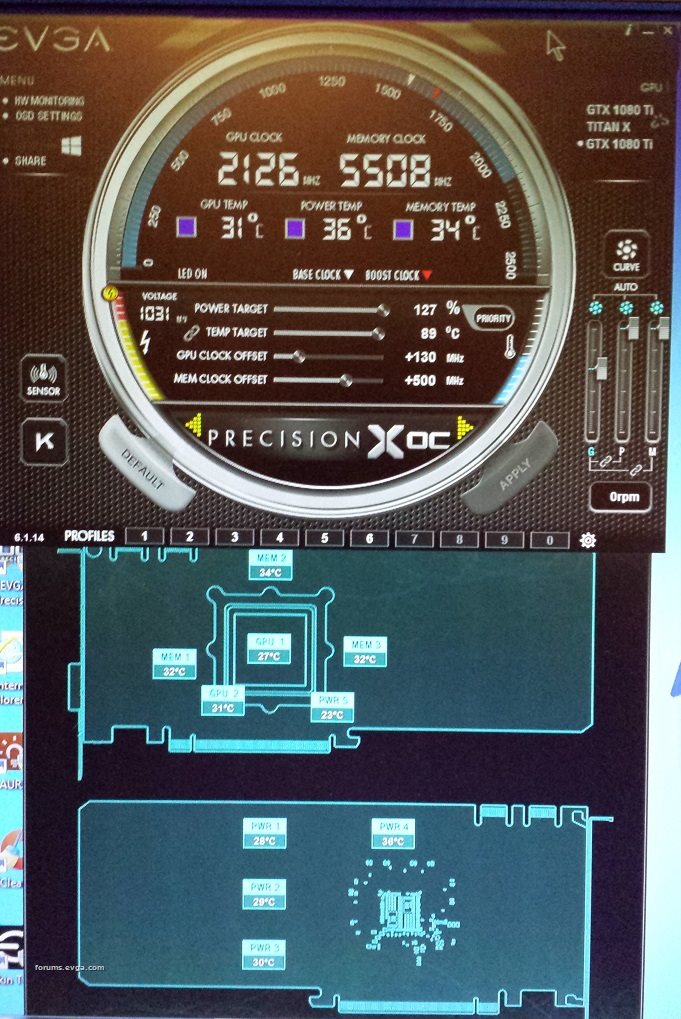
|
kba1980
Superclocked Member

- Total Posts : 187
- Reward points : 0
- Joined: 2013/05/12 06:50:13
- Status: offline
- Ribbons : 0

Re: 1080 ti sli poor performance in battlefield
2018/08/13 18:01:16
(permalink)
|
Cool GTX
EVGA Forum Moderator

- Total Posts : 31020
- Reward points : 0
- Joined: 2010/12/12 14:22:25
- Location: Folding for the Greater Good
- Status: offline
- Ribbons : 123


Re: 1080 ti sli poor performance in battlefield
2018/08/13 18:19:24
(permalink)
mine are Folding 24/7 85% - 95% GPU loads
|
kba1980
Superclocked Member

- Total Posts : 187
- Reward points : 0
- Joined: 2013/05/12 06:50:13
- Status: offline
- Ribbons : 0

Re: 1080 ti sli poor performance in battlefield
2018/08/13 18:20:59
(permalink)
Cool GTX
mine are Folding 24/7 85% - 95% GPU loads
So they are running that cool 24/7 at those loads you running on or to cards
|