Hoggle
GGTV-Jon
Some weird grounding with the chassis affecting the power usages compared to the open Dark bench plate?
That is kind of what I was wondering myself if something was touching the motherboard to the case besides the mounting screws it could cause problems with crashing. Thing is it would probably crash even at default speeds though if this was the case.
Thanks for tips about shorting!
Found flexing of motherboard near power swtches and I/O shield.
Observed VRM heat sink touching case; no other non-standoff points of contact.
Loosened all motherboard screws.
This relieved flexing of motherboard near power switches and I/O shield..
VRM heat sink no longer touching case.
Still crashed after 16 minutes (versus 6-10).
Reseated DIMM reseated during case install to sneak cable past.
Still crashed after 16 minutes.
Ran Memtest86 overnight.
Successfully passed ~3.5 passes before manually stopped.
System left to rest powered on for three hours.
Reran 56K test again - passed (manually cancelled after 33 minutes).
Observed core 2 usage collapse during test (see below).
Let rest 10-15 minutes powered on (no restart).
Reran 56K test again - crashed within 1-2 minutes.
Was previous result on bench fluke?
Did undoing motherboard flex really help?
Also, noticed problem with CPU core 2:
Core 2 always one of hottest (hottest?) cores.
Core 2 usage sometimes falls from constant 100% to variable 24-82% during test.
Core 2 Thread #1 usually, but not always less than Thread #0 (example: 72% #0, 24% #1)
All other cores stay 100% both threads.
In graph below, Core 2 usage change correlates with sudden decrease in CPU Package Power near end.
Prior to spike, Core 2 100% usage.
After spike to end of test (crash), Core 2 variable usage.
Package Power Drop Correlated With Core 2 Usage Collapse 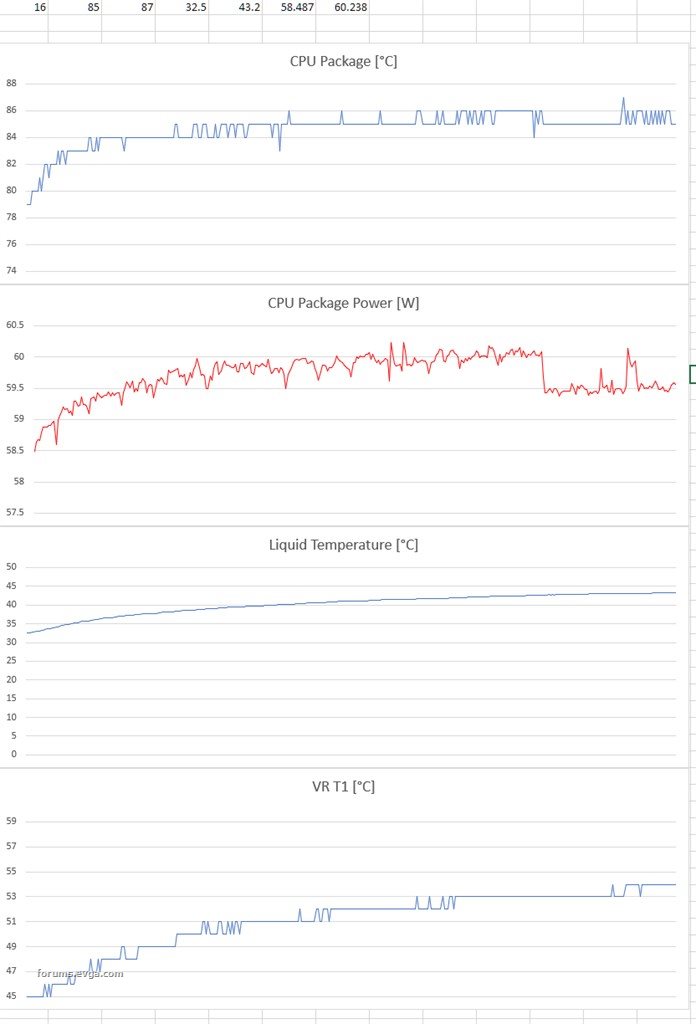
Also observed during successful 56K 33 minute test above, but did not cause crash.
HWiNFO Core 2 Usage Drop During 56K 33 Minute Success Test 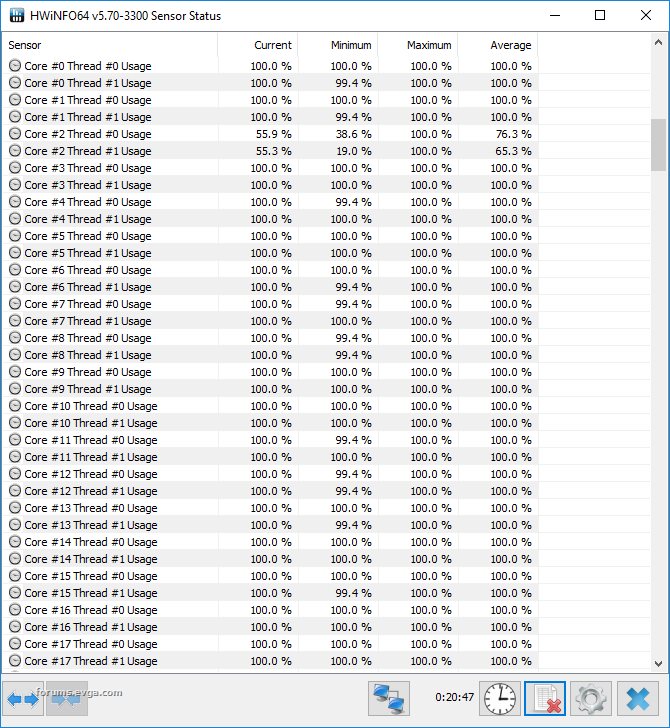
Attached Image(s)

