l67swap
iCX Member

- Total Posts : 443
- Reward points : 0
- Joined: 2010/11/24 06:57:03
- Location: Polk City fl
- Status: offline
- Ribbons : 1
I recently switched from a 2 gpu gtx 980 config to a single card 1080ti and now when i run the client it seems it still is trying to use the 2nd card... everything is greyed out but is still folding , just cant see or control anything. is there a way to manually erase this slot that stuck? Thanks guys! :) when launching the advanced control screen it gives me On client "local" 127.0.0.1:36330: Option 'gpu-index' has no default and is not set.
post edited by l67swap - 2017/12/10 06:31:26
Attached Image(s) 
Gaming/Folding rig: I7 5820k , 16gb ram ddr 4 , MSI 1080ti 

|
ipkha
CLASSIFIED Member

- Total Posts : 2308
- Reward points : 0
- Joined: 2015/02/10 21:01:40
- Location: Indiana
- Status: offline
- Ribbons : 6


Re: folding client stuck on updating but still producing results
2017/12/10 07:13:57
(permalink)
Yes, find the config file and edit it or just delete it. Edit- it will re add the CPU slot and start folding on it when it regenerated the config file. I usually leave the pause-on-start=true option in there.
post edited by ipkha - 2017/12/10 07:18:13
|
Chris21010
FTW Member

- Total Posts : 1587
- Reward points : 0
- Joined: 2006/05/03 07:26:39
- Status: offline
- Ribbons : 9


Re: folding client stuck on updating but still producing results
2017/12/10 07:19:54
(permalink)
i have had this happen before and restarting the software normally fixes it.
|
l67swap
iCX Member

- Total Posts : 443
- Reward points : 0
- Joined: 2010/11/24 06:57:03
- Location: Polk City fl
- Status: offline
- Ribbons : 1

Re: folding client stuck on updating but still producing results
2017/12/10 07:46:16
(permalink)
where does the config file normally save to? Ive searched in the fah client folder and it does not seem to be there.
Gaming/Folding rig: I7 5820k , 16gb ram ddr 4 , MSI 1080ti 

|
ipkha
CLASSIFIED Member

- Total Posts : 2308
- Reward points : 0
- Joined: 2015/02/10 21:01:40
- Location: Indiana
- Status: offline
- Ribbons : 6


Re: folding client stuck on updating but still producing results
2017/12/10 07:53:54
(permalink)
Should be a folder under program data / FAHData that holds the file.
|
ipkha
CLASSIFIED Member

- Total Posts : 2308
- Reward points : 0
- Joined: 2015/02/10 21:01:40
- Location: Indiana
- Status: offline
- Ribbons : 6


Re: folding client stuck on updating but still producing results
2017/12/10 08:00:50
(permalink)
Folder is called "FAHClientData"
I edit the file with notepad++ which a freeware open source xml editor.
Then you can just delete the extra slot and it should work fine if you set it to auto.
If you manually adjusted the indexes then it might regenerate as long as the extra slot is removed.
That's what it does for me every time I change my gpu config around due to upgrades or rma.
|
l67swap
iCX Member

- Total Posts : 443
- Reward points : 0
- Joined: 2010/11/24 06:57:03
- Location: Polk City fl
- Status: offline
- Ribbons : 1

Re: folding client stuck on updating but still producing results
2017/12/10 08:29:39
(permalink)
Sweet ill check it when i get back home.. Thanks!
Gaming/Folding rig: I7 5820k , 16gb ram ddr 4 , MSI 1080ti 

|
bcavnaugh
The Crunchinator

- Total Posts : 38977
- Reward points : 0
- Joined: 2012/09/18 17:31:18
- Location: USA Affiliate E5L3CTGE12 Associate 9E88QK5L7811G3H
- Status: offline
- Ribbons : 282


Re: folding client stuck on updating but still producing results
2017/12/10 09:15:31
(permalink)
Set your Slider to FULL "Folding Power" Can you post the Log File. Use [code][/code] For easy readying. For me your image is to large to read so I cannot see what the text is saying. Post your image like this so we can see what you are Folding. 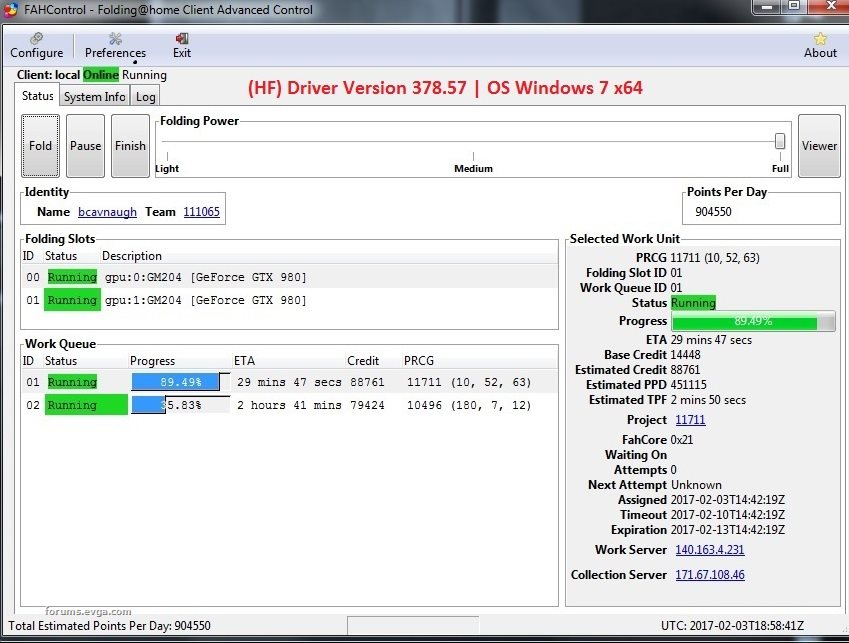 config.xml <config> <!-- Folding Slot Configuration --> <client-type v='advanced'/> <!-- HTTP Server --> <allow v='192.168.1.2-192.168.1.253'/> <!-- Network --> <proxy v=':8080'/> <!-- Remote Command Server --> <password v='A Password'/> <!-- Slot Control --> <paused v='true'/> <power v='full'/> <!-- User Information --> <passkey v='11531547c5763480128dbf37723df99b'/> <team v='111065'/> <user v='bcavnaugh'/> <!-- Folding Slots --> <slot id='0' type='GPU'> <paused v='false'/> </slot> <slot id='1' type='GPU'> <paused v='false'/> </slot></config> Exit and Quite the Client Software and Delete what I have Bold Above in your config.xml file.
post edited by bcavnaugh - 2017/12/10 09:35:39
Attached Image(s)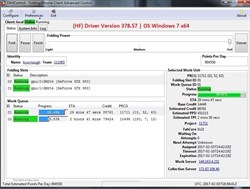
|
ipkha
CLASSIFIED Member

- Total Posts : 2308
- Reward points : 0
- Joined: 2015/02/10 21:01:40
- Location: Indiana
- Status: offline
- Ribbons : 6


Re: folding client stuck on updating but still producing results
2017/12/10 09:21:45
(permalink)
He got the generic couldn't connect to the client message. It usually happens when you take away a gpu. It confuses the client and it doesn't start right.
|
bcavnaugh
The Crunchinator

- Total Posts : 38977
- Reward points : 0
- Joined: 2012/09/18 17:31:18
- Location: USA Affiliate E5L3CTGE12 Associate 9E88QK5L7811G3H
- Status: offline
- Ribbons : 282


Re: folding client stuck on updating but still producing results
2017/12/10 09:26:09
(permalink)
ipkha
He got the generic couldn't connect to the client message. It usually happens when you take away a gpu. It confuses the client and it doesn't start right.
Yes I see that I was looking more for this info. To follow the before and after the issue started.
01:15:02:WU00:FS00:Core PID:4516
01:15:02:WU00:FS00:FahCore 0x21 started
01:15:02:WU01:FS01:Download complete
01:15:02:WU01:FS01:Received Unit: id:01 state:DOWNLOAD error:NO_ERROR project:9414 run:1556 clone:1 gen:113 core:0x21 unit:0x0000008bab436c9d585e069c95acf02e
01:15:02:WU01:FS01:Starting
01:15:02:WU01:FS01:Running FahCore: "C:\Program Files (x86)\FAHClient/FAHCoreWrapper.exe" D:/ProgramData/FAHClient/cores/fahwebx.stanford.edu/cores/Win32/AMD64/NVIDIA/Fermi/Core_21.fah/FahCore_21.exe -dir 01 -suffix 01 -version 704 -lifeline 4136 -checkpoint 15 -gpu 1 -gpu-vendor nvidia
01:15:02:WU01:FS01:Started FahCore on PID 4524
01:15:02:WU01:FS01:Core PID:4536
01:15:02:WU01:FS01:FahCore 0x21 started
01:15:03:WU00:FS00:0x21:*********************** Log Started 2017-12-10T01:15:02Z ***********************
01:15:03:WU00:FS00:0x21:Project: 9415 (Run 2579, Clone 0, Gen 309)
01:15:03:WU00:FS00:0x21:Unit: 0x0000016bab436c9d585e06e1a645a448
01:15:03:WU00:FS00:0x21:CPU: 0x00000000000000000000000000000000
01:15:03:WU00:FS00:0x21:Machine: 0
01:15:03:WU00:FS00:0x21:Reading tar file core.xml
01:15:03:WU00:FS00:0x21:Reading tar file integrator.xml
01:15:03:WU00:FS00:0x21:Reading tar file state.xml
01:15:03:WU00:FS00:0x21:Reading tar file system.xml
01:15:03:WU00:FS00:0x21:Digital signatures verified
01:15:03:WU00:FS00:0x21:Folding@home GPU Core21 [link=mailto:Folding@home]Folding@home[/link] Core
01:15:03:WU00:FS00:0x21:Version 0.0.18
01:15:03:WU01:FS01:0x21:*********************** Log Started 2017-12-10T01:15:03Z ***********************
01:15:03:WU01:FS01:0x21:Project: 9414 (Run 1556, Clone 1, Gen 113)
01:15:03:WU01:FS01:0x21:Unit: 0x0000008bab436c9d585e069c95acf02e
01:15:03:WU01:FS01:0x21:CPU: 0x00000000000000000000000000000000
01:15:03:WU01:FS01:0x21:Machine: 1
post edited by bcavnaugh - 2017/12/10 09:29:08
|
l67swap
iCX Member

- Total Posts : 443
- Reward points : 0
- Joined: 2010/11/24 06:57:03
- Location: Polk City fl
- Status: offline
- Ribbons : 1

Re: folding client stuck on updating but still producing results
2017/12/10 14:18:33
(permalink)
Found the config file and reset the folding slots.. All is good now! Thanks so much ;)
Gaming/Folding rig: I7 5820k , 16gb ram ddr 4 , MSI 1080ti 

|
bcavnaugh
The Crunchinator

- Total Posts : 38977
- Reward points : 0
- Joined: 2012/09/18 17:31:18
- Location: USA Affiliate E5L3CTGE12 Associate 9E88QK5L7811G3H
- Status: offline
- Ribbons : 282


Re: folding client stuck on updating but still producing results
2017/12/10 14:23:45
(permalink)
Glad to hear 
|
Cool GTX
EVGA Forum Moderator

- Total Posts : 31005
- Reward points : 0
- Joined: 2010/12/12 14:22:25
- Location: Folding for the Greater Good
- Status: offline
- Ribbons : 122


Re: folding client stuck on updating but still producing results
2017/12/10 14:46:24
(permalink)
Glad you got it sorted - EVGA Folding community is great 
|