bcavnaugh
The Crunchinator

- Total Posts : 38516
- Reward points : 0
- Joined: 9/19/2012
- Location: USA Affiliate E5L3CTGE12 Associate 9E88QK5L7811G3H
- Status: offline
- Ribbons : 282


Re: Fan Hitting Shroud on 1080ti Hybrid Cooler Kit
Wednesday, July 26, 2017 6:59 PM
(permalink)
MonitorHunter
bcavnaugh
Yes, you have posted this no need to keep posting the images, and did EVGA not correct this with you!
You have had your issue resolved in this Thread by as far as I can see.
I cross-posted here initially to let the other users reporting issues I had similar results with my Hybrid. Please go back and read, other than my inital post in this thread all subsequent comments and pictures related to the replacement kit sent by
So your Replacement Kit Screws are also are bad?
|
wmmills
CLASSIFIED Member

- Total Posts : 4688
- Reward points : 0
- Joined: 1/5/2006
- Location: New Jersey
- Status: offline
- Ribbons : 40


Re: Fan Hitting Shroud on 1080ti Hybrid Cooler Kit
Wednesday, July 26, 2017 7:20 PM
(permalink)
Did anyone try loosening the screws on the fan arms and pushing the fan over toward the opposite side of the side that hits yet? If it clears, then all you have to do is push down on the fan with a little pressure to keep it there and tighten the screws back down. They may just be off a little from the factory cause it doesn't look like its touching all that much from the various pictures ive seen.
MOBO: EVGA x299 Dark, CPU: I9 10900X, RAM: Patriot Viper RGB 3600 32gb, SSD: Samsung 860 EVO 1TB, M2: Samsung 970 EVO+ 1TB, PSU: CoolerMaster M2 1500, CPU HSF: EVGA 240 CLC HSF~ P/P EK Furious Vardar, G-CARD:EVGA RTX3090 FTW3 Ultra Gaming w/Hybrid kit and Noctua IPPC 3000 P/P, CASE: LIAN-LI PC-V2010B w/ Window mod, OS: Windows 10 Pro 64bit, MON: Alienware AW3821DW  New EVGA product? Register it NOW with this link: http://www.evga.com/register/default.asp?affiliatecode=4QFQRAMOII Help Our Vets From K-2! [link=https://strongholdfreedom
|
bcavnaugh
The Crunchinator

- Total Posts : 38516
- Reward points : 0
- Joined: 9/19/2012
- Location: USA Affiliate E5L3CTGE12 Associate 9E88QK5L7811G3H
- Status: offline
- Ribbons : 282


Re: Fan Hitting Shroud on 1080ti Hybrid Cooler Kit
Wednesday, July 26, 2017 7:38 PM
(permalink)
wmmills
Did anyone try loosening the screws on the fan arms and pushing the fan over toward the opposite side of the side that hits yet? If it clears, then all you have to do is push down on the fan with a little pressure to keep it there and tighten the screws back down. They may just be off a little from the factory cause it doesn't look like its touching all that much from the various pictures ive seen.
They are Set so they will not move so easy and they have a lock tight of some type. It could be done but centering it may be harder than we think. Click Image Twice for a Larger View.  GPU: 11G-P4-6393-KR Pushing the Fan In and Release and In and Release 5 or 6 times seems to work, my fan ATM is not hitting the Shroud. Click Image Twice for a Larger View. 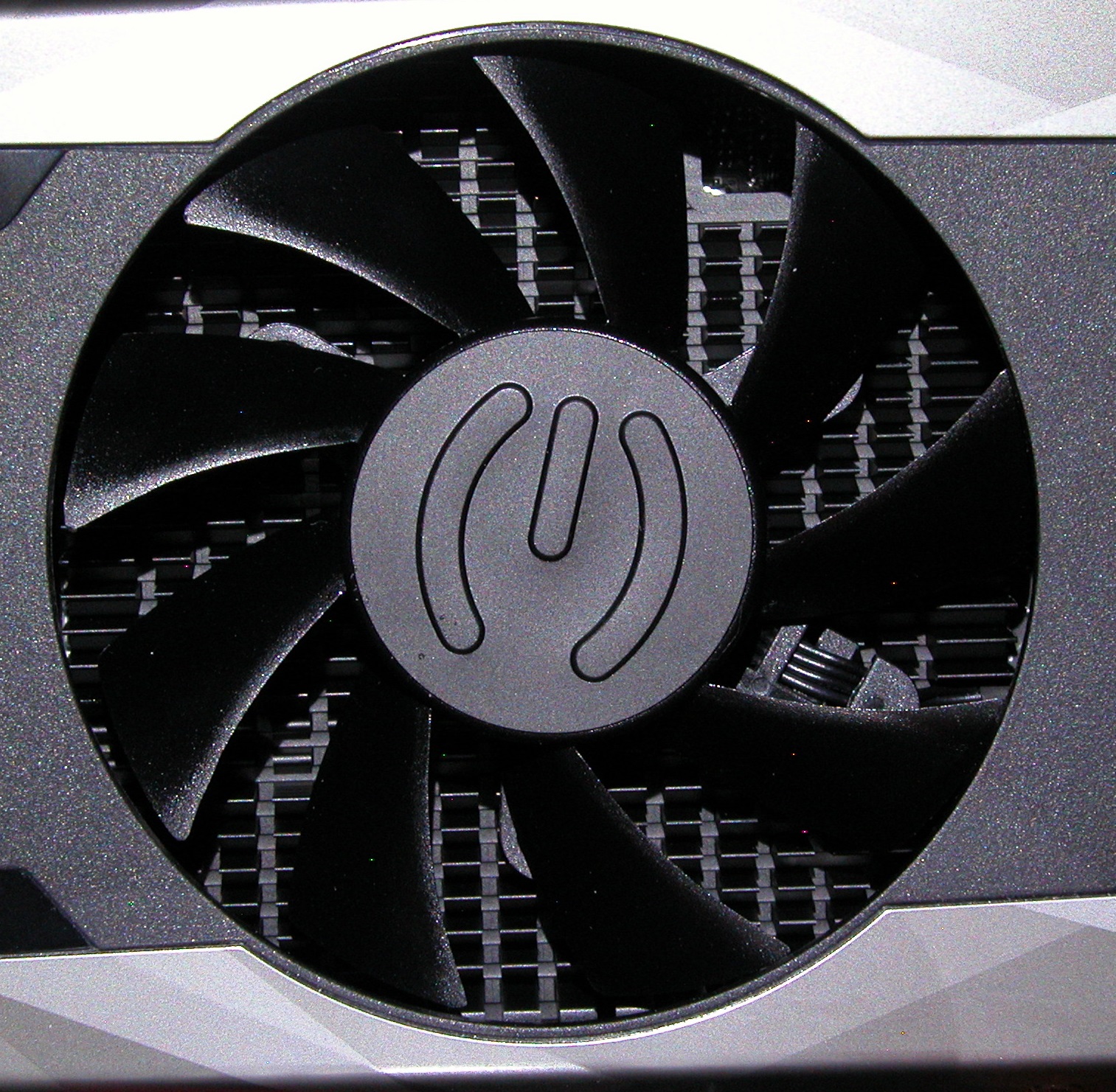 GPU: 11G-P4-6393-KR With this GPU: 11G-P4-6393-KR Both my Kits Worked Fine that is the Screws are the correct Size and the Fan Sets after doing the Steps in #5. On Post # 5 I did the Push Release 5 or 6 times with the Card installed in the computer.
post edited by bcavnaugh - Saturday, July 29, 2017 3:00 PM
|
AngelGraves13
New Member

- Total Posts : 78
- Reward points : 0
- Joined: 4/22/2014
- Location: Los Angeles, CA
- Status: offline
- Ribbons : 0

Re: Fan Hitting Shroud on 1080ti Hybrid Cooler Kit
Saturday, July 29, 2017 12:17 AM
(permalink)
I sent my kit in for RMA because the fan also would not sit on PCB as the screws were too long and 2 of them broke (stripped).
RMA wants me to pay $20 for their manufacturing defect of including incorrectly sized screws for the MOSFET. That’s just wrong.
|
MonitorHunter
New Member

- Total Posts : 10
- Reward points : 0
- Joined: 7/9/2016
- Status: offline
- Ribbons : 0

Re: Fan Hitting Shroud on 1080ti Hybrid Cooler Kit
Saturday, July 29, 2017 2:30 PM
(permalink)
AngelGraves13
I sent my kit in for RMA because the fan also would not sit on PCB as the screws were too long and 2 of them broke (stripped).
RMA wants me to pay $20 for their manufacturing defect of including incorrectly sized screws for the MOSFET. That’s just wrong.
They want you to, or they are demanding you do? Call them directly during their normal business hours and explain the situation. Refer them to this thread. All else fails and you can't find a response you are satisfied with then let them charge for it, file a charge back with your bank/CC company citing a defective product with manufacturing flaws which was returned. Refer them also to this thread, and let EVGA deal with the bank.
|
bcavnaugh
The Crunchinator

- Total Posts : 38516
- Reward points : 0
- Joined: 9/19/2012
- Location: USA Affiliate E5L3CTGE12 Associate 9E88QK5L7811G3H
- Status: offline
- Ribbons : 282


Re: Fan Hitting Shroud on 1080ti Hybrid Cooler Kit
Saturday, July 29, 2017 3:02 PM
(permalink)
SirJelly Any Updates about your Hybrid Kit?
|
AngelGraves13
New Member

- Total Posts : 78
- Reward points : 0
- Joined: 4/22/2014
- Location: Los Angeles, CA
- Status: offline
- Ribbons : 0

Re: Fan Hitting Shroud on 1080ti Hybrid Cooler Kit
Saturday, July 29, 2017 11:24 PM
(permalink)
I purchased a FTW Hybrid and will sell my 1080 Ti and Hybrid Kit on eBay. Not worth putting it together myself. Let it be someone else's problem.
|
bcavnaugh
The Crunchinator

- Total Posts : 38516
- Reward points : 0
- Joined: 9/19/2012
- Location: USA Affiliate E5L3CTGE12 Associate 9E88QK5L7811G3H
- Status: offline
- Ribbons : 282


Re: Fan Hitting Shroud on 1080ti Hybrid Cooler Kit
Monday, July 31, 2017 4:39 PM
(permalink)
SirJelly Any Updates about your Hybrid Kit?
|
gsanchez1990
New Member

- Total Posts : 3
- Reward points : 0
- Joined: 3/1/2017
- Status: offline
- Ribbons : 0

Re: Fan Hitting Shroud on 1080ti Hybrid Cooler Kit
Tuesday, August 01, 2017 8:07 AM
(permalink)
bcavnaugh
They are Set so they will not move so easy and they have a lock tight of some type.
It could be done but centering it may be harder than we think. Click Image Twice for a Larger View.
 GPU: 11G-P4-6393-KR GPU: 11G-P4-6393-KR
I just installed my Hybrid Cooler on my 11G-P4-6390-KR and I'm experiencing the same issue. This picture describes exactly what I'm seeing. I already tried the suggestion in post#5 with no success.
|
bcavnaugh
The Crunchinator

- Total Posts : 38516
- Reward points : 0
- Joined: 9/19/2012
- Location: USA Affiliate E5L3CTGE12 Associate 9E88QK5L7811G3H
- Status: offline
- Ribbons : 282


Re: Fan Hitting Shroud on 1080ti Hybrid Cooler Kit
Tuesday, August 01, 2017 5:43 PM
(permalink)
Welcome to the Forum gsanchez1990Recheck your Shroud Screws that the are in line with the Screw Holes and that the Rear is Under the Slot Mount.
|
gsanchez1990
New Member

- Total Posts : 3
- Reward points : 0
- Joined: 3/1/2017
- Status: offline
- Ribbons : 0

Re: Fan Hitting Shroud on 1080ti Hybrid Cooler Kit
Tuesday, August 01, 2017 6:06 PM
(permalink)
bcavnaugh
Welcome to the Forum
Recheck your Shroud Screws that the are in line with the Screw Holes and that the Rear is Under the Slot Mount.
Thanks! Will do and report back later today.
|
lowrider4sd
New Member

- Total Posts : 49
- Reward points : 0
- Joined: 12/8/2011
- Status: offline
- Ribbons : 0

Re: Fan Hitting Shroud on 1080ti Hybrid Cooler Kit
Tuesday, August 01, 2017 9:17 PM
(permalink)
bcavnaugh
lowrider4sd
I was wondering if my shroud was warped also because if I squeezed the sides in a little it would clear the fan. Just looking at it didn't seem to be warped but I will look a little closer after work today. I might try taking the screws out like monitorhunter did to see if that helps.
Did you do what is Posted in #5 Above. Yes
Remove the Shroud and realign it and make sure your should is UNDER the Back Mount Slot Plate.
Yes I pushed the fan many times and it changed nothing, loosened the screws to move the shroud around and still does not clear.
|
lowrider4sd
New Member

- Total Posts : 49
- Reward points : 0
- Joined: 12/8/2011
- Status: offline
- Ribbons : 0

Re: Fan Hitting Shroud on 1080ti Hybrid Cooler Kit
Tuesday, August 01, 2017 9:20 PM
(permalink)
bcavnaugh
In Both Images you used the Wrong Screw!


This is the same as mine, these are the correct screws it tells you to use but to me seem like the incorrect screws as it doesn't tighten the fan to the board. I'm going to contact support next to see what they say.
|
lowrider4sd
New Member

- Total Posts : 49
- Reward points : 0
- Joined: 12/8/2011
- Status: offline
- Ribbons : 0

Re: Fan Hitting Shroud on 1080ti Hybrid Cooler Kit
Tuesday, August 01, 2017 10:07 PM
(permalink)
ok so I cant get pictures to upload to here as the file size is to large. I will post the link to the photobucket that I uploaded them to. You can see the issue with the fan shroud in the picture. The reason the fan hits the shroud is because the shroud actually starts to taper half way down the card so the shroud is tapering towards the fan and that would explain the reason the side of the fan closer to the middle of the card has more clearance then the side towards the end of the card. http://photobucket.com/ga...DoxMzM0NzQ5NDE=/?ref=1
post edited by lowrider4sd - Tuesday, August 01, 2017 10:15 PM
|
lowrider4sd
New Member

- Total Posts : 49
- Reward points : 0
- Joined: 12/8/2011
- Status: offline
- Ribbons : 0

Re: Fan Hitting Shroud on 1080ti Hybrid Cooler Kit
Tuesday, August 01, 2017 10:24 PM
(permalink)
I talked to tech support and they emailed me a rma number to send it back for a new one, but if they are designed with the taper I don't think its going to solve the issue. Can someone else that is having the same problem put a straight edge on theirs and see if it has the same issue. Its sucks now that my card is going to be down for however long this rma process is going to take and if the next one comes the same then it will be down even longer.
|
Cool GTX
EVGA Forum Moderator

- Total Posts : 31353
- Reward points : 0
- Joined: 12/12/2010
- Location: Folding for the Greater Good
- Status: offline
- Ribbons : 123

|
lowrider4sd
New Member

- Total Posts : 49
- Reward points : 0
- Joined: 12/8/2011
- Status: offline
- Ribbons : 0

Re: Fan Hitting Shroud on 1080ti Hybrid Cooler Kit
Tuesday, August 01, 2017 10:30 PM
(permalink)
See if this works
Attached Image(s)
|
lowrider4sd
New Member

- Total Posts : 49
- Reward points : 0
- Joined: 12/8/2011
- Status: offline
- Ribbons : 0

Re: Fan Hitting Shroud on 1080ti Hybrid Cooler Kit
Tuesday, August 01, 2017 10:31 PM
(permalink)
|
lowrider4sd
New Member

- Total Posts : 49
- Reward points : 0
- Joined: 12/8/2011
- Status: offline
- Ribbons : 0

Re: Fan Hitting Shroud on 1080ti Hybrid Cooler Kit
Tuesday, August 01, 2017 10:34 PM
(permalink)
Another shot
Attached Image(s)
|
Cool GTX
EVGA Forum Moderator

- Total Posts : 31353
- Reward points : 0
- Joined: 12/12/2010
- Location: Folding for the Greater Good
- Status: offline
- Ribbons : 123


Re: Fan Hitting Shroud on 1080ti Hybrid Cooler Kit
Tuesday, August 01, 2017 10:35 PM
(permalink)
happy to help 
Learn your way around the EVGA Forums, Rules & limits on new accounts Ultimate Self-Starter Thread For New Members
I am a Volunteer Moderator - not an EVGA employee
Older RIG projects RTX Project Nibbler

When someone does not use reason to reach their conclusion in the first place; you can't use reason to convince them otherwise!
|
gsanchez1990
New Member

- Total Posts : 3
- Reward points : 0
- Joined: 3/1/2017
- Status: offline
- Ribbons : 0

Re: Fan Hitting Shroud on 1080ti Hybrid Cooler Kit
Wednesday, August 02, 2017 5:34 AM
(permalink)
I came home and turned on my computer and the fan is no longer hitting the shroud all of the sudden. I didn't do anything other than let it sit through the day. Weird.
|
the_Scarlet_one
formerly Scarlet-tech

- Total Posts : 24080
- Reward points : 0
- Joined: 11/13/2013
- Location: East Coast
- Status: offline
- Ribbons : 79


Re: Fan Hitting Shroud on 1080ti Hybrid Cooler Kit
Wednesday, August 02, 2017 7:48 AM
(permalink)
gsanchez1990
I came home and turned on my computer and the fan is no longer hitting the shroud all of the sudden. I didn't do anything other than let it sit through the day. Weird.
Maybe the thermal pads settled and allowed the fan to tilt to a normal position?
|
bcavnaugh
The Crunchinator

- Total Posts : 38516
- Reward points : 0
- Joined: 9/19/2012
- Location: USA Affiliate E5L3CTGE12 Associate 9E88QK5L7811G3H
- Status: offline
- Ribbons : 282


Re: Fan Hitting Shroud on 1080ti Hybrid Cooler Kit
Wednesday, August 02, 2017 5:13 PM
(permalink)
lowrider4sd
I talked to tech support and they emailed me a rma number to send it back for a new one, but if they are designed with the taper I don't think its going to solve the issue. Can someone else that is having the same problem put a straight edge on theirs and see if it has the same issue. Its sucks now that my card is going to be down for however long this rma process is going to take and if the next one comes the same then it will be down even longer.
They are tapered, I do not ever recall a GTX 1080xx Fan Shroud being Flat. Some of the Old GTX 6xx Cards had some but that was about it. The Image in #47 and #49 look normal that is. On this image not sure it means anything 
post edited by bcavnaugh - Wednesday, August 02, 2017 5:24 PM
|
bcavnaugh
The Crunchinator

- Total Posts : 38516
- Reward points : 0
- Joined: 9/19/2012
- Location: USA Affiliate E5L3CTGE12 Associate 9E88QK5L7811G3H
- Status: offline
- Ribbons : 282


Re: Fan Hitting Shroud on 1080ti Hybrid Cooler Kit
Wednesday, August 02, 2017 5:17 PM
(permalink)
lowrider4sd
bcavnaugh
In Both Images you used the Wrong Screw!
Image Removed to save space
This is the same as mine, these are the correct screws it tells you to use but to me seem like the incorrect screws as it doesn't tighten the fan to the board. I'm going to contact support next to see what they say.
What is the Part Number of your GPU?
|
bcavnaugh
The Crunchinator

- Total Posts : 38516
- Reward points : 0
- Joined: 9/19/2012
- Location: USA Affiliate E5L3CTGE12 Associate 9E88QK5L7811G3H
- Status: offline
- Ribbons : 282


Re: Fan Hitting Shroud on 1080ti Hybrid Cooler Kit
Wednesday, August 02, 2017 5:18 PM
(permalink)
Scarlet-Tech
gsanchez1990
I came home and turned on my computer and the fan is no longer hitting the shroud all of the sudden. I didn't do anything other than let it sit through the day. Weird.
Maybe the thermal pads settled and allowed the fan to tilt to a normal position?
+1 A Small Break In Period may be needed. Though I did change the Thermal Pads on my Kit.
post edited by bcavnaugh - Wednesday, August 02, 2017 5:27 PM
|
lowrider4sd
New Member

- Total Posts : 49
- Reward points : 0
- Joined: 12/8/2011
- Status: offline
- Ribbons : 0

Re: Fan Hitting Shroud on 1080ti Hybrid Cooler Kit
Wednesday, August 02, 2017 5:52 PM
(permalink)
bcavnaugh
lowrider4sd
bcavnaugh
In Both Images you used the Wrong Screw!
Image Removed to save space
This is the same as mine, these are the correct screws it tells you to use but to me seem like the incorrect screws as it doesn't tighten the fan to the board. I'm going to contact support next to see what they say.
What is the Part Number of your GPU?
It's the EVGA founders edition
|
the_Scarlet_one
formerly Scarlet-tech

- Total Posts : 24080
- Reward points : 0
- Joined: 11/13/2013
- Location: East Coast
- Status: offline
- Ribbons : 79


Re: Fan Hitting Shroud on 1080ti Hybrid Cooler Kit
Friday, August 04, 2017 11:22 PM
(permalink)
I Fixed Mine!!!! Ok, I 95% fixed it with a very simple change.. if I set the VRM fan to run at 90% or above, it still rub very slightly, probably because the fan pulls itself upward, but it isn't hitting below 90% at all anymore. All you need is 3 small plastic washers, and a few minutes.. it takes about 20 minutes and 15 cent to fix, versus going through the RMA process and removing the core cooler and such.. Here, I made a quick video.. Also.. sorry about the fingers and toes in the video... I was in a hurry and only have a phone to record with currently. TLDR/W: Put three plastic washers where the VRM heatsink is, and it will pull the heatsink closer and stop the scraping. Do not set over 90% fan and it will not hit. 
post edited by Scarlet-Tech - Friday, August 04, 2017 11:27 PM
Attached Image(s)
|
Sythro
New Member

- Total Posts : 1
- Reward points : 0
- Joined: 1/9/2017
- Status: offline
- Ribbons : 0

Re: Fan Hitting Shroud on 1080ti Hybrid Cooler Kit
Saturday, August 05, 2017 4:57 PM
(permalink)
Scarlet-Tech, this looks really promising. I'm having the same issue with my kit and I'm hoping your fix does the trick. What size did you get for the washers? A label or something would be great.
|
the_Scarlet_one
formerly Scarlet-tech

- Total Posts : 24080
- Reward points : 0
- Joined: 11/13/2013
- Location: East Coast
- Status: offline
- Ribbons : 79


Re: Fan Hitting Shroud on 1080ti Hybrid Cooler Kit
Saturday, August 05, 2017 5:10 PM
(permalink)
Sythro
Scarlet-Tech, this looks really promising. I'm having the same issue with my kit and I'm hoping your fix does the trick. What size did you get for the washers? A label or something would be great.
No idea honestly. They were in a massive stock if left over parts. Try an m2x.5mm washer. You do NOT need to remove the shroud. I was going to remove the entire kit and RMA, when I decided to try this. I would pull one standoff, or grab one from the kit, and just check it at the hardware store. Remember, it will still hit if the fan is set above 90%. It flexes the fan blades just enough to barely rub
post edited by Scarlet-Tech - Saturday, August 05, 2017 5:19 PM
|
mrforged
New Member

- Total Posts : 3
- Reward points : 0
- Joined: 7/28/2017
- Status: offline
- Ribbons : 0

Re: Fan Hitting Shroud on 1080ti Hybrid Cooler Kit
Friday, August 11, 2017 12:55 AM
(permalink)
I HAD THIS EXACT PROBlEM! I call EVGA support and didn't want to do an RMA because i was 99% certain the new one would do it too because its the actual evga screws for the mosfet cooler thats the problem. Please some one on your cooling products team see this and make the changes. I ended up modifying my shroud slightly with a dremel (cant tell its bigger hole because I'm a boss with a dremel) but Scarlet-tech above me has the best fix as the mosfet cooler will then make proper contact with the power components, technically my solution isnt making full contact.
post edited by mrforged - Friday, August 11, 2017 5:18 PM
|