bcavnaugh
The Crunchinator

- Total Posts : 38516
- Reward points : 0
- Joined: 9/19/2012
- Location: USA Affiliate E5L3CTGE12 Associate 9E88QK5L7811G3H
- Status: offline
- Ribbons : 282


Re: Fan Hitting Shroud on 1080ti Hybrid Cooler Kit
Friday, August 11, 2017 6:05 PM
(permalink)
|
blarf
New Member

- Total Posts : 61
- Reward points : 0
- Joined: 1/13/2006
- Status: offline
- Ribbons : 0

Re: Fan Hitting Shroud on 1080ti Hybrid Cooler Kit
Thursday, August 17, 2017 4:15 AM
(permalink)
Really informative thread for future Hybrid cooler owner
post edited by blarf - Sunday, August 20, 2017 7:09 AM
Gigabyte B550 Aorus Master 5900x 32gb Crucial Ballistix 980 Pro EVGA 1080TI FE
|
SirJelly
New Member

- Total Posts : 3
- Reward points : 0
- Joined: 3/10/2017
- Status: offline
- Ribbons : 0

Re: Fan Hitting Shroud on 1080ti Hybrid Cooler Kit
Tuesday, September 12, 2017 4:17 AM
(permalink)
Apologies for never replying I forgot I posted this. The sound just gradually went away on its own, not sure if it rubbed away what was hitting or realigned itself, but it no longer makes any noise at any fan speed.
|
XrayMan
Insert Custom Title Here

- Total Posts : 63846
- Reward points : 0
- Joined: 12/15/2006
- Location: Santa Clarita, Ca.
- Status: offline
- Ribbons : 115


Re: Fan Hitting Shroud on 1080ti Hybrid Cooler Kit
Wednesday, September 13, 2017 4:30 AM
(permalink)
Glad the problem has resolved itself. 
My Affiliate Code: 8WEQVXMCJL Associate Code: VHKH33QN4W77V6A   
|
Abraxen
New Member

- Total Posts : 5
- Reward points : 0
- Joined: 7/20/2010
- Status: offline
- Ribbons : 0

Re: Fan Hitting Shroud on 1080ti Hybrid Cooler Kit
Sunday, September 17, 2017 6:48 PM
(permalink)
My kit is doing this as well, and it's extremely loud. I've tried to push on the fan as suggested in post #5 and it does nothing. I've completely reinstalled the shroud and back plate twice now, including very carefully checking alignment and fitment and no good. I'm trying to copy a video of it, which is taken with the card sitting up. It scrapes when just spinning the fan with my finger, and if you look on the underside of the shroud you can see a mark where it's scraping. Edit: the forum won't let me post the youtube video....guess I need to make 7 more posts before it will allow me to do so.
post edited by Abraxen - Sunday, September 17, 2017 6:52 PM
|
Abraxen
New Member

- Total Posts : 5
- Reward points : 0
- Joined: 7/20/2010
- Status: offline
- Ribbons : 0

Re: Fan Hitting Shroud on 1080ti Hybrid Cooler Kit
Sunday, September 17, 2017 9:04 PM
(permalink)
I just took the whole thing apart again to check everything. I can't find any fault in the installation, and this was my third attempt. In the attached photo you can see where the fan is scraping at the shroud, and as mentioned, my fan noise was pretty extreme to the point that I don't feel comfortable leaving it go to see if it goes away. Not sure what to do here. I just got it, so I imagine I could return to NewEgg. If I RAM I suspect that the replacement would do the same thing unless they've made some sort of change and mine was an older version.
Attached Image(s)
|
the_Scarlet_one
formerly Scarlet-tech

- Total Posts : 24080
- Reward points : 0
- Joined: 11/13/2013
- Location: East Coast
- Status: offline
- Ribbons : 79


Re: Fan Hitting Shroud on 1080ti Hybrid Cooler Kit
Sunday, September 17, 2017 9:38 PM
(permalink)
Abraxen
I just took the whole thing apart again to check everything. I can't find any fault in the installation, and this was my third attempt. In the attached photo you can see where the fan is scraping at the shroud, and as mentioned, my fan noise was pretty extreme to the point that I don't feel comfortable leaving it go to see if it goes away.
Not sure what to do here. I just got it, so I imagine I could return to NewEgg. If I RAM I suspect that the replacement would do the same thing unless they've made some sort of change and mine was an older version.
Have you tried what I described here: https://forums.evga.com/FindPost/2702928 by any chance?
|
Abraxen
New Member

- Total Posts : 5
- Reward points : 0
- Joined: 7/20/2010
- Status: offline
- Ribbons : 0

Re: Fan Hitting Shroud on 1080ti Hybrid Cooler Kit
Monday, September 18, 2017 0:23 PM
(permalink)
No, I didn't have plastic washers handy and I ran out of time to mess with it today.
Not sure if it matters, but I don't have a loose fan or screws that aren't completely seated. Everything is nice and snug. If I put the shroud on without screwing it on it seems mostly fine. It even seemed fine at one point until I screwed the backplate back on. I tried to loosen things up too, but couldn't find a good combination.
I'm not really sure the washers would help in my situation.
|
Abraxen
New Member

- Total Posts : 5
- Reward points : 0
- Joined: 7/20/2010
- Status: offline
- Ribbons : 0

Re: Fan Hitting Shroud on 1080ti Hybrid Cooler Kit
Monday, September 18, 2017 10:53 PM
(permalink)
Turns out my fan was actually a little loose. I just applied washers per The Scarlet One's suggestion and no more rubbing. Of course my shroud looks like it was already ground down a bit, but it looks like the washers provide a fair amount of clearance that it should clear a new shroud.
What I do not like is that knowing they are there I can see them under the back plate, and they do bow the backplate ever so slightly. I thought about trying to mount them under the card, but my concern would be bowing the card rather than the back plate.
Not very pleased with the solution for a $160 item, but it seems to work.
|
demon09
FTW Member

- Total Posts : 1334
- Reward points : 0
- Joined: 9/17/2016
- Status: offline
- Ribbons : 0

Re: Fan Hitting Shroud on 1080ti Hybrid Cooler Kit
Thursday, September 21, 2017 2:48 PM
(permalink)
O.O man as exspesive as this cooler is you'd think this wouldn't be an issue. Was considering getting one of these but at 160$ if I have to mess around and hope it works....no thanks to that. If only ekwb had released there aio but they have had a lot of delays
|
DefJustice
New Member

- Total Posts : 29
- Reward points : 0
- Joined: 8/2/2015
- Status: offline
- Ribbons : 0

Re: Fan Hitting Shroud on 1080ti Hybrid Cooler Kit
Monday, October 02, 2017 2:43 PM
(permalink)
Sorry for resurrecting this thread...but I was doing research before I purchased this for my SC Black.
Is everyone in the thread experiencing this problem, and is it true that after 90% the fan still rubs?
Just seeing if this is widespread before I purchase this.
|
bcavnaugh
The Crunchinator

- Total Posts : 38516
- Reward points : 0
- Joined: 9/19/2012
- Location: USA Affiliate E5L3CTGE12 Associate 9E88QK5L7811G3H
- Status: offline
- Ribbons : 282


Re: Fan Hitting Shroud on 1080ti Hybrid Cooler Kit
Monday, October 02, 2017 6:36 PM
(permalink)
DefJustice
Sorry for resurrecting this thread...but I was doing research before I purchased this for my SC Black.
Is everyone in the thread experiencing this problem, and is it true that after 90% the fan still rubs?
Just seeing if this is widespread before I purchase this.
I installed two on the SC Black and have no issues. 98% Plus are FE Owners that sometimes have this issue.
|
DefJustice
New Member

- Total Posts : 29
- Reward points : 0
- Joined: 8/2/2015
- Status: offline
- Ribbons : 0

Re: Fan Hitting Shroud on 1080ti Hybrid Cooler Kit
Monday, October 02, 2017 6:45 PM
(permalink)
bcavnaugh
DefJustice
Sorry for resurrecting this thread...but I was doing research before I purchased this for my SC Black.
Is everyone in the thread experiencing this problem, and is it true that after 90% the fan still rubs?
Just seeing if this is widespread before I purchase this.
I installed two on the SC Black and have no issues.
98% Plus are FE Owners that sometimes have this issue.
Ah I gotcha. Thanks man.
|
bcavnaugh
The Crunchinator

- Total Posts : 38516
- Reward points : 0
- Joined: 9/19/2012
- Location: USA Affiliate E5L3CTGE12 Associate 9E88QK5L7811G3H
- Status: offline
- Ribbons : 282


Re: Fan Hitting Shroud on 1080ti Hybrid Cooler Kit
Monday, October 02, 2017 6:51 PM
(permalink)
DefJustice
bcavnaugh
DefJustice
Sorry for resurrecting this thread...but I was doing research before I purchased this for my SC Black.
Is everyone in the thread experiencing this problem, and is it true that after 90% the fan still rubs?
Just seeing if this is widespread before I purchase this.
I installed two on the SC Black and have no issues.
98% Plus are FE Owners that sometimes have this issue.
Ah I gotcha. Thanks man.
You may still need to do this https://forums.evga.com/FindPost/2697799I did mine 2 times once before I installed the GPU in the Computer then once after the fan ran for a while. DO NOT Press the Fan Down and Release a few time with the computer Turned On.
|
DefJustice
New Member

- Total Posts : 29
- Reward points : 0
- Joined: 8/2/2015
- Status: offline
- Ribbons : 0

Re: Fan Hitting Shroud on 1080ti Hybrid Cooler Kit
Thursday, October 05, 2017 4:23 PM
(permalink)
bcavnaugh
DefJustice
bcavnaugh
DefJustice
Sorry for resurrecting this thread...but I was doing research before I purchased this for my SC Black.
Is everyone in the thread experiencing this problem, and is it true that after 90% the fan still rubs?
Just seeing if this is widespread before I purchase this.
I installed two on the SC Black and have no issues.
98% Plus are FE Owners that sometimes have this issue.
Ah I gotcha. Thanks man.
You may still need to do this https://forums.evga.com/FindPost/2697799
I did mine 2 times once before I installed the GPU in the Computer then once after the fan ran for a while.
DO NOT Press the Fan Down and Release a few time with the computer Turned On.
Ordering it tomorrow. I'll keep you posted.
|
Zealotkiller
New Member

- Total Posts : 8
- Reward points : 0
- Joined: 4/1/2007
- Status: offline
- Ribbons : 0

Re: Fan Hitting Shroud on 1080ti Hybrid Cooler Kit
Thursday, October 05, 2017 7:59 PM
(permalink)
Had the same problem with mine. They are using the wrong screws for the VRM cooler. Even if you do not get the fan to hit you are still not making enough pressure and might risk killing the card by overheating VRM. Seems eVGA still has not learned the lesson in VRM. After looking at different way to fix it for me the best method is to use a dremel and flatten the offset the cooler has. This way only screws provide the gap and now both side. Also because the 3 screws are in a line the pressure is not even in all parts that have thermal pads. They make contact but I do not think its the best contact. Clearly more thought and people that know what they are doing should be working for eVGA. This is not the quality you expect from such a brand. If anyone is FE user stay away from this.
|
Mathieas
SSC Member

- Total Posts : 585
- Reward points : 0
- Joined: 3/29/2009
- Status: offline

Re: Fan Hitting Shroud on 1080ti Hybrid Cooler Kit
Thursday, October 05, 2017 11:37 PM
(permalink)
Hey all,
Regarding the space with the VRM fan/sync what do you think about shortening the screws with a dremal? Are they too small?
CPU: AMD Ryzen 5 5800x3D - Fclk@1800mhz Cooling: EKWB 360 AIOMother Board: X570 Asus Crosshair VIII FormulaGPU: 1x 4090 MSI SUPRIM Liquid XRAM: 2x 16GB G.Skill Trident Z Neo @3600mhz CL14 (B-Die) SSDs(NVME): 1X WD sn850x 4TB, SSDs(SATA): 1X Samsung 870 EVO 2TB, 1x Samsung 850 Pro 512GB, 1x Samsung 840 Pro 256GBSound: Creative Sound Blaster ZXR Case: Phantek P600SPSU: EVGA SuperNOVA 1000W T2Monitor(Main): Alienware AW3423DW (175hz QD-Oled)Monitor(2ndary): Asus VG259QR (165hz IPS) OS: Windows 10 pro 64bit
|
Mathieas
SSC Member

- Total Posts : 585
- Reward points : 0
- Joined: 3/29/2009
- Status: offline

Re: Fan Hitting Shroud on 1080ti Hybrid Cooler Kit
Thursday, October 05, 2017 11:40 PM
(permalink)
Zealotkiller forgive me but i am not quite following what you mean. Do you have a picture?
CPU: AMD Ryzen 5 5800x3D - Fclk@1800mhz Cooling: EKWB 360 AIOMother Board: X570 Asus Crosshair VIII FormulaGPU: 1x 4090 MSI SUPRIM Liquid XRAM: 2x 16GB G.Skill Trident Z Neo @3600mhz CL14 (B-Die) SSDs(NVME): 1X WD sn850x 4TB, SSDs(SATA): 1X Samsung 870 EVO 2TB, 1x Samsung 850 Pro 512GB, 1x Samsung 840 Pro 256GBSound: Creative Sound Blaster ZXR Case: Phantek P600SPSU: EVGA SuperNOVA 1000W T2Monitor(Main): Alienware AW3423DW (175hz QD-Oled)Monitor(2ndary): Asus VG259QR (165hz IPS) OS: Windows 10 pro 64bit
|
Zealotkiller
New Member

- Total Posts : 8
- Reward points : 0
- Joined: 4/1/2007
- Status: offline
- Ribbons : 0

Re: Fan Hitting Shroud on 1080ti Hybrid Cooler Kit
Thursday, October 05, 2017 11:53 PM
(permalink)
Cant take a picture anymore. The problem is not the length of the screw. The problem is the part of the screw that does not have threads. What happens is that it creates a gap that is too big for the PCB to overcome. If the PCB was thicker it would have been fine. You cant really mod the screws but you can mod the cooler and cut off the head. This way the only "spacer" would be the screws.
post edited by Zealotkiller - Thursday, October 05, 2017 11:55 PM
Attached Image(s)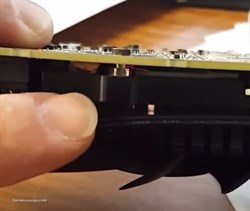
|
Mathieas
SSC Member

- Total Posts : 585
- Reward points : 0
- Joined: 3/29/2009
- Status: offline

Re: Fan Hitting Shroud on 1080ti Hybrid Cooler Kit
Thursday, October 05, 2017 11:58 PM
(permalink)
Ahhh! The metal standoff on the cooler, thank you for the image! How hard was that to remove?! Did you not like the nylon washer solution?
CPU: AMD Ryzen 5 5800x3D - Fclk@1800mhz Cooling: EKWB 360 AIOMother Board: X570 Asus Crosshair VIII FormulaGPU: 1x 4090 MSI SUPRIM Liquid XRAM: 2x 16GB G.Skill Trident Z Neo @3600mhz CL14 (B-Die) SSDs(NVME): 1X WD sn850x 4TB, SSDs(SATA): 1X Samsung 870 EVO 2TB, 1x Samsung 850 Pro 512GB, 1x Samsung 840 Pro 256GBSound: Creative Sound Blaster ZXR Case: Phantek P600SPSU: EVGA SuperNOVA 1000W T2Monitor(Main): Alienware AW3423DW (175hz QD-Oled)Monitor(2ndary): Asus VG259QR (165hz IPS) OS: Windows 10 pro 64bit
|
Zealotkiller
New Member

- Total Posts : 8
- Reward points : 0
- Joined: 4/1/2007
- Status: offline
- Ribbons : 0

Re: Fan Hitting Shroud on 1080ti Hybrid Cooler Kit
Friday, October 06, 2017 0:03 PM
(permalink)
With a dremel it was super easy. You just cut the entire small part. The problem with washer is that it will raze the back plate and really dod not want to flex the PCB too much. Backplate for this card acts more for strength to keep PCB flat.
|
DefJustice
New Member

- Total Posts : 29
- Reward points : 0
- Joined: 8/2/2015
- Status: offline
- Ribbons : 0

Re: Fan Hitting Shroud on 1080ti Hybrid Cooler Kit
Friday, October 06, 2017 6:26 PM
(permalink)
Some Newegg reviews said to use the original stock screws with the cooler that is on the card originally.
|
Mathieas
SSC Member

- Total Posts : 585
- Reward points : 0
- Joined: 3/29/2009
- Status: offline

Re: Fan Hitting Shroud on 1080ti Hybrid Cooler Kit
Saturday, October 07, 2017 5:29 AM
(permalink)
Hey all, I am here to report back on my Titan X Pascal install of the EVGA 1080 TI SC Hybrid cooler. TLDR: Temps dropped over 40C, install was not bad (thanks to this awesome community and youtube) but was not easy either. About the install: The included screws on the VRM cooler plate are absolutely the wrong screws! They will allow the VRM cooler to sag and most likely cause all the fan issues as Scarlet and others mentioned. Now one option for solving this is using nylon washer as Scarlet recommend. This however warps the back plate. The next option is to dremel the cooler nubs as recommend by Zealotkiller. I went a different rout, i used my own tiny screws(M2X4) that had no spacer built in and that worked perfect. The only down side is the backplate is now missing 3 screws(because my M2X4 are not standoffs) which could put a bit less contact on the one component cooled by the backplate. I did however add a bit more of the fiber thermal pad to that piece to give it some extra height and that seemed to work well, the component is now fulled covered by thermal pad material and has pressure to press it into the backplate. Lastly, there have been rumors of using the existing screws that the stock cooler used, this will not work. The screws are almost all different sizes. I had no issues with screws stripping or breaking I was very careful though and watched any strain that could be placed on the screws from pieces not fitting together perfect. I also used a 4mm socket as recommend and had a nice small #00 screw driver for the tiny screws. I still need to run my myriad of benchmarks but for now I have some prelim data. Superpositon running 1080p extreme: Air cooled: 84C max temp, 5614 Water cooled Hybrid: 42C max temp, 59xx. So temps dropped over 40C and performance went up about 5.5%. I will run a lot more tests as well as look at the std deviation of the frequency over each bench run and report back once finished. Regards, Jonathan
post edited by Mathieas - Saturday, October 07, 2017 4:33 PM
CPU: AMD Ryzen 5 5800x3D - Fclk@1800mhz Cooling: EKWB 360 AIOMother Board: X570 Asus Crosshair VIII FormulaGPU: 1x 4090 MSI SUPRIM Liquid XRAM: 2x 16GB G.Skill Trident Z Neo @3600mhz CL14 (B-Die) SSDs(NVME): 1X WD sn850x 4TB, SSDs(SATA): 1X Samsung 870 EVO 2TB, 1x Samsung 850 Pro 512GB, 1x Samsung 840 Pro 256GBSound: Creative Sound Blaster ZXR Case: Phantek P600SPSU: EVGA SuperNOVA 1000W T2Monitor(Main): Alienware AW3423DW (175hz QD-Oled)Monitor(2ndary): Asus VG259QR (165hz IPS) OS: Windows 10 pro 64bit
|
DefJustice
New Member

- Total Posts : 29
- Reward points : 0
- Joined: 8/2/2015
- Status: offline
- Ribbons : 0

Re: Fan Hitting Shroud on 1080ti Hybrid Cooler Kit
Wednesday, January 03, 2018 1:23 PM
(permalink)
bcavnaugh
DefJustice
bcavnaugh
DefJustice
Sorry for resurrecting this thread...but I was doing research before I purchased this for my SC Black.
Is everyone in the thread experiencing this problem, and is it true that after 90% the fan still rubs?
Just seeing if this is widespread before I purchase this.
I installed two on the SC Black and have no issues.
98% Plus are FE Owners that sometimes have this issue.
Ah I gotcha. Thanks man.
You may still need to do this https://forums.evga.com/FindPost/2697799
I did mine 2 times once before I installed the GPU in the Computer then once after the fan ran for a while.
DO NOT Press the Fan Down and Release a few time with the computer Turned On.
FYI I installed mine finally, and I have not noticed an issue at all except the radiator fan is loud. Anyone have any recommendations as far as different radiator fans?
|
ConductorJ
New Member

- Total Posts : 6
- Reward points : 0
- Joined: 2/15/2015
- Status: offline
- Ribbons : 0

Re: Fan Hitting Shroud on 1080ti Hybrid Cooler Kit
Wednesday, January 03, 2018 2:01 PM
(permalink)
DefJustice
bcavnaugh
DefJustice
bcavnaugh
DefJustice
Sorry for resurrecting this thread...but I was doing research before I purchased this for my SC Black.
Is everyone in the thread experiencing this problem, and is it true that after 90% the fan still rubs?
Just seeing if this is widespread before I purchase this.
I installed two on the SC Black and have no issues.
98% Plus are FE Owners that sometimes have this issue.
Ah I gotcha. Thanks man.
You may still need to do this
I did mine 2 times once before I installed the GPU in the Computer then once after the fan ran for a while.
DO NOT Press the Fan Down and Release a few time with the computer Turned On.
FYI I installed mine finally, and I have not noticed an issue at all except the radiator fan is loud.
Anyone have any recommendations as far as different radiator fans?
I replaced my radiator fan with a Noctua NF-F12 which I run off of my MB at about 80% when gaming. Very happy with the noise level and cooling.
|
Littoralis
New Member

- Total Posts : 1
- Reward points : 0
- Joined: 1/1/2018
- Status: offline
- Ribbons : 0

Re: Fan Hitting Shroud on 1080ti Hybrid Cooler Kit
Friday, January 05, 2018 5:42 PM
(permalink)
I just installed my 1080ti hybrid kit last night. I can not get rid of the fan/shroud interaction using the #5 method of redistributing the bearings,
so if I leave my tower case sideways the fan does not interact with the shroud. If I stand my case up the shroud scraping is prohibitively loud.
What are my options?
|
monagi888
New Member

- Total Posts : 1
- Reward points : 0
- Joined: 3/22/2017
- Status: offline
- Ribbons : 0

Re: Fan Hitting Shroud on 1080ti Hybrid Cooler Kit
Tuesday, April 17, 2018 1:49 PM
(permalink)
Littoralis
I just installed my 1080ti hybrid kit last night. I can not get rid of the fan/shroud interaction using the #5 method of redistributing the bearings,
so if I leave my tower case sideways the fan does not interact with the shroud. If I stand my case up the shroud scraping is prohibitively loud.
What are my options?
Nothing came of the #5 method because likely your root issue is not with the fan or bearings, but with the heatsink it is attached to sagging due to the #13 screws being incorrect. Since EVGA will not assist users with a proper fix for this even though it is a manufacturer defect, your only options are either return the kit for a refund, or modify it. A RMA won't do you any good as the same defect will be present in the new unit. Regarding modding, here are your options as I see it: a. Add small non-conductive washers to the #13 screws, which will tighten the MOSFET heatsink properly so it is actually in contact with its cooling targets, which in turn pulls the fan up and away from the shroud to correct the rubbing issue. The con of this method is the additional space on the back of the card causes the backplate over it to bulge out, bending the backplate and PCB. b. Remove the "spacer" metal portion of the heatsink with dremel per Zealotkiller's post above. This seems like the best mod for this as it corrects the core issue and doesn't have the con of causing warp in the backplate and PCB. Apparently simply shortening the screw with dremel won't suffice.
|
wesg79
New Member

- Total Posts : 42
- Reward points : 0
- Joined: 5/22/2008
- Status: offline
- Ribbons : 0


Re: Fan Hitting Shroud on 1080ti Hybrid Cooler Kit
Wednesday, May 02, 2018 5:54 PM
(permalink)
not sure what annoys me more about this kit, the known fan rubbing issue still not properly resolved, or the 3rd grade level instructions that make ikea directions look amazing.
put mine together monday and also rubs, will look into some of the solutions above to see if it helps
|
jonahan
New Member

- Total Posts : 11
- Reward points : 0
- Joined: 3/25/2016
- Status: offline
- Ribbons : 0


Re: Fan Hitting Shroud on 1080ti Hybrid Cooler Kit
Wednesday, May 30, 2018 2:38 PM
(permalink)
Yep got the rubbing issue. Gonna try #5 method first then I'll try the plastic washers.
|
Coeman3
New Member

- Total Posts : 1
- Reward points : 0
- Joined: 6/20/2018
- Status: offline
- Ribbons : 0

Re: Fan Hitting Shroud on 1080ti Hybrid Cooler Kit
Wednesday, June 27, 2018 11:42 PM
(permalink)
Hi all,
I just converted my Founders Edition 1080Ti and this kit is ACE. Now able to hold 2000MHz at 100% load. Instead of throttling to 1600 when not even close to 100% load.
HOWEVER. When installing the kit I noticed the MOS-FET heat-sink (VRM fan thing) was not seating correctly. With the 3 #13 screws as stated in the install guide fully tightened there was a visible air gap between the thermal pads and PCB components.
I double checked and triple checked and yeh, it wasn't going to fit.
So I took the 3 #13 screws and removed the collar with a Dremel (very carefully) and finished with a set of small metal files. Effectively turning them into #14 screws as shown in the install guide.
This allows me to tighten down the heat-sink and get a proper mount of thermal pad to components. However, as there is now no collar to set the height don't tighten too much as you will just keep increasing the clamping load until something breaks. Pretty simple though.
Kit is now in and no fan rubbing issue. Which to me seems could be due to the VRM heat-sink not seating correctly.
I have just buzzed off an e-mail to EVGA about this but it seems very late in the product cycle for them to fix?
Anyone hope this helps some people.
Cheers.
Coe.
|