zippitt
New Member

- Total Posts : 41
- Reward points : 0
- Joined: 2009/04/29 19:06:09
- Status: offline
- Ribbons : 0
Using EVGA Precision or MSI Afterburner the same thing happens. The fan curves work up until I hit about 71-73c, then the fans go from say 70% all the way to max. The gui readouts say the fans are still at 70%, but you can the see fan RPMS are capped. Once this happens it's like the fan curves just don't matter anymore until the temp drops back down a few degrees, but listening to the fans go from 70-100-70 every other second is maddening. I am using the 481.91 drivers on a 2080 TI XC ULTRA 
post edited by zippitt - 2019/02/14 09:27:22
Attached Image(s)
Case (Antec 1200) Mother Board ( EVGA X58 SLI ) Bios ( E75877 ) CPU ( 920 ) OC 4.0 GHZCPU Cooler ( Noctua NH-U12P SE1366 ) Memory ( CORSAIR DOMINATOR 12GB 8 8 8 24 ) PSU ( Cooler Master Gold 1000W ) GPU ( EVGA 780 TI ) Drivers ( 344.11 ) Operating System ( Windows 7 64)
|
Cool GTX
EVGA Forum Moderator

- Total Posts : 31005
- Reward points : 0
- Joined: 2010/12/12 14:22:25
- Location: Folding for the Greater Good
- Status: offline
- Ribbons : 122


Re: Fan curves driving me nuts
2019/02/14 09:00:53
(permalink)
adjust the "Temperature Hysteresis" to stop the constant changes you mention hysteresis = 5 would cause the fans to stay at their set point until temp drop through the set point by 5C If curve is 50C = 70% then with 5 as hysteresis value --> the temp would have to drop below 45C before the fan would change What is the fan curve you are using ? fan update period: 1000 ms = 1 second --> you could increase this to 6000 as a test (6 seconds per update / refresh) (as you see in attached photo I run a very aggressive curve) 
Attached Image(s)
|
zippitt
New Member

- Total Posts : 41
- Reward points : 0
- Joined: 2009/04/29 19:06:09
- Status: offline
- Ribbons : 0

Re: Fan curves driving me nuts
2019/02/14 09:26:24
(permalink)
 So it's not quite as annoying upping the hysteresis, but it still doesn't explain why once I hit about 70C the fans are pegged out at 3500 RPM.
Attached Image(s)
Case (Antec 1200) Mother Board ( EVGA X58 SLI ) Bios ( E75877 ) CPU ( 920 ) OC 4.0 GHZCPU Cooler ( Noctua NH-U12P SE1366 ) Memory ( CORSAIR DOMINATOR 12GB 8 8 8 24 ) PSU ( Cooler Master Gold 1000W ) GPU ( EVGA 780 TI ) Drivers ( 344.11 ) Operating System ( Windows 7 64)
|
zippitt
New Member

- Total Posts : 41
- Reward points : 0
- Joined: 2009/04/29 19:06:09
- Status: offline
- Ribbons : 0

Re: Fan curves driving me nuts
2019/02/14 10:35:04
(permalink)
Even if I manually set the fans to 85%, the same thing happens, the card hits the low 70s and the card just overrides the fan settings and throttles at 100% RPM even though the interface is still showing fans at 85%. Something is completely off, here is where things get even more wacky. First screenshot, fans manually set to 100% while below 70c, second screenshot fans manually set to 85% below 70c, third screenshot fan still manually set to 85% but now at 71C. 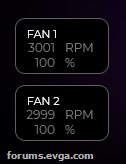  
Case (Antec 1200) Mother Board ( EVGA X58 SLI ) Bios ( E75877 ) CPU ( 920 ) OC 4.0 GHZCPU Cooler ( Noctua NH-U12P SE1366 ) Memory ( CORSAIR DOMINATOR 12GB 8 8 8 24 ) PSU ( Cooler Master Gold 1000W ) GPU ( EVGA 780 TI ) Drivers ( 344.11 ) Operating System ( Windows 7 64)
|
Velcade
New Member

- Total Posts : 30
- Reward points : 0
- Joined: 2019/01/31 12:19:05
- Status: offline
- Ribbons : 0

Re: Fan curves driving me nuts
2019/02/14 10:38:37
(permalink)
Cool GTX
(as you see in attached photo I run a very aggressive curve)
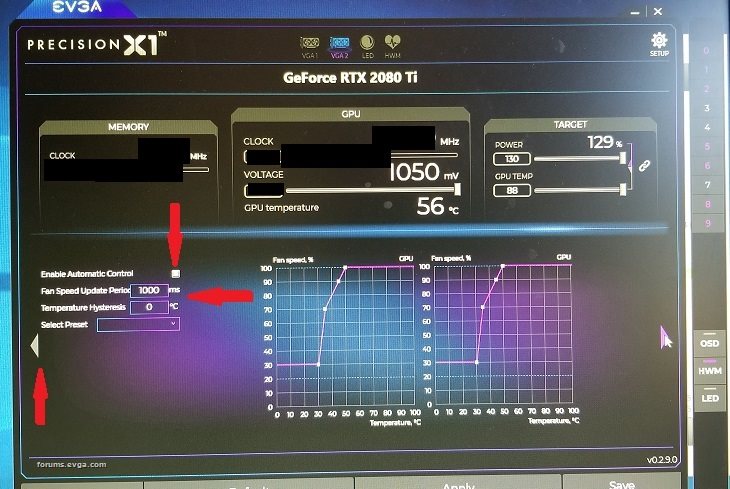
Top secret clocks? 
Fractal Design Define R6 || 8700K @ 5.0Ghz || Celsius S36 || Maximus X Hero || Trident Z 32GB @ 3200MHz || EVGA RTX 2080ti FTW3 hybrid || Inland NVME 2TB || WD Gold 4GB || PRIME Ultra Titanium 850w || ASUS PG279Q x2
|
JDauwalter
Superclocked Member

- Total Posts : 181
- Reward points : 0
- Joined: 2005/03/12 02:26:47
- Status: offline
- Ribbons : 0

Re: Fan curves driving me nuts
2019/02/14 11:31:30
(permalink)
|
Racer11
New Member

- Total Posts : 3
- Reward points : 0
- Joined: 2019/02/03 04:01:46
- Status: offline
- Ribbons : 0

Re: Fan curves driving me nuts
2019/02/14 11:40:00
(permalink)
|
zippitt
New Member

- Total Posts : 41
- Reward points : 0
- Joined: 2009/04/29 19:06:09
- Status: offline
- Ribbons : 0

Re: Fan curves driving me nuts
2019/02/14 17:07:01
(permalink)
Have you called this into support? It's pissing me off now, the fans at 3500 RPM are so loud I cannot hear anything else without cranking up the volume on the speakers way too loud. This didn't happen all the time, I suspect of one of the nVidia driver updates did this. It looks like for me there is a build in cap now at 70c, anything beyond that the fan immediately goes to 3500RPM.
Case (Antec 1200) Mother Board ( EVGA X58 SLI ) Bios ( E75877 ) CPU ( 920 ) OC 4.0 GHZCPU Cooler ( Noctua NH-U12P SE1366 ) Memory ( CORSAIR DOMINATOR 12GB 8 8 8 24 ) PSU ( Cooler Master Gold 1000W ) GPU ( EVGA 780 TI ) Drivers ( 344.11 ) Operating System ( Windows 7 64)
|
Cool GTX
EVGA Forum Moderator

- Total Posts : 31005
- Reward points : 0
- Joined: 2010/12/12 14:22:25
- Location: Folding for the Greater Good
- Status: offline
- Ribbons : 122

|
zippitt
New Member

- Total Posts : 41
- Reward points : 0
- Joined: 2009/04/29 19:06:09
- Status: offline
- Ribbons : 0

Re: Fan curves driving me nuts
2019/02/15 07:48:32
(permalink)
Might just use a Hybrid cool kit for the GPU and be done with this nonsense.
Case (Antec 1200) Mother Board ( EVGA X58 SLI ) Bios ( E75877 ) CPU ( 920 ) OC 4.0 GHZCPU Cooler ( Noctua NH-U12P SE1366 ) Memory ( CORSAIR DOMINATOR 12GB 8 8 8 24 ) PSU ( Cooler Master Gold 1000W ) GPU ( EVGA 780 TI ) Drivers ( 344.11 ) Operating System ( Windows 7 64)
|
remidian
iCX Member

- Total Posts : 430
- Reward points : 0
- Joined: 2008/10/09 16:48:00
- Status: offline
- Ribbons : 1

Re: Fan curves driving me nuts
2019/02/15 08:05:51
(permalink)
Why does a forum mod have his GPU clock speed blacked out? What could you possibly want to hide? It's not like you can have clocks we haven't seen before. Secret Squirrel GPU clocks :D
post edited by remidian - 2019/02/15 08:21:21
3080 FTW3 Ultra, Hero XIII, 11900k, Samsung 980 PRO 1TB, Acer XB270HU 1440p/144hz, Evga Supernova 1000w platinum. Heatware
|
remidian
iCX Member

- Total Posts : 430
- Reward points : 0
- Joined: 2008/10/09 16:48:00
- Status: offline
- Ribbons : 1

Re: Fan curves driving me nuts
2019/02/15 08:07:42
(permalink)
☄ Helpfulby zippitt 2019/02/15 08:28:07
zippitt
Might just use a Hybrid cool kit for the GPU and be done with this nonsense.
Hybrid kit is noisier than the stock kit when idle. They all have a buzzing noise. It's annoying compared to the 1080 hybrid coolers.
3080 FTW3 Ultra, Hero XIII, 11900k, Samsung 980 PRO 1TB, Acer XB270HU 1440p/144hz, Evga Supernova 1000w platinum. Heatware
|
zippitt
New Member

- Total Posts : 41
- Reward points : 0
- Joined: 2009/04/29 19:06:09
- Status: offline
- Ribbons : 0

Re: Fan curves driving me nuts
2019/02/15 08:28:05
(permalink)
remidian
zippitt
Might just use a Hybrid cool kit for the GPU and be done with this nonsense.
Hybrid kit is noisier than the stock kit when idle. They all have a buzzing noise. It's annoying compared to the 1080 hybrid coolers.
Ahh good to know...I might cave and just use a external cooling solution, going to have the sell the CLC on the CPU though :(
Case (Antec 1200) Mother Board ( EVGA X58 SLI ) Bios ( E75877 ) CPU ( 920 ) OC 4.0 GHZCPU Cooler ( Noctua NH-U12P SE1366 ) Memory ( CORSAIR DOMINATOR 12GB 8 8 8 24 ) PSU ( Cooler Master Gold 1000W ) GPU ( EVGA 780 TI ) Drivers ( 344.11 ) Operating System ( Windows 7 64)
|
remidian
iCX Member

- Total Posts : 430
- Reward points : 0
- Joined: 2008/10/09 16:48:00
- Status: offline
- Ribbons : 1

Re: Fan curves driving me nuts
2019/02/15 09:17:28
(permalink)
zippitt
remidian
zippitt
Might just use a Hybrid cool kit for the GPU and be done with this nonsense.
Hybrid kit is noisier than the stock kit when idle. They all have a buzzing noise. It's annoying compared to the 1080 hybrid coolers.
Ahh good to know...I might cave and just use a external cooling solution, going to have the sell the CLC on the CPU though :(
I'd continue using the CLC on the CPU and use a separate cooler for the GPU if possible. You'll appreciate the lower temps. **I just noticed what CPU you are using. I'd scrap the water cooling all together and pickup a new CPU/MOBO/Ram if you can. At 1440p/144FPS my 8700k was bottlenecking my GPU usage with certain games at 120+ FPS. I had to get a 9700k to fully unleash the GPU. Either way, happy fragging :)
3080 FTW3 Ultra, Hero XIII, 11900k, Samsung 980 PRO 1TB, Acer XB270HU 1440p/144hz, Evga Supernova 1000w platinum. Heatware
|
zippitt
New Member

- Total Posts : 41
- Reward points : 0
- Joined: 2009/04/29 19:06:09
- Status: offline
- Ribbons : 0

Re: Fan curves driving me nuts
2019/02/15 09:33:46
(permalink)
remidian
I'd continue using the CLC on the CPU and use a separate cooler for the GPU if possible. You'll appreciate the lower temps.
**I just noticed what CPU you are using. I'd scrap the water cooling all together and pickup a new CPU/MOBO/Ram if you can. At 1440p/144FPS my 8700k was bottlenecking my GPU usage with certain games at 120+ FPS. I had to get a 9700k to fully unleash the GPU. Either way, happy fragging :)
My sig is so out of date there, I have to redo the whole thing just been lazy, actually running a 4790K atm.
Case (Antec 1200) Mother Board ( EVGA X58 SLI ) Bios ( E75877 ) CPU ( 920 ) OC 4.0 GHZCPU Cooler ( Noctua NH-U12P SE1366 ) Memory ( CORSAIR DOMINATOR 12GB 8 8 8 24 ) PSU ( Cooler Master Gold 1000W ) GPU ( EVGA 780 TI ) Drivers ( 344.11 ) Operating System ( Windows 7 64)
|
ty_ger07
Insert Custom Title Here

- Total Posts : 21174
- Reward points : 0
- Joined: 2008/04/10 23:48:15
- Location: traveler
- Status: offline
- Ribbons : 270


Re: Fan curves driving me nuts
2019/02/17 07:16:08
(permalink)
remidian
Why does a forum mod have his GPU clock speed blacked out? What could you possibly want to hide? It's not like you can have clocks we haven't seen before. Secret Squirrel GPU clocks :D
It's because the clocks are irrelevant to the discussion and when he effectively said "here, this is what I recommend" to the user, he didn't want to be misconstrued as recommending a certain overclock since every card overclocks differently. A forum mod is just a person like you or me (but probably above average emotional stability) who volunteers to help. The mod is not an EVGA employee, not paid by EVGA, and not given secret EVGA features or confidential information or hardware.
ASRock Z77 • Intel Core i7 3770K • EVGA GTX 1080 • Samsung 850 Pro • Seasonic PRIME 600W Titanium
My EVGA Score: 1546 • Zero Associates Points • I don't shill
|