AlfredsKind
New Member

- Total Posts : 6
- Reward points : 0
- Joined: 2019/10/23 04:35:27
- Status: offline
- Ribbons : 0
Hi I noticed while I was playing cs go that my fans were spinning up quite a lot. I had never noticed this before so I downloaded gpu-z to find that my card during load was at 87°C and when it was idle at was 76°C. I'm a bit concerned. Is this ok? Pc Specs: Cpu: Intel Core I7 4790k Cpu Cooler: Cooler Master hyper 212 evo Gpu: Evga Nvidia Geforce Gtx 980 ti superclocked memory: 12GB Motherboard: Asus H81M-C Displays: 1x Acer ED242QRAbidpx 144hz DisplayPort x1 Hp 21w 60hz HDMI Also I have made sure that my power options are on adaptive and not Prefer Maximum Preformance. Also the second picture was from 20 seconds of the game running.
post edited by AlfredsKind - 2019/10/23 05:12:23
Attached Image(s)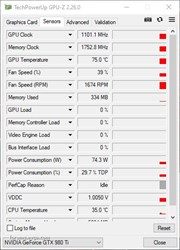 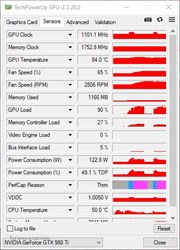
|
bob16314
CLASSIFIED ULTRA Member

- Total Posts : 7859
- Reward points : 0
- Joined: 2008/11/07 22:33:22
- Location: Planet of the Babes
- Status: offline
- Ribbons : 761

Re: Evga Geforce Gtx 980 ti superclocked idle temps 76°C
2019/10/23 06:30:12
(permalink)
The Maximum GPU Temperature is within the spec of 92C, but a little on the toasty side..The Minimum GPU Temperature is pretty high though. Perhaps all it needs is for you to take it apart, clean the dust from the heastink/fan (at least), and apply new thermal paste to the GPU chip..It's relatively easy to take apart and I would definately do that..That card is aged and so has it's thermal paste. You can use EVGA Precision or MSI Afterburner to create a custom fan curve to also help. See also: Why does my EVGA graphics card run hot? in the EVGA FAQs.
* Corsair Obsidian 450D Mid-Tower - Airflow Edition * ASUS ROG Maximus X Hero (Wi-Fi AC) * Intel i7-8700K @ 5.0 GHz * 16GB G.SKILL Trident Z 4133MHz * Sabrent Rocket 1TB M.2 SSD * WD Black 500 GB HDD * Seasonic M12 II 750W * Corsair H115i Elite Capellix 280mm * EVGA GTX 760 SC * Win7 Home/Win10 Home * "Whatever it takes, as long as it works" - Me
|
tattude69
SSC Member

- Total Posts : 508
- Reward points : 0
- Joined: 2013/04/21 15:30:52
- Location: NY
- Status: offline
- Ribbons : 7


Re: Evga Geforce Gtx 980 ti superclocked idle temps 76°C
2019/10/23 07:48:54
(permalink)
your fan is only running 65% at 84c, i set my fans to 15% above temp,so at 50c my fan is set to 65% at 65c its set to 80%
and so on
As Bob16314 suggested you really should remove cooler,clean and install new thermal paste. Hopefully it will give you a few more years of life
|
AlfredsKind
New Member

- Total Posts : 6
- Reward points : 0
- Joined: 2019/10/23 04:35:27
- Status: offline
- Ribbons : 0

Re: Evga Geforce Gtx 980 ti superclocked idle temps 76°C
2019/10/23 08:31:18
(permalink)
Ok I'll change the fan curve then clean my heatsink and my fan apply some new thermal paste and see if that'll help.
|
bob16314
CLASSIFIED ULTRA Member

- Total Posts : 7859
- Reward points : 0
- Joined: 2008/11/07 22:33:22
- Location: Planet of the Babes
- Status: offline
- Ribbons : 761

Re: Evga Geforce Gtx 980 ti superclocked idle temps 76°C
2019/10/23 09:21:20
(permalink)
If your card has the Blower Style Cooler as opposed to the ACX Cooler, you should do it up right and get thermal pad for the VRAM chips and the VREG area..Do not use thermal paste in place of thermal pads..The thermal pads on it now might disintegrate upon disassembly like they did on my old EVGA 9800 GTX. A 150 x 100 x 1.0mm sheet of the good Fujipoly stuff (or equivalent) should do it, plus some left over.
* Corsair Obsidian 450D Mid-Tower - Airflow Edition * ASUS ROG Maximus X Hero (Wi-Fi AC) * Intel i7-8700K @ 5.0 GHz * 16GB G.SKILL Trident Z 4133MHz * Sabrent Rocket 1TB M.2 SSD * WD Black 500 GB HDD * Seasonic M12 II 750W * Corsair H115i Elite Capellix 280mm * EVGA GTX 760 SC * Win7 Home/Win10 Home * "Whatever it takes, as long as it works" - Me
|
AlfredsKind
New Member

- Total Posts : 6
- Reward points : 0
- Joined: 2019/10/23 04:35:27
- Status: offline
- Ribbons : 0

Re: Evga Geforce Gtx 980 ti superclocked idle temps 76°C
2019/10/24 01:47:28
(permalink)
So I cleaned the heatsink and applied new thermal paste. The idle temp is about 45 degrees now which is great. And temperatures on load are 80 now. Keeping in mind I do have a multi monitor setup. But it does take it's time to get to 80 instead of being at 84 when it was at full load for 20 seconds.
|
AlfredsKind
New Member

- Total Posts : 6
- Reward points : 0
- Joined: 2019/10/23 04:35:27
- Status: offline
- Ribbons : 0

Re: Evga Geforce Gtx 980 ti superclocked idle temps 76°C
2019/10/24 04:03:51
(permalink)
So I have now adjusted the fan curve to 15 above the temperature. And It helped so much. When I plugged in my second monitor it idled at around 65 degrees and now it's lowered to 47 degrees when i'm just surfing the web. On a full load the highest I'd seen it go up was about to 73 degrees which was OK. I thank you all for your help
post edited by AlfredsKind - 2019/10/24 04:12:35
|
Cool GTX
EVGA Forum Moderator

- Total Posts : 31318
- Reward points : 0
- Joined: 2010/12/12 14:22:25
- Location: Folding for the Greater Good
- Status: offline
- Ribbons : 123


Re: Evga Geforce Gtx 980 ti superclocked idle temps 76°C
2019/10/24 04:55:56
(permalink)
Room Temp & Case fan speed are also a big part of controlling GPU temps Idle Temps with out knowing the "Hz" your multi-monitor makes it push does not give a Clear picture of your situation If any of your Monitors are above 120 Hz .. turn them down to get lower idle clocks edit Typo MHz / Hz
post edited by Cool GTX - 2019/10/25 05:47:22
Learn your way around the EVGA Forums, Rules & limits on new accounts Ultimate Self-Starter Thread For New Members
I am a Volunteer Moderator - not an EVGA employee
Older RIG projects RTX Project Nibbler

When someone does not use reason to reach their conclusion in the first place; you can't use reason to convince them otherwise!
|
bob16314
CLASSIFIED ULTRA Member

- Total Posts : 7859
- Reward points : 0
- Joined: 2008/11/07 22:33:22
- Location: Planet of the Babes
- Status: offline
- Ribbons : 761

Re: Evga Geforce Gtx 980 ti superclocked idle temps 76°C
2019/10/24 05:10:47
(permalink)
Cool beans  You can grab NVIDIA Inspector and enable Multi Display Power Saver to maybe get idle clocks/temps down more. To do that, right click on Show Overclocking and click Multi Display Power Saver..Checkmark the Target GPU..Checkmark Activate Full 3D by GPU Usage - Threshold..Then move the slider to, say, 30%.
* Corsair Obsidian 450D Mid-Tower - Airflow Edition * ASUS ROG Maximus X Hero (Wi-Fi AC) * Intel i7-8700K @ 5.0 GHz * 16GB G.SKILL Trident Z 4133MHz * Sabrent Rocket 1TB M.2 SSD * WD Black 500 GB HDD * Seasonic M12 II 750W * Corsair H115i Elite Capellix 280mm * EVGA GTX 760 SC * Win7 Home/Win10 Home * "Whatever it takes, as long as it works" - Me
|
tattude69
SSC Member

- Total Posts : 508
- Reward points : 0
- Joined: 2013/04/21 15:30:52
- Location: NY
- Status: offline
- Ribbons : 7


Re: Evga Geforce Gtx 980 ti superclocked idle temps 76°C
2019/10/24 06:41:37
(permalink)
Happy to hear it all worked out for you.If you plan on keeping your gpu for a long time,i would recommend changing thermal paste every 12 to 18 months. By doing this since gtx 260 days i have yet to have a gpu die.
|
AlfredsKind
New Member

- Total Posts : 6
- Reward points : 0
- Joined: 2019/10/23 04:35:27
- Status: offline
- Ribbons : 0

Re: Evga Geforce Gtx 980 ti superclocked idle temps 76°C
2019/10/25 02:49:04
(permalink)
What do you mean by MHz of my monitors? Are you meaning to say Hz?
|
bob16314
CLASSIFIED ULTRA Member

- Total Posts : 7859
- Reward points : 0
- Joined: 2008/11/07 22:33:22
- Location: Planet of the Babes
- Status: offline
- Ribbons : 761

Re: Evga Geforce Gtx 980 ti superclocked idle temps 76°C
2019/10/25 03:25:35
(permalink)
AlfredsKind
What do you mean by MHz of my monitors? Are you meaning to say Hz?
I'm sure that was a mistake because Cool knows all about Hurts and Megahurts and Gigahurts..Me, not so much.
* Corsair Obsidian 450D Mid-Tower - Airflow Edition * ASUS ROG Maximus X Hero (Wi-Fi AC) * Intel i7-8700K @ 5.0 GHz * 16GB G.SKILL Trident Z 4133MHz * Sabrent Rocket 1TB M.2 SSD * WD Black 500 GB HDD * Seasonic M12 II 750W * Corsair H115i Elite Capellix 280mm * EVGA GTX 760 SC * Win7 Home/Win10 Home * "Whatever it takes, as long as it works" - Me
|
Cool GTX
EVGA Forum Moderator

- Total Posts : 31318
- Reward points : 0
- Joined: 2010/12/12 14:22:25
- Location: Folding for the Greater Good
- Status: offline
- Ribbons : 123


Re: Evga Geforce Gtx 980 ti superclocked idle temps 76°C
2019/10/25 05:49:21
(permalink)
AlfredsKind
What do you mean by MHz of my monitors? Are you meaning to say Hz?
Typo Fixed in My Post .... "refresh Rate of your monitor" ..... sometimes @120 Hz & always when set Over 120 Hz ... your GPU "idle state" is stuck at a very high GPU "MHz"
Learn your way around the EVGA Forums, Rules & limits on new accounts Ultimate Self-Starter Thread For New Members
I am a Volunteer Moderator - not an EVGA employee
Older RIG projects RTX Project Nibbler

When someone does not use reason to reach their conclusion in the first place; you can't use reason to convince them otherwise!
|
Cool GTX
EVGA Forum Moderator

- Total Posts : 31318
- Reward points : 0
- Joined: 2010/12/12 14:22:25
- Location: Folding for the Greater Good
- Status: offline
- Ribbons : 123


Re: Evga Geforce Gtx 980 ti superclocked idle temps 76°C
2019/10/25 05:50:11
(permalink)
bob16314
AlfredsKind
What do you mean by MHz of my monitors? Are you meaning to say Hz?
I'm sure that was a mistake because Cool knows all about Hurts and Megahurts and Gigahurts..Me, not so much.
 multitasking fail or caffeine shortage - probably both
Learn your way around the EVGA Forums, Rules & limits on new accounts Ultimate Self-Starter Thread For New Members
I am a Volunteer Moderator - not an EVGA employee
Older RIG projects RTX Project Nibbler

When someone does not use reason to reach their conclusion in the first place; you can't use reason to convince them otherwise!
|
AlfredsKind
New Member

- Total Posts : 6
- Reward points : 0
- Joined: 2019/10/23 04:35:27
- Status: offline
- Ribbons : 0

Re: Evga Geforce Gtx 980 ti superclocked idle temps 76°C
2019/10/25 06:30:28
(permalink)
Cool GTX
Room Temp & Case fan speed are also a big part of controlling GPU temps
Idle Temps with out knowing the "Hz" your multi-monitor makes it push does not give a Clear picture of your situation
If any of your Monitors are above 120 Hz .. turn them down to get lower idle clocks
edit Typo MHz / Hz
Ok, so I have one monitor which is 144hz so if I turn that down back to 60 will it fix my issue? And also is there an easier way to make the monitor's refresh rate 144 again for when I wanna start a game without of having to go to the Nvidia control panel.
|
bob16314
CLASSIFIED ULTRA Member

- Total Posts : 7859
- Reward points : 0
- Joined: 2008/11/07 22:33:22
- Location: Planet of the Babes
- Status: offline
- Ribbons : 761

Re: Evga Geforce Gtx 980 ti superclocked idle temps 76°C
2019/10/25 09:41:29
(permalink)
Cool GTX
bob16314
AlfredsKind
What do you mean by MHz of my monitors? Are you meaning to say Hz?
I'm sure that was a mistake because Cool knows all about Hurts and Megahurts and Gigahurts..Me, not so much.

multitasking fail or caffeine shortage - probably both
I hear that..Takes me a bare minimum of 3 cups in the morning to become unzombified..I dunno, is that a word? 
* Corsair Obsidian 450D Mid-Tower - Airflow Edition * ASUS ROG Maximus X Hero (Wi-Fi AC) * Intel i7-8700K @ 5.0 GHz * 16GB G.SKILL Trident Z 4133MHz * Sabrent Rocket 1TB M.2 SSD * WD Black 500 GB HDD * Seasonic M12 II 750W * Corsair H115i Elite Capellix 280mm * EVGA GTX 760 SC * Win7 Home/Win10 Home * "Whatever it takes, as long as it works" - Me
|