Rozayz
New Member

- Total Posts : 41
- Reward points : 0
- Joined: 2013/01/08 20:47:53
- Location: Melbourne, Australia
- Status: offline
- Ribbons : 0


Re:EVGA Z77 FTW Quick Overclocking Guide
2013/01/09 22:54:06
(permalink)
Vlada011
4.9GHz is high clock. I can't too, but I have high temps.
I can't imagine temps on 1.400V with my CPU.
My temps are sitting around 70-75 @ the listed OC, but I'm BSODing whenever I do anything video related. My NVIDIA drivers keep crashing too sometimes (like now, after downclocking to 4.6GHz till I can stabilize the 4.9). :c
|
Gebroni
New Member

- Total Posts : 11
- Reward points : 0
- Joined: 2008/09/14 23:39:28
- Status: offline
- Ribbons : 0


Re:EVGA Z77 FTW Quick Overclocking Guide
2013/02/27 17:48:04
(permalink)
I followed your over clocking to the 'T' but my system will not boot :(
|
banshee4711
New Member

- Total Posts : 64
- Reward points : 0
- Joined: 2009/04/05 21:09:49
- Location: Anaheim, CA
- Status: offline
- Ribbons : 0


Re:EVGA Z77 FTW Quick Overclocking Guide
2013/03/23 03:28:47
(permalink)
Jacob, could you post an image of your MEMORY tab in eleet? Just trying to figure something out. In the BIOS it shows 2133 for memory speed, but in eleet dram frequency is almost exactly HALF of that on my end
Z170 Classified K/ EVGA 1000G3 PSU/GTX 1080 FTW 2xSLI
|
Rozayz
New Member

- Total Posts : 41
- Reward points : 0
- Joined: 2013/01/08 20:47:53
- Location: Melbourne, Australia
- Status: offline
- Ribbons : 0


Re:EVGA Z77 FTW Quick Overclocking Guide
2013/03/23 03:32:02
(permalink)
banshee4711
Jacob, could you post an image of your MEMORY tab in eleet? Just trying to figure something out. In the BIOS it shows 2133 for memory speed, but in eleet dram frequency is almost exactly HALF of that on my end
If you are running 2 DIMMs of RAM, it should display 1/2 of the DRAM Freq. For example, I am running 2x 8GB G.Skill Trident 2400 MHz RAM and mine reads 1197 MHz (*2=2400 MHz roughly) ~ Edit: Try setting your Memory in BIOS to a non XMP profile, then manually changing the multiplier, hit F10 and save/restart, then go back into the Memory section of your BIOS and set the timings according to the DIMM spec when purchased. This should fix your issue. Hope this helps.
|
adydula
New Member

- Total Posts : 3
- Reward points : 0
- Joined: 2007/03/20 10:57:42
- Status: offline
- Ribbons : 0

Re:EVGA Z77 FTW Quick Overclocking Guide
2013/03/23 05:47:34
(permalink)
In the overclocking picture above it shows the CPU voltage 1/256 set to "0" instead of the default "AUTO".
Is this correct?
I am running with the set to AUTO now at 4.4Ghz , Vcore = 1.250VDC and all the other settings as you indicate?
Thanks
Alex
One 660Ti, second one on the way to SLI...any settings to allow SLI to be any better in the BIOS?
|
thatvdguy
New Member

- Total Posts : 1
- Reward points : 0
- Joined: 2007/06/24 19:08:32
- Status: offline
- Ribbons : 0

Re:EVGA Z77 FTW Quick Overclocking Guide
2013/03/24 12:44:15
(permalink)
Now since the last bios update the overclock is no good there are some differences in the bios menu? not sure if there is something else I should be doing? if anyone could help that would be awesome!
|
Jonis
New Member

- Total Posts : 44
- Reward points : 0
- Joined: 2010/05/26 18:25:24
- Status: offline
- Ribbons : 0


Re:EVGA Z77 FTW Quick Overclocking Guide
2013/04/20 16:41:53
(permalink)
I have an issue with my OCing I am doing. I am not entirely sure if having the first core while running Prime to have that low of tests.
I ended up bumping my VCCIO voltage to compensate for bumping the Bus speed.
Does this usually happen? If so I will continue tweaking my rig!
Thanks in advance!
|
Vlada011
Omnipotent Enthusiast

- Total Posts : 10126
- Reward points : 0
- Joined: 2012/03/25 00:14:05
- Location: Belgrade-Serbia
- Status: offline
- Ribbons : 11


Re:EVGA Z77 FTW Quick Overclocking Guide
2013/04/20 23:00:56
(permalink)
If you have problem with Prime95 on worker 1 or 2 maybe you need little more voltage for stability. Off course download again last Prime95, extract and start again, sometimes happen that.
Don't touch DAMN Bus Speed. Leave on stock -0.2%
|
Jonis
New Member

- Total Posts : 44
- Reward points : 0
- Joined: 2010/05/26 18:25:24
- Status: offline
- Ribbons : 0


Re:EVGA Z77 FTW Quick Overclocking Guide
2013/04/21 00:23:23
(permalink)
Yeah I reverted it back. As I couldn't get it stable...
|
AlienIsGOD
New Member

- Total Posts : 1
- Reward points : 0
- Joined: 2012/09/28 16:05:28
- Status: offline
- Ribbons : 0

Re:EVGA Z77 FTW Quick Overclocking Guide
2013/04/26 13:27:47
(permalink)
i would like to overclock my 3570K to 4ghz, would i just need to follow opening post except multiplier to 40 instead of 46?
|
Vlada011
Omnipotent Enthusiast

- Total Posts : 10126
- Reward points : 0
- Joined: 2012/03/25 00:14:05
- Location: Belgrade-Serbia
- Status: offline
- Ribbons : 11


Re:EVGA Z77 FTW Quick Overclocking Guide
2013/04/28 00:55:26
(permalink)
4GHz you can reach easy without change voltage.
I think and 4.2 GHz. For that you need to change multi na x40,
to set voltage manual on default for 3570K, and example Offset set on 25%. But I think it's similar to performance with only Turbo Enable. Maybe is better if you don't need OC because other things to leave on Turbo only or OC little more and find max stable clock for stock voltage example.
|
HAZMAN_THE_GREAT
CLASSIFIED Member

- Total Posts : 4805
- Reward points : 0
- Joined: 2011/12/01 04:40:46
- Location: Planet Earth
- Status: offline
- Ribbons : 7


Re:EVGA Z77 FTW Quick Overclocking Guide
2013/04/28 02:00:39
(permalink)
Vlada011
4GHz you can reach easy without change voltage.
I think and 4.2 GHz. For that you need to change multi na x40,
to set voltage manual on default for 3570K, and example Offset set on 25%. But I think it's similar to performance with only Turbo Enable. Maybe is better if you don't need OC because other things to leave on Turbo only or OC little more and find max stable clock for stock voltage example.
good point my freind. Also remember it also depends on the CPU. At times some one could get a very very good CPU and not need to even change the voltage just to hit 4.2ghz.
|
steakslim
New Member

- Total Posts : 2
- Reward points : 0
- Joined: 2008/02/16 12:12:16
- Status: offline
- Ribbons : 0

Re:EVGA Z77 FTW Quick Overclocking Guide
2013/04/29 10:25:28
(permalink)
Hey I have a question and I apologize if this has been answered before. I've ran into an issue when trying to run my ram: CORSAIR DOMINATOR 16GB (2 x 8GB) 240-Pin DDR3 SDRAM DDR3 1600 (PC3 12800) at it's factory settings at 1600 rather than 1333. The pc will no longer post and I have to do a cmos reset. I've tried manually setting the timings as well as the XMP profile that comes with it and it does not seem to want to take. However I am chalking this up to inexperience as the z77 ftw is really my 2nd mobo I've dabbled in adjusting ram settings with and there may be some detail I am missing in my attempts. Anyone have any recommendations on where I am going wrong, or suggestion on the proper settings. I am not interested in oc'ing the ram beyond it's factory setting, I just want off of the default 1333.
post edited by steakslim - 2013/04/29 10:32:48
|
f1ss1on
SSC Member

- Total Posts : 547
- Reward points : 0
- Joined: 2010/11/02 14:02:21
- Location: Orlando, FL.
- Status: offline
- Ribbons : 6


Re:EVGA Z77 FTW Quick Overclocking Guide
2013/05/01 11:47:11
(permalink)
sup guys, long time I have been on, but I got a question. I just RMA'd my board and the new one blue screens when ever my memory is user defined above 1600. My ram is spec'd at 2133mhz, and I had no problem until this new board.
Any Ideas?
TTV_mrF1ss1on | EVGA Z390 FTW > Intel Core i9 9900K @ 5GHz > 32GB Corsair Vengeance Pro RGB @ 3000MHz 9-11-10-28 > EVGA RTX 2080 Ti > Samsung 970 Pro 1TB > Western Digital Black 4TB > EK Custom Dual Loop 
|
armorking_01
New Member

- Total Posts : 8
- Reward points : 0
- Joined: 2011/01/05 06:51:25
- Status: offline
- Ribbons : 0


Re:EVGA Z77 FTW Quick Overclocking Guide
2013/05/01 14:02:45
(permalink)
I'm having problems making the oc I can not touch the memory settings because it starts when you reset and emits 3 short beeps followed could start without touching the memories but to use the latest version prime95 gives me blue screen after 3 minutes
|
owcraftsman
CLASSIFIED Member

- Total Posts : 3432
- Reward points : 0
- Joined: 2005/04/16 16:41:02
- Location: Cape Coral, Florida
- Status: offline
- Ribbons : 60


Re:EVGA Z77 FTW Quick Overclocking Guide
2013/05/01 15:53:38
(permalink)
@ f1ss1on I don't have one of these boards but assuming all your bios entries are the same as before what about the bios version is it the same? edit: added @ f1ss1on
post edited by owcraftsman - 2013/05/01 18:41:50
5800X3D | ROG Crosshair VIII Hero w/EK-Q-M-Full | Trident Z Neo 4x8 3600 C16 | EVGA RTX 3090 FTW3 Ultra w/EK-QV2-ABP +150 CC/+1000 MC | LG 34GP83A-B UW-QHD/2-Asus PB278Q | EVGA Supernova 1000 G2 | Corsair 1TB MP600 (OS) & 970 EVO 1TB M.2 (Games) | Custom Phanteks Enthoo Luxe | NexXxoS UT60 1080mm Nova | 2x D5 w/BP-2D5TOPPEX-BK | Win-10-pro 21H2 RIG PICS
EVGA Affiliate Code GMER9XL4N
|
armorking_01
New Member

- Total Posts : 8
- Reward points : 0
- Joined: 2011/01/05 06:51:25
- Status: offline
- Ribbons : 0


Re:EVGA Z77 FTW Quick Overclocking Guide
2013/05/01 16:32:57
(permalink)
1.22 bio forgiveness is still as is the guide but I can not make it stable ye come to put the vcore at 1.270 with "EVGA Performance Tweak" enable
hardware intel 3770k,evga z77 ftw,kingstone hyper predator x 16gb,evga gtx680 signature sc2,recon 3d,ssd vertex 4 128gb
|
Jonis
New Member

- Total Posts : 44
- Reward points : 0
- Joined: 2010/05/26 18:25:24
- Status: offline
- Ribbons : 0


Re:EVGA Z77 FTW Quick Overclocking Guide
2013/05/08 02:55:53
(permalink)
steakslim
Hey I have a question and I apologize if this has been answered before. I've ran into an issue when trying to run my ram: CORSAIR DOMINATOR 16GB (2 x 8GB) 240-Pin DDR3 SDRAM DDR3 1600 (PC3 12800) at it's factory settings at 1600 rather than 1333. The pc will no longer post and I have to do a cmos reset. I've tried manually setting the timings as well as the XMP profile that comes with it and it does not seem to want to take. However I am chalking this up to inexperience as the z77 ftw is really my 2nd mobo I've dabbled in adjusting ram settings with and there may be some detail I am missing in my attempts.
Anyone have any recommendations on where I am going wrong, or suggestion on the proper settings. I am not interested in oc'ing the ram beyond it's factory setting, I just want off of the default 1333.
Just so you Know I have this exact RAM and I am starting to think its not compatable with this mobo. I can get it to post... bt OCing is nearly impossible. I am about to RMA the ram and try something else as it doesn't seem to want to work.
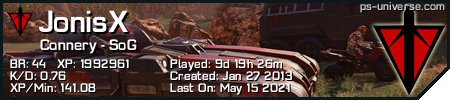
|
CAxVIPER
CLASSIFIED Member

- Total Posts : 2710
- Reward points : 0
- Joined: 2011/08/24 08:13:16
- Location: South FL
- Status: offline
- Ribbons : 5

Re:EVGA Z77 FTW Quick Overclocking Guide
2013/05/08 08:59:57
(permalink)
Jonis
steakslim
Hey I have a question and I apologize if this has been answered before. I've ran into an issue when trying to run my ram: CORSAIR DOMINATOR 16GB (2 x 8GB) 240-Pin DDR3 SDRAM DDR3 1600 (PC3 12800) at it's factory settings at 1600 rather than 1333. The pc will no longer post and I have to do a cmos reset. I've tried manually setting the timings as well as the XMP profile that comes with it and it does not seem to want to take. However I am chalking this up to inexperience as the z77 ftw is really my 2nd mobo I've dabbled in adjusting ram settings with and there may be some detail I am missing in my attempts.
Anyone have any recommendations on where I am going wrong, or suggestion on the proper settings. I am not interested in oc'ing the ram beyond it's factory setting, I just want off of the default 1333.
Just so you Know I have this exact RAM and I am starting to think its not compatable with this mobo. I can get it to post... bt OCing is nearly impossible. I am about to RMA the ram and try something else as it doesn't seem to want to work.
Dominator GT or Platinum? I was running platinum on mine at 1600MHz with no issues and OC just fine
|
Jonis
New Member

- Total Posts : 44
- Reward points : 0
- Joined: 2010/05/26 18:25:24
- Status: offline
- Ribbons : 0


Re:EVGA Z77 FTW Quick Overclocking Guide
2013/05/09 03:26:51
(permalink)
CAxVIPER
Jonis
steakslim
Hey I have a question and I apologize if this has been answered before. I've ran into an issue when trying to run my ram: CORSAIR DOMINATOR 16GB (2 x 8GB) 240-Pin DDR3 SDRAM DDR3 1600 (PC3 12800) at it's factory settings at 1600 rather than 1333. The pc will no longer post and I have to do a cmos reset. I've tried manually setting the timings as well as the XMP profile that comes with it and it does not seem to want to take. However I am chalking this up to inexperience as the z77 ftw is really my 2nd mobo I've dabbled in adjusting ram settings with and there may be some detail I am missing in my attempts.
Anyone have any recommendations on where I am going wrong, or suggestion on the proper settings. I am not interested in oc'ing the ram beyond it's factory setting, I just want off of the default 1333.
Just so you Know I have this exact RAM and I am starting to think its not compatable with this mobo. I can get it to post... bt OCing is nearly impossible. I am about to RMA the ram and try something else as it doesn't seem to want to work.
Dominator GT or Platinum? I was running platinum on mine at 1600MHz with no issues and OC just fine
CMP16GX3M2A1600C11 Newegg just says Dominator only. so I RMA'd it and ordered KHX16C9K2/16 Kingston HyperX 1600 16G. EVGA memory compatibility sheet said this will work so i went with a safe choice...
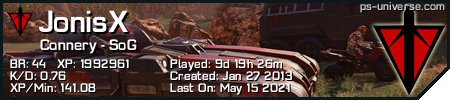
|
armorking_01
New Member

- Total Posts : 8
- Reward points : 0
- Joined: 2011/01/05 06:51:25
- Status: offline
- Ribbons : 0


Re:EVGA Z77 FTW Quick Overclocking Guide
2013/05/09 19:16:45
(permalink)
Jonis
CAxVIPER
Jonis
steakslim
Hey I have a question and I apologize if this has been answered before. I've ran into an issue when trying to run my ram: CORSAIR DOMINATOR 16GB (2 x 8GB) 240-Pin DDR3 SDRAM DDR3 1600 (PC3 12800) at it's factory settings at 1600 rather than 1333. The pc will no longer post and I have to do a cmos reset. I've tried manually setting the timings as well as the XMP profile that comes with it and it does not seem to want to take. However I am chalking this up to inexperience as the z77 ftw is really my 2nd mobo I've dabbled in adjusting ram settings with and there may be some detail I am missing in my attempts.
Anyone have any recommendations on where I am going wrong, or suggestion on the proper settings. I am not interested in oc'ing the ram beyond it's factory setting, I just want off of the default 1333.
Just so you Know I have this exact RAM and I am starting to think its not compatable with this mobo. I can get it to post... bt OCing is nearly impossible. I am about to RMA the ram and try something else as it doesn't seem to want to work.
Dominator GT or Platinum? I was running platinum on mine at 1600MHz with no issues and OC just fine
CMP16GX3M2A1600C11
Newegg just says Dominator only. so I RMA'd it and ordered KHX16C9K2/16 Kingston HyperX 1600 16G. EVGA memory compatibility sheet said this will work so i went with a safe choice...
I have the kingstone hyper I xy predator present the same I have 16gb to stabilize the business means I have to remove two modules but iguaal to spend the prime for 15min gives memory dump
|
Jonis
New Member

- Total Posts : 44
- Reward points : 0
- Joined: 2010/05/26 18:25:24
- Status: offline
- Ribbons : 0


Re:EVGA Z77 FTW Quick Overclocking Guide
2013/05/10 03:26:41
(permalink)
armorking_01
I have the kingstone hyper I xy predator present the same
I have 16gb to stabilize the business means I have to remove two modules but iguaal to spend the prime for 15min gives memory dump
What I ordered is 2X 8G so... I only have 2 DIMM modules to worry about. I have read enough on the forums to see everyone elses headaches with 4 DIMMs... so I am staying away from that. I really hope these hangs in my system are memory related and not the CPU... I would rather not have to RMA that to Intel.
|
armorking_01
New Member

- Total Posts : 8
- Reward points : 0
- Joined: 2011/01/05 06:51:25
- Status: offline
- Ribbons : 0


Re:EVGA Z77 FTW Quick Overclocking Guide
2013/05/10 04:01:03
(permalink)
be that a platinum dominator 240MHz frequency are compatible or recommend me to buy them so they do not happen to me
|
Gebroni
New Member

- Total Posts : 11
- Reward points : 0
- Joined: 2008/09/14 23:39:28
- Status: offline
- Ribbons : 0


Re:EVGA Z77 FTW Quick Overclocking Guide
2013/05/16 20:20:56
(permalink)
cannot post images yet ;D
bios shows 1600
|
Gebroni
New Member

- Total Posts : 11
- Reward points : 0
- Joined: 2008/09/14 23:39:28
- Status: offline
- Ribbons : 0


Re:EVGA Z77 FTW Quick Overclocking Guide
2013/05/16 20:25:13
(permalink)
@ Rozayz fleet shows 800 for each stick; bios shows 1600 since dual channel configuration... 4 sticks at 8Gb each... I will try what you recommended 
|
Vlada011
Omnipotent Enthusiast

- Total Posts : 10126
- Reward points : 0
- Joined: 2012/03/25 00:14:05
- Location: Belgrade-Serbia
- Status: offline
- Ribbons : 11


Re:EVGA Z77 FTW Quick Overclocking Guide
2013/05/17 04:38:08
(permalink)
armorking_01
be that a platinum dominator 240MHz frequency are compatible or recommend me to buy them so they do not happen to me
That mean your Dommy 2400 work.
|
Rozayz
New Member

- Total Posts : 41
- Reward points : 0
- Joined: 2013/01/08 20:47:53
- Location: Melbourne, Australia
- Status: offline
- Ribbons : 0


Re:EVGA Z77 FTW Quick Overclocking Guide
2013/07/16 08:32:31
(permalink)
4 months later, board is still karking it. Tried: > removing/applying new AC5. > removing 1 DIMM of my 2400 MHz G.Skill Trident 8 GB sticks (reducing total to 8 GB). > relocating my GPU to different PCI-E slots. > removing optical/storage drives from Marvell ports and disabling them. > replacing my G.Skill Trident 2400 MHz DIMMs with G.Skill Ripjaws 1333 MHz budget DIMMs. > replacing my Seasonic X-1050 with a Corsair AX1200i. > completely rebuilding PC to ensure nothing is causing a short or anything along those lines. > overclocked friends 3570k in my Z77 FTW and the same problems existed. > reformatting from Win 7 to Win 8. Which OS are most of you running w/ your stable OCs? Is any of this covered by EVGA's warranty? Want to be 100% sure before I do anything because I know it's a lengthy process, and I'll be without a PC while a replacement is sent out. Tldr, still can't reach a stable overclock. At all. Which is ghey because I ran 4.5 GHz stable for the first week or two.
post edited by Rozayz - 2013/07/16 09:22:47
|
Vlada011
Omnipotent Enthusiast

- Total Posts : 10126
- Reward points : 0
- Joined: 2012/03/25 00:14:05
- Location: Belgrade-Serbia
- Status: offline
- Ribbons : 11


Re:EVGA Z77 FTW Quick Overclocking Guide
2013/07/16 13:41:06
(permalink)
I have Windows 7 x64 bit Ultimate. You think if they give you another hardware with issue during build and unfinished product everything will be OK. How long??? And chance to see some other or similar problem. Look only that fact if motherboard force you to replace GSkill Trident with 1333MHz memory on Intel Ivy Bridge. Only that is enough to beat with head on wall.
post edited by Vlada011 - 2013/07/16 13:46:53
|
midknite
New Member

- Total Posts : 69
- Reward points : 0
- Joined: 2012/12/19 22:21:13
- Location: SoCal
- Status: offline
- Ribbons : 0


Re:EVGA Z77 FTW Quick Overclocking Guide
2013/07/24 14:40:00
(permalink)
Did you load factory defaults and see if you are still getting video driver crashes?
|
valen78
Superclocked Member

- Total Posts : 125
- Reward points : 0
- Joined: 2010/08/20 10:54:50
- Location: Long Island , Ny
- Status: offline
- Ribbons : 0


Re:EVGA Z77 FTW Quick Overclocking Guide
2013/08/10 07:55:12
(permalink)
I have latest bios and I am having a problem Overclocking. I can get the 3570 to 4.5 at 1.3v with good temps running p95 blend for almost 20 hours no errors. whenever my comp comes back from sleep mode my over clock is reset but still show the multiplier at 45. don't understand this. :(
|