rafale
FTW Member

- Total Posts : 1554
- Reward points : 0
- Joined: 2010/01/09 20:11:47
- Location: Portland, OR
- Status: offline
- Ribbons : 6


Re:EVGA X58 Motherboards - BIOS 81 Released
2011/04/14 09:09:22
(permalink)
|
kingofsorrow
SSC Member

- Total Posts : 864
- Reward points : 0
- Joined: 2007/03/08 07:11:22
- Location: RF
- Status: offline
- Ribbons : 2


Re:EVGA X58 Motherboards - BIOS 81 Released
2011/04/14 09:36:37
(permalink)
i7 990x@ 4.41Ghz 1.375v | Evga Classified E762 | 12Gb CM12GX3M3A2000C9 | GeForce Titan X SLi | HAF-X | ST1500
|
dejanh
FTW Member

- Total Posts : 1045
- Reward points : 0
- Joined: 2006/08/07 10:40:07
- Location: Vancouver, BC, Canada
- Status: offline
- Ribbons : 3

Re:EVGA X58 Motherboards - BIOS 81 Released
2011/04/14 10:08:08
(permalink)
Alright, in an attempt to get us a proper fix for VT sooner than later I did some more tests. The findings are rather mind-boggling. There is clearly some problem in the implementation of VT without double-pump.
1. With the VT set at Disabled I ran the Microsoft's Hardware-Assisted Virtualization Detection Tool which reported that VT is Enabled.
2. I then removed Windows XP Mode and Microsoft Virtual PC and rebooted.
3. Following the reboot I again ran the Microsoft's Hardware-Assisted Virtualization Detection Tool which now reported that VT is Disabled.
4. I rebooted again this time setting VT in the BIOS to Enabled and booting.
5. I again ran the Microsoft's Hardware-Assisted Virtualization Detection Tool and this time with VT Enabled in the BIOS the tool reported VT as Enabled.
6. I then installed Microsoft Virtual PC and rebooted.
7. After reboot I ran the Microsoft's Hardware-Assisted Virtualization Detection Tool again and it now again reported that VT was Disabled.
8. I then rebooted again, toggling the VT in the BIOS from Enabled to Disabled and back to Enabled and booting again.
9. I ran the Microsoft's Hardware-Assisted Virtualization Detection Tool again and it again reported VT as Enabled.
10. I installed Windows XP Mode and immediately after the installation before running Windows XP Mode ran the Microsoft's Hardware-Assisted Virtualization Detection Tool again. It now reported that VT was Disabled (keep in mind that this is the same boot that just reported VT as Enabled).
11. I rebooted again, toggling VT to Disabled and then Enabled in the BIOS and booting Windows.
12. After boot I ran Microsoft's Hardware-Assisted Virtualization Detection Tool and it reported that VT was Enabled. About 30 seconds later it reported that VT was Disabled and it would no longer report VT as Enabled. I repeated this test several times, and the end result is always the same.
It appears VT can be enabled regardless of it being set to Disabled or Enabled in the BIOS as a result of board power cycle but it "shuts off" for some reason after a few minutes of being "on".
|
lradunovic
iCX Member

- Total Posts : 254
- Reward points : 0
- Joined: 2006/11/14 17:58:19
- Status: offline
- Ribbons : 3

Re:EVGA X58 Motherboards - BIOS 81 Released
2011/04/14 10:11:28
(permalink)
I couldn't say better myself. In other words this BIOS release is a mess for VT.
|
rodymcamp
Superclocked Member

- Total Posts : 203
- Reward points : 0
- Joined: 2005/12/05 21:05:55
- Status: offline
- Ribbons : 1

Re:EVGA X58 Motherboards - BIOS 81 Released
2011/04/14 10:13:05
(permalink)
very odd dejanh. I am not having any of these issues. I have been using vbox but will try vmware and the Microsoft virtual environment just for fun.
pc1 Evga Classified bios s22d Intel Core I7 920@3.7ghz (no voltage adjustments) Corsair Vengence 24GB @ 8-8-8-19 T2 Evga gtx480x2 SLI OCZ Vertex2 120x2 raid0 Western Digital Caviar Black WD640 x2 raid0 HITACHI Deskstar 7K1000 Corsair HX1000 Corsair H50 Thermaltake Spedo Advance Package
|
dejanh
FTW Member

- Total Posts : 1045
- Reward points : 0
- Joined: 2006/08/07 10:40:07
- Location: Vancouver, BC, Canada
- Status: offline
- Ribbons : 3

Re:EVGA X58 Motherboards - BIOS 81 Released
2011/04/14 10:23:18
(permalink)
rodymcamp
very odd dejanh. I am not having any of these issues. I have been using vbox but will try vmware and the Microsoft virtual environment just for fun.
Tell me about it. It is truly mind boggling. It's like it works on a randomizer for split seconds at a time. I mean it is not like the Microsoft Virtual PC is malfunctioning. It works just fine with double-pump BIOS.
|
Kamarad
CLASSIFIED Member

- Total Posts : 2062
- Reward points : 0
- Joined: 2010/06/30 22:22:15
- Status: offline
- Ribbons : 6


Re:EVGA X58 Motherboards - BIOS 81 Released
2011/04/14 10:25:55
(permalink)
What does this mean?
Adds screen clear before invoking option rom
|
dejanh
FTW Member

- Total Posts : 1045
- Reward points : 0
- Joined: 2006/08/07 10:40:07
- Location: Vancouver, BC, Canada
- Status: offline
- Ribbons : 3

Re:EVGA X58 Motherboards - BIOS 81 Released
2011/04/14 10:27:27
(permalink)
Kamarad
What does this mean?
Adds screen clear before invoking option rom
The RAID option ROM was loading in-line with JMicron option ROM making it very hard to see and invoke during POST. The screen is now cleared during POST in order to show the RAID ROM on its own screen.
|
Kamarad
CLASSIFIED Member

- Total Posts : 2062
- Reward points : 0
- Joined: 2010/06/30 22:22:15
- Status: offline
- Ribbons : 6


Re:EVGA X58 Motherboards - BIOS 81 Released
2011/04/14 10:28:51
(permalink)
dejanh
Kamarad
What does this mean?
Adds screen clear before invoking option rom
The RAID option ROM was loading in-line with JMicron option ROM making it very hard to see and invoke during POST. The screen is now cleared during POST in order to show the RAID ROM on its own screen.
Ah, nice. So, what can I expect with using the Intel AHCI rom over the old one? Will I need to do anything with my hard drives?
|
dejanh
FTW Member

- Total Posts : 1045
- Reward points : 0
- Joined: 2006/08/07 10:40:07
- Location: Vancouver, BC, Canada
- Status: offline
- Ribbons : 3

Re:EVGA X58 Motherboards - BIOS 81 Released
2011/04/14 10:30:30
(permalink)
Kamarad
dejanh
Kamarad
What does this mean?
Adds screen clear before invoking option rom
The RAID option ROM was loading in-line with JMicron option ROM making it very hard to see and invoke during POST. The screen is now cleared during POST in order to show the RAID ROM on its own screen.
Ah, nice. So, what can I expect with using the Intel AHCI rom over the old one? Will I need to do anything with my hard drives?
It's not an Intel AHCI ROM. I don't know why Jacob did not fix this note  The AHCI ROM is a newer release of Phoenix AHCI ROM. No change of any system settings or anything should be required regardless in respect to hard drives. You may need to re-adjust your boot order after flashing.
|
ragingcain
Superclocked Member

- Total Posts : 207
- Reward points : 0
- Joined: 2010/12/01 16:42:43
- Status: offline
- Ribbons : 1


Re:EVGA X58 Motherboards - BIOS 81 Released
2011/04/14 10:34:32
(permalink)
Okay 3 more issues noticed, in addition to previous post: CPU Voltage doesn't drop while idle, despite clocks doing so. Auto Vdimm / VTT for 24GB of RAM is 1.80v and 1.536v respectively. Not sure if thats a major issue, I correctly set them to 1.65v and 1.275v manually. I am sure though to someone who isn't paying attention this could be... damaging? All on the Sig rig.
post edited by ragingcain - 2011/04/14 10:44:03
My development website: BYTE Me Dev
[i7 4970K @ 4.7GHz][G.Skill 32GB DDR3 1866 MHz][EVGA Geforce GTX 780 TI SuperClock SLI][Asus Z97 Sabertooth Mark S][Crucial MX100 256GB][4x 1TB Seagate 7200.13 RAID-0][2x 1.5TB Seagate 5400 JBOD]
|
xmarsbarsx
New Member

- Total Posts : 26
- Reward points : 0
- Joined: 2009/02/26 18:23:39
- Status: offline
- Ribbons : 0

Re:EVGA X58 Motherboards - BIOS 81 Released
2011/04/14 11:29:15
(permalink)
Wow. Am I the only one here who ISNT having some form of issue?! My CPU Voltage is fine on SpeedStep, it drops as normal. Everything is functionaing as normal. Though, I did have ONE TIME where I had a cold reset on a Windows restart but when exiting BIOS it doesnt do it at all (unless I change a major feature like VT or Turbo Mode) I had a strange issue though where when I did a Windows SHUTDOWN it would pass the "Shutting down" phase and the screens would and my keyboard would turn off (as normal) but the system was still on in a frozen phase, the POST code on the motherboard read "FF" which stands for memory right? However after I enabled Execute Disable Bit the problem went away. (but strange thing is after I re-disabled Execute Disable Bit the problem also went away). I will do some further testing but you all are having way more issues than I am. VT is enabled and functions correctly. UPDATE: With further testing, I have come to the conclusion that the cold restart happens ONLY IF you use a VT feature (such as using VMware or Virtual PC). If you do not use either during the Windows session you will NOT get a cold restart (or shouldnt atleast) In addition, VT on settings both enabled and disabled BOTH cause VT to be ENABLED and have similiar outcomes to the finding above. With that said, however, I have not run into an issue where the VT checker has reported that it is disabled.
post edited by xmarsbarsx - 2011/04/14 11:56:49
CPU: Intel Core i7 6700k Motherboard: EVGA Z170 Classified Case: NZXT M59 Graphics: EVGA GTX 1070 Superclocked Monitor: Dell 24" 1080p Monitor Optical: LG Blu-ray Burner 8x Burn-speed Keyboard: Corsair STRAFE RGB Mechanical Keyboard HDD: Western Digital 1.5 TB, Samsung Evo 250 GB (OS), Samsung EVO 1 TB (Games/Apps)
|
Tweaked
CLASSIFIED ULTRA Member

- Total Posts : 6505
- Reward points : 0
- Joined: 2006/08/12 12:24:15
- Location: Texas
- Status: offline
- Ribbons : 29

Re:EVGA X58 Motherboards - BIOS 81 Released
2011/04/14 11:40:09
(permalink)
Crusheddream
Weird i update to 81 from beta 80 and my idle temps dropped back down same OC nothing changed except the BIOS. Very interesting.
Thanks for your hard work jacob. Much appreciated.
Mine did the same thing.

 EVGA DG-77/ EVGA 750 G2/ Gigabyte B450/ AMD Ryzen 5 3600/ 16gb Crucial Ballistix DDR4-3600/ RTX-2080 XC/ Dell S2716DG / Windows 11 64
|
ShibbyDPHS
iCX Member

- Total Posts : 424
- Reward points : 0
- Joined: 2006/12/31 11:07:04
- Location: Los Angeles, CA
- Status: offline
- Ribbons : 1


Re:EVGA X58 Motherboards - BIOS 81 Released
2011/04/14 11:46:00
(permalink)
To my knowledge all my stuff is working right so far.
|
zalbard
Superclocked Member

- Total Posts : 194
- Reward points : 0
- Joined: 2009/12/14 02:30:24
- Location: Germany
- Status: offline
- Ribbons : 0


Re:EVGA X58 Motherboards - BIOS 81 Released
2011/04/14 12:11:52
(permalink)
dejanh It appears VT can be enabled regardless of it being set to Disabled or Enabled in the BIOS as a result of board power cycle but it "shuts off" for some reason after a few minutes of being "on".
Not the case for me... 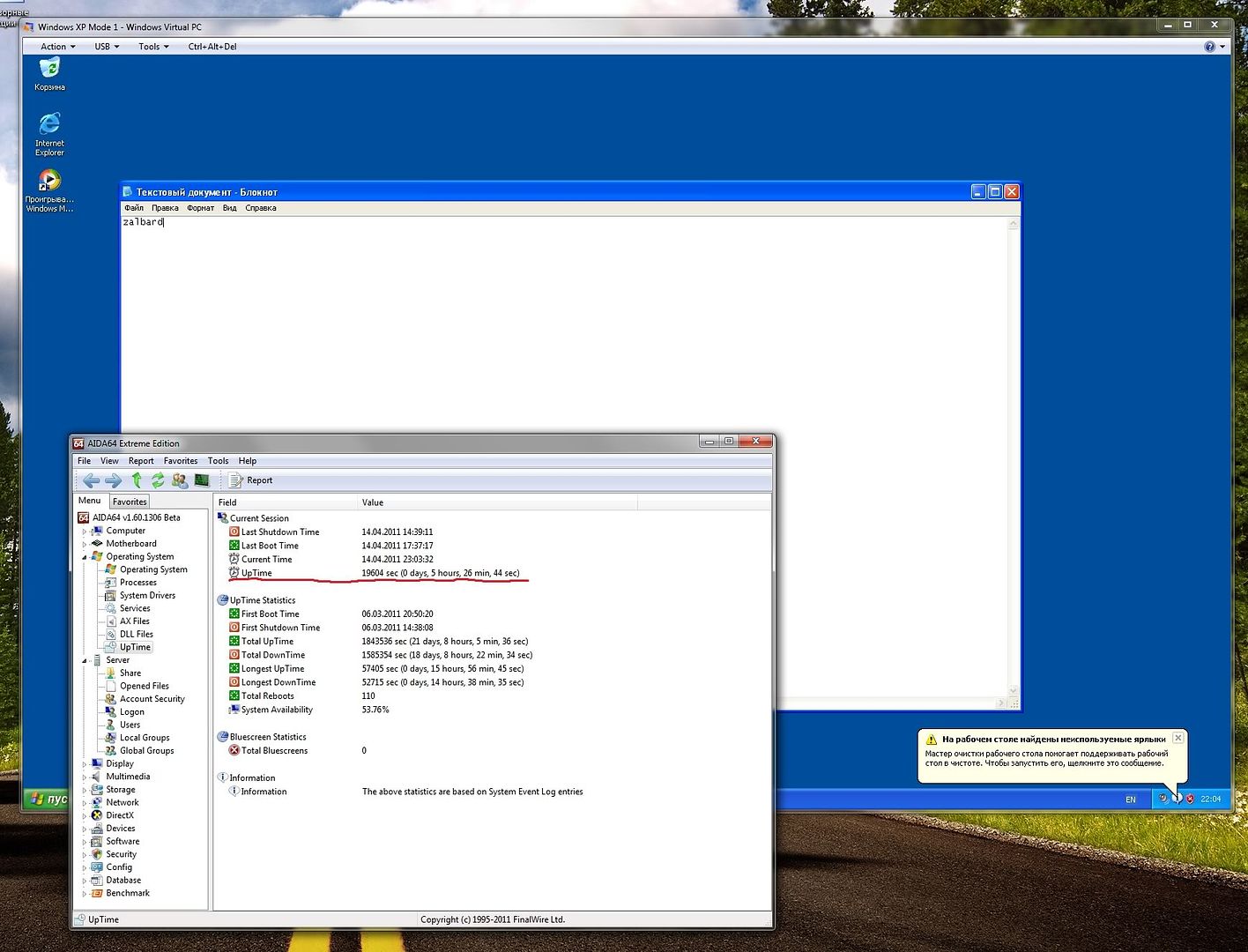
|
dejanh
FTW Member

- Total Posts : 1045
- Reward points : 0
- Joined: 2006/08/07 10:40:07
- Location: Vancouver, BC, Canada
- Status: offline
- Ribbons : 3

Re:EVGA X58 Motherboards - BIOS 81 Released
2011/04/14 12:17:46
(permalink)
zalbard
dejanh It appears VT can be enabled regardless of it being set to Disabled or Enabled in the BIOS as a result of board power cycle but it "shuts off" for some reason after a few minutes of being "on".
Not the case for me...
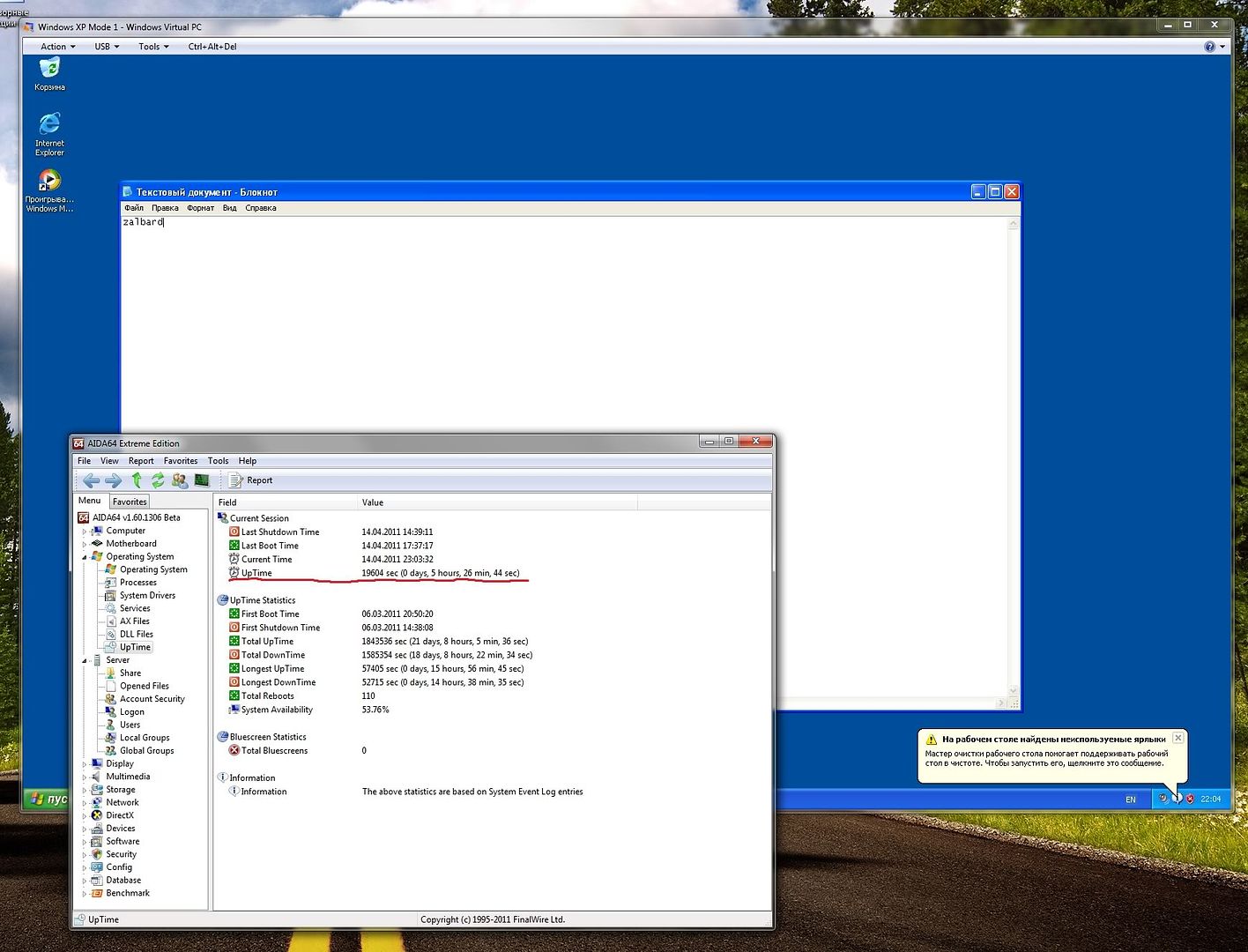
Oh I know, my information was geared to try to give more insight into the problems encountered for those that encounter them. The behavior of VT is all over the place right now. I actually sent 4-5 different behavior categories to Jacob that were identified so far. There is a lot of inconsistency with the behavior so the fix definitely does not work properly. By the way, are you running SP1 or not?
|
zalbard
Superclocked Member

- Total Posts : 194
- Reward points : 0
- Joined: 2009/12/14 02:30:24
- Location: Germany
- Status: offline
- Ribbons : 0


Re:EVGA X58 Motherboards - BIOS 81 Released
2011/04/14 12:34:15
(permalink)
Yes, I am. Since it was first leaked. :)
|
dejanh
FTW Member

- Total Posts : 1045
- Reward points : 0
- Joined: 2006/08/07 10:40:07
- Location: Vancouver, BC, Canada
- Status: offline
- Ribbons : 3

Re:EVGA X58 Motherboards - BIOS 81 Released
2011/04/14 12:35:15
(permalink)
zalbard
Yes, I am. Since it was first leaked. :)
Well that takes that out of the equation. Are you using 64-bit HPET with 64-bit Windows?
|
dmoheban
SSC Member

- Total Posts : 910
- Reward points : 0
- Joined: 2003/07/08 15:35:10
- Status: offline
- Ribbons : 3


Re:EVGA X58 Motherboards - BIOS 81 Released
2011/04/14 12:36:12
(permalink)
How does this bios behave on the 759? Worth upgrading from 78 ?
Thanks.
Associate Code: K8XL098LGS5O4WZ
|
dejanh
FTW Member

- Total Posts : 1045
- Reward points : 0
- Joined: 2006/08/07 10:40:07
- Location: Vancouver, BC, Canada
- Status: offline
- Ribbons : 3

Re:EVGA X58 Motherboards - BIOS 81 Released
2011/04/14 12:38:21
(permalink)
dmoheban
How does this bios behave on the 759? Worth upgrading from 78 ?
Thanks.
You won't know until you try...I cannot run VT at all since moving to this BIOS...but lcabezas who also has an E759 can run it just fine.
|
zoltanthegypsy
SSC Member

- Total Posts : 721
- Reward points : 0
- Joined: 2009/05/22 07:06:27
- Location: Bainbrige Island, WA, USA
- Status: offline
- Ribbons : 3

Re:EVGA X58 Motherboards - BIOS 81 Released
2011/04/14 12:40:44
(permalink)
Yaboze
VT is not working here either. I get the same issue. The MS tool says it's Not Enabled, although it's Enabled in the BIOS.
Is there anything else I need to do, like power off?
This is disappointing.
I haven't tried this yet with my 758, but my other machines (ThinkPads, mostly) require a cold boot from a full power off before VT shows up to the OS. This has caused a lot of confusion for laptop users. VT is obviously enabled in BIOS, but XP mode doesn't think so. I need to go give this a try... Z.
|
zalbard
Superclocked Member

- Total Posts : 194
- Reward points : 0
- Joined: 2009/12/14 02:30:24
- Location: Germany
- Status: offline
- Ribbons : 0


Re:EVGA X58 Motherboards - BIOS 81 Released
2011/04/14 12:42:28
(permalink)
dejanh
zalbard
Yes, I am. Since it was first leaked. :)
Well that takes that out of the equation. Are you using 64-bit HPET with 64-bit Windows?
64-bit Windows, yes. HPET is off. It is causing DPC and ISR Latency spikes, so I shut it off. Can try enabling it and report back, though.
|
Yaboze
New Member

- Total Posts : 74
- Reward points : 0
- Joined: 2010/03/12 22:21:58
- Status: offline
- Ribbons : 0

Re:EVGA X58 Motherboards - BIOS 81 Released
2011/04/14 12:42:33
(permalink)
dejanh
zalbard
Yes, I am. Since it was first leaked. :)
Well that takes that out of the equation. Are you using 64-bit HPET with 64-bit Windows?
I know this wasn't addressed to me, but I have HPET disabled and VT is acting funky (not working) like it is for you, Dejanh. Man, this inconsistency is crazy. There has got to be a setting we have that is making it not work right. People with the same boards and 1 works and the other doesn't.
post edited by Yaboze - 2011/04/14 12:44:41
Intel i7 960 ∙ EVGA X58 X3 SLI ∙ 12GB G.Skill Ripjaws DDR3-1600 ∙ nVidia GTX 770 ∙ Intel 520 SSD ∙ Dell 2407WFP ∙ Corsair HX 1KW ∙ Windows 8.1 Pro
|
dejanh
FTW Member

- Total Posts : 1045
- Reward points : 0
- Joined: 2006/08/07 10:40:07
- Location: Vancouver, BC, Canada
- Status: offline
- Ribbons : 3

Re:EVGA X58 Motherboards - BIOS 81 Released
2011/04/14 12:52:02
(permalink)
zalbard
dejanh
zalbard
Yes, I am. Since it was first leaked. :)
Well that takes that out of the equation. Are you using 64-bit HPET with 64-bit Windows?
64-bit Windows, yes.
HPET is off. It is causing DPC and ISR Latency spikes, so I shut it off. Can try enabling it and report back, though.
If you can please, I would appreciate it very much! I run 64-bit HPET enabled and I have no latency problems at all. Latencies are always below 100 micro seconds. Yaboze
dejanh
zalbard
Yes, I am. Since it was first leaked. :)
Well that takes that out of the equation. Are you using 64-bit HPET with 64-bit Windows?
I know this wasn't addressed to me, but I have HPET disabled and VT is acting funky (not working) like it is for you, Dejanh.
Man, this inconsistency is crazy. There has got to be a setting we have that is making it not work right. People with the same boards and 1 works and the other doesn't.
Exactly my thoughts. I would think we would probably be able to get to the bottom of it too faster than EVGA if people give proper feedback. I know that exact same boards behave totally different so it has to be something else that is causing this. lcabezas promised to send me his template as the has the exact same board as me (same part and revision) to see if we can get to the bottom of it.
|
Yaboze
New Member

- Total Posts : 74
- Reward points : 0
- Joined: 2010/03/12 22:21:58
- Status: offline
- Ribbons : 0

Re:EVGA X58 Motherboards - BIOS 81 Released
2011/04/14 12:58:22
(permalink)
I'd like to add that since SP1, you don't need hardware VM to run Windows XP Mode. However, I am not sure if that can work retroactively on previously built VM's. My XP Mode VM was installed/setup prior to SP1. When I disabled VM in the double pump BIOS (74 in my case) and tried it, it didn't work, but I'm not sure if I needed to do anything else. My guess is I would have to make a new VM. So I put it back and have been waiting for a fix. Also, I just discovered on the Windows XP Mode download page, there are now 3 files. The Winodws XP Mode installer, the Windows Virtual PC installer and now a 3rd file, a Windows XP Mode installer that is for people without hardware virtualization. http://www.microsoft.com/windows/virtual-pc/download.aspx
post edited by Yaboze - 2011/04/14 13:00:56
Intel i7 960 ∙ EVGA X58 X3 SLI ∙ 12GB G.Skill Ripjaws DDR3-1600 ∙ nVidia GTX 770 ∙ Intel 520 SSD ∙ Dell 2407WFP ∙ Corsair HX 1KW ∙ Windows 8.1 Pro
|
zalbard
Superclocked Member

- Total Posts : 194
- Reward points : 0
- Joined: 2009/12/14 02:30:24
- Location: Germany
- Status: offline
- Ribbons : 0


Re:EVGA X58 Motherboards - BIOS 81 Released
2011/04/14 13:00:46
(permalink)
dejanh
zalbard
dejanh
zalbard
Yes, I am. Since it was first leaked. :)
Well that takes that out of the equation. Are you using 64-bit HPET with 64-bit Windows?
64-bit Windows, yes.
HPET is off. It is causing DPC and ISR Latency spikes, so I shut it off. Can try enabling it and report back, though.
If you can please, I would appreciate it very much! I run 64-bit HPET enabled and I have no latency problems at all. Latencies are always below 100 micro seconds.
I have around 150 with HPET on and around 20 with HPET off. So it's quite obvious for me. Going to reboot and find out about the whole VT-HPET thing. Edit: 64-bit HPET is on. XP mode still works. Will try again once it reaches 30 mins of uptime. On a side note: I am using manual vCore, ACPI is set to S1, the integrated sound card is disabled, C6 is disabled (set to C3), all other CPU features are enabled, boot display = PCIex, clocks are at stock since I've just started testing this BIOS, haven't really loaded any profiles either, obviously (that's bad for your PC).
post edited by zalbard - 2011/04/14 13:12:00
|
amatotg
New Member

- Total Posts : 22
- Reward points : 0
- Joined: 2008/04/23 09:41:01
- Status: offline
- Ribbons : 0

Re:EVGA X58 Motherboards - BIOS 81 Released
2011/04/14 13:18:25
(permalink)
Yaboze
I'd like to add that since SP1, you don't need hardware VM to run Windows XP Mode. However, I am not sure if that can work retroactively on previously built VM's.
My XP Mode VM was installed/setup prior to SP1. When I disabled VM in the double pump BIOS (74 in my case) and tried it, it didn't work, but I'm not sure if I needed to do anything else. My guess is I would have to make a new VM. So I put it back and have been waiting for a fix.
Also, I just discovered on the Windows XP Mode download page, there are now 3 files. The Winodws XP Mode installer, the Windows Virtual PC installer and now a 3rd file, a Windows XP Mode installer that is for people without hardware virtualization.
http://www.microsoft.com/windows/virtual-pc/download.aspx
They don't. I think you will find when you dig into the VM technet, the environment that a VM was created must stay intact - that is to say - if the VM was built with hardware support, it requires it moving forward. Just to add to the conversation, my VM was built after the release/installation of SP1. This BIOS release created a mismatch thereby preventing it to be opened. When I rolled back to Beta 80, it all came back. The ability to run a VM without hardware support is a distinctly different environment than running optimally with hardware support; they are both mutually exclusive - meaning if you create one in either environment (hardware supported or purely software driven, emulation mode), neither will run in the opposite condition.
post edited by amatotg - 2011/04/14 13:27:08
|
dejanh
FTW Member

- Total Posts : 1045
- Reward points : 0
- Joined: 2006/08/07 10:40:07
- Location: Vancouver, BC, Canada
- Status: offline
- Ribbons : 3

Re:EVGA X58 Motherboards - BIOS 81 Released
2011/04/14 13:18:59
(permalink)
Well this gets more strange by the minute... First screenshot, VT Enabled in BIOS, XP Mode just fresh installed, never run yet...  Now, I click Finish to run XP Mode and reload the HAV Detection Tool...  If I never try to launch XP Mode the HAV Detection Tool will keep reporting VT as Enabled, but as soon as I touch it, it disables VT. Happens every time, without fail. As soon as I touch the XP Mode launch VT goes back to disabled. Keep in mind that it can be re-enabled by cycling to Disabled or Enabled in BIOS, followed by a full power-cycle.
|
zalbard
Superclocked Member

- Total Posts : 194
- Reward points : 0
- Joined: 2009/12/14 02:30:24
- Location: Germany
- Status: offline
- Ribbons : 0


Re:EVGA X58 Motherboards - BIOS 81 Released
2011/04/14 13:31:44
(permalink)
zalbard
dejanh
zalbard
dejanh
zalbard
Yes, I am. Since it was first leaked. :)
Well that takes that out of the equation. Are you using 64-bit HPET with 64-bit Windows?
64-bit Windows, yes.
HPET is off. It is causing DPC and ISR Latency spikes, so I shut it off. Can try enabling it and report back, though.
If you can please, I would appreciate it very much! I run 64-bit HPET enabled and I have no latency problems at all. Latencies are always below 100 micro seconds.
I have around 150 with HPET on and around 20 with HPET off. So it's quite obvious for me. Going to reboot and find out about the whole VT-HPET thing.
Edit: 64-bit HPET is on. XP mode still works. Will try again once it reaches 30 mins of uptime.
On a side note: I am using manual vCore, ACPI is set to S1, the integrated sound card is disabled, C6 is disabled (set to C3), all other CPU features are enabled, boot display = PCIex, clocks are at stock since I've just started testing this BIOS, haven't really loaded any profiles either, obviously (that's bad for your PC).
More info... Downloaded this: http://www.microsoft.com/downloads/en/details.aspx?FamilyID=0ee2a17f-8538-4619-8d1c-05d27e11adb2 It says hardware VT is not enabled. Yet XP Mode still works... Weird. I am downloading VMWare Workstation 7 to find out for sure. I think the checker utility might be buggy. Edit1: installed VMWare, forced it to use VT-x, it said Virtualization was disabled in BIOS. XP Mode still works - so disregard VirtualPC for testing. Trying without HPET now. Edit2: well, that's funny. I disabled HPET, and now both MS tool and VMWare tell me that Hardware Virtualization is enabled. Virtualization is still set to "Enabled" in BIOS. Note, I am only rebooting, no power downs. Going to see if still works in 30 mins of uptime. Edit3: 25 mins and still going strong. Installing XP on VMWare using forced VT-x/EPT. MS tool keeps reporting that everything is in check. Everything seems to be well. I have not tried the whole "Enabled = Disabled for VT in BIOS" thing, so if the HPET trick and using the same settings I do does not work, give it a try. Edit4: somewhat odd stuff. Since either disabling HPET or installing VMWare XP mode does not want to work anymore. Not sure why. Not bothered to reinstall right now. VMWare still works... However, not sure it uses HW Virtualization... I know when I first installed it I got pop-ups "Using HW Virtualization" and "HW Virtualization is not available". I have it set to VT-x/EPT, and I guess it just works. Can't get it to show any pop-ups. So I don't know how to surely find out whether VT works well or not. MS checker tool keeps saying that everything is fine. I think that's enough food for thought for today.
post edited by zalbard - 2011/04/14 15:22:30
|
liquid_xiron
iCX Member

- Total Posts : 268
- Reward points : 0
- Joined: 2008/11/27 22:01:33
- Status: offline
- Ribbons : 2

Re:EVGA X58 Motherboards - BIOS 81 Released
2011/04/14 14:09:34
(permalink)
Just updated to the 80 bios yesterday lol
Ryzen 3600 - Mobo MSI B550 MAG - Ram 32GB - PSU Super Flower Leadex III 850W - VGA GTX 1070 FTW - CPU Cooler Noctua NH-12UP SE - Case Phanteks P600S My Heatware
|