spirit_66
New Member

- Total Posts : 1
- Reward points : 0
- Joined: 2013/03/30 00:45:49
- Status: offline
- Ribbons : 0

Re: EVGA PrecisionX 16 5.2.0 bug report thread...
2014/09/23 03:27:54
(permalink)
Can we please have a bigger skin version for Precision X 16? I run Precision X 15 and that has a nice format so I need not to use a microscope to set what I want. I went back to Precision X 15 for not insulting my eyes.
Spirit
|
BRooDJeRo
New Member

- Total Posts : 35
- Reward points : 0
- Joined: 2010/09/12 12:59:22
- Status: offline
- Ribbons : 1

Re: EVGA PrecisionX 16 5.2.0 bug report thread...
2014/09/23 11:32:01
(permalink)
primarylupine
werty316
Does anyone know if PrecisionX 16 works with GPUs pre 600 Series? Opening the program freezes the OS & updating to the newest drivers didn't help.
If you're running anything under a 700-series, stick with 4.2.1. RTSS was updated to remove the lock that MSI had on 64-bit compatibility. OSD is running fine with the 64-bit WoW client now.
Using it on a 400 series and it doesn't lock up my OS etc. Just a known bug totally unrelated to GFX version.
|
txfeinbergs
Superclocked Member

- Total Posts : 135
- Reward points : 0
- Joined: 2006/03/31 15:49:24
- Status: offline
- Ribbons : 0

Re: EVGA PrecisionX 16 5.2.0 bug report thread...
2014/09/23 12:17:58
(permalink)
Has anyone else found that they end up with multiple icons in their system tray for the EVGA Server? I had 3 last night. Today I have two.
|
schmak01
Superclocked Member

- Total Posts : 174
- Reward points : 0
- Joined: 2011/03/18 18:43:13
- Location: Dallas, TX
- Status: offline
- Ribbons : 0

Re: EVGA PrecisionX 16 5.2.0 bug report thread...
2014/09/23 18:18:33
(permalink)
CTRL Keys appear to be disabled for me when Precision X is running
Also, if it run at the same time as Nvidia Experience, game screens freeze. The game is still running in the background, but the screen is frozen.
- CPU: 5900X / 3800XT
- MB: Asus Strix X570-E / Asus TUF B550
- RAM: 32 GB TridentZ 3200 CL14 (stock timings) / 64 GB Ripjaws 3600 cl 16
- GPU: EVGA 3080TI Hybrid (converted from FTW 3 Ultra) / EVGA 3080 Hybrid (converted from FTW 3 Ultra)
- Storage: Sabrent 2 TB PCIe 4.0 SSD,WD SN750 1 TB PCIe 3.0 SSD / 2x 4TB WD RED Pro, 1x Sabrent Rocket Pro 1TB, 4x Crucial MX500 2TB
- Cooling: H115i Pro Platinum / Vetroo 360mm AIO
- Case: Corsair 680X / Corsair 5000D Black
|
Skizzor13
New Member

- Total Posts : 1
- Reward points : 0
- Joined: 2008/11/06 17:32:26
- Status: offline
- Ribbons : 0

Re: EVGA PrecisionX 16 5.2.0 bug report thread...
2014/09/23 18:19:34
(permalink)
blacksapphire08
I just encountered an issue using Precision X16. When OSD is enabled the on screen cursor in Diablo 3 disappears. ALT+TABing out of the game and shutting down Precision didnt fix the issue.
I had the same issue, the cursor gets stuck but thats when the OSD is not turned on. I turned it on and it fixed my issue not exactly sure whats happening with it. It also did the exact same thing in heroes of the storm and starcraft 2
|
Hidden03
New Member

- Total Posts : 5
- Reward points : 0
- Joined: 2013/06/21 11:12:21
- Status: offline
- Ribbons : 0

Re: EVGA PrecisionX 16 5.2.0 bug report thread...
2014/09/23 18:26:37
(permalink)
CTRL Key disabled in-game when Precision is minimized or open on Desktop...are you freaking kidding me? please somebody provide me a link to the old Precision X versions. Thanks.
|
notfordman
Omnipotent Enthusiast

- Total Posts : 8772
- Reward points : 0
- Joined: 2007/08/09 23:52:23
- Location: In a van, down by the
- Status: online
- Ribbons : 28


Re: EVGA PrecisionX 16 5.2.0 bug report thread...
2014/09/23 18:50:01
(permalink)
Here's a cool one: on the OSD 1/2 page... any letter you choose for toggle OSD will make that letter on your keyboard not work.
I thought my pretty new Logitech G710+ crapped out, wouldn't type letter "o" in small case, upper case worked. Hooked a older keyboard up and same result. Finally figured it out ,deleted o from toggle selection and it works again. I then put lower case p in place
of the o in toggle OSD :same result.
|
the_Scarlet_one
formerly Scarlet-tech

- Total Posts : 24080
- Reward points : 0
- Joined: 2013/11/13 02:48:57
- Location: East Coast
- Status: offline
- Ribbons : 79


Re: EVGA PrecisionX 16 5.2.0 bug report thread...
2014/09/23 19:42:24
(permalink)
schmak01
CTRL Keys appear to be disabled for me when Precision X is running
Also, if it run at the same time as Nvidia Experience, game screens freeze. The game is still running in the background, but the screen is frozen.
GEForce Experience likes to change settings and is rarely advised by anyone to have on your computer. I would suggest removing that program so that it doesn't cause conflict with other software. GFE has been an issue for a long time. About the CTRL Keys, I am not sure. It seems multiple people are reporting this.
|
schmak01
Superclocked Member

- Total Posts : 174
- Reward points : 0
- Joined: 2011/03/18 18:43:13
- Location: Dallas, TX
- Status: offline
- Ribbons : 0

Re: EVGA PrecisionX 16 5.2.0 bug report thread...
2014/09/23 19:50:28
(permalink)
Scarlet-Tech
schmak01
CTRL Keys appear to be disabled for me when Precision X is running
Also, if it run at the same time as Nvidia Experience, game screens freeze. The game is still running in the background, but the screen is frozen.
GEForce Experience likes to change settings and is rarely advised by anyone to have on your computer. I would suggest removing that program so that it doesn't cause conflict with other software. GFE has been an issue for a long time.
About the CTRL Keys, I am not sure. It seems multiple people are reporting this.
Can you use DSR with 970's without GFE?
- CPU: 5900X / 3800XT
- MB: Asus Strix X570-E / Asus TUF B550
- RAM: 32 GB TridentZ 3200 CL14 (stock timings) / 64 GB Ripjaws 3600 cl 16
- GPU: EVGA 3080TI Hybrid (converted from FTW 3 Ultra) / EVGA 3080 Hybrid (converted from FTW 3 Ultra)
- Storage: Sabrent 2 TB PCIe 4.0 SSD,WD SN750 1 TB PCIe 3.0 SSD / 2x 4TB WD RED Pro, 1x Sabrent Rocket Pro 1TB, 4x Crucial MX500 2TB
- Cooling: H115i Pro Platinum / Vetroo 360mm AIO
- Case: Corsair 680X / Corsair 5000D Black
|
lordkahless
iCX Member

- Total Posts : 326
- Reward points : 0
- Joined: 2013/12/26 02:04:59
- Status: offline
- Ribbons : 0

Re: EVGA PrecisionX 16 5.2.0 bug report thread...
2014/09/23 22:41:01
(permalink)
This newest version of Precision X caused my SLI'd 780Ti's to run at max frequency at the desktop. They would not down clock. I removed precision X and issue went away. Had to go with Afterburner which is a bummer because I prefer the interface of Precision X. Running windows 8.1.
|
ty_ger07
Insert Custom Title Here

- Total Posts : 16602
- Reward points : 0
- Joined: 2008/04/10 23:48:15
- Location: traveler
- Status: offline
- Ribbons : 271


Re: EVGA PrecisionX 16 5.2.0 bug report thread...
2014/09/23 23:31:42
(permalink)
lordkahless
This newest version of Precision X caused my SLI'd 780Ti's to run at max frequency at the desktop. They would not down clock. I removed precision X and issue went away. Had to go with Afterburner which is a bummer because I prefer the interface of Precision X. Running windows 8.1.
This has been reported many times already. EVGA also says that they are looking into the issue. http://forums.evga.com/Precision-X-15-and-16-Bug-Tracker-Thread-m2221067.aspx
|
kounty01
New Member

- Total Posts : 5
- Reward points : 0
- Joined: 2010/03/10 18:48:07
- Location: Ontario Canada
- Status: offline
- Ribbons : 0

Re: EVGA PrecisionX 16 5.2.0 bug report thread...
2014/09/24 08:52:57
(permalink)
Big thanks to EVGA for this! The issues I have seen so far are: osd in bf4 overvoltage is not working sometimes it will turn on but not bring voltage to where it is set and some times it will just keep turning off. Edit: Forgot overvoltage does not put voltage to where it is set on waking pc from sleep mode If I can throw my .02 cents in I much prefer the x15 interface much easier to use and IMO it looks better
post edited by kounty01 - 2014/09/24 10:18:08
|
elbeasto
Superclocked Member

- Total Posts : 149
- Reward points : 0
- Joined: 2008/04/27 21:15:51
- Status: offline
- Ribbons : 0

Re: EVGA PrecisionX 16 5.2.0 bug report thread...
2014/09/24 09:17:15
(permalink)
Monitoring GPU temps isn't clickable for the system/notify tray, multiple icons appear for server settings in the notify area. Using win7 x64 with GTX 580 SLi here. I just went back to 4.2 P.S. The sub forum "EVGA Software" isn't listed in your forum's navigation menus... 
Asus X99-A 5930K Corsair Dominator DDR4 16GB 2666MHz EVGA GeForce GTX 1080 Ti SC Black, COIL WHINE Edition Samsung 850 EVO 1TB Corsair HX1200i Dell U3011 Custom loop
|
xfullboost
New Member

- Total Posts : 1
- Reward points : 0
- Joined: 2009/06/28 10:30:25
- Status: offline
- Ribbons : 0

Re: EVGA PrecisionX 16 5.2.0 bug report thread...
2014/09/24 10:56:49
(permalink)
I can't seem to get v16 or any precision software to work with Fifa15. the game launches and is really jerky an unresponsive, can't get past the opening logo.
|
schmorblatz
Superclocked Member

- Total Posts : 147
- Reward points : 0
- Joined: 2014/05/01 07:29:50
- Status: offline
- Ribbons : 5

Re: EVGA PrecisionX 16 5.2.0 bug report thread...
2014/09/24 11:01:13
(permalink)
Incorrect GPU numbers. Very confusing.
In PX, my GPU2 becomes GPU3, and my GPU3 becomes GPU2. (4 GPUs in my rig). The problem can be seen (heared !) while changing fan speed.
Playing with NVAPI, I had such a problem after a call to NvAPI_EnumPhysicalGPUs(). The handles array is not filled according to PCI slots. To fix it, I called NvAPI_GPU_GetBusId() and then matched bus IDs with physical GPU handles. (NvAPI_GPU_GetBusId() returns the IDs that can be seen in Device Manager)
why make it simple when it can be complicated ???? rig 1 : Asus P9X79-E WS / i7 4930k / 3-way SLI EVGA 780ti / Quadro K2000 / watercooled / 3D Vision Surround / 3 x Samsung 2233RZ + HP ZR22Wrig 2 : Asus P9X79 WS / i7 4930k / 2-way SLI 770 / aircooled / 3D Vision / Samsung 2233RZ + Samsung 2232BW + HP ZR22Wrig 3, 4 5, etc. : uninteresting !
|
astorvick
New Member

- Total Posts : 14
- Reward points : 0
- Joined: 2014/09/17 20:02:00
- Status: offline
- Ribbons : 0

Re: EVGA PrecisionX 16 5.2.0 bug report thread...
2014/09/24 11:22:33
(permalink)
Great software, but I think the frame rate calculations may be broken in Crysis 3. I have vsync turned on in the game, which should limit it to 60fps, but the software is still reporting 123-143 fps. I have a 780ti SC SLI setup.
i7-6950X- All cores 4Ghz Rampage V Edition 10 Corsair Dominator Platinum 3000Mhz 64GB Samsung NVMe 950 Pro 512GB, EVOs-Raid 0 1TB EVGA Geforce RTX 2080 XC Ultra (SLI) EVGA SuperNOVA 1000 P2
|
TotalAbyss
New Member

- Total Posts : 3
- Reward points : 0
- Joined: 2012/04/03 19:52:31
- Status: offline
- Ribbons : 0

Re: EVGA PrecisionX 16 5.2.0 bug report thread...
2014/09/24 12:11:03
(permalink)
EVGA precision x text on league of legends launcher. unable to remove. EDIt it is even in game. At the top left corner.
post edited by TotalAbyss - 2014/09/24 12:15:51
|
ty_ger07
Insert Custom Title Here

- Total Posts : 16602
- Reward points : 0
- Joined: 2008/04/10 23:48:15
- Location: traveler
- Status: offline
- Ribbons : 271


Re: EVGA PrecisionX 16 5.2.0 bug report thread...
2014/09/24 12:22:12
(permalink)
TotalAbyss
EVGA precision x text on league of legends launcher. unable to remove.
EDIt it is even in game. At the top left corner.
It's the OSD. You already reported this in another thread (which I replied to) and this issue has already been reported many times previously. It is an incomplete OSD blacklist design issue. Disable the OSD in Precision to make the overlay go away. By the way, "OSD" means on-screen display. You can manually add the programs (in Precision's Exclude settings) for which you don't want the OSD to appear if you don't want to disable the OSD completely in all games.
post edited by ty_ger07 - 2014/09/24 12:29:01
|
TotalAbyss
New Member

- Total Posts : 3
- Reward points : 0
- Joined: 2012/04/03 19:52:31
- Status: offline
- Ribbons : 0

Re: EVGA PrecisionX 16 5.2.0 bug report thread...
2014/09/24 12:35:37
(permalink)
ty_ger07
TotalAbyss
EVGA precision x text on league of legends launcher. unable to remove.
EDIt it is even in game. At the top left corner.
It's the OSD. You already reported this in another thread (which I replied to) and this issue has already been reported many times previously. It is an incomplete OSD blacklist design issue. Disable the OSD in Precision to make the overlay go away.
By the way, "OSD" means on-screen display. You can manually add the programs (in Precision's Exclude settings) for which you don't want the OSD to appear if you don't want to disable the OSD completely in all games.
Just click the osd option on the main user interface to remove that annoying text?
|
ColonelKipling
New Member

- Total Posts : 1
- Reward points : 0
- Joined: 2014/09/24 11:57:59
- Status: offline
- Ribbons : 0

Re: EVGA PrecisionX 16 5.2.0 bug report thread...
2014/09/24 12:37:33
(permalink)
In short the OSD is broken for me
On Dark Souls 2 with the OSD turned off the game freezes every single time in under 30 second, if i turn the OSD back on the games seems to be OK
On Diablo 3 with the OSD off, when i get to a large group of mobs, 2 out of 10 times the game will crash, 8 out of 10 times the mouse cursor just vanishes completely.
What are my options now? Play with the OSD on and be annoyed by the overlay, unofficially roll back to a earlier version or find an alternative program to do the same thing.
Not best pleased
|
RogueMaster
iCX Member

- Total Posts : 403
- Reward points : 0
- Joined: 2007/03/19 20:15:42
- Status: offline
- Ribbons : 2

Re: EVGA PrecisionX 16 5.2.0 bug report thread...
2014/09/24 15:10:50
(permalink)
1) Poor LCD management for Logitech devices. 2) Doesn't save prior version settings or profiles, even though the installer asks if you want to keep them. 3) Missing tooltips on some items (Graph, OSD, yellow arrows that take you to the settings.) 4) No apparent way to change font color for items reported in the system tray. Everything is defaulted to red. 5) Replaces system fonts that the software has no business messing with in the first place. Going back to 4.21 for now. Looks like it has potential, but there are far too many issues to keep this one at present.
post edited by RogueMaster - 2014/09/24 15:13:14
|
RogueMaster
iCX Member

- Total Posts : 403
- Reward points : 0
- Joined: 2007/03/19 20:15:42
- Status: offline
- Ribbons : 2

Re: EVGA PrecisionX 16 5.2.0 bug report thread...
2014/09/24 15:40:12
(permalink)
gbunch
Yep, this release replaces the Arial Bold font which messes up what Chrome displays. Happened to a friend on Win7 and to me on 8.1.
If you have windows 7 you need to open the file "arialbd_0.ttf" in C:\Windows\fonts (search for it or use cmd prompt). In Windows 8 it's "arialbd.ttf". Click the install button when opened to restore it.
Uninstalling precision x 16 doesn't revert this stock font back btw.
Interestingly enough, that doesn't appear to be uniform with Win7/8. If I look for the file via CMD in Win7 on my machine, it's the same file name as you have listed for Win8. The other doesn't exist. The search function in Windows doesn't locate either file. If I navigate to the folder itself, I get this:  Opening the Arial file lists several other files, none of which have an install button. The Arial Bold file is actually a shortcut that points back to the font file in the Precision folder, which does have the install button, but isn't something I'd trust at this point, given that's what created the problem in the first place. At this point, I think my only option for restoring it is to dig out my Win7 install disc and attempt to locate the file there. Right after I delete the new version of Precision.
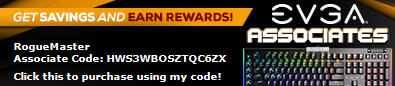
|
notfordman
Omnipotent Enthusiast

- Total Posts : 8772
- Reward points : 0
- Joined: 2007/08/09 23:52:23
- Location: In a van, down by the
- Status: online
- Ribbons : 28


Re: EVGA PrecisionX 16 5.2.0 bug report thread...
2014/09/24 16:00:42
(permalink)
RogueMaster
gbunch
Yep, this release replaces the Arial Bold font which messes up what Chrome displays. Happened to a friend on Win7 and to me on 8.1.
If you have windows 7 you need to open the file "arialbd_0.ttf" in C:\Windows\fonts (search for it or use cmd prompt). In Windows 8 it's "arialbd.ttf". Click the install button when opened to restore it.
Uninstalling precision x 16 doesn't revert this stock font back btw.
Interestingly enough, that doesn't appear to be uniform with Win7/8.
If I look for the file via CMD in Win7 on my machine, it's the same file name as you have listed for Win8. The other doesn't exist. The search function in Windows doesn't locate either file. If I navigate to the folder itself, I get this:

Opening the Arial file lists several other files, none of which have an install button. The Arial Bold file is actually a shortcut that points back to the font file in the Precision folder, which does have the install button, but isn't something I'd trust at this point, given that's what created the problem in the first place.
At this point, I think my only option for restoring it is to dig out my Win7 install disc and attempt to locate the file there. Right after I delete the new version of Precision.
This thread may help you. http://forums.evga.com/Fixing-font-issueserrors-after-uninstalling-EVGA-PrecisionX-16-m2221986.aspx
|
EVGA_JacobF
EVGA Alumni

- Total Posts : 11559
- Reward points : 0
- Joined: 2006/01/17 12:10:20
- Location: Brea, CA
- Status: offline
- Ribbons : 26


Re: EVGA PrecisionX 16 5.2.0 bug report thread...
2014/09/24 16:09:53
(permalink)
ppkstat
-No OSD in Wolfenstein
Wolfenstein is OpenGL so not really supported. Other bugs being looked into BF4 is at the top of the list for adding compatibility, it currently has a conflict with Origin overlay, that is why it was added to exclude list.
|
lmah84
New Member

- Total Posts : 53
- Reward points : 0
- Joined: 2010/08/14 13:09:25
- Status: offline
- Ribbons : 0

Re: EVGA PrecisionX 16 5.2.0 bug report thread...
2014/09/24 16:22:58
(permalink)
Since I installed the update I have been receiving an issue while closing Dota 2, the screen just displays my selected start screen color on the screen, doesn't show my icons but if I click where my desktop icons are they will launch, if I hover over the start button it will appear and I am able to restart normally but nothing else will appear. So it does actually go to the desktop like it is supposed to, but you can't see anything other than the start screen color. If I open the start screen I can see those icons. This is on Windows 8.1, incase anyone is confused. It has only happened with Dota 2, yesterday and today, it doesn't happen every time. I've tested it with Skyrim, Dishonored, Civilization 5, Metro LL and the problem didn't happen with those games.
Have the font issue as well, but I know its been reported 100x already, I actually like the font though, no complaints :P
Z390 Hero WiFi - 9700k - EVGA 2080Ti XC Ultra - 32GB Ripjaws V DDR4 3400 - Predator X27
|
Shelledfade
New Member

- Total Posts : 90
- Reward points : 0
- Joined: 2014/09/24 07:49:06
- Status: offline
- Ribbons : 0

Re: EVGA PrecisionX 16 5.2.0 bug report thread...
2014/09/24 17:59:46
(permalink)
On Screen Display information does not work with Batman Arkham origins. Also there appears to be a memory leak with the latest precision X 16 software. Launched the program, it has around 56,000k memory allocation, but it just keeps increasing over time and I noticed it at 880k, almost 1gb. I relaunched it and it was back at around 56k. Played some fallout new vegas for an hour or two, now its at 126k. Definitely a memory leak. Windows 7 64bit, gtx 980, 8GB DDR3 2133. -EDIT- Closed and relaunched the program. Let it sit there while I watched a show, did not run any games or anything. Started at 56k, now at 103k after around 40 minutes.
post edited by Shelledfade - 2014/09/24 18:53:45
|
Shelledfade
New Member

- Total Posts : 90
- Reward points : 0
- Joined: 2014/09/24 07:49:06
- Status: offline
- Ribbons : 0

Re: EVGA PrecisionX 16 5.2.0 bug report thread...
2014/09/24 19:05:12
(permalink)
schmak01
Scarlet-Tech
schmak01
CTRL Keys appear to be disabled for me when Precision X is running
Also, if it run at the same time as Nvidia Experience, game screens freeze. The game is still running in the background, but the screen is frozen.
GEForce Experience likes to change settings and is rarely advised by anyone to have on your computer. I would suggest removing that program so that it doesn't cause conflict with other software. GFE has been an issue for a long time.
About the CTRL Keys, I am not sure. It seems multiple people are reporting this.
Can you use DSR with 970's without GFE?
You can use DSR without GFE. Turn on DSR in Nvidia control panel, (select 4.00x, 3.00x 2.25x) then just select a higher resolution within the graphics options available in the game or the games launcher and it will automatically remember your native resolution and use the in-games resolution setting as the DSR setting. Unrelated note: I am also seeing two EVGA PrecisionX 15 servers in my task manager programs. Not sure if that's a bug or what. Also The OSD font size becomes very small when using DSR in a resolution bigger than your native resolution, which I actually kind of like because it lets me know DSR is actually working xD, figured I'd report that anyway though.
post edited by Shelledfade - 2014/09/24 19:17:31
|
Johnny 5
Superclocked Member

- Total Posts : 116
- Reward points : 0
- Joined: 2012/05/19 21:06:31
- Status: offline
- Ribbons : 0

Re: EVGA PrecisionX 16 5.2.0 bug report thread...
2014/09/24 19:57:38
(permalink)
2 EVGA Titan Black Superclocked cards in SLI (see sig for more info)
-Kboost not accessible
-Cards don't idle
Don't really mind this since I don't really want the cards idling anyway since they're busy crunching in the background, and my custom fan curve seems to be working as it should.
Still not very confident in this software though. Please fix ASAP (and don't release beta software as standard - I would have preferred to wait had I known). And this font issue I'm hearing about??? Come on guys.
OS: Windows 7 Professional SP1 64bit, Debian GNU/Linux 64bit (virtual machine on a RAM drive) | CPU: Intel i7-3930K @ 4.2GHz | Motherboard: ASUS P9X79 WS | RAM: Corsair Dominator 64GB Quad Channel DDR3 @ 1600MHz (8×8GB DIMMS) | Graphics: EVGA GeForce GTX Titan Black Superclocked @ 1124MHz (×2, SLI) | Power: Corsair AX1200 (1200W, 100.4A @ 12V) | Case: Corsair Obsidian 750D | Cooling: Corsair H110, NOCTUA NF-A14 industrialPPC-3000 PWM (×5) | Storage: Samsung 840 EVO 1TB SATA III SSD (system drive), Western Digital Caviar Black 1TB 7200 RPM 64MB Cache SATA III HDD (media, backups), Western Digital My Passport 2TB USB 3.0 External HDD (backups) | Optical: Sony Optiarc Internal 12x Blu-ray Burner BD-5300S-03 (×2) | Display: Sony Bravia 46" 1920×1080 
|
primarylupine
New Member

- Total Posts : 43
- Reward points : 0
- Joined: 2009/01/06 17:29:45
- Location: California
- Status: offline
- Ribbons : 0

Re: EVGA PrecisionX 16 5.2.0 bug report thread...
2014/09/24 20:06:05
(permalink)
BRooDJeRo
Using it on a 400 series and it doesn't lock up my OS etc. Just a known bug totally unrelated to GFX version.
Until I can afford to upgrade off this 730a board with a 460, I'll stick to 4.2.1. It works, and I can't stand the interface in 16. The OSD is generally unnecessary, if you're running a multi-monitor setup, you can stick PX/Afterburner on a secondary or accessory monitor.
|
Helllearner
New Member

- Total Posts : 1
- Reward points : 0
- Joined: 2014/09/24 22:08:02
- Status: offline
- Ribbons : 0

Re: EVGA PrecisionX 16 5.2.0 bug report thread...
2014/09/24 22:19:07
(permalink)
I have this very strange issue..... After I installed Precision when ever I seem to start windows media player the screen starts getting messed up... Icons start glitching out...the video in wmp turns totally black and starts blinking...the boot times became unreasonably high...start up applications would not load only....What is going wrong here??? Precision has default settings. I have not touched any settings. Gtx 760 here...
|