EVGA_JacobF
EVGA Alumni

- Total Posts : 11559
- Reward points : 0
- Joined: 1/17/2006
- Location: Brea, CA
- Status: offline
- Ribbons : 26

Here is an updated BETA version of Precision XOC, version 6.2.5.1 Download Here Fixed in this BETA Release - Fix issue with iCX cards not setting fanspeed properly
- Properties option in the Hardware Monitor does not work
- Screenshot function not working
- Manual fan curves not applied until settings are opened
- Splash Screen will be disabled if "Start Minimized" is selected
- Various other fixes
|
the_Scarlet_one
formerly Scarlet-tech

- Total Posts : 24080
- Reward points : 0
- Joined: 11/13/2013
- Location: East Coast
- Status: offline
- Ribbons : 79


Re: EVGA Precision XOC 6.2.5.1 BETA
Friday, April 13, 2018 4:32 PM
(permalink)
Good to see beta releases.
|
desini
Superclocked Member

- Total Posts : 163
- Reward points : 0
- Joined: 10/3/2008
- Status: offline
- Ribbons : 0


Re: EVGA Precision XOC 6.2.5.1 BETA
Friday, April 13, 2018 5:12 PM
(permalink)
Going to give it a shot right now. 1080Ti iCX EVGA_JacobF
Here is an updated BETA version of Precision XOC, version 6.2.5.1
Download Here
Fixed in this BETA Release
- Fix issue with iCX cards not setting fanspeed properly
- Properties option in the Hardware Monitor does not work
- Screenshot function not working
- Manual fan curves not applied until settings are opened
- Various other fixes
|
kbajaj10
New Member

- Total Posts : 82
- Reward points : 0
- Joined: 10/26/2016
- Status: offline
- Ribbons : 0

Re: EVGA Precision XOC 6.2.5.1 BETA
Friday, April 13, 2018 5:21 PM
(permalink)
Real question is, how does a major (non-beta) release make it out with such horrid QA/QC?
|
desini
Superclocked Member

- Total Posts : 163
- Reward points : 0
- Joined: 10/3/2008
- Status: offline
- Ribbons : 0


Re: EVGA Precision XOC 6.2.5.1 BETA
Friday, April 13, 2018 6:13 PM
(permalink)
Sadly this did not work, here what I did. Downloaded software, removed/uninstalled Evga XOC old software then removed the Evga folder. Did a restart and installed new BETA 6.2.5.1. Opened software and set fan control/curve, opened HWM and made sure GPU and MEM were being watched and checked. Set the start with windows start-up saved everything. Did a shutdown and restart. Looked at my fans as comp was restarting and 1 fan was going then it shut off ( now no fans running during startup ). PC booted up all the way and XOC started up, looked at the fans, still not running. Opened software to check my setting and noticed that 1 fan icon was blue and the other was not selected and 0 fan speed. clicked the not selected fan and turned it on, no fans working. Clicked on the fan curve icon, all setting i set before were still the same, once i clicked the curve button the fans turn on and running.
Attached Image(s)
|
desini
Superclocked Member

- Total Posts : 163
- Reward points : 0
- Joined: 10/3/2008
- Status: offline
- Ribbons : 0


Re: EVGA Precision XOC 6.2.5.1 BETA
Friday, April 13, 2018 6:15 PM
(permalink)
Picture showing i am running Beta software
Attached Image(s)
|
EVGA_JacobF
EVGA Alumni

- Total Posts : 11559
- Reward points : 0
- Joined: 1/17/2006
- Location: Brea, CA
- Status: offline
- Ribbons : 26


Re: EVGA Precision XOC 6.2.5.1 BETA
Friday, April 13, 2018 6:42 PM
(permalink)
desini
Sadly this did not work, here what I did.
Downloaded software, removed/uninstalled Evga XOC old software then removed the Evga folder. Did a restart and installed new BETA 6.2.5.1. Opened software and set fan control/curve, opened HWM and made sure GPU and MEM were being watched and checked. Set the start with windows start-up saved everything. Did a shutdown and restart. Looked at my fans as comp was restarting and 1 fan was going then it shut off ( now no fans running during startup ). PC booted up all the way and XOC started up, looked at the fans, still not running. Opened software to check my setting and noticed that 1 fan icon was blue and the other was not selected and 0 fan speed. clicked the not selected fan and turned it on, no fans working. Clicked on the fan curve icon, all setting i set before were still the same, once i clicked the curve button the fans turn on and running.
Can you confirm 6.2.3 works fine?
|
desini
Superclocked Member

- Total Posts : 163
- Reward points : 0
- Joined: 10/3/2008
- Status: offline
- Ribbons : 0


Re: EVGA Precision XOC 6.2.5.1 BETA
Friday, April 13, 2018 6:46 PM
(permalink)
Sure let me get everything set up real fast and ill let you know  EVGA_JacobF
desini
Sadly this did not work, here what I did.
Downloaded software, removed/uninstalled Evga XOC old software then removed the Evga folder. Did a restart and installed new BETA 6.2.5.1. Opened software and set fan control/curve, opened HWM and made sure GPU and MEM were being watched and checked. Set the start with windows start-up saved everything. Did a shutdown and restart. Looked at my fans as comp was restarting and 1 fan was going then it shut off ( now no fans running during startup ). PC booted up all the way and XOC started up, looked at the fans, still not running. Opened software to check my setting and noticed that 1 fan icon was blue and the other was not selected and 0 fan speed. clicked the not selected fan and turned it on, no fans working. Clicked on the fan curve icon, all setting i set before were still the same, once i clicked the curve button the fans turn on and running.
Can you confirm 6.2.3 works fine?
 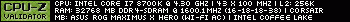
|
desini
Superclocked Member

- Total Posts : 163
- Reward points : 0
- Joined: 10/3/2008
- Status: offline
- Ribbons : 0


Re: EVGA Precision XOC 6.2.5.1 BETA
Friday, April 13, 2018 7:21 PM
(permalink)
Running 6.2.3 did not load on start-up and had no fans with system start up. I had to open the app. Both icons were blue but no fans until the APP icon on the toolbar turned yellow then the fans kicked on ( tried this 3 times same result ). Also noticed the card name on 6.2.3 is white vs red on 6.2.4,6.2.5 and 6.2.5.1 Beta Also just noticed that 6.2.3 when opening the fan curve, setting it the way you like. The OK button does not close it, you have to hit the X top right of the box to close that section after setting the curve @EVGA_JacobF Can you confirm 6.2.3 works fine?
post edited by desini - Friday, April 13, 2018 7:48 PM
Attached Image(s)
|
joridiculous
New Member

- Total Posts : 34
- Reward points : 0
- Joined: 11/12/2016
- Status: offline
- Ribbons : 0

Re: EVGA Precision XOC 6.2.5.1 BETA
Friday, April 13, 2018 8:10 PM
(permalink)
(from twitter response i upgraded to this beta) Led Panel is to smal! And in this version the LED settings are greyed out.
Attached Image(s) 
|
CriticalHit_NL
iCX Member

- Total Posts : 404
- Reward points : 0
- Joined: 9/8/2009
- Status: offline
- Ribbons : 17

Re: EVGA Precision XOC 6.2.5.1 BETA
Friday, April 13, 2018 10:13 PM
(permalink)
the_Scarlet_one
Good to see beta releases.
I second this, thanks EVGA & Jacob!  I'll try to test it out soon, likely tomorrow, and then update this post. Update: here is the feedback for Precision XOC 6.2.5.1 BETA: New issues:- [6.2.5.1 BETA] Power and Memory fan automatic fan control show as disabled after restart or switching skin.
Also happens when sensors are successfully added to Hardware monitor.
Result: GPU/Power/Memory fans only kick in based on hardware fan curve and not software fan curve.
Workaround: Enable automatic fan curve buttons for Power/Memory and apply.
NOTE: GPU software fan curve not functioning may also apply on non-iCX cards.
- Related to issue: [6.2.4] Switching from GUI-skin stops automatic fan control from functioning.
Fixed issues (compared to 6.2.4): - [6.2.4][iCX] Temperature readings for Power/Memory are not updated inside Precision XOC due to Hardware monitor not tracking Power/Memory sensors.
- [6.2.4][Hardware monitor] Window scrolls back to top when enabling OSD/Keyboard/Tray or removing sensors.
NOTE: Adding and removing sensors still scrolls back to top, this is likely expected behaviour due to reorganising the graphs. - [6.1.14] Precision XOC crash when closing hardware monitor after fan speeds are changed.
Not yet fixed issues:- [6.1.16][OSD] Changing screenshot saving location tends to be problematic, causing first screenshot save to fail and no longer work after.
More info: https://forums.evga.com/FindPost/2713037 - [6.1.8][OSD] PNG screenshot capture with Precision XOC shows image corruptions.
More info: https://forums.evga.com/FindPost/2705146
- [6.1.2][Appearance LED] Breathing mode for backplate LED 1080Ti FTW3.
- [6.2.2][LED Sync] Pressing F1 on LED Sync window pops-up an error and launches Windows Help.
More info: https://forums.evga.com/FindPost/2727988
- [6.2.4] Switching from GUI-skin stops automatic fan control from functioning.
- [6.2.4][OSD Settings][Skin] Not able to set individual system tray colours for each sensor in default skin.
Workaround: Set tray colour settings in Kingpin skin OSD settings. - [6.2.4][OSD Settings][Skin] Not able to set minimum/maximum values for each sensor in default skin.
This makes "Play alarm sound when value is out of range" useless.
Workaround: Set minimum/maximum values in Kingpin skin OSD settings. - [6.2.4][OSD Settings][Skin] Not able to set alarms individually for each sensor in default skin.
This may be useful to ignore some buggy reportings such as framerate.
Workaround: Set alarms individually in Kingpin skin OSD settings. - [6.2.4][Hardware monitor] Buttons GPU1, System and others are not displayed when Precision XOC is minimized OR clicking inside Hardware monitor window while Precision XOC is open.
More info: https://forums.evga.com/FindPost/2811618
- [6.2.4][OSD] Games crash when Precision XOC is exited when OSD is (or has been) enabled in a game.
More info: https://forums.evga.com/FindPost/2811618 (see edit of post)
NOTE: Issue may have existed for much longer.
- [6.2.4] Some games may crash if Precision XOC is exited. (OSD disabled)
Result: PrecisionXServerHooks_x64.dll_unloaded displayed as source module of crash.
Occurred in games:
- Crysis 1
- DiRT 3
- DiRT 4
- DiRT Rally
- FlatOut 4
- GTA V
- Life is Strange - Before the Storm
- Need For Speed 4 - High Stakes (Road Challenge) - nGlide 3DFX wrapper
- Wreckfest
Feedback required whether this is intended or not:- [6.2.4][iCX] EVGA 1080Ti FTW3 Power/Memory sensors not tracked by default in hardware monitor.
More info: https://forums.evga.com/FindPost/2811618 - [6.2.4][Skin] Kingpin skin is not updated to include or change the following:
- Disabling the < > arrows at GPU/Precision Logo location.
- OC Scan button is missing on Kingpin skin. (instead accessible via < > buttons)
- Kingpin skin settings do not contain "OSD" and "Monitoring" tabs. (instead uses old OSD settings menu)
- More info: https://forums.evga.com/FindPost/2811618
- [6.2.4] Reported GPU in main Precision XOC window is not white:
More info: https://forums.evga.com/FindPost/2811618 - [6.2.4][Hardware monitor] Having a small width window open causes overlapping issues with sensor title texts and information:
More info: https://forums.evga.com/FindPost/2811618 - [6.2.4] Show FCAT overlay not functioning in every game.
NOTE:Some bugs may already have been reported by other users but I list them here as I run into them too. It's a bit much work to spit through the entire forums for that and a post with an overview can be useful. NOTE 2:Added some tags for listed issues, where [6.2.4] would mean since version 6.2.4 of the application according to my knowledge. Update 2:Added to not yet fixed issues: [6.2.4][OSD Settings][Skin] Not able to set alarms individually for each sensor in default skin. Paint.net is showing -2147483648 fps sometimes in Hardware monitor, even though OSD is disabled. Makes me believe there is behind-the-scenes hooking going on making games crash when Precision XOC exits even though OSD was never enabled by the end user. After adding PaintDotNet.exe in exclusions of OSD the reporting of framerate stopped in Hardware monitor with OSD off. This may explain the following issue: [6.2.4] Some games may crash if Precision XOC is exited. (OSD disabled)
post edited by CriticalHit_NL - Saturday, April 14, 2018 10:02 PM
i7 3930K 4.4Ghz - EVGA 1080Ti FTW3 - 32GB Corsair Dominator DDR3-1866 - Asus Sabertooth X79 - Samsung 840 Pro 256GB - Samsung 860 Pro 2TB - 3x HGST 7K4000 Deskstar 4TB - 3x HGST Ultrastar He10 8TB - Corsair AX1200i - Asus PG279Q + BenQ BL2411 - Razer Viper Mini/SBF98 - Logitech Z906 & G35 - Windows 10 Professional
|
Sajin
EVGA Forum Moderator

- Total Posts : 49227
- Reward points : 0
- Joined: 6/8/2010
- Location: Texas, USA.
- Status: offline
- Ribbons : 199


Re: EVGA Precision XOC 6.2.5.1 BETA
Friday, April 13, 2018 11:49 PM
(permalink)
the_Scarlet_one
Good to see beta releases.
+1
|
mopblub1
New Member

- Total Posts : 2
- Reward points : 0
- Joined: 7/31/2017
- Status: offline
- Ribbons : 0

Re: EVGA Precision XOC 6.2.5.1 BETA
Saturday, April 14, 2018 9:18 AM
(permalink)
For me this Beta is working realy good like 6.2.3 - just over installed it without uninstalling the 6.2.3 build. spalsh screen is gone and the fan profiles load without any problems after starting the tool
post edited by mopblub1 - Saturday, April 14, 2018 9:20 AM
|
desini
Superclocked Member

- Total Posts : 163
- Reward points : 0
- Joined: 10/3/2008
- Status: offline
- Ribbons : 0


Re: EVGA Precision XOC 6.2.5.1 BETA
Saturday, April 14, 2018 1:15 PM
(permalink)
Going to try this also, glad its working for you mopblub1
For me this Beta is working realy good like 6.2.3 - just over installed it without uninstalling the 6.2.3 build.
spalsh screen is gone and the fan profiles load without any problems after starting the tool
|
pstlouis
iCX Member

- Total Posts : 322
- Reward points : 0
- Joined: 10/24/2008
- Location: Montreal
- Status: offline
- Ribbons : 0

Re: EVGA Precision XOC 6.2.5.1 BETA
Saturday, April 14, 2018 1:24 PM
(permalink)
EVGA GTX1080Ti SC2 ICX Custom fan curve work only with GPU doesn't work for the power fan.
Attached Image(s)
|
desini
Superclocked Member

- Total Posts : 163
- Reward points : 0
- Joined: 10/3/2008
- Status: offline
- Ribbons : 0


Re: EVGA Precision XOC 6.2.5.1 BETA
Saturday, April 14, 2018 1:34 PM
(permalink)
Agreed, installed over 6.2.3 without uninstalling beta. Still no fans at start-up but now XOC does start with windows and will auto kick fans on. Card under GPU tab is still RED not sure if thats an issue or not just making notes mopblub1
For me this Beta is working realy good like 6.2.3 - just over installed it without uninstalling the 6.2.3 build.
spalsh screen is gone and the fan profiles load without any problems after starting the tool
post edited by desini - Saturday, April 14, 2018 1:37 PM
|
KarmNelis
Superclocked Member

- Total Posts : 239
- Reward points : 0
- Joined: 7/10/2017
- Status: offline
- Ribbons : 2


Re: EVGA Precision XOC 6.2.5.1 BETA
Saturday, April 14, 2018 1:35 PM
(permalink)
pstlouis
EVGA GTX1080Ti SC2 ICX
Custom fan curve work only with GPU doesn't work for the power fan.
You have to make sure this icon is on, click it on and save a profile, otherwise, the fan is running at default speed. 
CPU - Intel 8700K - 5.1GHz core, 5.0GHz cache, 1.37v GPU - EVGA FTW3 1080Ti SLI - 2.0GHz core, 12GHz memory Motherboard - Asus Maximus X Hero Memory - Corsair Dominator 4x16GB - 3000MHz default XMP 15-17-17-35PSU - EVGA 1600T2Fire Strike 36838 Extreme 25250 Ultra 14464
|
joridiculous
New Member

- Total Posts : 34
- Reward points : 0
- Joined: 11/12/2016
- Status: offline
- Ribbons : 0

Re: EVGA Precision XOC 6.2.5.1 BETA
Saturday, April 14, 2018 3:26 PM
(permalink)
Got the greyed out Appearance and Thermal Leds option fixed. (from here: https://forums.evga.com/FindPost/2729693)(Sort of anyway. Only way i could get the option "ungreyed" was to uninstall and delete all reg settings for evga) But now the Badge LEDs want turn on at all.
|
CriticalHit_NL
iCX Member

- Total Posts : 404
- Reward points : 0
- Joined: 9/8/2009
- Status: offline
- Ribbons : 17

Re: EVGA Precision XOC 6.2.5.1 BETA
Saturday, April 14, 2018 7:38 PM
(permalink)
EVGA_JacobF
desini
Sadly this did not work, here what I did.
Downloaded software, removed/uninstalled Evga XOC old software then removed the Evga folder. Did a restart and installed new BETA 6.2.5.1. Opened software and set fan control/curve, opened HWM and made sure GPU and MEM were being watched and checked. Set the start with windows start-up saved everything. Did a shutdown and restart. Looked at my fans as comp was restarting and 1 fan was going then it shut off ( now no fans running during startup ). PC booted up all the way and XOC started up, looked at the fans, still not running. Opened software to check my setting and noticed that 1 fan icon was blue and the other was not selected and 0 fan speed. clicked the not selected fan and turned it on, no fans working. Clicked on the fan curve icon, all setting i set before were still the same, once i clicked the curve button the fans turn on and running.
Can you confirm 6.2.3 works fine?
In my experience 6.2.3 never did cause any automatic fan control issues or start-up problems regarding automatic fan control. This is with Windows 7 x64 SP1 Ultimate. (UAC off) desini
Running 6.2.3 did not load on start-up and had no fans with system start up. I had to open the app. Both icons were blue but no fans until the APP icon on the toolbar turned yellow then the fans kicked on ( tried this 3 times same result ). Also noticed the card name on 6.2.3 is white vs red on 6.2.4,6.2.5 and 6.2.5.1 Beta
Also just noticed that 6.2.3 when opening the fan curve, setting it the way you like. The OK button does not close it, you have to hit the X top right of the box to close that section after setting the curve
Are you trying to say you don't see the fans running before Precision XOC is started using automatic fan curves? If so, you cannot save fan curves to the videocard, they will only kick in if Precision XOC is started. You can only leave manual fan speeds at static speed running without Precision XOC. And yes, they changed the settings menu behaviour since version 6.2.4 so it actually closes the menu pressing OK. Maybe it's changed so people actually get better 'feedback' that the OK button has been pressed, but I'm not sure if that was the idea. joridiculous
Got the greyed out Appearance and Thermal Leds option fixed. (from here: https://forums.evga.com/FindPost/2729693)
(Sort of anyway. Only way i could get the option "ungreyed" was to uninstall and delete all reg settings for evga)
But now the Badge LEDs want turn on at all.
Appearance LED and Thermal LED menu's are indeed unavailable if LED Sync is active. I'm not sure if it stays greyed out if LED Sync task is still stuck in Windows scheduler. LED Sync overrules the settings of Appearance LED.
post edited by CriticalHit_NL - Saturday, April 14, 2018 7:42 PM
i7 3930K 4.4Ghz - EVGA 1080Ti FTW3 - 32GB Corsair Dominator DDR3-1866 - Asus Sabertooth X79 - Samsung 840 Pro 256GB - Samsung 860 Pro 2TB - 3x HGST 7K4000 Deskstar 4TB - 3x HGST Ultrastar He10 8TB - Corsair AX1200i - Asus PG279Q + BenQ BL2411 - Razer Viper Mini/SBF98 - Logitech Z906 & G35 - Windows 10 Professional
|
serge1940
New Member

- Total Posts : 13
- Reward points : 0
- Joined: 3/16/2017
- Status: offline
- Ribbons : 0

Re: EVGA Precision XOC 6.2.5.1 BETA
Saturday, April 14, 2018 9:39 PM
(permalink)
works very well, thanks evga!
|
joridiculous
New Member

- Total Posts : 34
- Reward points : 0
- Joined: 11/12/2016
- Status: offline
- Ribbons : 0

Re: EVGA Precision XOC 6.2.5.1 BETA
Saturday, April 14, 2018 10:28 PM
(permalink)
CriticalHit_NL
joridiculous
Got the greyed out Appearance and Thermal Leds option fixed. (from here: https://forums.evga.com/FindPost/2729693)
(Sort of anyway. Only way i could get the option "ungreyed" was to uninstall and delete all reg settings for evga)
But now the Badge LEDs want turn on at all.
Appearance LED and Thermal LED menu's are indeed unavailable if LED Sync is active.
I'm not sure if it stays greyed out if LED Sync task is still stuck in Windows scheduler.
LED Sync overrules the settings of Appearance LED.
Yeah. The problem i got was Led Sync didn't even run. And clicking the Led Sync button didn't do anything either (after killing it in task manager, and after several uninstall's/reinstall's). That's why i "had" to do the Registry maneuver..  The 'badge' still not illuminated.. edit: After reboot. Badge still not lit. (no pxoc is not starting with windows)
post edited by joridiculous - Sunday, April 15, 2018 12:16 AM
|
mopblub1
New Member

- Total Posts : 2
- Reward points : 0
- Joined: 7/31/2017
- Status: offline
- Ribbons : 0

Re: EVGA Precision XOC 6.2.5.1 BETA
Sunday, April 15, 2018 9:05 AM
(permalink)
desini
Card under GPU tab is still RED not sure if thats an issue or not just making notes for me name of gpu is also red but it dont think that this is a problem because all settings working fine. i only use this tool for GPU
|
Naginooh
New Member

- Total Posts : 25
- Reward points : 0
- Joined: 7/13/2017
- Location: United Kingdom
- Status: offline
- Ribbons : 0

Re: EVGA Precision XOC 6.2.5.1 BETA
Sunday, April 15, 2018 2:04 PM
(permalink)
Ok so here is my update compared to the issues i faced on software versions 6.2.4 and 6.2.5 With 6.2.5.1 BETA installed over 6.2.3 i no longer have fan issues, they work as intended on aggressive profile, core clock idles properly again, and i also have the power and mem temp displays going back down to normal idle temps. So glad to report that for me so far, things appear fixed  EDIT.. Upon restart i have to highlight power and mem fans to make them work, gpu fan will start at 0 too. So, getting there, but not quite.
post edited by Naginooh - Sunday, April 15, 2018 3:11 PM
Current system specs: EVGA 1080ti FTW3 Asus Maximus 10 hero /8700k 16gb corsair vengeance lpx 3200 Evga 850 G3 PSU 120gb OS ssd, 256gb game ssd, 2tb hdd.
|
pstlouis
iCX Member

- Total Posts : 322
- Reward points : 0
- Joined: 10/24/2008
- Location: Montreal
- Status: offline
- Ribbons : 0

Re: EVGA Precision XOC 6.2.5.1 BETA
Sunday, April 15, 2018 2:53 PM
(permalink)
When I reboot I loose my overclock setting. Create a profile but problem persist. Thank's SilentMarket for your advice about the fan.
|
desini
Superclocked Member

- Total Posts : 163
- Reward points : 0
- Joined: 10/3/2008
- Status: offline
- Ribbons : 0


Re: EVGA Precision XOC 6.2.5.1 BETA
Sunday, April 15, 2018 7:54 PM
(permalink)
Just saying @ system start-up i had 1 fan running then it stopped so i had no fans turning what so ever. System fully loaded 6.2.3 did not auto start and fans were still not turning until i loaded 6.2.3 and had to hit the fan curve to get the fans moving. Now that i have 6.2.5.1 loaded over 6.2.3 XOC now loads on start-up and auto loads presets in XOC and fans work fine. I still dont have fans working on system start-up until XOC starts. Fans should be running @ system start-up correct? Sorry i dont know how to select your reply only so i just replied  CriticalHit_NL
EVGA_JacobF
desini
Sadly this did not work, here what I did.
Downloaded software, removed/uninstalled Evga XOC old software then removed the Evga folder. Did a restart and installed new BETA 6.2.5.1. Opened software and set fan control/curve, opened HWM and made sure GPU and MEM were being watched and checked. Set the start with windows start-up saved everything. Did a shutdown and restart. Looked at my fans as comp was restarting and 1 fan was going then it shut off ( now no fans running during startup ). PC booted up all the way and XOC started up, looked at the fans, still not running. Opened software to check my setting and noticed that 1 fan icon was blue and the other was not selected and 0 fan speed. clicked the not selected fan and turned it on, no fans working. Clicked on the fan curve icon, all setting i set before were still the same, once i clicked the curve button the fans turn on and running.
Can you confirm 6.2.3 works fine?
In my experience 6.2.3 never did cause any automatic fan control issues or start-up problems regarding automatic fan control.
This is with Windows 7 x64 SP1 Ultimate. (UAC off)
desini
Running 6.2.3 did not load on start-up and had no fans with system start up. I had to open the app. Both icons were blue but no fans until the APP icon on the toolbar turned yellow then the fans kicked on ( tried this 3 times same result ). Also noticed the card name on 6.2.3 is white vs red on 6.2.4,6.2.5 and 6.2.5.1 Beta
Also just noticed that 6.2.3 when opening the fan curve, setting it the way you like. The OK button does not close it, you have to hit the X top right of the box to close that section after setting the curve
Are you trying to say you don't see the fans running before Precision XOC is started using automatic fan curves?
If so, you cannot save fan curves to the videocard, they will only kick in if Precision XOC is started.
You can only leave manual fan speeds at static speed running without Precision XOC.
And yes, they changed the settings menu behaviour since version 6.2.4 so it actually closes the menu pressing OK.
Maybe it's changed so people actually get better 'feedback' that the OK button has been pressed, but I'm not sure if that was the idea.
joridiculous
Got the greyed out Appearance and Thermal Leds option fixed. (from here: https://forums.evga.com/FindPost/2729693)
(Sort of anyway. Only way i could get the option "ungreyed" was to uninstall and delete all reg settings for evga)
But now the Badge LEDs want turn on at all.
Appearance LED and Thermal LED menu's are indeed unavailable if LED Sync is active.
I'm not sure if it stays greyed out if LED Sync task is still stuck in Windows scheduler.
LED Sync overrules the settings of Appearance LED.
 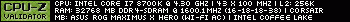
|
mikec11
New Member

- Total Posts : 11
- Reward points : 0
- Joined: 8/5/2017
- Status: offline
- Ribbons : 0

Re: EVGA Precision XOC 6.2.5.1 BETA
Sunday, April 15, 2018 9:43 PM
(permalink)
Well, it boots on launch (unlike 6.2.3) without a splash screen (unlike 6.2.4) and seems to have fixed some issue I never noticed with my iCX fans, so hooray. Guess I'll go ahead and keep this installed since I don't run any of the listed games with issues.
|
jpanda
New Member

- Total Posts : 65
- Reward points : 0
- Joined: 8/30/2011
- Status: offline
- Ribbons : 0

Re: EVGA Precision XOC 6.2.5.1 BETA
Sunday, April 15, 2018 9:45 PM
(permalink)
Thanks for the update! This is the direction I'd like to see, more testing and QA.
|i9 10980XE|EVGA FTWK X299 |256GB DDR4 3600mhz |EVGA RTX 3090 FTW3 |i9 7900X|Asrock Fatal1ty X299 |128 GB DDR4 3200mhz|EVGA 780 GTX |Ryzen 9 3950X|MSI MEG X570 ACE|128GB DDR4 3600mhz |EVGA 1080ti SC2
|
CriticalHit_NL
iCX Member

- Total Posts : 404
- Reward points : 0
- Joined: 9/8/2009
- Status: offline
- Ribbons : 17

Re: EVGA Precision XOC 6.2.5.1 BETA
Monday, April 16, 2018 4:26 PM
(permalink)
desini
Just saying @ system start-up i had 1 fan running then it stopped so i had no fans turning what so ever. System fully loaded 6.2.3 did not auto start and fans were still not turning until i loaded 6.2.3 and had to hit the fan curve to get the fans moving. Now that i have 6.2.5.1 loaded over 6.2.3 XOC now loads on start-up and auto loads presets in XOC and fans work fine. I still dont have fans working on system start-up until XOC starts. Fans should be running @ system start-up correct? Sorry i dont know how to select your reply only so i just replied 
Fan curves always worked fine and automatically for me when properly saved when the program launched itself or manually. Fans should only run based on software fan curve when Precision XOC is running, not while POSTing or booting Windows. If you use a VBIOS that uses aggressive fan profile like 1080Ti has, then fans never spin down based on hardware fan curve, in this case they will run even if Precision XOC is not active. Selecting an aggressive fan curve in Precision XOC on a VBIOS with silent hardware fan curve, the aggressive profile will not work when Precision XOC is not running. I have to add all my testing is done by doing full clean installs of each version, not installing an update over another. So it's interesting that the fan curves according to your findings work fine after installing 6.2.5.1 BETA over version 6.2.3 For quoting people their text make sure it's formatted like this: ['quote=desini'] <text> ['/quote'] Remove the ' between the brackets because this was only to make sure it displays as code on in the post.
post edited by CriticalHit_NL - Monday, April 16, 2018 4:29 PM
i7 3930K 4.4Ghz - EVGA 1080Ti FTW3 - 32GB Corsair Dominator DDR3-1866 - Asus Sabertooth X79 - Samsung 840 Pro 256GB - Samsung 860 Pro 2TB - 3x HGST 7K4000 Deskstar 4TB - 3x HGST Ultrastar He10 8TB - Corsair AX1200i - Asus PG279Q + BenQ BL2411 - Razer Viper Mini/SBF98 - Logitech Z906 & G35 - Windows 10 Professional
|
techjesse
iCX Member

- Total Posts : 351
- Reward points : 0
- Joined: 12/19/2008
- Status: offline
- Ribbons : 1

Re: EVGA Precision XOC 6.2.5.1 BETA
Wednesday, April 18, 2018 0:22 PM
(permalink)
Thanks Jacob 
Intel i9 9900k, ASUS ROG Maximus X Apex, Corsair Dominator 4000Mhz, MSI GTX 1080Ti SLI, WD Black 500GB M.2, Samsung 28' 4K, EVGA 1300 Watt SuperNOVA G2, CaseLabs ST10 
|
Gawg36
iCX Member

- Total Posts : 376
- Reward points : 0
- Joined: 7/28/2016
- Location: Japan (Work) U.K (home)
- Status: offline
- Ribbons : 1

Re: EVGA Precision XOC 6.2.5.1 BETA
Wednesday, April 18, 2018 4:25 AM
(permalink)
CriticalHit_NL
the_Scarlet_one
Good to see beta releases.
I second this, thanks EVGA & Jacob! 
I'll try to test it out soon, likely tomorrow, and then update this post.
Update: here is the feedback for Precision XOC 6.2.5.1 BETA:
New issues:
- [6.2.5.1 BETA] Power and Memory fan automatic fan control show as disabled after restart or switching skin.
Also happens when sensors are successfully added to Hardware monitor.
Result: GPU/Power/Memory fans only kick in based on hardware fan curve and not software fan curve.
Workaround: Enable automatic fan curve buttons for Power/Memory and apply.
NOTE: GPU software fan curve not functioning may also apply on non-iCX cards.
- Related to issue: [6.2.4] Switching from GUI-skin stops automatic fan control from functioning.
Fixed issues (compared to 6.2.4):
- [6.2.4][iCX] Temperature readings for Power/Memory are not updated inside Precision XOC due to Hardware monitor not tracking Power/Memory sensors.
- [6.2.4][Hardware monitor] Window scrolls back to top when enabling OSD/Keyboard/Tray or removing sensors.
NOTE: Adding and removing sensors still scrolls back to top, this is likely expected behaviour due to reorganising the graphs. - [6.1.14] Precision XOC crash when closing hardware monitor after fan speeds are changed.
Not yet fixed issues:
- [6.1.16][OSD] Changing screenshot saving location tends to be problematic, causing first screenshot save to fail and no longer work after.
More info: https://forums.evga.com/FindPost/2713037 - [6.1.8][OSD] PNG screenshot capture with Precision XOC shows image corruptions.
More info: https://forums.evga.com/FindPost/2705146
- [6.1.2][Appearance LED] Breathing mode for backplate LED 1080Ti FTW3.
- [6.2.2][LED Sync] Pressing F1 on LED Sync window pops-up an error and launches Windows Help.
More info: https://forums.evga.com/FindPost/2727988
- [6.2.4] Switching from GUI-skin stops automatic fan control from functioning.
- [6.2.4][OSD Settings][Skin] Not able to set individual system tray colours for each sensor in default skin.
Workaround: Set tray colour settings in Kingpin skin OSD settings. - [6.2.4][OSD Settings][Skin] Not able to set minimum/maximum values for each sensor in default skin.
This makes "Play alarm sound when value is out of range" useless.
Workaround: Set minimum/maximum values in Kingpin skin OSD settings. - [6.2.4][OSD Settings][Skin] Not able to set alarms individually for each sensor in default skin.
This may be useful to ignore some buggy reportings such as framerate.
Workaround: Set alarms individually in Kingpin skin OSD settings. - [6.2.4][Hardware monitor] Buttons GPU1, System and others are not displayed when Precision XOC is minimized OR clicking inside Hardware monitor window while Precision XOC is open.
More info: https://forums.evga.com/FindPost/2811618
- [6.2.4][OSD] Games crash when Precision XOC is exited when OSD is (or has been) enabled in a game.
More info: https://forums.evga.com/FindPost/2811618 (see edit of post)
NOTE: Issue may have existed for much longer.
- [6.2.4] Some games may crash if Precision XOC is exited. (OSD disabled)
Result: PrecisionXServerHooks_x64.dll_unloaded displayed as source module of crash.
Occurred in games:
- Crysis 1
- DiRT 3
- DiRT 4
- DiRT Rally
- FlatOut 4
- GTA V
- Life is Strange - Before the Storm
- Need For Speed 4 - High Stakes (Road Challenge) - nGlide 3DFX wrapper
- Wreckfest
Feedback required whether this is intended or not:
- [6.2.4][iCX] EVGA 1080Ti FTW3 Power/Memory sensors not tracked by default in hardware monitor.
More info: https://forums.evga.com/FindPost/2811618 - [6.2.4][Skin] Kingpin skin is not updated to include or change the following:
- Disabling the < > arrows at GPU/Precision Logo location.
- OC Scan button is missing on Kingpin skin. (instead accessible via < > buttons)
- Kingpin skin settings do not contain "OSD" and "Monitoring" tabs. (instead uses old OSD settings menu)
- More info: https://forums.evga.com/FindPost/2811618
- [6.2.4] Reported GPU in main Precision XOC window is not white:
More info: https://forums.evga.com/FindPost/2811618 - [6.2.4][Hardware monitor] Having a small width window open causes overlapping issues with sensor title texts and information:
More info: https://forums.evga.com/FindPost/2811618 - [6.2.4] Show FCAT overlay not functioning in every game.
NOTE:
Some bugs may already have been reported by other users but I list them here as I run into them too.
It's a bit much work to spit through the entire forums for that and a post with an overview can be useful.
NOTE 2:
Added some tags for listed issues, where [6.2.4] would mean since version 6.2.4 of the application according to my knowledge.
Update 2:
Added to not yet fixed issues:
[6.2.4][OSD Settings][Skin] Not able to set alarms individually for each sensor in default skin.
Paint.net is showing -2147483648 fps sometimes in Hardware monitor, even though OSD is disabled.
Makes me believe there is behind-the-scenes hooking going on making games crash when Precision XOC exits even though OSD was never enabled by the end user.
After adding PaintDotNet.exe in exclusions of OSD the reporting of framerate stopped in Hardware monitor with OSD off.
This may explain the following issue:
[6.2.4] Some games may crash if Precision XOC is exited. (OSD disabled)
Just wanted to say thanks Critical Hit. Your post is clear fully detailed and I would imagine took quite a while put together. Thanks again. 
1. Taichi z370. i7 8086k @ 5,2GHz Stable. 16GB G.Skill Trident Z @ 3,000MHz. EVGA GTX 1080ti FTW3. Acer XB270HU IPS 1440p 144Hz Refresh with G-Sync. PSU Corsair AX850. Cloud two cans, and Creative T20 stereo. Realtek HD on board sound.
|