EVGA_JacobF
EVGA Alumni

- Total Posts : 11559
- Reward points : 0
- Joined: 2006/01/17 12:10:20
- Location: Brea, CA
- Status: offline
- Ribbons : 26

Changelist below! Available at EVGA.com as separate file or Steam. Version 6.1.8Release: 6/19/2017OSD items now group, saving screen spaceOSD size and position settings are added in PXOC OSD settingsUpdated exclusion listScreen capture now supports PNG formatGPM color now changes immediatelyVoltage slider now has buttonPerformance optimizationsVarious bugfixes
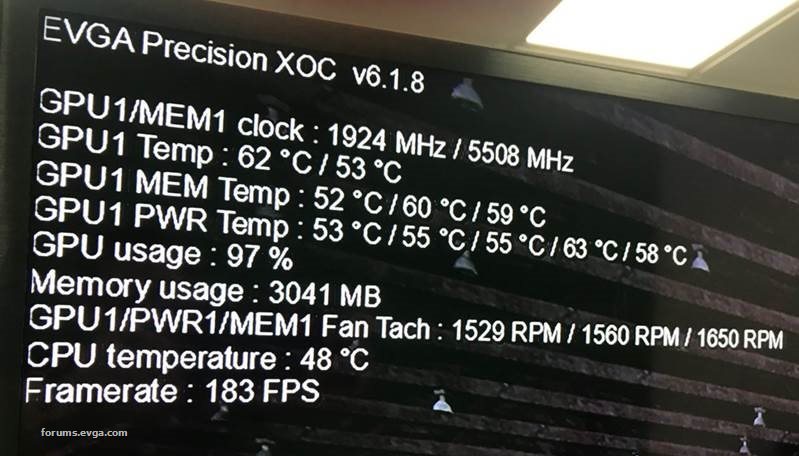
Attached Image(s)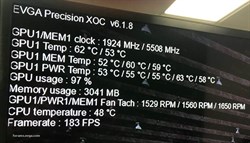
|
bcavnaugh
The Crunchinator

- Total Posts : 38516
- Reward points : 0
- Joined: 2012/09/18 17:31:18
- Location: USA Affiliate E5L3CTGE12 Associate 9E88QK5L7811G3H
- Status: offline
- Ribbons : 282


Re: EVGA Precision XOC 6.1.8 Released
2017/06/19 13:56:13
(permalink)
 Thanks for the update.
post edited by bcavnaugh - 2017/06/19 14:00:07
|
CriticalHit_NL
iCX Member

- Total Posts : 404
- Reward points : 0
- Joined: 2009/09/08 10:23:06
- Status: offline
- Ribbons : 17

Re: EVGA Precision XOC 6.1.8 Released
2017/06/19 14:16:39
(permalink)
i7 3930K 4.4Ghz - EVGA 1080Ti FTW3 - 32GB Corsair Dominator DDR3-1866 - Asus Sabertooth X79 - Samsung 840 Pro 256GB - Samsung 860 Pro 2TB - 3x HGST 7K4000 Deskstar 4TB - 3x HGST Ultrastar He10 8TB - Corsair AX1200i - Asus PG279Q + BenQ BL2411 - Razer Viper Mini/SBF98 - Logitech Z906 & G35 - Windows 10 Professional
|
FattysGoneWild
CLASSIFIED Member

- Total Posts : 2660
- Reward points : 0
- Joined: 2011/04/24 18:45:43
- Location: KFC
- Status: offline
- Ribbons : 3

Re: EVGA Precision XOC 6.1.8 Released
2017/06/19 15:19:23
(permalink)
This new version is crashing Gears Of War 4. I cant even get into a game and I notice on the desktop it has OSD open. Like its trying to use it even though its off. When I close Precision its fine.
HP Omen 880-160se custom ordered OS: Windows 10 64 bit MOBO: HP Tampa2 CPU: Intel i7 8700k @4.8GHz RAM: 32GB DDR4 2400 GPU: PNY XLR8 RTX 3080 PSU: Delta 750w 80 Plus Platinum NVMe M.2 SSD: Samsung 512GB MZVLW512HMJP SSD: 250GB Samsung 860 EVO HDD: 2TB Seagate Barracuda ST2000DM001 Sound: Logitech Z623 THX 2.1 Speakers Monitor: Dell S2716DG 2560x1440 @144Hz G-Sync calibrated with ColorMunki Display Keyboard: HP Omen 1100 Mouse: HP Omen 600
|
bcavnaugh
The Crunchinator

- Total Posts : 38516
- Reward points : 0
- Joined: 2012/09/18 17:31:18
- Location: USA Affiliate E5L3CTGE12 Associate 9E88QK5L7811G3H
- Status: offline
- Ribbons : 282


Re: EVGA Precision XOC 6.1.8 Released
2017/06/19 15:48:41
(permalink)
FattysGoneWild
This new version is crashing Gears Of War 4. I cant even get into a game and I notice on the desktop it has OSD open. Like its trying to use it even though its off. When I close Precision its fine.
What Version of Gears Of War 4 and what NVIDIA Driver Version? Did you do a Clean Install of XOC and the NVIDIA Drivers? Under C:\WINDOWS\LiveKernelReports\WATCHDOG and dmp files with codes 117 How much are you Overclocking the GPU and your Graphics Memory? Running GOW4 10.3.02 NVIDIA Driver 378.92 on Creator and not seeing any issues with 6.1.8
post edited by bcavnaugh - 2017/06/19 16:10:37
|
EyeDeeNo
SSC Member

- Total Posts : 670
- Reward points : 0
- Joined: 2017/01/12 09:15:18
- Location: 97km north of New York City
- Status: offline
- Ribbons : 12

Re: EVGA Precision XOC 6.1.8 Released
2017/06/19 15:51:09
(permalink)
I can not see my 1050 Ti (04G-P4-6251-KR) fan RPM in the window under the fan slider on the UI, it just displays N/A. But I can see the fan percentage briefly only when I move the slider which maybe as intended. The fan's RPM had displayed with previous version 6.1.3.
Lenovo 710-25ISH IdeaCentre with an Intel Core i5-6400 ~ Win10 Home 64-Bit 21H2Lenovo 3642 Motherboard Intel H170 Chipset ~ BIOS FWKTA7A 11/7/2019FSP Group FSP250-30AGBAA 250w 80 Plus BronzeEVGA 04G-P4-6251-KR GeForce GTX 1050 Ti Gaming VBIOS 86.07.22.00.50 ~ Precision XOC 6.0.9 ~ Game Ready 516.59G.SKILL F4-2400C15Q-4GNT Value DDR4 4x4GB KitCrucial CT1000MX500SSD1 MX500 SSD 1TB Firmware M3CR043 (Sabrent BK-PCBS) + Seagate ST2000DM008-2FR102 Barracuda HDD 2TB Pioneer BDR-209UBK Blu-ray Burner ~ Firmware 1.54 10/7/2020AOC E2475SWQE 23.6'' 1ms TN 1080p 60Hz Monitor via Athena CLH-DP0612MM28 DP + Samsung UN32J5500AF 31.5'' TV via Belkin F8V3311B15 HDMICreative GigaWorks
|
bcavnaugh
The Crunchinator

- Total Posts : 38516
- Reward points : 0
- Joined: 2012/09/18 17:31:18
- Location: USA Affiliate E5L3CTGE12 Associate 9E88QK5L7811G3H
- Status: offline
- Ribbons : 282


Re: EVGA Precision XOC 6.1.8 Released
2017/06/19 15:53:28
(permalink)
EyeDeeNo
I can not see my 1050 Ti (04G-P4-6251-KR) fan RPM in the window under the fan slider on the UI, it just displays N/A. But I can see the fan percentage briefly only when I move the slider which maybe as intended. The fan's RPM had displayed with previous version 6.1.3.
Did it show in 6.1.4 or 6.1.6 or was it missing? Can you Post an Image of where it shows and where it is not showing? Might need to do a Clean Install of XOC and the NVIDIA Drivers.
post edited by bcavnaugh - 2017/06/19 15:58:06
|
pstlouis
iCX Member

- Total Posts : 322
- Reward points : 0
- Joined: 2008/10/24 16:19:19
- Location: Montreal
- Status: offline
- Ribbons : 0

Re: EVGA Precision XOC 6.1.8 Released
2017/06/19 16:07:35
(permalink)
Work perfectly well with my EVGA GTX1080 SC. Waiting for my EVGA GTX1080Ti SC2 that will arrive this week. Will test the new card and give you feedback. With asynchronous fan am I supposed to see 2 bars graphs for fan speed ? nice work 
post edited by pstlouis - 2017/06/19 16:09:49
|
EyeDeeNo
SSC Member

- Total Posts : 670
- Reward points : 0
- Joined: 2017/01/12 09:15:18
- Location: 97km north of New York City
- Status: offline
- Ribbons : 12

Re: EVGA Precision XOC 6.1.8 Released
2017/06/19 16:23:12
(permalink)
bcavnaugh
EyeDeeNo
I can not see my 1050 Ti (04G-P4-6251-KR) fan RPM in the window under the fan slider on the UI, it just displays N/A. But I can see the fan percentage briefly only when I move the slider which maybe as intended. The fan's RPM had displayed with previous version 6.1.3.
Did it show in 6.1.4 or 6.1.6 or was it missing?
Can you Post an Image of where it shows and where it is not showing?
Might need to do a Clean Install of XOC and the NVIDIA Drivers.
I think it did show the RPM with 6.1.4? 6.1.3 and 6.1.4 came out so close to one another it's hard to say. But it was this way with 6.1.6 as stated above with no RPM. Ha-ha Edit90374: In regard to Clean Install of XOC and the NVIDIA Drivers, as per advised I always uninstall XOC and delete the EVGA folder after witch I use CCleaner to delete the registry than do a restart and onto download the new. For the NVIDIA drivers always do the clean install.
post edited by EyeDeeNo - 2017/06/19 17:29:53
Lenovo 710-25ISH IdeaCentre with an Intel Core i5-6400 ~ Win10 Home 64-Bit 21H2Lenovo 3642 Motherboard Intel H170 Chipset ~ BIOS FWKTA7A 11/7/2019FSP Group FSP250-30AGBAA 250w 80 Plus BronzeEVGA 04G-P4-6251-KR GeForce GTX 1050 Ti Gaming VBIOS 86.07.22.00.50 ~ Precision XOC 6.0.9 ~ Game Ready 516.59G.SKILL F4-2400C15Q-4GNT Value DDR4 4x4GB KitCrucial CT1000MX500SSD1 MX500 SSD 1TB Firmware M3CR043 (Sabrent BK-PCBS) + Seagate ST2000DM008-2FR102 Barracuda HDD 2TB Pioneer BDR-209UBK Blu-ray Burner ~ Firmware 1.54 10/7/2020AOC E2475SWQE 23.6'' 1ms TN 1080p 60Hz Monitor via Athena CLH-DP0612MM28 DP + Samsung UN32J5500AF 31.5'' TV via Belkin F8V3311B15 HDMICreative GigaWorks
|
FattysGoneWild
CLASSIFIED Member

- Total Posts : 2660
- Reward points : 0
- Joined: 2011/04/24 18:45:43
- Location: KFC
- Status: offline
- Ribbons : 3

Re: EVGA Precision XOC 6.1.8 Released
2017/06/19 16:33:12
(permalink)
bcavnaugh
FattysGoneWild
This new version is crashing Gears Of War 4. I cant even get into a game and I notice on the desktop it has OSD open. Like its trying to use it even though its off. When I close Precision its fine.
What Version of Gears Of War 4 and what NVIDIA Driver Version?
Did you do a Clean Install of XOC and the NVIDIA Drivers?
Under C:\WINDOWS\LiveKernelReports\WATCHDOG and dmp files with codes 117
How much are you Overclocking the GPU and your Graphics Memory?
Running GOW4 10.3.02 NVIDIA Driver 378.92 on Creator and not seeing any issues with 6.1.8
Latest versions for game and drivers. I clean installed XOC. No overclocks at all. Has to be XOC related since it works fine when closed. Like I said I think it is trying to use the OSD for some odd reason and crashes it. I have OSD off but yet when it comes to the desktop its running I can see the icon in my task tray. Weird. I will tinker some more with it. Maybe you can try it with the latest Nvidia drivers? Maybe you can duplicate it then. If even that has something to do with it. **EDIT** I found this in event viewer Faulting application name: GearGame.exe, version: 0.0.0.0, time stamp: 0x593b311f Faulting module name: PXSHW10_x64.dll_unloaded, version: 6.1.8.0, time stamp: 0x5942226b Exception code: 0xc0000005 Fault offset: 0x0000000000006b64 Faulting process id: 0x1bac Faulting application start time: 0x01d2e946294c963d Faulting application path: C:\Program Files\WindowsApps\Microsoft.SpartaUWP_10.3.0.2_x64__8wekyb3d8bbwe\GearGame\Binaries\UWP64\GearGame.exe Faulting module path: PXSHW10_x64.dll Report Id: f5febe99-856f-4ecb-bc5d-dfd24cb48b36 Faulting package full name: Microsoft.SpartaUWP_10.3.0.2_x64__8wekyb3d8bbwe Faulting package-relative application ID: GearGameShippingPublic Ummmmmm I just played and its fine now? Wth?!?!? lol Maybe they was having some kind of issue. I have seen this in the past where the game closes and check on the boards to see they are having issues. I will keep a watch out on it.
post edited by FattysGoneWild - 2017/06/19 16:44:36
HP Omen 880-160se custom ordered OS: Windows 10 64 bit MOBO: HP Tampa2 CPU: Intel i7 8700k @4.8GHz RAM: 32GB DDR4 2400 GPU: PNY XLR8 RTX 3080 PSU: Delta 750w 80 Plus Platinum NVMe M.2 SSD: Samsung 512GB MZVLW512HMJP SSD: 250GB Samsung 860 EVO HDD: 2TB Seagate Barracuda ST2000DM001 Sound: Logitech Z623 THX 2.1 Speakers Monitor: Dell S2716DG 2560x1440 @144Hz G-Sync calibrated with ColorMunki Display Keyboard: HP Omen 1100 Mouse: HP Omen 600
|
bcavnaugh
The Crunchinator

- Total Posts : 38516
- Reward points : 0
- Joined: 2012/09/18 17:31:18
- Location: USA Affiliate E5L3CTGE12 Associate 9E88QK5L7811G3H
- Status: offline
- Ribbons : 282


Re: EVGA Precision XOC 6.1.8 Released
2017/06/19 16:54:24
(permalink)
Exception code: 0xc0000005 most of the time is Access Denied whether you as a user or the application. When you install XOC 6.1.8 did you right click on the install/setup file and click Run as administrator? Is Xbox Game DVR On or Off? Also "Latest versions for game and drivers" The last member I worked with said the same and he was running 362.00 and his game was 4 Patches ago. This was 3 days ago So numbers really say what is running. But glad you are running now.
post edited by bcavnaugh - 2017/06/19 17:09:30
|
Cool GTX
EVGA Forum Moderator

- Total Posts : 31342
- Reward points : 0
- Joined: 2010/12/12 14:22:25
- Location: Folding for the Greater Good
- Status: offline
- Ribbons : 123


Re: EVGA Precision XOC 6.1.8 Released
2017/06/19 17:14:54
(permalink)
Thanks for the update Jacob 
Learn your way around the EVGA Forums, Rules & limits on new accounts Ultimate Self-Starter Thread For New Members
I am a Volunteer Moderator - not an EVGA employee
Older RIG projects RTX Project Nibbler

When someone does not use reason to reach their conclusion in the first place; you can't use reason to convince them otherwise!
|
FattysGoneWild
CLASSIFIED Member

- Total Posts : 2660
- Reward points : 0
- Joined: 2011/04/24 18:45:43
- Location: KFC
- Status: offline
- Ribbons : 3

Re: EVGA Precision XOC 6.1.8 Released
2017/06/19 18:18:44
(permalink)
Faulting application name: Adguard.exe, version: 6.1.331.1732, time stamp: 0x58d95f5b
Faulting module name: MSVCR120.dll_unloaded, version: 12.0.21005.1, time stamp: 0x524f7ce6
Exception code: 0xc0000005
Fault offset: 0x000e5583
Faulting process id: 0x1e28
Faulting application start time: 0x01d2e95682d61b8f
Faulting application path: C:\Program Files (x86)\Adguard\Adguard.exe
Faulting module path: MSVCR120.dll
Report Id: a9d393a9-be3e-4ccf-8cb4-e802522f5b02
Faulting package full name:
Faulting package-relative application ID:
Faulting application name: Adguard.exe, version: 6.1.331.1732, time stamp: 0x58d95f5b
Faulting module name: PrecisionXServerHooks.dll_unloaded, version: 6.1.8.0, time stamp: 0x594221f8
Exception code: 0xc0000005
Fault offset: 0x00005583
Faulting process id: 0x28cc
Faulting application start time: 0x01d2e948bf73429d
Faulting application path: C:\Program Files (x86)\Adguard\Adguard.exe
Faulting module path: PrecisionXServerHooks.dll
Report Id: 006cbf2a-ec4e-44be-a6bb-5cf9ce02929a
Faulting package full name:
Faulting package-relative application ID:
Related? Just had it happen. Ugh! Is it not playing nice with my adblocker or what? I use Adguard.
HP Omen 880-160se custom ordered OS: Windows 10 64 bit MOBO: HP Tampa2 CPU: Intel i7 8700k @4.8GHz RAM: 32GB DDR4 2400 GPU: PNY XLR8 RTX 3080 PSU: Delta 750w 80 Plus Platinum NVMe M.2 SSD: Samsung 512GB MZVLW512HMJP SSD: 250GB Samsung 860 EVO HDD: 2TB Seagate Barracuda ST2000DM001 Sound: Logitech Z623 THX 2.1 Speakers Monitor: Dell S2716DG 2560x1440 @144Hz G-Sync calibrated with ColorMunki Display Keyboard: HP Omen 1100 Mouse: HP Omen 600
|
bcavnaugh
The Crunchinator

- Total Posts : 38516
- Reward points : 0
- Joined: 2012/09/18 17:31:18
- Location: USA Affiliate E5L3CTGE12 Associate 9E88QK5L7811G3H
- Status: offline
- Ribbons : 282


Re: EVGA Precision XOC 6.1.8 Released
2017/06/19 18:25:26
(permalink)
Adguard is a free based Adware Blocker, Uninstall it for now and do some testing with out it. Is it not playing nice would be on you and Adguard only because their are 10000 of fee apps like this and no company can test work with then all. Reinstall or Repair all the C++ Runtimes from 10 through 15 x64 and the x86 *32Bit versions (MSVCR120.dll) Exception code: 0xc0000005 most of the time is Access Denied Between Adguard.exe & PrecisionXServerHooks.dll_unloaded Maybe Adguard has a way to ignore files and folders and even services? Then install your Adguard is a free based Adware Blocker back and see if it is what is still causing you this pain But you may or should create a New Thread for you ongoing XOC issues, or keep it here.
post edited by bcavnaugh - 2017/06/19 18:35:18
|
FattysGoneWild
CLASSIFIED Member

- Total Posts : 2660
- Reward points : 0
- Joined: 2011/04/24 18:45:43
- Location: KFC
- Status: offline
- Ribbons : 3

Re: EVGA Precision XOC 6.1.8 Released
2017/06/19 18:39:49
(permalink)
Okay I will look more into it. I might have to ask the Adguard team about this as well.I have the paid version with a lifetime license its not going any where any time soon on my machines. I decided to shutdown Adguard before launching Precision and then playing. It worked fine. So I will continue to test etc and see. Thanks for the suggestions and will make a new thread if need be. The only other thing I am curious with this new version is when it goes back to my desktop. Why would OSD be on and precision server box open to add programs to the list?
HP Omen 880-160se custom ordered OS: Windows 10 64 bit MOBO: HP Tampa2 CPU: Intel i7 8700k @4.8GHz RAM: 32GB DDR4 2400 GPU: PNY XLR8 RTX 3080 PSU: Delta 750w 80 Plus Platinum NVMe M.2 SSD: Samsung 512GB MZVLW512HMJP SSD: 250GB Samsung 860 EVO HDD: 2TB Seagate Barracuda ST2000DM001 Sound: Logitech Z623 THX 2.1 Speakers Monitor: Dell S2716DG 2560x1440 @144Hz G-Sync calibrated with ColorMunki Display Keyboard: HP Omen 1100 Mouse: HP Omen 600
|
PietroBR
FTW Member

- Total Posts : 1202
- Reward points : 0
- Joined: 2013/09/14 06:40:52
- Location: Brazil
- Status: offline
- Ribbons : 7


Re: EVGA Precision XOC 6.1.8 Released
2017/06/19 19:23:27
(permalink)
Just to know if I'm alone in this one.
But after the update of 6.1.8 PXOC, I had two Firmware updates for my FTW3. (fans go 100% and a mensage appear that it was sucessful firmware update)
Is this correct?
|
bcavnaugh
The Crunchinator

- Total Posts : 38516
- Reward points : 0
- Joined: 2012/09/18 17:31:18
- Location: USA Affiliate E5L3CTGE12 Associate 9E88QK5L7811G3H
- Status: offline
- Ribbons : 282


Re: EVGA Precision XOC 6.1.8 Released
2017/06/19 19:38:57
(permalink)
PietroBR
Just to know if I'm alone in this one.
But after the update of 6.1.8 PXOC, I had two Firmware updates for my FTW3. (fans go 100% and a mensage appear that it was sucessful firmware update)
Is this correct?
If so then Yes, but you must Power Off your Computer and PULL THE POWER PLUG for 5 minutes. Unplug your Power Cables to your Monitors as well.
|
Brimy
Superclocked Member

- Total Posts : 250
- Reward points : 0
- Joined: 2013/02/21 07:58:57
- Status: offline
- Ribbons : 1

Re: EVGA Precision XOC 6.1.8 Released
2017/06/19 22:11:33
(permalink)
I just installed the 6.1.8 version and Kaspersky is reporting the PrecisionXServer as malware with the object name as not-avirusHEUR:AdWare.Win32.Generic during install so i canceled, disinfected and reinstalled the 6.1.6 version and all is well again.
Attached Image(s)
P630 | P8Z77-V PRO | i5 3570k@4.7Ghz | ASUS STRIX-GTX1060-6G-GAMING | CM Extreme Power Plus - 600W | 1x250GB 850EVO & 2x Seagate Barracuda 1 TB HDD | Patriot Viper 3 Series DDR3 16GB 2200MHz | XSPC Rs360 Kit | CM Storm QuickFire TK | Corsair M90 | Acer GN246HL | Canon PIXMA MG5320 | Windows 7 Ultimate 64bit
|
Sajin
EVGA Forum Moderator

- Total Posts : 49227
- Reward points : 0
- Joined: 2010/06/07 21:11:51
- Location: Texas, USA.
- Status: online
- Ribbons : 199


Re: EVGA Precision XOC 6.1.8 Released
2017/06/19 22:14:01
(permalink)
Brimy
I just installed the 6.1.8 version and Kaspersky is reporting the PrecisionXServer as malware with the object name as not-avirusHEUR:AdWare.Win32.Generic during install so i canceled, disinfected and reinstalled the 6.1.6 version and all is well again.
Pretty sure it's a false positive.
|
Brimy
Superclocked Member

- Total Posts : 250
- Reward points : 0
- Joined: 2013/02/21 07:58:57
- Status: offline
- Ribbons : 1

Re: EVGA Precision XOC 6.1.8 Released
2017/06/19 22:47:27
(permalink)
Sajin
Brimy
I just installed the 6.1.8 version and Kaspersky is reporting the PrecisionXServer as malware with the object name as not-avirusHEUR:AdWare.Win32.Generic during install so i canceled, disinfected and reinstalled the 6.1.6 version and all is well again.
Pretty sure it's a false positive.
I thought it is but still went back, waiting on a newer version to check and as always i'll report on how it goes.
P630 | P8Z77-V PRO | i5 3570k@4.7Ghz | ASUS STRIX-GTX1060-6G-GAMING | CM Extreme Power Plus - 600W | 1x250GB 850EVO & 2x Seagate Barracuda 1 TB HDD | Patriot Viper 3 Series DDR3 16GB 2200MHz | XSPC Rs360 Kit | CM Storm QuickFire TK | Corsair M90 | Acer GN246HL | Canon PIXMA MG5320 | Windows 7 Ultimate 64bit
|
PietroBR
FTW Member

- Total Posts : 1202
- Reward points : 0
- Joined: 2013/09/14 06:40:52
- Location: Brazil
- Status: offline
- Ribbons : 7


Re: EVGA Precision XOC 6.1.8 Released
2017/06/20 04:13:47
(permalink)
bcavnaugh
PietroBR
Just to know if I'm alone in this one.
But after the update of 6.1.8 PXOC, I had two Firmware updates for my FTW3. (fans go 100% and a mensage appear that it was sucessful firmware update)
Is this correct?
If so then Yes, but you must Power Off your Computer and PULL THE POWER PLUG for 5 minutes.
Unplug your Power Cables to your Monitors as well.
Will do. Altought I had played BF1 for several hours with a slight O.C. without any issues. But anyway, Will do when arrive at home. Thanks for the heads up bcavnaugh.
|
EyeDeeNo
SSC Member

- Total Posts : 670
- Reward points : 0
- Joined: 2017/01/12 09:15:18
- Location: 97km north of New York City
- Status: offline
- Ribbons : 12

Re: EVGA Precision XOC 6.1.8 Released
2017/06/20 05:04:40
(permalink)
Brimy
Sajin
Brimy
I just installed the 6.1.8 version and Kaspersky is reporting the PrecisionXServer as malware with the object name as not-avirusHEUR:AdWare.Win32.Generic during install so i canceled, disinfected and reinstalled the 6.1.6 version and all is well again.
Pretty sure it's a false positive.
I thought it is but still went back, waiting on a newer version to check and as always i'll report on how it goes. This also happen to me but in my case it was both Windows Defender and my paid antivirus software. Windows Defender stopped the install. Had to open the the tab in the Windows Defender pop-up "More Info" and click "Go head anyway" the paid antivirus software told me it was "Untrusted" but I didn't need to do anything.
post edited by EyeDeeNo - 2017/06/20 05:09:45
Lenovo 710-25ISH IdeaCentre with an Intel Core i5-6400 ~ Win10 Home 64-Bit 21H2Lenovo 3642 Motherboard Intel H170 Chipset ~ BIOS FWKTA7A 11/7/2019FSP Group FSP250-30AGBAA 250w 80 Plus BronzeEVGA 04G-P4-6251-KR GeForce GTX 1050 Ti Gaming VBIOS 86.07.22.00.50 ~ Precision XOC 6.0.9 ~ Game Ready 516.59G.SKILL F4-2400C15Q-4GNT Value DDR4 4x4GB KitCrucial CT1000MX500SSD1 MX500 SSD 1TB Firmware M3CR043 (Sabrent BK-PCBS) + Seagate ST2000DM008-2FR102 Barracuda HDD 2TB Pioneer BDR-209UBK Blu-ray Burner ~ Firmware 1.54 10/7/2020AOC E2475SWQE 23.6'' 1ms TN 1080p 60Hz Monitor via Athena CLH-DP0612MM28 DP + Samsung UN32J5500AF 31.5'' TV via Belkin F8V3311B15 HDMICreative GigaWorks
|
specialkone
New Member

- Total Posts : 62
- Reward points : 0
- Joined: 2016/06/21 14:20:30
- Status: offline
- Ribbons : 0

Re: EVGA Precision XOC 6.1.8 Released
2017/06/20 10:59:19
(permalink)
6.1.8 is a total nightmare for me. Ya, first Kaspersky is reporting it as malware. Disabled it and then ran 6.1.8 as admin. It installed. Oh boy, we finally have a new precision server 6.18 instead of the 6.09 server with every other version.
Nothing but trouble with the new server version. Tried to set the OSD to the right side, which is now in XOC instead of the server software. Nothing changed. Set it back to 0. Did a PC reboot and Windows is giving me an error message that it has to close Precision x Server. After reboot the server software was not running. Tried to launch it manually as admin (I'm the only user) and I get a message you may not have authority to run.
Back to 6.1.6 with the 6.09 server and everything is fine. I've had it with all the constant EVGA Precision XOC software issues. The "old" issues we keep reporting don't get fixed and now 6.1.8 won't even run. In order to stay away from XOC in the future (needed for LED) the other AIB's will be the frontrunners in my next GPU purchase.
EVGA FTW 1080, EVGA SuperNova 1,000W PSU, Asus Rog Maximus VIII Formula MB, I7 6700K CPU, Corsair H110i Liquid CPU Cooler, Corsair Obsidian 750D Case, Corsair Vengeance 16G DDR4 memory @ 2666MHZ, Samsung 850 EVO 500GB, Seagate 3T @ 7200RPM, SB XFI Titanium, BenQ XL2720Z, Corsair K70 Rapidfire RGB Keyboard, Corsair M65 Pro RGB Mouse
|
Sajin
EVGA Forum Moderator

- Total Posts : 49227
- Reward points : 0
- Joined: 2010/06/07 21:11:51
- Location: Texas, USA.
- Status: online
- Ribbons : 199


Re: EVGA Precision XOC 6.1.8 Released
2017/06/20 11:28:19
(permalink)
specialkone
6.1.8 is a total nightmare for me. Ya, first Kaspersky is reporting it as malware. Disabled it and then ran 6.1.8 as admin. It installed. Oh boy, we finally have a new precision server 6.18 instead of the 6.09 server with every other version.
Nothing but trouble with the new server version. Tried to set the OSD to the right side, which is now in XOC instead of the server software. Nothing changed. Set it back to 0. Did a PC reboot and Windows is giving me an error message that it has to close Precision x Server. After reboot the server software was not running. Tried to launch it manually as admin (I'm the only user) and I get a message you may not have authority to run.
Back to 6.1.6 with the 6.09 server and everything is fine. I've had it with all the constant EVGA Precision XOC software issues. The "old" issues we keep reporting don't get fixed and now 6.1.8 won't even run. In order to stay away from XOC in the future (needed for LED) the other AIB's will be the frontrunners in my next GPU purchase.
Does your gpu use icx tech? If no, you could just use msi afterburner.
|
LIBERAT0R
New Member

- Total Posts : 2
- Reward points : 0
- Joined: 2013/06/27 14:01:43
- Status: offline
- Ribbons : 0

Re: EVGA Precision XOC 6.1.8 Released
2017/06/20 14:55:03
(permalink)
Well It Work For Me Except it Ignore OSD Size & Position Had To Copy Old PrecisionXServer.exe From version 6.16 And Had To Use The Old Settings Config From That App and Not the New since its ignoring it Tested On - Dishonored 2, Dead Rising 4 & Prey [2017] 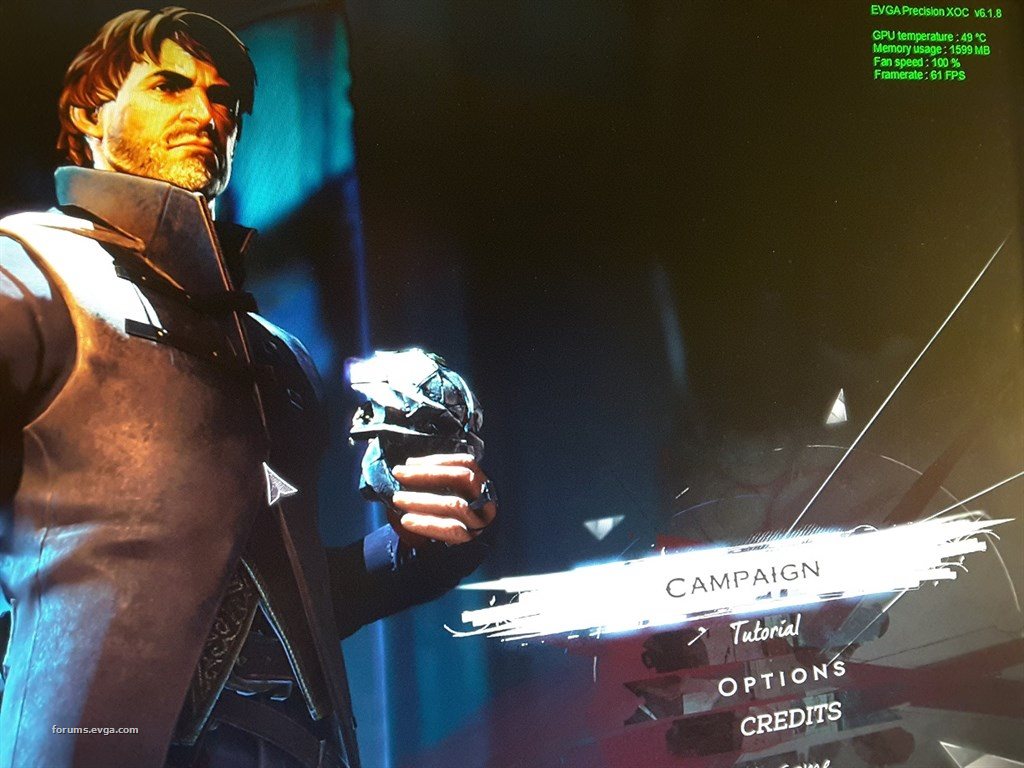
post edited by LIBERAT0R - 2017/06/20 15:06:36
Attached Image(s)
|
DukeCLR
iCX Member

- Total Posts : 254
- Reward points : 0
- Joined: 2007/01/07 06:04:28
- Location: All over.
- Status: offline
- Ribbons : 1


Re: EVGA Precision XOC 6.1.8 Released
2017/06/20 15:27:39
(permalink)
I love the new layout, thanks. I was able to change the color, size and location of the OSD while running the Heaven benchmark but when I used the OSD in BF1 the OSD had the new format and custom color but was stuck in the upper left which conflicts with the text box in BF1. For some reason BF1 won't allow the OSD to move from the upper left corner.
PhanTeks Enthoo Evolv TGE Intel Core i7 8700k @ 5.0 EVGA Z390 FTW EVGA GTX 3080 FTW3 GSkill Ripjaws 16Gb EVGA CLC280 PSU EVGA 850 T2
|
LIBERAT0R
New Member

- Total Posts : 2
- Reward points : 0
- Joined: 2013/06/27 14:01:43
- Status: offline
- Ribbons : 0

Re: EVGA Precision XOC 6.1.8 Released
2017/06/20 16:24:09
(permalink)
I Don't have BF1 But I Know Someone who does.. Tried It On There Account Works Fine too DukeCLR
I love the new layout, thanks. I was able to change the color, size and location of the OSD while running the Heaven benchmark but when I used the OSD in BF1 the OSD had the new format and custom color but was stuck in the upper left which conflicts with the text box in BF1. For some reason BF1 won't allow the OSD to move from the upper left corner.
|
specialkone
New Member

- Total Posts : 62
- Reward points : 0
- Joined: 2016/06/21 14:20:30
- Status: offline
- Ribbons : 0

Re: EVGA Precision XOC 6.1.8 Released
2017/06/20 20:19:40
(permalink)
Sajin
specialkone
6.1.8 is a total nightmare for me. Ya, first Kaspersky is reporting it as malware. Disabled it and then ran 6.1.8 as admin. It installed. Oh boy, we finally have a new precision server 6.18 instead of the 6.09 server with every other version.
Nothing but trouble with the new server version. Tried to set the OSD to the right side, which is now in XOC instead of the server software. Nothing changed. Set it back to 0. Did a PC reboot and Windows is giving me an error message that it has to close Precision x Server. After reboot the server software was not running. Tried to launch it manually as admin (I'm the only user) and I get a message you may not have authority to run.
Back to 6.1.6 with the 6.09 server and everything is fine. I've had it with all the constant EVGA Precision XOC software issues. The "old" issues we keep reporting don't get fixed and now 6.1.8 won't even run. In order to stay away from XOC in the future (needed for LED) the other AIB's will be the frontrunners in my next GPU purchase.
Does your gpu use icx tech? If no, you could just use msi afterburner.
No it's ACX. I know I could use AB and lose control of the LED. Paying $1,000 CDN for a GPU and having these EVGA software issues is not acceptable. Expensive lesson learned.
EVGA FTW 1080, EVGA SuperNova 1,000W PSU, Asus Rog Maximus VIII Formula MB, I7 6700K CPU, Corsair H110i Liquid CPU Cooler, Corsair Obsidian 750D Case, Corsair Vengeance 16G DDR4 memory @ 2666MHZ, Samsung 850 EVO 500GB, Seagate 3T @ 7200RPM, SB XFI Titanium, BenQ XL2720Z, Corsair K70 Rapidfire RGB Keyboard, Corsair M65 Pro RGB Mouse
|
Djinn206
New Member

- Total Posts : 36
- Reward points : 0
- Joined: 2012/10/20 04:34:08
- Status: offline
- Ribbons : 0

Re: EVGA Precision XOC 6.1.8 Released
2017/06/20 21:55:42
(permalink)
Noticed that OSD doesn't work in 64-bit games unless you start the 64-bit server manually.
|
john uk
New Member

- Total Posts : 1
- Reward points : 0
- Joined: 2011/10/02 02:41:30
- Status: offline
- Ribbons : 0

Re: EVGA Precision XOC 6.1.8 Released
2017/06/21 02:55:37
(permalink)
I just installed 6.1.8 version and Avast is reporting PrecisionXOC as malware and stopping the download.
|