DukeCLR
iCX Member

- Total Posts : 254
- Reward points : 0
- Joined: 2007/01/07 06:04:28
- Location: All over.
- Status: offline
- Ribbons : 1


Re: EVGA Precision XOC 6.1.8 Released
2017/06/21 04:41:15
(permalink)
john uk
I just installed 6.1.8 version and Avast is reporting PrecisionXOC as malware and stopping the download.
I removed avast because of this, they made it impossible to force the download. I filled out the survey and told them why.
PhanTeks Enthoo Evolv TGE Intel Core i7 8700k @ 5.0 EVGA Z390 FTW EVGA GTX 3080 FTW3 GSkill Ripjaws 16Gb EVGA CLC280 PSU EVGA 850 T2
|
DukeCLR
iCX Member

- Total Posts : 254
- Reward points : 0
- Joined: 2007/01/07 06:04:28
- Location: All over.
- Status: offline
- Ribbons : 1


Re: EVGA Precision XOC 6.1.8 Released
2017/06/21 04:59:51
(permalink)
Djinn206
Noticed that OSD doesn't work in 64-bit games unless you start the 64-bit server manually.
I wonder if that's causing my issue where it will only work in certain apps. I would think Heaven and BF1 would be 64 bit.
PhanTeks Enthoo Evolv TGE Intel Core i7 8700k @ 5.0 EVGA Z390 FTW EVGA GTX 3080 FTW3 GSkill Ripjaws 16Gb EVGA CLC280 PSU EVGA 850 T2
|
CriticalHit_NL
iCX Member

- Total Posts : 404
- Reward points : 0
- Joined: 2009/09/08 10:23:06
- Status: offline
- Ribbons : 17

Re: EVGA Precision XOC 6.1.8 Released
2017/06/21 08:12:52
(permalink)
DukeCLR
john uk
I just installed 6.1.8 version and Avast is reporting PrecisionXOC as malware and stopping the download.
I removed avast because of this, they made it impossible to force the download. I filled out the survey and told them why.
Weird, this issue didn't occur for me two days ago, what made them decide to create this false positive.  Just disable the Webshield temporarily to let it download, it doesn't seem to quarantine the file when it's downloaded, though I don't want to try installing a 2nd time.
i7 3930K 4.4Ghz - EVGA 1080Ti FTW3 - 32GB Corsair Dominator DDR3-1866 - Asus Sabertooth X79 - Samsung 840 Pro 256GB - Samsung 860 Pro 2TB - 3x HGST 7K4000 Deskstar 4TB - 3x HGST Ultrastar He10 8TB - Corsair AX1200i - Asus PG279Q + BenQ BL2411 - Razer Viper Mini/SBF98 - Logitech Z906 & G35 - Windows 10 Professional
|
jerzeeloon
Superclocked Member

- Total Posts : 125
- Reward points : 0
- Joined: 2011/10/11 19:57:53
- Status: offline
- Ribbons : 1

Re: EVGA Precision XOC 6.1.8 Released
2017/06/22 18:52:19
(permalink)
FattysGoneWild
This new version is crashing Gears Of War 4. I cant even get into a game and I notice on the desktop it has OSD open. Like its trying to use it even though its off. When I close Precision its fine.
same exact problem. 1080ti sc2 hybrid. Gow4 had been fine then I updated precision x today after being prompted that there was a new version. I ran install and rebooted. Tried running gow4 5x it crashed within seconds or a few minutes at best. Turned precision x off been playing for an hour no problems. The thing is without precision x auto fan profile the blower fan rarely ever spins and my card gets extremely hot.
corsair 350D Asus Maximus VI Gene 4770k @ 4.2ghz 8gb rip jaws X series 1600 888/24 500gb crucial m4 ssd 1tb wd caviar black Corsair AX760 Gtx 1080ti
|
jorgeildv
New Member

- Total Posts : 11
- Reward points : 0
- Joined: 2017/06/04 06:09:10
- Status: offline
- Ribbons : 0

Re: EVGA Precision XOC 6.1.8 Released
2017/06/22 21:28:31
(permalink)
Avast Report a Win32:Adware-gen [Adw] after downloaded and fail to download. 
post edited by jorgeildv - 2017/06/22 21:30:51
Attached Image(s)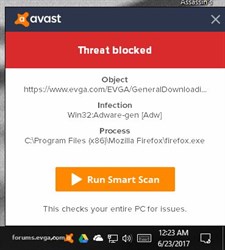 
|
stevesquick92
New Member

- Total Posts : 4
- Reward points : 0
- Joined: 2013/09/11 04:44:21
- Status: offline
- Ribbons : 0

Re: EVGA Precision XOC 6.1.8 Released
2017/06/22 21:59:41
(permalink)
This causes FFXIV (dx11) to crash any time i use chat in game with 1080 ti FTW3 at stock and overclock settings. Close Precision X OC, start game and can chat freely. As soon as I run Precision X (regardless of using stock OC or personal OC settings) game crashes the instant I hit try to chat. Previous version did not do this. In games, when turning on XBOX ONEwireless controller, any program I use it on slows to a halt for 5-10 seconds until controller is fully on, then program is back to normal. This is a new anomaly with this new update. I am 100% positive all of these oddities are caused by this new precision X as I've made no other changes since installing the new release. Previous version and none of the above is a problem any longer. Also, the OSD font size and X, Y locations within Precision X seem to do absolutely nothing despite applying settings, closing program and restarting, rebooting PC... nothing works. OSD position and font size stays at default regardless. FYI, have installed "cleanly" three times now with same results. By clean install I mean uninstall precision X, delete settings folder, reboot, install new version, reboot. EDIT: As a test, I tried to launch Gears of War 4 and test it out to see if the above posts of people having issues was pertaining to myself as well. At first it seemed to run fine, eventually crashing abruptly. I am chocking it up to this new release of XOC needing some kinks worked out. Until then, back to previous version as I had zero issues with it. As of this writing have 6.1.6 back on my machine and working flawlessly.
post edited by stevesquick92 - 2017/06/22 22:18:11
|
GG007
New Member

- Total Posts : 16
- Reward points : 0
- Joined: 2016/07/19 15:55:49
- Status: offline
- Ribbons : 0

Re: EVGA Precision XOC 6.1.8 Released
2017/06/23 00:46:49
(permalink)
I ran into similar issues with the OSD settings with 6.1.8. I was on 6.1.6 before and didn't have any problems with any settings or GPU functions with that version so I decided to just restore my entire boot drive using a M.2 based backup image I made last night. These restores take less than 5 minutes to complete, so it was just easier than trying to uninstall the update and get back to everything I had with 6.1.6.
Everything seems to be back to normal and working fine, although since I did run 6.1.8 long enough for it to update my 1080ti FTW3's firmware, will there be any issues with those firmware updates if I stick with 6.1.6 for now?
Doesn't seem to be any problems that I can see. Played several hours of GTA5 Online and Elite Dangerous after the 6.1.8 update and subsequent restore of my latest boot drive backup image that put me back on 6.1.6.
Was there no way to retain our 6.1.6 OSD settings with this new version? I spent a lot of time getting my font size and X Y coordinates dialed in the way I like them. Wasn't thrilled to see all that gets thrown out the window when you upgrade to 6.1.8.
Considering some of the additional issues I am seeing being reported by other FTW3 users here with this latest version, I think I am going to disable the "Check for Updates" option for now and just let 6.1.6 ride. I have never had any problems with that version and my FTW3 card since I installed it back in May.
|
GG007
New Member

- Total Posts : 16
- Reward points : 0
- Joined: 2016/07/19 15:55:49
- Status: offline
- Ribbons : 0

Re: EVGA Precision XOC 6.1.8 Released
2017/06/23 01:01:56
(permalink)
jerzeeloon
The thing is without precision x auto fan profile the blower fan rarely ever spins and my card gets extremely hot. Yeah.... Not a good idea to quit XOC with a late model EVGA card installed. The card's fans are basically brain dead without XOC running to tell them what to do. I saw the same thing happen with my 1080ti FTW3 when I accidentally clicked quit instead of hide on XOC a while back. Fortunately, I was on the desktop at the time, and just happened to noticed that my GPU temps were rising quickly towards 50C even though I had nothing running on the machine but the desktop. Checked the card status and saw that the fans were only running at 200 RPM! I quickly re-launched XOC and my FTW3 immediately went back to normal operation and its idle temp dropped back to its usual 35C. This was a new one on me, since my previous GPU, an ASUS 980ti didn't seem to need anything like XOC running for it to behave itself in terms of fan speeds.
post edited by GG007 - 2017/06/23 01:13:38
|
stevesquick92
New Member

- Total Posts : 4
- Reward points : 0
- Joined: 2013/09/11 04:44:21
- Status: offline
- Ribbons : 0

Re: EVGA Precision XOC 6.1.8 Released
2017/06/23 01:17:41
(permalink)
GG007
I ran into similar issues with the OSD settings with 6.1.8. I was on 6.1.6 before and didn't have any problems with any settings or GPU functions with that version so I decided to just restore my entire boot drive using a M.2 based backup image I made last night. These restores take less than 5 minutes to complete, so it was just easier than trying to uninstall the update and get back to everything I had with 6.1.6.
Everything seems to be back to normal and working fine, although since I did run 6.1.8 long enough for it to update my 1080ti FTW3's firmware, will there be any issues with those firmware updates if I stick with 6.1.6 for now?
Doesn't seem to be any problems that I can see. Played several hours of GTA5 Online and Elite Dangerous after the 6.1.8 update and subsequent restore of my latest boot drive backup image that put me back on 6.1.6.
Was there no way to retain our 6.1.6 OSD settings with this new version? I spent a lot of time getting my font size and X Y coordinates dialed in the way I like them. Wasn't thrilled to see all that gets thrown out the window when you upgrade to 6.1.8.
Considering some of the additional issues I am seeing being reported by other FTW3 users here with this latest version, I think I am going to disable the "Check for Updates" option for now and just let 6.1.6 ride. I have never had any problems with that version and my FTW3 card since I installed it back in May.
You'll be fine. The bios update will work regardless of what version of Precision X OC you're using. Unfortunately there is no way to keep settings from version to version if you do a complete "clean" install each time including deleting old XOC folder. Have to set it up fresh each time you install a new version. If you just update and don't delete said folder, you should be fine. I remember my settings pretty well so I just take the 2 minutes to get everything set back up the way I like it from OC settings to OSD settings.
|
emil2424
New Member

- Total Posts : 18
- Reward points : 0
- Joined: 2016/09/01 13:30:10
- Status: offline
- Ribbons : 0

Re: EVGA Precision XOC 6.1.8 Released
2017/06/23 06:48:13
(permalink)
You could think about the possibility of monitoring RAM system usage
post edited by emil2424 - 2017/06/23 07:11:22
|
shamuthewhaler
New Member

- Total Posts : 2
- Reward points : 0
- Joined: 2015/10/24 18:55:38
- Status: offline
- Ribbons : 0

Re: EVGA Precision XOC 6.1.8 Released
2017/06/23 07:50:42
(permalink)
How about actually letting use download it? not sure why but the download speed is horrible, done a speed test and checked my connection. Does anyone have direct download? not using steam version. I have to load steam, just to load XOC?! also AVG is blocking it?
post edited by shamuthewhaler - 2017/06/23 08:37:16
|
Brunark
New Member

- Total Posts : 6
- Reward points : 0
- Joined: 2016/06/11 07:19:00
- Status: offline
- Ribbons : 0

Re: EVGA Precision XOC 6.1.8 Released
2017/06/23 09:27:34
(permalink)
I'm having the same issue as others noted in here with anti-virus flagging the download for this. Avast keeps flagging the .exe as a threat after just downloading the file.
|
Bassist97
New Member

- Total Posts : 99
- Reward points : 0
- Joined: 2017/06/20 14:35:52
- Status: offline
- Ribbons : 0

Re: EVGA Precision XOC 6.1.8 Released
2017/06/23 09:33:25
(permalink)
|
GG007
New Member

- Total Posts : 16
- Reward points : 0
- Joined: 2016/07/19 15:55:49
- Status: offline
- Ribbons : 0

Re: EVGA Precision XOC 6.1.8 Released
2017/06/23 09:46:21
(permalink)
stevesquick92
GG007
I ran into similar issues with the OSD settings with 6.1.8. I was on 6.1.6 before and didn't have any problems with any settings or GPU functions with that version so I decided to just restore my entire boot drive using a M.2 based backup image I made last night. These restores take less than 5 minutes to complete, so it was just easier than trying to uninstall the update and get back to everything I had with 6.1.6.
Everything seems to be back to normal and working fine, although since I did run 6.1.8 long enough for it to update my 1080ti FTW3's firmware, will there be any issues with those firmware updates if I stick with 6.1.6 for now?
Doesn't seem to be any problems that I can see. Played several hours of GTA5 Online and Elite Dangerous after the 6.1.8 update and subsequent restore of my latest boot drive backup image that put me back on 6.1.6.
Was there no way to retain our 6.1.6 OSD settings with this new version? I spent a lot of time getting my font size and X Y coordinates dialed in the way I like them. Wasn't thrilled to see all that gets thrown out the window when you upgrade to 6.1.8.
Considering some of the additional issues I am seeing being reported by other FTW3 users here with this latest version, I think I am going to disable the "Check for Updates" option for now and just let 6.1.6 ride. I have never had any problems with that version and my FTW3 card since I installed it back in May.
You'll be fine. The bios update will work regardless of what version of Precision X OC you're using. Unfortunately there is no way to keep settings from version to version if you do a complete "clean" install each time including deleting old XOC folder. Have to set it up fresh each time you install a new version. If you just update and don't delete said folder, you should be fine. I remember my settings pretty well so I just take the 2 minutes to get everything set back up the way I like it from OC settings to OSD settings.
Thanks for the info! Since 6.1.6 seems to be working perfectly fine, I really have no reason to upgrade, so I am just going to stick with this one for now.
|
RainyMirror
New Member

- Total Posts : 1
- Reward points : 0
- Joined: 2010/05/14 07:12:35
- Status: offline
- Ribbons : 0


Re: EVGA Precision XOC 6.1.8 Released
2017/06/23 10:29:55
(permalink)
My 1080Ti FTW3 won't throttle down now when just using the desktop. It worked fine with the previous version. Going back didn't help. Any tips? Edit: fixed by clicking "LED ON", turned into "LED OFF", and the gpu throttled down. A bug perhaps? I'll try to reproduce it.
post edited by RainyMirror - 2017/06/23 10:33:36
|
BrownEye02
New Member

- Total Posts : 1
- Reward points : 0
- Joined: 2016/09/21 14:15:51
- Status: offline
- Ribbons : 0

Re: EVGA Precision XOC 6.1.8 Released
2017/06/23 10:37:51
(permalink)
john uk
I just installed 6.1.8 version and Avast is reporting PrecisionXOC as malware and stopping the download.
jorgeildv
Avast Report a Win32:Adware-gen [Adw] after downloaded and fail to download. 
Same. Postponing the download for now for safety.
post edited by BrownEye02 - 2017/06/23 10:40:14
|
Species1571
New Member

- Total Posts : 46
- Reward points : 0
- Joined: 2007/03/25 02:59:12
- Location: Scotland UK
- Status: offline
- Ribbons : 0

Re: EVGA Precision XOC 6.1.8 Released
2017/06/23 11:13:39
(permalink)
AVG Internet Security also blocking the download for Win32:Adware-gen [Adw]
Nobody checks these things before uploading?
Gigabyte Z87X-OC EVGA GeForce 980ti 8GB Kingston HyperX 2400MHz CL11 i7 4770K Seasonic M12 II Bronze 750W psu Antec 900 Advanced Gaming case
|
the_Scarlet_one
formerly Scarlet-tech

- Total Posts : 24080
- Reward points : 0
- Joined: 2013/11/13 02:48:57
- Location: East Coast
- Status: offline
- Ribbons : 79


Re: EVGA Precision XOC 6.1.8 Released
2017/06/23 11:58:28
(permalink)
shamuthewhaler
How about actually letting use download it? not sure why but the download speed is horrible, done a speed test and checked my connection. Does anyone have direct download? not using steam version. I have to load steam, just to load XOC?! also AVG is blocking it?
First post... "more information on EVGA.com" https://www.evga.com/precisionxoc/ <- take a look there
|
shamuthewhaler
New Member

- Total Posts : 2
- Reward points : 0
- Joined: 2015/10/24 18:55:38
- Status: offline
- Ribbons : 0

Re: EVGA Precision XOC 6.1.8 Released
2017/06/23 12:32:47
(permalink)
Scarlet-Tech
shamuthewhaler
How about actually letting use download it? not sure why but the download speed is horrible, done a speed test and checked my connection. Does anyone have direct download? not using steam version. I have to load steam, just to load XOC?! also AVG is blocking it?
First post... "more information on EVGA.com" <- take a look there
That's where ive been downloading from but the slow download speed is killing me and once it has been downloaded, AVG just automatically removes the file. I can normally allow certain files to be downloaded but there is no option this time. Im using steam at the moment but it still wont load on its own, i have to load the program myself. Luckily i remembered this time to load the program, just worried if i ever forget when im gaming and it overheats. I really want the stand alone version instead of steam version :(
|
bcavnaugh
The Crunchinator

- Total Posts : 38516
- Reward points : 0
- Joined: 2012/09/18 17:31:18
- Location: USA Affiliate E5L3CTGE12 Associate 9E88QK5L7811G3H
- Status: offline
- Ribbons : 282


Re: EVGA Precision XOC 6.1.8 Released
2017/06/23 12:41:42
(permalink)
shamuthewhaler
Scarlet-Tech
shamuthewhaler
How about actually letting use download it? not sure why but the download speed is horrible, done a speed test and checked my connection. Does anyone have direct download? not using steam version. I have to load steam, just to load XOC?! also AVG is blocking it?
First post... "more information on EVGA.com" <- take a look there
That's where ive been downloading from but the slow download speed is killing me and once it has been downloaded, AVG just automatically removes the file. I can normally allow certain files to be downloaded but there is no option this time. Im using steam at the moment but it still wont load on its own, i have to load the program myself. Luckily i remembered this time to load the program, just worried if i ever forget when im gaming and it overheats. I really want the stand alone version instead of steam version :(
Disable AVG download the file store in a 2nd location so you have two files enable AVG.
|
CriticalHit_NL
iCX Member

- Total Posts : 404
- Reward points : 0
- Joined: 2009/09/08 10:23:06
- Status: offline
- Ribbons : 17

Re: EVGA Precision XOC 6.1.8 Released
2017/06/23 14:19:13
(permalink)
Species1571
AVG Internet Security also blocking the download for Win32:Adware-gen [Adw]
Nobody checks these things before uploading?
It are false positives, also Avast! acquired AVG so it's likely for them to have similar detections, don't worry people.
i7 3930K 4.4Ghz - EVGA 1080Ti FTW3 - 32GB Corsair Dominator DDR3-1866 - Asus Sabertooth X79 - Samsung 840 Pro 256GB - Samsung 860 Pro 2TB - 3x HGST 7K4000 Deskstar 4TB - 3x HGST Ultrastar He10 8TB - Corsair AX1200i - Asus PG279Q + BenQ BL2411 - Razer Viper Mini/SBF98 - Logitech Z906 & G35 - Windows 10 Professional
|
cash202
New Member

- Total Posts : 1
- Reward points : 0
- Joined: 2007/09/14 22:50:12
- Status: offline
- Ribbons : 0

Re: EVGA Precision XOC 6.1.8 Released
2017/06/23 15:00:32
(permalink)
Avira is also reporting is AdWare.
So at least 3 different protection programs are flagging it.
Personally, I am waiting until it feels safer.
|
Toke90
New Member

- Total Posts : 1
- Reward points : 0
- Joined: 2016/11/05 09:00:30
- Status: offline
- Ribbons : 0

Re: EVGA Precision XOC 6.1.8 Released
2017/06/23 16:39:19
(permalink)
F-secure allowed me to download it but not to install.
Also OSD doesnt move in some games dirt4, civ6, fallout4 but does move in cs:go, borderlands pre-sequel.(64/32bit?)
|
pstlouis
iCX Member

- Total Posts : 322
- Reward points : 0
- Joined: 2008/10/24 16:19:19
- Location: Montreal
- Status: offline
- Ribbons : 0

Re: EVGA Precision XOC 6.1.8 Released
2017/06/23 20:40:49
(permalink)
When I choose my GTX950 only the cursor for the fan appeared. need a fix.
post edited by pstlouis - 2017/06/24 06:21:40
Attached Image(s)
|
daniel0
New Member

- Total Posts : 16
- Reward points : 0
- Joined: 2015/02/14 17:33:30
- Status: offline
- Ribbons : 0

Re: EVGA Precision XOC 6.1.8 Released
2017/06/23 20:51:10
(permalink)
I get this error after installing. This is with insider preview 16226, but I did have precisionx oc 6.16 installed previously.
Attached Image(s)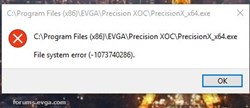
|
compddd
iCX Member

- Total Posts : 476
- Reward points : 0
- Joined: 2008/09/02 19:47:07
- Status: offline
- Ribbons : 0

Re: EVGA Precision XOC 6.1.8 Released
2017/06/23 20:58:23
(permalink)
OSD positioning settings don't work for me, and it's crashing my games. Going back to 6.1.6 this new version is garbage.
CPU: CORE I7-4790K // MB: ASUS Z97-AR // GFX: EVGA RTX 2080 TI BLACK EDITION GAMING
|
BizSAR
EGC Lead Admin / EVGA Forum Moderator

- Total Posts : 932
- Reward points : 0
- Joined: 2007/07/13 00:27:46
- Location: Oregon, USA
- Status: offline
- Ribbons : 0

Re: EVGA Precision XOC 6.1.8 Released
2017/06/23 23:33:37
(permalink)
What coordinates would I input to place the OSD in the three other corners on a 2560 x 1440 resolution? A suggestion: If possible, a drop down for the OSD position area be added to detail "Upper-right" "Lower Right", etc. and the calculations be done so that it would be automatic based upon whatever resolution was being used? Last selection would be "Custom", and if selected, the x,y entries opened up?
post edited by BizSAR - 2017/06/23 23:35:53
BizSAR EVGA 3090Ti FTW3 Ultra / ZOTAC 4070Ti Trinity OC - ASUS ROG PG279QM
|
Giustaf82
New Member

- Total Posts : 5
- Reward points : 0
- Joined: 2017/03/29 02:23:21
- Status: offline
- Ribbons : 0

Re: EVGA Precision XOC 6.1.8 Released
2017/06/24 03:28:28
(permalink)
"OSD size and position settings are added in PXOC OSD settings" this settings don't work in all games
post edited by Giustaf82 - 2017/06/24 03:54:16
|
CriticalHit_NL
iCX Member

- Total Posts : 404
- Reward points : 0
- Joined: 2009/09/08 10:23:06
- Status: offline
- Ribbons : 17

Re: EVGA Precision XOC 6.1.8 Released
2017/06/24 07:48:19
(permalink)
i7 3930K 4.4Ghz - EVGA 1080Ti FTW3 - 32GB Corsair Dominator DDR3-1866 - Asus Sabertooth X79 - Samsung 840 Pro 256GB - Samsung 860 Pro 2TB - 3x HGST 7K4000 Deskstar 4TB - 3x HGST Ultrastar He10 8TB - Corsair AX1200i - Asus PG279Q + BenQ BL2411 - Razer Viper Mini/SBF98 - Logitech Z906 & G35 - Windows 10 Professional
|
evgaWannabe
New Member

- Total Posts : 52
- Reward points : 0
- Joined: 2009/12/09 15:12:48
- Status: offline
- Ribbons : 0

Re: EVGA Precision XOC 6.1.8 Released
2017/06/24 10:14:44
(permalink)
I'm having a major problem with EVGA_PrecisionX_OC_Setup_v6.1.8.exe. Installed it last night, and this morning it started crashing Mozilla Thunderbird and Logitech's Options (at exactly the same time) Note that both complain about PrecisionXServerHooks. ---------- Faulting application name: thunderbird.exe, version: 52.2.0.6372, time stamp: 0x593efaed Faulting module name: PrecisionXServerHooks.dll_unloaded, version: 0.0.0.0, time stamp: 0x594221f8 Exception code: 0xc0000005 Fault offset: 0x68df874c Faulting process id: 0xd9c Faulting application start time: 0x01d2ed024c4132cb Faulting application path: C:\Program Files (x86)\Mozilla Thunderbird\thunderbird.exe Faulting module path: PrecisionXServerHooks.dll Report Id: 8324e9bc-58f6-11e7-82cc-005056c00008 --------------------- Faulting application name: LogiOptionsMgr.exe, version: 6.50.60.0, time stamp: 0x58dc8273 Faulting module name: PrecisionXServerHooks_x64.dll_unloaded, version: 0.0.0.0, time stamp: 0x59422230 Exception code: 0xc0000005 Fault offset: 0x000007fef9865a55 Faulting process id: 0x1b14 Faulting application start time: 0x01d2ed015f5478d4 Faulting application path: C:\ProgramData\Logishrd\LogiOptions\Software\Current\LogiOptionsMgr.exe Faulting module path: PrecisionXServerHooks_x64.dll Report Id: 86f01b2c-58f6-11e7-82cc-005056c00008 ---------------- I'm on fully patched Win7-64 using Microsoft's Security Essentials (which didn't show a problem) Just ran it thru https://www.virustotal.com and TrendMicro shows Suspicious_GEN.F47V0621, but all the other 60 anti-virus don't complain. If this has delivered some payload, is anyone from EVGA monitoring this? I've un-installed it and it hasn't crashed Thunderbird or Option in the 30 minutes since my reboot - but ... obviously I'm very concerned.
|