EVGA_Lee
Moderator

- Total Posts : 4243
- Reward points : 0
- Joined: 2016/11/04 14:43:35
- Location: Brea, CA
- Status: offline
- Ribbons : 14
https://www.evga.com/precisionx1/ We've added a version of PX1 for 30 Series owners. This version is not for previous generations. Consider this more of a launch day version to support 30 Series cards. The plan is to go back to having a single version for all cards, but no ETA. Updated this version to 1.1.0.2: - Update for XC3 firmware to reduce fan noise. (No impact to performance, or cooling.)
- Improved fan detection.
post edited by EVGATech_LeeM - 2020/09/21 10:15:00
|
Afterburner
EVGA Forum Moderator

- Total Posts : 17389
- Reward points : 0
- Joined: 2007/09/21 14:41:48
- Location: It's... Classified Yeeeeeeeeeeaaaaaaah........
- Status: offline
- Ribbons : 110


Re: EVGA Precision X1 1.1.0.2 for 30 Series ONLY (Update 9/21)
2020/09/17 18:54:56
(permalink)
|
XrayMan
Insert Custom Title Here

- Total Posts : 63846
- Reward points : 0
- Joined: 2006/12/14 22:10:06
- Location: Santa Clarita, Ca.
- Status: offline
- Ribbons : 115


Re: EVGA Precision X1 1.1.0.2 for 30 Series ONLY (Update 9/21)
2020/09/17 19:18:45
(permalink)
Ok. 
My Affiliate Code: 8WEQVXMCJL Associate Code: VHKH33QN4W77V6A   
|
HawkOculus
iCX Member

- Total Posts : 456
- Reward points : 0
- Joined: 2019/04/10 10:50:51
- Status: offline
- Ribbons : 1

Re: EVGA Precision X1 1.1.0.2 for 30 Series ONLY (Update 9/21)
2020/09/17 19:19:46
(permalink)
Nice. Now the 10 people here that actually got cards can use the new software!
|
Hoggle
EVGA Forum Moderator

- Total Posts : 8899
- Reward points : 0
- Joined: 2003/10/13 22:10:45
- Location: Eugene, OR
- Status: offline
- Ribbons : 4

Re: EVGA Precision X1 1.1.0.2 for 30 Series ONLY (Update 9/21)
2020/09/17 19:26:19
(permalink)
Nice to have the new version and glad to hear that it will work with all the cards.
|
Antykain
iCX Member

- Total Posts : 422
- Reward points : 0
- Joined: 2006/01/11 22:28:56
- Location: Sevierville, TN
- Status: offline
- Ribbons : 2


Re: EVGA Precision X1 1.1.0.2 for 30 Series ONLY (Update 9/21)
2020/09/17 19:58:34
(permalink)
ooohh! Something to look forward to when I do get my 3080!
Rig Specs: ASUS Maximus XI Hero Z390 | Intel i9-9900k 5.1GHz | EVGA RTX 3080 Ti FTW3 Ultra | Corsair Dominator Platinum 32GB 3600MHz | EVGA SuperNOVA 1000 P6 | Samsung 970 EVO Plus 2TB NVMe | Samsung 970 EVO Plus 1TB NVMe | Samsung 860 EVO 1 TB | EK Custom Watercooling Loop | 2x Viewsonic Elite XG270QG 27" 1440p 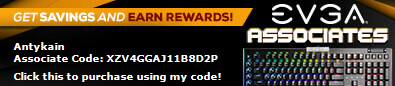
|
Xavier Zepherious
CLASSIFIED ULTRA Member

- Total Posts : 6746
- Reward points : 0
- Joined: 2010/07/04 12:53:39
- Location: Medicine Hat ,Alberta, Canada
- Status: offline
- Ribbons : 16

Re: EVGA Precision X1 1.1.0.2 for 30 Series ONLY (Update 9/21)
2020/09/17 22:12:12
(permalink)
if u can get your hands on one
ive already tried
|
strandedpirate
New Member

- Total Posts : 18
- Reward points : 0
- Joined: 2018/10/31 14:05:59
- Status: offline
- Ribbons : 0

Re: EVGA Precision X1 1.1.0.2 for 30 Series ONLY (Update 9/21)
2020/09/18 21:30:33
(permalink)
"for 30 Series owners" - lies. no such thing
|
EVGA_Lee
Moderator

- Total Posts : 4243
- Reward points : 0
- Joined: 2016/11/04 14:43:35
- Location: Brea, CA
- Status: offline
- Ribbons : 14

Re: EVGA Precision X1 1.1.0.2 for 30 Series ONLY (Update 9/21)
2020/09/21 10:17:00
(permalink)
Updated with a new version.
|
Zeddivile
SSC Member

- Total Posts : 761
- Reward points : 0
- Joined: 2017/09/30 11:15:15
- Location: @ the tipity top of FPS mountain
- Status: offline
- Ribbons : 7

Re: EVGA Precision X1 1.1.0.2 for 30 Series ONLY (Update 9/21)
2020/09/21 18:13:41
(permalink)
Yikes @ the code fork guys....
"This stuff breaks my tiny often dehydrated and carb deprived hamster brain" -2019  
|
a412010
New Member

- Total Posts : 12
- Reward points : 0
- Joined: 2017/04/19 21:27:21
- Status: offline
- Ribbons : 0

Re: EVGA Precision X1 1.1.0.2 for 30 Series ONLY (Update 9/21)
2020/09/22 07:32:38
(permalink)
Have no idea why I cannot open the application after updated to 1.1.0.2, 1.1.0.1 was normal. OS: Windows 10 10H1 with latest update error log in event viewer is as below. 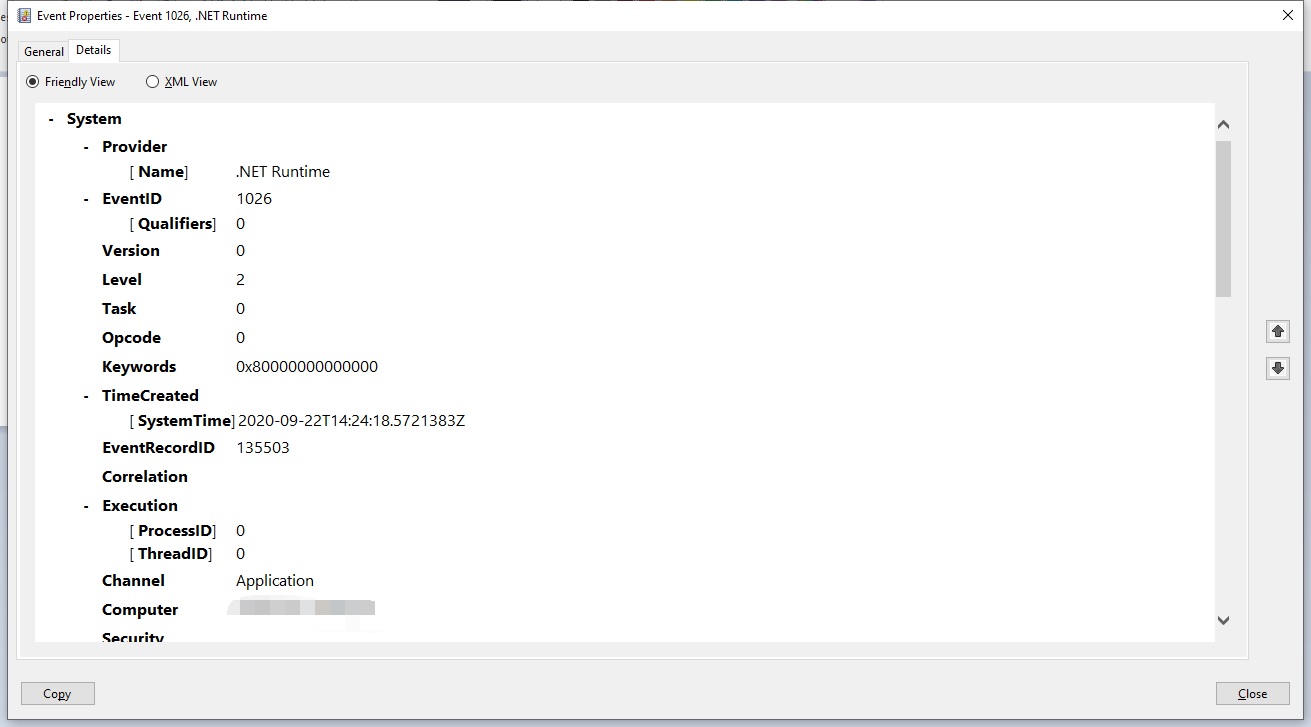 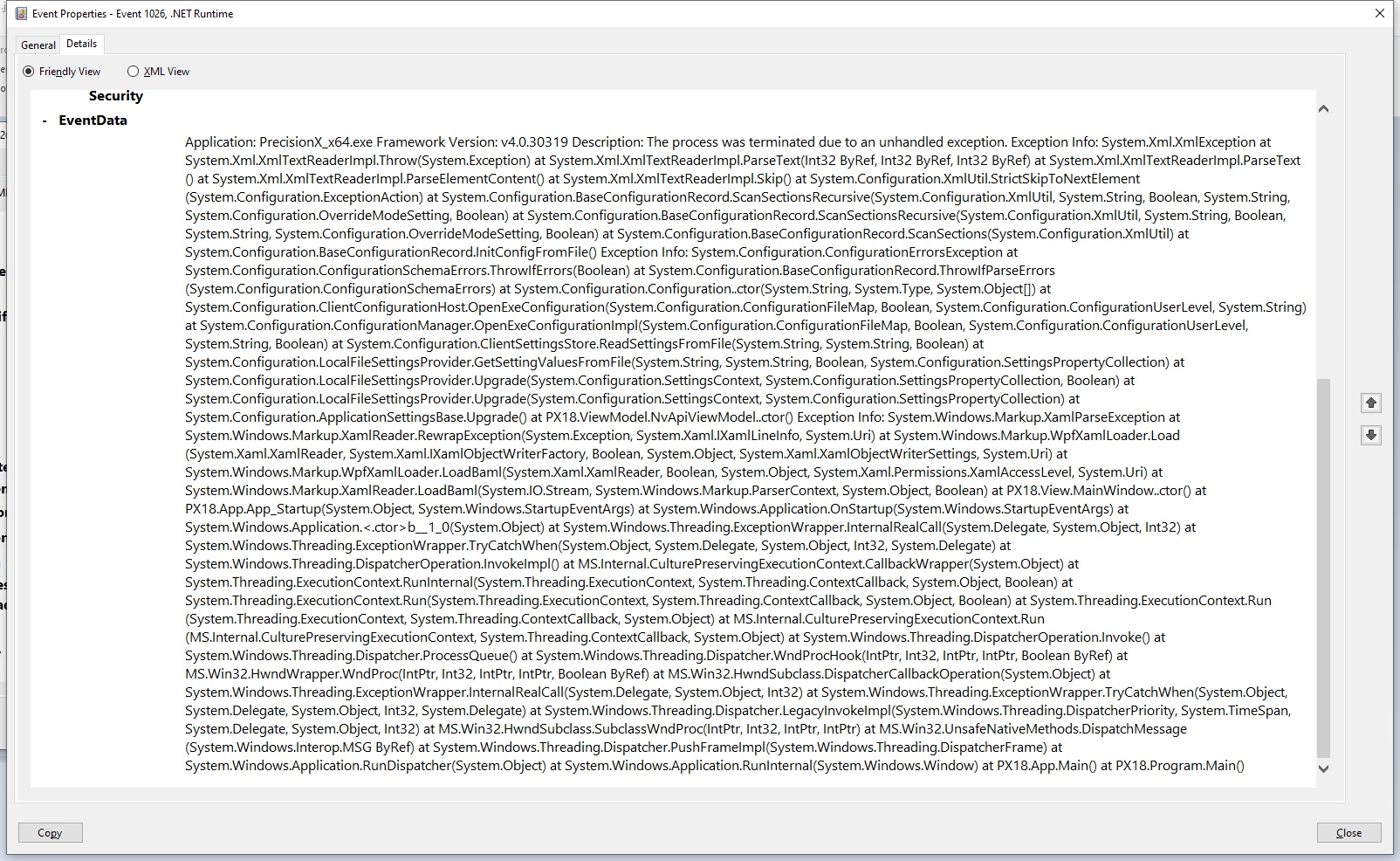
|
EVGA_Lee
Moderator

- Total Posts : 4243
- Reward points : 0
- Joined: 2016/11/04 14:43:35
- Location: Brea, CA
- Status: offline
- Ribbons : 14

Re: EVGA Precision X1 1.1.0.2 for 30 Series ONLY (Update 9/21)
2020/09/22 09:27:30
(permalink)
a412010
Have no idea why I cannot open the application after updated to 1.1.0.2, 1.1.0.1 was normal.
OS: Windows 10 10H1 with latest update
error log in event viewer is as below.
[....]
Have you tried to uninstall/reinstall PX1? Which card do you have?
|
a412010
New Member

- Total Posts : 12
- Reward points : 0
- Joined: 2017/04/19 21:27:21
- Status: offline
- Ribbons : 0

Re: EVGA Precision X1 1.1.0.2 for 30 Series ONLY (Update 9/21)
2020/09/22 15:28:14
(permalink)
EVGATech_LeeM
a412010
Have no idea why I cannot open the application after updated to 1.1.0.2, 1.1.0.1 was normal.
OS: Windows 10 20H1 with latest update
error log in event viewer is as below.
[....]
Have you tried to uninstall/reinstall PX1?
Which card do you have?
1. Tried to uninstall then reinstall PX1 but still got same result. 2. XC3 Ultra.
|
theRealness
New Member

- Total Posts : 3
- Reward points : 0
- Joined: 2020/09/23 10:16:08
- Status: offline
- Ribbons : 0

Re: EVGA Precision X1 1.1.0.2 for 30 Series ONLY (Update 9/21)
2020/09/23 10:24:01
(permalink)
Hey everyone, I purchased a 3080 xc3 ultra from microcenter last week and I'm having a blast with it, HOWEVER I'm having issues in regards to precision: 1.) Installed card 2.) Booted into precision x1, it showed only 2 fans instead of 3. Figured I needed to update precision. 3.) Downloaded the new versions of x1 for 30 series, and it updated the firmware on my card. Now showing 3 fans, and looking good. The issue is that boost lock is not working. It doesn't highlight on hover, and won't allow me to enable it at all. Clicking the boost lock button does nothing. Is anyone else experiencing this/is this a known issue? And do we have a timeframe for how long it usually takes to apply these fixes? Had to revert to the old precision software to use boost lock, and now it's only showing 2 fans and the speeds are not accurate to the sliders, but at least the software works. Any info would be great.
post edited by theRealness - 2020/09/23 10:30:40
|
EVGA_Lee
Moderator

- Total Posts : 4243
- Reward points : 0
- Joined: 2016/11/04 14:43:35
- Location: Brea, CA
- Status: offline
- Ribbons : 14

Re: EVGA Precision X1 1.1.0.2 for 30 Series ONLY (Update 9/21)
2020/09/23 10:53:25
(permalink)
theRealness
Hey everyone, I purchased a 3080 xc3 ultra from microcenter last week and I'm having a blast with it, HOWEVER I'm having issues in regards to precision:
1.) Installed card
2.) Booted into precision x1, it showed only 2 fans instead of 3. Figured I needed to update precision.
3.) Downloaded the new versions of x1 for 30 series, and it updated the firmware on my card. Now showing 3 fans, and looking good.
The issue is that boost lock is not working. It doesn't highlight on hover, and won't allow me to enable it at all. Clicking the boost lock button does nothing.
Is anyone else experiencing this/is this a known issue? And do we have a timeframe for how long it usually takes to apply these fixes?
Had to revert to the old precision software to use boost lock, and now it's only showing 2 fans and the speeds are not accurate to the sliders, but at least the software works.
Any info would be great.
When I was testing a 3080 yesterday, I noticed that Boost Lock appeared not to be working, but didn't think much of it. I'll check with the team about this issue.
|
theRealness
New Member

- Total Posts : 3
- Reward points : 0
- Joined: 2020/09/23 10:16:08
- Status: offline
- Ribbons : 0

Re: EVGA Precision X1 1.1.0.2 for 30 Series ONLY (Update 9/21)
2020/09/23 17:37:52
(permalink)
EVGATech_LeeM
theRealness
Hey everyone, I purchased a 3080 xc3 ultra from microcenter last week and I'm having a blast with it, HOWEVER I'm having issues in regards to precision:
1.) Installed card
2.) Booted into precision x1, it showed only 2 fans instead of 3. Figured I needed to update precision.
3.) Downloaded the new versions of x1 for 30 series, and it updated the firmware on my card. Now showing 3 fans, and looking good.
The issue is that boost lock is not working. It doesn't highlight on hover, and won't allow me to enable it at all. Clicking the boost lock button does nothing.
Is anyone else experiencing this/is this a known issue? And do we have a timeframe for how long it usually takes to apply these fixes?
Had to revert to the old precision software to use boost lock, and now it's only showing 2 fans and the speeds are not accurate to the sliders, but at least the software works.
Any info would be great.
When I was testing a 3080 yesterday, I noticed that Boost Lock appeared not to be working, but didn't think much of it. I'll check with the team about this issue.
Awesome, thanks for reaching back. Glad I'm not the only one who's had this happen.
|
joeeoh
New Member

- Total Posts : 31
- Reward points : 0
- Joined: 2014/05/10 14:45:25
- Status: offline
- Ribbons : 0

Re: EVGA Precision X1 1.1.0.2 for 30 Series ONLY (Update 9/21)
2020/09/23 17:40:08
(permalink)
theRealness
EVGATech_LeeM
theRealness
Hey everyone, I purchased a 3080 xc3 ultra from microcenter last week and I'm having a blast with it, HOWEVER I'm having issues in regards to precision:
1.) Installed card
2.) Booted into precision x1, it showed only 2 fans instead of 3. Figured I needed to update precision.
3.) Downloaded the new versions of x1 for 30 series, and it updated the firmware on my card. Now showing 3 fans, and looking good.
The issue is that boost lock is not working. It doesn't highlight on hover, and won't allow me to enable it at all. Clicking the boost lock button does nothing.
Is anyone else experiencing this/is this a known issue? And do we have a timeframe for how long it usually takes to apply these fixes?
Had to revert to the old precision software to use boost lock, and now it's only showing 2 fans and the speeds are not accurate to the sliders, but at least the software works.
Any info would be great.
When I was testing a 3080 yesterday, I noticed that Boost Lock appeared not to be working, but didn't think much of it. I'll check with the team about this issue.
Awesome, thanks for reaching back. Glad I'm not the only one who's had this happen.
Boost lock has also not worked for me since launch also I am having MUCH more crashing since updating to v1.1.0.2 from v1.1.0.1. Past couple days I've played multiple hours of Metro 2033 Redux, Endless Space 2, and a little No Man's Sky today without any issues but after updating X1 and the fw everything crashes for me.
|
EVGA_Lee
Moderator

- Total Posts : 4243
- Reward points : 0
- Joined: 2016/11/04 14:43:35
- Location: Brea, CA
- Status: offline
- Ribbons : 14

Re: EVGA Precision X1 1.1.0.2 for 30 Series ONLY (Update 9/21)
2020/09/23 19:20:13
(permalink)
joeeoh
Boost lock has also not worked for me since launch also I am having MUCH more crashing since updating to v1.1.0.2 from v1.1.0.1. Past couple days I've played multiple hours of Metro 2033 Redux, Endless Space 2, and a little No Man's Sky today without any issues but after updating X1 and the fw everything crashes for me.
Which card do you have? What happens if PX1 is not running or installed? Do the crashes continue to occur? Go into the information button at the bottom right of PX1. Please list the BIOS version, Device ID, and Firmware.
|
EVGA_Lee
Moderator

- Total Posts : 4243
- Reward points : 0
- Joined: 2016/11/04 14:43:35
- Location: Brea, CA
- Status: offline
- Ribbons : 14

Re: EVGA Precision X1 1.1.0.2 for 30 Series ONLY (Update 9/21)
2020/09/23 19:41:12
(permalink)
a412010
1. Tried to uninstall then reinstall PX1 but still got same result.
2. XC3 Ultra.
Try going to %LocalAppData%\EVGA_Co.,_Ltd\ then delete all setting files that start with "PrecisionX_x64". theRealness
Awesome, thanks for reaching back. Glad I'm not the only one who's had this happen.
Boost lock does not currently work with the driver, so we've disabled the function. No ETA on when that will change.
|
ReZpawN
iCX Member

- Total Posts : 304
- Reward points : 0
- Joined: 2020/09/17 16:22:46
- Status: offline
- Ribbons : 0

Re: EVGA Precision X1 1.1.0.2 for 30 Series ONLY (Update 9/21)
2020/09/24 02:44:59
(permalink)
Do you still need precision x1 to control the fans or can you use afterburner for 3000 series cards?
|
kcwiro
New Member

- Total Posts : 33
- Reward points : 0
- Joined: 2012/05/22 17:30:31
- Status: offline
- Ribbons : 0

Re: EVGA Precision X1 1.1.0.2 for 30 Series ONLY (Update 9/21)
2020/09/24 06:54:35
(permalink)
yeah the software is handy for finding overclocks now add a memory feature to it ... but my 1080 i got doesn't OC more than 50 so yeah ... i getting all i can already it seems
|
GamingExports
Superclocked Member

- Total Posts : 106
- Reward points : 0
- Joined: 2020/09/24 07:11:09
- Status: offline
- Ribbons : 0

Re: EVGA Precision X1 1.1.0.2 for 30 Series ONLY (Update 9/21)
2020/09/24 07:26:12
(permalink)
Would this conflict with afterburner?
|
exapplestl
New Member

- Total Posts : 45
- Reward points : 0
- Joined: 2020/09/24 07:21:42
- Status: offline
- Ribbons : 0

Re: EVGA Precision X1 1.1.0.2 for 30 Series ONLY (Update 9/21)
2020/09/24 07:27:35
(permalink)
|
aj_hix36
Superclocked Member

- Total Posts : 105
- Reward points : 0
- Joined: 2008/12/05 18:55:03
- Status: offline
- Ribbons : 0

Re: EVGA Precision X1 1.1.0.2 for 30 Series ONLY (Update 9/21)
2020/09/24 13:47:19
(permalink)
Will there be any more firmware updates for the 2080 Ti series?
|
Wattjusthappend
New Member

- Total Posts : 11
- Reward points : 0
- Joined: 2020/09/24 20:25:43
- Status: offline
- Ribbons : 0

Re: EVGA Precision X1 1.1.0.2 for 30 Series ONLY (Update 9/21)
2020/09/24 20:37:03
(permalink)
|
a412010
New Member

- Total Posts : 12
- Reward points : 0
- Joined: 2017/04/19 21:27:21
- Status: offline
- Ribbons : 0

Re: EVGA Precision X1 1.1.0.2 for 30 Series ONLY (Update 9/21)
2020/09/25 04:54:20
(permalink)
EVGATech_LeeM
a412010
1. Tried to uninstall then reinstall PX1 but still got same result.
2. XC3 Ultra.
Try going to %LocalAppData%\EVGA_Co.,_Ltd\ then delete all setting files that start with "PrecisionX_x64".
theRealness
Awesome, thanks for reaching back. Glad I'm not the only one who's had this happen.
Boost lock does not currently work with the driver, so we've disabled the function. No ETA on when that will change.
It's working, now the application is able to be opened, thanks.
|
vgerik1234
iCX Member

- Total Posts : 301
- Reward points : 0
- Joined: 2007/02/03 11:59:20
- Status: offline
- Ribbons : 1


Re: EVGA Precision X1 1.1.0.2 for 30 Series ONLY (Update 9/21)
2020/09/25 13:50:15
(permalink)
|
Zredd
New Member

- Total Posts : 3
- Reward points : 0
- Joined: 2020/09/01 13:53:41
- Status: offline
- Ribbons : 0

Re: EVGA Precision X1 1.1.0.2 for 30 Series ONLY (Update 9/21)
2020/09/25 17:11:52
(permalink)
So I did the firmware update after getting my 3080 FTW Ultra today. Is it normal during firmware updates for the leds on the 8 pins connectors to be red and the fan going to max (this only was during installation, it went back to normal after)?
This was the first firmware update I did for the card
|
EVGA_Lee
Moderator

- Total Posts : 4243
- Reward points : 0
- Joined: 2016/11/04 14:43:35
- Location: Brea, CA
- Status: offline
- Ribbons : 14

Re: EVGA Precision X1 1.1.0.2 for 30 Series ONLY (Update 9/21)
2020/09/25 17:17:18
(permalink)
Zredd
So I did the firmware update after getting my 3080 FTW Ultra today. Is it normal during firmware updates for the leds on the 8 pins connectors to be red and the fan going to max (this only was during installation, it went back to normal after)?
This was the first firmware update I did for the card
Yes, that's normal.
|
Zredd
New Member

- Total Posts : 3
- Reward points : 0
- Joined: 2020/09/01 13:53:41
- Status: offline
- Ribbons : 0

Re: EVGA Precision X1 1.1.0.2 for 30 Series ONLY (Update 9/21)
2020/09/25 17:40:22
(permalink)
EVGATech_LeeM
Zredd
So I did the firmware update after getting my 3080 FTW Ultra today. Is it normal during firmware updates for the leds on the 8 pins connectors to be red and the fan going to max (this only was during installation, it went back to normal after)?
This was the first firmware update I did for the card
Yes, that's normal.
Appreciate the quick reply, thanks!
|