fofal
New Member

- Total Posts : 88
- Reward points : 0
- Joined: 11/11/2007
- Status: offline
- Ribbons : 0

Re: EVGA Precision X1 1.1.0.11 for 30/20 Series ONLY
Sunday, November 01, 2020 10:41 AM
(permalink)
It looks like the new drivers messed up the fan control. When I set ot to aggressive and linked, it won't save.
|
Ciddharthas
iCX Member

- Total Posts : 465
- Reward points : 0
- Joined: 9/17/2020
- Location: Boulder, CO, USA
- Status: offline
- Ribbons : 1

Re: EVGA Precision X1 1.1.0.11 for 30/20 Series ONLY
Sunday, November 01, 2020 10:54 PM
(permalink)
Just some feedback:
After the firmware update that x1 v1.1.0.11 forced me to do broke what seemed like a perfectly good card, leading me to have to RMA it (as instructed by tech support), I decided to just use v1.1.0 for now on the replacement card since I can use it without the software trying to strongarm me into updating the firmware and will wait until the next version to update. I'm also still on driver version 456.71 since I've read about the mess that was created by 456.09. Waiting to update that as well.
CPU: i7 10700k @ 5.0 GHz with 360mm Corsair H150i Elite LCD cooler MB: MSI Z490 Meg Ace RAM: 64gb Corsair Dominator Platinum RGB @ 3466 MHz GPU: 3080 Ti FTW3 Ultra Hybrid Power Supply: Corsair HX1000i (1000 Watts) Primary Monitor: LG CX48 (4k OLED) Keyboard: Corsair K95 Platinum RGB Mouse: Corsair Scimitar Elite RGB Headset: Arctis Pro Wireless Mic: Elgato Wave 3 VR: Occulus Quest 2
|
jamexr
iCX Member

- Total Posts : 266
- Reward points : 0
- Joined: 7/21/2016
- Location: SLC, Utah, USA
- Status: offline
- Ribbons : 0

Re: EVGA Precision X1 1.1.0.11 for 30/20 Series ONLY
Sunday, November 01, 2020 11:16 PM
(permalink)
There is a bug in latest precision for 3080 FTW Ultra. I plugged my case fans to the pwm header on the card, and no matter what, the card blasts the case fans at 100%. Changing settings in PX does nothing.... 3 pwm case fans attached to a pwm fan hub, attached to the card. And its not the hub, when I plug the hub to a pwm port on my mobo, the mobo controls the fans just ok. Check the pic, even if I have put the fans on 0%, precision or the card, still blasts the case fans attached to the card at almost 2000 rpm (100%), my case sounds like its about to take off...
Attached Image(s)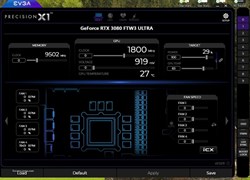
|
z999z3mystorys
CLASSIFIED Member

- Total Posts : 3910
- Reward points : 0
- Joined: 11/29/2008
- Location: at my current location
- Status: offline
- Ribbons : 23


Re: EVGA Precision X1 1.1.0.11 for 30/20 Series ONLY
Monday, November 02, 2020 11:27 AM
(permalink)
jamexr
There is a bug in latest precision for 3080 FTW Ultra. I plugged my case fans to the pwm header on the card, and no matter what, the card blasts the case fans at 100%. Changing settings in PX does nothing.... 3 pwm case fans attached to a pwm fan hub, attached to the card. And its not the hub, when I plug the hub to a pwm port on my mobo, the mobo controls the fans just ok.
Check the pic, even if I have put the fans on 0%, precision or the card, still blasts the case fans attached to the card at almost 2000 rpm (100%), my case sounds like its about to take off...
is the fan you're connecting a 4 pin type that words with PWM? If not it has to be controlled by voltage, and I'd assume the card's fan headers can't do that, and only work with PWM fans. If that's the case, then the fan connected would always run at 100%. You'd need to either connect a different fan that works with PWM, or use a different fan header, not on the card, to control it.
|
jamexr
iCX Member

- Total Posts : 266
- Reward points : 0
- Joined: 7/21/2016
- Location: SLC, Utah, USA
- Status: offline
- Ribbons : 0

Re: EVGA Precision X1 1.1.0.11 for 30/20 Series ONLY
Monday, November 02, 2020 12:37 AM
(permalink)
z999z3mystorys
jamexr
There is a bug in latest precision for 3080 FTW Ultra. I plugged my case fans to the pwm header on the card, and no matter what, the card blasts the case fans at 100%. Changing settings in PX does nothing.... 3 pwm case fans attached to a pwm fan hub, attached to the card. And its not the hub, when I plug the hub to a pwm port on my mobo, the mobo controls the fans just ok.
Check the pic, even if I have put the fans on 0%, precision or the card, still blasts the case fans attached to the card at almost 2000 rpm (100%), my case sounds like its about to take off...
is the fan you're connecting a 4 pin type that words with PWM? If not it has to be controlled by voltage, and I'd assume the card's fan headers can't do that, and only work with PWM fans. If that's the case, then the fan connected would always run at 100%. You'd need to either connect a different fan that works with PWM, or use a different fan header, not on the card, to control it.
Yep, the fans are 4 pin, pwm fans. If I plug them to the mobo its controls them fine via pwm. Connected to the card, no, full blast no change.
|
MandelEVGA
New Member

- Total Posts : 4
- Reward points : 0
- Joined: 10/7/2020
- Status: offline
- Ribbons : 0

Re: EVGA Precision X1 1.1.0.11 for 30/20 Series ONLY
Monday, November 02, 2020 3:01 PM
(permalink)
michte
Well, I guess I should have read this thread before posting a lengthy post :) Same here with the broken fan control :
I came here to ask the same thing and your post made me realize I should read too so thank you 
|
pntless
New Member

- Total Posts : 22
- Reward points : 0
- Joined: 7/29/2012
- Status: offline
- Ribbons : 0


Re: EVGA Precision X1 1.1.0.11 for 30/20 Series ONLY
Monday, November 02, 2020 3:51 PM
(permalink)
EVGATech_LeeM
pntless
When waking the computer from sleep I have to exist PX1 and restart it for my RGB by Temperature settings to take effect again.
Close PX1 before putting it to sleep. See if that fixes the issue.
RGB by Temperature doesn't seem to work at all when PX1 is closed. It doesn't matter whether I close it before sleep or after waking, I have to restart it in either case to make RGB by Temp work again.
|
Cornelius14
New Member

- Total Posts : 18
- Reward points : 0
- Joined: 7/6/2016
- Status: offline
- Ribbons : 0

Re: EVGA Precision X1 1.1.0.11 for 30/20 Series ONLY
Monday, November 02, 2020 4:21 PM
(permalink)
davecj82
Hello,
I really want to like this software and be able to ditch Afterburner completely, but there are two issues that are keeping me from doing so, both in the HWM.
1) No ability to monitor CPU temp or core clock that I'm able to find. I recall this being in previous versions, so maybe this is an oversight?
2) No ability to change the colors of the temp readouts in the system tray. For example, with Afterburner, my GPU temp is red and my CPU temp is light green in my system tray. I've never seen this in any version, or maybe it's somewhere and I'm not seeing it?
If these two items are fixed, I will gladly say goodbye to Afterburner, as I like the layout of this software otherwise. Thanks!
Agreed, but I also cannot seem to save a voltage curve at all. As soon as I move off the page and apply something else it resets. Really frustrating.
|
renzochong91
New Member

- Total Posts : 2
- Reward points : 0
- Joined: 10/27/2020
- Status: offline
- Ribbons : 0

Re: EVGA Precision X1 1.1.0.11 for 30/20 Series ONLY
Monday, November 02, 2020 8:52 PM
(permalink)
I have the same problem, I was soo worried my card came broken. I just got it on Friday, and I was finally able to test it on Sunday but before that I updated my drivers from nvidia without knowing the fan control would be messed up. But glad to find here that nvidia is working on this issue?
|
alberbort79
New Member

- Total Posts : 49
- Reward points : 0
- Joined: 4/15/2017
- Location: Italy
- Status: offline
- Ribbons : 0

Re: EVGA Precision X1 1.1.0.11 for 30/20 Series ONLY
Wednesday, November 04, 2020 12:55 AM
(permalink)
Updated fan issue message from Nvidia
[457.09]Custom fan curves not getting applied evenly across all fans on cards with 3 fans[3166034] -> to be fixed via app update
App update means? hotfix about the driver or OC software Precision X1?
|
The_Bishop
New Member

- Total Posts : 77
- Reward points : 0
- Joined: 9/6/2007
- Status: offline
- Ribbons : 0

Re: EVGA Precision X1 1.1.0.11 for 30/20 Series ONLY
Wednesday, November 04, 2020 1:27 PM
(permalink)
I'm having an odd issue with PX1 not starting Hardware Monitoring until I bring PX1 up on screen and select HW monitoring.
Is this normal, or is there some setting that needs to be changed?
|
notarjy
Superclocked Member

- Total Posts : 178
- Reward points : 0
- Joined: 9/1/2020
- Status: offline
- Ribbons : 0

Re: EVGA Precision X1 1.1.0.11 for 30/20 Series ONLY
Wednesday, November 04, 2020 4:03 PM
(permalink)
alberbort79
Updated fan issue message from Nvidia
[457.09]Custom fan curves not getting applied evenly across all fans on cards with 3 fans[3166034] -> to be fixed via app update
App update means? hotfix about the driver or OC software Precision X1?
I would interpret that as it will be fixed by an update to PX1. This answers my question from earlier in the thread.
9700k @ 5.0Ghz 1.3v AVX0 EVGA RTX 3080 FTW3 Ultra
|
bavor
SSC Member

- Total Posts : 995
- Reward points : 0
- Joined: 2/21/2008
- Status: offline
- Ribbons : 6

Re: EVGA Precision X1 1.1.0.11 for 30/20 Series ONLY
Wednesday, November 04, 2020 8:25 PM
(permalink)
Boost Lock doesn't seem to work for me with PX1 on my 3090. I tried several different driver versions and all have the same issue. When I enable boost lock, my voltage drops and it allows the clocks to drop drastically. Its sometimes lower GPU speed than not enabling boost lock.
|
Husky_
SSC Member

- Total Posts : 889
- Reward points : 0
- Joined: 11/17/2011
- Status: offline
- Ribbons : 0


Re: EVGA Precision X1 1.1.0.11 for 30/20 Series ONLY
Thursday, November 05, 2020 0:04 PM
(permalink)
LED Sync does not show correct colors. I wanted to set Orange as a color but it shows it a different color (PINK). If I use choose RED through the color chooser/dial, it cannot be selected but have to pick the color from the pre-made options. Please fix. Also, it would be awesome to be able to put the exact color number in there so that it would be identical to what I have in my case/motherboard/RAM LEDs.
EDIT: I have an RTX 3080 FTW3 ULTRA and firmware was updated.
|
rustyjn
New Member

- Total Posts : 17
- Reward points : 0
- Joined: 10/18/2020
- Status: offline
- Ribbons : 0

Re: EVGA Precision X1 1.1.0.11 for 30/20 Series ONLY
Friday, November 06, 2020 7:30 PM
(permalink)
How did it break your card?
|
renzochong91
New Member

- Total Posts : 2
- Reward points : 0
- Joined: 10/27/2020
- Status: offline
- Ribbons : 0

Re: EVGA Precision X1 1.1.0.11 for 30/20 Series ONLY
Sunday, November 08, 2020 8:25 PM
(permalink)
So, Jacob posted on twitter about the new version of the X1,and said it would fix the fan synchronization problem. I tried it yesterday and in fact it did fix the issue with the fans :) ... I don't know about any other issues tho...
|