EVGA_JacobF
EVGA Alumni

- Total Posts : 11559
- Reward points : 0
- Joined: 2006/01/17 12:10:20
- Location: Brea, CA
- Status: offline
- Ribbons : 26

|
EVGATech_GabrielT
EVGA Tech Support

- Total Posts : 1104
- Reward points : 0
- Joined: 2012/02/22 09:59:37
- Status: offline
- Ribbons : 1

Re: EVGA Precision X1 0.4.8.0
2019/08/01 13:42:19
(permalink)
Thanks for the update Jacob. 
|
Sajin
EVGA Forum Moderator

- Total Posts : 49227
- Reward points : 0
- Joined: 2010/06/07 21:11:51
- Location: Texas, USA.
- Status: offline
- Ribbons : 199


Re: EVGA Precision X1 0.4.8.0
2019/08/01 13:43:01
(permalink)
Does your gpu clock still drop as temps increase?
|
xblackvalorx
iCX Member

- Total Posts : 451
- Reward points : 0
- Joined: 2017/12/04 19:13:09
- Status: offline
- Ribbons : 0

Re: EVGA Precision X1 0.4.8.0
2019/08/01 14:10:22
(permalink)
Sajin
Does your gpu clock still drop as temps increase?
Yes GPU OC tools can't override GPU boost.
|
EVGA_JacobF
EVGA Alumni

- Total Posts : 11559
- Reward points : 0
- Joined: 2006/01/17 12:10:20
- Location: Brea, CA
- Status: offline
- Ribbons : 26


Re: EVGA Precision X1 0.4.8.0
2019/08/01 14:29:30
(permalink)
Sajin
Does your gpu clock still drop as temps increase?
Yes but not until arround 87C
|
xblackvalorx
iCX Member

- Total Posts : 451
- Reward points : 0
- Joined: 2017/12/04 19:13:09
- Status: offline
- Ribbons : 0

Re: EVGA Precision X1 0.4.8.0
2019/08/01 14:35:55
(permalink)
EVGA_JacobF
Sajin
Does your gpu clock still drop as temps increase?
Yes but not until arround 87C
Wait for real? That's some actual magic.
|
jasoncodispoti
SSC Member

- Total Posts : 628
- Reward points : 0
- Joined: 2013/03/18 14:40:28
- Location: Nashville, TN
- Status: offline
- Ribbons : 14

Re: EVGA Precision X1 0.4.8.0
2019/08/01 15:00:29
(permalink)
It appears to not be working... I have an EVGA RTX 2080ti FTW3 Ultra Gaming Hydro Copper and when I enable the Boost Lock it sets the GPU frequency to 1755MHz and voltage to 900mV. Regardless of what number I enter into the GPU clock box the frequency remains at 1755MHz and will not increase. If I disable Boost Lock GPU will auto boost to 1950Mhz @ 1.063v. From what I can tell the Nvidia GPU Boost 3.0 will not allow the GPU frequency to increase due to the low voltage, I believe max voltage for the 2080ti is 1.093v which is what ideally the Boost Lock should set it to. Note: - I set the voltage slider to 100 and the power target slider to 124%. - Testing was done using 3DMark Fire Strike Extreme Stress Test.
post edited by jasoncodispoti - 2019/08/01 15:04:08
Intel Core i7-9800x | EVGA X299 Dark| EVGA RTX 2080ti FTW3 Ultra HydroCopper | 32GB Corsair Dominator Platinum | EKWB Liquid Cooled Loop | Phanteks Enthoo Primo SE | EVGA SuperNOVA 1000 P2 
|
dustinr26
Superclocked Member

- Total Posts : 115
- Reward points : 0
- Joined: 2011/10/22 14:38:54
- Status: offline
- Ribbons : 1

Re: EVGA Precision X1 0.4.8.0
2019/08/01 15:02:28
(permalink)
Curious using the Steam Version for Auto Updating which is nice why it does not save my existing Custom Fan Curves and stuff as I have to redo it all again after the update? I remember on XOC doing it manually it would save all that stuff into the update.
Intel i7 2700k O'Cd 4.6 MHz, Asus ROG Maximus V Extreme,Coolermaster Hyper 212 plus, EVGA GTX 980SC,32gig Corsair Vengeance Ram,240gig OCZ Agility 3 SSD,500gig Samsung 840 EVO SSD,500gig Samsung 850 SSD,1 TB western digital hdd caviar black,2 TB Seagate Barracuda HDD,Creative Sound Blaster Zx Sound Card,Asus VG248QE 144hz monitor x3 in 2d surround with Dell 27 inch S2716DG 144hz 1440p Gsync monitor,Razer Naga MMO mouse,Razer Blackwidow Ultimate keyboard,Logitech 5.1 Z906 Surround System,Corsair AX Gold 1200psu,Antec Twelve Hundred V3 Full Tower ATX Gaming Computer Case
|
ComansoRowlett
New Member

- Total Posts : 7
- Reward points : 0
- Joined: 2016/08/04 03:55:46
- Status: offline
- Ribbons : 0

Re: EVGA Precision X1 0.4.8.0
2019/08/01 15:04:20
(permalink)
jasoncodispoti
It appears to not be working...
I have an EVGA RTX 2080ti FTW3 Ultra Gaming Hydro Copper and when I enable the Boost Lock it sets the GPU frequency to 1755MHz and voltage to 900mV. Regardless of what number I enter into the GPU clock box the frequency remains at 1755MHz and will not increase. If I disable Boost Lock GPU will auto boost to 1950Mhz @ 1.063v.
From what I can tell the GPU Boost will not allow the GPU frequency to increase due to the low voltage, I believe max voltage for the 2080ti is 1.093v which is what ideally the Boost Lock should set it to.
Note:
- I set the voltage slider to 100 and the power target slider to 124%.
Yep I have the exact same issue here. I actually have a switch to override the drivers voltage control, flicked that and it somewhat works then since I have a static voltage of 1.07v... However I still can't do what I can do without the "boost lock" feature (2160 peak, 2145 maintained. Below 2100 with it locked + my voltage mod).
post edited by ComansoRowlett - 2019/08/01 15:07:48
Attached Image(s) 
|
Hoggle
EVGA Forum Moderator

- Total Posts : 8899
- Reward points : 0
- Joined: 2003/10/13 22:10:45
- Location: Eugene, OR
- Status: offline
- Ribbons : 4

Re: EVGA Precision X1 0.4.8.0
2019/08/01 15:06:04
(permalink)
I updated my girlfriends drivers tho morning right before this came out. Guess it’s time to update her again to the latest and lesson learned sometimes it’s best to stay in bed because the early worm gets eaten by the early bird.
|
jasoncodispoti
SSC Member

- Total Posts : 628
- Reward points : 0
- Joined: 2013/03/18 14:40:28
- Location: Nashville, TN
- Status: offline
- Ribbons : 14

Re: EVGA Precision X1 0.4.8.0
2019/08/01 15:06:46
(permalink)
ComansoRowlett
Yep I have the exact same issue here. I actually have a switch to override the drivers voltage control, flicked that and it somewhat works then since I have a static voltage of 1.07v... However I still can't do what I can do without the "boost lock" feature (2160 peak, 2145 maintained. Below 2100 with it locked + my voltage mod).
What is this switch that you speak of? I want lol... I typically use MSI Afterburner as I can set max voltage inside of it.
Intel Core i7-9800x | EVGA X299 Dark| EVGA RTX 2080ti FTW3 Ultra HydroCopper | 32GB Corsair Dominator Platinum | EKWB Liquid Cooled Loop | Phanteks Enthoo Primo SE | EVGA SuperNOVA 1000 P2 
|
ComansoRowlett
New Member

- Total Posts : 7
- Reward points : 0
- Joined: 2016/08/04 03:55:46
- Status: offline
- Ribbons : 0

Re: EVGA Precision X1 0.4.8.0
2019/08/01 15:10:06
(permalink)
jasoncodispoti
ComansoRowlett
Yep I have the exact same issue here. I actually have a switch to override the drivers voltage control, flicked that and it somewhat works then since I have a static voltage of 1.07v... However I still can't do what I can do without the "boost lock" feature (2160 peak, 2145 maintained. Below 2100 with it locked + my voltage mod).
What is this switch that you speak of? I want lol... I typically use MSI Afterburner as I can set max voltage inside of it.
Ah it's a modification to my FE card which was added by Buildzoid. Basically my card has no power limit, and potentiometer + override switch to tell the card to run a select voltage.
|
GregorysBrain
Superclocked Member

- Total Posts : 138
- Reward points : 0
- Joined: 2012/02/25 13:36:41
- Location: Cherry Valley, IL
- Status: offline
- Ribbons : 1

Re: EVGA Precision X1 0.4.8.0
2019/08/01 15:50:00
(permalink)
EVGA_JacobF
EVGA Precision X1 0.4.8.0 is live now. This release adds a new feature called "Boost Lock". A similar feature to K-Boost that we had before, when enabled this will change the slider to set as absolute values (not offsets) and lock the card to the nearest frequency. Note that SLI is not currently supported with this feature. Available as a separate download or on Steam.
www.evga.com/px1
Release: 8/1/2019
- Adds new "Boost Lock" feature, this feature will allow you to lock the graphics card frequency to the highest performance state. Please note that SLI is not currently supported in this feature.
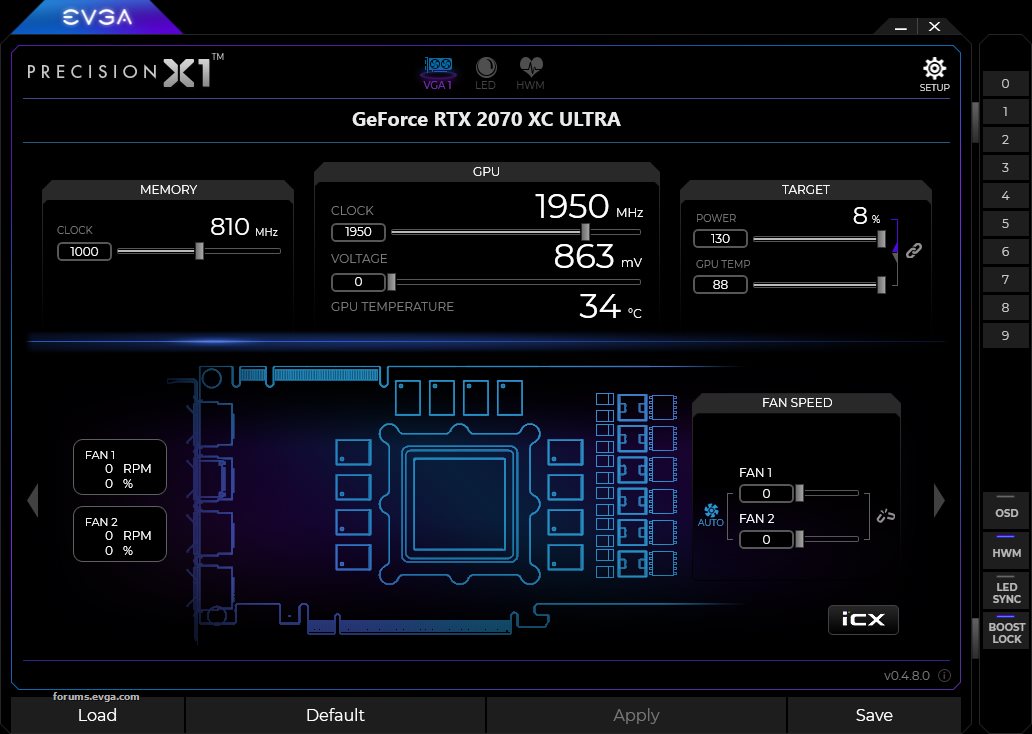 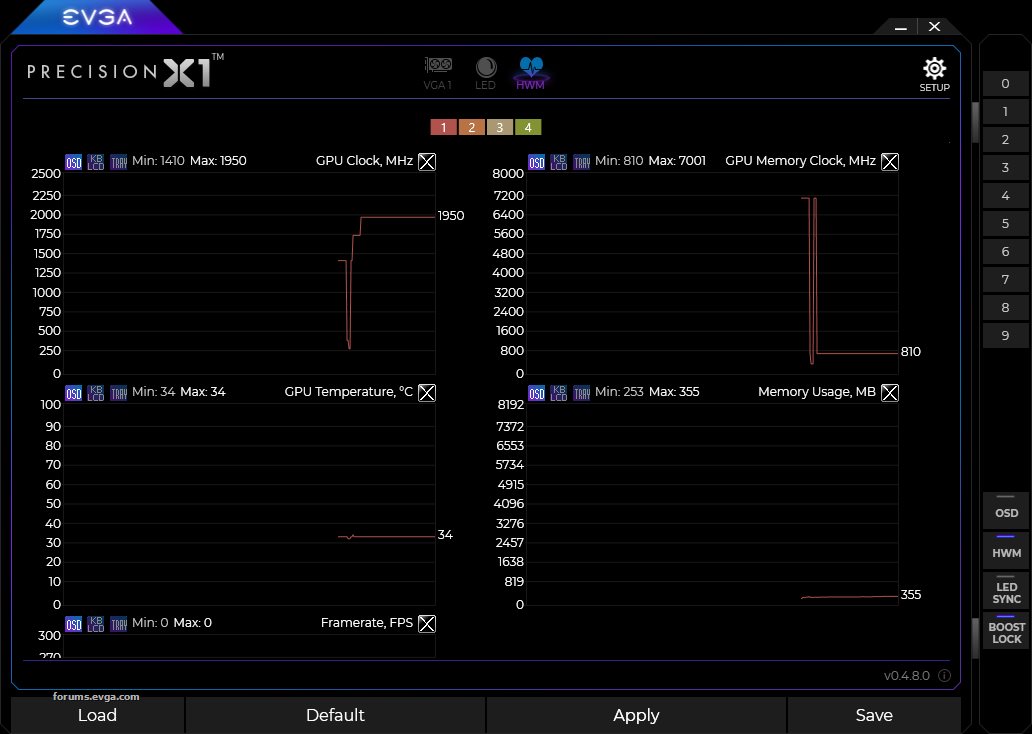
I'm still waiting on my backpack, Jacob! 😂 This will go on for years!
Gregory "Grzesiu" Oleksy
YouTube - Gregorysbrain
Twitch - Computer_Enthusiasts
Current Setup
Lian Li Bench (black brushed aluminum)
EVGA Z690 Dark K|NGP|N
I9 13900K 7GHz/5.8GHz/58cache LN2
32GB G.Skill Trident Z5s 7600CL36 (8000 32-39-39-28 2T)
2x EVGA GTX1080Ti Kingpins, EVGA RTX 2080Ti Kingpins, and EVGA RTX3090 Kingpin
3x EVGA 1600P2s Kingpin Cooling T-Rex Rev.4
Kingpin Cooling Tek-9 Fats
Kingpin Cooling ICON 3.0 Kingpin Cooling Inferno Kingpin Cooling KPx Kingpin Cooling Hellfire (Coming Soon)
|
skonkmonkey
New Member

- Total Posts : 33
- Reward points : 0
- Joined: 2018/11/27 15:16:18
- Status: offline
- Ribbons : 0

Re: EVGA Precision X1 0.4.8.0
2019/08/01 15:52:01
(permalink)
ComansoRowlett
jasoncodispoti
ComansoRowlett
Yep I have the exact same issue here. I actually have a switch to override the drivers voltage control, flicked that and it somewhat works then since I have a static voltage of 1.07v... However I still can't do what I can do without the "boost lock" feature (2160 peak, 2145 maintained. Below 2100 with it locked + my voltage mod).
What is this switch that you speak of? I want lol... I typically use MSI Afterburner as I can set max voltage inside of it.
Ah it's a modification to my FE card which was added by Buildzoid. Basically my card has no power limit, and potentiometer + override switch to tell the card to run a select voltage.
Nice! so it was your card he modded the hell out of? Thats nice! edit Cool GTX Fixed broken quote -- added before last reply
|
skonkmonkey
New Member

- Total Posts : 33
- Reward points : 0
- Joined: 2018/11/27 15:16:18
- Status: offline
- Ribbons : 0

Re: EVGA Precision X1 0.4.8.0
2019/08/01 16:04:59
(permalink)
It seems to only lock onto that cards advertised boost? This is pointless, as my card boosts much higher with it off. Pointless....
|
EVGA_JacobF
EVGA Alumni

- Total Posts : 11559
- Reward points : 0
- Joined: 2006/01/17 12:10:20
- Location: Brea, CA
- Status: offline
- Ribbons : 26


Re: EVGA Precision X1 0.4.8.0
2019/08/01 18:45:51
(permalink)
jasoncodispoti
It appears to not be working...
I have an EVGA RTX 2080ti FTW3 Ultra Gaming Hydro Copper and when I enable the Boost Lock it sets the GPU frequency to 1755MHz and voltage to 900mV. Regardless of what number I enter into the GPU clock box the frequency remains at 1755MHz and will not increase. If I disable Boost Lock GPU will auto boost to 1950Mhz @ 1.063v.
From what I can tell the Nvidia GPU Boost 3.0 will not allow the GPU frequency to increase due to the low voltage, I believe max voltage for the 2080ti is 1.093v which is what ideally the Boost Lock should set it to.
Note:
- I set the voltage slider to 100 and the power target slider to 124%.
- Testing was done using 3DMark Fire Strike Extreme Stress Test.
Can you send a screenshot of your info page?
|
Hopper64
SSC Member

- Total Posts : 735
- Reward points : 0
- Joined: 2012/01/02 09:16:21
- Status: offline
- Ribbons : 0

Re: EVGA Precision X1 0.4.8.0
2019/08/01 19:06:25
(permalink)
skonkmonkey
It seems to only lock onto that cards advertised boost? This is pointless, as my card boosts much higher with it off. Pointless....
Yea, mine starts in AB at 2190 and goes to 2175, then 2160 as the temp increases to around 44-45C. Sometimes it does go to around 50C @ 2160. Boost lock makes it stay at 1755 which is the rated boost clock for my card. ??
Asus Maximus Z690E i9 12900KS GSkill F5-6000U3636E16GX2-TZ5RK Samsung 980 Pro Corsair AX1600i Asus Strix 3090 OC EKWB Quantum Kinetic TBE 300 and VTX 160 Creative SB X4 Asus ROG XG349C
|
Sajin
EVGA Forum Moderator

- Total Posts : 49227
- Reward points : 0
- Joined: 2010/06/07 21:11:51
- Location: Texas, USA.
- Status: offline
- Ribbons : 199


Re: EVGA Precision X1 0.4.8.0
2019/08/01 21:38:54
(permalink)
skonkmonkey
It seems to only lock onto that cards advertised boost?
This is true, and you can only add so much more core clock to the advertised boost value until it starts to artifact because the voltage is locked to a certain range. To take full advantage of the boost lock feature you need the card to be loaded with a vbios that has the advertised boost set high, and allows a greater range of voltage.
|
iteronMKV
New Member

- Total Posts : 1
- Reward points : 0
- Joined: 2019/08/01 23:38:44
- Status: offline
- Ribbons : 0

Re: EVGA Precision X1 0.4.8.0
2019/08/01 23:41:44
(permalink)
Would anyone be so kind as to offer a practical usage scenario for this feature? Given my very limited knowledge of GPU boost this just seems like something you'd add for a marketing feature checklist.
|
laranje
New Member

- Total Posts : 2
- Reward points : 0
- Joined: 2008/12/13 04:40:55
- Status: offline
- Ribbons : 0


Re: EVGA Precision X1 0.4.8.0
2019/08/02 00:09:54
(permalink)
|
Sajin
EVGA Forum Moderator

- Total Posts : 49227
- Reward points : 0
- Joined: 2010/06/07 21:11:51
- Location: Texas, USA.
- Status: offline
- Ribbons : 199


Re: EVGA Precision X1 0.4.8.0
2019/08/02 00:29:09
(permalink)
iteronMKV
Would anyone be so kind as to offer a practical usage scenario for this feature? Given my very limited knowledge of GPU boost this just seems like something you'd add for a marketing feature checklist.
I'll let the results speak for themselves... Without boost lock...  With boost lock...  
|
bdary
Omnipotent Enthusiast

- Total Posts : 10626
- Reward points : 0
- Joined: 2008/04/25 14:08:16
- Location: Florida
- Status: offline
- Ribbons : 118
|
cmaranhao
Superclocked Member

- Total Posts : 164
- Reward points : 0
- Joined: 2019/01/25 15:50:27
- Location: Europe
- Status: offline
- Ribbons : 0

Re: EVGA Precision X1 0.4.8.0
2019/08/02 06:56:36
(permalink)
just updated with hopes the link between power and temperature works but still not doing it for me. first thing I noticed was that my previous fan curves, osd settings, setup preferences were erased. if I decrease the temperature, power also goes down (with link broken of course). I think this has potential but it is very buggy (not in V1 I know but still..). for example, if I close it, I have to open it 2 times for the software actually show up. edit: and pc locked up while in the middle of the overclock scanner.
post edited by cmaranhao - 2019/08/02 07:03:21
|
bcavnaugh
The Crunchinator

- Total Posts : 38516
- Reward points : 0
- Joined: 2012/09/18 17:31:18
- Location: USA Affiliate E5L3CTGE12 Associate 9E88QK5L7811G3H
- Status: offline
- Ribbons : 282


Re: EVGA Precision X1 0.4.8.0
2019/08/02 07:02:13
(permalink)
bdary
Are you running PX1 & AB together at the same time?
New FTW3 GPU? Nope using the FTW3 Bios on the XC Card? Also it is Posted that Boost Lock does not yet support SLI? Odd Indeed 
post edited by bcavnaugh - 2019/08/02 10:11:16
|
bcavnaugh
The Crunchinator

- Total Posts : 38516
- Reward points : 0
- Joined: 2012/09/18 17:31:18
- Location: USA Affiliate E5L3CTGE12 Associate 9E88QK5L7811G3H
- Status: offline
- Ribbons : 282


Re: EVGA Precision X1 0.4.8.0
2019/08/02 07:11:39
(permalink)
cmaranhao
just updated with hopes the link between power and temperature works but still not doing it for me. first thing I noticed was that my previous fan curves, osd settings, setup preferences were erased.
if I decrease the temperature, power also goes down (with link broken of course).
I think this has potential but it is very buggy (not in V1 I know but still..). for example, if I close it, I have to open it 2 times for the software actually show up.
edit: and pc locked up while in the middle of the overclock scanner.
Unstable Overclocking on the CPU/Memory most likely.
|
Cool GTX
EVGA Forum Moderator

- Total Posts : 31353
- Reward points : 0
- Joined: 2010/12/12 14:22:25
- Location: Folding for the Greater Good
- Status: offline
- Ribbons : 123


Re: EVGA Precision X1 0.4.8.0
2019/08/02 07:11:43
(permalink)
I have not tested this new version yet --- looks promising 
Learn your way around the EVGA Forums, Rules & limits on new accounts Ultimate Self-Starter Thread For New Members
I am a Volunteer Moderator - not an EVGA employee
Older RIG projects RTX Project Nibbler

When someone does not use reason to reach their conclusion in the first place; you can't use reason to convince them otherwise!
|
cmaranhao
Superclocked Member

- Total Posts : 164
- Reward points : 0
- Joined: 2019/01/25 15:50:27
- Location: Europe
- Status: offline
- Ribbons : 0

Re: EVGA Precision X1 0.4.8.0
2019/08/02 07:17:34
(permalink)
bcavnaugh
cmaranhao
just updated with hopes the link between power and temperature works but still not doing it for me. first thing I noticed was that my previous fan curves, osd settings, setup preferences were erased.
if I decrease the temperature, power also goes down (with link broken of course).
I think this has potential but it is very buggy (not in V1 I know but still..). for example, if I close it, I have to open it 2 times for the software actually show up.
edit: and pc locked up while in the middle of the overclock scanner.
Unstable Overclocking on the CPU/Memory most likely.
when I got the graphics card I was having instability but redone the overclock and passed on all benchmarks and stress tests from 3d mark and realbench + gaming session last night pushing the card heavily. I used the scanner on 0.4.4 and it worked fine, made it this morning. just installed 0.4.8 and PC locked up.
|
bcavnaugh
The Crunchinator

- Total Posts : 38516
- Reward points : 0
- Joined: 2012/09/18 17:31:18
- Location: USA Affiliate E5L3CTGE12 Associate 9E88QK5L7811G3H
- Status: offline
- Ribbons : 282


Re: EVGA Precision X1 0.4.8.0
2019/08/02 07:28:08
(permalink)
cmaranhao
bcavnaugh
cmaranhao
just updated with hopes the link between power and temperature works but still not doing it for me. first thing I noticed was that my previous fan curves, osd settings, setup preferences were erased.
if I decrease the temperature, power also goes down (with link broken of course).
I think this has potential but it is very buggy (not in V1 I know but still..). for example, if I close it, I have to open it 2 times for the software actually show up.
edit: and pc locked up while in the middle of the overclock scanner.
Unstable Overclocking on the CPU/Memory most likely.
when I got the graphics card I was having instability but redone the overclock and passed on all benchmarks and stress tests from 3d mark and realbench + gaming session last night pushing the card heavily.
I used the scanner on 0.4.4 and it worked fine, made it this morning. just installed 0.4.8 and PC locked up.
Maybe doing a PX1 Clean Up will help. See https://forums.evga.com/FindPost/2947719 & https://forums.evga.com/FindPost/2947737
|
coolmistry
CLASSIFIED Member

- Total Posts : 2506
- Reward points : 0
- Joined: 2009/04/08 11:13:01
- Location: Hemel Hempstead , London
- Status: offline
- Ribbons : 45


Re: EVGA Precision X1 0.4.8.0
2019/08/02 09:53:14
(permalink)
Please note that SLI is not currently supported in this feature!
😢😢😢
Windows 11 Home 64bits up to Dated i9 11900K 5,328 MHz (3,500 MHz) || EVGA Z590 FTW WIFI || Nvidia RTX 3080 Ti FE || 32Gb Dominator Platinum DDR3 3600mhz XMP OC 3762mhz || 500gb Samsung 980 Pro NVMe || 500gb Samsung 970 EVO and Sata M.2 (1 x SSD and 1xHHD) || EVGA CLCx 360 Cooler || EVGA Supernova 1300w X3 || EVGA Z10 Keyboard || EVGA TORQ X10 mouse ||EVGA DG 77 case || Acer Predator X35 35" 200Hz G-Sync || EVGA Nu Audio Soundcard || Logitech Z906 5.1 system sounds SPDIF|| Kaspersky Internet Security
|
Sajin
EVGA Forum Moderator

- Total Posts : 49227
- Reward points : 0
- Joined: 2010/06/07 21:11:51
- Location: Texas, USA.
- Status: offline
- Ribbons : 199


Re: EVGA Precision X1 0.4.8.0
2019/08/02 10:05:27
(permalink)
|