Void65231
New Member

- Total Posts : 99
- Reward points : 0
- Joined: 2018/04/04 23:35:37
- Status: offline
- Ribbons : 0

Re: EVGA Precision X1 - 0.3.12 Released
2019/04/20 12:06:00
(permalink)
BizSAR
My feedback:
I'm seeing that if I force an update check manually, I get the window stating there is an update...to the same version I have. If I answer 'Yes', PX1 closes and I get an error that there is an unsupported 16-bit application (path shown to my temp folder and a setup.exe file) that is incompatible with Windows 10 64-bit. Might be a different setup.exe or?
Would you be able to give more information on this error? A screenshot of the error would be great!. :) -Jacob B. Edit: I’ve noticed this issues as well when I tried to update px1. But I manually updated px1, which worked fine. Only got the error when I clicked check for updates and it attempted to download the current version.
post edited by Void65231 - 2019/04/20 12:09:17
|
JacobB
SSC Member

- Total Posts : 522
- Reward points : 0
- Joined: 2018/01/15 17:45:23
- Location: Brea, CA
- Status: offline
- Ribbons : 3


Re: EVGA Precision X1 - 0.3.12 Released
2019/04/20 12:07:05
(permalink)
Void65231
Thanks Jacob for looking into the VF curve issue with the 10 series cards. I’m curious if you’ll experience the same issue.
You're welcome. I will likely get back to you regarding this in a day or two on if I could replicate this or not. -Jacob B.
|
seven7up
New Member

- Total Posts : 7
- Reward points : 0
- Joined: 2013/03/06 11:24:01
- Status: offline
- Ribbons : 0

Re: EVGA Precision X1 - 0.3.12 Released
2019/04/20 16:06:04
(permalink)
According to you, Precision X1 is not ready for the EVGA GTX 1660 Ti XC card. Then you must remove this from your ad on the web. And do not offer what is not true. 
|
bcavnaugh
The Crunchinator

- Total Posts : 38516
- Reward points : 0
- Joined: 2012/09/18 17:31:18
- Location: USA Affiliate E5L3CTGE12 Associate 9E88QK5L7811G3H
- Status: offline
- Ribbons : 282


Re: EVGA Precision X1 - 0.3.15 Released
2019/04/20 16:15:26
(permalink)
@ seven7up What P/N Card do you have? The GTX 1660 is not a 10 Series Graphics Card but a 16 Series Graphics Card is it not?
post edited by bcavnaugh - 2019/04/20 16:19:01
|
seven7up
New Member

- Total Posts : 7
- Reward points : 0
- Joined: 2013/03/06 11:24:01
- Status: offline
- Ribbons : 0

Re: EVGA Precision X1 - 0.3.15 Released
2019/04/20 16:18:50
(permalink)
I have EVGA GTX 1660 ti xc
|
bcavnaugh
The Crunchinator

- Total Posts : 38516
- Reward points : 0
- Joined: 2012/09/18 17:31:18
- Location: USA Affiliate E5L3CTGE12 Associate 9E88QK5L7811G3H
- Status: offline
- Ribbons : 282


Re: EVGA Precision X1 - 0.3.15 Released
2019/04/20 16:19:43
(permalink)
seven7up
I have EVGA GTX 1660 ti xc
They are all XC Cards. And PX1 is not working for you?
|
seven7up
New Member

- Total Posts : 7
- Reward points : 0
- Joined: 2013/03/06 11:24:01
- Status: offline
- Ribbons : 0

Re: EVGA Precision X1 - 0.3.15 Released
2019/04/20 16:33:49
(permalink)
Yes, it does not work well, the fan speeds up too much, I put it by default and apply it.
Apart the Hwm starts alone, without being activated in the configuration, and the OSD does not work. also the server does not save the programs and it comes out double in the windows bar.
Uninstall the program, track and delete all folders and files from it, Use the CCleaner. I reinstalled it to try again but it remains the same.
|
bcavnaugh
The Crunchinator

- Total Posts : 38516
- Reward points : 0
- Joined: 2012/09/18 17:31:18
- Location: USA Affiliate E5L3CTGE12 Associate 9E88QK5L7811G3H
- Status: offline
- Ribbons : 282


Re: EVGA Precision X1 - 0.3.15 Released
2019/04/20 16:43:16
(permalink)
seven7up
Yes, it does not work well, the fan speeds up too much, I put it by default and apply it.
Apart the Hwm starts alone, without being activated in the configuration, and the OSD does not work. also the server does not save the programs and it comes out double in the windows bar.
Uninstall the program, track and delete all folders and files from it, Use the CCleaner. I reinstalled it to try again but it remains the same.
Under What OS? There is also more than on item that will show in the bottom taskbar. Also after you Click on the Apply Button for any settings you must then click on the Save Button. What is the Rest of your Hardware. Maybe create your own Thread for other Forum Members to give you a hand in troubleshooting.
post edited by bcavnaugh - 2019/04/20 16:47:54
|
JacobB
SSC Member

- Total Posts : 522
- Reward points : 0
- Joined: 2018/01/15 17:45:23
- Location: Brea, CA
- Status: offline
- Ribbons : 3


Re: EVGA Precision X1 - 0.3.12 Released
2019/04/20 17:31:58
(permalink)
seven7up
According to you, Precision X1 is not ready for the EVGA GTX 1660 Ti XC card.
Then you must remove this from your ad on the web. And do not offer what is not true.

I think you misread what I had posted "The 660 Ti would not be optimized for this program, but your 1660 Ti would." IE; the older, 7 year old card, would not be setup to be run by Precision X1, but the newly released 16 series card, would be. Hope that clears everything up! 🙂👍 -Jacob B.
post edited by EVGATech_JacobB - 2019/04/20 17:38:26
|
seven7up
New Member

- Total Posts : 7
- Reward points : 0
- Joined: 2013/03/06 11:24:01
- Status: offline
- Ribbons : 0

Re: EVGA Precision X1 - 0.3.15 Released
2019/04/21 10:10:19
(permalink)
Yes I click on save too. My Hardware are: Bios: Ami 1007 OS: Windows 10 Pro (V. 1809) - VOS 17763.427 MB: Asus Rampage III Gene CPU: Intel Core i7 950 3.07 Ghz GPU: EVGA Gtx 1660 ti (P4-1363-Kr) this going the best RAM: 12GB Kingston (6x2 Gb) MPII: 850 W HD: SanDisk SSD 128GB 3 Screens: 1 x Samsung 24", 2 x Hyundai 19" And i Play The Division 2 in Surround mode 3840x1024 60 ftp
post edited by seven7up - 2019/04/21 10:17:30
Attached Image(s)
|
bcavnaugh
The Crunchinator

- Total Posts : 38516
- Reward points : 0
- Joined: 2012/09/18 17:31:18
- Location: USA Affiliate E5L3CTGE12 Associate 9E88QK5L7811G3H
- Status: offline
- Ribbons : 282


Re: EVGA Precision X1 - 0.3.15 Released
2019/04/21 10:17:45
(permalink)
seven7up
Yes I click on save too.
My Hardware are:
Bios: Ami 1007
OS: Windows 10 Pro (V. 1809) - VOS 17763.427
MB: Asus Rampage III Gene
CPU: Intel Core i7 950 3.07 Ghz
GPU: EVGA Gtx 1660 ti () this going the best
RAM: 12GB Kingston (6x2 Gb)
MPII: 850 W
HD: SanDisk SSD 128GB
3 Screens: 1 x Samsung 24", 2 x Hyundai 19"
And i Play The Division 2 in Surround mode 3840x1024 60 ftp
Turn Off the OSD.Go to task manager and then startup and delete or disable one of them. I recommend not starting PX1 with the OS as well.
post edited by bcavnaugh - 2019/04/21 10:23:12
|
seven7up
New Member

- Total Posts : 7
- Reward points : 0
- Joined: 2013/03/06 11:24:01
- Status: offline
- Ribbons : 0

Re: EVGA Precision X1 - 0.3.15 Released
2019/04/21 10:21:41
(permalink)
No have any in task manager, I dont have the option start with OS. 
post edited by seven7up - 2019/04/21 10:23:45
|
bcavnaugh
The Crunchinator

- Total Posts : 38516
- Reward points : 0
- Joined: 2012/09/18 17:31:18
- Location: USA Affiliate E5L3CTGE12 Associate 9E88QK5L7811G3H
- Status: offline
- Ribbons : 282


Re: EVGA Precision X1 - 0.3.15 Released
2019/04/21 10:22:59
(permalink)
seven7up
No have any in task manager

Time for you to Uninstall Q-Time Did you install LED Sync? Did you have any older versions of PXOC installed? Just turn off check for updates DO NOT Set PX1 to Start With the OS. Power Off your Computer and Turn Off Your Power Supply for a few minutes. Uninstall LED Sync Uninstall PX1 Delete C:\Program Files\EVGA\ Precision X1C:\Program Files (x86)\ EVGAC:\Users\UserName\AppData\Local\ EVGA_Co.,_LtdRestart you computer. Exit All other Apps you have running like Corsair Link and MSI Whatever and ASUS Software Suite then install PX1 As an administrator AND Install Only PX1 NOT LED Sync and Keep the Default Settings, Do Not Change the Default Install Location that is. DO NOT Start PX1, Exit the Install and then Restart your Computer Exit All other Apps you have running like Corsair Link and MSI Whatever and ASUS Software Suite then Start PX1
post edited by bcavnaugh - 2019/04/21 10:26:28
|
Void65231
New Member

- Total Posts : 99
- Reward points : 0
- Joined: 2018/04/04 23:35:37
- Status: offline
- Ribbons : 0

Re: EVGA Precision X1 - 0.3.12 Released
2019/04/23 12:47:01
(permalink)
EVGATech_JacobB
Void65231
Thanks Jacob for looking into the VF curve issue with the 10 series cards. I’m curious if you’ll experience the same issue.
You're welcome. I will likely get back to you regarding this in a day or two on if I could replicate this or not.
-Jacob B.
Hey Jacob was curious if you were able to replicate the issue with VF curve scan causing a hard freeze on the 10 series cards in precision x1?
|
JacobB
SSC Member

- Total Posts : 522
- Reward points : 0
- Joined: 2018/01/15 17:45:23
- Location: Brea, CA
- Status: offline
- Ribbons : 3


Re: EVGA Precision X1 - 0.3.12 Released
2019/04/23 16:01:02
(permalink)
Void65231
EVGATech_JacobB
Void65231
Thanks Jacob for looking into the VF curve issue with the 10 series cards. I’m curious if you’ll experience the same issue.
You're welcome. I will likely get back to you regarding this in a day or two on if I could replicate this or not.
-Jacob B.
Hey Jacob was curious if you were able to replicate the issue with VF curve scan causing a hard freeze on the 10 series cards in precision x1?
I actually was unable to. I tested with my 1080 Ti FTW3's and a 1080 FTW as well. Have you tried using Display Driver Uninstaller (DDU) for uninstalling the drivers, and then reinstalling them to try and resolve the issue? -Jacob B.
|
Void65231
New Member

- Total Posts : 99
- Reward points : 0
- Joined: 2018/04/04 23:35:37
- Status: offline
- Ribbons : 0

Re: EVGA Precision X1 - 0.3.12 Released
2019/04/23 16:10:52
(permalink)
I have. But I’ll do it again for good measure, any suggestions on anything additionally I should remove from say left over folders in precision or registry?
|
Void65231
New Member

- Total Posts : 99
- Reward points : 0
- Joined: 2018/04/04 23:35:37
- Status: offline
- Ribbons : 0

Re: EVGA Precision X1 - 0.3.12 Released
2019/04/23 17:35:41
(permalink)
EVGATech_JacobB
Void65231
EVGATech_JacobB
Void65231
Thanks Jacob for looking into the VF curve issue with the 10 series cards. I’m curious if you’ll experience the same issue.
You're welcome. I will likely get back to you regarding this in a day or two on if I could replicate this or not.
-Jacob B.
Hey Jacob was curious if you were able to replicate the issue with VF curve scan causing a hard freeze on the 10 series cards in precision x1?
I actually was unable to. I tested with my 1080 Ti FTW3's and a 1080 FTW as well. Have you tried using Display Driver Uninstaller (DDU) for uninstalling the drivers, and then reinstalling them to try and resolve the issue?
-Jacob B.
After using DDU and uninstalling and removing old Evga folders and winring0 then reinstalling with the latest drivers and installing precision x1 3.15. I’m unsure if their is a improvement or not this time around because well I can use “test” which launches gpu_stressor from VF curve tuner the “scan” function doesn’t do anything because the gpu_stressor doesn’t launch for some reason. “Test” I believe is supposed to give me a pass or fail and “Scan” is supposed to give me a score. In this case “test” gives me a score and “scan” doesn’t do anything. Lol So I’m more confused as before I reinstalled scan worked but crashed.
post edited by Void65231 - 2019/04/23 17:56:34
Attached Image(s) 
|
Void65231
New Member

- Total Posts : 99
- Reward points : 0
- Joined: 2018/04/04 23:35:37
- Status: offline
- Ribbons : 0

Re: EVGA Precision X1 - 0.3.12 Released
2019/04/23 17:54:04
(permalink)
Here's "test" vs "scan" for active processes
post edited by Void65231 - 2019/04/23 17:56:19
Attached Image(s) 
|
Void65231
New Member

- Total Posts : 99
- Reward points : 0
- Joined: 2018/04/04 23:35:37
- Status: offline
- Ribbons : 0

Re: EVGA Precision X1 - 0.3.12 Released
2019/04/23 18:29:13
(permalink)
Uninstalled / reinstalled just precision x1 to see if it would do anything different. And it did this time “Scan” worked and the process gpu_stressor launched except I’ve run into the same hard freeze issue I’ve originally had. So I’m not sure what’s going on, but it’s acting up. Unfortunately I don’t have a screenshot or a crash log or anything as the system is unresponsive. Edit: So I've rebooted and run the "test" which seems to work fine although it gives me a score which I think is odd. But running "scan" after the reboot doesn't launch gpu_stressor for some reason. Hope this sheds some light on my issue. Also noticed that temp tuner doesn't show anything? Not sure what this does.
post edited by Void65231 - 2019/04/23 18:46:03
Attached Image(s) 
|
Void65231
New Member

- Total Posts : 99
- Reward points : 0
- Joined: 2018/04/04 23:35:37
- Status: offline
- Ribbons : 0

Re: EVGA Precision X1 - 0.3.12 Released
2019/04/23 19:14:31
(permalink)
BRooDJeRo
--------------------------------------------------------------------------------------------------------------------------------------------------
5. Critical
On random moments X1 will lock up the PC. Dead stop. Seems to be related to the CPU. No overclock. It stops when not using X1
--------------------------------------------------------------------------------------------------------------------------------------------------
Windows 10 Pro X64
AMD Ryzen 1800X - 4000Mhz 16 threads
16Gb G. Skill FlareX - 3200Mhz
EVGA GTX 1070 SC2 ICX - Default clock
Frammish
Still crashes when trying to scan my 2080Ti FTW3 Ultra.
Total hard lockup.
I have had great luck with EVGA hardware but going forward, I will consider other companies. There is no excuse for this state of beta software this far out from when product started shipping.
Nicknapoli
i try to use this tool to see how much oc i can do on my gpu
but after 10 min my pc completely froze i wait for 20 min but still all froze? what the problem with that?
i have a gtx 1080ti ftw3 and i use the last precision x1 software
Seems these guys have similar issues with the px1 causing the pc to hard freeze. It’s possible that hitting a certain clock might be causing the computer to freeze but I’m not sure.
post edited by Void65231 - 2019/04/23 19:44:16
|
bcavnaugh
The Crunchinator

- Total Posts : 38516
- Reward points : 0
- Joined: 2012/09/18 17:31:18
- Location: USA Affiliate E5L3CTGE12 Associate 9E88QK5L7811G3H
- Status: offline
- Ribbons : 282


Re: EVGA Precision X1 - 0.3.15 Released
2019/04/24 13:30:41
(permalink)
|
bcavnaugh
The Crunchinator

- Total Posts : 38516
- Reward points : 0
- Joined: 2012/09/18 17:31:18
- Location: USA Affiliate E5L3CTGE12 Associate 9E88QK5L7811G3H
- Status: offline
- Ribbons : 282


Re: EVGA Precision X1 - 0.3.15 Released
2019/04/24 13:36:19
(permalink)
The EVGA GeForce RTX NVLink SLI Bridge is still not remembering the Color Set. Other than this the Firmware updated ok and not seeing any other issues or problems. But under NVidia driver 430.39 it locks up the Desktop the Computer so I recommend not installing this Driver Version. I have no issues with Driver 425.31 and EVGA Precision X1 - 0.3.15
post edited by bcavnaugh - 2019/04/24 13:47:57
|
Void65231
New Member

- Total Posts : 99
- Reward points : 0
- Joined: 2018/04/04 23:35:37
- Status: offline
- Ribbons : 0

Re: EVGA Precision X1 - 0.3.15 Released
2019/04/24 16:34:38
(permalink)
Precision x1 version 3.1.6 with fresh install still has a issue with not displaying the Temp Tuner on Geforce 10 series cards. (1080 ti FTW3 Hybrid) 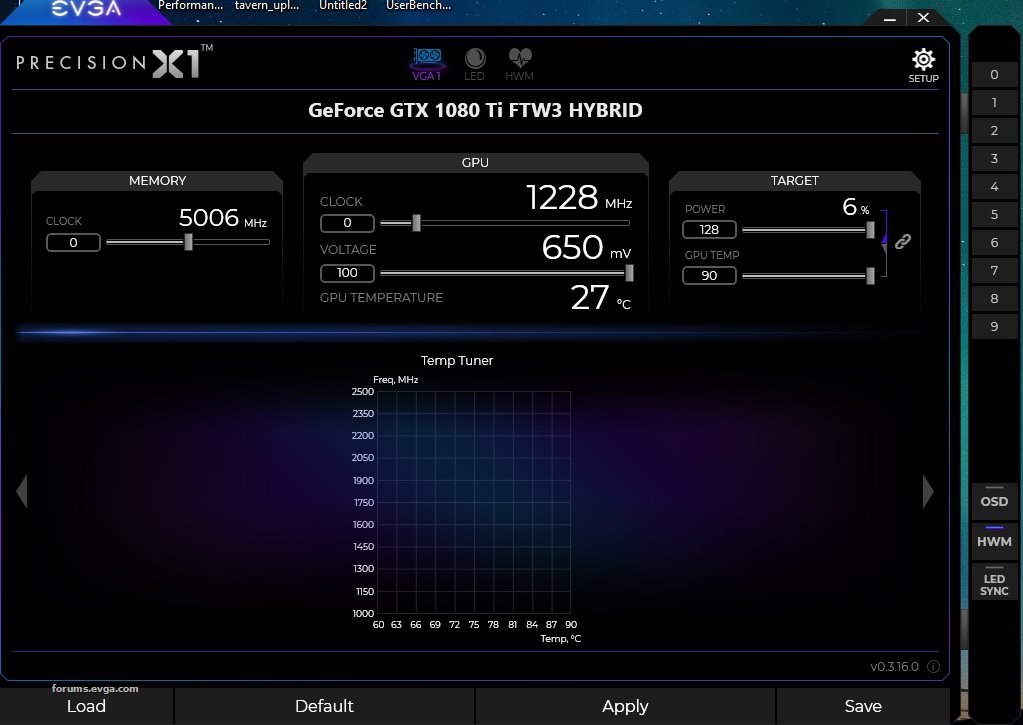 Noticed in VF Curve Tuner the boost clocks in "Test" don't appear to be accurate according to GPU-Z. However they are accurate when I can get "Scan" to work however the "Scan" function results in a system hard freeze when the clocks get around 2000 MHz on 10 series cards; This doesn't happen when doing a "test" or manually overclocking. Sometimes when pressing the "scan" button gpu_stressors doesn't load or appear in processes. 
post edited by Void65231 - 2019/04/24 16:49:53
Attached Image(s) 
|
psychoRez
New Member

- Total Posts : 6
- Reward points : 0
- Joined: 2012/04/23 06:57:14
- Status: offline
- Ribbons : 0

Re: EVGA Precision X1 - 0.3.12 Released
2019/04/25 08:32:03
(permalink)
Precision X1 0.0316 is released I hope this fixes the FPS issues I've been having when it's on. Good news is I see with every release the fps "spikes" I'm getting are reducing but overall still pretty bad experience. Maybe somebody can help me fine tune this. Basically, when I have Precision X1 active without even touching a single option, I get FPS spikes that cause stutter during gameplay. Further to this, I also noticed reduced FPS by a small margin (In RS6 Benchmark for example it would be anywhere between 6-10fps lower sometimes". I need this to be functional because the default fan control is garbage. Sometimes for no reason my Vid card temp goes upto 80C before the fans decide to kick in!. Here's hoping this version fixes this but I doubt it. Anybody facing the same issues I mentioned above? Any solution?. MSI Afterburner doesn't let me control all three fans. Btw I have the RTX 2080 FTW3 Ultra. Would appreciate any tips. ***EDIT This is what I'm talking about. Notice RTSS info on the top left. Even at the end of the benchmark the spikes are there. BTW it was even worse at some instances than the previous version with huge spikes. Any solution to this?
post edited by psychoRez - 2019/04/25 08:44:10
Attached Image(s) 
|
BizSAR
EGC Lead Admin / EVGA Forum Moderator

- Total Posts : 932
- Reward points : 0
- Joined: 2007/07/13 00:27:46
- Location: Oregon, USA
- Status: offline
- Ribbons : 0

Re: EVGA Precision X1 - 0.3.12 Released
2019/05/03 22:08:04
(permalink)
Hi! Sure, attached. :) After manually checking for updates, a window pops up saying there is a new version, but that's the version I already have. If I choose to download the update, I get the error shown here: 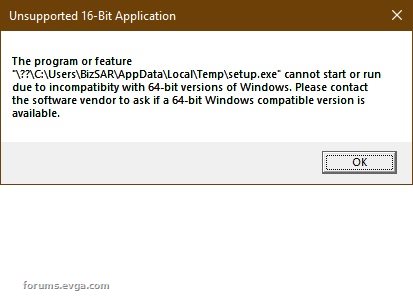 Choosing ok gives the error in file #2 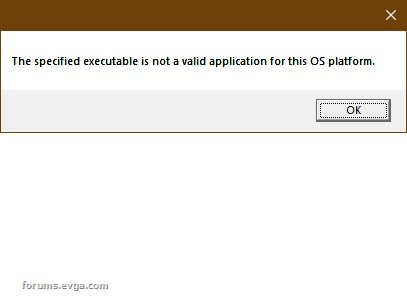 Then PX1 closes completely. It can be restarted with no problem.
post edited by BizSAR - 2019/05/03 22:10:06
Attached Image(s) 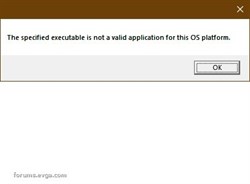
BizSAR EVGA 3090Ti FTW3 Ultra / ZOTAC 4070Ti Trinity OC - ASUS ROG PG279QM
|
bcavnaugh
The Crunchinator

- Total Posts : 38516
- Reward points : 0
- Joined: 2012/09/18 17:31:18
- Location: USA Affiliate E5L3CTGE12 Associate 9E88QK5L7811G3H
- Status: offline
- Ribbons : 282


Re: EVGA Precision X1 - 0.3.12 Released
2019/05/03 22:12:11
(permalink)
@ BizSAR Why do you think that it is from PX1? Is this Version 0.3.16.0 or 0.3.15.0? Also not a good idea to run EXE or COM files from the Temp Directory. I would also Turn Off Check for Updates under Settings. I would Clear Out your Temp Files Both (ClearTmp.cmd) and needs to Run as administrator. Remove what you do not have or need or want. Del "C:\Users\%USERNAME%\AppData\Local\Temp\NVIDIA Corporation\NV_Cache\*.*" /Q
Del "C:\Users\%USERNAME%\AppData\Local\Temp\NvidiaLogging\*.*" /Q
Del "C:\Users\%USERNAME%\AppData\Local\Temp\Low\NVIDIA Corporation\NV_Cache\*.*" /Q
Del "C:\Users\%USERNAME%\AppData\Local\Temp\*.*" /Q
Del "C:\Users\%USERNAME%\AppData\Local\Temp\*.png" /Q
Del "C:\Users\%USERNAME%\AppData\Local\Temp\*.dat" /Q
Del "C:\Users\%USERNAME%\AppData\Local\Temp\*.json" /Q
Del "C:\Users\%USERNAME%\AppData\Local\Temp\*.tmp" /Q
Del "C:\Users\%USERNAME%\AppData\Local\Temp\*.log" /Q
Del "C:\Users\%USERNAME%\AppData\Local\Temp\*.sqm" /Q
Del "C:\Users\%USERNAME%\AppData\Local\Temp\*.cvr" /Q
Del "C:\Users\%USERNAME%\AppData\Local\Temp\*.etl" /Q
Del "C:\Users\%USERNAME%\AppData\Local\Temp\*.txt" /Q
Del "C:\Users\%USERNAME%\AppData\Local\Temp\*.htm?" /Q
Del "C:\Users\%USERNAME%\AppData\Local\Temp\*.cab" /Q
Del "C:\Users\%USERNAME%\AppData\Local\Temp\*.chm" /Q
Del "C:\Users\%USERNAME%\AppData\Local\Temp\*.hlp" /Q
Del "C:\Users\%USERNAME%\AppData\Local\Temp\*.htx" /Q
Del "C:\Users\%USERNAME%\AppData\Local\Temp\Discord Crashes\*.*" /Q
Del "C:\Users\%USERNAME%\AppData\Local\Temp\VulkanRT\*.*" /Q
Del "C:\Windows\Temp\NVIDIA Corporation\NV_Cache\*.*" /Q
Del "C:\Temp\NVIDIA\ComputeCache\*.*" /Q
Del "C:\Windows\Temp\NvidiaLogging\*.*" /Q
Del "C:\WINDOWS\Temp\*.*" /Q
Del "C:\Windows\Prefetch\ReadyBoot\*.*" /Q
Del "C:\Temp\NVIDIA\ComputeCache\*.*" /Q
C:
CD C:\Temp\NVIDIA\ComputeCache
rmdir C:\Temp\NVIDIA\ComputeCache\ /S /Q
CD \
C:
CD C:\Windows\Temp
rmdir C:\Windows\Temp\ /S /Q
CD \
post edited by bcavnaugh - 2019/05/03 22:19:44
|
Whitney
New Member

- Total Posts : 59
- Reward points : 0
- Joined: 2008/11/13 00:47:25
- Location: AZ
- Status: offline
- Ribbons : 0

Re: EVGA Precision X1 - 0.3.15 Released
2019/05/06 10:24:50
(permalink)
Amazing how fast “a Nvidia driver update” can turn this software into a gpu fan and RGB only software.
: Never saw the “new OC scanner part of this software no matter what version I installed
: Profile saves work for a couple days then you have to reinstall due to whatever bug causes it to freeze then lose profiles and start over
: clock slider is functional but most games crap out and freeze my system from my 2080ti FTW ultra being OC past 110 which make the OC ability useless and just makes the card unstable cause your handcuffed by nvidia drivers
: Hardware monitors inability to pop out or change the graph size makes it super annoying to use or reference
:OSD and LED sync worked for a day then broke on a restart of my computer.
:Setup - profiles don’t save you get one to work and it’s gone on restart ; General column defaults on every start no matter how many times interface column doesn’t work period ; monitor column works but pretty useless cause it won’t log a history file
: temp tuner is a non adjustable graph
Pretty useless because nvidia is not helping its vendors that is trying to provide working products and software to consumers
I’m pretty frustrated with the hardware and software for the 2080ti. I shouldn’t have to tinker every single time I turn on my computer. The 10 series was not like this at all, I’m sure they may not be working cause of the new 430 drivers but I’ve lost faith! I was going for a Z390 dark MB but at the moment am reconsidering
|
bcavnaugh
The Crunchinator

- Total Posts : 38516
- Reward points : 0
- Joined: 2012/09/18 17:31:18
- Location: USA Affiliate E5L3CTGE12 Associate 9E88QK5L7811G3H
- Status: offline
- Ribbons : 282


Re: EVGA Precision X1 - 0.3.15 Released
2019/05/06 11:23:45
(permalink)
Not really, my 4 Favorite Games that I own I cannot play because of the NVIDIA Drivers.
They improve for new games and kill off the older ones, same I guess with Software like PX1.
But 99% still blame EVGA and not NVIDIA.
|
Sajin
EVGA Forum Moderator

- Total Posts : 49227
- Reward points : 0
- Joined: 2010/06/07 21:11:51
- Location: Texas, USA.
- Status: offline
- Ribbons : 199


Re: EVGA Precision X1 - 0.3.15 Released
2019/05/06 12:19:13
(permalink)
New nvidia drivers shouldn't break the software, but it does happen. Never seen that issue with afterburner.
|
bcavnaugh
The Crunchinator

- Total Posts : 38516
- Reward points : 0
- Joined: 2012/09/18 17:31:18
- Location: USA Affiliate E5L3CTGE12 Associate 9E88QK5L7811G3H
- Status: offline
- Ribbons : 282


Re: EVGA Precision X1 - 0.3.15 Released
2019/05/06 12:22:02
(permalink)
Sajin
New nvidia drivers shouldn't break the software, but it does happen. Never seen that issue with afterburner.
My Case in Point "Never seen that issue with afterburner." This is a Thread about PX1 Not MSI Afterburner. NVIDIA Drivers Have Broken Folding @ Home WU before along with OpenCL and even some CUDA Graphics Appellations.
post edited by bcavnaugh - 2019/05/06 12:26:36
|