Magneto3D
New Member

- Total Posts : 15
- Reward points : 0
- Joined: 2018/05/11 10:52:43
- Status: offline
- Ribbons : 0

Re: EVGA Precision X1 - 0.3.12 Released
2019/03/05 05:30:33
(permalink)
So far so good with 3.12 no issues,OSD is still finicky like 3.11 on BFV but it works fine.
 X299 Asus Prime Deluxe, Intel 7820x ,Corsair Vengence 3466 64GB ,Evga 2080TI FTW 3 Ultra on air , X72 cpu cooler,Evga Ti 1000w PS,Samsung nvme 970,960,850,SSD,HDD, Cooler Master C700P Case, Noctura ind. fans 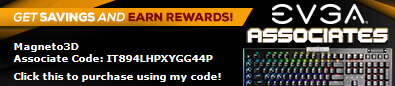
|
tox1c90
New Member

- Total Posts : 18
- Reward points : 0
- Joined: 2015/04/18 08:32:44
- Status: offline
- Ribbons : 0

Re: EVGA Precision X1 - 0.3.12 Released
2019/03/05 15:03:08
(permalink)
The new version is always showing this semi-transparent "Precision X1" splash screen while starting (filling half of the screen), even when "Start with OS" and "Start minimized" enabled! I think this is a bug because "Start minimized" should start silently and never show any splash screen.
Please fix this or (if it is intended) make this optional! This is really annoying if you want to set it up for just silently loading the OC profile on each Windows startup.
|
deejjjaaaa
New Member

- Total Posts : 1
- Reward points : 0
- Joined: 2019/01/13 17:40:17
- Status: offline
- Ribbons : 0

Re: EVGA Precision X1 - 0.3.12 Released
2019/03/06 02:54:01
(permalink)
1) not saving settings (for example I am trying to force it to remember to start mininized - so far it does not save this after reboot)
2) make an option to stop irritating X1 logo upon start, we are well aware that EVGA stuff is present on our computers
|
transdogmifier
CLASSIFIED ULTRA Member

- Total Posts : 5902
- Reward points : 0
- Joined: 2003/09/05 14:26:21
- Location: Orlando, Fl
- Status: offline
- Ribbons : 18

Re: EVGA Precision X1 - 0.3.12 Released
2019/03/06 04:08:33
(permalink)
tox1c90
The new version is always showing this semi-transparent "Precision X1" splash screen while starting (filling half of the screen), even when "Start with OS" and "Start minimized" enabled! I think this is a bug because "Start minimized" should start silently and never show any splash screen.
Please fix this or (if it is intended) make this optional! This is really annoying if you want to set it up for just silently loading the OC profile on each Windows startup.
Gotta agree here...I really dislike seeing that huge splash on my screen too.. Allow us to turn it off as well if it's not 'silent'.
AMD Ryzen 7900x3d Deepcool LT720 Gigabyte Aorus Elite AX X670 (Might change..don't like this board) eVGA GeForce RTX 3090 FTW3 Ultra Gaming (Hybrid kit on it) Asus ROG Swift PG43UQ 4k Monitor eVGA 1600W Supernova T2 PSU 32GB Kingston 6000 DDR5 (2x16GB) Fury Corsair MP600 Pro 2TB (Boot) Corsair MP600 2TB (Games/Data) Phanteks P500A Case
|
Baratak
New Member

- Total Posts : 72
- Reward points : 0
- Joined: 2018/12/05 09:04:27
- Status: offline
- Ribbons : 1


Re: EVGA Precision X1 - 0.3.12 Released
2019/03/06 08:19:55
(permalink)
chrebean1
Suggest going to Windows Control Panel -- Programs and Features -- then, uninstall the previous version of Precision X1. Reboot and load the new version -- solves about 80 percent of all problems.
You can also remove the saved profile file under appdata, that doesn't get deleted with an uninstall, and if corrupted (not uncommon) can cause issues.
|
Frammish
Superclocked Member

- Total Posts : 236
- Reward points : 0
- Joined: 2014/10/18 15:24:44
- Status: offline
- Ribbons : 0

Re: EVGA Precision X1 - 0.3.12 Released
2019/03/06 08:25:18
(permalink)
Still crashes when trying to scan my 2080Ti FTW3 Ultra.
Total hard lockup.
I have had great luck with EVGA hardware but going forward, I will consider other companies. There is no excuse for this state of beta software this far out from when product started shipping.
|
d.burnette
CLASSIFIED Member

- Total Posts : 3508
- Reward points : 0
- Joined: 2007/03/08 13:19:32
- Status: offline
- Ribbons : 17


Re: EVGA Precision X1 - 0.3.12 Released
2019/03/06 08:43:01
(permalink)
Finally went ahead and installed 3.12 just to see how it did on my system. So far working well for me.
Main reason I use it is for a custom fan profile and setting overclock and power limits.
Don EVGA Z390 Dark MB | i9 9900k CPU @ 5.2 GHz all cores | EVGA RTX 3090 FTW3 Ultra | 32 GB G Skill Trident Z 3200 MHz CL14 DDR4 Ram | Corsair H150i Pro Cooler | EVGA T2 Titanium 1000w Power Supply | Samsung 970 Pro 1TB m.2 Nvme | Samsung 970 Evo 1TB m.2 Nvme | Samsung 860 Evo 1TB SATA SSD | EVGA DG 87 Case |
|
xblackvalorx
iCX Member

- Total Posts : 451
- Reward points : 0
- Joined: 2017/12/04 19:13:09
- Status: offline
- Ribbons : 0

Re: EVGA Precision X1 - 0.3.12 Released
2019/03/06 15:49:58
(permalink)
Frammish
Still crashes when trying to scan my 2080Ti FTW3 Ultra.
Total hard lockup.
I have had great luck with EVGA hardware but going forward, I will consider other companies. There is no excuse for this state of beta software this far out from when product started shipping.
Just an fyi, while I agree the software bugs are annoying afterburner is having the same issue with the scanner. I'm guessing the issue lies more in the actual Nvidia apis
|
vladdimplr
New Member

- Total Posts : 64
- Reward points : 0
- Joined: 2017/10/05 19:11:04
- Status: offline
- Ribbons : 0

Re: EVGA Precision X1 - 0.3.12 Released
2019/03/07 09:50:16
(permalink)
how do you make the big precision x1 stop from showing up on boot? this is simply just dumb.
|
transdogmifier
CLASSIFIED ULTRA Member

- Total Posts : 5902
- Reward points : 0
- Joined: 2003/09/05 14:26:21
- Location: Orlando, Fl
- Status: offline
- Ribbons : 18

Re: EVGA Precision X1 - 0.3.12 Released
2019/03/07 09:57:24
(permalink)
vladdimplr
how do you make the big precision x1 stop from showing up on boot? this is simply just dumb.
Yeah, I dislike that too...it's been mentioned before in this thread...I can't find a way to stop it ..and if they allow us to, it'll be at least a version or two before it shows up
AMD Ryzen 7900x3d Deepcool LT720 Gigabyte Aorus Elite AX X670 (Might change..don't like this board) eVGA GeForce RTX 3090 FTW3 Ultra Gaming (Hybrid kit on it) Asus ROG Swift PG43UQ 4k Monitor eVGA 1600W Supernova T2 PSU 32GB Kingston 6000 DDR5 (2x16GB) Fury Corsair MP600 Pro 2TB (Boot) Corsair MP600 2TB (Games/Data) Phanteks P500A Case
|
d.burnette
CLASSIFIED Member

- Total Posts : 3508
- Reward points : 0
- Joined: 2007/03/08 13:19:32
- Status: offline
- Ribbons : 17


Re: EVGA Precision X1 - 0.3.12 Released
2019/03/07 13:03:40
(permalink)
The Precison X1 loading screen is certainly different, but really does not bother me.
Don EVGA Z390 Dark MB | i9 9900k CPU @ 5.2 GHz all cores | EVGA RTX 3090 FTW3 Ultra | 32 GB G Skill Trident Z 3200 MHz CL14 DDR4 Ram | Corsair H150i Pro Cooler | EVGA T2 Titanium 1000w Power Supply | Samsung 970 Pro 1TB m.2 Nvme | Samsung 970 Evo 1TB m.2 Nvme | Samsung 860 Evo 1TB SATA SSD | EVGA DG 87 Case |
|
BRooDJeRo
New Member

- Total Posts : 35
- Reward points : 0
- Joined: 2010/09/12 12:59:22
- Status: offline
- Ribbons : 1

Re: EVGA Precision X1 - 0.3.12 Released
2019/03/07 15:25:35
(permalink)
1. CriticalThe startup on OS startup does not seem to work at all for me still. All settings are saved in X1 and even have a X1 shortcut in the 'Startup' folder what should make the program start, but X1 simply refuses to do so. I did a clean installation with manually removing all leftover files and settings folders including manual uninstall of LEDsync. Run as admin doesn't seem to do anything too. Any other program and XOC seem to work fine on startup. I have not been digging any deeper at this point on what might causing this. Maybe someone else already found a workaround for this issue. ( Fixed “Start with OS” working directory set incorrect) Workaround/Fix: It seem X1 does not create a task in the scheduler on installation and needs to be created manually to make Start On OS work. RUN > Taskschd.msc > Create task (Run on user login, run with highest privileges, uncheck "start only on AC power") 2. ModerateI'm noticing the CPU cooling spooling up when opening or working in X1. It's a similar amount as when watching a high quality 1080p @60fps Twitch stream is decoding indicating the CPU utilization is rather high for utility software. Similar utility software does not seem to have such a large impact on any hardware. 3. CosmeticFor the EVGA GTX 1070 SC2 ICX is a separate button created to show the temperature sensor data when there is a glorious amazing and very sexy graphics card representation on the main page where the temperature data could fit into. When this data is not under a separate button all relevant information like clock speeds, fan speeds and temperatures are on one page instead of constantly clicking around while playing with clock speeds and keep an eye on temperatures. I am not sure if newer cards temperature information is actually displayed on the main page location with the layout of the graphics card. Maybe it's on the todo/bucket list already and the current implementation is just to add the functionality. This could even be on the same page together with the automatic fan profile hysteresis for both fans. Everything on one page is The Sexy. 4. CosmeticThe settings folder under AppData still has a weird name with an unnecessary dot and a comma "EVGA_Co.,_Ltd". I am not sure if you want a comma in that name at all. When you name a folder with a comma in Windows it will give you the finger so this might be causing other issues perhaps involving settings. It might be better to rename it to "EVGA_Co_Ltd" to avoid problems that could potentially cause. --------------------------------------------------------------------------------------------------------------------------------------------------5. CriticalOn random moments X1 will lock up the PC. Dead stop. Seems to be related to the CPU. No overclock. It stops when not using X1-------------------------------------------------------------------------------------------------------------------------------------------------- Windows 10 Pro X64 AMD Ryzen 1800X - 4000Mhz 16 threads 16Gb G. Skill FlareX - 3200Mhz EVGA GTX 1070 SC2 ICX - Default clock
post edited by BRooDJeRo - 2019/03/15 16:15:17
|
Gabbatek
New Member

- Total Posts : 3
- Reward points : 0
- Joined: 2017/06/20 04:18:52
- Status: offline
- Ribbons : 0

Re: EVGA Precision X1 - 0.3.12 Released
2019/03/09 02:02:06
(permalink)
Would not save my power settings on restart of program. Every time it would revert back to default 100% when i wanted 115 power and 80c temp unlinked. Strangely it kept my overclock and custom fan settings.
1080ti sc2 hybrid
win10 pro 1809
9900k
gig z390 ultra bios f7
|
Gabbatek
New Member

- Total Posts : 3
- Reward points : 0
- Joined: 2017/06/20 04:18:52
- Status: offline
- Ribbons : 0

Re: EVGA Precision X1 - 0.3.12 Released
2019/03/09 02:07:07
(permalink)
in reply to it not starting with windows and the annoying splash screen. the way i got around this is to turn off it's settings to start with os and minimized, then created a task in Task Scheduler to start on log on with the added argument /minimized seemed to fix both issues but it still doesn't save settings like oc etc
post edited by Gabbatek - 2019/03/09 02:10:17
|
skonkmonkey
New Member

- Total Posts : 33
- Reward points : 0
- Joined: 2018/11/27 15:16:18
- Status: offline
- Ribbons : 0

Re: EVGA Precision X1 - 0.3.12 Released
2019/03/09 04:02:06
(permalink)
The new version 12 states that there is a fan connected running at 2000+ rpms and drops down to 0rpms when using hydro copper water block.
There are no fans connected. This just started with the new version.
|
Porpoise Hork
CLASSIFIED Member

- Total Posts : 4672
- Reward points : 0
- Joined: 2009/03/17 14:00:55
- Status: offline
- Ribbons : 17


Re: EVGA Precision X1 - 0.3.12 Released
2019/03/09 09:56:33
(permalink)
tox1c90
The new version is always showing this semi-transparent "Precision X1" splash screen while starting (filling half of the screen), even when "Start with OS" and "Start minimized" enabled! I think this is a bug because "Start minimized" should start silently and never show any splash screen.
Please fix this or (if it is intended) make this optional! This is really annoying if you want to set it up for just silently loading the OC profile on each Windows startup.
Agreed.. I don't want/need a friggin GIANT SPLASH SCREEN plastered across my screen every time I boot my computer or have to restart the X1 application. This was a forced "feature" in the last version of X OC that instantly made me uninstall it for an earlier version....
|
Cool GTX
EVGA Forum Moderator

- Total Posts : 31353
- Reward points : 0
- Joined: 2010/12/12 14:22:25
- Location: Folding for the Greater Good
- Status: offline
- Ribbons : 123


Re: EVGA Precision X1 - 0.3.12 Released
2019/03/09 10:14:07
(permalink)
Gabbatek
in reply to it not starting with windows and the annoying splash screen.
the way i got around this is to turn off it's settings to start with os and minimized, then created a task in Task Scheduler to start on log on with the added argument /minimized
seemed to fix both issues but it still doesn't save settings like oc etc
there are a couple of items to check mark to make it work - launch on Reboot & Load previously saved Profile# You need to select - Both of these: 1) "Start on with OS" 2) "Apply previous settings on load" WARNING: when trying to Find your best OC, Do Not select the "apply previous settings on load" --> if its an unstable setting you do not want these to load and crash your Rig on restart ---- right  then click: Apply & then Save (these are needed to save changes to a profile, cant remember if its need to save the auto start, have not changed mine in months) 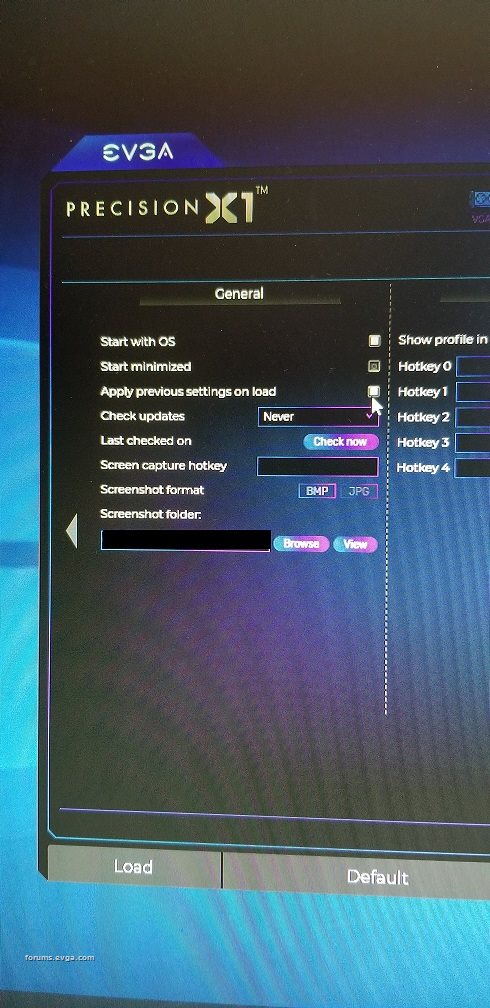
Learn your way around the EVGA Forums, Rules & limits on new accounts Ultimate Self-Starter Thread For New Members
I am a Volunteer Moderator - not an EVGA employee
Older RIG projects RTX Project Nibbler

When someone does not use reason to reach their conclusion in the first place; you can't use reason to convince them otherwise!
|
BRooDJeRo
New Member

- Total Posts : 35
- Reward points : 0
- Joined: 2010/09/12 12:59:22
- Status: offline
- Ribbons : 1

Re: EVGA Precision X1 - 0.3.12 Released
2019/03/09 12:20:28
(permalink)
Porpoise Hork
tox1c90
The new version is always showing this semi-transparent "Precision X1" splash screen while starting (filling half of the screen), even when "Start with OS" and "Start minimized" enabled! I think this is a bug because "Start minimized" should start silently and never show any splash screen.
Please fix this or (if it is intended) make this optional! This is really annoying if you want to set it up for just silently loading the OC profile on each Windows startup.
Agreed.. I don't want/need a friggin GIANT SPLASH SCREEN plastered across my screen every time I boot my computer or have to restart the X1 application.
This was a forced "feature" in the last version of X OC that instantly made me uninstall it for an earlier version....
I can understand that you don't want a splash screen for more than one personal reason. It also doesn't look bad and it helps in giving X1 a different feel than XOC. Personally i use a black desktop background making it look rather good. It only shows during loading of X1. The ability to turn the splash screen OFF/ON by a checkbox on the settings page will be a welcome addition in this case.
post edited by BRooDJeRo - 2019/03/12 04:32:05
|
BRooDJeRo
New Member

- Total Posts : 35
- Reward points : 0
- Joined: 2010/09/12 12:59:22
- Status: offline
- Ribbons : 1

Re: EVGA Precision X1 - 0.3.12 Released
2019/03/09 12:26:23
(permalink)
Cool GTX
Gabbatek
in reply to it not starting with windows and the annoying splash screen.
the way i got around this is to turn off it's settings to start with os and minimized, then created a task in Task Scheduler to start on log on with the added argument /minimized
seemed to fix both issues but it still doesn't save settings like oc etc
there are a couple of items to check mark to make it work - launch on Reboot & Load previously saved Profile#
You need to select - Both of these:
1) "Start on with OS"
2) "Apply previous settings on load"
WARNING: when trying to Find your best OC, Do Not select the "apply previous settings on load" --> if its an unstable setting you do not want these to load and crash your Rig on restart ---- right 
then click: Apply & then Save (these are needed to save changes to a profile, cant remember if its need to save the auto start, have not changed mine in months)
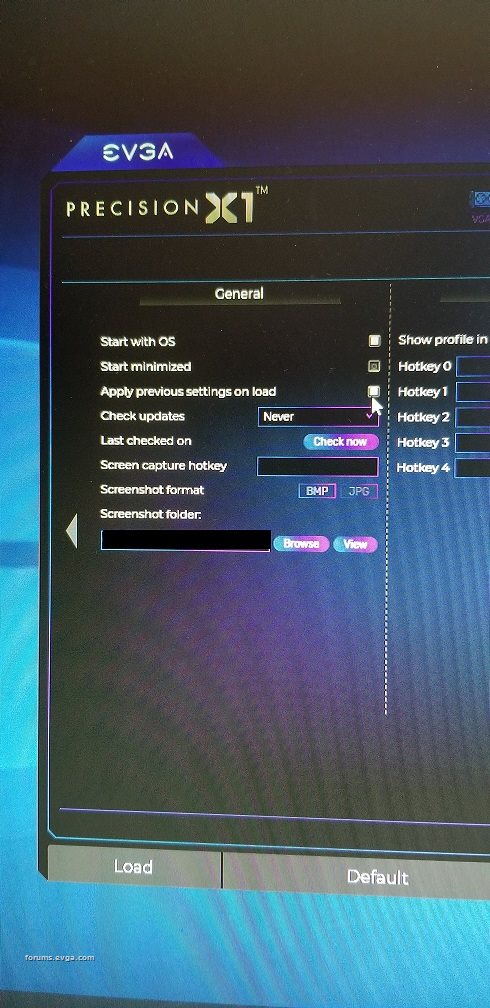
This also doesn't seem to work for me. I noticed that X1 never created an entry in the Windows Task Scheduler to make it load on Login. I could only solve this by creating a startup on login task in Taskschd.msc manually. There might be an issue with the X1 program rights on installation and operation, however X1 already has all the right it needs.
|
scafidmjevga
New Member

- Total Posts : 18
- Reward points : 0
- Joined: 2015/05/03 13:47:28
- Status: offline
- Ribbons : 0

Re: EVGA Precision X1 - 0.3.12 Released
2019/03/10 17:23:08
(permalink)
It is absolutely mind blowing we're this far past the RTX launch and are in a place where an update makes things worse to a program that is pathetic, at best, in comparison to Afterburner. I've gone from an EVGA fanboy to replacing my CLC280 with a Corsair unit due to the software, and this Hybrid card I have is quickly looking to be the last EVGA GPU I buy.
I don't know what your management is thinking, but I'd outsource or license Afterburner, because this is a joke.
|
Sphericube
New Member

- Total Posts : 42
- Reward points : 0
- Joined: 2019/03/11 05:59:51
- Location: France
- Status: offline
- Ribbons : 0

Re: EVGA Precision X1 - 0.3.12 Released
2019/03/12 11:18:45
(permalink)
Here my 3 comments based on my usage with a 2080ti FTW3 for some improvement :
- fix stuttering (critical)
- Lower Windows process priority
- Provide an FPS target limit option
More explanation regarding the stuttering in my reply at the page 2 in this other post:
"EVGA Precision X1 Causing Stuttering"
"J'adorerais changer le monde, mais ils ne veulent pas me fournir le code source"
|
AHowes
CLASSIFIED ULTRA Member

- Total Posts : 6502
- Reward points : 0
- Joined: 2005/09/20 15:38:10
- Location: Macomb MI
- Status: offline
- Ribbons : 27

Re: EVGA Precision X1 - 0.3.12 Released
2019/03/12 11:24:23
(permalink)
True!
Frustrating trying to evaluate the speed increase in my games when I cant see the OSD!
Gota use afterburner and 0 fan control so forget about overclocking just to see my frame rate.
Intel i9 9900K @ 5.2Ghz Single HUGE Custom Water Loop. Asus Z390 ROG Extreme XI MB G.Skill Trident Z 32GB (4x8GB) 4266MHz DDR4 EVGA 2080ti K|NGP|N w/ Hydro Copper block. 34" Dell Alienware AW3418DW 1440 Ultra Wide GSync Monitor Thermaltake Core P7 Modded w/ 2x EK Dual D5 pump top,2 x EK XE 480 2X 360 rads.1 Corsair 520 Rad.
|
AHowes
CLASSIFIED ULTRA Member

- Total Posts : 6502
- Reward points : 0
- Joined: 2005/09/20 15:38:10
- Location: Macomb MI
- Status: offline
- Ribbons : 27

Re: EVGA Precision X1 - 0.3.12 Released
2019/03/12 11:26:17
(permalink)
I dont notice any shuttering. Yes I'd like a frame limter!
The large evga boot screen dont bother me and I like it. Though yes there should be an option to disable it if wanted.
Intel i9 9900K @ 5.2Ghz Single HUGE Custom Water Loop. Asus Z390 ROG Extreme XI MB G.Skill Trident Z 32GB (4x8GB) 4266MHz DDR4 EVGA 2080ti K|NGP|N w/ Hydro Copper block. 34" Dell Alienware AW3418DW 1440 Ultra Wide GSync Monitor Thermaltake Core P7 Modded w/ 2x EK Dual D5 pump top,2 x EK XE 480 2X 360 rads.1 Corsair 520 Rad.
|
kacan22
iCX Member

- Total Posts : 307
- Reward points : 0
- Joined: 2017/07/13 20:36:08
- Location: Europe
- Status: offline
- Ribbons : 2

Re: EVGA Precision X1 - 0.3.12 Released
2019/03/13 01:36:06
(permalink)
Add option to disable giant splash. So far PX1 v0.3.12 is working good on my pc. Edit: PX1 cause stutter in games, when i close px1 stutter is gone.
post edited by kacan22 - 2019/03/13 08:21:44
|
davevt31
SSC Member

- Total Posts : 945
- Reward points : 0
- Joined: 2008/10/05 10:33:26
- Location: Johnstown, NY
- Status: offline
- Ribbons : 7

Re: EVGA Precision X1 - 0.3.12 Released
2019/03/13 17:38:22
(permalink)
How safe is this to do the ICX firmware update on my brand new 2080Ti FTW3 Ultra?
|
Sajin
EVGA Forum Moderator

- Total Posts : 49227
- Reward points : 0
- Joined: 2010/06/07 21:11:51
- Location: Texas, USA.
- Status: offline
- Ribbons : 199


Re: EVGA Precision X1 - 0.3.12 Released
2019/03/13 18:48:31
(permalink)
davevt31
How safe is this to do the ICX firmware update on my brand new 2080Ti FTW3 Ultra?
If everything is working I wouldn't update.
|
davevt31
SSC Member

- Total Posts : 945
- Reward points : 0
- Joined: 2008/10/05 10:33:26
- Location: Johnstown, NY
- Status: offline
- Ribbons : 7

Re: EVGA Precision X1 - 0.3.12 Released
2019/03/13 20:06:45
(permalink)
Sajin
davevt31
How safe is this to do the ICX firmware update on my brand new 2080Ti FTW3 Ultra?
If everything is working I wouldn't update.
I like that answer.
|
turbochargedazn
New Member

- Total Posts : 19
- Reward points : 0
- Joined: 2008/05/28 19:26:59
- Status: offline
- Ribbons : 0

Re: EVGA Precision X1 - 0.3.12 Released
2019/03/16 11:24:21
(permalink)
I'm still having issues getting the OSD to display properly in games. As of now it just works whenever it wants to. Currently using the latest 12 version of PX1. I have made sure the OSD header and settings are configured correctly. The games that I play range from either Final Fantasy XIV or steam games and I can't get the OSD to display consistently. I am considering disabling the OSD and HWM and use MSI Afterburner just for the OSD until we get a fix. Things I have tried: - Restarting my game several times (Max 3-4). Inconsistent but sometimes works
- Switching display type from Fullscreen to Windowed/Borderless Fullscreen
- Fully exit and restart PX1
- Made sure the OSD and HWM buttons lights are on
- No changes made to the EVGA PrecisionX Server
|
skonkmonkey
New Member

- Total Posts : 33
- Reward points : 0
- Joined: 2018/11/27 15:16:18
- Status: offline
- Ribbons : 0

Re: EVGA Precision X1 - 0.3.12 Released
2019/03/17 05:55:38
(permalink)
Hey all, I'm in need of some help. After updating to ver.12 it keeps showing that there is a fan running when i'm using a hydro copper water block.
I've tried deleting program through control panel and deleting evga files found in appdata. Is there something i'm missing when deleting?
|
AHowes
CLASSIFIED ULTRA Member

- Total Posts : 6502
- Reward points : 0
- Joined: 2005/09/20 15:38:10
- Location: Macomb MI
- Status: offline
- Ribbons : 27

Re: EVGA Precision X1 - 0.3.12 Released
2019/03/17 10:03:41
(permalink)
skonkmonkey
Hey all, I'm in need of some help. After updating to ver.12 it keeps showing that there is a fan running when i'm using a hydro copper water block.
I've tried deleting program through control panel and deleting evga files found in appdata. Is there something i'm missing when deleting?
Most likely.. there's evga folders all over under the C drive. Make sure in windows you have show hidden system files and folders enabled. Prob leftover registry items as well but would'nt advise. One of these days I'll hunt them down and list them all when I get a chance.
Intel i9 9900K @ 5.2Ghz Single HUGE Custom Water Loop. Asus Z390 ROG Extreme XI MB G.Skill Trident Z 32GB (4x8GB) 4266MHz DDR4 EVGA 2080ti K|NGP|N w/ Hydro Copper block. 34" Dell Alienware AW3418DW 1440 Ultra Wide GSync Monitor Thermaltake Core P7 Modded w/ 2x EK Dual D5 pump top,2 x EK XE 480 2X 360 rads.1 Corsair 520 Rad.
|