TehjaySmi
New Member

- Total Posts : 9
- Reward points : 0
- Joined: 1/6/2019
- Status: offline
- Ribbons : 0
I was just wanting to check that the 3 slot NVLINK bridge is in fact RGB capable? I could not get it to change from green to any other colour, I can turn it off but that is it. I'm running 2x EVGA RTX 2080 Black and SLI is enabled(SLI configuration is set to Maximise 3D performance). I've just returned the unit and swapped it for another and I am still having the same problem. I'm using the latest version of Precision X1: v0.3.12.0 and the cards are both running firmware: 49.49.76, Bios version 90.04.0D.00.42 I've tried different versions of Precision one of which just crashed my computer.. I've tried a reformat. I've since replaced my motherboard to a X299 in the time I've been having this issue. Thanks in advance Jay.
post edited by TehjaySmi - Friday, April 05, 2019 11:23 AM
|
Sajin
EVGA Forum Moderator

- Total Posts : 49227
- Reward points : 0
- Joined: 6/8/2010
- Location: Texas, USA.
- Status: offline
- Ribbons : 199


Re: EVGA NVLINK 3 SLOT RGB
Friday, April 05, 2019 6:37 PM
(permalink)
|
JacobB
SSC Member

- Total Posts : 522
- Reward points : 0
- Joined: 1/16/2018
- Location: Brea, CA
- Status: offline
- Ribbons : 3


Re: EVGA NVLINK 3 SLOT RGB
Friday, April 05, 2019 7:19 PM
(permalink)
Yes, the NVLink bridge provided from us is RGB capable. Would you be able to provide a screenshot of the LED settings that you have in Precision X1?
Thank you!
-Jacob B.
|
TehjaySmi
New Member

- Total Posts : 9
- Reward points : 0
- Joined: 1/6/2019
- Status: offline
- Ribbons : 0

Re: EVGA NVLINK 3 SLOT RGB
Friday, April 05, 2019 8:57 PM
(permalink)
here u go
Attached Image(s)
|
bob16314
CLASSIFIED ULTRA Member

- Total Posts : 7859
- Reward points : 0
- Joined: 11/8/2008
- Location: Planet of the Babes
- Status: offline
- Ribbons : 761

Re: EVGA NVLINK 3 SLOT RGB
Saturday, April 06, 2019 2:09 AM
(permalink)
Not exactly sure, but don't you have to click on the NVLINK bridge in that screen shown above to select it (pretty sure), then roll from there?
* Corsair Obsidian 450D Mid-Tower - Airflow Edition * ASUS ROG Maximus X Hero (Wi-Fi AC) * Intel i7-8700K @ 5.0 GHz * 16GB G.SKILL Trident Z 4133MHz * Sabrent Rocket 1TB M.2 SSD * WD Black 500 GB HDD * Seasonic M12 II 750W * Corsair H115i Elite Capellix 280mm * EVGA GTX 760 SC * Win7 Home/Win10 Home * "Whatever it takes, as long as it works" - Me
|
TehjaySmi
New Member

- Total Posts : 9
- Reward points : 0
- Joined: 1/6/2019
- Status: offline
- Ribbons : 0

Re: EVGA NVLINK 3 SLOT RGB
Saturday, April 06, 2019 1:37 PM
(permalink)
It will pulse but it will not change from green... It is green or off basically. It is really annoying me now :( I can't just set it to off either without having to set it every time I start up and its green during boot anyway. I might just take it apart and wire the LED to my RGB header on my motherboard.
|
Cool GTX
EVGA Forum Moderator

- Total Posts : 31353
- Reward points : 0
- Joined: 12/12/2010
- Location: Folding for the Greater Good
- Status: offline
- Ribbons : 123


Re: EVGA NVLINK 3 SLOT RGB
Saturday, April 06, 2019 2:33 PM
(permalink)
When yo make a change to the LED are you, then using the Apply Button, then the Save Button ? Try the Advance screen ? Startup require two different check boxes  there are a couple of items to check mark to make it work - launch on Reboot & Load previously saved Profile# You need to select - Both of these: 1) "Start on with OS" 2) "Apply previous settings on load" WARNING: when trying to Find your best OC, Do Not select the "apply previous settings on load" --> if its an unstable setting you do not want these to load and crash your Rig on restart ---- right  then click: Apply & then Save (these are needed to save changes to a profile, cant remember if its need to save the auto start, have not changed mine in months) 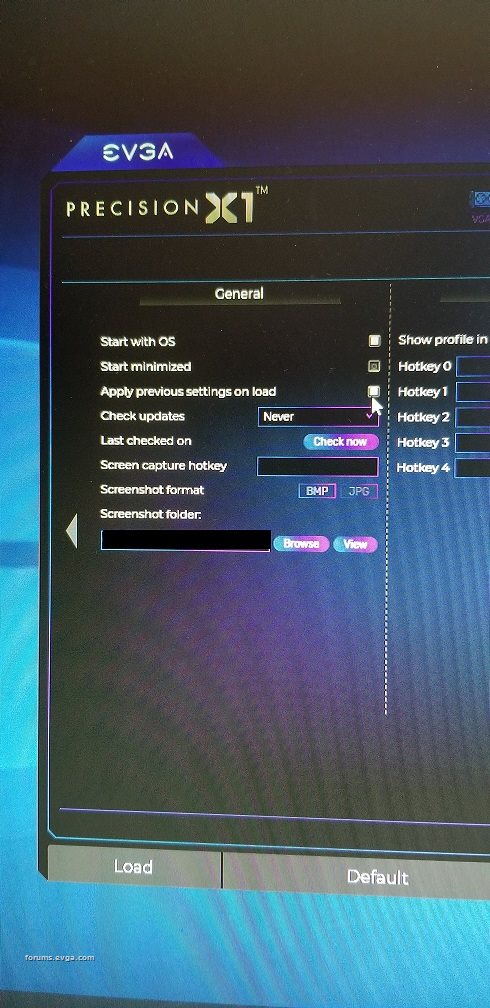
Learn your way around the EVGA Forums, Rules & limits on new accounts Ultimate Self-Starter Thread For New Members
I am a Volunteer Moderator - not an EVGA employee
Older RIG projects RTX Project Nibbler

When someone does not use reason to reach their conclusion in the first place; you can't use reason to convince them otherwise!
|
JacobB
SSC Member

- Total Posts : 522
- Reward points : 0
- Joined: 1/16/2018
- Location: Brea, CA
- Status: offline
- Ribbons : 3


Re: EVGA NVLINK 3 SLOT RGB
Saturday, April 06, 2019 5:18 PM
(permalink)
TehjaySmi
It will pulse but it will not change from green... It is green or off basically. It is really annoying me now :( I can't just set it to off either without having to set it every time I start up and its green during boot anyway. I might just take it apart and wire the LED to my RGB header on my motherboard.
From what you are describing, it should be working properly. It may simply be an issue with the RGB lighting itself (blue / red may just not be connected properly, or disconnected altogether). It's possible we may just need to do an RMA to get a replacement out to you. If you can get that registered to your EVGA account, our team can get you started with this! :) Go ahead and send me a PM when you get that registered and I can go ahead and help start the process for you. -Jacob B.
|
TehjaySmi
New Member

- Total Posts : 9
- Reward points : 0
- Joined: 1/6/2019
- Status: offline
- Ribbons : 0

Re: EVGA NVLINK 3 SLOT RGB
Saturday, April 06, 2019 5:46 PM
(permalink)
I've already exchanged it for another unit at Scan computers uk. Could it be a fault with one of my cards? I'm going to try swapping them around before I start an RMA update: swapping the cards did not change anything.
post edited by TehjaySmi - Saturday, April 06, 2019 6:24 PM
|
JacobB
SSC Member

- Total Posts : 522
- Reward points : 0
- Joined: 1/16/2018
- Location: Brea, CA
- Status: offline
- Ribbons : 3


Re: EVGA NVLINK 3 SLOT RGB
Saturday, April 06, 2019 10:17 PM
(permalink)
Have you tried using LED Sync yet?
-Jacob B.
|