Reliantg
New Member

- Total Posts : 36
- Reward points : 0
- Joined: 2013/11/07 07:25:49
- Status: offline
- Ribbons : 0

Re: EVGA GeForce RTX 3090 and 3080 HYBRID/HC
2020/12/21 12:23:26
(permalink)
If I have 2 AIO's, one for CPU mounted up top as exhaust, what would be ideal for when I put the hybrid in? Swapping both AIO's in intake? Hybrid front mount as intake and leaving CPU AIO? Not quite sure how to go about this.
|
bradsour
SSC Member

- Total Posts : 644
- Reward points : 0
- Joined: 2019/02/26 15:56:58
- Status: offline
- Ribbons : 0

Re: EVGA GeForce RTX 3090 and 3080 HYBRID/HC
2020/12/21 12:34:36
(permalink)
Reliantg
If I have 2 AIO's, one for CPU mounted up top as exhaust, what would be ideal for when I put the hybrid in? Swapping both AIO's in intake? Hybrid front mount as intake and leaving CPU AIO? Not quite sure how to go about this.
My personal opinion of this is that you would want the GPU to be able to cool down as much as possible. So pulling in fresh air from the outside and cooling it with that is more beneficial than top mounting it and cooling it with air from in the case. Although this would also really depend on the airflow of the case. Basically the cooler you can get that GPU, the better it can clock and stay clocked. You'll have to check your thermals and best see how to do that.
EVGA Queue Tracker MegathreadDon't forget to google EVGA Queue Tracker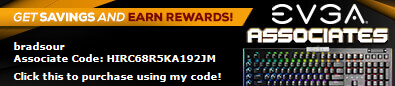  After receiving your EVGA product use my rewards code above to gift me a couple EVGA bucks. After receiving your EVGA product use my rewards code above to gift me a couple EVGA bucks.
|
Reliantg
New Member

- Total Posts : 36
- Reward points : 0
- Joined: 2013/11/07 07:25:49
- Status: offline
- Ribbons : 0

Re: EVGA GeForce RTX 3090 and 3080 HYBRID/HC
2020/12/21 12:39:48
(permalink)
bradsour
Reliantg
If I have 2 AIO's, one for CPU mounted up top as exhaust, what would be ideal for when I put the hybrid in? Swapping both AIO's in intake? Hybrid front mount as intake and leaving CPU AIO? Not quite sure how to go about this.
My personal opinion of this is that you would want the GPU to be able to cool down as much as possible. So pulling in fresh air from the outside and cooling it with that is more beneficial than top mounting it and cooling it with air from in the case. Although this would also really depend on the airflow of the case. Basically the cooler you can get that GPU, the better it can clock and stay clocked. You'll have to check your thermals and best see how to do that.
Right, assuming I use it at front mounted intake, which I will, that leaves my other 360mm AIO for the CPU up top as exhaust. Should I flip that around to be intake as well? I'm going to have less cool air in the case now that I am using the front for the hybrid instead of case fans.
|
bradsour
SSC Member

- Total Posts : 644
- Reward points : 0
- Joined: 2019/02/26 15:56:58
- Status: offline
- Ribbons : 0

Re: EVGA GeForce RTX 3090 and 3080 HYBRID/HC
2020/12/21 12:42:50
(permalink)
Reliantg
bradsour
Reliantg
If I have 2 AIO's, one for CPU mounted up top as exhaust, what would be ideal for when I put the hybrid in? Swapping both AIO's in intake? Hybrid front mount as intake and leaving CPU AIO? Not quite sure how to go about this.
My personal opinion of this is that you would want the GPU to be able to cool down as much as possible. So pulling in fresh air from the outside and cooling it with that is more beneficial than top mounting it and cooling it with air from in the case. Although this would also really depend on the airflow of the case. Basically the cooler you can get that GPU, the better it can clock and stay clocked. You'll have to check your thermals and best see how to do that.
Right, assuming I use it at front mounted intake, which I will, that leaves my other 360mm AIO for the CPU up top as exhaust. Should I flip that around to be intake as well? I'm going to have less cool air in the case now that I am using the front for the hybrid instead of case fans.
That would all depend on the pressure available to work with in your case. If you get to the point that you're trying to push so much air into the case that it is fighting it, you're better off just leaving the CPU AIO to exhaust out. Exchanging of air is going to be cooler overall than air that isn't moving. Other than your AIO's there is no way to know what your case is capable of for thermals and air pressure.
EVGA Queue Tracker MegathreadDon't forget to google EVGA Queue Tracker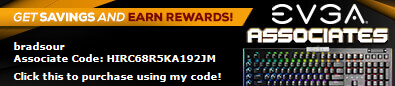  After receiving your EVGA product use my rewards code above to gift me a couple EVGA bucks. After receiving your EVGA product use my rewards code above to gift me a couple EVGA bucks.
|
6dust
New Member

- Total Posts : 59
- Reward points : 0
- Joined: 2014/09/22 21:24:33
- Status: offline
- Ribbons : 0

Re: EVGA GeForce RTX 3090 and 3080 HYBRID/HC
2020/12/21 12:57:39
(permalink)
Reliantg
If I have 2 AIO's, one for CPU mounted up top as exhaust, what would be ideal for when I put the hybrid in? Swapping both AIO's in intake? Hybrid front mount as intake and leaving CPU AIO? Not quite sure how to go about this.
I'm in the exhaust camp. The air coming out of these things gets really warm under load. Using that as intake air heats up the entire inside of your PC, including the GPU that you're trying to cool off. My CPU AIO never seems to get very warm, so using that as the intake made sense to me.
|
fugly16
Superclocked Member

- Total Posts : 235
- Reward points : 0
- Joined: 2014/02/16 22:09:53
- Status: offline
- Ribbons : 0


Re: EVGA GeForce RTX 3090 and 3080 HYBRID/HC
2020/12/21 13:15:55
(permalink)
6dust
Reliantg
If I have 2 AIO's, one for CPU mounted up top as exhaust, what would be ideal for when I put the hybrid in? Swapping both AIO's in intake? Hybrid front mount as intake and leaving CPU AIO? Not quite sure how to go about this.
I'm in the exhaust camp. The air coming out of these things gets really warm under load. Using that as intake air heats up the entire inside of your PC, including the GPU that you're trying to cool off. My CPU AIO never seems to get very warm, so using that as the intake made sense to me.
I'm in the GPU gets the cooler air first camp. Then exahusts through the top CPU AIO. But, I'm going to try to turn both top and front into intakes with a fan exhausting out the back to see how that goes.
3080 FTW3 Ultra Hybrid 
|
retep88
New Member

- Total Posts : 75
- Reward points : 0
- Joined: 2020/10/13 05:34:07
- Status: offline
- Ribbons : 0

Re: EVGA GeForce RTX 3090 and 3080 HYBRID/HC
2020/12/21 13:41:56
(permalink)
I am in the GPU exhaust, CPU intake camp. I am not overclocking the GPU (not much any how ;)) and the CPU will be a lot lower wattage than the GPU. So the CPU will heat up the air, but it won't be nearly as bad as what the GPU would do if I had them flipped. I also have a third 120 fan as intake to help 'dilute' the hot air though so..
|
Furiken
New Member

- Total Posts : 25
- Reward points : 0
- Joined: 2020/05/22 09:25:38
- Status: offline
- Ribbons : 0

Re: EVGA GeForce RTX 3090 and 3080 HYBRID/HC
2020/12/21 13:47:51
(permalink)
Speaking anecdotally, I don't have numbers here from when I tested a few years ago. I am in the camp of CPU AIO as intake and GPU AIO as exhaust but the thing I noted was this:
[BIG DISCLAIMER: No numbers recorded here as I do not remember what they were from when I tested awhile ago. Just general trends I noted that made me come to my conclusion when I did have the actual numbers during testing!!]
CPU AIO intake + GPU AIO exhaust
-CPU had very cool temps, GPU had just slightly higher temps compared to GPU AIO intake
-mobo components very cool
CPU AIO exhaust + GPU AIO intake
-CPU had much higher temps; huge jump, GPU had just slightly cooler temps compared to GPU AIO exhaust
-mobo components very warm
So my conclusion I took with that testing was although the GPU got "slightly better" temps as an intake, the rest of the PC really suffered with all the hot air it was dumping into the case so the slightly improved temps for the GPU I felt was not worthwhile for the much larger jump in temperature for everything else. Again, this is very anecdotal and I know without concrete numbers, it's just fluff, but as I said, I did have actual numbers to work with when I made my decision for CPU AIO intake and GPU AIO exhaust.
Just throwing in my own experience with my builds in the past.
Associate code: 1X721R1A8TOJP4K at EVGA to checkout with discounts. 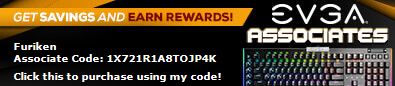
|
retep88
New Member

- Total Posts : 75
- Reward points : 0
- Joined: 2020/10/13 05:34:07
- Status: offline
- Ribbons : 0

Re: EVGA GeForce RTX 3090 and 3080 HYBRID/HC
2020/12/21 14:04:13
(permalink)
I have been nerd sniped and I can Engineer
They have calculators on the internet that will help predict temperature rise from a given power and airflow
With a 90 watt CPU you are looking at a 7-8 C degree delta in Air temp
With a 250 Watt GPU you are looking at a 21-22 C degree delta in Air Temp
Both are assuming about 21 cfm of air flow. (it is proportional though, so if you double airflow, you half the temp rise). So what you are doing is making a choice between feeding the GPU with 27 C air or the CPU with 42 C air...
Edit:
These are all rough numbers so, Grain of salt and all that
|
dieselfumes
New Member

- Total Posts : 14
- Reward points : 0
- Joined: 2020/12/11 11:25:37
- Status: offline
- Ribbons : 0

Re: EVGA GeForce RTX 3090 and 3080 HYBRID/HC
2020/12/21 14:25:40
(permalink)
On my pc 011 dynamic I plan to run both AIO's as intake on the top and bottom. Then run the side("front") fans as exhaust. Some redditors have shown this shows the lowest temps in this particular case.
|
Andrew_WOT
iCX Member

- Total Posts : 321
- Reward points : 0
- Joined: 2014/10/08 08:39:20
- Status: offline
- Ribbons : 0

Re: EVGA GeForce RTX 3090 and 3080 HYBRID/HC
2020/12/21 14:27:21
(permalink)
Furiken
Speaking anecdotally, I don't have numbers here from when I tested a few years ago. I am in the camp of CPU AIO as intake and GPU AIO as exhaust but the thing I noted was this:
[BIG DISCLAIMER: No numbers recorded here as I do not remember what they were from when I tested awhile ago. Just general trends I noted that made me come to my conclusion when I did have the actual numbers during testing!!]
CPU AIO intake + GPU AIO exhaust
-CPU had very cool temps, GPU had just slightly higher temps compared to GPU AIO intake
-mobo components very cool
CPU AIO exhaust + GPU AIO intake
-CPU had much higher temps; huge jump, GPU had just slightly cooler temps compared to GPU AIO exhaust
-mobo components very warm
So my conclusion I took with that testing was although the GPU got "slightly better" temps as an intake, the rest of the PC really suffered with all the hot air it was dumping into the case so the slightly improved temps for the GPU I felt was not worthwhile for the much larger jump in temperature for everything else. Again, this is very anecdotal and I know without concrete numbers, it's just fluff, but as I said, I did have actual numbers to work with when I made my decision for CPU AIO intake and GPU AIO exhaust.
Just throwing in my own experience with my builds in the past.
Thanks, very helpful. My only concern is that with just CPU AIO as intake, that in general is not spinning that much, wouldn't that create negative pressure in the case when GPU AIO fans go berserk under load. Perhaps some extra intake fan can be beneficial if case allows that.
post edited by Andrew_WOT - 2020/12/21 15:08:47
|
6dust
New Member

- Total Posts : 59
- Reward points : 0
- Joined: 2014/09/22 21:24:33
- Status: offline
- Ribbons : 0

Re: EVGA GeForce RTX 3090 and 3080 HYBRID/HC
2020/12/21 14:36:35
(permalink)
dieselfumes
On my pc 011 dynamic I plan to run both AIO's as intake on the top and bottom. Then run the side("front") fans as exhaust. Some redditors have shown this shows the lowest temps in this particular case.
Interesting! That's my case, but I don't think I'd feel comfortable with a radiator as the lowest thing (potential air bubbles over the GPU/CPU). Currently running intake on bottom, GPU rad as exhaust on the front/side, and CPU as intake up top. Will be putting in a new card soon, probably going to stay about the same, but put CPU as intake on front/side and GPU as exhaust up top.
|
KingEngineRevUp
FTW Member

- Total Posts : 1030
- Reward points : 0
- Joined: 2019/03/28 16:38:54
- Status: offline
- Ribbons : 9


Re: EVGA GeForce RTX 3090 and 3080 HYBRID/HC
2020/12/21 15:00:03
(permalink)
Reliantg
If I have 2 AIO's, one for CPU mounted up top as exhaust, what would be ideal for when I put the hybrid in? Swapping both AIO's in intake? Hybrid front mount as intake and leaving CPU AIO? Not quite sure how to go about this.
Hard answer, it really depends on your case airflow. Do you have enough ambient air entering to mix with the hot air the GPU radiator is pulling in?
|
KingEngineRevUp
FTW Member

- Total Posts : 1030
- Reward points : 0
- Joined: 2019/03/28 16:38:54
- Status: offline
- Ribbons : 9


Re: EVGA GeForce RTX 3090 and 3080 HYBRID/HC
2020/12/21 15:03:53
(permalink)
dieselfumes
On my pc 011 dynamic I plan to run both AIO's as intake on the top and bottom. Then run the side("front") fans as exhaust. Some redditors have shown this shows the lowest temps in this particular case.
Those people probably have custom loops where the pump is inside of a reservoir that collects the air pocket at the top. For an AIO, you do not want a radiator to be at the bottom, or else your pump is now at the highest point. Where does air travel in a water bottle when you rotate it? Always at the highest point. The hybrid certainly has air in it. Ask anyone that powered it on for the first time, the first 5 minutes is a bunch of noise for the radiator to pump and get the air out. I set my case up like so and it has been perfectly fine. I recommend you do the same. Do tubes down on the side as intake. 
|
Andrew_WOT
iCX Member

- Total Posts : 321
- Reward points : 0
- Joined: 2014/10/08 08:39:20
- Status: offline
- Ribbons : 0

Re: EVGA GeForce RTX 3090 and 3080 HYBRID/HC
2020/12/21 15:13:46
(permalink)
6dust
dieselfumes
On my pc 011 dynamic I plan to run both AIO's as intake on the top and bottom. Then run the side("front") fans as exhaust. Some redditors have shown this shows the lowest temps in this particular case.
Interesting! That's my case, but I don't think I'd feel comfortable with a radiator as the lowest thing (potential air bubbles over the GPU/CPU).
Currently running intake on bottom, GPU rad as exhaust on the front/side, and CPU as intake up top.
Will be putting in a new card soon, probably going to stay about the same, but put CPU as intake on front/side and GPU as exhaust up top.
That sounds ideal, both AIO as exhaust. But what cases support separate intake fans, not my Phanteks Evolv X. :(
|
Shikhee
Superclocked Member

- Total Posts : 127
- Reward points : 0
- Joined: 2019/02/24 09:34:16
- Status: offline
- Ribbons : 1

Re: EVGA GeForce RTX 3090 and 3080 HYBRID/HC
2020/12/21 15:39:01
(permalink)
My case only allows for front intake. How much would having it be for the hybrid kit raise temps about? My cpu is aircooled under a noctua nh-d14 with liquid metal under the ihs right now.
|
KingEngineRevUp
FTW Member

- Total Posts : 1030
- Reward points : 0
- Joined: 2019/03/28 16:38:54
- Status: offline
- Ribbons : 9


Re: EVGA GeForce RTX 3090 and 3080 HYBRID/HC
2020/12/21 16:27:57
(permalink)
Shikhee
My case only allows for front intake. How much would having it be for the hybrid kit raise temps about? My cpu is aircooled under a noctua nh-d14 with liquid metal under the ihs right now.
You should be okay, you'll probably just have to turn your noctua's fan speed up. How many more intake fans do you have? Can you sync their CFMs up together?
|
Shikhee
Superclocked Member

- Total Posts : 127
- Reward points : 0
- Joined: 2019/02/24 09:34:16
- Status: offline
- Ribbons : 1

Re: EVGA GeForce RTX 3090 and 3080 HYBRID/HC
2020/12/21 16:32:54
(permalink)
KingEngineRevUp
Shikhee
My case only allows for front intake. How much would having it be for the hybrid kit raise temps about? My cpu is aircooled under a noctua nh-d14 with liquid metal under the ihs right now.
You should be okay, you'll probably just have to turn your noctua's fan speed up. How many more intake fans do you have? Can you sync their CFMs up together?
Right now I have 2 140mm noctuas on the front as intake I might use on the radiator, according to someone else you can fit them on there with different mounting hardware. I also have 2 more 120mm noctua fans at the back and top back as exhaust. Cpu is an 8600k delided with liquid metal and maxes out at about 68c under load at 5Ghz. My xc3 ultra hits 80c though at full fan speed so I want to get that down a bit. I think I just let my bios control the fans with it set to performance, they're noctua so you don't really hear them anyways.
|
KingEngineRevUp
FTW Member

- Total Posts : 1030
- Reward points : 0
- Joined: 2019/03/28 16:38:54
- Status: offline
- Ribbons : 9


Re: EVGA GeForce RTX 3090 and 3080 HYBRID/HC
2020/12/21 16:52:45
(permalink)
Shikhee
KingEngineRevUp
Shikhee
My case only allows for front intake. How much would having it be for the hybrid kit raise temps about? My cpu is aircooled under a noctua nh-d14 with liquid metal under the ihs right now.
You should be okay, you'll probably just have to turn your noctua's fan speed up. How many more intake fans do you have? Can you sync their CFMs up together?
Right now I have 2 140mm noctuas on the front as intake I might use on the radiator, according to someone else you can fit them on there with different mounting hardware. I also have 2 more 120mm noctua fans at the back and top back as exhaust. Cpu is an 8600k delided with liquid metal and maxes out at about 68c under load at 5Ghz. My xc3 ultra hits 80c though at full fan speed so I want to get that down a bit. I think I just let my bios control the fans with it set to performance, they're noctua so you don't really hear them anyways.
You mean you're going to mount the 2 120 fans on the radiator to the front right? Not try and adapt the 2 140mm? And you already have a XC3 inside your system dumping all of its heat into the case? You'll be fine, nothing should change much at all. - Don't forget, the hybrid also acts as a blower and will exhaust out some air inside the system
- You already have a 350W card inside the system producing heat and the CPU is already having to live with that, there won't be much if any difference in CPU tempreatures
- The radiator is still going to put 350W of heat inside your system just like you are now, your system is still exhausting 350W of heat from the GPU in both scenarios
If anything, you'll gain 1 more exhaust from the blower of the hybrid. How much CFD, I do not know.
|
Shikhee
Superclocked Member

- Total Posts : 127
- Reward points : 0
- Joined: 2019/02/24 09:34:16
- Status: offline
- Ribbons : 1

Re: EVGA GeForce RTX 3090 and 3080 HYBRID/HC
2020/12/21 17:01:56
(permalink)
KingEngineRevUp
Shikhee
KingEngineRevUp
Shikhee
My case only allows for front intake. How much would having it be for the hybrid kit raise temps about? My cpu is aircooled under a noctua nh-d14 with liquid metal under the ihs right now.
You should be okay, you'll probably just have to turn your noctua's fan speed up. How many more intake fans do you have? Can you sync their CFMs up together?
Right now I have 2 140mm noctuas on the front as intake I might use on the radiator, according to someone else you can fit them on there with different mounting hardware. I also have 2 more 120mm noctua fans at the back and top back as exhaust. Cpu is an 8600k delided with liquid metal and maxes out at about 68c under load at 5Ghz. My xc3 ultra hits 80c though at full fan speed so I want to get that down a bit. I think I just let my bios control the fans with it set to performance, they're noctua so you don't really hear them anyways.
You mean you're going to mount the 2 120 fans on the radiator to the front right? Not try and adapt the 2 140mm? And you already have a XC3 inside your system dumping all of its heat into the case? You'll be fine, nothing should change much at all.
- Don't forget, the hybrid also acts as a blower and will exhaust out some air inside the system
- You already have a 350W card inside the system producing heat and the CPU is already having to live with that, there won't be much if any difference in CPU tempreatures
- The radiator is still going to put 350W of heat inside your system just like you are now, your system is still exhausting 350W of heat from the GPU in both scenarios
If anything, you'll gain 1 more exhaust from the blower of the hybrid. How much CFD, I do not know.
If I can adopt the 140mm's to fit I will, the nzxt h500i only supports 120mm at the back so that would have to stay unless I want to use the evga ones that come with the rad for that but I'd rather not. According to a review I saw you can fit 140mm's on the rad with the right mounting hardware. Worst case I just use the fans that come on it. I was worried about it raising temps a lot but forgot to realize it's just dumping that heat in there anyways.
|
KingEngineRevUp
FTW Member

- Total Posts : 1030
- Reward points : 0
- Joined: 2019/03/28 16:38:54
- Status: offline
- Ribbons : 9


Re: EVGA GeForce RTX 3090 and 3080 HYBRID/HC
2020/12/21 17:12:54
(permalink)
Shikhee
KingEngineRevUp
Shikhee
KingEngineRevUp
Shikhee
My case only allows for front intake. How much would having it be for the hybrid kit raise temps about? My cpu is aircooled under a noctua nh-d14 with liquid metal under the ihs right now.
You should be okay, you'll probably just have to turn your noctua's fan speed up. How many more intake fans do you have? Can you sync their CFMs up together?
Right now I have 2 140mm noctuas on the front as intake I might use on the radiator, according to someone else you can fit them on there with different mounting hardware. I also have 2 more 120mm noctua fans at the back and top back as exhaust. Cpu is an 8600k delided with liquid metal and maxes out at about 68c under load at 5Ghz. My xc3 ultra hits 80c though at full fan speed so I want to get that down a bit. I think I just let my bios control the fans with it set to performance, they're noctua so you don't really hear them anyways.
You mean you're going to mount the 2 120 fans on the radiator to the front right? Not try and adapt the 2 140mm? And you already have a XC3 inside your system dumping all of its heat into the case? You'll be fine, nothing should change much at all.
- Don't forget, the hybrid also acts as a blower and will exhaust out some air inside the system
- You already have a 350W card inside the system producing heat and the CPU is already having to live with that, there won't be much if any difference in CPU tempreatures
- The radiator is still going to put 350W of heat inside your system just like you are now, your system is still exhausting 350W of heat from the GPU in both scenarios
If anything, you'll gain 1 more exhaust from the blower of the hybrid. How much CFD, I do not know.
If I can adopt the 140mm's to fit I will, the nzxt h500i only supports 120mm at the back so that would have to stay unless I want to use the evga ones that come with the rad for that but I'd rather not. According to a review I saw you can fit 140mm's on the rad with the right mounting hardware. Worst case I just use the fans that come on it. I was worried about it raising temps a lot but forgot to realize it's just dumping that heat in there anyways.
I am looking at the manual for your case right now and it supports a 240mm radiator in the front so you're golden. No need to adapt anything.
|
Shikhee
Superclocked Member

- Total Posts : 127
- Reward points : 0
- Joined: 2019/02/24 09:34:16
- Status: offline
- Ribbons : 1

Re: EVGA GeForce RTX 3090 and 3080 HYBRID/HC
2020/12/21 17:16:39
(permalink)
KingEngineRevUp
Shikhee
KingEngineRevUp
Shikhee
KingEngineRevUp
Shikhee
My case only allows for front intake. How much would having it be for the hybrid kit raise temps about? My cpu is aircooled under a noctua nh-d14 with liquid metal under the ihs right now.
You should be okay, you'll probably just have to turn your noctua's fan speed up. How many more intake fans do you have? Can you sync their CFMs up together?
Right now I have 2 140mm noctuas on the front as intake I might use on the radiator, according to someone else you can fit them on there with different mounting hardware. I also have 2 more 120mm noctua fans at the back and top back as exhaust. Cpu is an 8600k delided with liquid metal and maxes out at about 68c under load at 5Ghz. My xc3 ultra hits 80c though at full fan speed so I want to get that down a bit. I think I just let my bios control the fans with it set to performance, they're noctua so you don't really hear them anyways.
You mean you're going to mount the 2 120 fans on the radiator to the front right? Not try and adapt the 2 140mm? And you already have a XC3 inside your system dumping all of its heat into the case? You'll be fine, nothing should change much at all.
- Don't forget, the hybrid also acts as a blower and will exhaust out some air inside the system
- You already have a 350W card inside the system producing heat and the CPU is already having to live with that, there won't be much if any difference in CPU tempreatures
- The radiator is still going to put 350W of heat inside your system just like you are now, your system is still exhausting 350W of heat from the GPU in both scenarios
If anything, you'll gain 1 more exhaust from the blower of the hybrid. How much CFD, I do not know.
If I can adopt the 140mm's to fit I will, the nzxt h500i only supports 120mm at the back so that would have to stay unless I want to use the evga ones that come with the rad for that but I'd rather not. According to a review I saw you can fit 140mm's on the rad with the right mounting hardware. Worst case I just use the fans that come on it. I was worried about it raising temps a lot but forgot to realize it's just dumping that heat in there anyways.
I am looking at the manual for your case right now and it supports a 240mm radiator in the front so you're golden. No need to adapt anything.
That's not what I mean. I have 2 nf a14 fans on intake that I'd like to use on the radiator, if I don't I wouldn't really have a place for them so if I can reuse them I'd like too. They're 140mm but according to a review with the right mounting hardware you can fit 140mm's onto a 240mm rad. Worst case I just don't use them
|
ilsensine1
New Member

- Total Posts : 16
- Reward points : 0
- Joined: 2015/05/16 13:19:35
- Status: offline
- Ribbons : 0

Re: EVGA GeForce RTX 3090 and 3080 HYBRID/HC
2020/12/21 21:15:45
(permalink)
Apologies if this is elsewhere. Feel like it should have been easier to find that it has been--can anyone tell me what exactly fan model is on the 3090 FTW3 Ultra Hybrid?
Thanks much.
|
Barrok
New Member

- Total Posts : 14
- Reward points : 0
- Joined: 2006/07/27 07:37:25
- Status: offline
- Ribbons : 0

Re: EVGA GeForce RTX 3090 and 3080 HYBRID/HC
2020/12/22 08:13:14
(permalink)
I had my CPU AIO as a front intake and my 3090 hybrid AIO on the top as intake (both cpu and gpu as push/pull). This produced so much heat into my case (phanteks 500a) that i switched the gpu back and my case temps dropped a ton (which helped my ram, cpu and gpu stay cooler).
|
kevinc313
CLASSIFIED ULTRA Member

- Total Posts : 5004
- Reward points : 0
- Joined: 2019/02/28 09:27:55
- Status: offline
- Ribbons : 22

Re: EVGA GeForce RTX 3090 and 3080 HYBRID/HC
2020/12/22 08:25:20
(permalink)
I'm currently in the process of setting up an Lian Li Lancool II Mesh with a CLC 280 front intake push pull, and the 3080 FTW3 hybrid rad top intake push pull. I'm of the opinion that the push pull moves enough air though the rads and case that MB temp shouldn't be an issue, I'm not doing serious cpu oc'ing. Bit of a pain the the neck, CLC 360 top and front GPU would be easier to implement but would not fit on this case.
post edited by kevinc313 - 2020/12/22 08:27:25
|
kring
iCX Member

- Total Posts : 274
- Reward points : 0
- Joined: 2007/01/19 09:06:42
- Status: offline
- Ribbons : 1

Re: EVGA GeForce RTX 3090 and 3080 HYBRID/HC
2020/12/22 08:30:09
(permalink)
Barrok
I had my CPU AIO as a front intake and my 3090 hybrid AIO on the top as intake (both cpu and gpu as push/pull). This produced so much heat into my case (phanteks 500a) that i switched the gpu back and my case temps dropped a ton (which helped my ram, cpu and gpu stay cooler).
NEVER do Radiators as INTAKE! EXHAUST ONLY! the entire point of getting a radiator is to get heat OUT of the case!
|
Rbk_3
Superclocked Member

- Total Posts : 130
- Reward points : 0
- Joined: 2018/06/28 16:36:32
- Status: offline
- Ribbons : 1

Re: EVGA GeForce RTX 3090 and 3080 HYBRID/HC
2020/12/22 09:14:11
(permalink)
So stock settings stock fan curve on the 3090 FTW hybrid I was getting temperatures up to 68C in the RDR2 benchmark. That is way too high, right?
Tried a repaste and adding 2 more fans for push pull and maybe 1 degree better. Tried as an intake and exhaust and made no real difference.
I proceeded with an RMA. Quick and painless and am doing cross ship. First time I got to experience this renound EVGA customer service.
Just so I have an idea, what temps does everyone else have in something like RDR 2 max load?
|
Rbk_3
Superclocked Member

- Total Posts : 130
- Reward points : 0
- Joined: 2018/06/28 16:36:32
- Status: offline
- Ribbons : 1

Re: EVGA GeForce RTX 3090 and 3080 HYBRID/HC
2020/12/22 09:17:05
(permalink)
kevinc313
I'm currently in the process of setting up an Lian Li Lancool II Mesh with a CLC 280 front intake push pull, and the 3080 FTW3 hybrid rad top intake push pull. I'm of the opinion that the push pull moves enough air though the rads and case that MB temp shouldn't be an issue, I'm not doing serious cpu oc'ing.
Bit of a pain the the neck, CLC 360 top and front GPU would be easier to implement but would not fit on this case.
I had the same thought. Trust me don’t do this. I did this exact same thing with this exact CPU Cooler and my temperatures shot through the roof when I closed my case. They are 10+ degree cooler if I have the 3090 as exhausted. My cooler is buggered but still this made it way hotter. Here is my tweet to Jacob. Was hitting 78C in this configuration https://twitter.com/ringo...40857167432339457?s=21
|
ilsensine1
New Member

- Total Posts : 16
- Reward points : 0
- Joined: 2015/05/16 13:19:35
- Status: offline
- Ribbons : 0

Re: EVGA GeForce RTX 3090 and 3080 HYBRID/HC
2020/12/22 09:47:53
(permalink)
3090 hybrid comes installed as intake, yes?
|
supertt
New Member

- Total Posts : 10
- Reward points : 0
- Joined: 2019/11/22 14:05:13
- Status: offline
- Ribbons : 0

Re: EVGA GeForce RTX 3090 and 3080 HYBRID/HC
2020/12/22 09:58:24
(permalink)
3080 xc3 hybrid's stock fan curve is very loud, what fans to replace the stock fan?
currently, get by with MSI afterburner undervolt 1845/0.825v max temp 55-56 GPU, 60-65 CPU 3800x. fractal design r5 case (I know, the same case I used for 5 years)
|