misomalu
Superclocked Member

- Total Posts : 109
- Reward points : 0
- Joined: 2013/01/04 03:43:41
- Status: offline
- Ribbons : 0

Re: EVGA GeForce RTX 3090 K|NGP|N - Coming soon
2020/12/01 17:19:57
(permalink)
|
JZegers
New Member

- Total Posts : 57
- Reward points : 0
- Joined: 2010/06/30 10:07:43
- Status: offline
- Ribbons : 0

Re: EVGA GeForce RTX 3090 K|NGP|N - Coming soon
2020/12/01 17:30:49
(permalink)
Do we have any more port royal results from non ebayers?
|
QueueCumber
Superclocked Member

- Total Posts : 239
- Reward points : 0
- Joined: 2007/04/19 09:55:46
- Status: offline
- Ribbons : 0


Re: EVGA GeForce RTX 3090 K|NGP|N - Coming soon
2020/12/01 17:33:44
(permalink)
Sort of bummed. Got mine, but like a lot of the ftw3 ultra cards it seems to be locked at 450W or less. I can set all the settings right, but it vOP/vREL right before going over 450w. Not sure if anyone else has the same issue or a solution? I guess I have a little over a week to see if a solution pops up. I'm not going through this again with another card. The FTW3 Ultra still doesn't have a solution, and I have one of those with OCing issues as well. My Port Royal scores are where I was at with the FTW3 Ultra card. It's like they are ALL hitting the same bottleneck. I've had them all in both my 10900k and 5950x setups and same issue.
post edited by QueueCumber - 2020/12/01 17:36:12
|
JZegers
New Member

- Total Posts : 57
- Reward points : 0
- Joined: 2010/06/30 10:07:43
- Status: offline
- Ribbons : 0

Re: EVGA GeForce RTX 3090 K|NGP|N - Coming soon
2020/12/01 17:38:45
(permalink)
What are the power draws looking like? Another guy had that issue and he did clean driver uninstall to fix it. In GPU-Z is it showing the max power 450 while on all bioses?
|
QueueCumber
Superclocked Member

- Total Posts : 239
- Reward points : 0
- Joined: 2007/04/19 09:55:46
- Status: offline
- Ribbons : 0


Re: EVGA GeForce RTX 3090 K|NGP|N - Coming soon
2020/12/01 17:41:09
(permalink)
JZegers
What are the power draws looking like? Another guy had that issue and he did clean driver uninstall to fix it. In GPU-Z is it showing the max power 450 while on all bioses?
yeah, I tried DDU a single time. Then I tried it double times. Then I just did it a bunch of times in a row for the hell of it. nada. I'm not seeing any performance differences between normal and OC toggle modes. I haven't messed with LN2.
post edited by QueueCumber - 2020/12/01 17:44:09
|
Nereus
Captain Goodvibes

- Total Posts : 18192
- Reward points : 0
- Joined: 2009/04/09 20:05:53
- Location: Brooklyn, NYC.
- Status: offline
- Ribbons : 58


Re: EVGA GeForce RTX 3090 K|NGP|N - Coming soon
2020/12/01 17:45:04
(permalink)
After DDU I went into regedit and got rid of anything from NVidia.. DDU didn't get everything. I also did the same with EVGA Precision, then installed fresh.
|
jspataro99
iCX Member

- Total Posts : 378
- Reward points : 0
- Joined: 2018/01/09 17:03:03
- Status: offline
- Ribbons : 0


Re: EVGA GeForce RTX 3090 K|NGP|N - Coming soon
2020/12/01 17:46:00
(permalink)
QueueCumber
JZegers
What are the power draws looking like? Another guy had that issue and he did clean driver uninstall to fix it. In GPU-Z is it showing the max power 450 while on all bioses?
yeah, I tried DDU a single time. Then I tried it double times. Then I just did it a bunch of times in a row for the hell of it. nada.
I'm not seeing any performance differences between normal and OC toggle modes. I haven't messed with LN2.
I asked Jacob on Twitter if it was safe to use the LN2 BIOS switch on the stock AIO cooler, and he said that it was safe. So I would go ahead and try that BIOS and see if you get a higher power draw. It sounds like you don’t have anything to lose.
CPU: Intel 19-12900K Cooling: NZXT Kraken x62 (Push/Pull) Motherboard: Gigabyte Z690 Aorus Master GPU: 1x EVGA RTX 3090 K|NGP|N Hybrid RAM: 4x 16GB Corsair Vengeance DDR5 5600 MHz RAM Cooling: Corsair Dominator Platinum Airflow RGB SSDs (NVME): 1x WD Black SN770 2TB / 2x Samsung 970 EVO Plus 1TB / 1x Samsung 970 EVO Plus 500GB SSDs (SATA): 1x Crucial MX300 1TB / 1x WD Blue 1TB / 1x WD Green 240GB HDD: 1x WD Blue 2TB 5400 RPM Case: Phanteks P600S PSU: EVGA G2 1300W 80+ Gold Fully Modular Monitor (Main): Sony BRAVIA 75" 4K TV (XBR75X900E) (60 Hz) Monitor (2nd): Acer Nitro 34” Curved Ultrawide 3400x2160 (XZ342CK) (144 Hz)
|
JZegers
New Member

- Total Posts : 57
- Reward points : 0
- Joined: 2010/06/30 10:07:43
- Status: offline
- Ribbons : 0

Re: EVGA GeForce RTX 3090 K|NGP|N - Coming soon
2020/12/01 17:46:15
(permalink)
Nereus what are your scores and max power looking like?
|
QueueCumber
Superclocked Member

- Total Posts : 239
- Reward points : 0
- Joined: 2007/04/19 09:55:46
- Status: offline
- Ribbons : 0


Re: EVGA GeForce RTX 3090 K|NGP|N - Coming soon
2020/12/01 17:46:17
(permalink)
Nereus
After DDU I went into regedit and got rid of anything from NVidia.. DDU didn't get everything. I also did the same with EVGA Precision, then installed fresh.
What scores were you getting in Port Royal after that?
|
Sajin
EVGA Forum Moderator

- Total Posts : 49227
- Reward points : 0
- Joined: 2010/06/07 21:11:51
- Location: Texas, USA.
- Status: offline
- Ribbons : 199


Re: EVGA GeForce RTX 3090 K|NGP|N - Coming soon
2020/12/01 17:47:00
(permalink)
Normal is 430, oc is 450 & ln2 is 520w.
|
QueueCumber
Superclocked Member

- Total Posts : 239
- Reward points : 0
- Joined: 2007/04/19 09:55:46
- Status: offline
- Ribbons : 0


Re: EVGA GeForce RTX 3090 K|NGP|N - Coming soon
2020/12/01 17:47:22
(permalink)
jspataro99
QueueCumber
JZegers
What are the power draws looking like? Another guy had that issue and he did clean driver uninstall to fix it. In GPU-Z is it showing the max power 450 while on all bioses?
yeah, I tried DDU a single time. Then I tried it double times. Then I just did it a bunch of times in a row for the hell of it. nada.
I'm not seeing any performance differences between normal and OC toggle modes. I haven't messed with LN2.
I asked Jacob on Twitter if it was safe to use the LN2 BIOS switch on the stock AIO cooler, and he said that it was safe. So I would go ahead and try that BIOS and see if you get a higher power draw. It sounds like you don’t have anything to lose.
Hah, very good point. True. Will do that.
|
jspataro99
iCX Member

- Total Posts : 378
- Reward points : 0
- Joined: 2018/01/09 17:03:03
- Status: offline
- Ribbons : 0


Re: EVGA GeForce RTX 3090 K|NGP|N - Coming soon
2020/12/01 17:56:50
(permalink)
QueueCumber
jspataro99
QueueCumber
JZegers
What are the power draws looking like? Another guy had that issue and he did clean driver uninstall to fix it. In GPU-Z is it showing the max power 450 while on all bioses?
yeah, I tried DDU a single time. Then I tried it double times. Then I just did it a bunch of times in a row for the hell of it. nada.
I'm not seeing any performance differences between normal and OC toggle modes. I haven't messed with LN2.
I asked Jacob on Twitter if it was safe to use the LN2 BIOS switch on the stock AIO cooler, and he said that it was safe. So I would go ahead and try that BIOS and see if you get a higher power draw. It sounds like you don’t have anything to lose.
Hah, very good point. True. Will do that.
Good luck! Hope that it works!
CPU: Intel 19-12900K Cooling: NZXT Kraken x62 (Push/Pull) Motherboard: Gigabyte Z690 Aorus Master GPU: 1x EVGA RTX 3090 K|NGP|N Hybrid RAM: 4x 16GB Corsair Vengeance DDR5 5600 MHz RAM Cooling: Corsair Dominator Platinum Airflow RGB SSDs (NVME): 1x WD Black SN770 2TB / 2x Samsung 970 EVO Plus 1TB / 1x Samsung 970 EVO Plus 500GB SSDs (SATA): 1x Crucial MX300 1TB / 1x WD Blue 1TB / 1x WD Green 240GB HDD: 1x WD Blue 2TB 5400 RPM Case: Phanteks P600S PSU: EVGA G2 1300W 80+ Gold Fully Modular Monitor (Main): Sony BRAVIA 75" 4K TV (XBR75X900E) (60 Hz) Monitor (2nd): Acer Nitro 34” Curved Ultrawide 3400x2160 (XZ342CK) (144 Hz)
|
JZegers
New Member

- Total Posts : 57
- Reward points : 0
- Joined: 2010/06/30 10:07:43
- Status: offline
- Ribbons : 0

Re: EVGA GeForce RTX 3090 K|NGP|N - Coming soon
2020/12/01 17:57:37
(permalink)
Sajin
Normal is 430, oc is 450 & ln2 is 520w.
These seem weird. Feels like it should be 450 normal, 500 OC, like 1k LN2 by default.
|
QueueCumber
Superclocked Member

- Total Posts : 239
- Reward points : 0
- Joined: 2007/04/19 09:55:46
- Status: offline
- Ribbons : 0


Re: EVGA GeForce RTX 3090 K|NGP|N - Coming soon
2020/12/01 18:01:54
(permalink)
jspataro99
QueueCumber
jspataro99
QueueCumber
JZegers
What are the power draws looking like? Another guy had that issue and he did clean driver uninstall to fix it. In GPU-Z is it showing the max power 450 while on all bioses?
yeah, I tried DDU a single time. Then I tried it double times. Then I just did it a bunch of times in a row for the hell of it. nada.
I'm not seeing any performance differences between normal and OC toggle modes. I haven't messed with LN2.
I asked Jacob on Twitter if it was safe to use the LN2 BIOS switch on the stock AIO cooler, and he said that it was safe. So I would go ahead and try that BIOS and see if you get a higher power draw. It sounds like you don’t have anything to lose.
Hah, very good point. True. Will do that.
Good luck! Hope that it works!
It didn't work.
|
wmulls
New Member

- Total Posts : 11
- Reward points : 0
- Joined: 2011/05/14 22:51:49
- Status: offline
- Ribbons : 0

Re: EVGA GeForce RTX 3090 K|NGP|N - Coming soon
2020/12/01 18:03:02
(permalink)
JZegers
Sajin
Normal is 430, oc is 450 & ln2 is 520w.
These seem weird. Feels like it should be 450 normal, 500 OC, like 1k LN2 by default.
Agreed. LN2 bios should be fully unlocked. Why else do a promotion stream if the power limit being used isn't the same on consumer cards? Jay and Steve were hitting 700w peak at full pot.
|
kacan22
iCX Member

- Total Posts : 307
- Reward points : 0
- Joined: 2017/07/13 20:36:08
- Location: Europe
- Status: offline
- Ribbons : 2

Re: EVGA GeForce RTX 3090 K|NGP|N - Coming soon
2020/12/01 18:03:33
(permalink)
Any news for EU/UK retailers for KINGPIN or we need to wait EVGA EU to get KINGPIN?
|
Sajin
EVGA Forum Moderator

- Total Posts : 49227
- Reward points : 0
- Joined: 2010/06/07 21:11:51
- Location: Texas, USA.
- Status: offline
- Ribbons : 199


Re: EVGA GeForce RTX 3090 K|NGP|N - Coming soon
2020/12/01 18:03:43
(permalink)
Still waiting for Jacob to inform us on how to get the updated classified tool and 2000w xoc vbios.
|
jspataro99
iCX Member

- Total Posts : 378
- Reward points : 0
- Joined: 2018/01/09 17:03:03
- Status: offline
- Ribbons : 0


Re: EVGA GeForce RTX 3090 K|NGP|N - Coming soon
2020/12/01 18:06:15
(permalink)
QueueCumber
jspataro99
QueueCumber
jspataro99
QueueCumber
JZegers
What are the power draws looking like? Another guy had that issue and he did clean driver uninstall to fix it. In GPU-Z is it showing the max power 450 while on all bioses?
yeah, I tried DDU a single time. Then I tried it double times. Then I just did it a bunch of times in a row for the hell of it. nada.
I'm not seeing any performance differences between normal and OC toggle modes. I haven't messed with LN2.
I asked Jacob on Twitter if it was safe to use the LN2 BIOS switch on the stock AIO cooler, and he said that it was safe. So I would go ahead and try that BIOS and see if you get a higher power draw. It sounds like you don’t have anything to lose.
Hah, very good point. True. Will do that.
Good luck! Hope that it works!
It didn't work.
Ouch. I’m sorry 😞
CPU: Intel 19-12900K Cooling: NZXT Kraken x62 (Push/Pull) Motherboard: Gigabyte Z690 Aorus Master GPU: 1x EVGA RTX 3090 K|NGP|N Hybrid RAM: 4x 16GB Corsair Vengeance DDR5 5600 MHz RAM Cooling: Corsair Dominator Platinum Airflow RGB SSDs (NVME): 1x WD Black SN770 2TB / 2x Samsung 970 EVO Plus 1TB / 1x Samsung 970 EVO Plus 500GB SSDs (SATA): 1x Crucial MX300 1TB / 1x WD Blue 1TB / 1x WD Green 240GB HDD: 1x WD Blue 2TB 5400 RPM Case: Phanteks P600S PSU: EVGA G2 1300W 80+ Gold Fully Modular Monitor (Main): Sony BRAVIA 75" 4K TV (XBR75X900E) (60 Hz) Monitor (2nd): Acer Nitro 34” Curved Ultrawide 3400x2160 (XZ342CK) (144 Hz)
|
NotoriouS^
Superclocked Member

- Total Posts : 148
- Reward points : 0
- Joined: 2019/03/16 13:01:46
- Location: Oklahoma
- Status: offline
- Ribbons : 1


Re: EVGA GeForce RTX 3090 K|NGP|N - Coming soon
2020/12/01 18:13:06
(permalink)
i9 10900K | MSI MEG Z490 ACE | EVGA RTX 3090 K|NGP|N Hydro Copper | G.Skill TridentZ 3600MHz 32GB | Samsung 970 Pro NVMe M.2 | PNY XLR8 2TB NVMe M.2 | EVGA Supernova 1000W P2 |
|
Nereus
Captain Goodvibes

- Total Posts : 18192
- Reward points : 0
- Joined: 2009/04/09 20:05:53
- Location: Brooklyn, NYC.
- Status: offline
- Ribbons : 58


Re: EVGA GeForce RTX 3090 K|NGP|N - Coming soon
2020/12/01 18:23:32
(permalink)
QueueCumber
Nereus
After DDU I went into regedit and got rid of anything from NVidia.. DDU didn't get everything. I also did the same with EVGA Precision, then installed fresh.
What scores were you getting in Port Royal after that?
Still crap, but the problem is thermal throttling for me - need a water block. The extra wattage made very little difference, although I have had little time to play around with a lot of different settings, but I was able to get a peak 508W according to GPU-Z when running Furmark (although that was only for a moment.. 460-470 and occasionally 480W was more common, but the majority was 450W or under). I was only hitting just over 13,900 on Port Royal and I saw someone with the same specs (same CPU, ram and GPU) and same clocks as me hitting 14,900, the only difference was their average temperature was a lot lower (they showed 44, mine showed 60). It seems thermal throttling is really really heavy on these cards. I was able to hit 60.50 on the directX/RT test.
post edited by Nereus - 2020/12/01 18:30:37
|
QueueCumber
Superclocked Member

- Total Posts : 239
- Reward points : 0
- Joined: 2007/04/19 09:55:46
- Status: offline
- Ribbons : 0


Re: EVGA GeForce RTX 3090 K|NGP|N - Coming soon
2020/12/01 18:25:17
(permalink)
What's funny is that it says my max is 520w on GPU-Z. It just acts like the FTW3 Ultras and doesn't allow the power to be utilized any further.
|
Nereus
Captain Goodvibes

- Total Posts : 18192
- Reward points : 0
- Joined: 2009/04/09 20:05:53
- Location: Brooklyn, NYC.
- Status: offline
- Ribbons : 58


Re: EVGA GeForce RTX 3090 K|NGP|N - Coming soon
2020/12/01 18:34:03
(permalink)
QueueCumber
What's funny is that it says my max is 520w on GPU-Z. It just acts like the FTW3 Ultras and doesn't allow the power to be utilized any further.
Yeah, I agree. I see the extra power there, but it doesn't seem to help anything much lol. Maybe with better cooling. It seems to be quite a balancing act with these cards with multiple things impacting performance and each other. It's not like, ok do the card clock and find stable while adjusting voltage. Good. Now do the mem clock and find stable.. nope, everything impacts everything else in some way or another, making it very hard to find the 'sweet spot'. Plus I have very limited time - work and family commitments have me busy. I updated my previous post a little btw.
post edited by Nereus - 2020/12/01 18:36:17
|
QueueCumber
Superclocked Member

- Total Posts : 239
- Reward points : 0
- Joined: 2007/04/19 09:55:46
- Status: offline
- Ribbons : 0


Re: EVGA GeForce RTX 3090 K|NGP|N - Coming soon
2020/12/01 18:36:04
(permalink)
Nereus
Still crap, but the problem is thermal throttling for me - need a water block. The extra wattage made very little difference, although I have had little time to play around with a lot of different settings, but I was able to get a peak 508W according to GPU-Z when running Furmark. I was only hitting just over 13,900 on Port Royal and I saw someone with the same specs (same CPU, ram and GPU) and same clocks as me hitting 14,900, the only difference was their average temperature was a lot lower (they showed 44, mine showed 60). It seems thermal throttling is really really heavy on these cards.
That is a fairly low score for Port Royal with a 3090. That is a stock 3090 score basically. I was getting 14k-14.8k in Port Royal with air cooling. Something is very odd here with the way these cards fall off in power across the board in ALL their models. I'm sort of done. I put in a pre-order for an Asus Strix OC. I'll wait a couple of days, but I have an EVGA Dark Kingpin to return as well and that arrived a few days earlier, so I can't wait too long. Not getting stuck with half-functioning gear. My goal was to set the Kingpin stuff up into a hardcore water cooling setup, but I am afraid to take the risk at this point. Obviously, if this issue is in every 3-dongle card they make, it won't matter what cooling I put on it, since heat isn't even an issue here in my setup at the moment. I'm a bit disappointed, but I believe the same issue(s) occurring between these different Evga cards is finally answering my question as to whether I should cut my losses and move to a different company's card for going forward with a more extreme water cooling setup.
post edited by QueueCumber - 2020/12/01 18:40:57
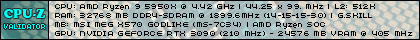 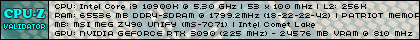
|
Nereus
Captain Goodvibes

- Total Posts : 18192
- Reward points : 0
- Joined: 2009/04/09 20:05:53
- Location: Brooklyn, NYC.
- Status: offline
- Ribbons : 58


Re: EVGA GeForce RTX 3090 K|NGP|N - Coming soon
2020/12/01 18:43:40
(permalink)
QueueCumber
Nereus
Still crap, but the problem is thermal throttling for me - need a water block. The extra wattage made very little difference, although I have had little time to play around with a lot of different settings, but I was able to get a peak 508W according to GPU-Z when running Furmark. I was only hitting just over 13,900 on Port Royal and I saw someone with the same specs (same CPU, ram and GPU) and same clocks as me hitting 14,900, the only difference was their average temperature was a lot lower (they showed 44, mine showed 60). It seems thermal throttling is really really heavy on these cards.
That is a fairly low score for Port Royal with a 3090. That is a stock 3090 score basically. I was getting 14k-14.8k in Port Royal with air cooling. Something is very odd here with the way these cards fall off in power across the board in ALL their models.
I'm sort of done. I put in a pre-order for an Asus Strix OC. I'll wait a couple of days, but I have an EVGA Dark Kingpin to return as well and that arrived a few days earlier, so I can't wait too long. Not getting stuck with half-functioning gear. My goal was to set the Kingpin stuff up into a hardcore water cooling setup, but I am afraid to take the risk at this point. Obviously, if this issue is in every 3-dongle card they make, it won't matter what cooling I put on it, since heat isn't even an issue here in my setup at the moment.
I'm a bit disappointed, but I believe the same issue(s) occurring between these different Evga cards is finally answering my question as to whether I should cut my losses and move to a different company's card for going forward with a more extreme water cooling setup.
Yeah it's a very disappointing score, and as I said, particularly when I see similar rigs with similar clocks getting much better scores, but I can't really explain why other than temperature. I've had my card too long to return it now so I'm kind of stuck with it. I was getting a few brief black screens at the start but that seems to have gone away now, although again my available time for testing it has been very limited lately. If a 3090 or KP Hydro Copper ever becomes available I'll probably buy it and sell this card since I have everything here ready for a full CPU/GPU loop except the damn GPU block.
|
shoumpavlis
Superclocked Member

- Total Posts : 102
- Reward points : 0
- Joined: 2018/03/31 18:07:05
- Status: offline
- Ribbons : 0

Re: EVGA GeForce RTX 3090 K|NGP|N - Coming soon
2020/12/01 18:45:11
(permalink)
Wow. I was going to jump on one but now probably not.
|
jspataro99
iCX Member

- Total Posts : 378
- Reward points : 0
- Joined: 2018/01/09 17:03:03
- Status: offline
- Ribbons : 0


Re: EVGA GeForce RTX 3090 K|NGP|N - Coming soon
2020/12/01 18:47:07
(permalink)
I wonder how these cards do with gaming. Would love to see some gaming benchmarks on these.
CPU: Intel 19-12900K Cooling: NZXT Kraken x62 (Push/Pull) Motherboard: Gigabyte Z690 Aorus Master GPU: 1x EVGA RTX 3090 K|NGP|N Hybrid RAM: 4x 16GB Corsair Vengeance DDR5 5600 MHz RAM Cooling: Corsair Dominator Platinum Airflow RGB SSDs (NVME): 1x WD Black SN770 2TB / 2x Samsung 970 EVO Plus 1TB / 1x Samsung 970 EVO Plus 500GB SSDs (SATA): 1x Crucial MX300 1TB / 1x WD Blue 1TB / 1x WD Green 240GB HDD: 1x WD Blue 2TB 5400 RPM Case: Phanteks P600S PSU: EVGA G2 1300W 80+ Gold Fully Modular Monitor (Main): Sony BRAVIA 75" 4K TV (XBR75X900E) (60 Hz) Monitor (2nd): Acer Nitro 34” Curved Ultrawide 3400x2160 (XZ342CK) (144 Hz)
|
mattsrs
New Member

- Total Posts : 69
- Reward points : 0
- Joined: 2020/03/29 07:22:30
- Status: offline
- Ribbons : 0

Re: EVGA GeForce RTX 3090 K|NGP|N - Coming soon
2020/12/01 19:00:47
(permalink)
QueueCumber
Nereus
Still crap, but the problem is thermal throttling for me - need a water block. The extra wattage made very little difference, although I have had little time to play around with a lot of different settings, but I was able to get a peak 508W according to GPU-Z when running Furmark. I was only hitting just over 13,900 on Port Royal and I saw someone with the same specs (same CPU, ram and GPU) and same clocks as me hitting 14,900, the only difference was their average temperature was a lot lower (they showed 44, mine showed 60). It seems thermal throttling is really really heavy on these cards.
That is a fairly low score for Port Royal with a 3090. That is a stock 3090 score basically. I was getting 14k-14.8k in Port Royal with air cooling. Something is very odd here with the way these cards fall off in power across the board in ALL their models.
I'm sort of done. I put in a pre-order for an Asus Strix OC. I'll wait a couple of days, but I have an EVGA Dark Kingpin to return as well and that arrived a few days earlier, so I can't wait too long. Not getting stuck with half-functioning gear. My goal was to set the Kingpin stuff up into a hardcore water cooling setup, but I am afraid to take the risk at this point. Obviously, if this issue is in every 3-dongle card they make, it won't matter what cooling I put on it, since heat isn't even an issue here in my setup at the moment.
I'm a bit disappointed, but I believe the same issue(s) occurring between these different Evga cards is finally answering my question as to whether I should cut my losses and move to a different company's card for going forward with a more extreme water cooling setup.
I have had both 3090 FE and Strix. Was so excited when got my Strix but it was way way louder and ran about 10 degrees hotter than my FE. It barely could do 14k in PR and I can do 14k with my FE too so ended up getting rid of Strix and keeping my FE I was excited for KPE hoping I can push 3090 further while staying cool and quiet but these initial results are so disappointing
|
JZegers
New Member

- Total Posts : 57
- Reward points : 0
- Joined: 2010/06/30 10:07:43
- Status: offline
- Ribbons : 0

Re: EVGA GeForce RTX 3090 K|NGP|N - Coming soon
2020/12/01 19:12:33
(permalink)
Y'all making it really hard to buy this when my email comes through :\
|
jspataro99
iCX Member

- Total Posts : 378
- Reward points : 0
- Joined: 2018/01/09 17:03:03
- Status: offline
- Ribbons : 0


Re: EVGA GeForce RTX 3090 K|NGP|N - Coming soon
2020/12/01 19:13:59
(permalink)
QueueCumber
Nereus
Still crap, but the problem is thermal throttling for me - need a water block. The extra wattage made very little difference, although I have had little time to play around with a lot of different settings, but I was able to get a peak 508W according to GPU-Z when running Furmark. I was only hitting just over 13,900 on Port Royal and I saw someone with the same specs (same CPU, ram and GPU) and same clocks as me hitting 14,900, the only difference was their average temperature was a lot lower (they showed 44, mine showed 60). It seems thermal throttling is really really heavy on these cards.
That is a fairly low score for Port Royal with a 3090. That is a stock 3090 score basically. I was getting 14k-14.8k in Port Royal with air cooling. Something is very odd here with the way these cards fall off in power across the board in ALL their models.
I'm sort of done. I put in a pre-order for an Asus Strix OC. I'll wait a couple of days, but I have an EVGA Dark Kingpin to return as well and that arrived a few days earlier, so I can't wait too long. Not getting stuck with half-functioning gear. My goal was to set the Kingpin stuff up into a hardcore water cooling setup, but I am afraid to take the risk at this point. Obviously, if this issue is in every 3-dongle card they make, it won't matter what cooling I put on it, since heat isn't even an issue here in my setup at the moment.
I'm a bit disappointed, but I believe the same issue(s) occurring between these different Evga cards is finally answering my question as to whether I should cut my losses and move to a different company's card for going forward with a more extreme water cooling setup.
Was your 14826 PR score with the KPE or your FTW3 Ultra? (I’m assuming FTW3 Ultra but was just curious).
post edited by jspataro99 - 2020/12/01 19:17:25
CPU: Intel 19-12900K Cooling: NZXT Kraken x62 (Push/Pull) Motherboard: Gigabyte Z690 Aorus Master GPU: 1x EVGA RTX 3090 K|NGP|N Hybrid RAM: 4x 16GB Corsair Vengeance DDR5 5600 MHz RAM Cooling: Corsair Dominator Platinum Airflow RGB SSDs (NVME): 1x WD Black SN770 2TB / 2x Samsung 970 EVO Plus 1TB / 1x Samsung 970 EVO Plus 500GB SSDs (SATA): 1x Crucial MX300 1TB / 1x WD Blue 1TB / 1x WD Green 240GB HDD: 1x WD Blue 2TB 5400 RPM Case: Phanteks P600S PSU: EVGA G2 1300W 80+ Gold Fully Modular Monitor (Main): Sony BRAVIA 75" 4K TV (XBR75X900E) (60 Hz) Monitor (2nd): Acer Nitro 34” Curved Ultrawide 3400x2160 (XZ342CK) (144 Hz)
|
Cadillac94pimpin
Superclocked Member

- Total Posts : 182
- Reward points : 0
- Joined: 2019/03/26 23:51:35
- Status: offline
- Ribbons : 0

Re: EVGA GeForce RTX 3090 K|NGP|N - Coming soon
2020/12/01 19:17:52
(permalink)
JZegers
Y'all making it really hard to buy this when my email comes through :\
You aren't kidding. I just sold a Strix last night for MSRP+ $40 for driving 20 miles round trip. Strange cause the first guy had lowerish scores but he was able to bump it way up. You may need that classified tool. I think he had it.
i9-9900K EVGA 3090 KPE (PUSH PULL) MSI Z390 MEG ACE 32 GB 3200 MHZ CORSAIR H150i Pro WD BLACK SN750 SEASONIC 850W Focus Gold+ Lian Li O11D XL + 10x LL120s+3xML 120s
|