gvan1998
New Member

- Total Posts : 5
- Reward points : 0
- Joined: 2021/03/24 11:35:02
- Status: offline
- Ribbons : 0

Re: EVGA GeForce RTX 3090 FTW3 XOC BIOS BETA
2021/09/28 10:48:23
(permalink)
if your card doesnt crash then its fine.
|
AlpAne
New Member

- Total Posts : 12
- Reward points : 0
- Joined: 2019/10/17 13:51:08
- Status: offline
- Ribbons : 0

Re: EVGA GeForce RTX 3090 FTW3 XOC BIOS BETA
2021/09/29 04:47:52
(permalink)
AlpAne
AlpAne
AlpAne
AlpAne
After some time of testing and hitting over 80W for PCIe slot in GPU-Z I finally took the leap and sent my request for replacement to 3090OC. Awaiting answer for special replacement.
Thanks for all the information and help I got from this forum thread!
For you that have gone through the special replacement procedure, how many business days can one expect to wait to get a reply after sending request e-mail til ?
Hey all,
Just want to let you know I've got my special replacement RMA approved and shipping my card to EVGA today with UPS. I'll let you know what card I get as replacement, first for digits of S/N, PCB Rev and testing results. Keeping my fingers crossed I get a brand new card with S/N starting with 2112 or 2114 and PCB Rev 1.0 with new revised/updated PWM controller.
Thank you again to all that have helped me with information on this matter! Stay safe and happy OC:ing 
Short update on my case.
Today I received my RMA replacement card, brand new in sealed box, S/N starting with 2112, Made in China, PCB Rev 1.0. So far so good, kudos to EVGA for excellent service this far!
Haven't had time to test it yet, will be back with test results as soon as I have time.
Does anyone know if it's possible to check the PWM controller without removing cooler?
Another short update. I have now managed to check the PWM controller without removing cooler, had to use a flashlight and magnifier, was really hard to see it through the cooling fins but after some effort I could identify that it was revised new NCP81610 PWM controller on my PCB. Also my new card has black lips as exprected. I'm happy so far! :-) Only left to test the PCIe power draw and some OC performance. Will hopefully come back with test results in a couple of days.
|
AlpAne
New Member

- Total Posts : 12
- Reward points : 0
- Joined: 2019/10/17 13:51:08
- Status: offline
- Ribbons : 0

Re: EVGA GeForce RTX 3090 FTW3 XOC BIOS BETA
2021/09/29 04:50:18
(permalink)
dimitryr
gvan1998
How would you guys go about checking if your card is fine?
if your card doesnt crash then its fine.
I would say if your card draws too much power from the PCIe slot and you'r concerned that it may fry your MoBo then you should consider getting a RMA replacement.
|
stebru94
New Member

- Total Posts : 100
- Reward points : 0
- Joined: 2021/09/29 13:37:08
- Status: offline
- Ribbons : 0
Flagged as Spam (2)

Re: EVGA GeForce RTX 3090 FTW3 XOC BIOS
2021/09/29 13:46:19
(permalink)
I MUST to test it. Now. 
|
b3ka123
New Member

- Total Posts : 37
- Reward points : 0
- Joined: 2017/05/08 05:53:55
- Status: offline
- Ribbons : 0

Re: EVGA GeForce RTX 3090 FTW3 XOC BIOS
2021/09/30 09:58:44
(permalink)
-- edited
post edited by b3ka123 - 2021/10/01 02:16:03
|
Mindee
New Member

- Total Posts : 5
- Reward points : 0
- Joined: 2012/06/12 10:31:55
- Status: offline
- Ribbons : 0

Re: EVGA GeForce RTX 3090 FTW3 XOC BIOS
2021/10/01 07:20:59
(permalink)
So, got my new card today after my previous one died. Great experience overall with the replacement process, however...
This card is also struggling to hit 500W, maxes out 475W, and 112.9% TDP, but the PCIe slot power doesn't go above 65-66W
I am a bit confused as I thought the fixed cards that keep the PCIe slot to no more than 60-70W did allow the card to hit upwards of 500W, but no matter what I throw at it, the card won't go up to 500W, and keeps hitting around 110-113% TDP max, despite having increased it to 119%
Anyone able to shed some light?
|
arestavo
CLASSIFIED ULTRA Member

- Total Posts : 6806
- Reward points : 0
- Joined: 2008/02/06 06:58:57
- Location: Through the Scary Door
- Status: offline
- Ribbons : 77


Re: EVGA GeForce RTX 3090 FTW3 XOC BIOS
2021/10/01 08:35:51
(permalink)
Mindee
So, got my new card today after my previous one died. Great experience overall with the replacement process, however...
This card is also struggling to hit 500W, maxes out 475W, and 112.9% TDP, but the PCIe slot power doesn't go above 65-66W
I am a bit confused as I thought the fixed cards that keep the PCIe slot to no more than 60-70W did allow the card to hit upwards of 500W, but no matter what I throw at it, the card won't go up to 500W, and keeps hitting around 110-113% TDP max, despite having increased it to 119%
Anyone able to shed some light?
Tons of people with the same problem in the past 20 pages or so, and tons of posts about what to do about it. My suggestion would be to check out the last 20 pages or so and gain that knowledge.
|
rich595
New Member

- Total Posts : 3
- Reward points : 0
- Joined: 2016/03/17 18:37:46
- Status: offline
- Ribbons : 0

Re: EVGA GeForce RTX 3090 FTW3 XOC BIOS
2021/10/01 13:49:08
(permalink)
I gather that this card cannot hit the 500w target.
|
gvan1998
New Member

- Total Posts : 5
- Reward points : 0
- Joined: 2021/03/24 11:35:02
- Status: offline
- Ribbons : 0

Re: EVGA GeForce RTX 3090 FTW3 XOC BIOS
2021/10/01 14:03:59
(permalink)
rich595
I gather that this card cannot hit the 500w target.
Lol read the last 20 pages. Thats what i did and figured out how to get 500w
|
rich595
New Member

- Total Posts : 3
- Reward points : 0
- Joined: 2016/03/17 18:37:46
- Status: offline
- Ribbons : 0

Re: EVGA GeForce RTX 3090 FTW3 XOC BIOS
2021/10/01 20:24:28
(permalink)
Ok read through and got it. No hopes that EVGA will address this issue officially?
|
b3ka123
New Member

- Total Posts : 37
- Reward points : 0
- Joined: 2017/05/08 05:53:55
- Status: offline
- Ribbons : 0

Re: EVGA GeForce RTX 3090 FTW3 XOC BIOS
2021/10/02 04:52:21
(permalink)
Damn, I have hard time justifying the RMA process for my 3090. I can hit around 480W with the official XOC bios and all 3 PCI-E ports seem to deliver the power evenly (with PCI-E slot going up to 80W per GPU-Z). I'm waiting for Hybrid Kit and I think I would be better with 0.1 Rev as I managed to pass 2100Mhz on Core with 3Dmark strictly on air (max fans just for score). I think I could get some more juice for daily use after using the AIO kit.
These rev 1.0 cards are weak overclockers from what I read here. Any thoughts from people that made the change?
|
Mindee
New Member

- Total Posts : 5
- Reward points : 0
- Joined: 2012/06/12 10:31:55
- Status: offline
- Ribbons : 0

Re: EVGA GeForce RTX 3090 FTW3 XOC BIOS
2021/10/02 05:06:16
(permalink)
b3ka123
Damn, I have hard time justifying the RMA process for my 3090. I can hit around 480W with the official XOC bios and all 3 PCI-E ports seem to deliver the power evenly (with PCI-E slot going up to 80W per GPU-Z). I'm waiting for Hybrid Kit and I think I would be better with 0.1 Rev as I managed to pass 2100Mhz on Core with 3Dmark strictly on air (max fans just for score). I think I could get some more juice for daily use after using the AIO kit.
These rev 1.0 cards are weak overclockers from what I read here. Any thoughts from people that made the change?
I've solved the issue I had above, as it seems to have been a BIOS issue. My new replacement card is of a newer revision, and it blows the pants off my old one. I've so far pushed 2200 MHz on water with this, where my previous one was struggling with 2050. However, it's worth noting that the revision tells exactly 0 about what kind of a chip you're going to get, but the power delivery on this new revision seem far, far better.
|
skkorpik
New Member

- Total Posts : 8
- Reward points : 0
- Joined: 2020/10/11 11:36:32
- Status: offline
- Ribbons : 0

Re: EVGA GeForce RTX 3090 FTW3 XOC BIOS
2021/10/05 00:46:18
(permalink)
Hello mates!
no display adapter were found that are compatible with this update, what is this ?
i have 3987 , but can't update it with any bios from topic starter. ;0
**** ;D
|
skkorpik
New Member

- Total Posts : 8
- Reward points : 0
- Joined: 2020/10/11 11:36:32
- Status: offline
- Ribbons : 0

Re: EVGA GeForce RTX 3090 FTW3 XOC BIOS BETA
2021/10/05 00:58:04
(permalink)
EVGA_JacobF
vgerik1234
3090 FTW3 - OC BIOS - No display adapters were found that are compatible with this update.
All monitoring software is turned off. Using Nvidia 456.98 (Latest hotfix). Windows 20H2 update (the one that came out within past 24 hours).

Whats the part number on your card?
24G-P5-3987-KR get the same prob, can't update with any bios from this topic
|
lorenzuy88
New Member

- Total Posts : 11
- Reward points : 0
- Joined: 2017/04/12 21:09:24
- Status: offline
- Ribbons : 0

Re: EVGA GeForce RTX 3090 FTW3 XOC BIOS BETA
2021/10/05 04:23:13
(permalink)
Do you have a screenshot of your GPU-Z? Is your card REV 0.1 or 1.0?
|
arestavo
CLASSIFIED ULTRA Member

- Total Posts : 6806
- Reward points : 0
- Joined: 2008/02/06 06:58:57
- Location: Through the Scary Door
- Status: offline
- Ribbons : 77


Re: EVGA GeForce RTX 3090 FTW3 XOC BIOS BETA
2021/10/05 06:21:33
(permalink)
You can't use EVGA's flash tool to flash a 1.0 revision card with a 0.1 revision VBIOS (that's why you're getting the mismatch - and with EVGA's flash tool, AFAIK there isn't a way for force the flash with a -6 flag). You have to manually flash using NVflash pointing to a VBIOS downloaded from techpowerup's VBIOS database. The command from command prompt or powershell (in admin mode) will be "nvflash -6 name.rom" (don't use parentheses, you must run that command from the folder with nvflash and the. rom, if you downloaded nvflash64, use nvflash64 instead of nvflash, and name.rom is whatever the rom name is). Do this at your own risk, and leave one VBIOS stock on the card for RMA purposes or EVGA may deny your warranty. This information has been talked about over the last 20 pages or so - a lot.
post edited by arestavo - 2021/10/05 06:25:53
|
kovyrshin
New Member

- Total Posts : 7
- Reward points : 0
- Joined: 2021/06/01 13:27:49
- Status: offline
- Ribbons : 0

Re: EVGA GeForce RTX 3090 FTW3 XOC BIOS BETA
2021/10/05 12:41:20
(permalink)
I think if people don't know how to run nvflash from command line they shouln't be learning on 3090 FTW3 :)
|
skkorpik
New Member

- Total Posts : 8
- Reward points : 0
- Joined: 2020/10/11 11:36:32
- Status: offline
- Ribbons : 0

Re: EVGA GeForce RTX 3090 FTW3 XOC BIOS BETA
2021/10/05 13:15:36
(permalink)
arestavo
You can't use EVGA's flash tool to flash a 1.0 revision card with a 0.1 revision VBIOS (that's why you're getting the mismatch - and with EVGA's flash tool, AFAIK there isn't a way for force the flash with a -6 flag). You have to manually flash using NVflash pointing to a VBIOS downloaded from techpowerup's VBIOS database.
The command from command prompt or powershell (in admin mode) will be "nvflash -6 name.rom" (don't use parentheses, you must run that command from the folder with nvflash and the. rom, if you downloaded nvflash64, use nvflash64 instead of nvflash, and name.rom is whatever the rom name is). Do this at your own risk, and leave one VBIOS stock on the card for RMA purposes or EVGA may deny your warranty.
This information has been talked about over the last 20 pages or so - a lot.
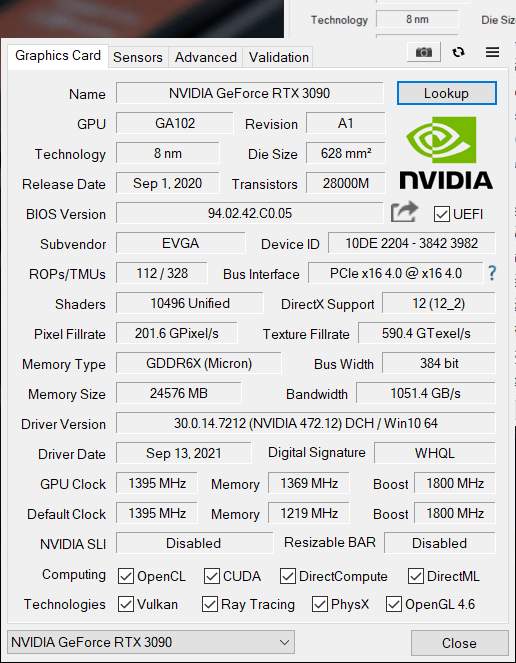 so, lol, i can't get these nice bios just becuz im unlucky to get new revision of videocard? =( I would do it through a nvflash, as you say, but I don't like the prospect of being left without a guarantee at all, im crying I bought 3090 from Evga just for the sake of this BIOS, ;rip
post edited by skkorpik - 2021/10/05 13:16:43
|
lorenzuy88
New Member

- Total Posts : 11
- Reward points : 0
- Joined: 2017/04/12 21:09:24
- Status: offline
- Ribbons : 0

Re: EVGA GeForce RTX 3090 FTW3 XOC BIOS BETA
2021/10/05 13:23:34
(permalink)
You are lucky to get the new revision of the card. You have the REV 1.0 card. You can see it in the device ID "3982" even though if you check the box that you have 3987. This means you already have the "XOC" BIOS installed if you flip your bios switch to OC. You do not have to install anything and you already have what you wanted. Just flip the switch to OC Bios. Nothing to be crying about. If you want more detailed information, then you would need to read a lot more. But at the moment, what you want, you already have. And thinking unlucky when you actually have the new revision which most people want is not right I would say. » » EVGA GeForce 30 Series HYBRID/XOC/Default BIOS Thread Check that thread page 1. BIOS Flashes for EVGA GeForce RTX 3090 cardsEVGA GeForce RTX 3090 Cards have several different versions. Please pay close attention to which cards you have before installing a BIOS. Although most of these BIOS versions won't cause problems if you flash between them, if you have a 3090OC card or a more newly manufactured 3090 FTW3, or 3090 FTW3 ULTRA, or 3090 FTW3 HYBRID card, then you already have the XOC BIOS on your OC switch. How to tell if you have a 3090 OC card and why it matters: Before flashing your BIOS, confirm which type of card you have. Because of some differences between the cards, flashing the wrong BIOS to your card could impact performance. Here's how to tell the difference: - You emailed EVGA Customer support using the 3090OC email, sent in your card for RMA, and received a new card as a replacement.
- You've more recently purchased an EVGA GeForce RTX 3090 FTW3 card (FTW3/FTW3 ULTRA/HYBRID). Here's a couple ways to check:
- Move the BIOS Switch to OC, then check the BIOS via GPU-Z. If the maximum wattage is 500W, then you have a 3090OC card.
- Check the DeviceID in GPU-Z or PX1. If you see near the "3842", the 3090OC cards will say "3981" for FTW3, "3982" for FTW3 ULTRA, and "3983" for HYBRID.
post edited by lorenzuy88 - 2021/10/05 13:36:56
|
skkorpik
New Member

- Total Posts : 8
- Reward points : 0
- Joined: 2020/10/11 11:36:32
- Status: offline
- Ribbons : 0

Re: EVGA GeForce RTX 3090 FTW3 XOC BIOS BETA
2021/10/05 16:42:37
(permalink)
lorenzuy88
You are lucky to get the new revision of the card. You have the REV 1.0 card. You can see it in the device ID "3982" even though if you check the box that you have 3987.
This means you already have the "XOC" BIOS installed if you flip your bios switch to OC. You do not have to install anything and you already have what you wanted. Just flip the switch to OC Bios.
Nothing to be crying about.
If you want more detailed information, then you would need to read a lot more. But at the moment, what you want, you already have. And thinking unlucky when you actually have the new revision which most people want is not right I would say.
» » EVGA GeForce 30 Series HYBRID/XOC/Default BIOS Thread
Check that thread page 1.
BIOS Flashes for EVGA GeForce RTX 3090 cardsEVGA GeForce RTX 3090 Cards have several different versions. Please pay close attention to which cards you have before installing a BIOS. Although most of these BIOS versions won't cause problems if you flash between them, if you have a 3090OC card or a more newly manufactured 3090 FTW3, or 3090 FTW3 ULTRA, or 3090 FTW3 HYBRID card, then you already have the XOC BIOS on your OC switch.
How to tell if you have a 3090 OC card and why it matters:
Before flashing your BIOS, confirm which type of card you have. Because of some differences between the cards, flashing the wrong BIOS to your card could impact performance. Here's how to tell the difference:
- You emailed EVGA Customer support using the 3090OC email, sent in your card for RMA, and received a new card as a replacement.
- You've more recently purchased an EVGA GeForce RTX 3090 FTW3 card (FTW3/FTW3 ULTRA/HYBRID). Here's a couple ways to check:
- Move the BIOS Switch to OC, then check the BIOS via GPU-Z. If the maximum wattage is 500W, then you have a 3090OC card.
- Check the DeviceID in GPU-Z or PX1. If you see near the "3842", the 3090OC cards will say "3981" for FTW3, "3982" for FTW3 ULTRA, and "3983" for HYBRID.
I love u mate, u saved my life, thank u so muuuch <3
|
lorenzuy88
New Member

- Total Posts : 11
- Reward points : 0
- Joined: 2017/04/12 21:09:24
- Status: offline
- Ribbons : 0

Re: EVGA GeForce RTX 3090 FTW3 XOC BIOS BETA
2021/10/05 16:46:04
(permalink)
|
rich595
New Member

- Total Posts : 3
- Reward points : 0
- Joined: 2016/03/17 18:37:46
- Status: offline
- Ribbons : 0

Re: EVGA GeForce RTX 3090 FTW3 XOC BIOS BETA
2021/10/06 06:05:13
(permalink)
Thanks for the great info! I have the same rev1.0 card with the OC bios already in place since I recently purchased this 3090. During Timespy benchmarks my card are not getting to 500W though. I see about 460W maximum on GPU-Z. Not overly concerned as I just wanted to see the advertised 500W during benchmarks, but not necessary during regular use.
|
BradB111
New Member

- Total Posts : 1
- Reward points : 0
- Joined: 2021/09/03 07:35:41
- Status: offline
- Ribbons : 0

Re: EVGA GeForce RTX 3090 FTW3 XOC BIOS BETA
2021/10/06 13:10:40
(permalink)
Hello all,
I have a somewhat strange issue that doesn't exactly align with any of the other issues I've seen on this thread, I've spent about an hour and a half searching for someone with a similar issue to save me asking what may have been asked before so my apologies if I have missed it.
Here goes:
I have 3090 FTW3 Ultra | SN:2012... | black "lips" | Purchased Dec 2020 | Custom loop cooled
I have installed the OC bios for my card (With switch in the OC position) and it is showing as BIOS version 94.02.42.80.27
Within Afterburner / PX1 I am able to set my power limit to 119%. So far so good I assume?
However it is very rare I get above 104% of my power target resulting in approx. 420W or so.
In regards to balancing Pins 1/2/3 are about 115W / 120W / 110W respectively with the PCI slot however at 74W approx. These are around about the average values I see when testing with all 3 pins looking ok balancing-wise going off other peoples posts. I understand the PCI slot may be a little over spec?
What I don't understand is that it seems to be ignoring any setting above 105-107% (stock limits) as GPU-Z is reporting "PerfCap Reason" as "power", as if I still had it set at the lower limit. Surely with the setting of 119% I would still have headroom and I wouldn't see this PerfCap Reason?
I have tried to flash multiple times and also via nvflash64 with no luck in getting past 420W.
Any help would be greatly appreciated.
|
Mindee
New Member

- Total Posts : 5
- Reward points : 0
- Joined: 2012/06/12 10:31:55
- Status: offline
- Ribbons : 0

Re: EVGA GeForce RTX 3090 FTW3 XOC BIOS BETA
2021/10/07 02:19:11
(permalink)
BradB111
Hello all,
I have a somewhat strange issue that doesn't exactly align with any of the other issues I've seen on this thread, I've spent about an hour and a half searching for someone with a similar issue to save me asking what may have been asked before so my apologies if I have missed it.
Here goes:
I have 3090 FTW3 Ultra | SN:2012... | black "lips" | Purchased Dec 2020 | Custom loop cooled
I have installed the OC bios for my card (With switch in the OC position) and it is showing as BIOS version 94.02.42.80.27
Within Afterburner / PX1 I am able to set my power limit to 119%. So far so good I assume?
However it is very rare I get above 104% of my power target resulting in approx. 420W or so.
In regards to balancing Pins 1/2/3 are about 115W / 120W / 110W respectively with the PCI slot however at 74W approx. These are around about the average values I see when testing with all 3 pins looking ok balancing-wise going off other peoples posts. I understand the PCI slot may be a little over spec?
What I don't understand is that it seems to be ignoring any setting above 105-107% (stock limits) as GPU-Z is reporting "PerfCap Reason" as "power", as if I still had it set at the lower limit. Surely with the setting of 119% I would still have headroom and I wouldn't see this PerfCap Reason?
I have tried to flash multiple times and also via nvflash64 with no luck in getting past 420W.
Any help would be greatly appreciated.
This sounds like the old revision cards. EVGA will swap it out for a newer revision if you email them at: 3090oc AT evga DOT com
|
lorenzuy88
New Member

- Total Posts : 11
- Reward points : 0
- Joined: 2017/04/12 21:09:24
- Status: offline
- Ribbons : 0

Re: EVGA GeForce RTX 3090 FTW3 XOC BIOS BETA
2021/10/07 11:14:37
(permalink)
rich595
Thanks for the great info! I have the same rev1.0 card with the OC bios already in place since I recently purchased this 3090. During Timespy benchmarks my card are not getting to 500W though. I see about 460W maximum on GPU-Z. Not overly concerned as I just wanted to see the advertised 500W during benchmarks, but not necessary during regular use.
According to previous posts (by andressergio, etc), this is normal with the new revision cards (REV 1.0 "3982") with the "XOC" bios. The bios in the REV 1.0 "3982" cards cannot actually pull 500 watts as per spec. I'm not really sure why but they say maybe that was how it was programmed in the BIOS. So the way I understand it is this, it's like for marketing purposes they "enable" 500 watts as the power limit to show that it "can" achieve 500 watts but you actually can't with that "REV 1.0 3982" XOC Bios, with the underlying purpose of being safe or meeting the safe "spec" or something like that. (For some reason the 8 PIN Power #3 cannot pull as much power as #1 and #2. Again programmed in BIOS or something) Really don't know what's happening with EVGA with this RTX 3000 generation but EVGA is still good with warranty. For the "solution", according to previous posts, you would need to use nvflash to force flash the "REV 0.1 3987" XOC Bios to achieve the 500 watts. This is the "XOC" bios of the Old Revision Card. Basically the suggested solution to your problem is nvflash the XOC Bios for the old revision card to your new revision card. Also suggested to flash it to your "Normal" Bios switch and not to your OC bios switch just for your comparison. If you are not sure of what you are doing, then be careful and further reading and research would always help. There are a lot of good people here who help the community.
post edited by lorenzuy88 - 2021/10/07 11:28:40
|
lorenzuy88
New Member

- Total Posts : 11
- Reward points : 0
- Joined: 2017/04/12 21:09:24
- Status: offline
- Ribbons : 0

Re: EVGA GeForce RTX 3090 FTW3 XOC BIOS BETA
2021/10/07 11:25:53
(permalink)
BradB111
Hello all,
I have a somewhat strange issue that doesn't exactly align with any of the other issues I've seen on this thread, I've spent about an hour and a half searching for someone with a similar issue to save me asking what may have been asked before so my apologies if I have missed it.
Here goes:
I have 3090 FTW3 Ultra | SN:2012... | black "lips" | Purchased Dec 2020 | Custom loop cooled
I have installed the OC bios for my card (With switch in the OC position) and it is showing as BIOS version 94.02.42.80.27
Within Afterburner / PX1 I am able to set my power limit to 119%. So far so good I assume?
However it is very rare I get above 104% of my power target resulting in approx. 420W or so.
In regards to balancing Pins 1/2/3 are about 115W / 120W / 110W respectively with the PCI slot however at 74W approx. These are around about the average values I see when testing with all 3 pins looking ok balancing-wise going off other peoples posts. I understand the PCI slot may be a little over spec?
What I don't understand is that it seems to be ignoring any setting above 105-107% (stock limits) as GPU-Z is reporting "PerfCap Reason" as "power", as if I still had it set at the lower limit. Surely with the setting of 119% I would still have headroom and I wouldn't see this PerfCap Reason?
I have tried to flash multiple times and also via nvflash64 with no luck in getting past 420W.
Any help would be greatly appreciated.
As Mindee said, sounds like you have the old REV 0.1 card. 1st step would be to check if you have indeed the REV 0.1 card which you can physically check by removing your card from your system. Location: where the video card locks in the motherboard. After confirmation of a REV 0.1 card, then you can eventually email EVGA (read more about power balancing issues in this thread). Please read the 1st page of this thread. Post #2 by arestavo has compiled most of the information you need. Flashing will not help in this case since the problem causing the video card not to reach the desired power consumption is the hardware. So hardware revision was the solution hence REV 1.0 card was made. I might be wrong but this is what I know and understand at this time.
|
nataku24
New Member

- Total Posts : 5
- Reward points : 0
- Joined: 2010/02/03 09:10:48
- Status: offline
- Ribbons : 0

Re: EVGA GeForce RTX 3090 FTW3 XOC BIOS BETA
2021/10/09 09:56:33
(permalink)
Greetings everyone,
First off I want to give a big thank you to the various people in this thread who helped clarify and post a ton of valuable information on how to properly get to the magical 500w limit. With that said, I have a concern that I hope to get some feedback on. I recently got a replacement card (REV 1.0) however I noticed that my temps have gone up pretty significantly. My previous REV 0.1 card usually stayed within the 69-71c range when gaming. For reference, that is with the higher power limit bios installed but no overclock. Now with the new card it hits around 77-78c under the same exact conditions.
To make matters worse when I OC the card and give it the full 500w power, it creeps to about 87-88c (with 90-100% fans). Is this normal behavior for these REV 1.0 cards? I have replaced the thermal paste as I figured maybe there was a factory defect on the paste but results stayed the same. Has anyone else experienced any increase in temps from swapping cards or do I possibly have a bad card?
|
arestavo
CLASSIFIED ULTRA Member

- Total Posts : 6806
- Reward points : 0
- Joined: 2008/02/06 06:58:57
- Location: Through the Scary Door
- Status: offline
- Ribbons : 77


Re: EVGA GeForce RTX 3090 FTW3 XOC BIOS BETA
2021/10/09 22:02:02
(permalink)
nataku24
Greetings everyone,
First off I want to give a big thank you to the various people in this thread who helped clarify and post a ton of valuable information on how to properly get to the magical 500w limit. With that said, I have a concern that I hope to get some feedback on. I recently got a replacement card (REV 1.0) however I noticed that my temps have gone up pretty significantly. My previous REV 0.1 card usually stayed within the 69-71c range when gaming. For reference, that is with the higher power limit bios installed but no overclock. Now with the new card it hits around 77-78c under the same exact conditions.
To make matters worse when I OC the card and give it the full 500w power, it creeps to about 87-88c (with 90-100% fans). Is this normal behavior for these REV 1.0 cards? I have replaced the thermal paste as I figured maybe there was a factory defect on the paste but results stayed the same. Has anyone else experienced any increase in temps from swapping cards or do I possibly have a bad card?
Silicon lottery will affect temps/clocks/power draw. You can try a repaste of the GPU, which may or may not help.
|
talon951
FTW Member

- Total Posts : 1026
- Reward points : 0
- Joined: 2020/10/06 02:41:19
- Status: offline
- Ribbons : 3

Re: EVGA GeForce RTX 3090 FTW3 XOC BIOS BETA
2021/10/10 06:10:59
(permalink)
nataku24
Greetings everyone,
First off I want to give a big thank you to the various people in this thread who helped clarify and post a ton of valuable information on how to properly get to the magical 500w limit. With that said, I have a concern that I hope to get some feedback on. I recently got a replacement card (REV 1.0) however I noticed that my temps have gone up pretty significantly. My previous REV 0.1 card usually stayed within the 69-71c range when gaming. For reference, that is with the higher power limit bios installed but no overclock. Now with the new card it hits around 77-78c under the same exact conditions.
To make matters worse when I OC the card and give it the full 500w power, it creeps to about 87-88c (with 90-100% fans). Is this normal behavior for these REV 1.0 cards? I have replaced the thermal paste as I figured maybe there was a factory defect on the paste but results stayed the same. Has anyone else experienced any increase in temps from swapping cards or do I possibly have a bad card?
I wonder if they changed something with the cooler. The 3080 Ti FTW3 runs a lot hotter than the original 3090 also. Although I never saw temps as high as you are. At 450w, it would hit about 80C (77C cover off case) at 100% fan. This is with fairly warm ambient (25-26C). 50w less of course (if you are getting the full 500w). I'm not sure what else could be done. If you take it apart again, you might check the flatness of the heatsink. EVGA uses soft thermal pads, so I doubt they are hurting the pressure on the core. Otherwise, my solution was to buy the hybrid kit. Not perfect, but well worth the $120 or so.
|
nataku24
New Member

- Total Posts : 5
- Reward points : 0
- Joined: 2010/02/03 09:10:48
- Status: offline
- Ribbons : 0

Re: EVGA GeForce RTX 3090 FTW3 XOC BIOS BETA
2021/10/10 07:00:23
(permalink)
arestavo
Silicon lottery will affect temps/clocks/power draw. You can try a repaste of the GPU, which may or may not help.
Unfortunately repasting it did not help with temps. I appreciate your feedback however. talon951
I wonder if they changed something with the cooler. The 3080 Ti FTW3 runs a lot hotter than the original 3090 also. Although I never saw temps as high as you are. At 450w, it would hit about 80C (77C cover off case) at 100% fan. This is with fairly warm ambient (25-26C). 50w less of course (if you are getting the full 500w).
I'm not sure what else could be done. If you take it apart again, you might check the flatness of the heatsink. EVGA uses soft thermal pads, so I doubt they are hurting the pressure on the core. Otherwise, my solution was to buy the hybrid kit. Not perfect, but well worth the $120 or so.
Yea it seems odd which is why I decided to check in for feedback. I may take it apart again to check the heatsink as you suggested. Hopefully others can chime in otherwise I'll reach out to EVGA on Monday to see what they say. Worst case as you mentioned I would consider the hybrid kit which I rather avoid due to my case layout (aesthetically speaking) .
|