arestavo
CLASSIFIED ULTRA Member

- Total Posts : 6806
- Reward points : 0
- Joined: 2008/02/06 06:58:57
- Location: Through the Scary Door
- Status: offline
- Ribbons : 77


Re: EVGA GeForce RTX 3090 FTW3 XOC BIOS BETA
2021/09/03 07:35:20
(permalink)
andressergio
arestavo
AlpAne
Thanks a lot for your reply, I really appriciate it!
I understand how to use and read the values from GPU-Z. Can you please give me some advice if I need to use Precision X1 or After Burner for OC and what values I should use for the OC for this testing? I also need to know which BIOS version I should use for testing and if I should use it in Normal or OC mode on the siwtch on the card?
Thanks again in advance!
Use the card without an overclock and get the readings. Use the 500W or 450W VBIOS, dealers choice. If you have a new revision 1.0 card, it comes with the 500W VBIOS on the OC switch by default - don't forget to reboot if you flip the VBIOS switch. Otherwise, there's no difference other than fan speed between the OC and normal VBIOS switch on the 0.1 revision card.
If your readings are out of tolerance, go to the first page of this thread, second post, and read what EVGA's Jacob said about the special RMA program. If the PCIE slot power is out of tolerance, you may have to do a normal RMA if they don't want to use the special RMA program for it.
arestavo: RMA Program Cards are rev 1.0 PCB, they come with a 107% PT Normal VBIOS (450W) and a 119% PT OC (XOC 467W) VBIOS, this last can't pull more than that for many reasons we discussed before. The only VBIOS that works and goes (in my case) to 506W is the 94.02.42.80.27 and the card runs great on air, if in water the better.
All the Best, Sergio!
I'm just going off of what EVGA Jacob called it - the XOC 500W VBIOS. If it is really only a 467W VBIOS, then EVGA lied.
|
kevinc313
CLASSIFIED ULTRA Member

- Total Posts : 5004
- Reward points : 0
- Joined: 2019/02/28 09:27:55
- Status: offline
- Ribbons : 22

Re: EVGA GeForce RTX 3090 FTW3 XOC BIOS BETA
2021/09/03 07:48:45
(permalink)
arestavo
I'm just going off of what EVGA Jacob called it - the XOC 500W VBIOS. If it is really only a 467W VBIOS, then EVGA lied.
I'll run mine on the power meter before reflashing.
|
andressergio
iCX Member

- Total Posts : 272
- Reward points : 0
- Joined: 2007/08/20 10:13:12
- Location: Uruguay
- Status: offline
- Ribbons : 0

Re: EVGA GeForce RTX 3090 FTW3 XOC BIOS BETA
2021/09/06 15:05:22
(permalink)
arestavo
andressergio
arestavo
AlpAne
Thanks a lot for your reply, I really appriciate it!
I understand how to use and read the values from GPU-Z. Can you please give me some advice if I need to use Precision X1 or After Burner for OC and what values I should use for the OC for this testing? I also need to know which BIOS version I should use for testing and if I should use it in Normal or OC mode on the siwtch on the card?
Thanks again in advance!
Use the card without an overclock and get the readings. Use the 500W or 450W VBIOS, dealers choice. If you have a new revision 1.0 card, it comes with the 500W VBIOS on the OC switch by default - don't forget to reboot if you flip the VBIOS switch. Otherwise, there's no difference other than fan speed between the OC and normal VBIOS switch on the 0.1 revision card.
If your readings are out of tolerance, go to the first page of this thread, second post, and read what EVGA's Jacob said about the special RMA program. If the PCIE slot power is out of tolerance, you may have to do a normal RMA if they don't want to use the special RMA program for it.
arestavo: RMA Program Cards are rev 1.0 PCB, they come with a 107% PT Normal VBIOS (450W) and a 119% PT OC (XOC 467W) VBIOS, this last can't pull more than that for many reasons we discussed before. The only VBIOS that works and goes (in my case) to 506W is the 94.02.42.80.27 and the card runs great on air, if in water the better.
All the Best, Sergio!
I'm just going off of what EVGA Jacob called it - the XOC 500W VBIOS. If it is really only a 467W VBIOS, then EVGA lied.
Yes It's only 467Watt, tested by me and many others on PCB rev 1.0 Cards, I have now 2 of them and can confirm this. For that reason I took the time to explain on previous posts, still people don't quite read it and keep asking the same...
post edited by andressergio - 2021/09/06 15:06:48
Intel Core i9-7980XE 4.8GHz 18C/18TH DDCASRock X299 OC FormulaXPG D60G (4x8GB) DDR4-3800C16 B-Die 1x Intel Optane SSD 905P 480GB U23x Sabrent ROCKET NVME 4TB SSD3x HP EX950 2TB NVME 2TB SSDEVGA RTX 3090 FTW3 ULTRA Gaming PCB rev 1.0 Alphacool Custom Water Cooling PartsSilverStone ST1500-TI TITANIUM Fully Modular PSUAcer Predator X38 3840x1600 175Hz NVIDIA G-SYNCBenchtable Windows 10 64 Bit Pro Version 21H1 Build 19043.1288EVGA PX1 v1.2.6 & NVIDIA Drivers 496.49
|
andressergio
iCX Member

- Total Posts : 272
- Reward points : 0
- Joined: 2007/08/20 10:13:12
- Location: Uruguay
- Status: offline
- Ribbons : 0

Re: EVGA GeForce RTX 3090 FTW3 XOC BIOS BETA
2021/09/06 15:15:30
(permalink)
s3raphi
I have read the last 20 pages or so, but this is still not perfectly clear to me:
I had an original 3090 Hybrid with power balancing issues, so I recently RMA'd it. The new card I received has the 500w XOC in the second slot by default. I assume this means it is 1.0? I can only pull ~460w on this card.
As I understand from this thread, I will need to flash 94.02.42.80.27 in order to actually hit 500w. The only download link to 94.02.42.80.27 that I can find is on techpowerup, and it is for a FTW3 Ultra (not hybyrid).
1. Will this non-hybrid BIOS work, or will this cause issues since I have a hybrid?
2. How can I tell which PCB revision the BIOS on techpowerup is actually for? How can I tell which one I have? I assume I have the new one, since my replacement card came with XOC in slot2.
3. Will EVGA Precision X1 still work? It seems to like to "update the firmware" of EVGA cards, and I have had problems with it when switching BIOS to other cards in the past.
Thanks in advance.
I will try to help you even though all is posted on previews pages by me 1) RMA Program Cards should be PCB rev 1.0, you need to check on the PCIe Slot of the GPU you recieved, I have 2 of them both say 1.0 there 2) EVGA XOC BIOS on second position doesn't pull 500W no matter what you do. I've tested on both cards and max I get (as others tested) is 467W, for that reason I flashed the VBIOS you mention and that I recommended 3) As the real XOC 500W VBIOS is for the FTW3 Ultra Gaming and NOT for the Hybrid it will flash your firmware and probably mess up the RGB and/or Fans. In my case I have the FTW3 Ultra Gaming and installed the Hybrid so I didn't have any problems, it wasn't originally Hybrid. I saw someone who converted it to the Hybrid or something like that but was a long time ago and I can't find it, he even bypassed the Firmware Update with a VBIOS Editor. 4) As for PX1 will work and will flash the firmware that your card needs not other if you didn't touch the VBIOS yet All the Best, Sergio!
Intel Core i9-7980XE 4.8GHz 18C/18TH DDCASRock X299 OC FormulaXPG D60G (4x8GB) DDR4-3800C16 B-Die 1x Intel Optane SSD 905P 480GB U23x Sabrent ROCKET NVME 4TB SSD3x HP EX950 2TB NVME 2TB SSDEVGA RTX 3090 FTW3 ULTRA Gaming PCB rev 1.0 Alphacool Custom Water Cooling PartsSilverStone ST1500-TI TITANIUM Fully Modular PSUAcer Predator X38 3840x1600 175Hz NVIDIA G-SYNCBenchtable Windows 10 64 Bit Pro Version 21H1 Build 19043.1288EVGA PX1 v1.2.6 & NVIDIA Drivers 496.49
|
AlpAne
New Member

- Total Posts : 12
- Reward points : 0
- Joined: 2019/10/17 13:51:08
- Status: offline
- Ribbons : 0

Re: EVGA GeForce RTX 3090 FTW3 XOC BIOS BETA
2021/09/07 00:56:34
(permalink)
After some time of testing and hitting over 80W for PCIe slot in GPU-Z I finally took the leap and sent my request for replacement to 3090OC. Awaiting answer for special replacement.
Thanks for all the information and help I got from this forum thread!
|
AlpAne
New Member

- Total Posts : 12
- Reward points : 0
- Joined: 2019/10/17 13:51:08
- Status: offline
- Ribbons : 0

Re: EVGA GeForce RTX 3090 FTW3 XOC BIOS BETA
2021/09/08 01:31:28
(permalink)
AlpAne
After some time of testing and hitting over 80W for PCIe slot in GPU-Z I finally took the leap and sent my request for replacement to 3090OC. Awaiting answer for special replacement.
Thanks for all the information and help I got from this forum thread!
For you that have gone through the special replacement procedure, how many business days can one expect to wait to get a reply after sending request e-mail til 3090oc@evga.com?
|
forknmybut
New Member

- Total Posts : 4
- Reward points : 0
- Joined: 2017/04/16 00:25:35
- Status: offline
- Ribbons : 0

Re: EVGA GeForce RTX 3090 FTW3 XOC BIOS BETA
2021/09/10 10:36:51
(permalink)
They are pretty quick. It gets approved within a day or so but you need to provide a credit card for collateral. Once I provided that I was able to get a new card in like 3 or 4 days ( including the holiday weekend got my weekends mixed up as I installed it on the holiday weekend). As for the new rev 1.0 card the fan controllers are not working on mine. Fans 1 and 2 are always running at 100% (but shows 0 RPM and 53% in all monitoring tools). Changing the speed in Precision X1 doesn't do anything except for the 3rd fan. Also all my ICX temps are 0 degrees in Precision X1 except for the GPU1 temp. Other monitoring tools seem to be able to read the ICX temps fine. Anyone ever run into this? I have a ticket open with EVGA but they just told me to remove PX1, DDU, restart and reinstall which hasn't fixed the issue. Switching the fan connecters around doesn't change the readouts/speed from fan 1 and 2 (just the fans they are connected to).
post edited by forknmybut - 2021/09/10 11:35:53
|
CaliLife17
New Member

- Total Posts : 88
- Reward points : 0
- Joined: 2011/08/16 23:01:39
- Status: offline
- Ribbons : 0


Re: EVGA GeForce RTX 3090 FTW3 XOC BIOS BETA
2021/09/10 13:12:19
(permalink)
Hey all,
So I have 2 3090 FTW3 that have gone through special program. First is an Air Cooled version that I just put an Optimus Block with XL heatsink on. 2nd is the HC version, just got new one yesterday, still haven't opened yet.
Both were .1 rev with high PCIe power draw. Both are now 1.0 version.
Also just swapped out my MOBO to the new Asus x570 Extreme, and fresh install of W11 Pro.
For the Optimus block one, in the OC bios switch it was getting no more that about 475-479w total draw running TimeSpy Extreme. Power set to 119, Voltage set to 100. Didn't touch clock and maxed out and stayed at 2010.
Just flashed the 94.02.42.80.27 bios, and ran the test again, with same setup (119% pwr, 100 voltage, +0 on clock). What I noticed though is yes my Board now hits 505 power draw, but the max boost clock it did was still just 2010, and avg was a little down from C0 02 bios (2005 vs 1995).
Curious why its auto boost wouldn't go any higher with the additional 20% watts? PerfCap reason was still Power. Will need to play with manual overclock, but was bummed that auto boost took more power, yet didn't improve anything. Thoughts?
Ryzen 9 5950x | Optimus Foundation Block | Asus X570 Crosshair VIII Extreme | G-Skill DDR TridentZ Neo 38000mhz CL14 32GB| 2x EVGA 3090 FTW3 Ultra (Optimus Blocks)| LG C1 48" OLED monitor | 2x Samsung 980 Pro 2TB| 2x FireCuda 530 4TB | 4x 860 Evo 4TB | Corsair AX1600i | CaseLabs Magnum STH10 Gunmetal Case | 5x Radiators.
|
kevinc313
CLASSIFIED ULTRA Member

- Total Posts : 5004
- Reward points : 0
- Joined: 2019/02/28 09:27:55
- Status: offline
- Ribbons : 22

Re: EVGA GeForce RTX 3090 FTW3 XOC BIOS BETA
2021/09/10 16:12:48
(permalink)
CaliLife17
Hey all,
So I have 2 3090 FTW3 that have gone through special program. First is an Air Cooled version that I just put an Optimus Block with XL heatsink on. 2nd is the HC version, just got new one yesterday, still haven't opened yet.
Both were .1 rev with high PCIe power draw. Both are now 1.0 version.
Also just swapped out my MOBO to the new Asus x570 Extreme, and fresh install of W11 Pro.
For the Optimus block one, in the OC bios switch it was getting no more that about 475-479w total draw running TimeSpy Extreme. Power set to 119, Voltage set to 100. Didn't touch clock and maxed out and stayed at 2010.
Just flashed the 94.02.42.80.27 bios, and ran the test again, with same setup (119% pwr, 100 voltage, +0 on clock). What I noticed though is yes my Board now hits 505 power draw, but the max boost clock it did was still just 2010, and avg was a little down from C0 02 bios (2005 vs 1995).
Curious why its auto boost wouldn't go any higher with the additional 20% watts? PerfCap reason was still Power. Will need to play with manual overclock, but was bummed that auto boost took more power, yet didn't improve anything. Thoughts?
Take a look at the voltage-frequency curve in AB or X1, the max clock at 1.1V probably isn't much higher or is the 2010mhz you're seeing. On the stock '500w' bios my card has currently, the max at 1.1V is 2010mhz on that curve (X1). The 500w should be enough to hit that max clock on most loads, but not all the time. If you throw +120 or +150 clock at it, should boost to over 2,100mhz no problem, but again not on every load.
post edited by kevinc313 - 2021/09/10 16:23:17
|
CaliLife17
New Member

- Total Posts : 88
- Reward points : 0
- Joined: 2011/08/16 23:01:39
- Status: offline
- Ribbons : 0


Re: EVGA GeForce RTX 3090 FTW3 XOC BIOS BETA
2021/09/10 16:22:36
(permalink)
kevinc313
Take a look at the voltage-frequency curve in AB or X1, the max clock at 1.1V probably isn't much higher or is the 2010mhz you're seeing. On the stock '500w' bios my card has currently, the max at 1.1V is only 1980mhz on that curve. The 500w should be enough to hit that max clock on most loads, but not all the time. If you throw +120 or +150 clock at it, should boost to over 2,100mhz no problem, but again not on every load.
So on the Stock shipped bios, I did run TimeSpy Extreme a few times with +120 on the core clock to see if it would push it past 480w (it didnt) and it boosted to about 2115ish. I haven't tried doing any + to the clock on this flashed bios. So do you think then I should adjust the voltage curve, or just use adding to the Clock slider? Also then, if they are both set to 1.1v ~ 2010 (either bios) then what good is the voltage slider? EDIT: Using X1 Precision for adjustments just fyi
post edited by CaliLife17 - 2021/09/10 16:23:47
Ryzen 9 5950x | Optimus Foundation Block | Asus X570 Crosshair VIII Extreme | G-Skill DDR TridentZ Neo 38000mhz CL14 32GB| 2x EVGA 3090 FTW3 Ultra (Optimus Blocks)| LG C1 48" OLED monitor | 2x Samsung 980 Pro 2TB| 2x FireCuda 530 4TB | 4x 860 Evo 4TB | Corsair AX1600i | CaseLabs Magnum STH10 Gunmetal Case | 5x Radiators.
|
kevinc313
CLASSIFIED ULTRA Member

- Total Posts : 5004
- Reward points : 0
- Joined: 2019/02/28 09:27:55
- Status: offline
- Ribbons : 22

Re: EVGA GeForce RTX 3090 FTW3 XOC BIOS BETA
2021/09/10 16:40:21
(permalink)
CaliLife17
kevinc313
Take a look at the voltage-frequency curve in AB or X1, the max clock at 1.1V probably isn't much higher or is the 2010mhz you're seeing. On the stock '500w' bios my card has currently, the max at 1.1V is only 1980mhz on that curve. The 500w should be enough to hit that max clock on most loads, but not all the time. If you throw +120 or +150 clock at it, should boost to over 2,100mhz no problem, but again not on every load.
So on the Stock shipped bios, I did run TimeSpy Extreme a few times with +120 on the core clock to see if it would push it past 480w (it didnt) and it boosted to about 2115ish. I haven't tried doing any + to the clock on this flashed bios.
So do you think then I should adjust the voltage curve, or just use adding to the Clock slider? Also then, if they are both set to 1.1v ~ 2010 (either bios) then what good is the voltage slider?
Was getting a 1980mhz reading on AB, but on X1 it's 2,010mhz at 1.1V which is accurate. Since you are keeping the card cool with custom cooling, the card won't pull any clock due to temps, and you get the full 2,010mhz. But that's all. It should never boost above that stock curve on typical loads. When you add clock with the clock slider, you raise up that curve. The voltage slider increases the max voltage allowed, in 25% increments. IIRC at 0% it's 1.075V or 1.081V max. You can test this yourself on your card. The card will be more stable at 1.1V than at 1.075V, given the same clock. But it might not have enough power to sustain 1.1V on some loads. So you can fiddle with both sliders. Some people just run the voltage all the way up, then crank the clock until they start getting crashes. Or you can start with the voltage at 0% (1.075/1.081V), crank up the OC, and watch what the power limit does. If it's not hammering the power limit all the time, you can usefully increase the voltage. What was nice about my 3080 FTW3 Hybrid with 450w bios is that having 5/6th's the cores and memory of a 3080 Ti, is that it could spend plenty of time around 2,070-2,115mhz and 1.075-1.1V, which the 3080 Ti can't easily do. Which is why I got the 3090 FTW3, higher PL, though I haven't had a change to try the other bios and fiddle with it.
post edited by kevinc313 - 2021/09/10 16:44:10
|
cwills75
New Member

- Total Posts : 1
- Reward points : 0
- Joined: 2017/12/31 06:10:39
- Status: offline
- Ribbons : 0

Re: EVGA GeForce RTX 3090 FTW3 XOC BIOS BETA
2021/09/17 13:26:27
(permalink)
arestavo
Frantastic1
Thanks for your reply. Are you referring to the original bios Jacob posted? This wont have rebar compatability though? Also will this mess up the fans on a hybrid card? Thanks again....Fran
You'll need to find the , or find the tool that can extract it from EVGA's flash tool. Yes, it might have REBAR if it's for the 0.1 revision card and it was the REBAR version, and not the first 500W VBIOS that was released.
You might need to get ahold of it from someone with the card, though. Finding the hybrid VBIOS appears to be an effort in futility.
EDIT: I found an original Hybrid 0.1 revision VBIOS w/o rebar and PMed you a download link. You'll need PX1 to update it to REBAR compatible, and I recommend using GPU-Z to save that REBAR version so you have it. Keep one of your two VBIOS stock, just in case you need to ever RMA.
I have the FTW3 Ultra w/Hybrid kit installed. I'm only pulling in around 460W max, do you have a link for the 500W Hybrid VBIOS you mention here?
|
arestavo
CLASSIFIED ULTRA Member

- Total Posts : 6806
- Reward points : 0
- Joined: 2008/02/06 06:58:57
- Location: Through the Scary Door
- Status: offline
- Ribbons : 77


Re: EVGA GeForce RTX 3090 FTW3 XOC BIOS BETA
2021/09/17 16:08:00
(permalink)
cwills75
arestavo
Frantastic1
Thanks for your reply. Are you referring to the original bios Jacob posted? This wont have rebar compatability though? Also will this mess up the fans on a hybrid card? Thanks again....Fran
You'll need to find the , or find the tool that can extract it from EVGA's flash tool. Yes, it might have REBAR if it's for the 0.1 revision card and it was the REBAR version, and not the first 500W VBIOS that was released.
You might need to get ahold of it from someone with the card, though. Finding the hybrid VBIOS appears to be an effort in futility.
EDIT: I found an original Hybrid 0.1 revision VBIOS w/o rebar and PMed you a download link. You'll need PX1 to update it to REBAR compatible, and I recommend using GPU-Z to save that REBAR version so you have it. Keep one of your two VBIOS stock, just in case you need to ever RMA.
I have the FTW3 Ultra w/Hybrid kit installed. I'm only pulling in around 460W max, do you have a link for the 500W Hybrid VBIOS you mention here?
https://ufile.io/9cuwnzqt
|
kardus
New Member

- Total Posts : 6
- Reward points : 0
- Joined: 2017/01/04 01:43:15
- Status: offline
- Ribbons : 0

Re: EVGA GeForce RTX 3090 FTW3 XOC BIOS BETA
2021/09/18 21:06:00
(permalink)
,
post edited by kardus - 2021/09/20 02:32:32
|
AlpAne
New Member

- Total Posts : 12
- Reward points : 0
- Joined: 2019/10/17 13:51:08
- Status: offline
- Ribbons : 0

Re: EVGA GeForce RTX 3090 FTW3 XOC BIOS BETA
2021/09/20 02:42:38
(permalink)
AlpAne
AlpAne
After some time of testing and hitting over 80W for PCIe slot in GPU-Z I finally took the leap and sent my request for replacement to 3090OC. Awaiting answer for special replacement.
Thanks for all the information and help I got from this forum thread!
For you that have gone through the special replacement procedure, how many business days can one expect to wait to get a reply after sending request e-mail til ?
Hey all, Just want to let you know I've got my special replacement RMA approved and shipping my card to EVGA today with UPS. I'll let you know what card I get as replacement, first for digits of S/N, PCB Rev and testing results. Keeping my fingers crossed I get a brand new card with S/N starting with 2112 or 2114 and PCB Rev 1.0 with new revised/updated PWM controller. Thank you again to all that have helped me with information on this matter! Stay safe and happy OC:ing 
|
lorenzuy88
New Member

- Total Posts : 11
- Reward points : 0
- Joined: 2017/04/12 21:09:24
- Status: offline
- Ribbons : 0

Re: EVGA GeForce RTX 3090 FTW3 XOC BIOS BETA
2021/09/21 19:31:20
(permalink)
EVGA_JacobF
Thanks for clarifying Jacob, and you are confident that all of the RMA cards that will start shipping in a week will have fully resolved the underlying power balance issue? Also will you be allowing a second RMA for any that still experience the issue with the replacement cards?
If second RMA is needed we can work on a case by case basis, but I would be very surprised if a second would be needed for this particular symptom. Of course if anything else were to go wrong the card has full warranty.
Hi Jacob, Not sure if this post is ok and not sure where to ask for help and feedback. Sorry mods if this does not conform to the right format. Not posting a lot but constantly reading here. Emailed this to 3090OC@evga.comMy card was replaced with the SAME Rev 0.1 Card (Red Lips). It is now very much worse than my old card with power balancing issues WORSE. I am only hitting 420 watts with this with 400 watts average. Why did EVGA Taiwan send me the same old Rev 0.1 Card with Red Lips? The new fixed cards are Rev 1.0. The OC BIOS switch did not even have the XOC BIOS Installed. Still the old 94.02.26.48.16. Did they not know about the 3090OC replacement program? I spent around $200 (AUD) to send this to Taiwan only to receive a very bad card? Please help me. I am really so disappointed with the current situation and customer service I am receiving. I spent 200 AUD and waited for nothing. If it was not going to be fixed I could have waited for a few more months if needed. I thought customer service and the technical team knew about this? Why should I spend $200 for no change and no fix at all. Is EVGA going to want me to spend for shipping again with no assurance of this being fixed at all? I first emailed on Mar 9, 2021 and I waited for 6 months just to be sent the same old malfunctioning card? Please assist. Thank you very much.
post edited by lorenzuy88 - 2021/09/21 19:34:46
|
arestavo
CLASSIFIED ULTRA Member

- Total Posts : 6806
- Reward points : 0
- Joined: 2008/02/06 06:58:57
- Location: Through the Scary Door
- Status: offline
- Ribbons : 77


Re: EVGA GeForce RTX 3090 FTW3 XOC BIOS BETA
2021/09/21 20:16:06
(permalink)
lorenzuy88
EVGA_JacobF
Thanks for clarifying Jacob, and you are confident that all of the RMA cards that will start shipping in a week will have fully resolved the underlying power balance issue? Also will you be allowing a second RMA for any that still experience the issue with the replacement cards?
If second RMA is needed we can work on a case by case basis, but I would be very surprised if a second would be needed for this particular symptom. Of course if anything else were to go wrong the card has full warranty.
Hi Jacob,
Not sure if this post is ok and not sure where to ask for help and feedback. Sorry mods if this does not conform to the right format. Not posting a lot but constantly reading here.
Emailed this to 3090OC@evga.com
My card was replaced with the SAME Rev 0.1 Card (Red Lips). It is now very much worse than my old card with power balancing issues WORSE. I am only hitting 420 watts with this with 400 watts average.
Why did EVGA Taiwan send me the same old Rev 0.1 Card with Red Lips? The new fixed cards are Rev 1.0. The OC BIOS switch did not even have the XOC BIOS Installed. Still the old 94.02.26.48.16. Did they not know about the 3090OC replacement program? I spent around $200 (AUD) to send this to Taiwan only to receive a very bad card? Please help me. I am really so disappointed with the current situation and customer service I am receiving. I spent 200 AUD and waited for nothing.
If it was not going to be fixed I could have waited for a few more months if needed. I thought customer service and the technical team knew about this? Why should I spend $200 for no change and no fix at all. Is EVGA going to want me to spend for shipping again with no assurance of this being fixed at all?
I first emailed on Mar 9, 2021 and I waited for 6 months just to be sent the same old malfunctioning card? Please assist.
Thank you very much.
https://www.evga.com/about/contactus/ to get ahold of EVGA.
|
lorenzuy88
New Member

- Total Posts : 11
- Reward points : 0
- Joined: 2017/04/12 21:09:24
- Status: offline
- Ribbons : 0

Re: EVGA GeForce RTX 3090 FTW3 XOC BIOS BETA
2021/09/21 21:05:17
(permalink)
Thank you. I hope EVGA_JacobF can still read this message though since I am still unable to send a private message directly.
|
arestavo
CLASSIFIED ULTRA Member

- Total Posts : 6806
- Reward points : 0
- Joined: 2008/02/06 06:58:57
- Location: Through the Scary Door
- Status: offline
- Ribbons : 77


Re: EVGA GeForce RTX 3090 FTW3 XOC BIOS BETA
2021/09/21 21:12:22
(permalink)
lorenzuy88
Thank you. I hope EVGA_JacobF can still read this message though since I am still unable to send a private message directly.
You'd likely.stand a better chance of contacting EVGA's Jacob via Twitter than you would on this user to user help forum.
|
lorenzuy88
New Member

- Total Posts : 11
- Reward points : 0
- Joined: 2017/04/12 21:09:24
- Status: offline
- Ribbons : 0

Re: EVGA GeForce RTX 3090 FTW3 XOC BIOS BETA
2021/09/21 21:21:30
(permalink)
Thanks again arestavo. I actually haven't posted anything on twitter yet. hehe I haven't logged in in years. I think I just made a twitter account to join a raffle or something then did not use it again. Isn't it that twitter has a character limit on posting? So I'll still be unable to copy paste my message. Thinking of what to write actually. Thanks.
|
lybo_spurs
New Member

- Total Posts : 18
- Reward points : 0
- Joined: 2016/07/04 03:55:52
- Status: offline
- Ribbons : 0

Re: EVGA GeForce RTX 3090 FTW3 XOC BIOS BETA
2021/09/22 05:28:56
(permalink)
Hi all! I have the EVGA 3090 FTW3 ULTRA HYBRID (24G-P5-3988-KR) card and I have always let Precision X1 update my firmware when promted to do so. The thing I wonder is if anyone can see that im using the correct firmwire(the 500w OC version) And with the latest firmwire that X1 told me to update my Reziable bar dont work due to Gigabyte need to update BIOS. I hope my post make sence to anyone :) 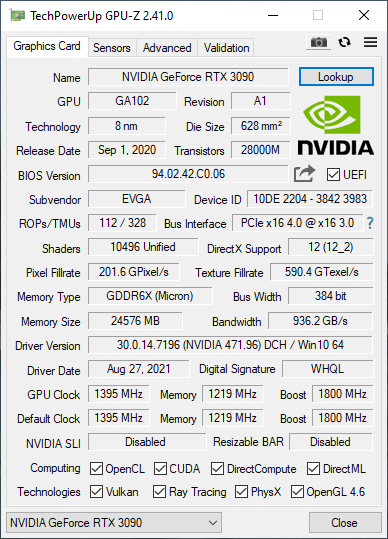  
|
DarkEch0es
New Member

- Total Posts : 38
- Reward points : 0
- Joined: 2018/01/06 10:53:04
- Location: Toronto
- Status: offline
- Ribbons : 0


Re: EVGA GeForce RTX 3090 FTW3 XOC BIOS BETA
2021/09/22 11:33:35
(permalink)
|
lorenzuy88
New Member

- Total Posts : 11
- Reward points : 0
- Joined: 2017/04/12 21:09:24
- Status: offline
- Ribbons : 0

Re: EVGA GeForce RTX 3090 FTW3 XOC BIOS BETA
2021/09/23 21:05:40
(permalink)
Just a positive feedback that after emailing 3090oc informing them of the error EVGA Taiwan sending the same old Rev 0.1 card, EVGA Taiwan has now applied another RMA and they arranged for DHL pick up. So far I'm glad with the quick response from EVGA customer service. Hopefully they send me the right card. I really like EVGA and had no problem with my previous 2080ti FTW3 card. Hopefully they will get this sorted from the start with the next RTX 4000 series and no longer like this RTX 3000 series.
|
Zanza741
New Member

- Total Posts : 12
- Reward points : 0
- Joined: 2011/07/13 02:45:23
- Status: offline
- Ribbons : 0

Re: EVGA GeForce RTX 3090 FTW3 XOC BIOS BETA
2021/09/23 22:37:43
(permalink)
Hello, should also apply for an RMA for my card, my serial number starts with 2012
|
gvan1998
New Member

- Total Posts : 5
- Reward points : 0
- Joined: 2021/03/24 11:35:02
- Status: offline
- Ribbons : 0

Re: EVGA GeForce RTX 3090 FTW3 XOC BIOS BETA
2021/09/23 22:45:07
(permalink)
Zanza741
Hello, should also apply for an RMA for my card, my serial number starts with 2012
If it works fine then no.
|
Zanza741
New Member

- Total Posts : 12
- Reward points : 0
- Joined: 2011/07/13 02:45:23
- Status: offline
- Ribbons : 0

Re: EVGA GeForce RTX 3090 FTW3 XOC BIOS BETA
2021/09/23 22:59:57
(permalink)
Yes, it runs, but you should not exchange it because of the new revision.
|
AlpAne
New Member

- Total Posts : 12
- Reward points : 0
- Joined: 2019/10/17 13:51:08
- Status: offline
- Ribbons : 0

Re: EVGA GeForce RTX 3090 FTW3 XOC BIOS BETA
2021/09/27 14:06:35
(permalink)
AlpAne
AlpAne
AlpAne
After some time of testing and hitting over 80W for PCIe slot in GPU-Z I finally took the leap and sent my request for replacement to 3090OC. Awaiting answer for special replacement.
Thanks for all the information and help I got from this forum thread!
For you that have gone through the special replacement procedure, how many business days can one expect to wait to get a reply after sending request e-mail til ?
Hey all,
Just want to let you know I've got my special replacement RMA approved and shipping my card to EVGA today with UPS. I'll let you know what card I get as replacement, first for digits of S/N, PCB Rev and testing results. Keeping my fingers crossed I get a brand new card with S/N starting with 2112 or 2114 and PCB Rev 1.0 with new revised/updated PWM controller.
Thank you again to all that have helped me with information on this matter! Stay safe and happy OC:ing 
Short update on my case. Today I received my RMA replacement card, brand new in sealed box, S/N starting with 2112, Made in China, PCB Rev 1.0. So far so good, kudos to EVGA for excellent service this far! Haven't had time to test it yet, will be back with test results as soon as I have time. Does anyone know if it's possible to check the PWM controller without removing cooler?
|
gvan1998
New Member

- Total Posts : 5
- Reward points : 0
- Joined: 2021/03/24 11:35:02
- Status: offline
- Ribbons : 0

Re: EVGA GeForce RTX 3090 FTW3 XOC BIOS BETA
2021/09/28 09:02:34
(permalink)
Ive recieved a replacement card and the serial starts with 2110. Im wondering if this card is the newest out of 2112 and 2114.
|
green4191
New Member

- Total Posts : 44
- Reward points : 0
- Joined: 2020/09/25 19:28:48
- Status: offline
- Ribbons : 0

Re: EVGA GeForce RTX 3090 FTW3 XOC BIOS BETA
2021/09/28 09:16:03
(permalink)
I just got my new one a few days ago. It starts 2110. Working much better than my 0.1 gpu did. Hitting the 500 watts.
|
dimitryr
New Member

- Total Posts : 1
- Reward points : 0
- Joined: 2016/02/14 15:50:49
- Status: offline
- Ribbons : 0

Re: EVGA GeForce RTX 3090 FTW3 XOC BIOS BETA
2021/09/28 09:42:19
(permalink)
How would you guys go about checking if your card is fine?
|