andressergio
iCX Member

- Total Posts : 272
- Reward points : 0
- Joined: 2007/08/20 10:13:12
- Location: Uruguay
- Status: offline
- Ribbons : 0

Re: EVGA GeForce RTX 3090 FTW3 XOC BIOS BETA
2021/05/20 13:23:01
(permalink)
Gonzhilla
Edit: Meant to quote andressergio.
Is 71-73 that hot really to where it might cause damage? I have the FTW3 Ultra 3090 with the hybrid kit and PWR hits 80c sometimes.
I definitely don't love it considering it's liquid cooled , and I've replaced everything with those super overpriced gelid pads like 4 times trying to get better temps,. Sick of taking it apart and putting it together again. I even bought a second hybrid kit and tried that. I think my card just runs really hot. GPU usually maxes out around 65c and I used a caliper and everything to get the pads right after I wasn't satisfied with original hybrid temps.
Just curious if anyone thinks that that gonna be problematic. It runs fine and can hit 500w, it's one of the OG first two or three passes of cards too from EVGA...
I mean I got a 10 year warranty but who wants to have to put the original cooler back on and wait a month for shipping...
Thank you for your reply this is the first time this happens in a Game that doesn't seem to have super graphics like Metro Exodus EE, for that reason I gave the example. I never seen that temps on the VRM's till now on any game or bench with the Hybrid Kit installed, but well, waiting for the RMA because it sucks that the card goes down to 1825Mhz from 2100 when I put a heavy load to it... I don't like hight temps and the crazy ramps ups of the fan, it disturbs me a lot really. Hope RMA cards are better. All the Best, Sergio!
Intel Core i9-7980XE 4.8GHz 18C/18TH DDCASRock X299 OC FormulaXPG D60G (4x8GB) DDR4-3800C16 B-Die 1x Intel Optane SSD 905P 480GB U23x Sabrent ROCKET NVME 4TB SSD3x HP EX950 2TB NVME 2TB SSDEVGA RTX 3090 FTW3 ULTRA Gaming PCB rev 1.0 Alphacool Custom Water Cooling PartsSilverStone ST1500-TI TITANIUM Fully Modular PSUAcer Predator X38 3840x1600 175Hz NVIDIA G-SYNCBenchtable Windows 10 64 Bit Pro Version 21H1 Build 19043.1288EVGA PX1 v1.2.6 & NVIDIA Drivers 496.49
|
AngelBoi222
New Member

- Total Posts : 2
- Reward points : 0
- Joined: 2020/12/19 17:05:44
- Status: offline
- Ribbons : 0

Re: EVGA GeForce RTX 3090 FTW3 XOC BIOS BETA
2021/05/20 15:04:26
(permalink)
Are the EVGA thermal pads from the hybrid kit good or should I buy other thermal pads like the odyssey ones
|
eg1122
iCX Member

- Total Posts : 307
- Reward points : 0
- Joined: 2020/04/23 00:05:27
- Status: offline
- Ribbons : 0

Re: EVGA GeForce RTX 3090 FTW3 XOC BIOS BETA
2021/05/20 18:21:35
(permalink)
For the hybrid 3090oc rma, I just got this. Anyone else? 
post edited by eg1122 - 2021/05/20 18:32:55
Attached Image(s)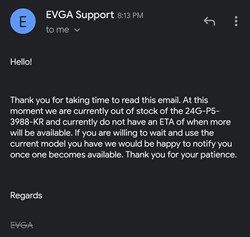
CPU: Intel i9-11900K Cooling: Corsair iCue H150i RGB Pro XT Fans: 6x Corsair LL120, 4x Corsair ML120 RGB (Capellix), 4x Corsair ML120 Pro RGB Mother Board: MSI MEG Z590 Ace GPU: EVGA RTX 3090 FTW3 Ultra Hybrid RAM: 4x 8GB CORSAIR Vengeance @XMP 3600mhz SSDs(NVME): 1x WD Black SN850 1TB, 1x WD Black SN750 1TB, 1x WD Blue SN550 2TB Sound: Creative Sound Blaster X3 Case: Corsair Crystal Series 680x PSU: EVGA SuperNOVA 1000W G2 Monitor: Asus Strix XG32VQ (144hz) Keyboard: Corsair K100 - Cherry MX Mouse: Logitech MX Master OS: Windows 10 pro 64bit
|
JThomas1215
New Member

- Total Posts : 59
- Reward points : 0
- Joined: 2020/04/01 09:29:30
- Status: offline
- Ribbons : 0

Re: EVGA GeForce RTX 3090 FTW3 XOC BIOS BETA
2021/05/21 04:32:05
(permalink)
Raudkast
My new card PR result with preinstalled OC bios https://www.3dmark.com/pr/1044131
Nice! are you water cooled? Just curious as I have the same CPU and GPU combo. Is your 10700K overclocked as well? I haven't been able to mess with my new card as much as I'd like to yet as I've been busy... I did verify my revised card hits 500W with no issues!
|
555WarDaddy555
New Member

- Total Posts : 34
- Reward points : 0
- Joined: 2004/07/17 17:24:10
- Status: offline
- Ribbons : 0

Re: EVGA GeForce RTX 3090 FTW3 XOC BIOS BETA
2021/05/21 05:36:36
(permalink)
what test are yall running to hit 500W? I can only hit about 460W on my new RMA card on timespy extreme. Pin 3 is still way lower than the others. Max TDP is 109% on the image below. Edit: Furmark max at 4k is 470W. I have precision x1 set to 119% power and +125/+750on OC. Did I get another dud? 
post edited by 555WarDaddy555 - 2021/05/21 06:46:27
Attached Image(s)
|
spider1701
Superclocked Member

- Total Posts : 135
- Reward points : 0
- Joined: 2010/05/22 17:18:02
- Status: offline
- Ribbons : 1

Re: EVGA GeForce RTX 3090 FTW3 XOC BIOS BETA
2021/05/21 06:50:39
(permalink)
it seams that my replacement card will be 2112 according RMA history page... hopefully it will be proper 3090OC program card with fixed PCB... will provide more info once available... EDIT: just got tracking number... kind regards Tomas
post edited by spider1701 - 2021/05/21 07:32:37
|
Jsunn
Superclocked Member

- Total Posts : 204
- Reward points : 0
- Joined: 2007/05/06 17:01:05
- Status: offline
- Ribbons : 2

Re: EVGA GeForce RTX 3090 FTW3 XOC BIOS BETA
2021/05/21 07:01:03
(permalink)
Hello All, I have made some test runs comparing the v1 card and the V2 of the card. No I have no idea if my results are typical or just a one off. And for those that are TLDR: V2 card didn't overclock as well, but maintained a higher clock speed during the stress test. V2 card also had a much higher GPU Mum junction temperature by over 10 deg C. See charts below:    
|
badass1982
iCX Member

- Total Posts : 304
- Reward points : 0
- Joined: 2009/09/26 05:25:10
- Location: CT, USA
- Status: offline
- Ribbons : 0

Re: EVGA GeForce RTX 3090 FTW3 XOC BIOS BETA
2021/05/21 09:27:23
(permalink)
Well I'm not sure why but my card is pulling 470w on the (total power draw) pcie slot is fixed and doesn't really increase over 60 ish now , 8 pins are 146w, 151w and 99w .
Might try the kingpin bios. This is in the OC switch location. Port royal at stock with all sliders up is a measely 13 926 points.
Running at 3440 x 1440 g sync disabled all other programs shut down , running on a ryzen 3960x overclocked to 4.3Ghz on all cores.
|
badass1982
iCX Member

- Total Posts : 304
- Reward points : 0
- Joined: 2009/09/26 05:25:10
- Location: CT, USA
- Status: offline
- Ribbons : 0

Re: EVGA GeForce RTX 3090 FTW3 XOC BIOS BETA
2021/05/21 09:31:11
(permalink)
vRel. VOp seem 5o be the culprit according to perfCap reason in GPU-z
post edited by badass1982 - 2021/05/21 09:38:36
|
555WarDaddy555
New Member

- Total Posts : 34
- Reward points : 0
- Joined: 2004/07/17 17:24:10
- Status: offline
- Ribbons : 0

Re: EVGA GeForce RTX 3090 FTW3 XOC BIOS BETA
2021/05/21 09:48:40
(permalink)
badass1982
Well I'm not sure why but my card is pulling 470w on the (total power draw) pcie slot is fixed and doesn't really increase over 60 ish now , 8 pins are 146w, 151w and 99w .
Might try the kingpin bios. This is in the OC switch location. Port royal at stock with all sliders up is a measely 13 926 points.
Running at 3440 x 1440 g sync disabled all other programs shut down , running on a ryzen 3960x overclocked to 4.3Ghz on all cores.
This is very similar to my replacement card, but my perfcap is always pwr. Cant get beyond 470W. let me know how kingpin bios works out. I would be open to trying that once i get my card under water.
|
JThomas1215
New Member

- Total Posts : 59
- Reward points : 0
- Joined: 2020/04/01 09:29:30
- Status: offline
- Ribbons : 0

Re: EVGA GeForce RTX 3090 FTW3 XOC BIOS BETA
2021/05/21 12:11:11
(permalink)
badass1982
Well I'm not sure why but my card is pulling 470w on the (total power draw) pcie slot is fixed and doesn't really increase over 60 ish now , 8 pins are 146w, 151w and 99w .
Might try the kingpin bios. This is in the OC switch location. Port royal at stock with all sliders up is a measely 13 926 points.
Running at 3440 x 1440 g sync disabled all other programs shut down , running on a ryzen 3960x overclocked to 4.3Ghz on all cores.
Hmmm strange. My new card hit 508 watts just running a stock port royal benchmark without an overclock at all... Now with you saying its vRel and VOp in GPUz and not PWR then maybe its another issue? Not sure what those acronyms stand for so I am just guessing... I'll try to do a run when I get home and see what it states for my perfCap reason and update. My port royal without an overclock was right at 13.9 as well but I hit 508w. Almost hit 15k with an overclock but I have not really had the time to play like I did in September. All kinds of projects going on. But when I can I will take some screen shots and share them so it can hopefully benefit the entire group.
|
555WarDaddy555
New Member

- Total Posts : 34
- Reward points : 0
- Joined: 2004/07/17 17:24:10
- Status: offline
- Ribbons : 0

Re: EVGA GeForce RTX 3090 FTW3 XOC BIOS BETA
2021/05/21 12:50:29
(permalink)
badass1982
Well I'm not sure why but my card is pulling 470w on the (total power draw) pcie slot is fixed and doesn't really increase over 60 ish now , 8 pins are 146w, 151w and 99w .
Might try the kingpin bios. This is in the OC switch location. Port royal at stock with all sliders up is a measely 13 926 points.
Running at 3440 x 1440 g sync disabled all other programs shut down , running on a ryzen 3960x overclocked to 4.3Ghz on all cores.
Heres the response i got form EVGA when inquiring about continued power balancing on the third pin "Unfortunately it's difficult to say the accuracy of a third party application and the information that it is pulling. As mentioned previously, you may see a higher power usage while overclocking. EVGA does not make any guarantees when it comes to overclocking and any performances because of it. Please keep in mind that the 500W XOC BIOS is only a potential, and is not a guaranteed limit to hit. There could potentially be some other limiting factors within your system that does not allow you to pull any more power into the card. We unfortunately do not provide any overclocking guides, but would suggest looking out to the community for any potential suggestions to pull higher wattage. For the most part though, the replacement does not seem to be exuding the same PCIe slot issues as the original unit."
|
orez-bus
New Member

- Total Posts : 13
- Reward points : 0
- Joined: 2020/11/20 05:48:12
- Status: offline
- Ribbons : 0

Re: EVGA GeForce RTX 3090 FTW3 XOC BIOS BETA
2021/05/21 19:43:15
(permalink)
JThomas1215
My new card hit 508 watts just running a stock port royal benchmark without an overclock at all.
What revision card and BIOS are you running? If you've changed the bios, what bios did it ship with and what was the performance?
|
Jsunn
Superclocked Member

- Total Posts : 204
- Reward points : 0
- Joined: 2007/05/06 17:01:05
- Status: offline
- Ribbons : 2

Re: EVGA GeForce RTX 3090 FTW3 XOC BIOS BETA
2021/05/21 20:07:44
(permalink)
Hello All, Updates from my situation. Quick Summary. I was approved for the special RMA for my original card. I shipped it back via a standard RMA. -I received a replacement card 14 May. It was a Rev 1.0 card. We'll call it " Card A" -EVGA Program team sent me an email and stated that they sent me the wrong card by accident and were going to send me another as an advanced RMA. - I received that card 21 May, it is also a Rev 1.0 card. We'll call it " Card B" Of course I did some testing and comparisons between the two cards. Both cards do not exhibit the same issues (power load problems) I was seeing on my original card and perform as expected. In short, Card A did better than Card B when I checked using a Port Royal Stress test. Per my RMA I need to return Card A. I was going to contact EVGA and ask about the best path forward, and there really isn't a huge difference between the two, but I would prefer to keep the card that did better. That being said, Card A had a higher Memory Junction Temp than Card B, is that something to be concerned about? In my above post, Card A had a Mem Junct temp as high as 94 deg. I do plan on water cooling the card once I get this whole situation figured out. Here are my averages for the two cards after multiple runs on the Port Royal benchmark. This was done using the stock air cooler. Card ACore OC: 115 Mem OC: 200 Port Royal Score: 14351 Max Ambient Temp: 27 Avg Clock: 2022 Mem: 2488 GPU Temp Max: 72 Mem Junct Max: 88 Card BCore OC: 120 Mem OC: 200 Port Royal Score: 14264 Max Ambient Temp: 27 Avg Clock: 2000 Mem: 2488 GPU Temp Max: 72 Mem Junct Max: 80 I was going to contact the 3090OC@evga.com next week and see what my options are. I don't want to take advantage of the situation and am just glad that EVGA is making this right. Let me know what you think. Thanks, J
post edited by Jsunn - 2021/05/21 20:57:52
|
dlomond
New Member

- Total Posts : 96
- Reward points : 0
- Joined: 2016/05/21 09:33:20
- Status: offline
- Ribbons : 0

Re: EVGA GeForce RTX 3090 FTW3 XOC BIOS BETA
2021/05/21 21:29:04
(permalink)
you have to use the old bios files to get 500 watts.the new bios files won'lt work.
Lian Li O11 Dynamic XL Gigabyte X570 Master Ryzen 9 5900X G.SKILL TridentZ RGB Series 32GB DDR4 3600 (F4-3600C16D-32GTZR) EVGA GeForce RTX 3090 FTW3 ULTRA HYBRID GAMING 970 EVO NVMe M.2 PCIe 2TB 960 EVO NVMe M.2 PCIe 250GB Samsung 840 Pro Series 512GB SSD Samsung 850 Pro Series 512GB SSD 6TB IronWolf HDD, SATA III H150i RGB PRO XT 360mm Radiator Extreme Liquid Cooler Creative Sound Blaster ZxR PCIe Sound Card Corsair AX1200 Power Supply LL120 RGB 120mm Dual Light Loop White RGB LED PWM Fan ( 9 Fans) iCUE Commander PRO Predator XB271HU 27in Widescreen IPS LED LCD w/ G-SYNC Siberia v2 CS:GO Edition Headset Creative Inspire 5.1 5300 speakers Razer BlackWidow Chroma V2 (Razer Green Keys) Razer Lancehead Tournament Edition Windows10 Pro Version 20H2
|
555WarDaddy555
New Member

- Total Posts : 34
- Reward points : 0
- Joined: 2004/07/17 17:24:10
- Status: offline
- Ribbons : 0

Re: EVGA GeForce RTX 3090 FTW3 XOC BIOS BETA
2021/05/22 05:13:14
(permalink)
dlomond
you have to use the old bios files to get 500 watts.the new bios files won'lt work.
It specifically says on the first post don't use the old bios files if you have a new revision card. Which ones are you talking about in particular?
|
dlomond
New Member

- Total Posts : 96
- Reward points : 0
- Joined: 2016/05/21 09:33:20
- Status: offline
- Ribbons : 0

Re: EVGA GeForce RTX 3090 FTW3 XOC BIOS BETA
2021/05/22 07:20:24
(permalink)
I know but it works. That is we are doing to get 500w.I have made the exe files so you can flash it back and forth easy i will post them later.
Lian Li O11 Dynamic XL Gigabyte X570 Master Ryzen 9 5900X G.SKILL TridentZ RGB Series 32GB DDR4 3600 (F4-3600C16D-32GTZR) EVGA GeForce RTX 3090 FTW3 ULTRA HYBRID GAMING 970 EVO NVMe M.2 PCIe 2TB 960 EVO NVMe M.2 PCIe 250GB Samsung 840 Pro Series 512GB SSD Samsung 850 Pro Series 512GB SSD 6TB IronWolf HDD, SATA III H150i RGB PRO XT 360mm Radiator Extreme Liquid Cooler Creative Sound Blaster ZxR PCIe Sound Card Corsair AX1200 Power Supply LL120 RGB 120mm Dual Light Loop White RGB LED PWM Fan ( 9 Fans) iCUE Commander PRO Predator XB271HU 27in Widescreen IPS LED LCD w/ G-SYNC Siberia v2 CS:GO Edition Headset Creative Inspire 5.1 5300 speakers Razer BlackWidow Chroma V2 (Razer Green Keys) Razer Lancehead Tournament Edition Windows10 Pro Version 20H2
|
555WarDaddy555
New Member

- Total Posts : 34
- Reward points : 0
- Joined: 2004/07/17 17:24:10
- Status: offline
- Ribbons : 0

Re: EVGA GeForce RTX 3090 FTW3 XOC BIOS BETA
2021/05/22 07:24:28
(permalink)
dlomond
I know but it works. That is we are doing to get 500w.I have made the exe files so you can flash it back and forth easy i will post them later.
10-4. Thanks
|
broski
New Member

- Total Posts : 21
- Reward points : 0
- Joined: 2020/12/03 04:47:46
- Status: offline
- Ribbons : 0

Re: EVGA GeForce RTX 3090 FTW3 XOC BIOS BETA
2021/05/22 07:27:22
(permalink)
dlomond
I know but it works. That is we are doing to get 500w.I have made the exe files so you can flash it back and forth easy i will post them later.
Who is we? What bios Version is used? "We" so far this thread is concered are using this https://www.techpowerup.com/vgabios/231621/231621
|
dlomond
New Member

- Total Posts : 96
- Reward points : 0
- Joined: 2016/05/21 09:33:20
- Status: offline
- Ribbons : 0

Re: EVGA GeForce RTX 3090 FTW3 XOC BIOS BETA
2021/05/22 07:28:31
(permalink)
My 2114 replacement card tops out at 465-470W on the R-bar XOC VBIOS from PX1 (94.02.42.C0.02). 66W on the slot, 150 W on 8-pin #1 & #2, 95W on 8-pin #3. That's better than my original that topped out at 430W and pulled 80+ W on the slot, but still a little disappointing that something in EVGA's PCB design causes the performance to vary this much from one card to the next. The silicon lottery is one thing, having a PCB lottery on top of that is annoying.
I'm curious if anyone with a 2114 that is imbalanced on 8-pin #3 has found a successful workaround. I've seen a few claims that an alternate VBIOS might fix it. Could there be any other approaches?
https://www.techpowerup.com/vgabios/231617/231617If your card's a rev 1.0, try bios 94.02.42.80.27. Mine does what you describe (465w at most) on c0.02 bios, is a 2114 card, but it is NOT a replacement. It's my original. This bios allows me around ~500-515w max and still seems to keep pcie in the mid 60s. You could also try the kp 520w bios if you're willing to live with somewhat broken fans or are water cooled. *edit: you'll still see the power imbalance on the three power connectors, but the current drawn from each will be higher. I'd be interested to know how your card performs in scores/clocks with either/both bios watercooled or stock.. EVGA offered me an rma for my current card, but I'm still not sure whether mine is actually a fixed unit or not. post edited by orez-bus - 1 week ago that was post number #6378 now when i play bf5 i get 495 w i will pm you them when i get home with the exe files.
Lian Li O11 Dynamic XL Gigabyte X570 Master Ryzen 9 5900X G.SKILL TridentZ RGB Series 32GB DDR4 3600 (F4-3600C16D-32GTZR) EVGA GeForce RTX 3090 FTW3 ULTRA HYBRID GAMING 970 EVO NVMe M.2 PCIe 2TB 960 EVO NVMe M.2 PCIe 250GB Samsung 840 Pro Series 512GB SSD Samsung 850 Pro Series 512GB SSD 6TB IronWolf HDD, SATA III H150i RGB PRO XT 360mm Radiator Extreme Liquid Cooler Creative Sound Blaster ZxR PCIe Sound Card Corsair AX1200 Power Supply LL120 RGB 120mm Dual Light Loop White RGB LED PWM Fan ( 9 Fans) iCUE Commander PRO Predator XB271HU 27in Widescreen IPS LED LCD w/ G-SYNC Siberia v2 CS:GO Edition Headset Creative Inspire 5.1 5300 speakers Razer BlackWidow Chroma V2 (Razer Green Keys) Razer Lancehead Tournament Edition Windows10 Pro Version 20H2
|
Thirty-Thirty
New Member

- Total Posts : 2
- Reward points : 0
- Joined: 2021/04/06 13:27:11
- Status: offline
- Ribbons : 0

Re: EVGA GeForce RTX 3090 FTW3 XOC BIOS BETA
2021/05/22 12:37:38
(permalink)
Hello all, I would like to share my experience with the exchange program. I purchased my 3090 FTW3 card at the end of 2020, but could put it into operation together with the rest of the components only a months ago. The serial number startet with 2014 und it had red lips. I tested two OC 500W Bios (94.02.26.48.F8 and 94.02.42.80.27) No benchmark could exceed a power draw over 450W. Maximum value and not average. Most of he time I got around 400-420W. GPU-Z showed max. 105-107% TDP – although raised to 119% in Precision X1. Also PCIe power draw sometimes exceeded 80W. So I reached out to 3090oc@evga.com sending some screenshots and they approved the exchange. I'm from Germany, so the next steps of the exchange went through EVGA Munich in Germany. This is what I got in return - 3090 FTW3 in original box (sealed) - serial number starts with 2112 (label on box says made in Taiwan - I thought 12 means China) - red lips - BIOS 94.02.42.80.14 (non OC) and 94.02.42.80.15 (OC) - PCIe retention tab show version 1.0 I'm irritated by the old BIOS versions (most of you seem to have gotten the version 94.02.42.C0.02) and by the red lips cooler. Setting Precision X1 to 119%, +150 cpu clock, +800 ram clock and voltage slider to the right position. Kombustor benchmark including FurMark and Port Royale showed 450-460W max. - but now continuously. 500W were not reachable. PCIe power stays between 65-70W - so this issue is fixed. I tried to update with BIOS with 94.02.42.80.27 from the start post like I did it with my old card. This was not possible because of a mismatch of the PCI subsystem (so this card IS different from my orginal one?). WARNING: Firmware image PCI Subsystem ID (3842.3987) does not match adapter PCI Subsystem ID (3842.3982) Using nvflash with --protectoff and -6 I could flash BIOS version 94.02.42.80.27. Thanks to orez-bus for the notice, that only with this bios he could reach the 500W. Port Royal benchmark result: 14.611 (119%, +150, +800, max. voltage, stock cooler) (AMD 5950X no overclock, Asus Crosshair VIII Dark Hero). So everything is fine? I think so... But I'm not so sure that I got exchange within the special OC campaign (BIOS versions, red lips - but new 1.0 at the retention tab). Best, Thirty-Thirty
|
koroem
Superclocked Member

- Total Posts : 120
- Reward points : 0
- Joined: 2008/11/04 22:02:33
- Status: offline
- Ribbons : 0

Re: EVGA GeForce RTX 3090 FTW3 XOC BIOS BETA
2021/05/22 14:14:59
(permalink)
Bought a new power supply for my rtx3090 with three 8 pin connectors. It is a Be quiet dark power pro 12 and I'm a bit confused by the pcie plugs. It comes with 5 pcie cables, each one has two 8 pin connectors. I know the wisdom being spread around here is to use separate cables for each plug.
On my old seasonic psu, both sides of the cable were 8 pins. So obviously one cable per plug. With this new power supply, the psu end of the cable is 12 pin instead of 8. Is this a true dual 8 pin connector? Is it safe to use both 8 pin connectors on the one cable or should I still be using three separate cables with the extra 8 pin tied back/off?
Asus Maximus Hero XI wifi / Intel Core i9 9900k @ 5.2 / EVGA RTX 3090 FTW3 Ultra (RMAed "fixed" version) 16GB G.Skill 3200 cl14 / 2x Samsung NVME evo 970 1TB Be Quiet Dark Power Pro 12 1500w Caselabs Magnum TH10
|
Kylearan
iCX Member

- Total Posts : 288
- Reward points : 0
- Joined: 2013/12/26 04:04:40
- Status: offline
- Ribbons : 2

Re: EVGA GeForce RTX 3090 FTW3 XOC BIOS BETA
2021/05/22 15:00:36
(permalink)
koroem
Bought a new power supply for my rtx3090 with three 8 pin connectors. It is a Be quiet dark power pro 12 and I'm a bit confused by the pcie plugs. It comes with 5 pcie cables, each one has two 8 pin connectors. I know the wisdom being spread around here is to use separate cables for each plug.
On my old seasonic psu, both sides of the cable were 8 pins. So obviously one cable per plug. With this new power supply, the psu end of the cable is 12 pin instead of 8. Is this a true dual 8 pin connector? Is it safe to use both 8 pin connectors on the one cable or should I still be using three separate cables with the extra 8 pin tied back/off?
This is a difficult question. The best answer is to email bequiet and ask them if each 12 pin block, has SIX *ACTIVE* pins of 12v connectors, so in other words, three live +12v connectors per group of 6 pins. if it does, then it's perfectly safe to use the daisy chained 8 pin, because it means two of the connectors on each 8 pin are not used. If you have proper measurement hardware, you could try taking a reading from the pins yourself, but you would need a pinout chart I think. On some much older PSU's that had this 12 pin layout on the PSU box, where each 8 pin was actually linked to a 6 pin, only two +12v connectors were used (instead of 3) per each 6 pin block, but I don't know which PSU's were wired up like that. That came from an old reply on jonnyguru forums, again without anyone telling which PSU had this "missing" 12v pin. I do know that the old Seasonic SS-1000 XP platform and related lines around that time (circa 2011) had that layout on the back with 2x8 pins going to a 12 pin but again no idea if the third 12 pin per 6 pin block was connected on one, both or none of the 6 pin * 2 blocks. Even if it was, I remember people saying that you should still use a separate cable for each 8 pin on something like a Vega 64 or R9 290X...
|
piegoodman
New Member

- Total Posts : 29
- Reward points : 0
- Joined: 2018/02/27 11:25:20
- Status: offline
- Ribbons : 0

Re: EVGA GeForce RTX 3090 FTW3 XOC BIOS BETA
2021/05/22 15:05:56
(permalink)
koroem
Bought a new power supply for my rtx3090 with three 8 pin connectors. It is a Be quiet dark power pro 12 and I'm a bit confused by the pcie plugs. It comes with 5 pcie cables, each one has two 8 pin connectors. I know the wisdom being spread around here is to use separate cables for each plug.
On my old seasonic psu, both sides of the cable were 8 pins. So obviously one cable per plug. With this new power supply, the psu end of the cable is 12 pin instead of 8. Is this a true dual 8 pin connector? Is it safe to use both 8 pin connectors on the one cable or should I still be using three separate cables with the extra 8 pin tied back/off?
I have that same power supply and use two 8-pin connectors from the same cable + one 8-pin from another cable without issues.
|
orez-bus
New Member

- Total Posts : 13
- Reward points : 0
- Joined: 2020/11/20 05:48:12
- Status: offline
- Ribbons : 0

Re: EVGA GeForce RTX 3090 FTW3 XOC BIOS BETA
2021/05/22 23:33:19
(permalink)
Thirty-Thirty
Hello all,
I would like to share my experience with the exchange program.
I purchased my 3090 FTW3 card at the end of 2020, but could put it into operation together with the rest of the components only a months ago.
The serial number startet with 2014 und it had red lips.
I tested two OC 500W Bios (94.02.26.48.F8 and 94.02.42.80.27)
No benchmark could exceed a power draw over 450W. Maximum value and not average. Most of he time I got around 400-420W. GPU-Z showed max. 105-107% TDP – although raised to 119% in Precision X1.
Also PCIe power draw sometimes exceeded 80W.
So I reached out to 3090oc@evga.com sending some screenshots and they approved the exchange.
I'm from Germany, so the next steps of the exchange went through EVGA Munich in Germany.
This is what I got in return
- 3090 FTW3 in original box (sealed)
- serial number starts with 2112 (label on box says made in Taiwan - I thought 12 means China)
- red lips
- BIOS 94.02.42.80.14 (non OC) and 94.02.42.80.15 (OC)
- PCIe retention tab show version 1.0
I'm irritated by the old BIOS versions (most of you seem to have gotten the version 94.02.42.C0.02) and by the red lips cooler.
Setting Precision X1 to 119%, +150 cpu clock, +800 ram clock and voltage slider to the right position.
Kombustor benchmark including FurMark and Port Royale showed 450-460W max. - but now continuously. 500W were not reachable.
PCIe power stays between 65-70W - so this issue is fixed.
I tried to update with BIOS with 94.02.42.80.27 from the start post like I did it with my old card.
This was not possible because of a mismatch of the PCI subsystem (so this card IS different from my orginal one?).
WARNING: Firmware image PCI Subsystem ID (3842.3987)
does not match adapter PCI Subsystem ID (3842.3982)
Using nvflash with --protectoff and -6 I could flash BIOS version 94.02.42.80.27.
Thanks to orez-bus for the notice, that only with this bios he could reach the 500W.
Port Royal benchmark result: 14.611 (119%, +150, +800, max. voltage, stock cooler)
(AMD 5950X no overclock, Asus Crosshair VIII Dark Hero).
So everything is fine? I think so...
But I'm not so sure that I got exchange within the special OC campaign (BIOS versions, red lips - but new 1.0 at the retention tab).
Best,
Thirty-Thirty
Have you gained performance with the apparent boost in power? There's got to be a reason they segmented the PCI ID on these cards. Please note this is 'seems to work for me' status. No warranties expressed or implied.
|
lucasfrance
New Member

- Total Posts : 73
- Reward points : 0
- Joined: 2014/07/30 21:16:52
- Status: offline
- Ribbons : 0

Re: EVGA GeForce RTX 3090 FTW3 XOC BIOS BETA
2021/05/22 23:50:31
(permalink)
Thirty-Thirty
Hello all,
I would like to share my experience with the exchange program.
I purchased my 3090 FTW3 card at the end of 2020, but could put it into operation together with the rest of the components only a months ago.
The serial number startet with 2014 und it had red lips.
I tested two OC 500W Bios (94.02.26.48.F8 and 94.02.42.80.27)
No benchmark could exceed a power draw over 450W. Maximum value and not average. Most of he time I got around 400-420W. GPU-Z showed max. 105-107% TDP – although raised to 119% in Precision X1.
Also PCIe power draw sometimes exceeded 80W.
So I reached out to 3090oc@evga.com sending some screenshots and they approved the exchange.
I'm from Germany, so the next steps of the exchange went through EVGA Munich in Germany.
This is what I got in return
- 3090 FTW3 in original box (sealed)
- serial number starts with 2112 (label on box says made in Taiwan - I thought 12 means China)
- red lips
- BIOS 94.02.42.80.14 (non OC) and 94.02.42.80.15 (OC)
- PCIe retention tab show version 1.0
I'm irritated by the old BIOS versions (most of you seem to have gotten the version 94.02.42.C0.02) and by the red lips cooler.
Setting Precision X1 to 119%, +150 cpu clock, +800 ram clock and voltage slider to the right position.
Kombustor benchmark including FurMark and Port Royale showed 450-460W max. - but now continuously. 500W were not reachable.
PCIe power stays between 65-70W - so this issue is fixed.
I tried to update with BIOS with 94.02.42.80.27 from the start post like I did it with my old card.
This was not possible because of a mismatch of the PCI subsystem (so this card IS different from my orginal one?).
WARNING: Firmware image PCI Subsystem ID (3842.3987)
does not match adapter PCI Subsystem ID (3842.3982)
Using nvflash with --protectoff and -6 I could flash BIOS version 94.02.42.80.27.
Thanks to orez-bus for the notice, that only with this bios he could reach the 500W.
Port Royal benchmark result: 14.611 (119%, +150, +800, max. voltage, stock cooler)
(AMD 5950X no overclock, Asus Crosshair VIII Dark Hero).
So everything is fine? I think so...
But I'm not so sure that I got exchange within the special OC campaign (BIOS versions, red lips - but new 1.0 at the retention tab).
Best,
Thirty-Thirty
What is your new board S/N? I should get one 2112 board on Tuesday from EVGA Europe too... Hope it will come with announced new bios version and black lips or I will return it... WHAT A MESS!
post edited by lucasfrance - 2021/05/23 00:03:30
|
DarthSawyers
New Member

- Total Posts : 32
- Reward points : 0
- Joined: 2018/07/27 07:40:57
- Status: offline
- Ribbons : 0

Re: EVGA GeForce RTX 3090 FTW3 XOC BIOS BETA
2021/05/23 11:29:24
(permalink)
I am missing something when trying to use NVflash. Do I have to do something to the rom file? It always gives me the I\O Error. I am trying to learn so please don't give me the if you don't know what you are doing you shouldn't do it.
|
wassa786
New Member

- Total Posts : 7
- Reward points : 0
- Joined: 2012/03/25 11:30:37
- Status: offline
- Ribbons : 0

Re: EVGA GeForce RTX 3090 FTW3 XOC BIOS BETA
2021/05/23 12:35:37
(permalink)
Sorry - not sure if I should be asking EVGA for an RMA? I have 0.1 revision on my 3090 ftw3 ultra - just updated BIOS to latest version, draw is about 470w +/- and the PCIE draw is around 70w, is that okay? PIN#3 was only at 80W max, though versus pins 1 & 2 around 140-150w
|
spider1701
Superclocked Member

- Total Posts : 135
- Reward points : 0
- Joined: 2010/05/22 17:18:02
- Status: offline
- Ribbons : 1

Re: EVGA GeForce RTX 3090 FTW3 XOC BIOS BETA
2021/05/23 13:06:59
(permalink)
lucasfrance
Thirty-Thirty
Hello all,
I would like to share my experience with the exchange program.
I purchased my 3090 FTW3 card at the end of 2020, but could put it into operation together with the rest of the components only a months ago.
The serial number startet with 2014 und it had red lips.
I tested two OC 500W Bios (94.02.26.48.F8 and 94.02.42.80.27)
No benchmark could exceed a power draw over 450W. Maximum value and not average. Most of he time I got around 400-420W. GPU-Z showed max. 105-107% TDP – although raised to 119% in Precision X1.
Also PCIe power draw sometimes exceeded 80W.
So I reached out to 3090oc@evga.com sending some screenshots and they approved the exchange.
I'm from Germany, so the next steps of the exchange went through EVGA Munich in Germany.
This is what I got in return
- 3090 FTW3 in original box (sealed)
- serial number starts with 2112 (label on box says made in Taiwan - I thought 12 means China)
- red lips
- BIOS 94.02.42.80.14 (non OC) and 94.02.42.80.15 (OC)
- PCIe retention tab show version 1.0
I'm irritated by the old BIOS versions (most of you seem to have gotten the version 94.02.42.C0.02) and by the red lips cooler.
Setting Precision X1 to 119%, +150 cpu clock, +800 ram clock and voltage slider to the right position.
Kombustor benchmark including FurMark and Port Royale showed 450-460W max. - but now continuously. 500W were not reachable.
PCIe power stays between 65-70W - so this issue is fixed.
I tried to update with BIOS with 94.02.42.80.27 from the start post like I did it with my old card.
This was not possible because of a mismatch of the PCI subsystem (so this card IS different from my orginal one?).
WARNING: Firmware image PCI Subsystem ID (3842.3987)
does not match adapter PCI Subsystem ID (3842.3982)
Using nvflash with --protectoff and -6 I could flash BIOS version 94.02.42.80.27.
Thanks to orez-bus for the notice, that only with this bios he could reach the 500W.
Port Royal benchmark result: 14.611 (119%, +150, +800, max. voltage, stock cooler)
(AMD 5950X no overclock, Asus Crosshair VIII Dark Hero).
So everything is fine? I think so...
But I'm not so sure that I got exchange within the special OC campaign (BIOS versions, red lips - but new 1.0 at the retention tab).
Best,
Thirty-Thirty
What is your new board S/N? I should get one 2112 board on Tuesday from EVGA Europe too... Hope it will come with announced new bios version and black lips or I will return it...
WHAT A MESS!
Well I should get my RMA replacement too at Monday/Tuesday (at least UPS claims during 24th lets see) I too hope that my replacements will be the proper one... (hope dies last, right? :-)) Will keep you posted kind regards Tomas
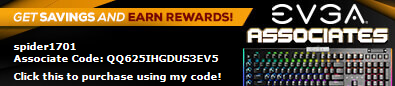
|
Wrapped-in-bacon
New Member

- Total Posts : 23
- Reward points : 0
- Joined: 2018/11/17 08:26:40
- Status: offline
- Ribbons : 0

Re: EVGA GeForce RTX 3090 FTW3 XOC BIOS BETA
2021/05/23 17:08:36
(permalink)
Crap, now I feel like I may have screwed myself. I emailed support last night because my 2012 s/n 3090 had a cap pop and fried. They told me I would be getting a refurb unit. I wish I would have known about this before I asked for the cross-ship.
|