OwnageFactor
New Member

- Total Posts : 19
- Reward points : 0
- Joined: 2021/03/20 07:34:21
- Status: offline
- Ribbons : 1

Re: EVGA GeForce RTX 3080 FTW3 (3897) XOC BIOS BETA
2021/04/04 13:37:59
(permalink)
I had to reset CMOS to make rebar work. Also, enabling it made my bios laggy so I turned it off. (x570 aorus master F33i) It kept the 450w vbios.
post edited by OwnageFactor - 2021/04/04 13:41:50
|
stormtroopa
New Member

- Total Posts : 7
- Reward points : 0
- Joined: 2008/02/21 13:46:36
- Status: offline
- Ribbons : 0

Re: EVGA GeForce RTX 3080 FTW3 (3897) XOC BIOS BETA
2021/04/05 11:33:08
(permalink)
Does the default bios versions also include resizable bar support?
|
EVGA_JacobF
EVGA Alumni

- Total Posts : 11559
- Reward points : 0
- Joined: 2006/01/17 12:10:20
- Location: Brea, CA
- Status: offline
- Ribbons : 26


Re: EVGA GeForce RTX 3080 FTW3 (3897) XOC BIOS BETA
2021/04/05 11:50:15
(permalink)
stormtroopa
Does the default bios versions also include resizable bar support?
Yes.
|
demoneoire
New Member

- Total Posts : 5
- Reward points : 0
- Joined: 2020/12/16 11:23:30
- Status: offline
- Ribbons : 0

Re: EVGA GeForce RTX 3080 FTW3 (3897) XOC BIOS BETA
2021/04/05 12:38:57
(permalink)
Can you re upload in first page and the default ones executables without RBAR for each version please ?
These ones before the RBAR update for those who want to revert back from xoc
Also these are the normal ones (normal switch) ?
If you wish to go back to the Default BIOS you can find them below:
EVGA GeForce RTX 3080 FTW3 ULTRA Default BIOS -
EVGA GeForce RTX 3080 FTW3 Default BIOS -
EVGA GeForce RTX 3080 FTW3 HYBRID Default BIOS -
post edited by demoneoire - 2021/04/05 14:28:23
|
aloayzab88
New Member

- Total Posts : 2
- Reward points : 0
- Joined: 2020/11/17 20:09:07
- Status: offline
- Ribbons : 0

Re: EVGA GeForce RTX 3080 FTW3 (3897) XOC BIOS BETA
2021/04/05 14:41:33
(permalink)
Just to be extra sure, if I flash this bios or is automatically flashed from PrecisionX the power limit will be increased only if I change it manually? or it will be increased by default even if I use the stock values of the card without changing them in PrecisionX?
|
Jay313960
New Member

- Total Posts : 19
- Reward points : 0
- Joined: 2021/04/05 15:49:33
- Status: offline
- Ribbons : 0

Re: EVGA GeForce RTX 3080 FTW3 (3897) XOC BIOS BETA
2021/04/05 15:53:14
(permalink)
Wonder If Nvidia stocks and evgas will go up after this
|
sammaza421
New Member

- Total Posts : 65
- Reward points : 0
- Joined: 2017/07/19 20:35:50
- Status: offline
- Ribbons : 0

Re: EVGA GeForce RTX 3080 FTW3 (3897) XOC BIOS BETA
2021/04/05 17:26:10
(permalink)
aloayzab88
Just to be extra sure, if I flash this bios or is automatically flashed from PrecisionX the power limit will be increased only if I change it manually? or it will be increased by default even if I use the stock values of the card without changing them in PrecisionX?
It doesn't Auto-apply 118% power. It Allows it only via PX1 or other software manually. So you need to boot the software ...apply 118% power...then close or leave it open.
|
kevinc313
CLASSIFIED ULTRA Member

- Total Posts : 5004
- Reward points : 0
- Joined: 2019/02/28 09:27:55
- Status: offline
- Ribbons : 22

Re: EVGA GeForce RTX 3080 FTW3 (3897) XOC BIOS BETA
2021/04/06 12:24:56
(permalink)
Does the Ultra, normal, XOC, rebar bios let you set all the fans to 0%...?
|
Ciddharthas
iCX Member

- Total Posts : 465
- Reward points : 0
- Joined: 2020/09/17 07:58:09
- Location: Boulder, CO, USA
- Status: offline
- Ribbons : 1

Re: EVGA GeForce RTX 3080 FTW3 (3897) XOC BIOS BETA
2021/04/06 16:38:35
(permalink)
Does the order matter in which we do the following: a) allow precision x1 to update the firmware b) update bios c) update driver to one that ready for resizable bar I've already updated the firmware, so for me that's beside the point, and I'm assuming the motherboard update would be the first thing to do (which I've also already done), but it could be useful for others to know. I'm waiting for a driver that works with world of warcraft before updating from 457.51. Also, it could also be useful to have a pinned thread with a similar step-by-step guide for people who install hybrid kits. I ran into trouble with doing things in the wrong order initially when I installed mine a few months ago (including the issue of having to install the bios in this thread ( https://forums.evga.com/3080-FTW-Hybrid-Kit-Install-m3177119.aspx) along with the xoc bios, and having to do one before the other (I forget which was the proper order). Between firmware, dealing with two different bioses, and drivers, the process seems finicky. So I thought I'd ask here if the process for going about dealing with resizeable bar is also finicky.
CPU: i7 10700k @ 5.0 GHz with 360mm Corsair H150i Elite LCD cooler MB: MSI Z490 Meg Ace RAM: 64gb Corsair Dominator Platinum RGB @ 3466 MHz GPU: 3080 Ti FTW3 Ultra Hybrid Power Supply: Corsair HX1000i (1000 Watts) Primary Monitor: LG CX48 (4k OLED) Keyboard: Corsair K95 Platinum RGB Mouse: Corsair Scimitar Elite RGB Headset: Arctis Pro Wireless Mic: Elgato Wave 3 VR: Occulus Quest 2
|
bmx045
New Member

- Total Posts : 84
- Reward points : 0
- Joined: 2016/08/19 11:49:59
- Status: offline
- Ribbons : 0

Re: EVGA GeForce RTX 3080 FTW3 (3897) XOC BIOS BETA
2021/04/07 13:04:01
(permalink)
Ciddharthas
Does the order matter in which we do the following:
a) allow precision x1 to update the firmware
b) update bios
c) update driver to one that ready for resizable bar
I've already updated the firmware, so for me that's beside the point, and I'm assuming the motherboard update would be the first thing to do (which I've also already done), but it could be useful for others to know. I'm waiting for a driver that works with world of warcraft before updating from 457.51.
Also, it could also be useful to have a pinned thread with a similar step-by-step guide for people who install hybrid kits. I ran into trouble with doing things in the wrong order initially when I installed mine a few months ago (including the issue of having to install the bios in this thread (https://forums.evga.com/3080-FTW-Hybrid-Kit-Install-m3177119.aspx) along with the xoc bios, and having to do one before the other (I forget which was the proper order). Between firmware, dealing with two different bioses, and drivers, the process seems finicky. So I thought I'd ask here if the process for going about dealing with resizeable bar is also finicky.
doesn't matter what order kevinc313
Does the Ultra, normal, XOC, rebar bios let you set all the fans to 0%...?
xoc oc bios does not allow 0%, all I know...
|
demoneoire
New Member

- Total Posts : 5
- Reward points : 0
- Joined: 2020/12/16 11:23:30
- Status: offline
- Ribbons : 0

Re: EVGA GeForce RTX 3080 FTW3 (3897) XOC BIOS BETA
2021/04/07 13:21:33
(permalink)
You do not need the PX1 if you are update running the executables from page 1.
But I don't know why they remove the original bioses from page one (the pre bar bioses with the stock pl ) it would be nice to have them all in one place. Know I don know where to find them .
Also 0% fans not possible with switch on OC position with stock or XOC or XOC BAR
Actually the OC position means just disable fan stop.
Maybe there are some bugs with other bioses too not going in 0 % fans but don't know
|
JakeK9999999
New Member

- Total Posts : 1
- Reward points : 0
- Joined: 2020/09/17 08:15:42
- Status: offline
- Ribbons : 0

Re: EVGA GeForce RTX 3080 FTW3 XOC BIOS
2021/04/11 12:00:31
(permalink)
Hi!
I was wondering if you would be able to release a version of the power bios that supports Resizeable BAR
Thanks!
|
bmx045
New Member

- Total Posts : 84
- Reward points : 0
- Joined: 2016/08/19 11:49:59
- Status: offline
- Ribbons : 0

Re: EVGA GeForce RTX 3080 FTW3 XOC BIOS
2021/04/11 12:07:58
(permalink)
JakeK9999999
Hi!
I was wondering if you would be able to release a version of the power bios that supports Resizeable BAR
Thanks!
check the first post again, its posted
|
deeveeance
New Member

- Total Posts : 1
- Reward points : 0
- Joined: 2017/12/07 20:52:28
- Status: offline
- Ribbons : 0

Re: EVGA GeForce RTX 3080 FTW3 XOC BIOS
2021/04/12 22:48:25
(permalink)
Not sure if this is a limited issue, but I updated to try out the latest vBIOS on my FTW3 Ultra.  Since the update to 94.02.42.80.31: - Re-BAR didn't work, even with CSM off, 4G, etc etc -> System gets stuck in boot loop to a black screen, like some others.
- When playing games, and leaving all BAR settings OFF previously, I get random restarts and have been getting some more jitter/skipped frames.
- My PX1 is either reporting wrong, but saying my fans are off when they are still following my Custom curve, or any of the presets.
Is there a way to go back and flash the previous vBIOS I had? I'll wait for some new releases or until Re-BAR is ironed out, even until a Stable bios for my motherboard is out (Asus ROG X570 Gaming E).
|
rjbarker
CLASSIFIED Member

- Total Posts : 2361
- Reward points : 0
- Joined: 2008/03/20 10:07:05
- Location: Vancouver Isle - Westcoast Canada
- Status: offline
- Ribbons : 21


Re: EVGA GeForce RTX 3080 FTW3 XOC BIOS
2021/04/12 23:24:56
(permalink)
Have you tried over on ROG Forum? See if theirs some sort of way around this?
I9 12900K EK Velocity2 / ROG Z690 Apex/ 32G Dominator DDR5 6000/ Evga RTX 3080Ti FTW3 EK Vector / 980 Pro 512G / 980 Pro 1TB/ Samsung 860 Pro 500G/ WD 4TB Red / AX 1600i / Corsair 900D & XSPC 480 * 360 * 240 Rads XSPC Photon 170 Rez-Vario Pump Combo - Alienware 3440*1440p 120Hz/ W11
|
Glauberdn7
New Member

- Total Posts : 13
- Reward points : 0
- Joined: 2020/12/23 08:12:02
- Status: offline
- Ribbons : 0

Re: EVGA GeForce RTX 3080 FTW3 (3897) XOC BIOS BETA
2021/04/14 16:47:02
(permalink)
Friend works yes or at least worked on my used with the key in oc and had all the control of fans both X1 and msi and could zero all or leave in the percentage that wanted after the update of the bios by x1 stopped working so the 3 fan that I can control the others not seeing various reports about it I believe it is an error of the new bios awaited the solution of probelma by evga
|
kindofabuzz
New Member

- Total Posts : 62
- Reward points : 0
- Joined: 2019/09/09 18:54:44
- Status: offline
- Ribbons : 0


Re: EVGA GeForce RTX 3080 FTW3 (3897) XOC BIOS BETA
2021/04/14 19:19:32
(permalink)
Glauberdn7
Friend works yes or at least worked on my used with the key in oc and had all the control of fans both X1 and msi and could zero all or leave in the percentage that wanted after the update of the bios by x1 stopped working so the 3 fan that I can control the others not seeing various reports about it I believe it is an error of the new bios awaited the solution of probelma by evga
What?
|
Glauberdn7
New Member

- Total Posts : 13
- Reward points : 0
- Joined: 2020/12/23 08:12:02
- Status: offline
- Ribbons : 0

Re: EVGA GeForce RTX 3080 FTW3 (3897) XOC BIOS BETA
2021/04/14 22:23:26
(permalink)
I said that since I bought the card I always used it with the key in OC and before the update I was able to fully control all the fans and now after the bios update by X1precision I can no longer have the controls of my personal card, help Jacob to help me with this I also saw several comments here from people who are having the same problem in relation to the fan curve
Attached Image(s)
|
donnie123
New Member

- Total Posts : 53
- Reward points : 0
- Joined: 2021/01/07 04:38:25
- Status: offline
- Ribbons : 0

Re: EVGA GeForce RTX 3080 FTW3 (3897) XOC BIOS BETA
2021/04/16 00:36:01
(permalink)
Glauberdn7
I said that since I bought the card I always used it with the key in OC and before the update I was able to fully control all the fans and now after the bios update by X1precision I can no longer have the controls of my personal card, help Jacob to help me with this I also saw several comments here from people who are having the same problem in relation to the fan curve
Yeah, we all have it, it's been weeks without any fix.. this is just insane.
|
Glauberdn7
New Member

- Total Posts : 13
- Reward points : 0
- Joined: 2020/12/23 08:12:02
- Status: offline
- Ribbons : 0

Re: EVGA GeForce RTX 3080 FTW3 (3897) XOC BIOS BETA
2021/04/16 16:01:39
(permalink)
donnie123
Glauberdn7
I said that since I bought the card I always used it with the key in OC and before the update I was able to fully control all the fans and now after the bios update by X1precision I can no longer have the controls of my personal card, help Jacob to help me with this I also saw several comments here from people who are having the same problem in relation to the fan curve
Yeah, we all have it, it's been weeks without any fix.. this is just insane.
the funniest and that everyone from evga including jacob saw the esagnes and doesn’t even respond to say anything except what happened and really insane
|
BGABGA
New Member

- Total Posts : 16
- Reward points : 0
- Joined: 2021/02/15 12:07:06
- Status: offline
- Ribbons : 0

Re: EVGA GeForce RTX 3080 FTW3 (3897) XOC BIOS BETA
2021/04/19 18:58:15
(permalink)
anyone else notice the card seemingly not caring about this Power limit ? everything reporting only using max 107 percent of PL during bm...
|
kevinc313
CLASSIFIED ULTRA Member

- Total Posts : 5004
- Reward points : 0
- Joined: 2019/02/28 09:27:55
- Status: offline
- Ribbons : 22

Re: EVGA GeForce RTX 3080 FTW3 (3897) XOC BIOS BETA
2021/04/20 05:56:49
(permalink)
BGABGA
anyone else notice the card seemingly not caring about this Power limit ? everything reporting only using max 107 percent of PL during bm...
While I can hit ~445w average (117%) in Furmark with 125% max peaks, in gaming I typically see 350w-425w. It doesn't just sit there riding on the power limit, even with VRR. But if you're seeing perf cap PL at 107% consistently, you may have the plug 3 issue or are running at the stock 380w limit and reading 107% peaks. Of course you have to select the 118% limit in X1 and apply it.
post edited by kevinc313 - 2021/04/20 08:04:04
|
kevinc313
CLASSIFIED ULTRA Member

- Total Posts : 5004
- Reward points : 0
- Joined: 2019/02/28 09:27:55
- Status: offline
- Ribbons : 22

Re: EVGA GeForce RTX 3080 FTW3 (3897) XOC BIOS BETA
2021/04/22 19:03:00
(permalink)
So I tried to flash the 3080 FTW3 Ultra 450w 'normal' bios to a hybrid using the evga provided .EXE in an attempt to get 0% fan speed control. It kicks out for not being a compatible card. Before I go messing around with the unlocked NVFlash and bios files, can anyone confirm that the newest 3080 FTW3 Ultra 450w (xoc) 'normal' rebar bios has 0% speed on all the fans? Pls halp. EDIT: Nevermind, I'm just going to use "Fan Control" freeware to run the rad fans off a MB header+hub. Figure I've got a good 450w rebar bios on the normal switch position and a good 450w non-rebar bios on the OC position, shouldn't push my luck cross flashing bios. Does anyone know if the "normal" switch position 450w hybrid bios pre-rebar had a 0% minimum fan speed on the radiator, or was it always 30%?
post edited by kevinc313 - 2021/04/24 09:19:20
|
DaBogo
New Member

- Total Posts : 69
- Reward points : 0
- Joined: 2020/07/24 02:31:12
- Location: Switzerland
- Status: offline
- Ribbons : 0

Re: EVGA GeForce RTX 3080 FTW3 (3897) XOC BIOS BETA
2021/04/24 08:21:00
(permalink)
I recieved my 3080 ftw3 ultra yesterday. firmware upgrade went without issues.XOC OC Bios upgrade without issues. Re-Size bar worked out of the box here with asus rog dark hero mobo. Good Work Evga!
Attached Image(s)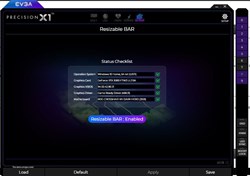
|
jamexr
iCX Member

- Total Posts : 266
- Reward points : 0
- Joined: 2016/07/21 16:30:16
- Location: SLC, Utah, USA
- Status: offline
- Ribbons : 0

Re: EVGA GeForce RTX 3080 FTW3 XOC BIOS
2021/04/25 03:40:15
(permalink)
deeveeance
Not sure if this is a limited issue, but I updated to try out the latest vBIOS on my FTW3 Ultra.

Since the update to 94.02.42.80.31:
- Re-BAR didn't work, even with CSM off, 4G, etc etc -> System gets stuck in boot loop to a black screen, like some others.
- When playing games, and leaving all BAR settings OFF previously, I get random restarts and have been getting some more jitter/skipped frames.
- My PX1 is either reporting wrong, but saying my fans are off when they are still following my Custom curve, or any of the presets.
Is there a way to go back and flash the previous vBIOS I had? I'll wait for some new releases or until Re-BAR is ironed out, even until a Stable bios for my motherboard is out (Asus ROG X570 Gaming E).
More than likely your Windows install drive is in MBR mode and not GPT. In order for this to work your windows install drive must be GPT. Check that. If its not, you must convert it to GPT.
post edited by jamexr - 2021/04/25 03:42:12
|
DaBogo
New Member

- Total Posts : 69
- Reward points : 0
- Joined: 2020/07/24 02:31:12
- Location: Switzerland
- Status: offline
- Ribbons : 0

Re: EVGA GeForce RTX 3080 FTW3 XOC BIOS
2021/04/25 04:08:11
(permalink)
jamexr
deeveeance
Not sure if this is a limited issue, but I updated to try out the latest vBIOS on my FTW3 Ultra.

Since the update to 94.02.42.80.31:
- Re-BAR didn't work, even with CSM off, 4G, etc etc -> System gets stuck in boot loop to a black screen, like some others.
- When playing games, and leaving all BAR settings OFF previously, I get random restarts and have been getting some more jitter/skipped frames.
- My PX1 is either reporting wrong, but saying my fans are off when they are still following my Custom curve, or any of the presets.
Is there a way to go back and flash the previous vBIOS I had? I'll wait for some new releases or until Re-BAR is ironed out, even until a Stable bios for my motherboard is out (Asus ROG X570 Gaming E).
More than likely your Windows install drive is in MBR mode and not GPT. In order for this to work your windows install drive must be GPT. Check that. If its not, you must convert it to GPT.
I had that issue since i was lazy (:D) to re-install all the apps and download everything again and so on so i just cloned my system from my previous ssd to my new m2 and run into this when i tried to enable re-size bar. But if you run at MBR no worries - you can do it without re-installing the system and i can guarantee it's working since i've did it like that: it goes like this my boot manager partition FAT32 which has been created is only 500megabyte big. This is enough. i still have 468MByte free space on that partition. after that as written, you start into bios, choose uefi, deactivate CSM which also must be if you enable re-size bar. But go ahead and google for "how to convert mbr go gpt without data loss". You will find very good tips on linus or tomshardware, windowscentral and so on how to do it. When i checked X1 for the first time i was able to boot with uefi using my new boot partition, i still have had the same error as you. After that i downloaded the new nvidia driver and put it on desktop and i've download DDI from guru3d and have cleaned and deinstalled all nvidia and screen drivers (DO IT IN SAFE MODE!) . after reboot i went back to windows and installed the nvidia drivers. installed X1 again and everything was working. Try and error if you know what you do but dont let third party software trick you. You can convert this using only windows 10 disk management and CMD run in admin mode.
|
jamexr
iCX Member

- Total Posts : 266
- Reward points : 0
- Joined: 2016/07/21 16:30:16
- Location: SLC, Utah, USA
- Status: offline
- Ribbons : 0

Re: EVGA GeForce RTX 3080 FTW3 XOC BIOS
2021/04/25 04:10:56
(permalink)
DaBogo
jamexr
deeveeance
Not sure if this is a limited issue, but I updated to try out the latest vBIOS on my FTW3 Ultra.

Since the update to 94.02.42.80.31:
- Re-BAR didn't work, even with CSM off, 4G, etc etc -> System gets stuck in boot loop to a black screen, like some others.
- When playing games, and leaving all BAR settings OFF previously, I get random restarts and have been getting some more jitter/skipped frames.
- My PX1 is either reporting wrong, but saying my fans are off when they are still following my Custom curve, or any of the presets.
Is there a way to go back and flash the previous vBIOS I had? I'll wait for some new releases or until Re-BAR is ironed out, even until a Stable bios for my motherboard is out (Asus ROG X570 Gaming E).
More than likely your Windows install drive is in MBR mode and not GPT. In order for this to work your windows install drive must be GPT. Check that. If its not, you must convert it to GPT.
I had that issue since i was lazy (:D) to re-install all the apps and download everything again and so on so i just cloned my system from my previous ssd to my new m2 and run into this when i tried to enable re-size bar. But if you run at MBR no worries - you can do it without re-installing the system and i can guarantee it's working since i've did it like that:
it goes like this
my boot manager partition FAT32 which has been created is only 500megabyte big. This is enough. i still have 468MByte free space on that partition.
after that as written, you start into bios, choose uefi, deactivate CSM which also must be if you enable re-size bar.
But go ahead and google for "how to convert mbr go gpt without data loss". You will find very good tips on linus or tomshardware, windowscentral and so on how to do it.
When i checked X1 for the first time i was able to boot with uefi using my new boot partition, i still have had the same error as you. After that i downloaded the new nvidia driver and put it on desktop and i've download DDI from guru3d and have cleaned and deinstalled all nvidia and screen drivers (DO IT IN SAFE MODE!) . after reboot i went back to windows and installed the nvidia drivers. installed X1 again and everything was working.
Try and error if you know what you do but dont let third party software trick you. You can convert this using only windows 10 disk management and CMD run in admin mode.
Any decent partition manager, like minitool partition wizard should have an utility to convert MBR drives to GPT witouth the loss of any data and no need to clone or so...
|
kingkwentyne
New Member

- Total Posts : 5
- Reward points : 0
- Joined: 2012/01/24 08:06:18
- Status: offline
- Ribbons : 0


Re: EVGA GeForce RTX 3080 FTW3 (3897) XOC BIOS BETA
2021/04/26 16:53:48
(permalink)
|
stu72762
New Member

- Total Posts : 2
- Reward points : 0
- Joined: 2021/04/27 09:30:05
- Status: offline
- Ribbons : 0

Re: EVGA GeForce RTX 3080 FTW3 (3897) XOC BIOS BETA
2021/04/27 09:32:08
(permalink)
|
Swemmel
Superclocked Member

- Total Posts : 107
- Reward points : 0
- Joined: 2021/04/28 00:25:14
- Status: offline
- Ribbons : 0

Re: EVGA GeForce RTX 3080 FTW3 (3897) XOC BIOS BETA
2021/04/28 08:02:50
(permalink)
|