schmak01
Superclocked Member

- Total Posts : 174
- Reward points : 0
- Joined: 2011/03/18 18:43:13
- Location: Dallas, TX
- Status: offline
- Ribbons : 0

This went pretty smooth, photos below. Some key points: - The thermal "rubber" on the VRM's is a pain in the ass to clean off. It flakes. I used a spudger from an iFixit kit to clean it all out
- The tubes are crisscrossed for front mounting, kinda weird. my 1080 Ti Hybrids weren't like this but it's not a big deal, shouldn't cause any issues.
- Don't freak out once you startup. The pump will be loud and gurgle for about 3-4 minutes as all the air moves out into the radiator, if doing a top mount that probably won't last as long. As GN says, don't do a bottom mount. The pump will be way noisier than the fans if you do that. After the bubbles move out it's silent, contrary to other posts I saw on here about the 2080 hybrid kits.
- I didn't replace the TIM on the pump, looks to be solid so far
My results are good, switched from my uV normal profile to the 450w OC profile, saw an improvement of 900 pts with a decent overclock (+125 GPU, +300 mem) in Port Royal, and temps never above 60. Very pleased but didn't get a lot of time to play with it. I am using 2 corsair ML fans and am using the commander pro to control them instead of the GPU. Still going to tweak the profiles a bit and see if I can turn up the pump speed by increasing the "black" connector fan speed. Picks (NSFW, nudes): Imgur: The magic of the Internet
- CPU: 5900X / 3800XT
- MB: Asus Strix X570-E / Asus TUF B550
- RAM: 32 GB TridentZ 3200 CL14 (stock timings) / 64 GB Ripjaws 3600 cl 16
- GPU: EVGA 3080TI Hybrid (converted from FTW 3 Ultra) / EVGA 3080 Hybrid (converted from FTW 3 Ultra)
- Storage: Sabrent 2 TB PCIe 4.0 SSD,WD SN750 1 TB PCIe 3.0 SSD / 2x 4TB WD RED Pro, 1x Sabrent Rocket Pro 1TB, 4x Crucial MX500 2TB
- Cooling: H115i Pro Platinum / Vetroo 360mm AIO
- Case: Corsair 680X / Corsair 5000D Black
|
tobincake1471
New Member

- Total Posts : 60
- Reward points : 0
- Joined: 2017/06/02 13:51:39
- Status: offline
- Ribbons : 1

Re: 3080 FTW Hybrid Kit Install
2020/12/15 06:55:50
(permalink)
thanks for the info and photos! what’d you think if the vram heat sink situation under the shroud? there doesn’t seem to be much going on there based on the pics in the installation pdf.
|
schmak01
Superclocked Member

- Total Posts : 174
- Reward points : 0
- Joined: 2011/03/18 18:43:13
- Location: Dallas, TX
- Status: offline
- Ribbons : 0

Re: 3080 FTW Hybrid Kit Install
2020/12/15 07:11:14
(permalink)
tobincake1471
thanks for the info and photos! what’d you think if the vram heat sink situation under the shroud? there doesn’t seem to be much going on there based on the pics in the installation pdf.
It's actually more than it looks like. The Memory is actually cooled by the pump, which is interesting. There is a copper plate with TIM that attaches kinda to the pump housing, so they connect and the pump will cool it. For the VRM the heatsink is actually tall as heck. Goes from the top of the VRM to the very top of the plastic shroud, just a small enough gap so that they don't touch. With the fan going at a reasonable 40% it will move more than enough air to keep them cool. I probably should have taken more pictures of that. I'll need to run some more benchmarks and stress tests tonight when I have more time and do some closer monitoring of the VRM, but so far so good and the quality I expect from EVGA, aside from the plastic shroud, but that's not a big deal. One other thing I forgot to mention is the piece that puts the rubes and power cord for the fans in place says it needs two specific screws, those screws aren't in the kit, probably because the instructions are wrong. There are 3 extra PCB screws, I just used 2 of those. EVGA provided a LOT of extra screws in the kit. Be careful when disassembling too for there are 2/3 little nuts. You won't need them for the hybrid kit, but you will need them if you need to reattach the stock cooler to do an RMA so keep an eye on them. Oh and it looks shorter than the stock cooler, it's not, except maybe the protruding heat pipes. It is only 2 card height, not three though. I no longer needed the anti-sag bracket but I like it so I put it back in.
post edited by schmak01 - 2020/12/15 07:14:02
- CPU: 5900X / 3800XT
- MB: Asus Strix X570-E / Asus TUF B550
- RAM: 32 GB TridentZ 3200 CL14 (stock timings) / 64 GB Ripjaws 3600 cl 16
- GPU: EVGA 3080TI Hybrid (converted from FTW 3 Ultra) / EVGA 3080 Hybrid (converted from FTW 3 Ultra)
- Storage: Sabrent 2 TB PCIe 4.0 SSD,WD SN750 1 TB PCIe 3.0 SSD / 2x 4TB WD RED Pro, 1x Sabrent Rocket Pro 1TB, 4x Crucial MX500 2TB
- Cooling: H115i Pro Platinum / Vetroo 360mm AIO
- Case: Corsair 680X / Corsair 5000D Black
|
HawkOculus
iCX Member

- Total Posts : 456
- Reward points : 0
- Joined: 2019/04/10 10:50:51
- Status: offline
- Ribbons : 1

Re: 3080 FTW Hybrid Kit Install
2020/12/15 09:46:04
(permalink)
The card looks great. Good info.
Do you have to do a firmware or BIOS update once the new cooler is installed? I didn’t see anything in the instructions about that.
My hybrid kit is coming this week so I’m prepping for the install.
|
schmak01
Superclocked Member

- Total Posts : 174
- Reward points : 0
- Joined: 2011/03/18 18:43:13
- Location: Dallas, TX
- Status: offline
- Ribbons : 0

Re: 3080 FTW Hybrid Kit Install
2020/12/15 10:23:50
(permalink)
HawkOculus
The card looks great. Good info.
Do you have to do a firmware or BIOS update once the new cooler is installed? I didn’t see anything in the instructions about that.
My hybrid kit is coming this week so I’m prepping for the install.
No, no need for new bios or drivers. I only updated my OC bios to the XoC one to see how much better the card is with the new cooling, left my normal bios at stock. One thing to note though is the normal bios has a zero rpm idle setting for fans. You’ll want to adjust that in Precision X.
- CPU: 5900X / 3800XT
- MB: Asus Strix X570-E / Asus TUF B550
- RAM: 32 GB TridentZ 3200 CL14 (stock timings) / 64 GB Ripjaws 3600 cl 16
- GPU: EVGA 3080TI Hybrid (converted from FTW 3 Ultra) / EVGA 3080 Hybrid (converted from FTW 3 Ultra)
- Storage: Sabrent 2 TB PCIe 4.0 SSD,WD SN750 1 TB PCIe 3.0 SSD / 2x 4TB WD RED Pro, 1x Sabrent Rocket Pro 1TB, 4x Crucial MX500 2TB
- Cooling: H115i Pro Platinum / Vetroo 360mm AIO
- Case: Corsair 680X / Corsair 5000D Black
|
QingFengX
Superclocked Member

- Total Posts : 108
- Reward points : 0
- Joined: 2020/12/05 10:10:51
- Status: offline
- Ribbons : 0

Re: 3080 FTW Hybrid Kit Install
2020/12/15 10:40:56
(permalink)
|
HawkOculus
iCX Member

- Total Posts : 456
- Reward points : 0
- Joined: 2019/04/10 10:50:51
- Status: offline
- Ribbons : 1

Re: 3080 FTW Hybrid Kit Install
2020/12/15 11:39:15
(permalink)
schmak01
HawkOculus
The card looks great. Good info.
Do you have to do a firmware or BIOS update once the new cooler is installed? I didn’t see anything in the instructions about that.
My hybrid kit is coming this week so I’m prepping for the install.
No, no need for new bios or drivers. I only updated my OC bios to the XoC one to see how much better the card is with the new cooling, left my normal bios at stock.
One thing to note though is the normal bios has a zero rpm idle setting for fans. You’ll want to adjust that in Precision X.
How do the radiator fans connect to the card? Is there a connection to the cooler itself like on the Kingpin or do the fan cables just run to headers on the motherboard or fan controller? How do you have yours running at this point?
|
Ciddharthas
iCX Member

- Total Posts : 465
- Reward points : 0
- Joined: 2020/09/17 07:58:09
- Location: Boulder, CO, USA
- Status: offline
- Ribbons : 1

Re: 3080 FTW Hybrid Kit Install
2020/12/15 11:48:55
(permalink)
HawkOculus
schmak01
HawkOculus
The card looks great. Good info.
Do you have to do a firmware or BIOS update once the new cooler is installed? I didn’t see anything in the instructions about that.
My hybrid kit is coming this week so I’m prepping for the install.
No, no need for new bios or drivers. I only updated my OC bios to the XoC one to see how much better the card is with the new cooling, left my normal bios at stock.
One thing to note though is the normal bios has a zero rpm idle setting for fans. You’ll want to adjust that in Precision X.
How do the radiator fans connect to the card? Is there a connection to the cooler itself like on the Kingpin or do the fan cables just run to headers on the motherboard or fan controller? How do you have yours running at this point?
There is a very ugly cable that runs out of the card where the tubes come out. If I had it to over again, I might have tried to hide that inside the shroud when I installed the hybrid kit, since I’m using corsair fans, or at least would have made it come out somewhere else. They should have made it come out of the shroud in a less conspicuous place.
CPU: i7 10700k @ 5.0 GHz with 360mm Corsair H150i Elite LCD cooler MB: MSI Z490 Meg Ace RAM: 64gb Corsair Dominator Platinum RGB @ 3466 MHz GPU: 3080 Ti FTW3 Ultra Hybrid Power Supply: Corsair HX1000i (1000 Watts) Primary Monitor: LG CX48 (4k OLED) Keyboard: Corsair K95 Platinum RGB Mouse: Corsair Scimitar Elite RGB Headset: Arctis Pro Wireless Mic: Elgato Wave 3 VR: Occulus Quest 2
|
HawkOculus
iCX Member

- Total Posts : 456
- Reward points : 0
- Joined: 2019/04/10 10:50:51
- Status: offline
- Ribbons : 1

Re: 3080 FTW Hybrid Kit Install
2020/12/15 12:04:34
(permalink)
Ciddharthas
There is a very ugly cable that runs out of the card where the tubes come out. If I had it to over again, I might have tried to hide that inside the shroud when I installed the hybrid kit, since I’m using corsair fans, or at least would have made it come out somewhere else. They should have made it come out of the shroud in a less conspicuous place.
Ok, so it does have the same 4 pin lead coming from inside the shroud then? That’s how the Kingpin 2080 Ti was set up.
|
green4191
New Member

- Total Posts : 44
- Reward points : 0
- Joined: 2020/09/25 19:28:48
- Status: offline
- Ribbons : 0

Re: 3080 FTW Hybrid Kit Install
2020/12/15 13:52:12
(permalink)
Do you have to reuse any of the original thermal pads? I'm worried I'll mess them up while I'm removing it and I don't even know the thickness but it says in the manual that you do reuse the thermal pads. I'm sure it's 1, 1.5 or 2 but I don't know.
|
EVGA_JacobF
EVGA Alumni

- Total Posts : 11559
- Reward points : 0
- Joined: 2006/01/17 12:10:20
- Location: Brea, CA
- Status: offline
- Ribbons : 26


Re: 3080 FTW Hybrid Kit Install
2020/12/15 14:44:09
(permalink)
|
jsteedman
New Member

- Total Posts : 52
- Reward points : 0
- Joined: 2018/09/03 20:16:49
- Status: offline
- Ribbons : 0

Re: 3080 FTW Hybrid Kit Install
2020/12/15 15:09:07
(permalink)
** edit contacted support and ran this as administrator with the system still up, i'm pretty sure the first time i used it it popped up and ask, but it did work and I have rebooted successfully. just tried this on my card 3080 ftw3 ultra and used the OC bios in there and got this. 
post edited by jsteedman - 2020/12/15 15:33:00
|
jsteedman
New Member

- Total Posts : 52
- Reward points : 0
- Joined: 2018/09/03 20:16:49
- Status: offline
- Ribbons : 0

Re: 3080 FTW Hybrid Kit Install
2020/12/15 15:10:12
(permalink)
fixed above picture, also problem is fixed by running again as administrator
post edited by jsteedman - 2020/12/15 15:33:45
|
z999z3mystorys
CLASSIFIED Member

- Total Posts : 3910
- Reward points : 0
- Joined: 2008/11/29 06:46:22
- Location: at my current location
- Status: offline
- Ribbons : 23


Re: 3080 FTW Hybrid Kit Install
2020/12/15 15:12:25
(permalink)
I've heard someone else had that problem as well, so best not to use those bioses just yet, for anyone else reading til we get more info imo.
|
gian1983
Superclocked Member

- Total Posts : 101
- Reward points : 0
- Joined: 2020/09/18 05:31:56
- Status: offline
- Ribbons : 0

Re: 3080 FTW Hybrid Kit Install
2020/12/15 15:17:07
(permalink)
jsteedman
Ugh not sure about the picture encoding:
ERROR: Invalid firmware image detected.
Please note this error and contact your display adapter manufacturer's
technical support line. It is important that you leave your system ON and NOT
reboot until instructed by your manufacturer on how to proceed.
Press any key to exit...
Not sure this might be the problem
|
HawkOculus
iCX Member

- Total Posts : 456
- Reward points : 0
- Joined: 2019/04/10 10:50:51
- Status: offline
- Ribbons : 1

Re: 3080 FTW Hybrid Kit Install
2020/12/15 17:26:37
(permalink)
How does one install the BIOS from the zip? Do you just run the .exe or whatever is in there?
|
schmak01
Superclocked Member

- Total Posts : 174
- Reward points : 0
- Joined: 2011/03/18 18:43:13
- Location: Dallas, TX
- Status: offline
- Ribbons : 0

Re: 3080 FTW Hybrid Kit Install
2020/12/15 17:30:22
(permalink)
green4191
Do you have to reuse any of the original thermal pads? I'm worried I'll mess them up while I'm removing it and I don't even know the thickness but it says in the manual that you do reuse the thermal pads. I'm sure it's 1, 1.5 or 2 but I don't know.
No, you don’t, just be careful taking the plastic off the new pads.
- CPU: 5900X / 3800XT
- MB: Asus Strix X570-E / Asus TUF B550
- RAM: 32 GB TridentZ 3200 CL14 (stock timings) / 64 GB Ripjaws 3600 cl 16
- GPU: EVGA 3080TI Hybrid (converted from FTW 3 Ultra) / EVGA 3080 Hybrid (converted from FTW 3 Ultra)
- Storage: Sabrent 2 TB PCIe 4.0 SSD,WD SN750 1 TB PCIe 3.0 SSD / 2x 4TB WD RED Pro, 1x Sabrent Rocket Pro 1TB, 4x Crucial MX500 2TB
- Cooling: H115i Pro Platinum / Vetroo 360mm AIO
- Case: Corsair 680X / Corsair 5000D Black
|
schmak01
Superclocked Member

- Total Posts : 174
- Reward points : 0
- Joined: 2011/03/18 18:43:13
- Location: Dallas, TX
- Status: offline
- Ribbons : 0

Re: 3080 FTW Hybrid Kit Install
2020/12/15 17:31:48
(permalink)
HawkOculus
How does one install the BIOS from the zip? Do you just run the .exe or whatever is in there?
Yes, via elevated prompt. I didn’t know there was a bios update. I didn’t do that for my 1080ti’s but they were also reference. I’ll have to try it out to see if it’s good in a bit. I’d like some info top as to what it does.
- CPU: 5900X / 3800XT
- MB: Asus Strix X570-E / Asus TUF B550
- RAM: 32 GB TridentZ 3200 CL14 (stock timings) / 64 GB Ripjaws 3600 cl 16
- GPU: EVGA 3080TI Hybrid (converted from FTW 3 Ultra) / EVGA 3080 Hybrid (converted from FTW 3 Ultra)
- Storage: Sabrent 2 TB PCIe 4.0 SSD,WD SN750 1 TB PCIe 3.0 SSD / 2x 4TB WD RED Pro, 1x Sabrent Rocket Pro 1TB, 4x Crucial MX500 2TB
- Cooling: H115i Pro Platinum / Vetroo 360mm AIO
- Case: Corsair 680X / Corsair 5000D Black
|
ctn2mb
New Member

- Total Posts : 99
- Reward points : 0
- Joined: 2020/12/16 11:27:14
- Status: offline
- Ribbons : 0

Re: 3080 FTW Hybrid Kit Install
2020/12/16 14:58:38
(permalink)
hows it performing in terms of temps?
|
schmak01
Superclocked Member

- Total Posts : 174
- Reward points : 0
- Joined: 2011/03/18 18:43:13
- Location: Dallas, TX
- Status: offline
- Ribbons : 0

Re: 3080 FTW Hybrid Kit Install
2020/12/16 15:10:01
(permalink)
ctn2mb
hows it performing in terms of temps?
I had an undervolt on it before to run at 2010 Mhz @ .925 mV, that with a decent fan curve kept it at 60-62 C during Port Royal. Same settings with Hybrid kit never above 48. We on a full volt OC +125 ram and +250 ram, it will get to 58. VRM and Memory stays cooler than GPU, usually high 40's or low 50's with the "blower" fan at 40% static. Hottest point on the ICX is the top right power which is usually 1-2 C over the GPU so well in norms. ALso the hybrid bios is only 400W, not 450. I think the 2 big 140 mm fans I have blowing air up to it are helping some as well.
post edited by schmak01 - 2020/12/16 15:27:21
- CPU: 5900X / 3800XT
- MB: Asus Strix X570-E / Asus TUF B550
- RAM: 32 GB TridentZ 3200 CL14 (stock timings) / 64 GB Ripjaws 3600 cl 16
- GPU: EVGA 3080TI Hybrid (converted from FTW 3 Ultra) / EVGA 3080 Hybrid (converted from FTW 3 Ultra)
- Storage: Sabrent 2 TB PCIe 4.0 SSD,WD SN750 1 TB PCIe 3.0 SSD / 2x 4TB WD RED Pro, 1x Sabrent Rocket Pro 1TB, 4x Crucial MX500 2TB
- Cooling: H115i Pro Platinum / Vetroo 360mm AIO
- Case: Corsair 680X / Corsair 5000D Black
|
Carmen813
Superclocked Member

- Total Posts : 202
- Reward points : 0
- Joined: 2012/03/26 14:32:10
- Status: offline
- Ribbons : 0

Re: 3080 FTW Hybrid Kit Install
2020/12/16 15:25:45
(permalink)
|
schmak01
Superclocked Member

- Total Posts : 174
- Reward points : 0
- Joined: 2011/03/18 18:43:13
- Location: Dallas, TX
- Status: offline
- Ribbons : 0

Re: 3080 FTW Hybrid Kit Install
2020/12/16 15:29:00
(permalink)
I posted earlier they are the default 400w at least on the OC, I did not install the Normal bios yet.
- CPU: 5900X / 3800XT
- MB: Asus Strix X570-E / Asus TUF B550
- RAM: 32 GB TridentZ 3200 CL14 (stock timings) / 64 GB Ripjaws 3600 cl 16
- GPU: EVGA 3080TI Hybrid (converted from FTW 3 Ultra) / EVGA 3080 Hybrid (converted from FTW 3 Ultra)
- Storage: Sabrent 2 TB PCIe 4.0 SSD,WD SN750 1 TB PCIe 3.0 SSD / 2x 4TB WD RED Pro, 1x Sabrent Rocket Pro 1TB, 4x Crucial MX500 2TB
- Cooling: H115i Pro Platinum / Vetroo 360mm AIO
- Case: Corsair 680X / Corsair 5000D Black
|
Carmen813
Superclocked Member

- Total Posts : 202
- Reward points : 0
- Joined: 2012/03/26 14:32:10
- Status: offline
- Ribbons : 0

Re: 3080 FTW Hybrid Kit Install
2020/12/16 15:37:32
(permalink)
schmak01
I posted earlier they are the default 400w at least on the OC, I did not install the Normal bios yet.
Gotcha - I am looking for info on the 3090 bios, I should have specified that. I assume 450.
|
EVGA_JacobF
EVGA Alumni

- Total Posts : 11559
- Reward points : 0
- Joined: 2006/01/17 12:10:20
- Location: Brea, CA
- Status: offline
- Ribbons : 26


Re: 3080 FTW Hybrid Kit Install
2020/12/16 17:43:20
(permalink)
Updated post above with the XC3 HYBRID BIOS.
|
Mylez_
New Member

- Total Posts : 72
- Reward points : 0
- Joined: 2018/09/22 16:07:09
- Status: offline
- Ribbons : 0

Re: 3080 FTW Hybrid Kit Install
2020/12/16 17:59:09
(permalink)
Hey Jacob, are we going to get a higher power limit bios with the hybrids like how the ftw3 got? I want to run the correct bios on my card now that I have my kit on it. But I want to stretch its legs now that it's under 48c max load with the increased power limit bios.
My janky duct fan has more CFM than your entire case! ;D I7-8700z370 prime A16GB 3200mhz cl163080 ftw3 ultra The Tower 900 with 6" duct fan mod CFM 500 exhaust.Samsung 970 pro 250GB 500GBand a bunch of monitors tldr 1440p 165hz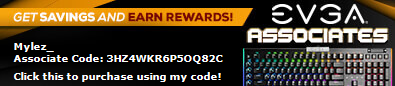
|
EVGA_JacobF
EVGA Alumni

- Total Posts : 11559
- Reward points : 0
- Joined: 2006/01/17 12:10:20
- Location: Brea, CA
- Status: offline
- Ribbons : 26


Re: 3080 FTW Hybrid Kit Install
2020/12/16 18:00:03
(permalink)
After you apply the above BIOS you can flash the higher power BIOS that is in the sticky threads.
|
Mylez_
New Member

- Total Posts : 72
- Reward points : 0
- Joined: 2018/09/22 16:07:09
- Status: offline
- Ribbons : 0

Re: 3080 FTW Hybrid Kit Install
2020/12/16 18:01:05
(permalink)
Oh! thank you! I must have read over that, my mistake!
My janky duct fan has more CFM than your entire case! ;D I7-8700z370 prime A16GB 3200mhz cl163080 ftw3 ultra The Tower 900 with 6" duct fan mod CFM 500 exhaust.Samsung 970 pro 250GB 500GBand a bunch of monitors tldr 1440p 165hz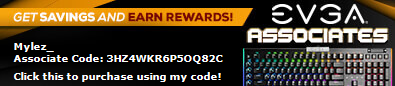
|
Carmen813
Superclocked Member

- Total Posts : 202
- Reward points : 0
- Joined: 2012/03/26 14:32:10
- Status: offline
- Ribbons : 0

Re: 3080 FTW Hybrid Kit Install
2020/12/16 19:02:08
(permalink)
EVGA_JacobF
Updated post above with the XC3 HYBRID BIOS.
So flash these, then the XOC bios?
|
CyborgNinja777
New Member

- Total Posts : 6
- Reward points : 0
- Joined: 2020/11/10 11:15:38
- Status: offline
- Ribbons : 0

Re: 3080 FTW Hybrid Kit Install
2020/12/16 19:48:40
(permalink)
Just put an order in for mine and getting it this weekend. So you can connect your own fans to the headers coming from the pump? Do those connect to a motherboard header then or just the GPU? First hybrid kit I'm getting so I'm quite new to the install. Noticed there's no mention of swapping fans or fan connectors on the manual online nor do any videos I found address it. Appreciate the help!
|
streamroller
Superclocked Member

- Total Posts : 112
- Reward points : 0
- Joined: 2009/10/04 03:23:46
- Status: offline
- Ribbons : 0

Re: 3080 FTW Hybrid Kit Install
2020/12/17 00:06:55
(permalink)
Thanks but i expected more detailed pics when you apply pads etc.
Are there enough pads to cover all areas ?
VRM area had puddy, what about hybrid kit . Replaces puddy with thermal pad ?
Thanks
|