Espon123
New Member

- Total Posts : 3
- Reward points : 0
- Joined: 10/8/2016
- Status: offline
- Ribbons : 0

Re: EVGA GeForce GTX 1070 BIOS Update v86.04.50.00.70
Tuesday, October 18, 2016 6:17 AM
(permalink)
Does the secondary BIOS comes with an more aggressive build in fan curve? It's the first time I enabled the slave BIOS and fans won't go under a 1000 RPM in idle, even though I put my fan curve in EVGA precision oc x to go to 0 under 50 °C.
|
ramadan2015
New Member

- Total Posts : 2
- Reward points : 0
- Joined: 10/18/2016
- Status: offline
- Ribbons : 0

Re: EVGA GeForce GTX 1070 BIOS Update v86.04.50.00.70
Tuesday, October 18, 2016 6:23 AM
(permalink)
EVGA GeForce GTX 1070 SC ACX 3.0 and i make bois But something does not happen .. any help ?
Attached Image(s)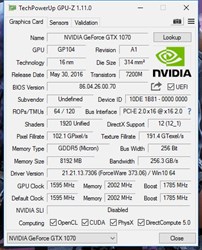
|
ramadan2015
New Member

- Total Posts : 2
- Reward points : 0
- Joined: 10/18/2016
- Status: offline
- Ribbons : 0

Re: EVGA GeForce GTX 1070 BIOS Update v86.04.50.00.70
Tuesday, October 18, 2016 6:26 AM
(permalink)
|
zfkjswf
New Member

- Total Posts : 5
- Reward points : 0
- Joined: 9/18/2016
- Status: offline
- Ribbons : 0

Re: EVGA GeForce GTX 1070 BIOS Update v86.04.50.00.70
Tuesday, October 18, 2016 6:34 AM
(permalink)
DeathAngel74
If you are using windows 7:
Set max performance in NVCP on global tab, add windows\explorer.exe, windows\system32\dwm.exe in NVCP on programs tab(max performance), you can turn kboost off and reboot.
If you are using windows 10: do the 2 steps above, plus this one below and reboot.
windows\systemapps\shellexperiencehost_cw5n1h2txyewy\shellexperiencehost.exe to NVCP on program tab(max performance).
It's the same as KBoost, but you're using Windows to idle at base clock and .762mv.
didn't work
|
DeathAngel74
FTW Member

- Total Posts : 1263
- Reward points : 0
- Joined: 3/5/2015
- Location: With the evil monkey in your closet!!
- Status: offline
- Ribbons : 10


Re: EVGA GeForce GTX 1070 BIOS Update v86.04.50.00.70
Tuesday, October 18, 2016 6:59 AM
(permalink)
Weird...Working here .PNG)
Attached Image(s)
Carnage specs: Motherboard: ASUS ROG STRIX X299-E GAMING | Processor: Intel® Core™ i7-7820x | Memory Channels#1 and #3: Corsair Vengeance RGB 4x8GB DDR4 DRAM 3200MHz | Memory Channels#2 and #4: Corsair Vengeance LPX Black 4x8GB DDR4 DRAM 3200 MHz | GPU: eVGA 1080 TI FTW3 Hybrid | PhysX: eVGA 1070 SC2 | SSD#1: Samsung 960 EVO 256GB m.2 nVME(Windows/boot) | SSD#2&3: OCZ TRION 150 480GB SATAx2(RAID0-Games) | SSD#4: ADATA Premier SP550 480GB SATA(Storage) | CPU Cooler: Thermaltake Water 3.0 RGB 360mm AIO LCS | Case: Thermaltake X31 RGB | Power Supply: Thermaltake Toughpower DPS G RGB 1000W Titanium | Keyboard: Razer Ornato Chroma | Mouse: Razer DeathAdder Elite Chroma | Mousepad: Razer Firefly Chroma | Operating System#1: Windows 7 SP1 Ultimate X64 | Operating System#2: Linux Mint 18.2 Sonya (3DS Homebrew/Build Environment)
|
zfkjswf
New Member

- Total Posts : 5
- Reward points : 0
- Joined: 9/18/2016
- Status: offline
- Ribbons : 0

Re: EVGA GeForce GTX 1070 BIOS Update v86.04.50.00.70
Tuesday, October 18, 2016 7:35 AM
(permalink)
DeathAngel74
Weird...Working here
.PNG)
idk. i can do +150 core +500 mem stable but only with kboost on. things start crashing once i turn kboost off. prior to the bios update i could only do +350 mem so yes there's been an improvement but i expected more from this update. i have the ftw and updated my slave bios if that makes any difference 
post edited by zfkjswf - Tuesday, October 18, 2016 7:40 AM
|
DeathAngel74
FTW Member

- Total Posts : 1263
- Reward points : 0
- Joined: 3/5/2015
- Location: With the evil monkey in your closet!!
- Status: offline
- Ribbons : 10


Re: EVGA GeForce GTX 1070 BIOS Update v86.04.50.00.70
Tuesday, October 18, 2016 7:56 AM
(permalink)
Carnage specs: Motherboard: ASUS ROG STRIX X299-E GAMING | Processor: Intel® Core™ i7-7820x | Memory Channels#1 and #3: Corsair Vengeance RGB 4x8GB DDR4 DRAM 3200MHz | Memory Channels#2 and #4: Corsair Vengeance LPX Black 4x8GB DDR4 DRAM 3200 MHz | GPU: eVGA 1080 TI FTW3 Hybrid | PhysX: eVGA 1070 SC2 | SSD#1: Samsung 960 EVO 256GB m.2 nVME(Windows/boot) | SSD#2&3: OCZ TRION 150 480GB SATAx2(RAID0-Games) | SSD#4: ADATA Premier SP550 480GB SATA(Storage) | CPU Cooler: Thermaltake Water 3.0 RGB 360mm AIO LCS | Case: Thermaltake X31 RGB | Power Supply: Thermaltake Toughpower DPS G RGB 1000W Titanium | Keyboard: Razer Ornato Chroma | Mouse: Razer DeathAdder Elite Chroma | Mousepad: Razer Firefly Chroma | Operating System#1: Windows 7 SP1 Ultimate X64 | Operating System#2: Linux Mint 18.2 Sonya (3DS Homebrew/Build Environment)
|
OctavianH
New Member

- Total Posts : 31
- Reward points : 0
- Joined: 9/30/2014
- Status: offline
- Ribbons : 0

Re: EVGA GeForce GTX 1070 BIOS Update v86.04.50.00.70
Tuesday, October 18, 2016 8:04 AM
(permalink)
Hello all,
How do I update the BIOS for dual-BIOS cards in SLI ? (2 x GTX 1070 FTW)
Desktop: 4790K@4.5GHz/32GB DDR3 1866MHz CL9/EVGA GTX 1080TI iCX SC2/512GB Samsung 850 PRO + 8TB HDDs Laptop: DELL Latitude 5590 (i5 6200U/16GB /256GB SSD) Server: HP MicroServer Gen8 (Xeon 1265L V2/16GB DDR3 1600MHz/240GB Samsung 850 PRO + 4x4TB WD Red)
|
DeathAngel74
FTW Member

- Total Posts : 1263
- Reward points : 0
- Joined: 3/5/2015
- Location: With the evil monkey in your closet!!
- Status: offline
- Ribbons : 10


Re: EVGA GeForce GTX 1070 BIOS Update v86.04.50.00.70
Tuesday, October 18, 2016 8:22 AM
(permalink)
I think you'll have to flash the cards individually. Update the primary bios of the top card, reboot. Turn pc off, flip the bios switch to slave. Boot PC. Flash secondary bios, reboot. Shutdown again. Put the bottom card in the top slot, repeat. Dual BIOS Cards - Card must be set to BIOS that is being flashed (86.04.50.00.70/86.04.50.01.70):
post edited by DeathAngel74 - Tuesday, October 18, 2016 8:38 AM
Carnage specs: Motherboard: ASUS ROG STRIX X299-E GAMING | Processor: Intel® Core™ i7-7820x | Memory Channels#1 and #3: Corsair Vengeance RGB 4x8GB DDR4 DRAM 3200MHz | Memory Channels#2 and #4: Corsair Vengeance LPX Black 4x8GB DDR4 DRAM 3200 MHz | GPU: eVGA 1080 TI FTW3 Hybrid | PhysX: eVGA 1070 SC2 | SSD#1: Samsung 960 EVO 256GB m.2 nVME(Windows/boot) | SSD#2&3: OCZ TRION 150 480GB SATAx2(RAID0-Games) | SSD#4: ADATA Premier SP550 480GB SATA(Storage) | CPU Cooler: Thermaltake Water 3.0 RGB 360mm AIO LCS | Case: Thermaltake X31 RGB | Power Supply: Thermaltake Toughpower DPS G RGB 1000W Titanium | Keyboard: Razer Ornato Chroma | Mouse: Razer DeathAdder Elite Chroma | Mousepad: Razer Firefly Chroma | Operating System#1: Windows 7 SP1 Ultimate X64 | Operating System#2: Linux Mint 18.2 Sonya (3DS Homebrew/Build Environment)
|
OctavianH
New Member

- Total Posts : 31
- Reward points : 0
- Joined: 9/30/2014
- Status: offline
- Ribbons : 0

Re: EVGA GeForce GTX 1070 BIOS Update v86.04.50.00.70
Tuesday, October 18, 2016 8:38 AM
(permalink)
Hmm, not fun. I guess I will wait with this update. I was hoping to have an automated way using PrecisionX or something.
Desktop: 4790K@4.5GHz/32GB DDR3 1866MHz CL9/EVGA GTX 1080TI iCX SC2/512GB Samsung 850 PRO + 8TB HDDs Laptop: DELL Latitude 5590 (i5 6200U/16GB /256GB SSD) Server: HP MicroServer Gen8 (Xeon 1265L V2/16GB DDR3 1600MHz/240GB Samsung 850 PRO + 4x4TB WD Red)
|
DeathAngel74
FTW Member

- Total Posts : 1263
- Reward points : 0
- Joined: 3/5/2015
- Location: With the evil monkey in your closet!!
- Status: offline
- Ribbons : 10


Re: EVGA GeForce GTX 1070 BIOS Update v86.04.50.00.70
Tuesday, October 18, 2016 8:42 AM
(permalink)
The installers are automated, but you still have to flash the master and slave on each card x2.
Carnage specs: Motherboard: ASUS ROG STRIX X299-E GAMING | Processor: Intel® Core™ i7-7820x | Memory Channels#1 and #3: Corsair Vengeance RGB 4x8GB DDR4 DRAM 3200MHz | Memory Channels#2 and #4: Corsair Vengeance LPX Black 4x8GB DDR4 DRAM 3200 MHz | GPU: eVGA 1080 TI FTW3 Hybrid | PhysX: eVGA 1070 SC2 | SSD#1: Samsung 960 EVO 256GB m.2 nVME(Windows/boot) | SSD#2&3: OCZ TRION 150 480GB SATAx2(RAID0-Games) | SSD#4: ADATA Premier SP550 480GB SATA(Storage) | CPU Cooler: Thermaltake Water 3.0 RGB 360mm AIO LCS | Case: Thermaltake X31 RGB | Power Supply: Thermaltake Toughpower DPS G RGB 1000W Titanium | Keyboard: Razer Ornato Chroma | Mouse: Razer DeathAdder Elite Chroma | Mousepad: Razer Firefly Chroma | Operating System#1: Windows 7 SP1 Ultimate X64 | Operating System#2: Linux Mint 18.2 Sonya (3DS Homebrew/Build Environment)
|
Jyrtzy
New Member

- Total Posts : 30
- Reward points : 0
- Joined: 5/3/2014
- Status: offline
- Ribbons : 0

Re: EVGA GeForce GTX 1070 BIOS Update v86.04.50.00.70
Tuesday, October 18, 2016 8:48 AM
(permalink)
Looks to be stable @ 9Ghz with +500Mhz on the memory.  Thanks for the update.
AMD Ryzen 5 5600X | Asus B550-i mITX | Corsair Vengeance RGB RT DDR4 16GB(2x8GB) @ 3600MHz | Asus RTX 3060 Ti TUF OC | EKWB Basic 240mm AIO w/NF-A12x25 Chromax | Gigabyte AORUS 1TB Gen4 M.2 SSD | Corsair SF750 | Ncase M1 v6.1 Silver | ASUS PG348Q 100Hz 1440p IPS G-sync |
|
Luta Wicasa
Superclocked Member

- Total Posts : 103
- Reward points : 0
- Joined: 7/28/2016
- Status: offline
- Ribbons : 0

Re: EVGA GeForce GTX 1070 BIOS Update v86.04.50.00.70
Tuesday, October 18, 2016 8:48 AM
(permalink)
No real "automated" way to bios flash 
|
DeathAngel74
FTW Member

- Total Posts : 1263
- Reward points : 0
- Joined: 3/5/2015
- Location: With the evil monkey in your closet!!
- Status: offline
- Ribbons : 10


Re: EVGA GeForce GTX 1070 BIOS Update v86.04.50.00.70
Tuesday, October 18, 2016 8:55 AM
(permalink)
it's 2 am, sue me, lol. I know what you mean tho. it's fairly simple, double click the update.exe and wait.
Carnage specs: Motherboard: ASUS ROG STRIX X299-E GAMING | Processor: Intel® Core™ i7-7820x | Memory Channels#1 and #3: Corsair Vengeance RGB 4x8GB DDR4 DRAM 3200MHz | Memory Channels#2 and #4: Corsair Vengeance LPX Black 4x8GB DDR4 DRAM 3200 MHz | GPU: eVGA 1080 TI FTW3 Hybrid | PhysX: eVGA 1070 SC2 | SSD#1: Samsung 960 EVO 256GB m.2 nVME(Windows/boot) | SSD#2&3: OCZ TRION 150 480GB SATAx2(RAID0-Games) | SSD#4: ADATA Premier SP550 480GB SATA(Storage) | CPU Cooler: Thermaltake Water 3.0 RGB 360mm AIO LCS | Case: Thermaltake X31 RGB | Power Supply: Thermaltake Toughpower DPS G RGB 1000W Titanium | Keyboard: Razer Ornato Chroma | Mouse: Razer DeathAdder Elite Chroma | Mousepad: Razer Firefly Chroma | Operating System#1: Windows 7 SP1 Ultimate X64 | Operating System#2: Linux Mint 18.2 Sonya (3DS Homebrew/Build Environment)
|
Luta Wicasa
Superclocked Member

- Total Posts : 103
- Reward points : 0
- Joined: 7/28/2016
- Status: offline
- Ribbons : 0

Re: EVGA GeForce GTX 1070 BIOS Update v86.04.50.00.70
Tuesday, October 18, 2016 8:57 AM
(permalink)
DeathAngel74
it's 2 am, sue me, lol. I know what you mean tho. it's fairly simple, double click the update.exe and wait.
Hahaha....that was actually directed towards Octavian 
|
OctavianH
New Member

- Total Posts : 31
- Reward points : 0
- Joined: 9/30/2014
- Status: offline
- Ribbons : 0

Re: EVGA GeForce GTX 1070 BIOS Update v86.04.50.00.70
Tuesday, October 18, 2016 9:14 AM
(permalink)
Ok, (Deleted for Foul Language) happens, so I will try to update them one by one and master/slave and so on. Sometime. At the moment I do not keep the cards overclocked. By the way, your cards are used 100% in game? Mine are not used full all the time and this is my biggest problem, not te overclockability of the Micron Memory.
post edited by XrayMan - Saturday, October 22, 2016 7:25 AM
Desktop: 4790K@4.5GHz/32GB DDR3 1866MHz CL9/EVGA GTX 1080TI iCX SC2/512GB Samsung 850 PRO + 8TB HDDs Laptop: DELL Latitude 5590 (i5 6200U/16GB /256GB SSD) Server: HP MicroServer Gen8 (Xeon 1265L V2/16GB DDR3 1600MHz/240GB Samsung 850 PRO + 4x4TB WD Red)
|
Luta Wicasa
Superclocked Member

- Total Posts : 103
- Reward points : 0
- Joined: 7/28/2016
- Status: offline
- Ribbons : 0

Re: EVGA GeForce GTX 1070 BIOS Update v86.04.50.00.70
Tuesday, October 18, 2016 9:23 AM
(permalink)
Octavian, if you've not experienced any problems thus far....no rush I'd imagine 
|
OctavianH
New Member

- Total Posts : 31
- Reward points : 0
- Joined: 9/30/2014
- Status: offline
- Ribbons : 0

Re: EVGA GeForce GTX 1070 BIOS Update v86.04.50.00.70
Tuesday, October 18, 2016 9:28 AM
(permalink)
I usually keep the system up to date, but I overclock only after some months of usage. I do not see a reason to overclock on day 1 since this configuration seems to have enough performance for what I currently do. I will overclock and I will flash, now I try to see what other people experience and to clarify the easiest way to do it in my configuration.
Desktop: 4790K@4.5GHz/32GB DDR3 1866MHz CL9/EVGA GTX 1080TI iCX SC2/512GB Samsung 850 PRO + 8TB HDDs Laptop: DELL Latitude 5590 (i5 6200U/16GB /256GB SSD) Server: HP MicroServer Gen8 (Xeon 1265L V2/16GB DDR3 1600MHz/240GB Samsung 850 PRO + 4x4TB WD Red)
|
evgauser28764
Superclocked Member

- Total Posts : 232
- Reward points : 0
- Joined: 7/1/2016
- Status: offline
- Ribbons : 0

Re: EVGA GeForce GTX 1070 BIOS Update v86.04.50.00.70
Tuesday, October 18, 2016 9:28 AM
(permalink)
OctavianH
Ok, (Deleted/Quoting Foul Language) happens, so I will try to update them one by one and master/slave and so on. Sometime. At the moment I do not keep the cards overclocked.
By the way, your cards are used 100% in game? Mine are not used full all the time and this is my biggest problem, not te overclockability of the Micron Memory.
actually nvflash supports flashing bios on not just the first pcie slot's card but also other pcie slot card. just different command you need to type in. if i remember it correctly there is a command for sli bios flashing too. google it. what you need is the exact rom files and then you can flash them without taking off the cards, simply switch the bios button can do the trick. maybe you should ask jacob about this, he may make you a auto flashing exe for sli.
post edited by XrayMan - Saturday, October 22, 2016 7:26 AM
|
mo_oniso
New Member

- Total Posts : 7
- Reward points : 0
- Joined: 9/24/2016
- Status: offline
- Ribbons : 0

Re: EVGA GeForce GTX 1070 BIOS Update v86.04.50.00.70
Tuesday, October 18, 2016 9:39 AM
(permalink)
How do you all getting up to 200+ watts power consumption? According to hwinfo my 1070ftw never goes above 162w mark. All this while overclocked +75 core and +250 memory (before bios update). Voltage is up to max and power limit also lifted to 112% (this is max i have either on master or slave bios). Temp is not issue: max i got whike stresstesting was 65 with fans at 70%. Am I doing something wrong? At +100 on core 3d mark and heaven crashes only after 10 sec of running.
|
evgauser28764
Superclocked Member

- Total Posts : 232
- Reward points : 0
- Joined: 7/1/2016
- Status: offline
- Ribbons : 0

Re: EVGA GeForce GTX 1070 BIOS Update v86.04.50.00.70
Tuesday, October 18, 2016 9:52 AM
(permalink)
mo_oniso
How do you all getting up to 200+ watts power consumption? According to hwinfo my 1070ftw never goes above 162w mark. All this while overclocked +75 core and +250 memory (before bios update). Voltage is up to max and power limit also lifted to 112% (this is max i have either on master or slave bios). Temp is not issue: max i got whike stresstesting was 65 with fans at 70%. Am I doing something wrong? At +100 on core 3d mark and heaven crashes only after 10 sec of running.
as you are using the first primary bios, you can switch to the secondary bios and that give you 215w 122% max. if you have got balls you can flash 1070 zotac amp extreme bios and that will give you ~280w at furmark 1080p no aa without throttling because zotac amp extreme has 300w max. but in gaming not much differences between these two bios, except bf1 beta...bf1 beta is insanely demanding...
|
Alameer1s
New Member

- Total Posts : 2
- Reward points : 0
- Joined: 10/17/2016
- Status: offline
- Ribbons : 0

Re: EVGA GeForce GTX 1070 BIOS Update v86.04.50.00.70
Tuesday, October 18, 2016 9:52 AM
(permalink)
If your fans didnt stop even if the temperature is under 60C I asked the support about that this is the answer : Hello, Thank you for contacting us. The only thing changed was the micron vRAM. No other changes were made. You must have the card set to the secondary BIOS, which doesn't allow for the 0db fan profile. Try switching it over and see if the fans will stop spinning if the GPU is under 60C. (I made a mistake by installing the secondary bios on primary, I fixed that an everything is ok now)
post edited by Alameer1s - Tuesday, October 18, 2016 9:54 AM
|
OctavianH
New Member

- Total Posts : 31
- Reward points : 0
- Joined: 9/30/2014
- Status: offline
- Ribbons : 0

Re: EVGA GeForce GTX 1070 BIOS Update v86.04.50.00.70
Tuesday, October 18, 2016 9:52 AM
(permalink)
@EVGA_JacobF: Is there a way to flash this bios update to a dual-BIOS SLI without removing the cards? I can try directly with nvflash tool if someone advises me about the parameters. (of course, first update the default bioses and then switch to secondary bioses and repeat). What is the easiest way for us to do it?
PS. On the BIOS switch, which one is the bios0 position and which one the bios1? I have to admit I haven't checked the switch until now (1month of usage)
Desktop: 4790K@4.5GHz/32GB DDR3 1866MHz CL9/EVGA GTX 1080TI iCX SC2/512GB Samsung 850 PRO + 8TB HDDs Laptop: DELL Latitude 5590 (i5 6200U/16GB /256GB SSD) Server: HP MicroServer Gen8 (Xeon 1265L V2/16GB DDR3 1600MHz/240GB Samsung 850 PRO + 4x4TB WD Red)
|
mo_oniso
New Member

- Total Posts : 7
- Reward points : 0
- Joined: 9/24/2016
- Status: offline
- Ribbons : 0

Re: EVGA GeForce GTX 1070 BIOS Update v86.04.50.00.70
Tuesday, October 18, 2016 9:59 AM
(permalink)
acxcoolerssuck
mo_oniso
How do you all getting up to 200+ watts power consumption? According to hwinfo my 1070ftw never goes above 162w mark. All this while overclocked +75 core and +250 memory (before bios update). Voltage is up to max and power limit also lifted to 112% (this is max i have either on master or slave bios). Temp is not issue: max i got whike stresstesting was 65 with fans at 70%. Am I doing something wrong? At +100 on core 3d mark and heaven crashes only after 10 sec of running.
as you are using the first primary bios, you can switch to the secondary bios and that give you 215w 122% max.
if you have got balls you can flash 1070 zotac amp extreme bios and that will give you ~280w at furmark 1080p no aa without throttling because zotac amp extreme has 300w max.
but in gaming not much differences between these two bios, except bf1 beta...bf1 beta is insanely demanding...
I did switch to ln2 (as i thought) slave bios. Nothing changed. Is it possible to have 2 identical bioses? Because it seems like the case
|
Luta Wicasa
Superclocked Member

- Total Posts : 103
- Reward points : 0
- Joined: 7/28/2016
- Status: offline
- Ribbons : 0

Re: EVGA GeForce GTX 1070 BIOS Update v86.04.50.00.70
Tuesday, October 18, 2016 10:11 AM
(permalink)
Bios 0(primary) switch is to the left (towards the back of the case)....Bios 1 (secondary) is to the right (towards the front of the case).
There should be no need of pulling the cards....what specific syntax is needed, that I don't know though.
|
HasuFrogg
New Member

- Total Posts : 3
- Reward points : 0
- Joined: 8/8/2016
- Status: offline
- Ribbons : 0

Re: EVGA GeForce GTX 1070 BIOS Update v86.04.50.00.70
Tuesday, October 18, 2016 10:48 AM
(permalink)
Could someone insert the previous version Dual BIOS - 08G-P4-6276-KR - EVGA GeForce GTX 1070 FTW ACX 3.0 - Primary and SecondaryAfter uploading new Bios does not work change the fan speed below 1070 rpm.
post edited by HasuFrogg - Tuesday, October 18, 2016 10:55 AM
|
wb1337
New Member

- Total Posts : 1
- Reward points : 0
- Joined: 9/26/2016
- Status: offline
- Ribbons : 0

Re: EVGA GeForce GTX 1070 BIOS Update v86.04.50.00.70
Tuesday, October 18, 2016 11:35 AM
(permalink)
Finally, thanks :) GPUZ showing me now Did I installed it correctly? First I installed the first bios update and after that I installed the second bios update.
post edited by wb1337 - Sunday, October 30, 2016 12:26 AM
|
PHOENIXZERO
New Member

- Total Posts : 35
- Reward points : 0
- Joined: 3/2/2008
- Status: offline
- Ribbons : 0

Re: EVGA GeForce GTX 1070 BIOS Update v86.04.50.00.70
Tuesday, October 18, 2016 12:31 AM
(permalink)
fiv3o
Not sure if anyone else has this with there 1070 ftw but the fans don't shut off in 2d/idle mode (no oc and everything is at stock settings in precision ocx) with this new bios update (main bios). it's not a huge problem as the fans are only at 20%, and can't be lowered in precision ocx (i'm running 6.0.6). Again it's not a huge problem keeps the card even cooler, just though the techs might want to know.
Are you sure you didn't accidentally install the slave BIOS as the primary? 20% fan speed is the base for the secondary ones.
|
AndySledge
New Member

- Total Posts : 1
- Reward points : 0
- Joined: 8/24/2016
- Status: offline
- Ribbons : 0

Re: EVGA GeForce GTX 1070 BIOS Update v86.04.50.00.70
Tuesday, October 18, 2016 2:05 PM
(permalink)
Im still crashing with +250 only 
|
BruceFlea420
New Member

- Total Posts : 2
- Reward points : 0
- Joined: 10/18/2016
- Status: offline
- Ribbons : 0

Re: EVGA GeForce GTX 1070 BIOS Update v86.04.50.00.70
Tuesday, October 18, 2016 2:21 PM
(permalink)
Hi, thanks for posting these.
Where he says' ENSURE THE PART NUMBER MATCHES.'
Where do I find the part number of my card?
|