maniacvvv
Omnipotent Enthusiast

- Total Posts : 9897
- Reward points : 0
- Joined: 2009/09/10 20:29:17
- Location: Miami Beach FL
- Status: offline
- Ribbons : 165


Re:EVGA GTX 680 Low Performance
2012/12/04 23:18:34
(permalink)
☄ Helpful
OK First off, go into MSCONFIG and uncheck all the items listed below in RED   *After unchecking and applying the changes, reboot once back to the desktop  Next you appear to have EVGA Precision installed and set to run at Windows boot with the OSD enabled. Thats the RTSS.exe entry thats showing in the Processes tab.... (this can cause a KNOWN problem)  You need to Shut down Precision, then uninstall it in programs and features *when asked to save profile and settings data if reinstalling or upgrading, you MUST answer NO Reboot once after the uninstall is complete Now, you can reinstall the program -and- setup a fan profile and set Precision to Start with Windows, but make NO OTHER Changes of anykind. Do NOT enable the OSD or -any- other features. *This will give you a clean install and allow testing to see if the OSD (RTSS) is causing you to have performance issues (a known BUG) -->After Precision is reinstalled at defaults, do one more reboot. Do the above and go and test... you wont believe how much better things run  You also appear to have a unusual USB device setup, as wisptis is running.... Please list ALL usb devices connected to your computer (dont skip anything) 
post edited by maniacvvv - 2012/12/04 23:46:47

|
maniacvvv
Omnipotent Enthusiast

- Total Posts : 9897
- Reward points : 0
- Joined: 2009/09/10 20:29:17
- Location: Miami Beach FL
- Status: offline
- Ribbons : 165


Re:EVGA GTX 680 Low Performance
2012/12/04 23:33:54
(permalink)
I have sent you a PM bro 
|
maniacvvv
Omnipotent Enthusiast

- Total Posts : 9897
- Reward points : 0
- Joined: 2009/09/10 20:29:17
- Location: Miami Beach FL
- Status: offline
- Ribbons : 165


Re:EVGA GTX 680 Low Performance
2012/12/04 23:39:28
(permalink)
Xray noted it may be hard to see what should be unchecked (marked in RED) *thanks bro   *Note MagicISO should NOT be unchecked if you are using it for a mounted image Unmount the image, then go back and uncheck it **Remember, all the programs that are unchecked will still run normally when launched -->they just wont start automatically on every boot and mess up your performance!
post edited by maniacvvv - 2012/12/04 23:44:35
Attached Image(s)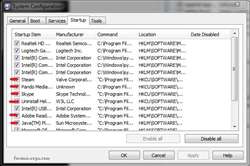 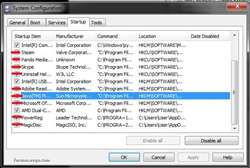
|
XrayMan
Insert Custom Title Here

- Total Posts : 63846
- Reward points : 0
- Joined: 2006/12/14 22:10:06
- Location: Santa Clarita, Ca.
- Status: offline
- Ribbons : 115


Re:EVGA GTX 680 Low Performance
2012/12/04 23:45:24
(permalink)
maniacvvv
Xray noted it may be hard to see what should be unchecked (marked in RED) *thanks bro
No problem. It's definately easier to read when the red lines don't run all the way through it. Good job. 
My Affiliate Code: 8WEQVXMCJL Associate Code: VHKH33QN4W77V6A   
|
EpicSurvivor
Superclocked Member

- Total Posts : 164
- Reward points : 0
- Joined: 2012/08/17 18:55:43
- Location: All Over
- Status: offline
- Ribbons : 0

Re:EVGA GTX 680 Low Performance
2012/12/05 04:13:49
(permalink)
I got your PM. TY Much! I'm running on 0 hours of sleep, being awake since yesterday. I decided to test the changes by playing a quick match of BO2 in which I noticed no real improvement. However I did try Far Cry 3 Multiplayer which originally was completely unplayable due to my FPS dropping down to 30, but after doing what you did I can confirm that it is working fine now at a pretty stable 57-60FPS on all High settings (V-sync Enabled) However there was some sort of Weird texturing which occurred through Playing Far Cry 3 for 20 minutes. Could be caused by the game it self being that it is a new release. The only other major concern I had was that my GPU Fan sounded like it was about to take off, I did set a Custom Fan Profile but being unable to monitor the temps in game, I can't report what the actual temperatures where, all I know is that the little fan was going hard the whole time. I did read the whole post where you helped another guy with similar issues, and I did as you told him, to unplug all USB devices that are not currently being used. I did have my USB Storage plugged in and the USB Transfer cable for my Droid 3, but I did unplug them after reading that. Currently the only USB devices I have plugged in are my Razer Abyssus on the Front USB 3.0 and my Logitech G110 keyboard on the Back to a standard 2.0 USB. Its 7 AM now and like I said I didn't sleep for a minute last night, but today I'll be doing some different gameplay to test the full results of the current changes. I don't want to jump the gun like they say and conclude that my issues are all fixed from just playing/testing less than an hour of on 2 different video games, but I will say this, my main concern right now more than the textures is the Drop of FPS. We have to understand that I'm forcefully playing with V-sync on due to screen tearing, therefore severely limiting the full capacity of true frames that I could be getting. What happens then when V-sync is on is that when the game Drops more than 1 Frame it starts becoming noticeable in a manner that you start feeling it in gameplay. That dip on the Frame Rate is the difference between life and death on most First Person Shooters and when it drops 5 Frames from the locked in 60 Frames, the effects can impact how a game is played in a very negative way, not to mention how annoying it is to visually see the game stutter in that manner and all the unnecessary deaths that arise from it. I don't intend to go in circles here, but honestly you and me and anyone who knows a little something about computers, is well aware that a MMO such as League of Legends being played on a Rig with my specifications should play flawless with no hiccups on High Settings, simply because is not that demanding of a game, shoot we ain't talking about Crysis 2 lol. But that is not the case, even though I Officially no longer played League of Legend since 4 days ago, when I did play for the past month my FPS where dropping from the Locked in 60 Frames down to even 45 or 55 in big team fights, but even at 55 Frames it can be pretty disruptive on full experience, believe it or not. I tried using Virtu MVP in hopes that I could increase performance or at least be able to rid my self of Screen tearing, and the program did NOT work with any of my Steam games, neither did it work with League of Legends. I ended up uninstalling the program and disabling the iGPU option in BIOS. I'm now left wondering what my future will look like. Will I be forced to downplay every game from now on, limited to 60- FPS? is my only other option yet as bad as the first one, and that is to have to buy a new replacement monitor which supports better refresh rate? If this where to be true, that would mean that there really isn't nothing going wrong with my rig but simply that those application do demand such power from the system that given the circumstances being limited to only 60 FPS that the constant lose of those 5 FPS + Is just a normal thing? Even for League of Legends or Black Ops 2? I'm really just on a learning experience here, this are just my assumptions. My internet speeds are fine.  So if you decide to stick with me till we figure this out, just let me know what you require from me. Perhaps you could teach me how to post Graphs from the Performance Log, if you it would help. I'm pretty new into all the in depth terminology and advanced hardware/software support. I'm like how your grandma would be when paired up against someone like you, in my computer ability. Here is my Event Viewer, not sure if all those errors and warning are normally supposed to be there or not, you decide. NOTE: This log is from just 2 hours since my computer has being running and there was still more if I was to scroll down but here wasn't enough space. 
post edited by EpicSurvivor - 2012/12/05 04:34:22
CPU-Intel ® Core i7 3770K 3.5 (Soon to be OC) MoBo-ASUSTeK P8Z77 V-LK GPU-EVGA GTX680 2GB Memory-Corsair Vengeance (2X4GB) DDR3 1600 OS-Microsoft Windows 7 Professional 64-bit PSU-CORSAIR Enthusiast Series TX750 Monitor- Asus VG248QE 24" 144hz!! 1MS  Mouse Mouse-Logitech G700 with Goliathus mouse Pad HDD-SAMSUNG Spinpoint 1TB 7200RPM Case-Rosewill Blackhawk Case (AVOID) SSD-Pending Successfully Built on 8/31/12
|
maniacvvv
Omnipotent Enthusiast

- Total Posts : 9897
- Reward points : 0
- Joined: 2009/09/10 20:29:17
- Location: Miami Beach FL
- Status: offline
- Ribbons : 165


Re:EVGA GTX 680 Low Performance
2012/12/05 11:23:38
(permalink)
EpicSurvivor
I got your PM. TY Much!
I'm running on 0 hours of sleep, being awake since yesterday. I decided to test the changes by playing a quick match of BO2 in which I noticed no real improvement. However I did try Far Cry 3 Multiplayer which originally was completely unplayable due to my FPS dropping down to 30, but after doing what you did I can confirm that it is working fine now at a pretty stable 57-60FPS on all High settings (V-sync Enabled) However there was some sort of Weird texturing which occurred through Playing Far Cry 3 for 20 minutes. Could be caused by the game it self being that it is a new release.
The only other major concern I had was that my GPU Fan sounded like it was about to take off, I did set a Custom Fan Profile but being unable to monitor the temps in game, I can't report what the actual temperatures where, all I know is that the little fan was going hard the whole time.
I did read the whole post where you helped another guy with similar issues, and I did as you told him, to unplug all USB devices that are not currently being used. I did have my USB Storage plugged in and the USB Transfer cable for my Droid 3, but I did unplug them after reading that.
Currently the only USB devices I have plugged in are my Razer Abyssus on the Front USB 3.0 and my Logitech G110 keyboard on the Back to a standard 2.0 USB.
Its 7 AM now and like I said I didn't sleep for a minute last night, but today I'll be doing some different gameplay to test the full results of the current changes. I don't want to jump the gun like they say and conclude that my issues are all fixed from just playing/testing less than an hour of on 2 different video games, but I will say this, my main concern right now more than the textures is the Drop of FPS. We have to understand that I'm forcefully playing with V-sync on due to screen tearing, therefore severely limiting the full capacity of true frames that I could be getting. What happens then when V-sync is on is that when the game Drops more than 1 Frame it starts becoming noticeable in a manner that you start feeling it in gameplay. That dip on the Frame Rate is the difference between life and death on most First Person Shooters and when it drops 5 Frames from the locked in 60 Frames, the effects can impact how a game is played in a very negative way, not to mention how annoying it is to visually see the game stutter in that manner and all the unnecessary deaths that arise from it.
I don't intend to go in circles here, but honestly you and me and anyone who knows a little something about computers, is well aware that a MMO such as League of Legends being played on a Rig with my specifications should play flawless with no hiccups on High Settings, simply because is not that demanding of a game, shoot we ain't talking about Crysis 2 lol.
But that is not the case, even though I Officially no longer played League of Legend since 4 days ago, when I did play for the past month my FPS where dropping from the Locked in 60 Frames down to even 45 or 55 in big team fights, but even at 55 Frames it can be pretty disruptive on full experience, believe it or not.
I tried using Virtu MVP in hopes that I could increase performance or at least be able to rid my self of Screen tearing, and the program did NOT work with any of my Steam games, neither did it work with League of Legends. I ended up uninstalling the program and disabling the iGPU option in BIOS.
I'm now left wondering what my future will look like. Will I be forced to downplay every game from now on, limited to 60- FPS? is my only other option yet as bad as the first one, and that is to have to buy a new replacement monitor which supports better refresh rate? If this where to be true, that would mean that there really isn't nothing going wrong with my rig but simply that those application do demand such power from the system that given the circumstances being limited to only 60 FPS that the constant lose of those 5 FPS + Is just a normal thing? Even for League of Legends or Black Ops 2? I'm really just on a learning experience here, this are just my assumptions.
My internet speeds are fine. 
So if you decide to stick with me till we figure this out, just let me know what you require from me. Perhaps you could teach me how to post Graphs from the Performance Log, if you it would help.
I'm pretty new into all the in depth terminology and advanced hardware/software support. I'm like how your grandma would be when paired up against someone like you, in my computer ability.
Here is my Event Viewer, not sure if all those errors and warning are normally supposed to be there or not, you decide.
NOTE: This log is from just 2 hours since my computer has being running and there was still more if I was to scroll down but here wasn't enough space.

I am glad to hear some things are working better  You have only just begun to get your config tuned properly, you have alot of messes to still clean up. Your issues with Vsync, framedrops, your error log Etc Etc... are all symptoms of incorrect setup/config. Motherboard drivers, OS setup and Video drivers/settings are all still to be done... We will need to go thru and fix each issue and then move on to the next. The end result will be outstanding performance for the hardware levels you have  "The only other major concern I had was that my GPU Fan sounded like it was about to take off, I did set a Custom Fan Profile but being unable to monitor the temps in game, I can't report what the actual temperatures where, all I know is that the little fan was going hard the whole time." You CAN certainly review your videocard performance data  When your done playing, simply close the game and then "open" Precision You can click on the data graphs and they will show you Min/MAX values and what was going on when you were playing... *including a graph of temp data when playing and max temps
post edited by maniacvvv - 2012/12/05 11:29:31

|
EpicSurvivor
Superclocked Member

- Total Posts : 164
- Reward points : 0
- Joined: 2012/08/17 18:55:43
- Location: All Over
- Status: offline
- Ribbons : 0

Re:EVGA GTX 680 Low Performance
2012/12/05 13:40:44
(permalink)
Sounds good, what should we do next? Should I run a game for a about half an hour and post the Charts? I'm completely new, just got into this stuff a few months ago so you would have to tell me how to do it. But please, lets treat my baby so it I can get its full potential. I'm depressed that its doing this to me 
post edited by EpicSurvivor - 2012/12/05 14:33:16
CPU-Intel ® Core i7 3770K 3.5 (Soon to be OC) MoBo-ASUSTeK P8Z77 V-LK GPU-EVGA GTX680 2GB Memory-Corsair Vengeance (2X4GB) DDR3 1600 OS-Microsoft Windows 7 Professional 64-bit PSU-CORSAIR Enthusiast Series TX750 Monitor- Asus VG248QE 24" 144hz!! 1MS  Mouse Mouse-Logitech G700 with Goliathus mouse Pad HDD-SAMSUNG Spinpoint 1TB 7200RPM Case-Rosewill Blackhawk Case (AVOID) SSD-Pending Successfully Built on 8/31/12
|
EpicSurvivor
Superclocked Member

- Total Posts : 164
- Reward points : 0
- Joined: 2012/08/17 18:55:43
- Location: All Over
- Status: offline
- Ribbons : 0

Youtube Video (Link Below)
2012/12/06 18:10:25
(permalink)
CPU-Intel ® Core i7 3770K 3.5 (Soon to be OC) MoBo-ASUSTeK P8Z77 V-LK GPU-EVGA GTX680 2GB Memory-Corsair Vengeance (2X4GB) DDR3 1600 OS-Microsoft Windows 7 Professional 64-bit PSU-CORSAIR Enthusiast Series TX750 Monitor- Asus VG248QE 24" 144hz!! 1MS  Mouse Mouse-Logitech G700 with Goliathus mouse Pad HDD-SAMSUNG Spinpoint 1TB 7200RPM Case-Rosewill Blackhawk Case (AVOID) SSD-Pending Successfully Built on 8/31/12
|
squall-leonhart
CLASSIFIED Member

- Total Posts : 2904
- Reward points : 0
- Joined: 2009/07/27 19:57:03
- Location: Australia
- Status: offline
- Ribbons : 24

Re:Youtube Video (Link Below)
2012/12/06 18:19:58
(permalink)
those dots look like alpha corruption to me, only thing that would cause that is inferior point sampling (a bug intels drivers have) or forcing transparency multisampling from the nvcp.
Why do i get the feeling you're actually running the game on the intel igp......
CPU:Intel Xeon x5690 @ 4.2Ghz, Mainboard:Asus Rampage III Extreme, Memory:48GB Corsair Vengeance LP 1600
Video:EVGA Geforce GTX 1080 Founders Edition, NVidia Geforce GTX 1060 Founders Edition
Monitor:BenQ G2400WD, BenQ BL2211, Sound:Creative XFI Titanium Fatal1ty Pro
SDD:Crucial MX300 275, Crucial MX300 525, Crucial MX300 1000
HDD:500GB Spinpoint F3, 1TB WD Black, 2TB WD Red, 1TB WD Black
Case:NZXT Phantom 820, PSU:Seasonic X-850, OS:Windows 7 SP1
Cooler: ThermalRight Silver Arrow IB-E Extreme
|
yourgod
New Member

- Total Posts : 79
- Reward points : 0
- Joined: 2012/11/30 17:35:21
- Status: offline
- Ribbons : 0

Re:Youtube Video (Link Below)
2012/12/06 19:23:29
(permalink)
Not necessary, but a suggestion: Put the mouse and keboard not just on back panel connectors, but specifically on the two USB 2.0 back panel connectors farthest from your expansion cards (GPUs, etc.). Those are specifically for keyboard and mouse and are the first ones polled for when you are doing BIOS setting changes. Sometimes your mouse and keyboard will not work outside of an OS at all if these two specific ports are not used. ~~~~~~~~~~~~~~~~~~~~~~~~~~~~~~~~~~~~~~~~~~~~~~ You are getting numerous NetBT 4321 errors. This is a serious problem because your computer is continuously polling the network card, which wastes gobs of processing power. The easiest solution is to go to a command prompt and type: ipconfig /flushDNS If this doesn't completely stop your NetBT errors, unplug your cable/dsl modem (or whatever you have) and any router you are using, and flush the DNS again. When you turn it all back on, this should get rid of your NetBT errors, as these two solutions cover the vast majority of such problems. As for the rest of your problems in the Event Log, you have a real crapload of driver and service problems, so many that you might (emphasis on might) save time and hair loss by simply backing up everything on your computer (files, program installers, data such as browser shortcuts and stored passwords, email addressbooks, account info and actual email data, literally everything) and reformatting/reinstalling from scratch (or a backup image made from Norton Ghost, Acronis DriveImage or similar program if you happened to have done that). squall > do you really think the IGP could even run that game at that quality? I have no experience with integrated graphics, I avoid it like the plague, to the extent of going with a 3930K on my recent upgrade at greatly increased expense.
post edited by yourgod - 2012/12/06 19:33:05
Thermaltake Xaser VI case (echo...echo...), Asus P9X79, Intel 3930K, 32GB Kingston HyperX, Zalman CNPS12X cos Noctua are fugly, EVGA GTX 970 SC ATX 2.0 4GB, 14TB of HDDs (WD, Hitachi, Seagate), dedicated 160GB 7200rpm swap drive, Dell 27" u2713hmt @ 2560x1440.
|
Sajin
EVGA Forum Moderator

- Total Posts : 49161
- Reward points : 0
- Joined: 2010/06/07 21:11:51
- Location: Texas, USA.
- Status: offline
- Ribbons : 199


Re:Youtube Video (Link Below)
2012/12/06 19:38:46
(permalink)
EpicSurvivor
I just uploaded a Video so you guys can get a better picture of the issue.
http://youtu.be/rotwC97hrTI
The same thing happened to me when I had a pair of GTX 295's, I ended up RMAing the defective 295, after I received my replacement 295 all was well. Looks like you're going to need to RMA your card. Just to make sure you're not running with the iGPU please download Unigine Heave http://unigine.com/products/heaven/download/ and run the benchmark (Press F9 to start the bench once running) and let the program run through the bench, at the very end of the bench you will get some results, inside those results you will see something called "GPU Model:" (It should read GPU Model: NVIDIA GeForce GTX 680 not Intel HD Graphics.)
|
squall-leonhart
CLASSIFIED Member

- Total Posts : 2904
- Reward points : 0
- Joined: 2009/07/27 19:57:03
- Location: Australia
- Status: offline
- Ribbons : 24

Re:Youtube Video (Link Below)
2012/12/06 19:54:27
(permalink)
yourgodsquall > do you really think the IGP could even run that game at that quality? I have no experience with integrated graphics, I avoid it like the plague, to the extent of going with a 3930K on my recent upgrade at greatly increased expense.
At those framerates, quite possibly.
CPU:Intel Xeon x5690 @ 4.2Ghz, Mainboard:Asus Rampage III Extreme, Memory:48GB Corsair Vengeance LP 1600
Video:EVGA Geforce GTX 1080 Founders Edition, NVidia Geforce GTX 1060 Founders Edition
Monitor:BenQ G2400WD, BenQ BL2211, Sound:Creative XFI Titanium Fatal1ty Pro
SDD:Crucial MX300 275, Crucial MX300 525, Crucial MX300 1000
HDD:500GB Spinpoint F3, 1TB WD Black, 2TB WD Red, 1TB WD Black
Case:NZXT Phantom 820, PSU:Seasonic X-850, OS:Windows 7 SP1
Cooler: ThermalRight Silver Arrow IB-E Extreme
|
barretusa
New Member

- Total Posts : 79
- Reward points : 0
- Joined: 2008/09/24 16:40:48
- Status: offline
- Ribbons : 0

Re:Youtube Video (Link Below)
2012/12/06 19:55:20
(permalink)
OK first off, sorry I have not read all the details in all the posts, I am ready to go to bed but just wanted to share this info as I was on here earlier trying to fix my own issues.... for me I just built my new rig, Asus MB, i7 3770K, and EVGA GTX 680 (2MB) and after running 3Dmark and PassMark both reported bad 3d GFX scores.... I upgraded drivers to beta 6.10, played with configs etc. but not change, found a post where others were talking about this issue and someone said try setting memory to XMS in bios... did that and it fixed my issue, no idea why memory timing would stop the 680 from hitting it best but it worked for sure!!!
MozartTX| ASUS P8Z77-Pro|Intel i7-3770K|Corsair Hydro H50|EVGA GTX Titan Black |2x4GB Patriot Viper |2x Intel 250GB SSD|5x1TB Hitachi HD)|1000w Thermaltake PSU|Windows8.1 64bit
|
EpicSurvivor
Superclocked Member

- Total Posts : 164
- Reward points : 0
- Joined: 2012/08/17 18:55:43
- Location: All Over
- Status: offline
- Ribbons : 0

Re:Youtube Video (Link Below)
2012/12/06 20:27:30
(permalink)
yourgod
As for the rest of your problems in the Event Log, you have a real crapload of driver and service problems, so many that you might (emphasis on might) save time and hair loss by simply backing up everything on your computer (files, program installers, data such as browser shortcuts and stored passwords, email addressbooks, account info and actual email data, literally everything) and reformatting/reinstalling from scratch (or a backup image made from Norton Ghost, Acronis DriveImage or similar program if you happened to have done that)
But I just reformatted my disk no more than 2 weeks ago and did a fresh install of Windows from Scratch. I really don't think that would help because that was the 3rd time I have reinstalled Windows on this computer in less than 3 months. squall-leonhart
At those framerates, quite possibly.
Well, I think that is because I was recording no? barretusa
found a post where others were talking about this issue and someone said try setting memory to XMS in bios... did that and it fixed my issue, no idea why memory timing would stop the 680 from hitting it best but it worked for sure!!!
Hmmmm, I'll look into that as well. Thanks for input. squall-leonhart Why do i get the feeling you're actually running the game on the intel igp...... Sajin
(It should read GPU Model: NVIDIA GeForce GTX 680 not Intel HD Graphics.)
Okay doing this now. Gosh I hope this is it! 
post edited by EpicSurvivor - 2012/12/06 20:56:45
CPU-Intel ® Core i7 3770K 3.5 (Soon to be OC) MoBo-ASUSTeK P8Z77 V-LK GPU-EVGA GTX680 2GB Memory-Corsair Vengeance (2X4GB) DDR3 1600 OS-Microsoft Windows 7 Professional 64-bit PSU-CORSAIR Enthusiast Series TX750 Monitor- Asus VG248QE 24" 144hz!! 1MS  Mouse Mouse-Logitech G700 with Goliathus mouse Pad HDD-SAMSUNG Spinpoint 1TB 7200RPM Case-Rosewill Blackhawk Case (AVOID) SSD-Pending Successfully Built on 8/31/12
|
EpicSurvivor
Superclocked Member

- Total Posts : 164
- Reward points : 0
- Joined: 2012/08/17 18:55:43
- Location: All Over
- Status: offline
- Ribbons : 0

Benchmark Results. I call chenanigans!
2012/12/06 21:05:51
(permalink)
THIS IS THE TEST I RAN NOW  This second image is a benchmark I saved from October 31 2012. If you notice this says GPU HD4000 not GTX 680?!? Why would it say HD4000? I never took my GTX 680 out, just dosen't make sense. How could it have alternated on its own? I know for certain I didn't take out my GTX 680 to run this test, so unless there Is a way to disable the GTX 680, like on BIOS, I must have done so somehow, but really don't remember. ODD! What I'm trying to say here, what if this is "Alternating" is what has being happening the whole time?
post edited by EpicSurvivor - 2012/12/06 21:09:53
CPU-Intel ® Core i7 3770K 3.5 (Soon to be OC) MoBo-ASUSTeK P8Z77 V-LK GPU-EVGA GTX680 2GB Memory-Corsair Vengeance (2X4GB) DDR3 1600 OS-Microsoft Windows 7 Professional 64-bit PSU-CORSAIR Enthusiast Series TX750 Monitor- Asus VG248QE 24" 144hz!! 1MS  Mouse Mouse-Logitech G700 with Goliathus mouse Pad HDD-SAMSUNG Spinpoint 1TB 7200RPM Case-Rosewill Blackhawk Case (AVOID) SSD-Pending Successfully Built on 8/31/12
|
squall-leonhart
CLASSIFIED Member

- Total Posts : 2904
- Reward points : 0
- Joined: 2009/07/27 19:57:03
- Location: Australia
- Status: offline
- Ribbons : 24

Re:Benchmark Results. I call chenanigans!
2012/12/06 21:07:11
(permalink)
how did the graphics look in heaven?
CPU:Intel Xeon x5690 @ 4.2Ghz, Mainboard:Asus Rampage III Extreme, Memory:48GB Corsair Vengeance LP 1600
Video:EVGA Geforce GTX 1080 Founders Edition, NVidia Geforce GTX 1060 Founders Edition
Monitor:BenQ G2400WD, BenQ BL2211, Sound:Creative XFI Titanium Fatal1ty Pro
SDD:Crucial MX300 275, Crucial MX300 525, Crucial MX300 1000
HDD:500GB Spinpoint F3, 1TB WD Black, 2TB WD Red, 1TB WD Black
Case:NZXT Phantom 820, PSU:Seasonic X-850, OS:Windows 7 SP1
Cooler: ThermalRight Silver Arrow IB-E Extreme
|
Sajin
EVGA Forum Moderator

- Total Posts : 49161
- Reward points : 0
- Joined: 2010/06/07 21:11:51
- Location: Texas, USA.
- Status: offline
- Ribbons : 199


Re:Benchmark Results. I call chenanigans!
2012/12/06 21:09:47
(permalink)
EpicSurvivor
THIS IS THE TEST I RAN NOW 
This second image is a benchmark I saved from October 31 2012. If you notice this says GPU HD4000 not GTX 680?!? Why would it say HD4000? I never took my GTX 680 out, just dosen't make sense. How could it have alternated on its own? I know for certain I didn't take out my GTX 680 to run this test, so unless there Is a way to disable the GTX 680, I must have done so somehow, but really don't remember. ODD!
Everything looks good to me. The reason it read Intel HD 4000 on 10/31/12 is because you had your iGPU enabled in the BIOS when you ran that test.
|
Sajin
EVGA Forum Moderator

- Total Posts : 49161
- Reward points : 0
- Joined: 2010/06/07 21:11:51
- Location: Texas, USA.
- Status: offline
- Ribbons : 199


Re:Benchmark Results. I call chenanigans!
2012/12/06 21:10:49
(permalink)
squall-leonhart
how did the graphics look in heaven?
Yes, how did the graphics in heaven look?
|
EpicSurvivor
Superclocked Member

- Total Posts : 164
- Reward points : 0
- Joined: 2012/08/17 18:55:43
- Location: All Over
- Status: offline
- Ribbons : 0

Re:Benchmark Results. I call chenanigans!
2012/12/06 21:11:55
(permalink)
squall-leonhart
how did the graphics look in heaven?
Well, I didn't see no artifacts, just the shadows and details some times don't seem sharp if you will. Almost as if there is a little stutter at times? Not severe, just visible. Something has to give! Guh  I mean I really haven't tweaked around the BIOS much either, really haven't at all other than enabling iGPU and looking around. So nothing that would affect or conflict the overall "foundation" performance my system. I have tried to set the BIOS to default in hopes it would fix any problem. Also took the CMOS battery out for 30 seconds. I just reformatted and did a Fresh install of Windows 7 less than 2 weeks ago. I don't watch Porn on my computer or download torrents, no pun intended but we all know that, that's how many people get malicious software and virus on their computer. Hey, just being honest because is true :D I mean sweet baby Jesus, I just spent well over $1,300 to build this machine, I just don't understand wth is going on with it, and quiet frankly is driving me nuts  . I just want my computer to work how it is intended to work. If only I knew if its hardware or software! Gah..... That way if its a specific hardware piece, I can go RMA immediately. And if its Software/Driver related, then find a way to fix that and go on about my business a happy camper.
post edited by EpicSurvivor - 2012/12/06 21:28:13
CPU-Intel ® Core i7 3770K 3.5 (Soon to be OC) MoBo-ASUSTeK P8Z77 V-LK GPU-EVGA GTX680 2GB Memory-Corsair Vengeance (2X4GB) DDR3 1600 OS-Microsoft Windows 7 Professional 64-bit PSU-CORSAIR Enthusiast Series TX750 Monitor- Asus VG248QE 24" 144hz!! 1MS  Mouse Mouse-Logitech G700 with Goliathus mouse Pad HDD-SAMSUNG Spinpoint 1TB 7200RPM Case-Rosewill Blackhawk Case (AVOID) SSD-Pending Successfully Built on 8/31/12
|
Sajin
EVGA Forum Moderator

- Total Posts : 49161
- Reward points : 0
- Joined: 2010/06/07 21:11:51
- Location: Texas, USA.
- Status: offline
- Ribbons : 199


Re:Benchmark Results. I call chenanigans!
2012/12/06 21:23:50
(permalink)
This probably has nothing to do with your strange texture issue but it wouldn't hurt to try it out anyways. Go into your BIOS and change the NB PCIE Configuration for lanes one and two to GEN2 then retest Far Cry 3.
|
RodrigoOliveira1986
Superclocked Member

- Total Posts : 131
- Reward points : 0
- Joined: 2006/10/25 14:56:06
- Status: offline
- Ribbons : 0


Re:Benchmark Results. I call chenanigans!
2012/12/06 21:57:14
(permalink)
I update my drivers from the last beta and I'm now having flickering in BF3 and some very similar flickering in FC3... I saw the video you posted and I have that same flickering running trough the floor up on the bed and when I was going around the island textures would pop up like that...at least for me these problems started after I installed the latest drivers because before I updated I didn't have any of this. BTW I used driver sweeper and did a clean install only installing the video drivers and physx. Tomorrow I will go back to 310.64 which I was using before and things should be fine again.
post edited by RodrigoOliveira1986 - 2012/12/06 22:11:59
|
EpicSurvivor
Superclocked Member

- Total Posts : 164
- Reward points : 0
- Joined: 2012/08/17 18:55:43
- Location: All Over
- Status: offline
- Ribbons : 0

Youtube Video (Link Below) BF3
2012/12/06 22:15:15
(permalink)
RodrigoOliveira1986
I'm having flickering in BF3 and some very similar flickering in FC3... I have that same flickering running trough the floor up on the bed and when I was going around the island textures would pop up like that.
Funny that you mention BF3, I just did and uploaded a short Video of Battlefield 3 where I have texture issues. Here it is check it out. http://youtu.be/W-zxuELfoQE
post edited by EpicSurvivor - 2012/12/06 22:21:26
CPU-Intel ® Core i7 3770K 3.5 (Soon to be OC) MoBo-ASUSTeK P8Z77 V-LK GPU-EVGA GTX680 2GB Memory-Corsair Vengeance (2X4GB) DDR3 1600 OS-Microsoft Windows 7 Professional 64-bit PSU-CORSAIR Enthusiast Series TX750 Monitor- Asus VG248QE 24" 144hz!! 1MS  Mouse Mouse-Logitech G700 with Goliathus mouse Pad HDD-SAMSUNG Spinpoint 1TB 7200RPM Case-Rosewill Blackhawk Case (AVOID) SSD-Pending Successfully Built on 8/31/12
|
EpicSurvivor
Superclocked Member

- Total Posts : 164
- Reward points : 0
- Joined: 2012/08/17 18:55:43
- Location: All Over
- Status: offline
- Ribbons : 0
squall-leonhart
those dots look like alpha corruption to me, only thing that would cause that is inferior point sampling (a bug intels drivers have) or forcing transparency multisampling from the nvcp.
How to fix this good sir? What course of action do you recommend? Like update Intel Chipset Drivers?
CPU-Intel ® Core i7 3770K 3.5 (Soon to be OC) MoBo-ASUSTeK P8Z77 V-LK GPU-EVGA GTX680 2GB Memory-Corsair Vengeance (2X4GB) DDR3 1600 OS-Microsoft Windows 7 Professional 64-bit PSU-CORSAIR Enthusiast Series TX750 Monitor- Asus VG248QE 24" 144hz!! 1MS  Mouse Mouse-Logitech G700 with Goliathus mouse Pad HDD-SAMSUNG Spinpoint 1TB 7200RPM Case-Rosewill Blackhawk Case (AVOID) SSD-Pending Successfully Built on 8/31/12
|
maniacvvv
Omnipotent Enthusiast

- Total Posts : 9897
- Reward points : 0
- Joined: 2009/09/10 20:29:17
- Location: Miami Beach FL
- Status: offline
- Ribbons : 165


Re:Youtube Video (Link Below) BF3
2012/12/06 22:28:13
(permalink)
EpicSurvivor
RodrigoOliveira1986
I'm having flickering in BF3 and some very similar flickering in FC3... I have that same flickering running trough the floor up on the bed and when I was going around the island textures would pop up like that.
Funny that you mention BF3, I just did and uploaded a short Video of Battlefield 3 where I have texture issues. Here it is check it out.
http://youtu.be/W-zxuELfoQE
You have a couple of things going on in your video..... First off, you are using a incorrect FOV for a 1920x1080 monitor. This is causing "some" of the texture issues and most of the flickering. The correct FOV for BF3 using 1920x1080 is the default value of 70. Use of higher FOV numbers -does- increase the field of view, but at the cost of texture issues like stretching and compression which is causing visible texture rendering issues.  -->Put it back on 70 Next, you are running both MSAA x4 and FSAA on high, this not only produces a "haze" like effect, but can also cause rendering issues when combined with HBAO. Choose MSAA or FXAA and turn the other AA option OFF

|
EpicSurvivor
Superclocked Member

- Total Posts : 164
- Reward points : 0
- Joined: 2012/08/17 18:55:43
- Location: All Over
- Status: offline
- Ribbons : 0

Re:Youtube Video (Link Below) BF3
2012/12/06 22:34:13
(permalink)
maniacvvv
http://youtu.be/W-zxuELfoQE
You have a couple of things going on in your video.....
First off, you are using a incorrect FOV for a 1920x1080 monitor. This is causing "some" of the texture issues and most of the flickering.
The correct FOV for BF3 using 1920x1080 is the default value of 70. Use of higher FOV numbers -does- increase the field of view, but at the cost of texture issues like stretching and compression which is causing visible texture rendering issues.
-->Put it back on 70
Next, you are running both MSAA x4 and FSAA on high, this not only produces a "haze" like effect, but can also cause rendering issues when combined with HBAO.
Choose MSAA or FXAA and turn the other AA option OFF
Okay, I try it. But what about every other game? Should I just RMA my GPU?
CPU-Intel ® Core i7 3770K 3.5 (Soon to be OC) MoBo-ASUSTeK P8Z77 V-LK GPU-EVGA GTX680 2GB Memory-Corsair Vengeance (2X4GB) DDR3 1600 OS-Microsoft Windows 7 Professional 64-bit PSU-CORSAIR Enthusiast Series TX750 Monitor- Asus VG248QE 24" 144hz!! 1MS  Mouse Mouse-Logitech G700 with Goliathus mouse Pad HDD-SAMSUNG Spinpoint 1TB 7200RPM Case-Rosewill Blackhawk Case (AVOID) SSD-Pending Successfully Built on 8/31/12
|
maniacvvv
Omnipotent Enthusiast

- Total Posts : 9897
- Reward points : 0
- Joined: 2009/09/10 20:29:17
- Location: Miami Beach FL
- Status: offline
- Ribbons : 165


Re:Youtube Video (Link Below) BF3
2012/12/06 22:44:13
(permalink)
EpicSurvivor
maniacvvv
http://youtu.be/W-zxuELfoQE
You have a couple of things going on in your video.....
First off, you are using a incorrect FOV for a 1920x1080 monitor. This is causing "some" of the texture issues and most of the flickering.
The correct FOV for BF3 using 1920x1080 is the default value of 70. Use of higher FOV numbers -does- increase the field of view, but at the cost of texture issues like stretching and compression which is causing visible texture rendering issues.
-->Put it back on 70
Next, you are running both MSAA x4 and FSAA on high, this not only produces a "haze" like effect, but can also cause rendering issues when combined with HBAO.
Choose MSAA or FXAA and turn the other AA option OFF
Okay, I try it. But what about every other game? Should I just RMA my GPU?
All games have some texture bug issues, Z-fighting or other engine rendering issues..... What I see in both your videos is just normal game issues and incorrect settings choices. I do not see any evidence of a defective GPU or Vram, as such issues do NOT behave as in your posted videos.

|
yourgod
New Member

- Total Posts : 79
- Reward points : 0
- Joined: 2012/11/30 17:35:21
- Status: offline
- Ribbons : 0

Re:Youtube Video (Link Below) BF3
2012/12/07 01:19:03
(permalink)
your Heaven benchmarks are incomparable. On the 680 you ran with 8xAA, 16x Aniso and extreme tesselation. On the 4000 you ran with no AA, 4x Aniso and tesselation disabled. If I run my rig with no AA, no Aniso and no tesselation I can more than double my fps as compared to 8xAA, 16x Aniso and extreme tesselation. In fact, as I have dual-SLI 670s and using nearly the same settings as you did for your single 680 (only difference is 1920x1200 res), and my scores are 78.9, 1987, 21.9 and 196.6, you appear to be getting exactly the performance you should be from your 680.  Your Heaven benchmark run looked good because you can't mess with FoV and likely forgot to mess with the nVidia override settings for AA. Follow maniacvvv's instructions and you should be just fine, FoV of 70 (this goes for all games) and use only one kind of anti-aliasing at a time.
post edited by yourgod - 2012/12/07 02:09:35
Thermaltake Xaser VI case (echo...echo...), Asus P9X79, Intel 3930K, 32GB Kingston HyperX, Zalman CNPS12X cos Noctua are fugly, EVGA GTX 970 SC ATX 2.0 4GB, 14TB of HDDs (WD, Hitachi, Seagate), dedicated 160GB 7200rpm swap drive, Dell 27" u2713hmt @ 2560x1440.
|
EpicSurvivor
Superclocked Member

- Total Posts : 164
- Reward points : 0
- Joined: 2012/08/17 18:55:43
- Location: All Over
- Status: offline
- Ribbons : 0

Re:Youtube Video (Link Below) BF3
2012/12/07 08:10:45
(permalink)
Boy, what I would give for one of you guys to live near me and come to my house and see lol. Why can't it be that way  I swear this is not all in my head L<o<L Sigh. For the sake of testing I disabled V-sync on Black Ops 2 and I'm getting upwards of 200FPS! (Also Using Above Recommendations) However the gameplay experience is FARRR! From enjoyable, because that Performance, Lag/stutter issue is present, yet there is no significant drop on the FPS counter when the stutter happens. Which leads me to think that I have good performance but when that signal gets sent to my monitor it displays it as lag or stutter because the Monitor can't keep up, since there is not really a significant drop on my FPS counter that would symbolize nothing is wrong with actual performance (Other than Texture Issues, which will be addressed later). So I'm assuming that the presence of LAG is occurring from the Monitor Imagenot from the actual hardware. Like the Refresh rate can't keep up, not only causing Screen Tearing but making the Frames on the Image not as smooth therefore look as If I had lag Does this make sense? I know It may sound complicated but, I'm saying that the monitor simply isn't keeping up, so the displayed image is a couple of Frames delayed thus causing an effect similar to lag or stutter? Since V-sync is Disabled Is it possible that this is whats happening? I'm going to go borrow my Dads 19" monitor, only thing is that it doesn't have HDMI so I wonder if that alone would produce a different result. Only other choice I have is to go to Walmart or Best Buy and buy a monitor with HDMI, test it on my rig, see if the screen tearing/lag issue is still happening, then bring the monitor back to the store after I have tested and determined that it is monitor issue and get my money back. I need some input regarding this hypothesis, before I run to the store. After I test with the new monitor and it turns out to be Monitor issues, I'll take my time looking for a good monitor which I will keep. I don't see how that would eliminate any texture problems, but it should allow me to test the lag/stutter hypothesis. Is this logical in any sense? " Something Has to Give" 
post edited by EpicSurvivor - 2012/12/07 08:58:56
CPU-Intel ® Core i7 3770K 3.5 (Soon to be OC) MoBo-ASUSTeK P8Z77 V-LK GPU-EVGA GTX680 2GB Memory-Corsair Vengeance (2X4GB) DDR3 1600 OS-Microsoft Windows 7 Professional 64-bit PSU-CORSAIR Enthusiast Series TX750 Monitor- Asus VG248QE 24" 144hz!! 1MS  Mouse Mouse-Logitech G700 with Goliathus mouse Pad HDD-SAMSUNG Spinpoint 1TB 7200RPM Case-Rosewill Blackhawk Case (AVOID) SSD-Pending Successfully Built on 8/31/12
|
yourgod
New Member

- Total Posts : 79
- Reward points : 0
- Joined: 2012/11/30 17:35:21
- Status: offline
- Ribbons : 0

Re:Youtube Video (Link Below) BF3
2012/12/07 13:17:30
(permalink)
Did you set your FoV to 70 yet?
This is an important test, because I can cause the same problems you are having through game settings in .ini files with little or no change to the fps.
Your monitor likely has nothing to do with the problem, although just to be safe you could check for a bent pin in the connector; that can cause all sorts of strange problems.
Thermaltake Xaser VI case (echo...echo...), Asus P9X79, Intel 3930K, 32GB Kingston HyperX, Zalman CNPS12X cos Noctua are fugly, EVGA GTX 970 SC ATX 2.0 4GB, 14TB of HDDs (WD, Hitachi, Seagate), dedicated 160GB 7200rpm swap drive, Dell 27" u2713hmt @ 2560x1440.
|
EpicSurvivor
Superclocked Member

- Total Posts : 164
- Reward points : 0
- Joined: 2012/08/17 18:55:43
- Location: All Over
- Status: offline
- Ribbons : 0

Lets try Again.
2012/12/07 14:19:47
(permalink)
yourgod
Did you set your FoV to 70 yet?
EpicSurvivor
For the sake of testing I disabled V-sync on Black Ops 2 and I'm getting upwards of 200FPS! (Also Using Above Recommendations)
Yes I did. Set FoV to 70. I don't think my point came across as what I intended on the last post. My idea is a little complicated but I want to see if it resonates with any of you guys, so Let me explain in a different way. I have severe Screen Tearing, therefore I'm forced to use V-sync "ON" to cap my Frame rate to 60, therefore eliminating the screen tearing. But in the process also cutting the capable or achievable FPS down to almost half, so in other words I'm sacrificing Frames Per Second (Performance) for Visuals (No Screen Tearing) by enabling V-sync on, but I have no other choice. Now, Since my Frame Rate is being limited to only 60 FPS anything that causes a heavy load while in game, becomes more noticeable below 60 Frames than it would if I didn't have V-sync on and my frames where anywhere between 80-130 per say. You follow? Okay lets move on. So Screen tearing is basically caused by the monitor being unable to keep up with the refresh rate when V-sync is not enabled. Now here is the KEY to what I was trying to explain above: The Lag/Stutter/Jitter is happening even when I disable V-sync, which shouldn't because I'm allowing the Frames to run at the full capability of my system. However I Do understand when the the Lag/Stutter/Jitter happens with V-sync on is because my FPS are being cut in almost more than half, therefore capping my Frames at 60, therefore any impact on my performance would be more noticeable when you only have 60 Frames to "Spare", so going from 60 to say 54 FPS like when an explosion happens on a Battlefield 3 would be more noticeable than if my FPS went from an Average of 90 down to 70 in the same scenario. You see? Because there is more room, because the FPS are not Cap. With V-sync ON So we know why the Lag/Stutter/Jitter is there when V-sync is on. Because there is just not much room for my FPS, and any performance impact, like an explosion in a game that would make me drop 5-10 Frames would be way more noticeable if you only had 60 Frames to spare, hence V-sync is ON With V-sync OFF The Lag/Stutter/Jitter is still present even though I'm allowing the full capacity of Frames Per Second to manifest on my monitor when V-sync is Disabled, meaning that in my given case screen tearing is present because my FPS are not capped to the Monitors Refresh. So we know that my Performance is depleted by Capping my Frames to limited 60 in other words when I enable V-sync. We know that demanding scenarios in a game which would lower my FPS would then become more noticeable with only 60 Frames to spare (V-sync ON), therefore causing the effect of Lag/Stutter/Jitter to become more apparent. However When we free up the Frames by disabling V-sync we can still see that the Lag/Stutter/Jitter is still present but with out noticeable impact on my FPS when this does happen. The Hypothesis
So my hypothesis was that the Lag/Stutter is actually visual, in other words on the Monitors end rather than performance issue. Yes it does become somewhat a performance issue when V-sync is on but the Lag/Stutter/Jitter should not be there when the game is allowed to run at full potential of its FPS. Making me believe that its the monitor causing the effect of lag/stutter/jitter over actual performance issues.
So the lag/stutter/jitter is not actual performance but a visual issue with the Monitor. Screen tearing is simply making the Frames not load in time, hence the effect of Lag/stutter/issue over actual lack of performance of my Internal components. So is it my? Monitor-Asus VE248H 24" 2ms Full HD
Can anyone see the validity in what I'm trying to say?
NOTE: I do need to clarify something. Please do keep in mind that since the OG Post I have being adressing 2 different but current issues. One is Artifacts and Textures not loading Correctly. Two is the Lag/Stutter/Jitter issue, that is what I'm addressing this post and it has nothing to do with the Texture Problem.
Thanks
post edited by EpicSurvivor - 2012/12/07 14:40:44
CPU-Intel ® Core i7 3770K 3.5 (Soon to be OC) MoBo-ASUSTeK P8Z77 V-LK GPU-EVGA GTX680 2GB Memory-Corsair Vengeance (2X4GB) DDR3 1600 OS-Microsoft Windows 7 Professional 64-bit PSU-CORSAIR Enthusiast Series TX750 Monitor- Asus VG248QE 24" 144hz!! 1MS  Mouse Mouse-Logitech G700 with Goliathus mouse Pad HDD-SAMSUNG Spinpoint 1TB 7200RPM Case-Rosewill Blackhawk Case (AVOID) SSD-Pending Successfully Built on 8/31/12
|