EpicSurvivor
Superclocked Member

- Total Posts : 164
- Reward points : 0
- Joined: 2012/08/17 18:55:43
- Location: All Over
- Status: offline
- Ribbons : 0

I do a lot of gaming with my spare time. I play games like Battlefiled 3, Medal Of Honor Warfighter, Black Ops 2, Hitman Absolution, and soon Far Cry 3 on release date. So yea, you guys get what I'm trying to say I'm a big time gamer and there is nothing more annoying than to have issues that affect the in game experience. I'm not re-posting (Spamming) the same questions. But lately not only is does it feel like I have low FPS at times, now It also seems like I can't see object in the Distance, sometimes I don't see them unless I zoom in with the gun scope. By distance I don't mean far at all, I don't know how to explain the distance in metric system but it really isn't far and objects are not loading or not visible from a distance until I walk up to them the textures start loading or when I zoom in with the Gun Scope, some times this could be just about 6 steps. How can I fix this? I'm sure it should be in the Nvidia control panel but I have no idea what 90% of that stuff is or does. I'm a Noob in all this, this is my first Discrete GPU that i have ever owned hehe, I usually would just play on integrated GPU's on like a Low end HP or Dell but I got into this stuff just recently. T his happens stock an on OC GPU. MY CPU is all Stock. GPU OC 1) Power Target: 132% 2) GPU Clock Offset: +120 MHz 3) Mem Clock Offset: +250 Mhz My Temperature are fine both for CPU and GPU, specially with the custom fan curve. NOTE: I even uninstalled Virtu MVP and Asus Suite II thinking it would help but it didn't. None of those programs are currently installed Thanks guys! 
CPU-Intel ® Core i7 3770K 3.5 (Soon to be OC) MoBo-ASUSTeK P8Z77 V-LK GPU-EVGA GTX680 2GB Memory-Corsair Vengeance (2X4GB) DDR3 1600 OS-Microsoft Windows 7 Professional 64-bit PSU-CORSAIR Enthusiast Series TX750 Monitor- Asus VG248QE 24" 144hz!! 1MS  Mouse Mouse-Logitech G700 with Goliathus mouse Pad HDD-SAMSUNG Spinpoint 1TB 7200RPM Case-Rosewill Blackhawk Case (AVOID) SSD-Pending Successfully Built on 8/31/12
|
squall-leonhart
CLASSIFIED Member

- Total Posts : 2904
- Reward points : 0
- Joined: 2009/07/27 19:57:03
- Location: Australia
- Status: offline
- Ribbons : 24

Re:EVGA GTX 680 Low Performance
2012/12/03 10:00:57
(permalink)
what drivers?
what driver settings?
CPU:Intel Xeon x5690 @ 4.2Ghz, Mainboard:Asus Rampage III Extreme, Memory:48GB Corsair Vengeance LP 1600
Video:EVGA Geforce GTX 1080 Founders Edition, NVidia Geforce GTX 1060 Founders Edition
Monitor:BenQ G2400WD, BenQ BL2211, Sound:Creative XFI Titanium Fatal1ty Pro
SDD:Crucial MX300 275, Crucial MX300 525, Crucial MX300 1000
HDD:500GB Spinpoint F3, 1TB WD Black, 2TB WD Red, 1TB WD Black
Case:NZXT Phantom 820, PSU:Seasonic X-850, OS:Windows 7 SP1
Cooler: ThermalRight Silver Arrow IB-E Extreme
|
EpicSurvivor
Superclocked Member

- Total Posts : 164
- Reward points : 0
- Joined: 2012/08/17 18:55:43
- Location: All Over
- Status: offline
- Ribbons : 0

Re:EVGA GTX 680 Low Performance
2012/12/03 12:31:50
(permalink)
Driver I'm using is 310.54
Driver settings? Not sure what you mean.
CPU-Intel ® Core i7 3770K 3.5 (Soon to be OC) MoBo-ASUSTeK P8Z77 V-LK GPU-EVGA GTX680 2GB Memory-Corsair Vengeance (2X4GB) DDR3 1600 OS-Microsoft Windows 7 Professional 64-bit PSU-CORSAIR Enthusiast Series TX750 Monitor- Asus VG248QE 24" 144hz!! 1MS  Mouse Mouse-Logitech G700 with Goliathus mouse Pad HDD-SAMSUNG Spinpoint 1TB 7200RPM Case-Rosewill Blackhawk Case (AVOID) SSD-Pending Successfully Built on 8/31/12
|
squall-leonhart
CLASSIFIED Member

- Total Posts : 2904
- Reward points : 0
- Joined: 2009/07/27 19:57:03
- Location: Australia
- Status: offline
- Ribbons : 24

Re:EVGA GTX 680 Low Performance
2012/12/03 12:35:55
(permalink)
CPU:Intel Xeon x5690 @ 4.2Ghz, Mainboard:Asus Rampage III Extreme, Memory:48GB Corsair Vengeance LP 1600
Video:EVGA Geforce GTX 1080 Founders Edition, NVidia Geforce GTX 1060 Founders Edition
Monitor:BenQ G2400WD, BenQ BL2211, Sound:Creative XFI Titanium Fatal1ty Pro
SDD:Crucial MX300 275, Crucial MX300 525, Crucial MX300 1000
HDD:500GB Spinpoint F3, 1TB WD Black, 2TB WD Red, 1TB WD Black
Case:NZXT Phantom 820, PSU:Seasonic X-850, OS:Windows 7 SP1
Cooler: ThermalRight Silver Arrow IB-E Extreme
|
EpicSurvivor
Superclocked Member

- Total Posts : 164
- Reward points : 0
- Joined: 2012/08/17 18:55:43
- Location: All Over
- Status: offline
- Ribbons : 0

Re:EVGA GTX 680 Low Performance
2012/12/03 13:23:27
(permalink)
ALL ON DEFAULT  
CPU-Intel ® Core i7 3770K 3.5 (Soon to be OC) MoBo-ASUSTeK P8Z77 V-LK GPU-EVGA GTX680 2GB Memory-Corsair Vengeance (2X4GB) DDR3 1600 OS-Microsoft Windows 7 Professional 64-bit PSU-CORSAIR Enthusiast Series TX750 Monitor- Asus VG248QE 24" 144hz!! 1MS  Mouse Mouse-Logitech G700 with Goliathus mouse Pad HDD-SAMSUNG Spinpoint 1TB 7200RPM Case-Rosewill Blackhawk Case (AVOID) SSD-Pending Successfully Built on 8/31/12
|
squall-leonhart
CLASSIFIED Member

- Total Posts : 2904
- Reward points : 0
- Joined: 2009/07/27 19:57:03
- Location: Australia
- Status: offline
- Ribbons : 24

Re:EVGA GTX 680 Low Performance
2012/12/03 13:25:24
(permalink)
complete defaults then
alright, try opening c:\ProgramData\NVIDIA Corporation\Drs\
delete nvdrsdb0.bin and nvdrsdb1.bin then reinstall the driver.
CPU:Intel Xeon x5690 @ 4.2Ghz, Mainboard:Asus Rampage III Extreme, Memory:48GB Corsair Vengeance LP 1600
Video:EVGA Geforce GTX 1080 Founders Edition, NVidia Geforce GTX 1060 Founders Edition
Monitor:BenQ G2400WD, BenQ BL2211, Sound:Creative XFI Titanium Fatal1ty Pro
SDD:Crucial MX300 275, Crucial MX300 525, Crucial MX300 1000
HDD:500GB Spinpoint F3, 1TB WD Black, 2TB WD Red, 1TB WD Black
Case:NZXT Phantom 820, PSU:Seasonic X-850, OS:Windows 7 SP1
Cooler: ThermalRight Silver Arrow IB-E Extreme
|
EpicSurvivor
Superclocked Member

- Total Posts : 164
- Reward points : 0
- Joined: 2012/08/17 18:55:43
- Location: All Over
- Status: offline
- Ribbons : 0

Re:EVGA GTX 680 Low Performance
2012/12/03 13:44:45
(permalink)
I just deleted the 2 files, and I was about to install a new set of drivers instead of the same one I had. Would this be okay? Or does it need to be the same specific drivers?
CPU-Intel ® Core i7 3770K 3.5 (Soon to be OC) MoBo-ASUSTeK P8Z77 V-LK GPU-EVGA GTX680 2GB Memory-Corsair Vengeance (2X4GB) DDR3 1600 OS-Microsoft Windows 7 Professional 64-bit PSU-CORSAIR Enthusiast Series TX750 Monitor- Asus VG248QE 24" 144hz!! 1MS  Mouse Mouse-Logitech G700 with Goliathus mouse Pad HDD-SAMSUNG Spinpoint 1TB 7200RPM Case-Rosewill Blackhawk Case (AVOID) SSD-Pending Successfully Built on 8/31/12
|
squall-leonhart
CLASSIFIED Member

- Total Posts : 2904
- Reward points : 0
- Joined: 2009/07/27 19:57:03
- Location: Australia
- Status: offline
- Ribbons : 24

Re:EVGA GTX 680 Low Performance
2012/12/03 13:47:48
(permalink)
new drivers are fine, 310.64 right?
CPU:Intel Xeon x5690 @ 4.2Ghz, Mainboard:Asus Rampage III Extreme, Memory:48GB Corsair Vengeance LP 1600
Video:EVGA Geforce GTX 1080 Founders Edition, NVidia Geforce GTX 1060 Founders Edition
Monitor:BenQ G2400WD, BenQ BL2211, Sound:Creative XFI Titanium Fatal1ty Pro
SDD:Crucial MX300 275, Crucial MX300 525, Crucial MX300 1000
HDD:500GB Spinpoint F3, 1TB WD Black, 2TB WD Red, 1TB WD Black
Case:NZXT Phantom 820, PSU:Seasonic X-850, OS:Windows 7 SP1
Cooler: ThermalRight Silver Arrow IB-E Extreme
|
EpicSurvivor
Superclocked Member

- Total Posts : 164
- Reward points : 0
- Joined: 2012/08/17 18:55:43
- Location: All Over
- Status: offline
- Ribbons : 0

Re:EVGA GTX 680 Low Performance
2012/12/03 13:51:14
(permalink)
squall-leonhart
new drivers are fine, 310.64 right?
Correct. Then I shall proceed. UPDATE: Wow, I'm don't understand, what is it that is making this happen? I just deleted the two files and installed 310.64 as suggested above and I can say that now is worse than before. I just did a quick round of Black Ops 2 to test the results and now My FPS where dropping significantly, like when driving the Little remote control car. I do have V-sync ON, because my Asus 24" monitor has horrible screen tearing but with V-sync on my FPS while driving the Remote controlled car Dropped down to 40 FPS. And I know that we all know that this is not normal, not for a GTX 680 Compiled with an i7 3770K On dagon Black Ops 2 lol  I'm worried, really am, simply because I want my PC working like is intended, specially for how much I paid for all the parts to build it. I jumped from Forums to Forums trying to find out what my problem is, and no one comes up with a good possibility to explore or provide assistance. This is the 4th Forum I join. I will say this tho, everyone here is awesome, by far my favorite forums. Only Next thing I know what to do is disable the iGPU option which I forgot to disable after uninstalling Virtu MVP. Going to give that a try next. I wanted to share these 2 videos in the meantime. My Computer is Completely STOCK/FROZE: https://www.youtube.com/watch?v=PBlQ4mfVJWg ODD looking Memtest results: http://youtu.be/6JKgEjkUYvA Both are my videos from two different channels.
post edited by EpicSurvivor - 2012/12/03 14:39:58
CPU-Intel ® Core i7 3770K 3.5 (Soon to be OC) MoBo-ASUSTeK P8Z77 V-LK GPU-EVGA GTX680 2GB Memory-Corsair Vengeance (2X4GB) DDR3 1600 OS-Microsoft Windows 7 Professional 64-bit PSU-CORSAIR Enthusiast Series TX750 Monitor- Asus VG248QE 24" 144hz!! 1MS  Mouse Mouse-Logitech G700 with Goliathus mouse Pad HDD-SAMSUNG Spinpoint 1TB 7200RPM Case-Rosewill Blackhawk Case (AVOID) SSD-Pending Successfully Built on 8/31/12
|
EpicSurvivor
Superclocked Member

- Total Posts : 164
- Reward points : 0
- Joined: 2012/08/17 18:55:43
- Location: All Over
- Status: offline
- Ribbons : 0

I wan't trying to be sarcasting or Rude, I'm sorry
2012/12/03 15:29:37
(permalink)
Oh my gosh.... I'm so sorry, I just realized that what I said above could come out as sounding demanding or rude. I promise that was not at all the tone I intended to my previous post. I apologize if it came across that way. I was only venting my frustration regarding this issue in general, it wasn't directed towards you Squall-leonhart in any means or any specific individual. I really appreciate the help so far and would like it if you or anyone else can help me figure out what is causing the Texture problems and the severe FPS drop at random. Thanks
post edited by EpicSurvivor - 2012/12/03 15:32:17
CPU-Intel ® Core i7 3770K 3.5 (Soon to be OC) MoBo-ASUSTeK P8Z77 V-LK GPU-EVGA GTX680 2GB Memory-Corsair Vengeance (2X4GB) DDR3 1600 OS-Microsoft Windows 7 Professional 64-bit PSU-CORSAIR Enthusiast Series TX750 Monitor- Asus VG248QE 24" 144hz!! 1MS  Mouse Mouse-Logitech G700 with Goliathus mouse Pad HDD-SAMSUNG Spinpoint 1TB 7200RPM Case-Rosewill Blackhawk Case (AVOID) SSD-Pending Successfully Built on 8/31/12
|
squall-leonhart
CLASSIFIED Member

- Total Posts : 2904
- Reward points : 0
- Joined: 2009/07/27 19:57:03
- Location: Australia
- Status: offline
- Ribbons : 24

Re:I wan't trying to be sarcasting or Rude, I'm sorry
2012/12/03 15:32:55
(permalink)
Might try reinstalling that MVP stuff and seeing if the issue is resolved.
MVP might not be uninstalling correctly, or something.
A-lot of people are playing those games without problems, so all i can think of is somehow something is intefering with the DirectX - Driver communication.
CPU:Intel Xeon x5690 @ 4.2Ghz, Mainboard:Asus Rampage III Extreme, Memory:48GB Corsair Vengeance LP 1600
Video:EVGA Geforce GTX 1080 Founders Edition, NVidia Geforce GTX 1060 Founders Edition
Monitor:BenQ G2400WD, BenQ BL2211, Sound:Creative XFI Titanium Fatal1ty Pro
SDD:Crucial MX300 275, Crucial MX300 525, Crucial MX300 1000
HDD:500GB Spinpoint F3, 1TB WD Black, 2TB WD Red, 1TB WD Black
Case:NZXT Phantom 820, PSU:Seasonic X-850, OS:Windows 7 SP1
Cooler: ThermalRight Silver Arrow IB-E Extreme
|
EpicSurvivor
Superclocked Member

- Total Posts : 164
- Reward points : 0
- Joined: 2012/08/17 18:55:43
- Location: All Over
- Status: offline
- Ribbons : 0

Re:I wan't trying to be sarcasting or Rude, I'm sorry
2012/12/04 21:41:34
(permalink)
Quick question. What setting on the Nvidia Control Panel or in the Game Settings do I need to Increase, Decrease, Turn on or Off so my textures load. Is hard to explain but for example on the Map "Hijack" on Black Ops 2 when you go to the upper room on the boat and look through the windows on the other side where the other room is with the Bed, I can't see the back frame of the bed and I promise if you never played BO2, that is not a very far distance at all. Sometimes if I move one step over it becomes visible and disappears again also typically when I zoom in I can see it but when I zoom out it disappears yet again. There must be some setting in the game or Nvidia control panel that can fix this because this just started recently and Is not Normal for my "New" Rig. Or is there something wrong with my hardware?
post edited by EpicSurvivor - 2012/12/04 21:44:03
CPU-Intel ® Core i7 3770K 3.5 (Soon to be OC) MoBo-ASUSTeK P8Z77 V-LK GPU-EVGA GTX680 2GB Memory-Corsair Vengeance (2X4GB) DDR3 1600 OS-Microsoft Windows 7 Professional 64-bit PSU-CORSAIR Enthusiast Series TX750 Monitor- Asus VG248QE 24" 144hz!! 1MS  Mouse Mouse-Logitech G700 with Goliathus mouse Pad HDD-SAMSUNG Spinpoint 1TB 7200RPM Case-Rosewill Blackhawk Case (AVOID) SSD-Pending Successfully Built on 8/31/12
|
squall-leonhart
CLASSIFIED Member

- Total Posts : 2904
- Reward points : 0
- Joined: 2009/07/27 19:57:03
- Location: Australia
- Status: offline
- Ribbons : 24

Re:I wan't trying to be sarcasting or Rude, I'm sorry
2012/12/04 21:44:10
(permalink)
its certainly not normal, particularly since your driver is at defaults
Thats why i can only theorise that the MVP software has not removed completely.
CPU:Intel Xeon x5690 @ 4.2Ghz, Mainboard:Asus Rampage III Extreme, Memory:48GB Corsair Vengeance LP 1600
Video:EVGA Geforce GTX 1080 Founders Edition, NVidia Geforce GTX 1060 Founders Edition
Monitor:BenQ G2400WD, BenQ BL2211, Sound:Creative XFI Titanium Fatal1ty Pro
SDD:Crucial MX300 275, Crucial MX300 525, Crucial MX300 1000
HDD:500GB Spinpoint F3, 1TB WD Black, 2TB WD Red, 1TB WD Black
Case:NZXT Phantom 820, PSU:Seasonic X-850, OS:Windows 7 SP1
Cooler: ThermalRight Silver Arrow IB-E Extreme
|
squall-leonhart
CLASSIFIED Member

- Total Posts : 2904
- Reward points : 0
- Joined: 2009/07/27 19:57:03
- Location: Australia
- Status: offline
- Ribbons : 24

Re:I wan't trying to be sarcasting or Rude, I'm sorry
2012/12/04 21:46:28
(permalink)
Virtua MVP needs to be disabled in the bios for it to be completely disabled.
CPU:Intel Xeon x5690 @ 4.2Ghz, Mainboard:Asus Rampage III Extreme, Memory:48GB Corsair Vengeance LP 1600
Video:EVGA Geforce GTX 1080 Founders Edition, NVidia Geforce GTX 1060 Founders Edition
Monitor:BenQ G2400WD, BenQ BL2211, Sound:Creative XFI Titanium Fatal1ty Pro
SDD:Crucial MX300 275, Crucial MX300 525, Crucial MX300 1000
HDD:500GB Spinpoint F3, 1TB WD Black, 2TB WD Red, 1TB WD Black
Case:NZXT Phantom 820, PSU:Seasonic X-850, OS:Windows 7 SP1
Cooler: ThermalRight Silver Arrow IB-E Extreme
|
EpicSurvivor
Superclocked Member

- Total Posts : 164
- Reward points : 0
- Joined: 2012/08/17 18:55:43
- Location: All Over
- Status: offline
- Ribbons : 0

Re:I wan't trying to be sarcasting or Rude, I'm sorry
2012/12/04 21:46:57
(permalink)
Good, at least someone besides me can Confirm with out a doubt that there is indeed something wrong and that this is not normal. My friend keeps telling me that I'm just expecting too much out of my rig, but I'm glad that you also agree that there is someting wrong, just don't know what yet. This fuels my fire of my search for a solution lol 
CPU-Intel ® Core i7 3770K 3.5 (Soon to be OC) MoBo-ASUSTeK P8Z77 V-LK GPU-EVGA GTX680 2GB Memory-Corsair Vengeance (2X4GB) DDR3 1600 OS-Microsoft Windows 7 Professional 64-bit PSU-CORSAIR Enthusiast Series TX750 Monitor- Asus VG248QE 24" 144hz!! 1MS  Mouse Mouse-Logitech G700 with Goliathus mouse Pad HDD-SAMSUNG Spinpoint 1TB 7200RPM Case-Rosewill Blackhawk Case (AVOID) SSD-Pending Successfully Built on 8/31/12
|
EpicSurvivor
Superclocked Member

- Total Posts : 164
- Reward points : 0
- Joined: 2012/08/17 18:55:43
- Location: All Over
- Status: offline
- Ribbons : 0

Re:I wan't trying to be sarcasting or Rude, I'm sorry
2012/12/04 21:50:50
(permalink)
squall-leonhart
Virtua MVP needs to be disabled in the bios for it to be completely disabled.
I have disabled iGPU from the BIOS. I can't think of anything else that should be done from there. I will double check if all the Virtu MVP files are deleted now. Somehow I will get my RIG back to its Full Potential. My rig is my Life and a huge investment.
CPU-Intel ® Core i7 3770K 3.5 (Soon to be OC) MoBo-ASUSTeK P8Z77 V-LK GPU-EVGA GTX680 2GB Memory-Corsair Vengeance (2X4GB) DDR3 1600 OS-Microsoft Windows 7 Professional 64-bit PSU-CORSAIR Enthusiast Series TX750 Monitor- Asus VG248QE 24" 144hz!! 1MS  Mouse Mouse-Logitech G700 with Goliathus mouse Pad HDD-SAMSUNG Spinpoint 1TB 7200RPM Case-Rosewill Blackhawk Case (AVOID) SSD-Pending Successfully Built on 8/31/12
|
maniacvvv
Omnipotent Enthusiast

- Total Posts : 9897
- Reward points : 0
- Joined: 2009/09/10 20:29:17
- Location: Miami Beach FL
- Status: offline
- Ribbons : 165


Re:I wan't trying to be sarcasting or Rude, I'm sorry
2012/12/04 21:54:29
(permalink)
Can you please post a screenshot of your memory settings (timings) and voltage. Also the exact make/model number of the sticks so we can compare...
Question, are you running any of the Asus addon OC software or using the Asus ROG custom theme?
|
EpicSurvivor
Superclocked Member

- Total Posts : 164
- Reward points : 0
- Joined: 2012/08/17 18:55:43
- Location: All Over
- Status: offline
- Ribbons : 0
My RAM: http://www.newegg.com/Pro...x?Item=N82E16820145345 Memtest Error Or Memory Error?: http://youtu.be/6JKgEjkUYvA Stick ONE  Stick 2  Might Help  Extra  Another Extra  maniacvvv
Question, are you running any of the Asus addon OC software or using the Asus ROG custom theme?
Not that I'm aware of, I recently uninstalled Asus Suite II like 2 days ago. Asus Republic of Gamers Custom Themes? I don't think so, but not 100% sure what that is. I'm positive I properly disabled iGPU in BIOS as well. I even took out the CMOS battery on the MOBO in hopes it would completely reset it self to factory settings, not sure if it worked or not, but apparently it didn't fix the problem. I even did a fresh install of Windows 7 for the 3rd time in less than 3 months with no avail. Please let me know if I forgot to add anything. Thanks
post edited by EpicSurvivor - 2012/12/04 22:14:52
CPU-Intel ® Core i7 3770K 3.5 (Soon to be OC) MoBo-ASUSTeK P8Z77 V-LK GPU-EVGA GTX680 2GB Memory-Corsair Vengeance (2X4GB) DDR3 1600 OS-Microsoft Windows 7 Professional 64-bit PSU-CORSAIR Enthusiast Series TX750 Monitor- Asus VG248QE 24" 144hz!! 1MS  Mouse Mouse-Logitech G700 with Goliathus mouse Pad HDD-SAMSUNG Spinpoint 1TB 7200RPM Case-Rosewill Blackhawk Case (AVOID) SSD-Pending Successfully Built on 8/31/12
|
maniacvvv
Omnipotent Enthusiast

- Total Posts : 9897
- Reward points : 0
- Joined: 2009/09/10 20:29:17
- Location: Miami Beach FL
- Status: offline
- Ribbons : 165


Re:Information
2012/12/04 22:28:57
(permalink)
Perhaps we should take a look at what your starting with  Please reboot your system to the desktop Do NOT open or close anything (very important), simply hit Ctrl/Alt/Delete and bring up the task manager/ Processes tab and take a screen shot (example below)  *we need to see the numbers at the bottom and your "users" processes (not Show Processes from all users) You list may be longer than the example so be sure to get everything showing. We should also look at your MSCONFIG/Startup Tab (example below)  *this will show us what programs are starting with Windows (again make sure to show all entries with a check mark) Between these two, we may be able to identify any possible causes of the problems you are having 
Attached Image(s)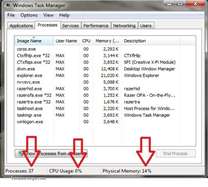 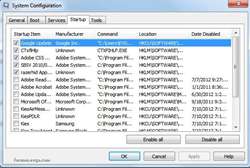
|
Sajin
EVGA Forum Moderator

- Total Posts : 49161
- Reward points : 0
- Joined: 2010/06/07 21:11:51
- Location: Texas, USA.
- Status: offline
- Ribbons : 199


Re:EVGA GTX 680 Low Performance
2012/12/04 22:31:02
(permalink)
EpicSurvivor
My Computer is Completely STOCK/FROZE: https://www.youtube.com/watch?v=PBlQ4mfVJWg
ODD looking Memtest results: http://youtu.be/6JKgEjkUYvA
Possible solution to freezing: Drop your GPU Clock Offset -200MHz using EVGA Precision X. Solution to odd memtest results: The results you got are from a older version of memtest and is a well known bug. Get the newest memtest here... http://www.memtest.org/do...4.20.usb.installer.zip (Install onto USB stick and retest if you like.) Solution to low fps: http://forums.evga.com...?m=1770296&mpage=1 also go into nvidia control panel and set power management mode to prefer maximum performance. Objects not being seen correctly at a certain distance: I agree with your friend you may be expecting to much out of your machine or it could be just game specific or maybe your card is going bad. I highly doubt that you card is dying though.
post edited by Sajin - 2012/12/04 22:33:16
|
EpicSurvivor
Superclocked Member

- Total Posts : 164
- Reward points : 0
- Joined: 2012/08/17 18:55:43
- Location: All Over
- Status: offline
- Ribbons : 0

Re:EVGA GTX 680 Low Performance
2012/12/04 22:46:17
(permalink)
Sajin
Possible solution to freezing: Drop your GPU Clock Offset -200MHz using EVGA Precision X. Problem happens both on Stock and OC GPU settings. SajinSolution to odd memtest results: The results you got are from a older version of memtest and is a well known bug. Get the newest memtest here... http://www.memtest.org/do...4.20.usb.installer.zip (Install onto USB stick and retest if you like.) Great Will give this a try soon. Sajin Objects not being seen correctly at a certain distance: I agree with your friend you may be expecting to much out of your machine or it could be just game specific or maybe your card is going bad. I highly doubt that you card is dying though.
Strongly disagree, past experience has it that this is not normal or optimized functionality for my system. I'm forced to play with V-sync on in majority of the games I play due to severe screen tearing. But I do know that on my previous AMD 5000 series I could play League of Legends on High settings at Solid 60FPS (V-sync Enabled). With my New Rig, my FPS Started dropping from 60 to 45-55 and fluctuating a lot. This is not normal and I know so because it wasn't like that at first. Same goes with the textures not loading like on Black Ops 2. I don't lie when I tell you I have spent more than 12 hours in the past 4 days alone trying to figure out what is wrong and another 5 hours tonight, its just one of those things that makes you feel uneasy  until you can fix it. Its 2 AM here, I need sleep so I can start all over again tomorrow.
post edited by EpicSurvivor - 2012/12/04 22:56:00
CPU-Intel ® Core i7 3770K 3.5 (Soon to be OC) MoBo-ASUSTeK P8Z77 V-LK GPU-EVGA GTX680 2GB Memory-Corsair Vengeance (2X4GB) DDR3 1600 OS-Microsoft Windows 7 Professional 64-bit PSU-CORSAIR Enthusiast Series TX750 Monitor- Asus VG248QE 24" 144hz!! 1MS  Mouse Mouse-Logitech G700 with Goliathus mouse Pad HDD-SAMSUNG Spinpoint 1TB 7200RPM Case-Rosewill Blackhawk Case (AVOID) SSD-Pending Successfully Built on 8/31/12
|
EpicSurvivor
Superclocked Member

- Total Posts : 164
- Reward points : 0
- Joined: 2012/08/17 18:55:43
- Location: All Over
- Status: offline
- Ribbons : 0

Re:EVGA GTX 680 Low Performance
2012/12/04 22:48:00
(permalink)
CPU-Intel ® Core i7 3770K 3.5 (Soon to be OC) MoBo-ASUSTeK P8Z77 V-LK GPU-EVGA GTX680 2GB Memory-Corsair Vengeance (2X4GB) DDR3 1600 OS-Microsoft Windows 7 Professional 64-bit PSU-CORSAIR Enthusiast Series TX750 Monitor- Asus VG248QE 24" 144hz!! 1MS  Mouse Mouse-Logitech G700 with Goliathus mouse Pad HDD-SAMSUNG Spinpoint 1TB 7200RPM Case-Rosewill Blackhawk Case (AVOID) SSD-Pending Successfully Built on 8/31/12
|
maniacvvv
Omnipotent Enthusiast

- Total Posts : 9897
- Reward points : 0
- Joined: 2009/09/10 20:29:17
- Location: Miami Beach FL
- Status: offline
- Ribbons : 165


Re:EVGA GTX 680 Low Performance
2012/12/04 22:52:26
(permalink)
EpicSurvivor



OMG Well there is your problem right there bro You have everything and the kitchen sink loading at boot  --->This will cause all kinds of performance issues!!! Give me a few minutes to mark out your screenshot.... and your system will run better than it EVER has before 
|
Sajin
EVGA Forum Moderator

- Total Posts : 49161
- Reward points : 0
- Joined: 2010/06/07 21:11:51
- Location: Texas, USA.
- Status: offline
- Ribbons : 199


Re:EVGA GTX 680 Low Performance
2012/12/04 22:54:08
(permalink)
And I thought he said he did a clean wipe of windows. 
|
EpicSurvivor
Superclocked Member

- Total Posts : 164
- Reward points : 0
- Joined: 2012/08/17 18:55:43
- Location: All Over
- Status: offline
- Ribbons : 0

Re:EVGA GTX 680 Low Performance
2012/12/04 22:57:06
(permalink)
maniacvvv
Give me a few minutes to mark out your screenshot....
and your system will run better than it EVER has before
 I hope so! I'll stay up and wait 
post edited by EpicSurvivor - 2012/12/04 23:00:31
CPU-Intel ® Core i7 3770K 3.5 (Soon to be OC) MoBo-ASUSTeK P8Z77 V-LK GPU-EVGA GTX680 2GB Memory-Corsair Vengeance (2X4GB) DDR3 1600 OS-Microsoft Windows 7 Professional 64-bit PSU-CORSAIR Enthusiast Series TX750 Monitor- Asus VG248QE 24" 144hz!! 1MS  Mouse Mouse-Logitech G700 with Goliathus mouse Pad HDD-SAMSUNG Spinpoint 1TB 7200RPM Case-Rosewill Blackhawk Case (AVOID) SSD-Pending Successfully Built on 8/31/12
|
Sajin
EVGA Forum Moderator

- Total Posts : 49161
- Reward points : 0
- Joined: 2010/06/07 21:11:51
- Location: Texas, USA.
- Status: offline
- Ribbons : 199


Re:EVGA GTX 680 Low Performance
2012/12/04 23:01:13
(permalink)
The solution to low fps is also listed in my first message.
|
EpicSurvivor
Superclocked Member

- Total Posts : 164
- Reward points : 0
- Joined: 2012/08/17 18:55:43
- Location: All Over
- Status: offline
- Ribbons : 0

Re:EVGA GTX 680 Low Performance
2012/12/04 23:06:49
(permalink)
CPU-Intel ® Core i7 3770K 3.5 (Soon to be OC) MoBo-ASUSTeK P8Z77 V-LK GPU-EVGA GTX680 2GB Memory-Corsair Vengeance (2X4GB) DDR3 1600 OS-Microsoft Windows 7 Professional 64-bit PSU-CORSAIR Enthusiast Series TX750 Monitor- Asus VG248QE 24" 144hz!! 1MS  Mouse Mouse-Logitech G700 with Goliathus mouse Pad HDD-SAMSUNG Spinpoint 1TB 7200RPM Case-Rosewill Blackhawk Case (AVOID) SSD-Pending Successfully Built on 8/31/12
|
maniacvvv
Omnipotent Enthusiast

- Total Posts : 9897
- Reward points : 0
- Joined: 2009/09/10 20:29:17
- Location: Miami Beach FL
- Status: offline
- Ribbons : 165


Re:EVGA GTX 680 Low Performance
2012/12/04 23:07:00
(permalink)
Great thw EVGA website is acting up again, I cannot upload
|
Sajin
EVGA Forum Moderator

- Total Posts : 49161
- Reward points : 0
- Joined: 2010/06/07 21:11:51
- Location: Texas, USA.
- Status: offline
- Ribbons : 199


Re:EVGA GTX 680 Low Performance
2012/12/04 23:11:13
(permalink)
maniacvvv
Great thw EVGA website is acting up again, I cannot upload
It's working now.
|
EpicSurvivor
Superclocked Member

- Total Posts : 164
- Reward points : 0
- Joined: 2012/08/17 18:55:43
- Location: All Over
- Status: offline
- Ribbons : 0

Re:EVGA GTX 680 Low Performance
2012/12/04 23:11:37
(permalink)
maniacvvv Great thw EVGA website is acting up again, I cannot upload I know I had the same problem just now, but I was able to log in using Chrome instead of Firefox. Well, only a few more hours until sunrise and I need to catch some sleep and let my OCD To fix my Computer get some rest  I will come back to the Forums first thing in the morning.  Thanks for all the help thus far. Cheers all.
post edited by EpicSurvivor - 2012/12/04 23:13:42
CPU-Intel ® Core i7 3770K 3.5 (Soon to be OC) MoBo-ASUSTeK P8Z77 V-LK GPU-EVGA GTX680 2GB Memory-Corsair Vengeance (2X4GB) DDR3 1600 OS-Microsoft Windows 7 Professional 64-bit PSU-CORSAIR Enthusiast Series TX750 Monitor- Asus VG248QE 24" 144hz!! 1MS  Mouse Mouse-Logitech G700 with Goliathus mouse Pad HDD-SAMSUNG Spinpoint 1TB 7200RPM Case-Rosewill Blackhawk Case (AVOID) SSD-Pending Successfully Built on 8/31/12
|