alhazen
New Member

- Total Posts : 65
- Reward points : 0
- Joined: 2016/08/23 05:11:01
- Status: offline
- Ribbons : 0

Re: EVGA GTX 1070 FTW BSoD crashes due to "nvlddmkm.sys"
2016/11/15 20:58:17
(permalink)
Your wasting all your time for nothing. It's the freaken card I'm telling you. I haven't had a problem with my new MSI 1070 gamming z. I had all the problems you are having. Listen too me.
I never had any problems with my computer for years and it has been over clocked at 4.5 ghz then it all started after first EVGA card 1070 FTW. I think it has to do with the heat issue causing the card to crash. Even with the new thermal pads you are still going to have that same issue. Better move on.
|
DrPhD
New Member

- Total Posts : 29
- Reward points : 0
- Joined: 2016/10/24 20:16:46
- Status: offline
- Ribbons : 0

Re: EVGA GTX 1070 FTW BSoD crashes due to "nvlddmkm.sys"
2016/11/16 08:45:12
(permalink)
alhazen
Your wasting all your time for nothing. It's the freaken card I'm telling you. I haven't had a problem with my new MSI 1070 gamming z. I had all the problems you are having. Listen too me.
I never had any problems with my computer for years and it has been over clocked at 4.5 ghz then it all started after first EVGA card 1070 FTW. I think it has to do with the heat issue causing the card to crash. Even with the new thermal pads you are still going to have that same issue. Better move on
I know what you mean. It's a real bummer to spend nearly 500 euros on a video card and have this many problems with it but it's not like I have the money to just buy another card right now and I doubt I'll get a refund either. That being said I don't actually know what exactly the cause of the problem is and I'm not willing to just blame it on the GPU just yet. . I ran an overnight x264 stress test. Kind of screwed up the first 2 hours because I forgot about the fact that my PC is set to shut down after being idle for 2 hours but once I disabled that I let it run until almost noon the today day without any issues. Loop 40: 11:37:26.13
encoded 2121 frames, 3.16 fps, 36016.71 kb/s I think I'm going to do a RealBench stability test as well and if that also comes out fine I'm going to start moving away from suspecting the CPU is or its clock is at fault here. Update: I might have found something. When running RealBench Stress Test for 15 minutes I get a few isntances where the screen goes black but otherwise the PC makes it through the test. But when I run the test for 30 minutes I hit the problem I've been encountering, albeit without the BSoD. The display driver crashes and recovers and Luxmark64 stops working, stopping the Stress Test. If anyone knows what this could mean, I'm very interested in finding out!
post edited by DrPhD - 2016/11/16 10:51:44
|
Sajin
EVGA Forum Moderator

- Total Posts : 49112
- Reward points : 0
- Joined: 2010/06/07 21:11:51
- Location: Texas, USA.
- Status: online
- Ribbons : 199


Re: EVGA GTX 1070 FTW BSoD crashes due to "nvlddmkm.sys"
2016/11/16 11:13:20
(permalink)
Were you running the stress test with the cpu at stock clocks or overclocked?
|
DrPhD
New Member

- Total Posts : 29
- Reward points : 0
- Joined: 2016/10/24 20:16:46
- Status: offline
- Ribbons : 0

Re: EVGA GTX 1070 FTW BSoD crashes due to "nvlddmkm.sys"
2016/11/16 14:06:28
(permalink)
Sajin
Were you running the stress test with the cpu at stock clocks or overclocked?
OC'd. Not a whole lot of point in stress testing the CPU at stock clocks right? Although if nobody knows what the results of the RealBench tests can mean I think I'm going to run it again at stock clocks to see if it still fails the test. If it does then the cause of the crashes are going to be very likely unrelated to the CPU itself. UPDATE:After reading online that I shouldn't run the Realbench stress test with a program like EVGA Precision or Afterburner active I decided to give that a try. ... I passed the 30 minutes test without any problems at all.
Now I really don't know what to think anymore. UPDATE 2:I just ran the test again with Afterburner on and it passed again. I think I'm just going to try a few other tests and see what turns up on those.
post edited by DrPhD - 2016/11/16 18:27:10
|
Sajin
EVGA Forum Moderator

- Total Posts : 49112
- Reward points : 0
- Joined: 2010/06/07 21:11:51
- Location: Texas, USA.
- Status: online
- Ribbons : 199


Re: EVGA GTX 1070 FTW BSoD crashes due to "nvlddmkm.sys"
2016/11/16 18:39:13
(permalink)
All of this sounds like a unstable overclock. Could be your cpu or could be the factory overclock on the gpu. I'd suggest you start trying some of my suggestions so we can figure this out.
|
DrPhD
New Member

- Total Posts : 29
- Reward points : 0
- Joined: 2016/10/24 20:16:46
- Status: offline
- Ribbons : 0

Re: EVGA GTX 1070 FTW BSoD crashes due to "nvlddmkm.sys"
2016/11/17 08:25:04
(permalink)
I ran the Aida64 stability test for a few hours while I was away today and these are the results: http://imgur.com/a/oDm2aNotice any problems or issues here? (Temps, stability, etc.) It looks pretty OK to me. I haven't touched the clocks of the GPU at all so if this GTX 1070 FTW can't even handle the clocks it shipped with that would be a hugely disappointing result. Let me know what you think of the Aida64 test results. I currently have everything reverted to stock settings and I'm about to run the entire battery of tests again.
post edited by DrPhD - 2016/11/17 13:06:53
|
Sajin
EVGA Forum Moderator

- Total Posts : 49112
- Reward points : 0
- Joined: 2010/06/07 21:11:51
- Location: Texas, USA.
- Status: online
- Ribbons : 199


Re: EVGA GTX 1070 FTW BSoD crashes due to "nvlddmkm.sys"
2016/11/17 13:11:19
(permalink)
Results look fine. Temps may be a little high for some people.
|
DrPhD
New Member

- Total Posts : 29
- Reward points : 0
- Joined: 2016/10/24 20:16:46
- Status: offline
- Ribbons : 0

Re: EVGA GTX 1070 FTW BSoD crashes due to "nvlddmkm.sys"
2016/11/17 15:09:42
(permalink)
Sajin
Results look fine. Temps may be a little high for some people.
That's basically why I went down from 4.5GHz to 4.2GHz. Not looking forward to having to redo the entire overclocking and stability process again in the near future... So far I've already had my browser crash on me once since reverting to stock clocks while watching multiple videos. No display driver crash or BSoD though, just the pages going black/looking messed up and Firefox basically getting stuck.
post edited by DrPhD - 2016/11/17 15:26:58
|
Sajin
EVGA Forum Moderator

- Total Posts : 49112
- Reward points : 0
- Joined: 2010/06/07 21:11:51
- Location: Texas, USA.
- Status: online
- Ribbons : 199


Re: EVGA GTX 1070 FTW BSoD crashes due to "nvlddmkm.sys"
2016/11/17 15:52:16
(permalink)
DrPhD
So far I've already had my browser crash on me once since reverting to stock clocks while watching multiple videos. No display driver crash or BSoD though, just the pages going black/looking messed up and Firefox basically getting stuck.
Good to hear. Try another browser for your current problem.
|
DrPhD
New Member

- Total Posts : 29
- Reward points : 0
- Joined: 2016/10/24 20:16:46
- Status: offline
- Ribbons : 0

Re: EVGA GTX 1070 FTW BSoD crashes due to "nvlddmkm.sys"
2016/11/18 09:13:39
(permalink)
WELL.
Everything seems to have gone from bad to way worse. Since resetting the CPU clocks my PC boots up extremely slowly/sluggishly and I am now also getting a constant USB device being connected/disconnected sound. I also get the "USB Device Not Recognised" pop-up but when I click on it I just get an empty window. When I go to device manager the window constantly refreshes and I do not see device with a problem anywhere.
I've already tried disconnecting every USB device connected to my PC one by one but none of them have any effect on the issues.
|
Sajin
EVGA Forum Moderator

- Total Posts : 49112
- Reward points : 0
- Joined: 2010/06/07 21:11:51
- Location: Texas, USA.
- Status: online
- Ribbons : 199


Re: EVGA GTX 1070 FTW BSoD crashes due to "nvlddmkm.sys"
2016/11/18 11:09:11
(permalink)
Update your usb drivers to see if it helps resolve the usb issue. Latest usb driver for your motherboard can be downloaded here.
|
DrPhD
New Member

- Total Posts : 29
- Reward points : 0
- Joined: 2016/10/24 20:16:46
- Status: offline
- Ribbons : 0

Re: EVGA GTX 1070 FTW BSoD crashes due to "nvlddmkm.sys"
2016/11/18 13:37:45
(permalink)
Sajin
Update your usb drivers to see if it helps resolve the usb issue. Latest usb driver for your motherboard can be downloaded here.
Didn't change a thing. I can't believe after all this work I'm actually worse off than where I started.
|
Sajin
EVGA Forum Moderator

- Total Posts : 49112
- Reward points : 0
- Joined: 2010/06/07 21:11:51
- Location: Texas, USA.
- Status: online
- Ribbons : 199


Re: EVGA GTX 1070 FTW BSoD crashes due to "nvlddmkm.sys"
2016/11/18 13:44:03
(permalink)
DrPhD
I can't believe after all this work I'm actually worse off than where I started.
It happens. Next best thing to do would be to do a clean install of windows. If you continue to have problems after the clean install of windows you'll know it's a hardware issue.
|
DrPhD
New Member

- Total Posts : 29
- Reward points : 0
- Joined: 2016/10/24 20:16:46
- Status: offline
- Ribbons : 0

Re: EVGA GTX 1070 FTW BSoD crashes due to "nvlddmkm.sys"
2016/11/18 14:12:53
(permalink)
Sajin
DrPhD
I can't believe after all this work I'm actually worse off than where I started.
It happens. Next best thing to do would be to do a clean install of windows. If you continue to have problems after the clean install of windows you'll know it's a hardware issue.
Well I'm going to need a very detailed guide on how to do that without losing anything that I want to keep and without ruining the entire way I set up this PC across 3 different hard drives.
|
Sajin
EVGA Forum Moderator

- Total Posts : 49112
- Reward points : 0
- Joined: 2010/06/07 21:11:51
- Location: Texas, USA.
- Status: online
- Ribbons : 199


Re: EVGA GTX 1070 FTW BSoD crashes due to "nvlddmkm.sys"
2016/11/18 14:36:03
(permalink)
I'd simply disconnect your old drives and install a spare one for testing purposes.
|
DrPhD
New Member

- Total Posts : 29
- Reward points : 0
- Joined: 2016/10/24 20:16:46
- Status: offline
- Ribbons : 0

Re: EVGA GTX 1070 FTW BSoD crashes due to "nvlddmkm.sys"
2016/11/18 15:51:03
(permalink)
Sajin
I'd simply disconnect your old drives and install a spare one for testing purposes.
I don't have spare hard drives laying around. I have an SSD with my OS and downloads on it, a 1TB drive for my games and a 2TB drive for my media. Now I just have to figure out how to format the SSD and reinstall Windows 7 on it while not losing any settings or programs and making sure the other two drives work perfectly with it like they do now in terms of which folders go where. (E.g. the entire my documents folder is on the media drive.) To do this I have no other computers, hard drives or a smartphone. The only other storage device I have is a 256MB USB stick. Makes me wonder if I should do win10 instead or if I should wait for the new PC. But then I don't have the drives to actually save everything.
post edited by DrPhD - 2016/11/18 16:16:15
|
Sajin
EVGA Forum Moderator

- Total Posts : 49112
- Reward points : 0
- Joined: 2010/06/07 21:11:51
- Location: Texas, USA.
- Status: online
- Ribbons : 199


Re: EVGA GTX 1070 FTW BSoD crashes due to "nvlddmkm.sys"
2016/11/18 16:55:10
(permalink)
If you have just the os & downloads on the ssd then you can simply move all your downloads to your game/media hdd to save them. Re-install the os on your ssd and you'll be good to go. Your my documents folder will be clean on the fresh install but it won't matter as you have everything saved on your other two drives.
|
hapkiman
Superclocked Member

- Total Posts : 161
- Reward points : 0
- Joined: 2012/02/24 14:54:18
- Status: offline
- Ribbons : 1


Re: EVGA GTX 1070 FTW BSoD crashes due to "nvlddmkm.sys"
2016/11/19 12:24:07
(permalink)
Before you go all out and do a OS re-install - I would check all your cables. I mean all of them. Check every single one from the USB ports to the mobo, all PSU and power cables, SATA cables, everything. Then remove and re-seat the graphics card. Remove each RAM module and re-seat them. Make sure every single thing is plugged in properly and snugly. This may fix that USB sound of connecting/reconnecting a device. I've seen this before. And lastly check to see if your mobo has a BIOS update. This also may help or solve some of your issues. Just be careful and take it slow if you do this.
post edited by hapkiman - 2016/11/19 12:26:48
Intel Core i9-9900k, Corsair H115i Platinum RGB, 32GB (2x16GB) Corsair Dominator Platinum RGB DDR4 @3466MHz, EVGA RTX 2080Ti XC2 Ultra, MSI MEG Z390 ACE, Samsung 970 Pro 512GB, Samsung 860 EVO 1TB, WDHDD 2TB, Dell P2715Q 4K/UHD @60Hz, Samsung T27A300 1080p @60Hz, Windows 10 Pro, Fractal Design Define R6 with x3 Corsair 140mm ML fans, SeaSonicXP2 860w, Corsair K70 RGB MK2, SteelSeries Rival 600, Bose Companion 2 Series III speakers.
|
DrPhD
New Member

- Total Posts : 29
- Reward points : 0
- Joined: 2016/10/24 20:16:46
- Status: offline
- Ribbons : 0

Re: EVGA GTX 1070 FTW BSoD crashes due to "nvlddmkm.sys"
2016/11/20 09:04:02
(permalink)
hapkiman
Before you go all out and do a OS re-install - I would check all your cables. I mean all of them. Check every single one from the USB ports to the mobo, all PSU and power cables, SATA cables, everything.
Then remove and re-seat the graphics card. Remove each RAM module and re-seat them. Make sure every single thing is plugged in properly and snugly. This may fix that USB sound of connecting/reconnecting a device. I've seen this before.
And lastly check to see if your mobo has a BIOS update. This also may help or solve some of your issues. Just be careful and take it slow if you do this.
I just can't seem to pinpoint which part exactly is causing the issue. Or why it started happening once I reset the CPU clocks. I wish the PC itself or the error report would tell me something but... 
Attached Image(s)
|
hapkiman
Superclocked Member

- Total Posts : 161
- Reward points : 0
- Joined: 2012/02/24 14:54:18
- Status: offline
- Ribbons : 1


Re: EVGA GTX 1070 FTW BSoD crashes due to "nvlddmkm.sys"
2016/11/20 09:53:12
(permalink)
What does the Device Manager show? Do any of the devices show the yellow warning symbol? 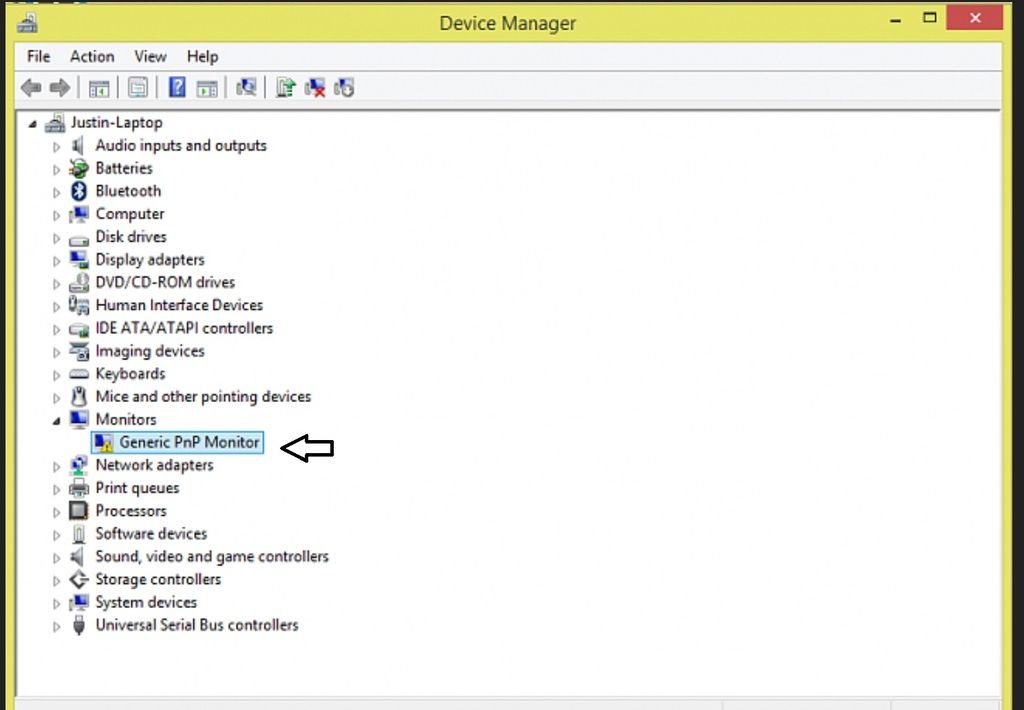
Intel Core i9-9900k, Corsair H115i Platinum RGB, 32GB (2x16GB) Corsair Dominator Platinum RGB DDR4 @3466MHz, EVGA RTX 2080Ti XC2 Ultra, MSI MEG Z390 ACE, Samsung 970 Pro 512GB, Samsung 860 EVO 1TB, WDHDD 2TB, Dell P2715Q 4K/UHD @60Hz, Samsung T27A300 1080p @60Hz, Windows 10 Pro, Fractal Design Define R6 with x3 Corsair 140mm ML fans, SeaSonicXP2 860w, Corsair K70 RGB MK2, SteelSeries Rival 600, Bose Companion 2 Series III speakers.
|
xrav22
New Member

- Total Posts : 64
- Reward points : 0
- Joined: 2008/09/24 22:41:57
- Location: Land of Lincoln
- Status: offline
- Ribbons : 0


Re: EVGA GTX 1070 FTW BSoD crashes due to "nvlddmkm.sys"
2016/11/20 10:03:21
(permalink)
Evga Precision had an update to 6.0.9 which solved screen resolution changing and causing crashing, fixed my problems . Also the newest hotfix for NVidia drivers because drivers have been screwed lately, I don't think your card is to blame.
GPU: EVGA RTX 3090 FTW Ultra MOBO: AsRock Z270 Killer SLI/AC RAM: 32gb Patriot Viper Elite 3000mhz CPU: i7 7700K PSU: Corsair RM750i series CPU COOL CM MasterLiquid Lite ML120L TUF M2 500gb(OS) HDD: 500gb WD Blue ssd Patriot Blaze 240gb ssd SND: SB ZX OS: W 10 PRO 64-Bit
|
DrPhD
New Member

- Total Posts : 29
- Reward points : 0
- Joined: 2016/10/24 20:16:46
- Status: offline
- Ribbons : 0

Re: EVGA GTX 1070 FTW BSoD crashes due to "nvlddmkm.sys"
2016/11/21 08:48:04
(permalink)
xrav22
Evga Precision had an update to 6.0.9 which solved screen resolution changing and causing crashing, fixed my problems . Also the newest hotfix for NVidia drivers because drivers have been screwed lately, I don't think your card is to blame.
I've never used EVGA precision. Thanks for the heads-up though. Who knows maybe the original issue would have gone away by itself... hapkiman
What does the Device Manager show?
Do any of the devices show the yellow warning symbol?
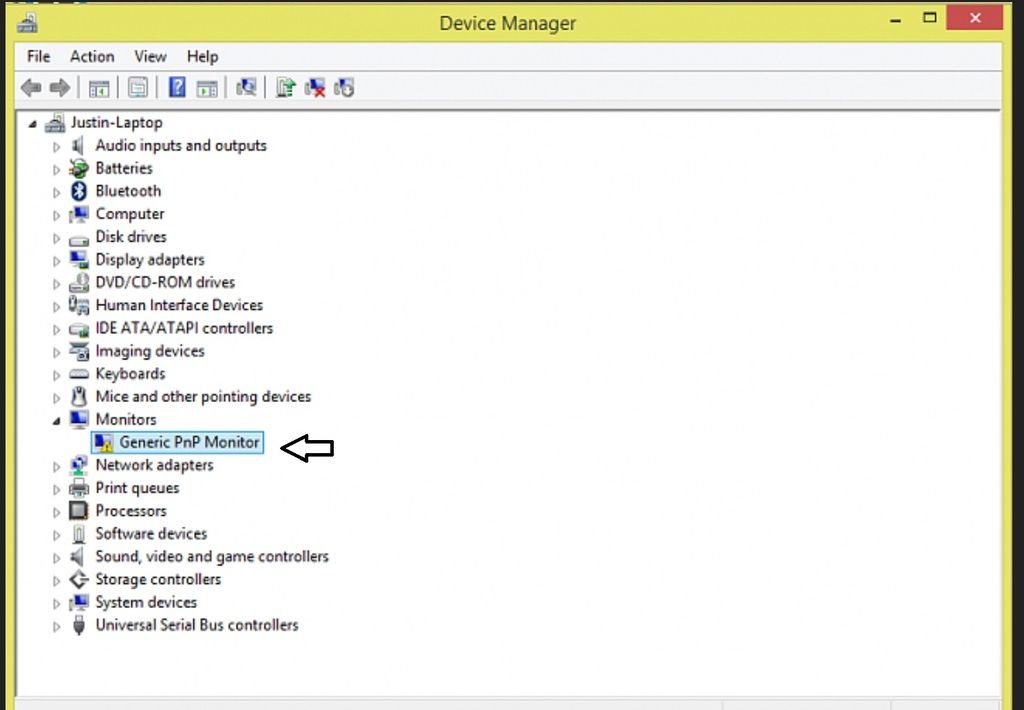
No but sometimes I does for a split second (hence the constant sound of connecting and disconnecting and why the Device Mangager refreshes every 2 seconds or so). I have now gone through the trouble of reinstalling Windows and naturally the problem remains. Trying to fix these issues have really proven to be extremely ruinous for my PC, my free time, my mood and my work experience in general.  I've been trying to narrow down the problem and maybe I've made some headway. In the image below you can see all the USB ports I was using permanently. From bottom to top: - USB cable going to the monitor to enable its USB ports (basically never used)
- My desk microphone. Used in some video games
- My keyboard.
- My mouse.
 In pure desperation I started uninstalling Universal Serial Bus Controllers in device manager and when I deleted the bottom one my mouse and keyboard stopped working BUT ALSO the Unrecognised USB Device issue + constant connecting and disconnecting stopped. I then plugged my keyboard and mouse into the USB ports at the front of the case and they seem to be working fine.This leads me to believe there might be something wrong with that row of USB ports or its software? Maybe it's all a pure goddamn coincidence that it started going wrong as soon as I removed the CPU overclock? If anyone knows any potential test methods to find the problem or fixes for said problem I'd love to hear from you. P.S. Oh and in case anyone is still wondering: Yes my PC is still running way slower than it did before resetting the CPU clocks. Even though this is a fresh install of windows it's very noticeable both in the boot-up speed and in general usage.
post edited by DrPhD - 2016/11/21 09:22:51
|
Sajin
EVGA Forum Moderator

- Total Posts : 49112
- Reward points : 0
- Joined: 2010/06/07 21:11:51
- Location: Texas, USA.
- Status: online
- Ribbons : 199


Re: EVGA GTX 1070 FTW BSoD crashes due to "nvlddmkm.sys"
2016/11/21 15:01:24
(permalink)
So your bsod crashes have been resolved? Now you're getting sluggish boot-up & pages going black/looking messed up in firefox as well as the usb device sound going on and off a lot?
|
DrPhD
New Member

- Total Posts : 29
- Reward points : 0
- Joined: 2016/10/24 20:16:46
- Status: offline
- Ribbons : 0

Re: EVGA GTX 1070 FTW BSoD crashes due to "nvlddmkm.sys"
2016/11/22 16:50:21
(permalink)
Sajin
So your bsod crashes have been resolved? Now you're getting sluggish boot-up & pages going black/looking messed up in firefox as well as the usb device sound going on and off a lot?
The BSoD crashes were pretty random before but it's true that I haven't had one in a while. The problem is that what I got instead is way worse.
|
nhorn1983
New Member

- Total Posts : 67
- Reward points : 0
- Joined: 2016/11/22 15:10:59
- Status: offline
- Ribbons : 0

Re: EVGA GTX 1070 FTW BSoD crashes due to "nvlddmkm.sys"
2016/11/22 17:29:21
(permalink)
it seems to be boiling down to either a malfunctioning cpu or the motherboard is starting to head south. have u tried unhooking the gpu and booting with onboard graphics to see if it made a difference?
|