tapidlittle
New Member

- Total Posts : 31
- Reward points : 0
- Joined: 2019/04/29 08:01:51
- Status: offline
- Ribbons : 0

Re: EVGA 2080ti black edition, solution for heat and noise, please help!
2019/05/01 14:39:07
(permalink)
GTXJackBauer
tapidlittle
GTXJackBauer
tapidlittle
What is the normal temps for the Black Edition under heavy load?
Anyone ?
2080 Ti temps all fluctuate dependent on environments (Physical and game loads). Some will get 60c-70s while others will have 80c+ loads.
OP if you want, let's try making it work out with the current case you have.
First, are your magnetic filters installed at the front and top of the case? If they are, have your top CPU 240mm cooler as intake and keep your unfiltered rear as exhaust, that includes the fan otherwise you'll create a intake vacuum from the rear and introduce the internals with dust.
I would than advise on getting a Hybrid kit for your GPU. You will install the 120mm rad in front of your case at the top half section as intake so your radiator is a bit elevated from where your GPU is to keep any air pockets at the top of the rad while having the tubing at the bottom half of the rad route back to the GPU.
If all else fails, than see if you can get a bigger case but I honestly don't think that will be needed here if you upgrade to a hybrid and configure your system's air flow properly.
Yes my filters are on TOP and Front, and one at the bottom also.
To have my 240mm CPU cooler as an intake I must just reverse the fans orientation is that right?
The only exhaust will be the 120mm back fan? will it be enough?
That's correct. The frame housing of the fan is always the exhaust side and the open side is always intake.
Before you do anything and IF you haven't, try removing the filter up top because you've been fighting against the filter up top. See if your GPU temps improve there. If not, you'll want to go the hybrid route as I stated before and have the filtered top as intake for the CPU AIO and the GPU Hybrid as intake in the filtered front.
You could also add another 120mm at the bottom of the case which should help air flow in such a small case.
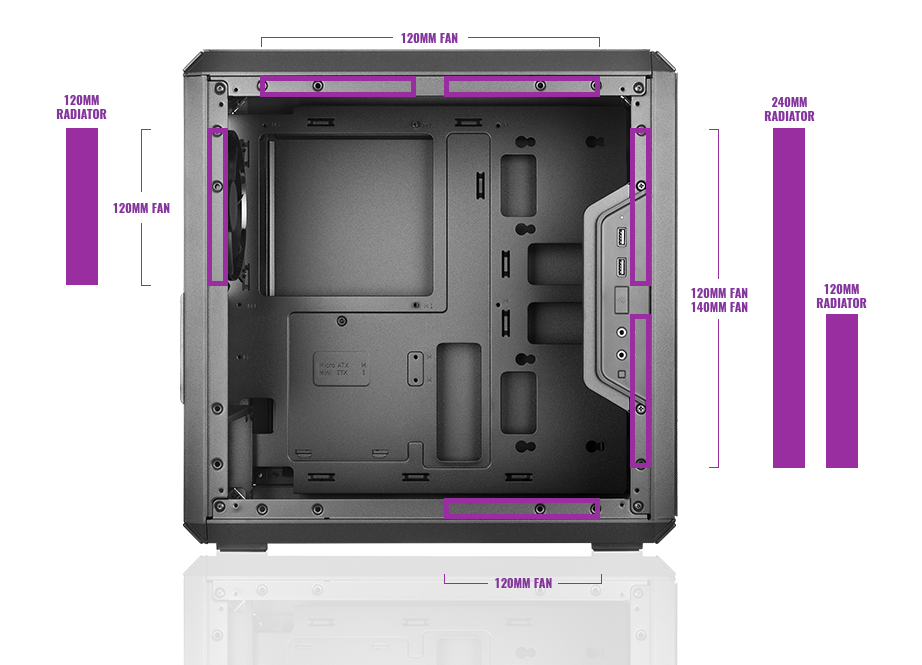
If I had a bottom fan I should use it as an intake or exhaust?
|
GTXJackBauer
Omnipotent Enthusiast

- Total Posts : 10335
- Reward points : 0
- Joined: 2010/04/19 22:23:25
- Location: (EVGA Discount) Associate Code : LMD3DNZM9LGK8GJ
- Status: offline
- Ribbons : 48


Re: EVGA 2080ti black edition, solution for heat and noise, please help!
2019/05/01 14:47:04
(permalink)
tapidlittle
If I had a bottom fan I should use it as an intake or exhaust?
Dependent on the case design, all filter points are intake. With that said, Bottom and Front are always intake. Top can be either intake or exhaust (No filter) and rear is always exhaust (No Filter).
Use this Associate Code at your checkouts or follow these instructions for Up to 10% OFF on all your EVGA purchases: LMD3DNZM9LGK8GJ
|
tapidlittle
New Member

- Total Posts : 31
- Reward points : 0
- Joined: 2019/04/29 08:01:51
- Status: offline
- Ribbons : 0

Re: EVGA 2080ti black edition, solution for heat and noise, please help!
2019/05/15 06:02:46
(permalink)
I replaced the stock thermal paste as someone suggested but unfortunately it didn't help! The stock paste look ok to me:     Next step will be the hybrid cooler... and eventually a new case.
|
Cool GTX
EVGA Forum Moderator

- Total Posts : 31353
- Reward points : 0
- Joined: 2010/12/12 14:22:25
- Location: Folding for the Greater Good
- Status: offline
- Ribbons : 123


Re: EVGA 2080ti black edition, solution for heat and noise, please help!
2019/05/15 09:02:06
(permalink)
Learn your way around the EVGA Forums, Rules & limits on new accounts Ultimate Self-Starter Thread For New Members
I am a Volunteer Moderator - not an EVGA employee
Older RIG projects RTX Project Nibbler

When someone does not use reason to reach their conclusion in the first place; you can't use reason to convince them otherwise!
|
djayyy
New Member

- Total Posts : 19
- Reward points : 0
- Joined: 2013/10/03 14:14:30
- Status: offline
- Ribbons : 0

Re: EVGA 2080ti black edition, solution for heat and noise, please help!
2019/05/24 05:32:31
(permalink)
My 2080ti Black can get upto 85c+ easily just playing pubg at 165hz 1440p. I have ordered the Hybrid Kit which arrived today so I am hoping this helps the temperatures out.
What is strange is sometimes i play PUBG and the temps dont break 75c then another time it hits 85+. I have to put the fans at 100% as it gets so hot. I have also been experiencing alot of crashes to desktop within PUBG but not when running benchmarks.
|
M1aSocom2
New Member

- Total Posts : 32
- Reward points : 0
- Joined: 2018/09/07 05:52:06
- Status: offline
- Ribbons : 0

Re: EVGA 2080ti black edition, solution for heat and noise, please help!
2019/05/24 05:41:43
(permalink)
djayyy
My 2080ti Black can get upto 85c+ easily just playing pubg at 165hz 1440p. I have ordered the Hybrid Kit which arrived today so I am hoping this helps the temperatures out.
What is strange is sometimes i play PUBG and the temps dont break 75c then another time it hits 85+. I have to put the fans at 100% as it gets so hot. I have also been experiencing alot of crashes to desktop within PUBG but not when running benchmarks.
My Black had bad TIM coverage as well as the one pictured above, so just based on that you should get better temps. Let us know what it drops to with the hybrid kit. Take a picture of the chip with the TIM on it before you clean it off as the factory application seems to be a problem.
2700X, Asus CH7, 32GB G.Skill Sniper X DDR4-3200C14EVGA 2080 Ti Black w/ EVGA Hybrid KitNoctua NH-D15 CPU CoolerCorsair 750D Airflow Case Samsung 970 EVO SSD 512GB, 2x 850's 500GBEVGA Nu Audio cardCorsair HX1200iAsus PG278QR
|
djayyy
New Member

- Total Posts : 19
- Reward points : 0
- Joined: 2013/10/03 14:14:30
- Status: offline
- Ribbons : 0

Re: EVGA 2080ti black edition, solution for heat and noise, please help!
2019/05/24 05:57:00
(permalink)
M1aSocom2
djayyy
My 2080ti Black can get upto 85c+ easily just playing pubg at 165hz 1440p. I have ordered the Hybrid Kit which arrived today so I am hoping this helps the temperatures out.
What is strange is sometimes i play PUBG and the temps dont break 75c then another time it hits 85+. I have to put the fans at 100% as it gets so hot. I have also been experiencing alot of crashes to desktop within PUBG but not when running benchmarks.
My Black had bad TIM coverage as well as the one pictured above, so just based on that you should get better temps. Let us know what it drops to with the hybrid kit. Take a picture of the chip with the TIM on it before you clean it off as the factory application seems to be a problem.
Ok will do, I hope it sorts the temps out. How long did it take to install the cooler?
|
HawkOculus
iCX Member

- Total Posts : 456
- Reward points : 0
- Joined: 2019/04/10 10:50:51
- Status: offline
- Ribbons : 1

Re: EVGA 2080ti black edition, solution for heat and noise, please help!
2019/05/24 06:15:25
(permalink)
AHowesI just keep making bad decisions one after another. Gona be a bad year paying this all off.
lolwut Going into relative debt to buy computer parts??? There’s some disconnect there.... Also: the Black Edition doesn’t have a beefy enough cooler to cool a 2080 Ti at full load effectively. There’s a reason it costs 999. Either that or your case has a fresh air circulation issue.
|
M1aSocom2
New Member

- Total Posts : 32
- Reward points : 0
- Joined: 2018/09/07 05:52:06
- Status: offline
- Ribbons : 0

Re: EVGA 2080ti black edition, solution for heat and noise, please help!
2019/05/24 07:30:43
(permalink)
2700X, Asus CH7, 32GB G.Skill Sniper X DDR4-3200C14EVGA 2080 Ti Black w/ EVGA Hybrid KitNoctua NH-D15 CPU CoolerCorsair 750D Airflow Case Samsung 970 EVO SSD 512GB, 2x 850's 500GBEVGA Nu Audio cardCorsair HX1200iAsus PG278QR
|
djayyy
New Member

- Total Posts : 19
- Reward points : 0
- Joined: 2013/10/03 14:14:30
- Status: offline
- Ribbons : 0

Re: EVGA 2080ti black edition, solution for heat and noise, please help!
2019/05/25 06:17:48
(permalink)
Fitted successfully. Had same issue with the cable being too short. Finally got it in the case though and had a quick blast last night. Temps never went over 62c playing pubg so that looks promising as well. Off to run a few benchmarks to see how we go. Overall happy with it!
Attached Image(s)
|
M1aSocom2
New Member

- Total Posts : 32
- Reward points : 0
- Joined: 2018/09/07 05:52:06
- Status: offline
- Ribbons : 0

Re: EVGA 2080ti black edition, solution for heat and noise, please help!
2019/05/25 09:30:20
(permalink)
djayyy
Fitted successfully. Had same issue with the cable being too short. Finally got it in the case though and had a quick blast last night. Temps never went over 62c playing pubg so that looks promising as well. Off to run a few benchmarks to see how we go.
Overall happy with it!
Another bad factory TIM. Wow. GPU needs full coverage. Glad it worked out.
2700X, Asus CH7, 32GB G.Skill Sniper X DDR4-3200C14EVGA 2080 Ti Black w/ EVGA Hybrid KitNoctua NH-D15 CPU CoolerCorsair 750D Airflow Case Samsung 970 EVO SSD 512GB, 2x 850's 500GBEVGA Nu Audio cardCorsair HX1200iAsus PG278QR
|
rjohnson11
EVGA Forum Moderator

- Total Posts : 85038
- Reward points : 0
- Joined: 2004/10/05 12:44:35
- Location: Netherlands
- Status: offline
- Ribbons : 86


Re: EVGA 2080ti black edition, solution for heat and noise, please help!
2019/05/25 10:08:24
(permalink)
djayyy
Fitted successfully. Had same issue with the cable being too short. Finally got it in the case though and had a quick blast last night. Temps never went over 62c playing pubg so that looks promising as well. Off to run a few benchmarks to see how we go.
Overall happy with it!
Thanks for sharing the good news. Game on!
|
cmaranhao
Superclocked Member

- Total Posts : 164
- Reward points : 0
- Joined: 2019/01/25 15:50:27
- Location: Europe
- Status: offline
- Ribbons : 0

Re: EVGA 2080ti black edition, solution for heat and noise, please help!
2019/06/08 15:06:32
(permalink)
hello.
have you tried it again? was it really the thermal paste? I am looking into the black models because budget is tight. even a black edition is more than I can afford but would like to be sure and not have heating problems
|
tapidlittle
New Member

- Total Posts : 31
- Reward points : 0
- Joined: 2019/04/29 08:01:51
- Status: offline
- Ribbons : 0

Re: EVGA 2080ti black edition, solution for heat and noise, please help!
2019/06/11 18:54:04
(permalink)
I have just received the hybrid kit and installed it last day. Temps went from 80C to 58C full load. Noise level are waaayyy quieter than before. It's just sad that we don't see the 2080ti logo anymore. Not a big deal though.
|
GTXJackBauer
Omnipotent Enthusiast

- Total Posts : 10335
- Reward points : 0
- Joined: 2010/04/19 22:23:25
- Location: (EVGA Discount) Associate Code : LMD3DNZM9LGK8GJ
- Status: offline
- Ribbons : 48


Re: EVGA 2080ti black edition, solution for heat and noise, please help!
2019/06/11 19:26:18
(permalink)
tapidlittle
I have just received the hybrid kit and installed it last day. Temps went from 80C to 58C full load. Noise level are waaayyy quieter than before. It's just sad that we don't see the 2080ti logo anymore. Not a big deal though.
Well done! 
Use this Associate Code at your checkouts or follow these instructions for Up to 10% OFF on all your EVGA purchases: LMD3DNZM9LGK8GJ
|
cmaranhao
Superclocked Member

- Total Posts : 164
- Reward points : 0
- Joined: 2019/01/25 15:50:27
- Location: Europe
- Status: offline
- Ribbons : 0

Re: EVGA 2080ti black edition, solution for heat and noise, please help!
2019/06/12 03:57:15
(permalink)
tapidlittle
I have just received the hybrid kit and installed it last day. Temps went from 80C to 58C full load. Noise level are waaayyy quieter than before. It's just sad that we don't see the 2080ti logo anymore. Not a big deal though.
very nice, you have plenty of room to try and overclock the card now.
|
tapidlittle
New Member

- Total Posts : 31
- Reward points : 0
- Joined: 2019/04/29 08:01:51
- Status: offline
- Ribbons : 0

Re: EVGA 2080ti black edition, solution for heat and noise, please help!
2019/09/24 06:05:39
(permalink)
I still find my PC too noisy for my taste.
Here are the components I have:
- Case: MasterBox Q300L micro ATX tower
- Motherboard: ASrock B450m micro ATX
- CPU: Ryzen 5 2600 with ML240 liquid cooler
- GPU: EVGA 2080ti Black with hybrid kit
- 2 NMVE drive 1tb
- 2 corsairs 120mm (front fans)
- RAM: Team T-Force Dark (2x8)
- PSU: EVGA 650 BQ
Airflow seems fine in my case, CPU is around 45c and GPU 60c full load.
What I am looking for:
- I want a near silent PC even full load... is that even possible?
- I am in a living room so I don't want to see any RGB or other light source coming out from the case
- Mid tower or less only
- I don't really care about the price it's not really expensive anyway
What about the Be quiet case? I'm completely lost in all their models (601, 700, 801).
This is a 100% gaming PC, and as you can see I don't have many components...
Also if you think changing some components would help I don't mind.
And next upgrade is my CPU, probably 3700x.
thanks for any help.
|
Cool GTX
EVGA Forum Moderator

- Total Posts : 31353
- Reward points : 0
- Joined: 2010/12/12 14:22:25
- Location: Folding for the Greater Good
- Status: offline
- Ribbons : 123


Re: EVGA 2080ti black edition, solution for heat and noise, please help!
2019/09/24 07:55:35
(permalink)
A larger case with room around it (above & behind) and more fans in a Cool room should allow your to tune your fans to a lower RPM & get the same performance
Make sure the area in your living room is not trapping the warm air around the PC - that would allow the warm air to get brought into the case
Learn your way around the EVGA Forums, Rules & limits on new accounts Ultimate Self-Starter Thread For New Members
I am a Volunteer Moderator - not an EVGA employee
Older RIG projects RTX Project Nibbler

When someone does not use reason to reach their conclusion in the first place; you can't use reason to convince them otherwise!
|
kevinc313
CLASSIFIED ULTRA Member

- Total Posts : 5004
- Reward points : 0
- Joined: 2019/02/28 09:27:55
- Status: offline
- Ribbons : 22

Re: EVGA 2080ti black edition, solution for heat and noise, please help!
2019/09/25 05:12:00
(permalink)
tapidlittle
I still find my PC too noisy for my taste.
Here are the components I have:
- Case: MasterBox Q300L micro ATX tower
- Motherboard: ASrock B450m micro ATX
- CPU: Ryzen 5 2600 with ML240 liquid cooler
- GPU: EVGA 2080ti Black with hybrid kit
- 2 NMVE drive 1tb
- 2 corsairs 120mm (front fans)
- RAM: Team T-Force Dark (2x8)
- PSU: EVGA 650 BQ
Airflow seems fine in my case, CPU is around 45c and GPU 60c full load.
What I am looking for:
- I want a near silent PC even full load... is that even possible?
- I am in a living room so I don't want to see any RGB or other light source coming out from the case
- Mid tower or less only
- I don't really care about the price it's not really expensive anyway
What about the Be quiet case? I'm completely lost in all their models (601, 700, 801).
This is a 100% gaming PC, and as you can see I don't have many components...
Also if you think changing some components would help I don't mind.
And next upgrade is my CPU, probably 3700x.
thanks for any help.
I'm running push pull Noctua NF-A12x25 fans on the hybrid radiator, pump undervolted via motherboard connection, 50% VRM fan. At 1000rpm and 6V on the pump it idles extremely quiet, under load I use 1800 rpm fan and 10.5V on the pump which is still pretty darn quiet. If you look into the A12 fans you'll find they are built to have very similar performance to the 2000rpm Noctua Industrial fan but very quiet at below max speed. Push pull should also get you about a 3C to 7C temp drop from a single fan, but one of those will work fine too.
|
jaxkrabbit
New Member

- Total Posts : 90
- Reward points : 0
- Joined: 2017/09/03 10:51:04
- Status: offline
- Ribbons : 0

Re: EVGA 2080ti black edition, solution for heat and noise, please help!
2019/09/25 06:58:28
(permalink)
2080Ti XC here. Without any OC the temps are good in the 70~75C full load. With OC to ~1995MHz core and +600 VRAM the temp starts to get nasty, hitting close to 82C with fans coming on full blast. The heatsink might be just too small to handle the heat output. I am kicking myself for not picking up the 2080Ti XC Ultra at the time of purchase for a mere $50 extra.
Haven't looked into getting hybrid cooler yet. I prefer the reliability of air cooler. What I did was adding one extra 140mm fan at the bottom of the case directly blowing onto the GPU. That seemed to have helped a bit
|
tapidlittle
New Member

- Total Posts : 31
- Reward points : 0
- Joined: 2019/04/29 08:01:51
- Status: offline
- Ribbons : 0

Re: EVGA 2080ti black edition, solution for heat and noise, please help!
2019/09/25 08:34:19
(permalink)
kevinc313
tapidlittle
I still find my PC too noisy for my taste.
Here are the components I have:
- Case: MasterBox Q300L micro ATX tower
- Motherboard: ASrock B450m micro ATX
- CPU: Ryzen 5 2600 with ML240 liquid cooler
- GPU: EVGA 2080ti Black with hybrid kit
- 2 NMVE drive 1tb
- 2 corsairs 120mm (front fans)
- RAM: Team T-Force Dark (2x8)
- PSU: EVGA 650 BQ
Airflow seems fine in my case, CPU is around 45c and GPU 60c full load.
What I am looking for:
- I want a near silent PC even full load... is that even possible?
- I am in a living room so I don't want to see any RGB or other light source coming out from the case
- Mid tower or less only
- I don't really care about the price it's not really expensive anyway
What about the Be quiet case? I'm completely lost in all their models (601, 700, 801).
This is a 100% gaming PC, and as you can see I don't have many components...
Also if you think changing some components would help I don't mind.
And next upgrade is my CPU, probably 3700x.
thanks for any help.
I'm running push pull Noctua NF-A12x25 fans on the hybrid radiator, pump undervolted via motherboard connection, 50% VRM fan. At 1000rpm and 6V on the pump it idles extremely quiet, under load I use 1800 rpm fan and 10.5V on the pump which is still pretty darn quiet. If you look into the A12 fans you'll find they are built to have very similar performance to the 2000rpm Noctua Industrial fan but very quiet at below max speed. Push pull should also get you about a 3C to 7C temp drop from a single fan, but one of those will work fine too.
Sorry for my ignorance you are losing me here. So you did replace the stock fan that comes with the hybrid kit is that right ? You are using a push pull config on that radiator ? And the pump is not wired to the GPU is that what you are saying? I’m lost sorry. Also I have a hard time figuring which fans are the noisiest (I have 2 fronts fans. One 240mm radiator with 2 fans on top for the PCU and the hybrid kit radiator with the 120mm fan on the back) I get around 60c full load for the GPU using standard fans curves. And around 45c for the CPU. I have read that the Be Quiet cases are good for noise but bad for airflow. Thanks again.
|
tapidlittle
New Member

- Total Posts : 31
- Reward points : 0
- Joined: 2019/04/29 08:01:51
- Status: offline
- Ribbons : 0

Re: EVGA 2080ti black edition, solution for heat and noise, please help!
2019/09/25 08:39:55
(permalink)
jaxkrabbit
2080Ti XC here. Without any OC the temps are good in the 70~75C full load. With OC to ~1995MHz core and +600 VRAM the temp starts to get nasty, hitting close to 82C with fans coming on full blast. The heatsink might be just too small to handle the heat output. I am kicking myself for not picking up the 2080Ti XC Ultra at the time of purchase for a mere $50 extra.
Haven't looked into getting hybrid cooler yet. I prefer the reliability of air cooler. What I did was adding one extra 140mm fan at the bottom of the case directly blowing onto the GPU. That seemed to have helped a bit
I am very happy with the hybrid cooler. I went down from 82c to 60c without OC. I did overclock +225 core and +800 on memory and it only increased the temps by 1-2 degrees.
|
kevinc313
CLASSIFIED ULTRA Member

- Total Posts : 5004
- Reward points : 0
- Joined: 2019/02/28 09:27:55
- Status: offline
- Ribbons : 22

Re: EVGA 2080ti black edition, solution for heat and noise, please help!
2019/09/25 08:51:19
(permalink)
tapidlittle
kevinc313
I'm running push pull Noctua NF-A12x25 fans on the hybrid radiator, pump undervolted via motherboard connection, 50% VRM fan. At 1000rpm and 6V on the pump it idles extremely quiet, under load I use 1800 rpm fan and 10.5V on the pump which is still pretty darn quiet. If you look into the A12 fans you'll find they are built to have very similar performance to the 2000rpm Noctua Industrial fan but very quiet at below max speed. Push pull should also get you about a 3C to 7C temp drop from a single fan, but one of those will work fine too.
Sorry for my ignorance you are losing me here.
So you did replace the stock fan that comes with the hybrid kit is that right ?
You are using a push pull config on that radiator ?
And the pump is not wired to the GPU is that what you are saying?
I’m lost sorry.
Also I have a hard time figuring which fans are the noisiest (I have 2 fronts fans. One 240mm radiator with 2 fans on top for the PCU and the hybrid kit radiator with the 120mm fan on the back)
I get around 60c full load for the GPU using standard fans curves. And around 45c for the CPU.
I have read that the Be Quiet cases are good for noise but bad for airflow.
Thanks again.
Yes, you are correct. - Pump runs off a MB header using an adapter cable. Lowering the voltage makes the pump quieter - Two fans, one radiator. Happen to be also running them off the MB. - Have it set to kick over into the higher speed if my CPU temp gets much above the high 30's Temps in the mid-high 20's at idle and 50-55C at 130% power with OC, but I've been told I have an optimized setup.
|
tapidlittle
New Member

- Total Posts : 31
- Reward points : 0
- Joined: 2019/04/29 08:01:51
- Status: offline
- Ribbons : 0

Re: EVGA 2080ti black edition, solution for heat and noise, please help!
2019/09/25 09:04:29
(permalink)
kevinc313
Yes, you are correct.
- Pump runs off a MB header using an adapter cable. Lowering the voltage makes the pump quieter
- Two fans, one radiator. Happen to be also running them off the MB.
- Have it set to kick over into the higher speed if my CPU temp gets much above the high 30's
Temps in the mid-high 20's at idle and 50-55C at 130% power with OC, but I've been told I have an optimized setup.
So the MB is controlling the pump instead of the GPU ? Is that done in the BIOS ? Is it safe to play with the pump voltage or is there like a default curve like the fans ? Sorry for all the questions. 😊 We can’t set the voltage on the pump if it’s controlled by the GPU ?
|
kevinc313
CLASSIFIED ULTRA Member

- Total Posts : 5004
- Reward points : 0
- Joined: 2019/02/28 09:27:55
- Status: offline
- Ribbons : 22

Re: EVGA 2080ti black edition, solution for heat and noise, please help!
2019/09/25 14:27:32
(permalink)
tapidlittle
kevinc313
Yes, you are correct.
- Pump runs off a MB header using an adapter cable. Lowering the voltage makes the pump quieter
- Two fans, one radiator. Happen to be also running them off the MB.
- Have it set to kick over into the higher speed if my CPU temp gets much above the high 30's
Temps in the mid-high 20's at idle and 50-55C at 130% power with OC, but I've been told I have an optimized setup.
So the MB is controlling the pump instead of the GPU ?
Is that done in the BIOS ?
Is it safe to play with the pump voltage or is there like a default curve like the fans ?
Sorry for all the questions. 😊
We can’t set the voltage on the pump if it’s controlled by the GPU ?
Yes, a MB header, like a fan header with bios control. The pump is normally a straight 12V. Undervolting it will make it run slower/quieter like any other AIO pump, though there is no tach to get a RPM reading on it. The wiring off the card carries a 12V and ground for both the fan and pump, then a tach and PWM for the fan. So the adapter cable cuts out the rad fan signal from the card, you then need a second (different/opposite) adapter cable to control the ran fan off the card, or run the fan off the MB. Review the hybrid install directions and it will help you wrap your head around it. The VRM fan on the card is not impacted.
post edited by kevinc313 - 2019/09/25 17:30:44
|
tapidlittle
New Member

- Total Posts : 31
- Reward points : 0
- Joined: 2019/04/29 08:01:51
- Status: offline
- Ribbons : 0

Re: EVGA 2080ti black edition, solution for heat and noise, please help!
2019/09/25 20:36:28
(permalink)
I have found were my noise is coming from, it's from the power supply fan.... It is very noisy!
Can I control the PS fan, or maybe my EVGA 650w BQ is not enough for a 208ti??
thanks.
|
AHowes
CLASSIFIED ULTRA Member

- Total Posts : 6502
- Reward points : 0
- Joined: 2005/09/20 15:38:10
- Location: Macomb MI
- Status: offline
- Ribbons : 27

Re: EVGA 2080ti black edition, solution for heat and noise, please help!
2019/09/25 21:32:48
(permalink)
Just grab a 1000watt evga supernova g1-g2. Large fan and quiet.
Intel i9 9900K @ 5.2Ghz Single HUGE Custom Water Loop. Asus Z390 ROG Extreme XI MB G.Skill Trident Z 32GB (4x8GB) 4266MHz DDR4 EVGA 2080ti K|NGP|N w/ Hydro Copper block. 34" Dell Alienware AW3418DW 1440 Ultra Wide GSync Monitor Thermaltake Core P7 Modded w/ 2x EK Dual D5 pump top,2 x EK XE 480 2X 360 rads.1 Corsair 520 Rad.
|
GTXJackBauer
Omnipotent Enthusiast

- Total Posts : 10335
- Reward points : 0
- Joined: 2010/04/19 22:23:25
- Location: (EVGA Discount) Associate Code : LMD3DNZM9LGK8GJ
- Status: offline
- Ribbons : 48


Re: EVGA 2080ti black edition, solution for heat and noise, please help!
2019/09/25 22:04:30
(permalink)
If you go big on PSU plus the higher rated (Platinum or Titanium), usually don't push their fans on till around 50%-60% load on the PSU. Mine barely comes on if at all with a 1200w PSU but only if I'm pushing extreme OCing which I don't and or SLI like I used to.
Use this Associate Code at your checkouts or follow these instructions for Up to 10% OFF on all your EVGA purchases: LMD3DNZM9LGK8GJ
|
tapidlittle
New Member

- Total Posts : 31
- Reward points : 0
- Joined: 2019/04/29 08:01:51
- Status: offline
- Ribbons : 0

Re: EVGA 2080ti black edition, solution for heat and noise, please help!
2019/09/26 06:53:06
(permalink)
I think I will go for a Corsair HX750 which seems to be the quietest PSU even full load (17db).
I don't OC my CPU at all just my GPU a little bit.
|