M1aSocom2
New Member

- Total Posts : 32
- Reward points : 0
- Joined: 2018/09/07 05:52:06
- Status: offline
- Ribbons : 0
2700X, Asus CH7, 32GB G.Skill Sniper X DDR4-3200C14EVGA 2080 Ti Black w/ EVGA Hybrid KitNoctua NH-D15 CPU CoolerCorsair 750D Airflow Case Samsung 970 EVO SSD 512GB, 2x 850's 500GBEVGA Nu Audio cardCorsair HX1200iAsus PG278QR
|
GTXJackBauer
Omnipotent Enthusiast

- Total Posts : 10335
- Reward points : 0
- Joined: 2010/04/19 22:23:25
- Location: (EVGA Discount) Associate Code : LMD3DNZM9LGK8GJ
- Status: offline
- Ribbons : 48


Re: 2080 Ti Black with hybrid cooler
2019/05/17 18:15:26
(permalink)
Very nice! 
Use this Associate Code at your checkouts or follow these instructions for Up to 10% OFF on all your EVGA purchases: LMD3DNZM9LGK8GJ
|
Cool GTX
EVGA Forum Moderator

- Total Posts : 31353
- Reward points : 0
- Joined: 2010/12/12 14:22:25
- Location: Folding for the Greater Good
- Status: offline
- Ribbons : 123


Re: 2080 Ti Black with hybrid cooler
2019/05/17 20:26:45
(permalink)
Yep - this is indeed a poor coverage issue from the factory 
Learn your way around the EVGA Forums, Rules & limits on new accounts Ultimate Self-Starter Thread For New Members
I am a Volunteer Moderator - not an EVGA employee
Older RIG projects RTX Project Nibbler

When someone does not use reason to reach their conclusion in the first place; you can't use reason to convince them otherwise!
|
Islandborn
Superclocked Member

- Total Posts : 131
- Reward points : 0
- Joined: 2013/02/26 15:44:14
- Status: offline
- Ribbons : 1

Re: 2080 Ti Black with hybrid cooler
2019/05/18 10:16:52
(permalink)
M1aSocom2
Runs around 45c now at 124% PL. Hybrid cooler is a fantastic product. Put two Noctua Industrial fans in push-pull and used Noctua NT-H2 TIM. Changed bios BTW. Clocks I am still working on, but at +190, +800 right now and stable. Runs btwn 2050-2100MHz sometimes higher. I can get +1000 on memory in some benchmarks and +200Mhz just depends on the benchmark. Superposition score seems decent, the best I got before was 12900. I added pictures of the factory TIM on the original cooler, it did not cover the entire surface as it should, but my temps were not bad before either at the 112% PL. The 124% bios PL put it up into the 70's so I decided to get the hybrid cooler. I highly recommend this cooler. Many posts regarding temps on 2080 ti's could be solved with this. Also, very happy with the Black version of this card at $999. Seems capable enough.
I just added a pic of the idle temps.
Added Port Royal benchmark.
Just to clarify...YOur getting 45c at what idle? or full load?? If the latter, those noctuas gotta be some crazy static pressure fans then because even with my setup with a corsair ML fan pushing and the EVGA pulling, I still hit mid to upper 50's while gaming. Benching can hit 60 PLUS......
|
M1aSocom2
New Member

- Total Posts : 32
- Reward points : 0
- Joined: 2018/09/07 05:52:06
- Status: offline
- Ribbons : 0

Re: 2080 Ti Black with hybrid cooler
2019/05/18 14:24:12
(permalink)
Islandborn
Just to clarify...YOur getting 45c at what idle? or full load?? If the latter, those noctuas gotta be some crazy static pressure fans then because even with my setup with a corsair ML fan pushing and the EVGA pulling, I still hit mid to upper 50's while gaming. Benching can hit 60 PLUS......
Idle is around 30, 45 on benchmarks. Superposition shows the temp in the picture. Port Royal was the same. I was getting 60's on air at the 112% PL, the 124% PL is why I got the hybrid cooler. Here are the fans: https://noctua.at/en/nf-f12-industrialppc-2000-ip67-pwm , plus Noctua TIM. My ambient temp is around 20c, case is Corsair 750D airflow. I have 3 Noctua 140 3000rpm industrials as case fans and 2 more on the cpu cooler, plus 1 more of the 120's beside the hybrid radiator on top. It breathes well. Custom fan curves are a must otherwise it sounds like a jet engine, but at full speed it self cleans the case of dust - JK. What benchmark are you getting 60 plus in?
post edited by M1aSocom2 - 2019/05/18 15:15:08
2700X, Asus CH7, 32GB G.Skill Sniper X DDR4-3200C14EVGA 2080 Ti Black w/ EVGA Hybrid KitNoctua NH-D15 CPU CoolerCorsair 750D Airflow Case Samsung 970 EVO SSD 512GB, 2x 850's 500GBEVGA Nu Audio cardCorsair HX1200iAsus PG278QR
|
Islandborn
Superclocked Member

- Total Posts : 131
- Reward points : 0
- Joined: 2013/02/26 15:44:14
- Status: offline
- Ribbons : 1

Re: 2080 Ti Black with hybrid cooler
2019/05/18 17:03:12
(permalink)
M1aSocom2
Islandborn
Just to clarify...YOur getting 45c at what idle? or full load?? If the latter, those noctuas gotta be some crazy static pressure fans then because even with my setup with a corsair ML fan pushing and the EVGA pulling, I still hit mid to upper 50's while gaming. Benching can hit 60 PLUS......
Idle is around 30, 45 on benchmarks. Superposition shows the temp in the picture. Port Royal was the same. I was getting 60's on air at the 112% PL, the 124% PL is why I got the hybrid cooler. Here are the fans: https://noctua.at/en/nf-f12-industrialppc-2000-ip67-pwm , plus Noctua TIM.
My ambient temp is around 20c, case is Corsair 750D airflow. I have 3 Noctua 140 3000rpm industrials as case fans and 2 more on the cpu cooler, plus 1 more of the 120's beside the hybrid radiator on top. It breathes well. Custom fan curves are a must otherwise it sounds like a jet engine, but at full speed it self cleans the case of dust - JK. What benchmark are you getting 60 plus in?
Well just ran heaven benchmark for like 20 minutes... Temp on my GPU was 59-60C max. Took the side panel off and it dropped to 57. Temp in my office is 75F/24C I do have the smaller 450D, so maybe that has something to do with it but my case fans are exhausting pretty cool air so don't know if that makes a huge difference. I didn't replace the stock Tim on the Hybrid plate but don't think that would yield me the crazy 15C difference you are seeing. I will try Superposition though and see what I get. Would u be willing to run Heaven and post a pic of your temps as that would be appreciate. But seems like u hit the silicone lottery with that card...congrats!
post edited by Islandborn - 2019/05/18 17:05:36
|
M1aSocom2
New Member

- Total Posts : 32
- Reward points : 0
- Joined: 2018/09/07 05:52:06
- Status: offline
- Ribbons : 0

Re: 2080 Ti Black with hybrid cooler
2019/05/18 19:44:03
(permalink)
Islandborn
Well just ran heaven benchmark for like 20 minutes... Temp on my GPU was 59-60C max. Took the side panel off and it dropped to 57. Temp in my office is 75F/24C I do have the smaller 450D, so maybe that has something to do with it but my case fans are exhausting pretty cool air so don't know if that makes a huge difference. I didn't replace the stock Tim on the Hybrid plate but don't think that would yield me the crazy 15C difference you are seeing. I will try Superposition though and see what I get. Would u be willing to run Heaven and post a pic of your temps as that would be appreciate. But seems like u hit the silicone lottery with that card...congrats! Heaven stayed pretty cool. Score seems ok. Ran it at 1440p. I let it run for awhile and depending on the scene it hit 46 a couple times. Ran it at +160, +1000 using the full 124%PL. Going to play around some more with it and see what MHz it crashes at. 
2700X, Asus CH7, 32GB G.Skill Sniper X DDR4-3200C14EVGA 2080 Ti Black w/ EVGA Hybrid KitNoctua NH-D15 CPU CoolerCorsair 750D Airflow Case Samsung 970 EVO SSD 512GB, 2x 850's 500GBEVGA Nu Audio cardCorsair HX1200iAsus PG278QR
|
Islandborn
Superclocked Member

- Total Posts : 131
- Reward points : 0
- Joined: 2013/02/26 15:44:14
- Status: offline
- Ribbons : 1

Re: 2080 Ti Black with hybrid cooler
2019/05/18 20:57:32
(permalink)
M1aSocom2
Islandborn
Well just ran heaven benchmark for like 20 minutes... Temp on my GPU was 59-60C max. Took the side panel off and it dropped to 57. Temp in my office is 75F/24C
I do have the smaller 450D, so maybe that has something to do with it but my case fans are exhausting pretty cool air so don't know if that makes a huge difference. I didn't replace the stock Tim on the Hybrid plate but don't think that would yield me the crazy 15C difference you are seeing.
I will try Superposition though and see what I get.
Would u be willing to run Heaven and post a pic of your temps as that would be appreciate. But seems like u hit the silicone lottery with that card...congrats!
Heaven stayed pretty cool. Score seems ok. Ran it at 1440p. I let it run for awhile and depending on the scene it hit 46 a couple times. Ran it at +160, +1000 using the full 124%PL. Going to play around some more with it and see what MHz it crashes at.  Thanks for testing bro... I posted in another thread and got some ideas on air flow. Ended up swapping my top 3 fans as intake and it actually dropped my temps 5c! Still hitting 55c in heaven. U got some good cooling in that case of yours!
|
Islandborn
Superclocked Member

- Total Posts : 131
- Reward points : 0
- Joined: 2013/02/26 15:44:14
- Status: offline
- Ribbons : 1

Re: 2080 Ti Black with hybrid cooler
2019/05/18 22:14:31
(permalink)
 Well... didn't beat your score and temps but I guess it's a pretty ok score. 103 on the leader boards so not to shabby for my first run. I know if I could keep the temps below 50, my core clock would be higher yielding a higher score. Still with +140 on the core and 800 on the Samsung memory, it only hit 54C. Thanks for running heaven again man!
post edited by Islandborn - 2019/05/18 22:17:39
|
GTXJackBauer
Omnipotent Enthusiast

- Total Posts : 10335
- Reward points : 0
- Joined: 2010/04/19 22:23:25
- Location: (EVGA Discount) Associate Code : LMD3DNZM9LGK8GJ
- Status: offline
- Ribbons : 48


Re: 2080 Ti Black with hybrid cooler
2019/05/18 23:32:00
(permalink)
Islandborn
Thanks for testing bro... I posted in another thread and got some ideas on air flow. Ended up swapping my top 3 fans as intake and it actually dropped my temps 5c! Still hitting 55c in heaven. U got some good cooling in that case of yours!
Yep. Depending on the case and ambient environment, assuming there's a filter installed as well so dust doesn't build up and cake the components, you will see temps drop. I saw my temps drop a bit when I used my filtered top as intake for my rad and just exhausted out the massive unfiltered rear that I have (900D).
Use this Associate Code at your checkouts or follow these instructions for Up to 10% OFF on all your EVGA purchases: LMD3DNZM9LGK8GJ
|
Islandborn
Superclocked Member

- Total Posts : 131
- Reward points : 0
- Joined: 2013/02/26 15:44:14
- Status: offline
- Ribbons : 1

Re: 2080 Ti Black with hybrid cooler
2019/05/20 10:14:15
(permalink)
Just to update. Ordered one of the OP's noctua fans to replace the stock EVGA on the hybrid cooler. Still using my corsair ML 120 for the push. Idles temps wen from 29-30C down to 26-27C. Fan is expensive at 25$ but if it can drop the idle temps 2-3C, seems like a good investment! Time to do some benchmarks! WOW! Noctua fan is pretty legit! Heaven benchmark went from 57-60C down to 51-52C with adding the one fan. Pretty crazy drop in temp. This Noctua has some good static pressure and works awesome as a radiator fan! Thanks OP!
post edited by Islandborn - 2019/05/20 10:25:20
|
GTXJackBauer
Omnipotent Enthusiast

- Total Posts : 10335
- Reward points : 0
- Joined: 2010/04/19 22:23:25
- Location: (EVGA Discount) Associate Code : LMD3DNZM9LGK8GJ
- Status: offline
- Ribbons : 48


Re: 2080 Ti Black with hybrid cooler
2019/05/20 14:18:42
(permalink)
Islandborn
WOW! Noctua fan is pretty legit! Heaven benchmark went from 57-60C down to 51-52C with adding the one fan. Pretty crazy drop in temp. This Noctua has some good static pressure and works awesome as a radiator fan! Thanks OP!
 They were designed for that as well as some other fans like the GentleTyphoons.
Use this Associate Code at your checkouts or follow these instructions for Up to 10% OFF on all your EVGA purchases: LMD3DNZM9LGK8GJ
|
M1aSocom2
New Member

- Total Posts : 32
- Reward points : 0
- Joined: 2018/09/07 05:52:06
- Status: offline
- Ribbons : 0

Re: 2080 Ti Black with hybrid cooler
2019/05/20 16:55:12
(permalink)
Islandborn
Just to update. Ordered one of the OP's noctua fans to replace the stock EVGA on the hybrid cooler. Still using my corsair ML 120 for the push. Idles temps wen from 29-30C down to 26-27C. Fan is expensive at 25$ but if it can drop the idle temps 2-3C, seems like a good investment! Time to do some benchmarks!
WOW! Noctua fan is pretty legit! Heaven benchmark went from 57-60C down to 51-52C with adding the one fan. Pretty crazy drop in temp. This Noctua has some good static pressure and works awesome as a radiator fan! Thanks OP!
Glad it works well. I had them as exhaust in the top of the case before they went to the hybrid radiator. Much better use for them. The double Noctua's with the new Noctua TIM is probably the reason I stay in the 40's in benchmarks and games. I am still amazed at the Black version, did not expect it to OC this well, even before on air. I thought the price would have indicated less performance.
2700X, Asus CH7, 32GB G.Skill Sniper X DDR4-3200C14EVGA 2080 Ti Black w/ EVGA Hybrid KitNoctua NH-D15 CPU CoolerCorsair 750D Airflow Case Samsung 970 EVO SSD 512GB, 2x 850's 500GBEVGA Nu Audio cardCorsair HX1200iAsus PG278QR
|
djayyy
New Member

- Total Posts : 19
- Reward points : 0
- Joined: 2013/10/03 14:14:30
- Status: offline
- Ribbons : 0

Re: 2080 Ti Black with hybrid cooler
2019/05/25 05:26:36
(permalink)
Fitted successfully. Had same issue with the cable being too short. Finally got it in the case though and had a quick blast last night. Temps never went over 62c playing pubg so that looks promising as well. Off to run a few benchmarks to see how we go. Overall happy with it! Sorry I have posted this in the wrong place :(
post edited by djayyy - 2019/05/25 06:16:22
Attached Image(s)
|
M1aSocom2
New Member

- Total Posts : 32
- Reward points : 0
- Joined: 2018/09/07 05:52:06
- Status: offline
- Ribbons : 0

Re: 2080 Ti Black with hybrid cooler
2019/05/27 13:55:43
(permalink)
How did your benchmarks go?
2700X, Asus CH7, 32GB G.Skill Sniper X DDR4-3200C14EVGA 2080 Ti Black w/ EVGA Hybrid KitNoctua NH-D15 CPU CoolerCorsair 750D Airflow Case Samsung 970 EVO SSD 512GB, 2x 850's 500GBEVGA Nu Audio cardCorsair HX1200iAsus PG278QR
|
generalcs
Superclocked Member

- Total Posts : 104
- Reward points : 0
- Joined: 2019/05/20 14:16:48
- Status: offline
- Ribbons : 0

Re: 2080 Ti Black with hybrid cooler
2019/05/27 14:45:17
(permalink)
Curious as well how those numbers turned out after watching the thread. Those temps seem very good for the card.
i7 4790kEVGA GeForce GTX 780 Ti Dual Classified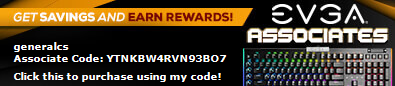
|
M1aSocom2
New Member

- Total Posts : 32
- Reward points : 0
- Joined: 2018/09/07 05:52:06
- Status: offline
- Ribbons : 0

Re: 2080 Ti Black with hybrid cooler
2019/05/28 05:43:17
(permalink)
Hit a better score on Port Royal. Plan on upgrading to the 3800x in July so I get to beat up my 2700x this month. I used 4425 and 1.51v, 4450 crashes in a very annoying way. On the GPU +190, +1200, holds over 2100MHz. The score is #15 for the cpu/gpu combo. Port Royal does not seem to stress the card like other benchmarks, temps maxed out around 40c. I also do not think that I could get passed the physics test on other 3dmark benchmarks with this cpu OC. I will try tomorrow. Wife is sleeping and when those 3000rpm Noctua fans spin up she gets angry.  https://www.3dmark.com/3dm/36413321 https://www.3dmark.com/3dm/36413321
2700X, Asus CH7, 32GB G.Skill Sniper X DDR4-3200C14EVGA 2080 Ti Black w/ EVGA Hybrid KitNoctua NH-D15 CPU CoolerCorsair 750D Airflow Case Samsung 970 EVO SSD 512GB, 2x 850's 500GBEVGA Nu Audio cardCorsair HX1200iAsus PG278QR
|
Cool GTX
EVGA Forum Moderator

- Total Posts : 31353
- Reward points : 0
- Joined: 2010/12/12 14:22:25
- Location: Folding for the Greater Good
- Status: offline
- Ribbons : 123


Re: 2080 Ti Black with hybrid cooler
2019/05/28 11:39:01
(permalink)
 nice run
Learn your way around the EVGA Forums, Rules & limits on new accounts Ultimate Self-Starter Thread For New Members
I am a Volunteer Moderator - not an EVGA employee
Older RIG projects RTX Project Nibbler

When someone does not use reason to reach their conclusion in the first place; you can't use reason to convince them otherwise!
|
djayyy
New Member

- Total Posts : 19
- Reward points : 0
- Joined: 2013/10/03 14:14:30
- Status: offline
- Ribbons : 0

Re: 2080 Ti Black with hybrid cooler
2019/06/03 06:48:23
(permalink)
M1aSocom2
How did your benchmarks go?
Hi, sorry I ran a couple of benchmarks just to test it and it worked fine. Findings so far : Played Rage 2 and PubG and the card does not go over 62c. Now the warmer weather is here I expect that to rise a little but not too much. My biggest annoyance is this, I paid over £1k for a GPU that does not have an adequate cooler to run at its stock settings. The stock cooler is not fit for purpose. This has really annoyed me I must admit. Now the Hybrid cooler is installed it is like a different card altogether. No longer does it throttle, it runs like a dream. I have even clocked it 100mhz core and 500mhz memory and when playing games it boosts to 1950 and stays there. I am really happy with it's performance now but feel a little let down with the awful performance of the stock cooler.
post edited by djayyy - 2019/06/03 06:51:27
|
GTXJackBauer
Omnipotent Enthusiast

- Total Posts : 10335
- Reward points : 0
- Joined: 2010/04/19 22:23:25
- Location: (EVGA Discount) Associate Code : LMD3DNZM9LGK8GJ
- Status: offline
- Ribbons : 48


Re: 2080 Ti Black with hybrid cooler
2019/06/03 16:21:27
(permalink)
djayyy
Now the Hybrid cooler is installed it is like a different card altogether. No longer does it throttle, it runs like a dream.

Use this Associate Code at your checkouts or follow these instructions for Up to 10% OFF on all your EVGA purchases: LMD3DNZM9LGK8GJ
|
cmaranhao
Superclocked Member

- Total Posts : 164
- Reward points : 0
- Joined: 2019/01/25 15:50:27
- Location: Europe
- Status: offline
- Ribbons : 0

Re: 2080 Ti Black with hybrid cooler
2019/06/08 15:34:25
(permalink)
Cool GTX
Yep - this is indeed a poor coverage issue from the factory

is this also happening on others models besides black?
|
M1aSocom2
New Member

- Total Posts : 32
- Reward points : 0
- Joined: 2018/09/07 05:52:06
- Status: offline
- Ribbons : 0

Re: 2080 Ti Black with hybrid cooler
2019/06/08 15:40:37
(permalink)
cmaranhao
Cool GTX
Yep - this is indeed a poor coverage issue from the factory

is this also happening on others models besides black?
Yes, not just EVGA though, MSI I have had the same issue on two 2080's.
2700X, Asus CH7, 32GB G.Skill Sniper X DDR4-3200C14EVGA 2080 Ti Black w/ EVGA Hybrid KitNoctua NH-D15 CPU CoolerCorsair 750D Airflow Case Samsung 970 EVO SSD 512GB, 2x 850's 500GBEVGA Nu Audio cardCorsair HX1200iAsus PG278QR
|
cmaranhao
Superclocked Member

- Total Posts : 164
- Reward points : 0
- Joined: 2019/01/25 15:50:27
- Location: Europe
- Status: offline
- Ribbons : 0

Re: 2080 Ti Black with hybrid cooler
2019/06/08 15:48:22
(permalink)
what I need to understand now is if this also happens in higher end models like ftw3 for example. or is it more common with the lower end models?
|
M1aSocom2
New Member

- Total Posts : 32
- Reward points : 0
- Joined: 2018/09/07 05:52:06
- Status: offline
- Ribbons : 0

Re: 2080 Ti Black with hybrid cooler
2019/06/08 17:36:27
(permalink)
cmaranhao
what I need to understand now is if this also happens in higher end models like ftw3 for example. or is it more common with the lower end models?
All factory TIM is hit or miss. I have bought graphics cards from before the Kepler days. The price does not mean that someone took care with the TIM application. I would hope that cards like the KP would have better quality controls but who knows. Taking off the cooler and applying a good TIM is normal for me. It is not hard and I like messing with things anyway. The black card is a good buy. I am hanging with the top cards on benchmarks. It all comes down to keeping the card under 50c.
2700X, Asus CH7, 32GB G.Skill Sniper X DDR4-3200C14EVGA 2080 Ti Black w/ EVGA Hybrid KitNoctua NH-D15 CPU CoolerCorsair 750D Airflow Case Samsung 970 EVO SSD 512GB, 2x 850's 500GBEVGA Nu Audio cardCorsair HX1200iAsus PG278QR
|
cmaranhao
Superclocked Member

- Total Posts : 164
- Reward points : 0
- Joined: 2019/01/25 15:50:27
- Location: Europe
- Status: offline
- Ribbons : 0

Re: 2080 Ti Black with hybrid cooler
2019/06/08 17:45:13
(permalink)
M1aSocom2
cmaranhao
what I need to understand now is if this also happens in higher end models like ftw3 for example. or is it more common with the lower end models?
All factory TIM is hit or miss. I have bought graphics cards from before the Kepler days. The price does not mean that someone took care with the TIM application. I would hope that cards like the KP would have better quality controls but who knows. Taking off the cooler and applying a good TIM is normal for me. It is not hard and I like messing with things anyway. The black card is a good buy. I am hanging with the top cards on benchmarks. It all comes down to keeping the card under 50c.
from what I am reading, seems very hard to achieve those temperatures with a black model unless someone does modify it like shown here. I am not skilled to do this and would not consider it due to fear of damaging something. so, from what you say, no point to consider a "better" model based on early assumptions regarding heat dissipation?
|
M1aSocom2
New Member

- Total Posts : 32
- Reward points : 0
- Joined: 2018/09/07 05:52:06
- Status: offline
- Ribbons : 0

Re: 2080 Ti Black with hybrid cooler
2019/06/08 20:43:52
(permalink)
cmaranhao
M1aSocom2
cmaranhao
what I need to understand now is if this also happens in higher end models like ftw3 for example. or is it more common with the lower end models?
All factory TIM is hit or miss. I have bought graphics cards from before the Kepler days. The price does not mean that someone took care with the TIM application. I would hope that cards like the KP would have better quality controls but who knows. Taking off the cooler and applying a good TIM is normal for me. It is not hard and I like messing with things anyway. The black card is a good buy. I am hanging with the top cards on benchmarks. It all comes down to keeping the card under 50c.
from what I am reading, seems very hard to achieve those temperatures with a black model unless someone does modify it like shown here. I am not skilled to do this and would not consider it due to fear of damaging something.
so, from what you say, no point to consider a "better" model based on early assumptions regarding heat dissipation?
Damage something? It is a handful of screws and the cooler pops off. Put a hybrid on it and run with the $1400 models. You need good case cooling, obviously.
2700X, Asus CH7, 32GB G.Skill Sniper X DDR4-3200C14EVGA 2080 Ti Black w/ EVGA Hybrid KitNoctua NH-D15 CPU CoolerCorsair 750D Airflow Case Samsung 970 EVO SSD 512GB, 2x 850's 500GBEVGA Nu Audio cardCorsair HX1200iAsus PG278QR
|
cmaranhao
Superclocked Member

- Total Posts : 164
- Reward points : 0
- Joined: 2019/01/25 15:50:27
- Location: Europe
- Status: offline
- Ribbons : 0

Re: 2080 Ti Black with hybrid cooler
2019/06/09 16:16:26
(permalink)
M1aSocom2
cmaranhao
M1aSocom2
cmaranhao
what I need to understand now is if this also happens in higher end models like ftw3 for example. or is it more common with the lower end models?
All factory TIM is hit or miss. I have bought graphics cards from before the Kepler days. The price does not mean that someone took care with the TIM application. I would hope that cards like the KP would have better quality controls but who knows. Taking off the cooler and applying a good TIM is normal for me. It is not hard and I like messing with things anyway. The black card is a good buy. I am hanging with the top cards on benchmarks. It all comes down to keeping the card under 50c.
from what I am reading, seems very hard to achieve those temperatures with a black model unless someone does modify it like shown here. I am not skilled to do this and would not consider it due to fear of damaging something.
so, from what you say, no point to consider a "better" model based on early assumptions regarding heat dissipation?
Damage something? It is a handful of screws and the cooler pops off. Put a hybrid on it and run with the $1400 models. You need good case cooling, obviously.
I see, I never done it so I thought it would be harder to do. maybe this is something I get into doing aswell.
|
kevinc313
CLASSIFIED ULTRA Member

- Total Posts : 5004
- Reward points : 0
- Joined: 2019/02/28 09:27:55
- Status: offline
- Ribbons : 22

Re: 2080 Ti Black with hybrid cooler
2019/07/14 07:23:18
(permalink)
M1aSocom2
Islandborn
Just to clarify...YOur getting 45c at what idle? or full load?? If the latter, those noctuas gotta be some crazy static pressure fans then because even with my setup with a corsair ML fan pushing and the EVGA pulling, I still hit mid to upper 50's while gaming. Benching can hit 60 PLUS......
Idle is around 30, 45 on benchmarks. Superposition shows the temp in the picture. Port Royal was the same. I was getting 60's on air at the 112% PL, the 124% PL is why I got the hybrid cooler. Here are the fans: https://noctua.at/en/nf-f12-industrialppc-2000-ip67-pwm , plus Noctua TIM.
My ambient temp is around 20c, case is Corsair 750D airflow. I have 3 Noctua 140 3000rpm industrials as case fans and 2 more on the cpu cooler, plus 1 more of the 120's beside the hybrid radiator on top. It breathes well. Custom fan curves are a must otherwise it sounds like a jet engine, but at full speed it self cleans the case of dust - JK. What benchmark are you getting 60 plus in?
Those are some damn nice fans. Would you recommend two of the 2k rpm or one of the 3k rpm on the radiator? I assume a pair of 2k would be quieter but obviously more expensive. Space limited. Already have on hand a pair of generic 120mm fans that probably do about 50-60CFM each with 2mm h2o static pressure.
post edited by kevinc313 - 2019/07/14 12:29:02
|
M1aSocom2
New Member

- Total Posts : 32
- Reward points : 0
- Joined: 2018/09/07 05:52:06
- Status: offline
- Ribbons : 0

Re: 2080 Ti Black with hybrid cooler
2019/07/14 11:27:21
(permalink)
Well, the 2000 rpm are loud when they run so I am not sure you will like the 3k version. These are obviously not made for low noise. I have 3000 rpm 140's as case fans and you they can be interesting when they run hit higher rpm's. I suppose you can always get the 3000x1 and just adjust the fan curve if it becomes obnoxious, which you will want to do anyway. Either way they are better than the evga fans. Much better.
2700X, Asus CH7, 32GB G.Skill Sniper X DDR4-3200C14EVGA 2080 Ti Black w/ EVGA Hybrid KitNoctua NH-D15 CPU CoolerCorsair 750D Airflow Case Samsung 970 EVO SSD 512GB, 2x 850's 500GBEVGA Nu Audio cardCorsair HX1200iAsus PG278QR
|
kevinc313
CLASSIFIED ULTRA Member

- Total Posts : 5004
- Reward points : 0
- Joined: 2019/02/28 09:27:55
- Status: offline
- Ribbons : 22

Re: 2080 Ti Black with hybrid cooler
2019/07/15 12:01:27
(permalink)
Hey thanks. Have you seen this vid? Similar results to your push pull config. Push becomes questionable at high RPMS, per leaking as he states. But if sealed properly I'd expect push temps at 3-4C above P-P. https://www.youtube.com/watch?v=IJmE13sG9PI Considered a pair of Noctua NF-P12 redux-1700 PWM, but I think they'll only do about as good as a single NF-F12 2000rpm in push at max output.
post edited by kevinc313 - 2019/07/15 17:59:39
|