tapidlittle
New Member

- Total Posts : 31
- Reward points : 0
- Joined: 2019/04/29 08:01:51
- Status: offline
- Ribbons : 0
Hi,
I just bought a 2080ti black edition which I like a lot.
I was having a GTX 1070 before. I understand that the consumption is way higher on a 2080ti but the noise is bothering me a lot.
My GPU is around 80-82C in ray tracing games. Of course the fans spins fast and make lots of noise...
I was wondering if the Hybrid kit cooler would be a good solution for me? I am not into overclocking I really just want to lower the fan noise.
Also, would buying a Be Quiet case or any other quiet case would help??
And what about the Hybrid kit would that void any warranty on my Black Edition card?
any help would be appreciated.
|
M1aSocom2
New Member

- Total Posts : 32
- Reward points : 0
- Joined: 2018/09/07 05:52:06
- Status: offline
- Ribbons : 0

Re: EVGA 2080ti black edition, solution for heat and noise, please help!
2019/04/29 08:14:23
(permalink)
Interesting that your temps are that high. How many case fans and such? I have four 140's. Did you overclock? Even so seems high. What is your ambient temp?
My 2080ti Black runs in the 60's max with a custom fan curve in afterburner.
2700X, Asus CH7, 32GB G.Skill Sniper X DDR4-3200C14EVGA 2080 Ti Black w/ EVGA Hybrid KitNoctua NH-D15 CPU CoolerCorsair 750D Airflow Case Samsung 970 EVO SSD 512GB, 2x 850's 500GBEVGA Nu Audio cardCorsair HX1200iAsus PG278QR
|
tapidlittle
New Member

- Total Posts : 31
- Reward points : 0
- Joined: 2019/04/29 08:01:51
- Status: offline
- Ribbons : 0

Re: EVGA 2080ti black edition, solution for heat and noise, please help!
2019/04/29 08:42:07
(permalink)
No overclocking.
I have 2 Front fans, one back fan and a radiator 240mm for my CPU on top of my case.
My ambient temp (if by that you mean my MB temp) it's around 58C full load.
CPU around 50-55C full load.
The 2 fans on my GPU while full load is more than 2500 rpm which I really think 75% of the noise is coming from there.
thanks.
edit: I tried fan curve to lower it down but it get hotter this way.
|
AHowes
CLASSIFIED ULTRA Member

- Total Posts : 6502
- Reward points : 0
- Joined: 2005/09/20 15:38:10
- Location: Macomb MI
- Status: offline
- Ribbons : 27

Re: EVGA 2080ti black edition, solution for heat and noise, please help!
2019/04/29 08:45:49
(permalink)
Yes a hybrid kit would kill the noise. Install it in the rear fan spot and have it blow in cooler air into the case.
Get a new case.. larger the cooler. Anyways.. one were you can put your CPU rad in the front blowing in and the graphics card rad in the rear blowing in. And the top fans blowing out.
Intel i9 9900K @ 5.2Ghz Single HUGE Custom Water Loop. Asus Z390 ROG Extreme XI MB G.Skill Trident Z 32GB (4x8GB) 4266MHz DDR4 EVGA 2080ti K|NGP|N w/ Hydro Copper block. 34" Dell Alienware AW3418DW 1440 Ultra Wide GSync Monitor Thermaltake Core P7 Modded w/ 2x EK Dual D5 pump top,2 x EK XE 480 2X 360 rads.1 Corsair 520 Rad.
|
tapidlittle
New Member

- Total Posts : 31
- Reward points : 0
- Joined: 2019/04/29 08:01:51
- Status: offline
- Ribbons : 0

Re: EVGA 2080ti black edition, solution for heat and noise, please help!
2019/04/29 09:09:41
(permalink)
AHowes
Yes a hybrid kit would kill the noise. Install it in the rear fan spot and have it blow in cooler air into the case.
Get a new case.. larger the cooler. Anyways.. one were you can put your CPU rad in the front blowing in and the graphics card rad in the rear blowing in. And the top fans blowing out.
Now my rear fan is actually blowing out the heat of the case... so are saying to put the GPU radiator in the back and blow in ?? hmmm interesting!
|
M1aSocom2
New Member

- Total Posts : 32
- Reward points : 0
- Joined: 2018/09/07 05:52:06
- Status: offline
- Ribbons : 0

Re: EVGA 2080ti black edition, solution for heat and noise, please help!
2019/04/29 09:18:00
(permalink)
I would take a look at changing the thermal paste before buying the hybrid kit.
2700X, Asus CH7, 32GB G.Skill Sniper X DDR4-3200C14EVGA 2080 Ti Black w/ EVGA Hybrid KitNoctua NH-D15 CPU CoolerCorsair 750D Airflow Case Samsung 970 EVO SSD 512GB, 2x 850's 500GBEVGA Nu Audio cardCorsair HX1200iAsus PG278QR
|
AHowes
CLASSIFIED ULTRA Member

- Total Posts : 6502
- Reward points : 0
- Joined: 2005/09/20 15:38:10
- Location: Macomb MI
- Status: offline
- Ribbons : 27

Re: EVGA 2080ti black edition, solution for heat and noise, please help!
2019/04/29 09:18:43
(permalink)
Yes always want cooler outside air going into your radiator! Warmer air in means hotter temps for what your trying to cool!
If you had your CPU rad blowing out then you would be tossing all that heat from the GPU cooler straight into your CPU cooler making that hotter
So both in and just have a few exhaust fans blowing out. Heat rises so top of the case blowing out.
Intel i9 9900K @ 5.2Ghz Single HUGE Custom Water Loop. Asus Z390 ROG Extreme XI MB G.Skill Trident Z 32GB (4x8GB) 4266MHz DDR4 EVGA 2080ti K|NGP|N w/ Hydro Copper block. 34" Dell Alienware AW3418DW 1440 Ultra Wide GSync Monitor Thermaltake Core P7 Modded w/ 2x EK Dual D5 pump top,2 x EK XE 480 2X 360 rads.1 Corsair 520 Rad.
|
Cool GTX
EVGA Forum Moderator

- Total Posts : 31353
- Reward points : 0
- Joined: 2010/12/12 14:22:25
- Location: Folding for the Greater Good
- Status: offline
- Ribbons : 123


Re: EVGA 2080ti black edition, solution for heat and noise, please help!
2019/04/29 09:21:50
(permalink)
ambient temp = Room's Temp
What case are you using ?
CPU AIO blowing into or out of the case ?
Learn your way around the EVGA Forums, Rules & limits on new accounts Ultimate Self-Starter Thread For New Members
I am a Volunteer Moderator - not an EVGA employee
Older RIG projects RTX Project Nibbler

When someone does not use reason to reach their conclusion in the first place; you can't use reason to convince them otherwise!
|
tapidlittle
New Member

- Total Posts : 31
- Reward points : 0
- Joined: 2019/04/29 08:01:51
- Status: offline
- Ribbons : 0

Re: EVGA 2080ti black edition, solution for heat and noise, please help!
2019/04/29 09:21:52
(permalink)
M1aSocom2
I would take a look at changing the thermal paste before buying the hybrid kit.
Really ? I do need to dismantle all the card for that I guess?
|
Cool GTX
EVGA Forum Moderator

- Total Posts : 31353
- Reward points : 0
- Joined: 2010/12/12 14:22:25
- Location: Folding for the Greater Good
- Status: offline
- Ribbons : 123


Re: EVGA 2080ti black edition, solution for heat and noise, please help!
2019/04/29 09:23:47
(permalink)
tapidlittle
M1aSocom2
I would take a look at changing the thermal paste before buying the hybrid kit.
Really ?
I do need to dismantle all the card for that I guess?
If the factory TIM (paste job) was not done well it could cause heat issues - the whole GPU needs TIM on it Yours would not be the first card that had improved thermals after changing TIM You still may want the Hybrid kit if fan noise is your first concern Snap a photo during disassembly of the factory TIM spread
Learn your way around the EVGA Forums, Rules & limits on new accounts Ultimate Self-Starter Thread For New Members
I am a Volunteer Moderator - not an EVGA employee
Older RIG projects RTX Project Nibbler

When someone does not use reason to reach their conclusion in the first place; you can't use reason to convince them otherwise!
|
tapidlittle
New Member

- Total Posts : 31
- Reward points : 0
- Joined: 2019/04/29 08:01:51
- Status: offline
- Ribbons : 0

Re: EVGA 2080ti black edition, solution for heat and noise, please help!
2019/04/29 09:26:14
(permalink)
Cool GTX
ambient temp = Room Temp
What case are you using ?
CPU AIO blowing into or out of the case ?
I live in Canada so it's quite cold here... max 21C in the summer with air conditioning. My case is a mini tower MasterBox Q300L. My CPU AIO is blowing air out of the case, and it is sitting on the top of the case. I have 2 fans blowing cold air in, in front the case, and 1 fan on the back blowing out of the case. Maybe I don't have enough cold air coming in?
|
AHowes
CLASSIFIED ULTRA Member

- Total Posts : 6502
- Reward points : 0
- Joined: 2005/09/20 15:38:10
- Location: Macomb MI
- Status: offline
- Ribbons : 27

Re: EVGA 2080ti black edition, solution for heat and noise, please help!
2019/04/29 09:27:12
(permalink)
Yes but 20c difference?
The cooler the card the better the clocks and a hybrid or custom water loop would be the only way to get a cool quiet card.
We will need to know the room temp though.. if he's sitting in a 75+ f room then that's one issue.
Cut that temp in close to half with a hybrid cooler.
Intel i9 9900K @ 5.2Ghz Single HUGE Custom Water Loop. Asus Z390 ROG Extreme XI MB G.Skill Trident Z 32GB (4x8GB) 4266MHz DDR4 EVGA 2080ti K|NGP|N w/ Hydro Copper block. 34" Dell Alienware AW3418DW 1440 Ultra Wide GSync Monitor Thermaltake Core P7 Modded w/ 2x EK Dual D5 pump top,2 x EK XE 480 2X 360 rads.1 Corsair 520 Rad.
|
tapidlittle
New Member

- Total Posts : 31
- Reward points : 0
- Joined: 2019/04/29 08:01:51
- Status: offline
- Ribbons : 0

Re: EVGA 2080ti black edition, solution for heat and noise, please help!
2019/04/29 09:28:17
(permalink)
Cool GTX
tapidlittle
M1aSocom2
I would take a look at changing the thermal paste before buying the hybrid kit.
Really ?
I do need to dismantle all the card for that I guess?
If the factory TIM (paste job) was not done well it could cause heat issues - the whole GPU needs TIM on it
Yours would not be the first card that had improved thermals after changing TIM
You still may want the Hybrid kit if fan noise is your first concern
Snap a photo during disassembly of the factory TIM spread
thanks. What is the normal temps for the Black Edition under heavy load?
|
Cool GTX
EVGA Forum Moderator

- Total Posts : 31353
- Reward points : 0
- Joined: 2010/12/12 14:22:25
- Location: Folding for the Greater Good
- Status: offline
- Ribbons : 123


Re: EVGA 2080ti black edition, solution for heat and noise, please help!
2019/04/29 09:28:53
(permalink)
Negative pressure can cause cooling issues. More fans blowing Out than In Mini tower are kind of small for good airflow - Hybrid would be a good investment 
Learn your way around the EVGA Forums, Rules & limits on new accounts Ultimate Self-Starter Thread For New Members
I am a Volunteer Moderator - not an EVGA employee
Older RIG projects RTX Project Nibbler

When someone does not use reason to reach their conclusion in the first place; you can't use reason to convince them otherwise!
|
AHowes
CLASSIFIED ULTRA Member

- Total Posts : 6502
- Reward points : 0
- Joined: 2005/09/20 15:38:10
- Location: Macomb MI
- Status: offline
- Ribbons : 27

Re: EVGA 2080ti black edition, solution for heat and noise, please help!
2019/04/29 09:30:30
(permalink)
Yeah not enough in. You want more in then out for less dust. Plus the heat will be pushed out any openings in the case.
Mini case ain't gona cut it for a 2080.. there hot cards.
The heat coming off that card is going into your CPU rad heating that up as well.
The air coming on is prob going straight out the CPU rad at the top and not to your card at the bottom.
Remove the case side and check the temps thrn.. prob drop alot.
Intel i9 9900K @ 5.2Ghz Single HUGE Custom Water Loop. Asus Z390 ROG Extreme XI MB G.Skill Trident Z 32GB (4x8GB) 4266MHz DDR4 EVGA 2080ti K|NGP|N w/ Hydro Copper block. 34" Dell Alienware AW3418DW 1440 Ultra Wide GSync Monitor Thermaltake Core P7 Modded w/ 2x EK Dual D5 pump top,2 x EK XE 480 2X 360 rads.1 Corsair 520 Rad.
|
Cool GTX
EVGA Forum Moderator

- Total Posts : 31353
- Reward points : 0
- Joined: 2010/12/12 14:22:25
- Location: Folding for the Greater Good
- Status: offline
- Ribbons : 123


Re: EVGA 2080ti black edition, solution for heat and noise, please help!
2019/04/29 09:33:58
(permalink)
I would think 45 C - 55 C over room temp in a closed case, depending on air flow & the load on the card
My open case EVGA 2080 Ti XC Gaming @2055 (GPU @ 82% load) is currently 32 C above room temp (15 C) - Cards fans are @ 90%
Learn your way around the EVGA Forums, Rules & limits on new accounts Ultimate Self-Starter Thread For New Members
I am a Volunteer Moderator - not an EVGA employee
Older RIG projects RTX Project Nibbler

When someone does not use reason to reach their conclusion in the first place; you can't use reason to convince them otherwise!
|
AHowes
CLASSIFIED ULTRA Member

- Total Posts : 6502
- Reward points : 0
- Joined: 2005/09/20 15:38:10
- Location: Macomb MI
- Status: offline
- Ribbons : 27

Re: EVGA 2080ti black edition, solution for heat and noise, please help!
2019/04/29 09:34:52
(permalink)
Get a case with 3 fans in the front.. 3 fans at the top and the 1 standard at the rear. A fan or 2 at the bottom would be fine as well.
Think about that hybrid kit as well but try the new case first.
Prob 60-70c max temps but that's prob still with the fans going full bore and loud. Tripple fan GPU cooler would be alot better but if you can get a hybrid cooler that small investment will be nothing in the end! Hehe calm non screaming fans and cool card and calm nerves.
Intel i9 9900K @ 5.2Ghz Single HUGE Custom Water Loop. Asus Z390 ROG Extreme XI MB G.Skill Trident Z 32GB (4x8GB) 4266MHz DDR4 EVGA 2080ti K|NGP|N w/ Hydro Copper block. 34" Dell Alienware AW3418DW 1440 Ultra Wide GSync Monitor Thermaltake Core P7 Modded w/ 2x EK Dual D5 pump top,2 x EK XE 480 2X 360 rads.1 Corsair 520 Rad.
|
tapidlittle
New Member

- Total Posts : 31
- Reward points : 0
- Joined: 2019/04/29 08:01:51
- Status: offline
- Ribbons : 0

Re: EVGA 2080ti black edition, solution for heat and noise, please help!
2019/04/29 09:35:47
(permalink)
I don't mine investing on a new case, even if it's expensive but it's in my living room so it should not be too big if possible....
I will look at the hybrid solution, all in one. I don't have time to get into custom cooling...
As I first temp should I try to reverse my back fan ? so that the cool air comes in ?
|
AHowes
CLASSIFIED ULTRA Member

- Total Posts : 6502
- Reward points : 0
- Joined: 2005/09/20 15:38:10
- Location: Macomb MI
- Status: offline
- Ribbons : 27

Re: EVGA 2080ti black edition, solution for heat and noise, please help!
2019/04/29 09:37:25
(permalink)
Cool GTX
I would think 45 C - 55 C over room temp in a closed case, depending on air flow & the load on the card
My open case EVGA 2080 Ti XC Gaming @2055 is currently 32 C above room temp (15 C) - Cards fans are @ 90%
55c max? That's pretty good. My stock cooled 1080ti ftw3 see's 52-53c max and that's 100% fans. 2080 cards are stated to run much hotter then the 1080tis.
Intel i9 9900K @ 5.2Ghz Single HUGE Custom Water Loop. Asus Z390 ROG Extreme XI MB G.Skill Trident Z 32GB (4x8GB) 4266MHz DDR4 EVGA 2080ti K|NGP|N w/ Hydro Copper block. 34" Dell Alienware AW3418DW 1440 Ultra Wide GSync Monitor Thermaltake Core P7 Modded w/ 2x EK Dual D5 pump top,2 x EK XE 480 2X 360 rads.1 Corsair 520 Rad.
|
AHowes
CLASSIFIED ULTRA Member

- Total Posts : 6502
- Reward points : 0
- Joined: 2005/09/20 15:38:10
- Location: Macomb MI
- Status: offline
- Ribbons : 27

Re: EVGA 2080ti black edition, solution for heat and noise, please help!
2019/04/29 09:38:46
(permalink)
tapidlittle
I don't mine investing on a new case, even if it's expensive but it's in my living room so it should not be too big if possible....
I will look at the hybrid solution, all in one. I don't have time to get into custom cooling...
As I first temp should I try to reverse my back fan ? so that the cool air comes in ?
I doubt it will do any good as its above your card and the air will just get sucked up into your CPU rad and out. CPU would like it though.
Intel i9 9900K @ 5.2Ghz Single HUGE Custom Water Loop. Asus Z390 ROG Extreme XI MB G.Skill Trident Z 32GB (4x8GB) 4266MHz DDR4 EVGA 2080ti K|NGP|N w/ Hydro Copper block. 34" Dell Alienware AW3418DW 1440 Ultra Wide GSync Monitor Thermaltake Core P7 Modded w/ 2x EK Dual D5 pump top,2 x EK XE 480 2X 360 rads.1 Corsair 520 Rad.
|
tapidlittle
New Member

- Total Posts : 31
- Reward points : 0
- Joined: 2019/04/29 08:01:51
- Status: offline
- Ribbons : 0

Re: EVGA 2080ti black edition, solution for heat and noise, please help!
2019/04/29 09:46:15
(permalink)
AHowes
tapidlittle
I don't mine investing on a new case, even if it's expensive but it's in my living room so it should not be too big if possible....
I will look at the hybrid solution, all in one. I don't have time to get into custom cooling...
As I first temp should I try to reverse my back fan ? so that the cool air comes in ?
I doubt it will do any good as its above your card and the air will just get sucked up into your CPU rad and out. CPU would like it though.
ok thanks. So a mid case will do the job better? a full case will be quite big in my living room. Any suggestions? There is sooooo many choices.
|
AHowes
CLASSIFIED ULTRA Member

- Total Posts : 6502
- Reward points : 0
- Joined: 2005/09/20 15:38:10
- Location: Macomb MI
- Status: offline
- Ribbons : 27

Re: EVGA 2080ti black edition, solution for heat and noise, please help!
2019/04/29 10:03:57
(permalink)
Carbide Series Air 740 High Airflow ATX Cube Case
Or the older 540.. always liked what I've read about the good high air flow of those cases but not enough room for me as I'm always using the biggest case I can get.. hehe.
Thermaltake core 9 and the tower 900 and now the thermaltake core P7 coming wednesday.
Lots of mid towers out there but be careful. A ton with bad airflow.. solid fronts with small openings for front case fans and very fine air filters.
I have an older mid tower that's real good for an older pc. Top and front uses a single massive 240mm fan ea and even has a side door dual 120 or 140 fan that directs air right at a hot graphics card. Cant remember the name of it now.. but prob cant find it anymore anyways.
Intel i9 9900K @ 5.2Ghz Single HUGE Custom Water Loop. Asus Z390 ROG Extreme XI MB G.Skill Trident Z 32GB (4x8GB) 4266MHz DDR4 EVGA 2080ti K|NGP|N w/ Hydro Copper block. 34" Dell Alienware AW3418DW 1440 Ultra Wide GSync Monitor Thermaltake Core P7 Modded w/ 2x EK Dual D5 pump top,2 x EK XE 480 2X 360 rads.1 Corsair 520 Rad.
|
SKline
New Member

- Total Posts : 50
- Reward points : 0
- Joined: 2004/04/09 11:30:02
- Status: offline
- Ribbons : 0

Re: EVGA 2080ti black edition, solution for heat and noise, please help!
2019/04/29 11:04:05
(permalink)
What cpu are you cooling? What type fans do you have installed? AHowes makes some wonderful suggestions but he is a serious custom water cooler so he has some big $$ investing in cooling. I actually have an external radiator MO-RAD3-420 Pro but decided on my 9900k/2080 TI Black edition build to keep in simpler. I use a NZXT Kraken X72 AIO cpu cooler for my 9900k and right now the EVGA 2080TI BE is stock. When the Hybrid kits come into stock (which appears to be rarely) I will switch the gpu to using the hybrid kit. Custom waterblocks keep the system the coolest but cost $$$. The AIOs do a decent job for the money. Heck I have a ThermalTake Core X9 with 3 480 mm XSPC ver3 rads, 2 D5 pumps in serial mode cooling a 5960x and a GTX1080TI using 12 Gentle Typhoon AP15 fans but a fan controller is needed. I'm actually using a ThermalTake V51 case for the 9900k/2080TI combo. Previously had a custom watercooled 2700x/Radeon VII combo using the external MO-RA3 420 Pro rad but wanted more portability. My GTX 2080TI Black edition is not overly loud. Did you install the latest EVGA Precision X1 Software? It does a great job monitoring fans on the gpu. Right now I have 2 120mm XSPC fans for intake in the front, the NZXT 360mm rad in the roof with the 3 120 mm fans exhausting out and a 140mm fan in the rear exhausting out. I have decent temps as my 9900k just utilizes the Multi-Core enhancement feature of my ASrock Z390 Taichi mb.
post edited by SKline - 2019/04/29 11:08:50
I9 9900k-5.0- Kraken X72|Asrock Z390 Taichi|16g DDR4-3200 Flare-X|EVGA GTX2080TI XC |EVGA SuperNova G2 1000W PSU | Win 10-64| Acer ET430k
|
tapidlittle
New Member

- Total Posts : 31
- Reward points : 0
- Joined: 2019/04/29 08:01:51
- Status: offline
- Ribbons : 0

Re: EVGA 2080ti black edition, solution for heat and noise, please help!
2019/04/29 11:37:33
(permalink)
SKline
What cpu are you cooling?
Ryzen 5 2600
What type fans do you have installed?
For my CPU I have a Cooler Master ML240L which does the job fine (20c below the stock cooler). It is on the top of the case blowing the air OUT.
I also have 2 fans blowing the air IN. (Corsair ML120)
I have 1 fan on the back of the case blowing the air OUT.
AHowes makes some wonderful suggestions but he is a serious custom water cooler so he has some big $$ investing in cooling.
I actually have an external radiator MO-RAD3-420 Pro but decided on my 9900k/2080 TI Black edition build to keep in simpler.
I use a NZXT Kraken X72 AIO cpu cooler for my 9900k and right now the EVGA 2080TI BE is stock. When the Hybrid kits come into stock (which appears to be rarely) I will switch the gpu to using the hybrid kit.
Custom waterblocks keep the system the coolest but cost $$$. The AIOs do a decent job for the money.
I'm actually using a ThermalTake V51 case for the 9900k/2080TI combo. Previously had a custom watercooled 2700x/Radeon VII combo using the external MO-RA3 420 Pro rad but wanted more portability.
Right now I have 2 120mm XSPC fans for intake in the front, the NZXT 360mm rad in the roof with the 3 120 mm fans exhausting out and a 140mm fan in the rear exhausting out.
I have decent temps as my 9900k just utilizes the Multi-Core enhancement feature of my ASrock Z390 Taichi mb.
What is your GPU temp under heavy load?
comments inline. 
|
AHowes
CLASSIFIED ULTRA Member

- Total Posts : 6502
- Reward points : 0
- Joined: 2005/09/20 15:38:10
- Location: Macomb MI
- Status: offline
- Ribbons : 27

Re: EVGA 2080ti black edition, solution for heat and noise, please help!
2019/04/29 12:06:25
(permalink)
SKline
What cpu are you cooling?
What type fans do you have installed?
AHowes makes some wonderful suggestions but he is a serious custom water cooler so he has some big $$ investing in cooling.
I actually have an external radiator MO-RAD3-420 Pro but decided on my 9900k/2080 TI Black edition build to keep in simpler.
I use a NZXT Kraken X72 AIO cpu cooler for my 9900k and right now the EVGA 2080TI BE is stock. When the Hybrid kits come into stock (which appears to be rarely) I will switch the gpu to using the hybrid kit.
Custom waterblocks keep the system the coolest but cost $$$. The AIOs do a decent job for the money.
Heck I have a ThermalTake Core X9 with 3 480 mm XSPC ver3 rads, 2 D5 pumps in serial mode cooling a 5960x and a GTX1080TI using 12 Gentle Typhoon AP15 fans but a fan controller is needed.
I'm actually using a ThermalTake V51 case for the 9900k/2080TI combo. Previously had a custom watercooled 2700x/Radeon VII combo using the external MO-RA3 420 Pro rad but wanted more portability. My GTX 2080TI Black edition is not overly loud.
Did you install the latest EVGA Precision X1 Software? It does a great job monitoring fans on the gpu.
Right now I have 2 120mm XSPC fans for intake in the front, the NZXT 360mm rad in the roof with the 3 120 mm fans exhausting out and a 140mm fan in the rear exhausting out.
I have decent temps as my 9900k just utilizes the Multi-Core enhancement feature of my ASrock Z390 Taichi mb.
That's un under statement! Lol.. I cant make this build stop bleeding money! Swapped from a 2080ti ftw3 ultra hydro copper and 9900k + Asus extreme XI and double the ram.. to now I just recieved my new 2080ti Kingpin and I'm planning on ditching the Thermaltake tower 900 to a Thermaltake vore P7 and adding 2 EK XE 360 rads to the 2x EK XE 480 rads and damn I'm bleeding out bad! Sitting here spending my morning deciding on buying 16more fans at $28 a 2 pack just to go push pull on it all. :/ I go from a perfect already done system to a rebuild 2 weeks later! And I already blew like $140 on 140mm fans I cant use on the new case! Missed the return window at Amazon by 1 freaking day! :/ besides that all the money in fittings and tubing and fluid.. all down the drain. I just keep making bad decisions one after another. Gona be a bad year paying this all off.
Intel i9 9900K @ 5.2Ghz Single HUGE Custom Water Loop. Asus Z390 ROG Extreme XI MB G.Skill Trident Z 32GB (4x8GB) 4266MHz DDR4 EVGA 2080ti K|NGP|N w/ Hydro Copper block. 34" Dell Alienware AW3418DW 1440 Ultra Wide GSync Monitor Thermaltake Core P7 Modded w/ 2x EK Dual D5 pump top,2 x EK XE 480 2X 360 rads.1 Corsair 520 Rad.
|
tapidlittle
New Member

- Total Posts : 31
- Reward points : 0
- Joined: 2019/04/29 08:01:51
- Status: offline
- Ribbons : 0

Re: EVGA 2080ti black edition, solution for heat and noise, please help!
2019/04/29 12:59:51
(permalink)
thanks. What is the normal temps for the Black Edition under heavy load?
Anyone ?
|
Cool GTX
EVGA Forum Moderator

- Total Posts : 31353
- Reward points : 0
- Joined: 2010/12/12 14:22:25
- Location: Folding for the Greater Good
- Status: offline
- Ribbons : 123


Re: EVGA 2080ti black edition, solution for heat and noise, please help!
2019/04/29 13:19:27
(permalink)
Thermaltake X5 might be something for you to look at as far as Cases go. Phanteks & Thermaltake have some decent cases @ reasonable prices
Learn your way around the EVGA Forums, Rules & limits on new accounts Ultimate Self-Starter Thread For New Members
I am a Volunteer Moderator - not an EVGA employee
Older RIG projects RTX Project Nibbler

When someone does not use reason to reach their conclusion in the first place; you can't use reason to convince them otherwise!
|
GTXJackBauer
Omnipotent Enthusiast

- Total Posts : 10335
- Reward points : 0
- Joined: 2010/04/19 22:23:25
- Location: (EVGA Discount) Associate Code : LMD3DNZM9LGK8GJ
- Status: offline
- Ribbons : 48


Re: EVGA 2080ti black edition, solution for heat and noise, please help!
2019/05/01 13:25:21
(permalink)
tapidlittle
What is the normal temps for the Black Edition under heavy load?
Anyone ?
2080 Ti temps all fluctuate dependent on environments (Physical and game loads). Some will get 60c-70s while others will have 80c+ loads. OP if you want, let's try making it work out with the current case you have. First, are your magnetic filters installed at the front and top of the case? If they are, have your top CPU 240mm cooler as intake and keep your unfiltered rear as exhaust, that includes the fan otherwise you'll create a intake vacuum from the rear and introduce the internals with dust. I would than advise on getting a Hybrid kit for your GPU. You will install the 120mm rad in front of your case at the top half section as intake so your radiator is a bit elevated from where your GPU is to keep any air pockets at the top of the rad while having the tubing at the bottom half of the rad route back to the GPU. If all else fails, than see if you can get a bigger case but I honestly don't think that will be needed here if you upgrade to a hybrid and configure your system's air flow properly.
Use this Associate Code at your checkouts or follow these instructions for Up to 10% OFF on all your EVGA purchases: LMD3DNZM9LGK8GJ
|
tapidlittle
New Member

- Total Posts : 31
- Reward points : 0
- Joined: 2019/04/29 08:01:51
- Status: offline
- Ribbons : 0

Re: EVGA 2080ti black edition, solution for heat and noise, please help!
2019/05/01 14:18:18
(permalink)
GTXJackBauer
tapidlittle
What is the normal temps for the Black Edition under heavy load?
Anyone ?
2080 Ti temps all fluctuate dependent on environments (Physical and game loads). Some will get 60c-70s while others will have 80c+ loads.
OP if you want, let's try making it work out with the current case you have.
First, are your magnetic filters installed at the front and top of the case? If they are, have your top CPU 240mm cooler as intake and keep your unfiltered rear as exhaust, that includes the fan otherwise you'll create a intake vacuum from the rear and introduce the internals with dust.
I would than advise on getting a Hybrid kit for your GPU. You will install the 120mm rad in front of your case at the top half section as intake so your radiator is a bit elevated from where your GPU is to keep any air pockets at the top of the rad while having the tubing at the bottom half of the rad route back to the GPU.
If all else fails, than see if you can get a bigger case but I honestly don't think that will be needed here if you upgrade to a hybrid and configure your system's air flow properly.
Yes my filters are on TOP and Front, and one at the bottom also. To have my 240mm CPU cooler as an intake I must just reverse the fans orientation is that right? The only exhaust will be the 120mm back fan? will it be enough?
|
GTXJackBauer
Omnipotent Enthusiast

- Total Posts : 10335
- Reward points : 0
- Joined: 2010/04/19 22:23:25
- Location: (EVGA Discount) Associate Code : LMD3DNZM9LGK8GJ
- Status: offline
- Ribbons : 48


Re: EVGA 2080ti black edition, solution for heat and noise, please help!
2019/05/01 14:31:14
(permalink)
tapidlittle
GTXJackBauer
tapidlittle
What is the normal temps for the Black Edition under heavy load?
Anyone ?
2080 Ti temps all fluctuate dependent on environments (Physical and game loads). Some will get 60c-70s while others will have 80c+ loads.
OP if you want, let's try making it work out with the current case you have.
First, are your magnetic filters installed at the front and top of the case? If they are, have your top CPU 240mm cooler as intake and keep your unfiltered rear as exhaust, that includes the fan otherwise you'll create a intake vacuum from the rear and introduce the internals with dust.
I would than advise on getting a Hybrid kit for your GPU. You will install the 120mm rad in front of your case at the top half section as intake so your radiator is a bit elevated from where your GPU is to keep any air pockets at the top of the rad while having the tubing at the bottom half of the rad route back to the GPU.
If all else fails, than see if you can get a bigger case but I honestly don't think that will be needed here if you upgrade to a hybrid and configure your system's air flow properly.
Yes my filters are on TOP and Front, and one at the bottom also.
To have my 240mm CPU cooler as an intake I must just reverse the fans orientation is that right?
The only exhaust will be the 120mm back fan? will it be enough?
That's correct. The frame housing of the fan is always the exhaust side and the open side is always intake. Before you do anything and IF you haven't, try removing the filter up top because you've been fighting against the filter up top. See if your GPU temps improve there. If not, you'll want to go the hybrid route as I stated before and have the filtered top as intake for the CPU AIO and the GPU Hybrid as intake in the filtered front. You could also add another 120mm at the bottom of the case which should help air flow in such a small case. 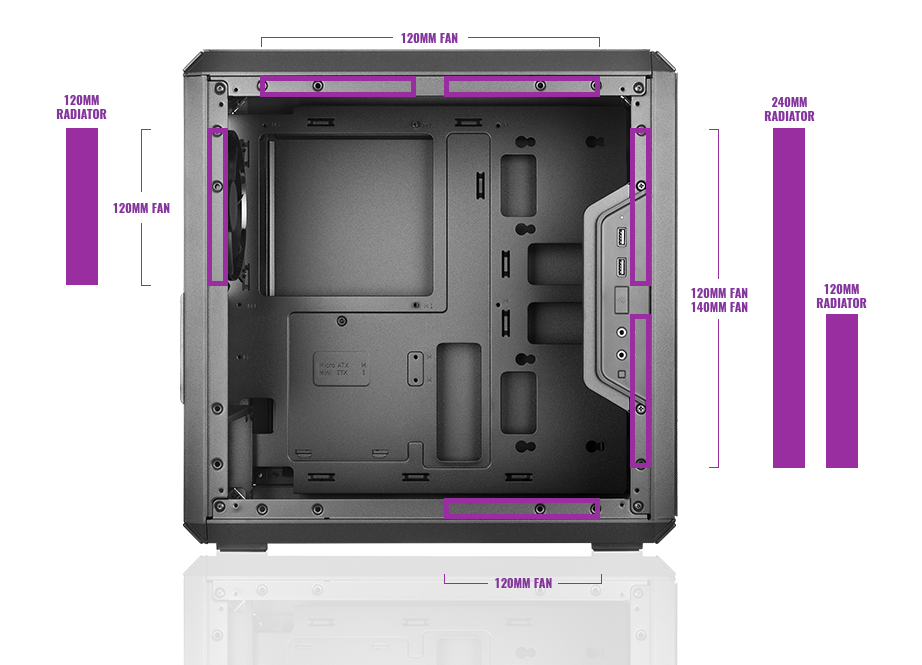
Use this Associate Code at your checkouts or follow these instructions for Up to 10% OFF on all your EVGA purchases: LMD3DNZM9LGK8GJ
|