mrosenbu
New Member

- Total Posts : 84
- Reward points : 0
- Joined: 5/22/2018
- Status: offline
- Ribbons : 0

Saturday, February 23, 2019 8:47 PM
(permalink)
Hey folks - just buckled down at swapped out my EVGA 1080 TI FTW3 Hybrid for it's 2080 TI FTW3 Hybrid counterpart.
1) My GPU, Power and Memory temps on the 1080 TI (stock settings - no OC) never got higher than 55c (with a fairly aggressive fan curve for the single fan), and that's playing for hours and hours on Ultra Settings with Anthem, Assassins Creed Origins and Odyssey and even Kingdom Come Deliverance (which isn't optimized well).
2) On the 2080 TI (also using stock settings - no OC), I'm regularly hitting the mid-to-high 70's on both GPU's (GPU 1 and GPU2) and all most Memory Modules (according to ICX). The Power Temps are all in the mid-to-low 40's (C), according to ICX. I'm using a similar (aggressive) fan curve for the single on-card fan that's installed.
As the case (and the cases' fan configs) are exactly the same as what I was using with the 1080 TI, I'm pretty darn sure it isn't an air flow issue. I also tried installing the fan/rad combo with the hoses at the top and the bottom (fan/rad is exhausting air out of the rear of the case), to see if it was a pump configuration / water flow issue, and the temps are identical with both installs.
Should I RMA the card? Does anyone have any thoughts or ideas on what could be causing these excessive temps?
Thanks in advance for taking a look and for your possible suggestions.
Matt
|
bcavnaugh
The Crunchinator

- Total Posts : 38516
- Reward points : 0
- Joined: 9/19/2012
- Location: USA Affiliate E5L3CTGE12 Associate 9E88QK5L7811G3H
- Status: offline
- Ribbons : 282


Re: EVGA 2080 TI FTW3 HYBIRD - REALLY HOT TEMPS
Saturday, February 23, 2019 8:56 PM
(permalink)
How is your card installed?
Post a Photo of your computer to see how your card is installed.
Are the Tubes on the Radiator on the Bottom?
|
mrosenbu
New Member

- Total Posts : 84
- Reward points : 0
- Joined: 5/22/2018
- Status: offline
- Ribbons : 0

Re: EVGA 2080 TI FTW3 HYBIRD - REALLY HOT TEMPS
Saturday, February 23, 2019 9:17 PM
(permalink)
BCavanaugh - Here's a pic of my rig. Card is installed horizontally. I've tried installing the Fan/Rad combo with both the tubes at the top and bottom. This pic has the tubes at the bottom. I tried the top first, and saw the high temps, which is why I tried the bottom. To be clear, it's cool to the touch inside the case, with and without the side panel installed. The only 2 items in the case that are anywhere near warm are the hoses / tubes for the CPU and GPU. Thanks for the reply. P.S. - It's 20C ambient temp in the room that I'm using the PC in. Matt
post edited by mrosenbu - Saturday, February 23, 2019 9:25 PM
Attached Image(s)
|
mrosenbu
New Member

- Total Posts : 84
- Reward points : 0
- Joined: 5/22/2018
- Status: offline
- Ribbons : 0

Re: EVGA 2080 TI FTW3 HYBIRD - REALLY HOT TEMPS
Saturday, February 23, 2019 9:32 PM
(permalink)
BCavanaugh - here's a pic of PX1 ICX temps after a single Heaven Benchmark run (Extreme). Mem 1 hit a high of 61c, while GPU 1 / 2 hit a high of 57c.
Attached Image(s)
|
bcavnaugh
The Crunchinator

- Total Posts : 38516
- Reward points : 0
- Joined: 9/19/2012
- Location: USA Affiliate E5L3CTGE12 Associate 9E88QK5L7811G3H
- Status: offline
- Ribbons : 282


Re: EVGA 2080 TI FTW3 HYBIRD - REALLY HOT TEMPS
Saturday, February 23, 2019 9:33 PM
(permalink)
What do you have in front of the case as far as Intake Fans or are you blowing Hot Air for the Corsair Radiator? It seems that you have no fresh cool air going inside your case. The GPU Radiator is also not getting any Fresh Cool Air so you could change the fan to an intake and then the top fans to pull out the hot air from the case. Do feel the Pump vibrating the Tubes and is one warmer than the other? Before you installed the GPU did you hold the Radiator above the GPU and Shake the GPU to clear out any air bubbles? You really should be using 2 Separate PCIe Power Cables.   Just an FYI with spaces in the name you cannot like on the Forum. https://forums.evga.com/download.axd?file=0;2925772&filename=Heaven and PX1 ICX 3.jpg
post edited by bcavnaugh - Saturday, February 23, 2019 10:38 PM
|
mrosenbu
New Member

- Total Posts : 84
- Reward points : 0
- Joined: 5/22/2018
- Status: offline
- Ribbons : 0

Re: EVGA 2080 TI FTW3 HYBIRD - REALLY HOT TEMPS
Saturday, February 23, 2019 9:38 PM
(permalink)
BCavanaugh - I've got 3 x Corsair HD120 intake fans in the front and 2 x Corsair HD120 intake fans at the top. I can't see how this could be a case temp issue, as I didn't have this issue with my Hybrid 1080 TI, and also, it's very (very) cool inside the case, even while the Heaven Benchmark was running. I didn't feel the pump vibrating, and both tubes were warm to the touch (definitely not hot). I did NOT hold the radiator above the GPU and shake the GPU to clear out any air bubbles - do you suggest that I do that? Also, how can the Power Temps on the card be in the high 30's / low 40's if this were a pump / rad / external temp issue? Could this be a thermal coverage issue for the Memory and GPU? Thanks man. Matt
post edited by mrosenbu - Saturday, February 23, 2019 9:40 PM
|
bcavnaugh
The Crunchinator

- Total Posts : 38516
- Reward points : 0
- Joined: 9/19/2012
- Location: USA Affiliate E5L3CTGE12 Associate 9E88QK5L7811G3H
- Status: offline
- Ribbons : 282


Re: EVGA 2080 TI FTW3 HYBIRD - REALLY HOT TEMPS
Saturday, February 23, 2019 9:41 PM
(permalink)
"Corsair HD120 intake fans at the top" Make them Exhaust to pull out the Hot Air from your Case. How warm is the GPU Radiator getting or is it cool? "shake the GPU to clear out any air bubbles - do you suggest that I do that?" Yes Keep the GPU lower than the GPU and keep the Tubes on the Bottom when you shake the GPU. What are your Memory Temps showing in PX1?
post edited by bcavnaugh - Saturday, February 23, 2019 9:46 PM
|
mrosenbu
New Member

- Total Posts : 84
- Reward points : 0
- Joined: 5/22/2018
- Status: offline
- Ribbons : 0

Re: EVGA 2080 TI FTW3 HYBIRD - REALLY HOT TEMPS
Saturday, February 23, 2019 10:29 PM
(permalink)
BCavanaugh -
I did two (2) things and temps started looking better but are still high (IMO). I split the PCIe molex connectors off of my PSU, so both 8-pin connectors are discreet off of the PSU (850w). I also removed the Rad/Fan and GPU from my case and did a little shake / dance with the GPU held below the Rad/Fan (with the Rad tubes at the bottom).
My first Heaven Benchmark run didn't get memory or CPU hotter than 51c. My second run warmed things up a bit, where the GPU1 hit 65c and Mem3 hit 68c (Mem1 @ 45c and Mem2 @ 59c).
Thoughts? Also, I need to tell you that there's not even warm air in my case. Seriously - I put my hand in the case and I feel ambient temp air (20c). This can't be that the case is too hot. It's not.
|
mrosenbu
New Member

- Total Posts : 84
- Reward points : 0
- Joined: 5/22/2018
- Status: offline
- Ribbons : 0

Re: EVGA 2080 TI FTW3 HYBIRD - REALLY HOT TEMPS
Saturday, February 23, 2019 10:36 PM
(permalink)
I also want to restate my temps with my 1080ti FTW3 Hybrid. Never ever got hotter than 55c. That’s GPU, Memory and Power, using the same benchmarks in the same exact case.
|
bcavnaugh
The Crunchinator

- Total Posts : 38516
- Reward points : 0
- Joined: 9/19/2012
- Location: USA Affiliate E5L3CTGE12 Associate 9E88QK5L7811G3H
- Status: offline
- Ribbons : 282


Re: EVGA 2080 TI FTW3 HYBIRD - REALLY HOT TEMPS
Saturday, February 23, 2019 10:39 PM
(permalink)
mrosenbu
I also want to restate my temps with my 1080ti FTW3 Hybrid. Never ever got hotter than 55c. That’s GPU, Memory and Power, using the same benchmarks in the same exact case.
The RTX Card run Hotter than the GTX Cards so you really cannot compare them The Temps look ok but what is running that is running the card at 301 Watts? 
Attached Image(s)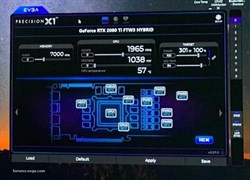
|
mrosenbu
New Member

- Total Posts : 84
- Reward points : 0
- Joined: 5/22/2018
- Status: offline
- Ribbons : 0

Re: EVGA 2080 TI FTW3 HYBIRD - REALLY HOT TEMPS
Saturday, February 23, 2019 10:41 PM
(permalink)
Thx BCavanaugh. So in summary, you’d be satisfied with the temps I’m getting, knowing the build I have?
|
bcavnaugh
The Crunchinator

- Total Posts : 38516
- Reward points : 0
- Joined: 9/19/2012
- Location: USA Affiliate E5L3CTGE12 Associate 9E88QK5L7811G3H
- Status: offline
- Ribbons : 282


Re: EVGA 2080 TI FTW3 HYBIRD - REALLY HOT TEMPS
Saturday, February 23, 2019 10:42 PM
(permalink)
Maybe on Air yes, but not with a Hybrid Cooled Card. What is running in the background @ 301 Watts? But the temps are still ok running @ 300 Watts.
post edited by bcavnaugh - Saturday, February 23, 2019 10:47 PM
|
mrosenbu
New Member

- Total Posts : 84
- Reward points : 0
- Joined: 5/22/2018
- Status: offline
- Ribbons : 0

Re: EVGA 2080 TI FTW3 HYBIRD - REALLY HOT TEMPS
Saturday, February 23, 2019 10:43 PM
(permalink)
Right - and there in lies my post. I’m just trying to figure out whether I have a bum card / rad / pump?
|
bcavnaugh
The Crunchinator

- Total Posts : 38516
- Reward points : 0
- Joined: 9/19/2012
- Location: USA Affiliate E5L3CTGE12 Associate 9E88QK5L7811G3H
- Status: offline
- Ribbons : 282


Re: EVGA 2080 TI FTW3 HYBIRD - REALLY HOT TEMPS
Saturday, February 23, 2019 10:46 PM
(permalink)
I do run my Hybrids in a Push/Pull and it does helps lower the Temps.
Remember that the Blower Fan on the Card cools the Graphics Memory so you may want to set it at about 60%
|
Sajin
EVGA Forum Moderator

- Total Posts : 49227
- Reward points : 0
- Joined: 6/8/2010
- Location: Texas, USA.
- Status: offline
- Ribbons : 199


Re: EVGA 2080 TI FTW3 HYBIRD - REALLY HOT TEMPS
Sunday, February 24, 2019 0:06 PM
(permalink)
Sounds like you may have bad pump, or the thermal paste may not be applied correctly.
|
GTXJackBauer
Omnipotent Enthusiast

- Total Posts : 10335
- Reward points : 0
- Joined: 4/20/2010
- Location: (EVGA Discount) Associate Code : LMD3DNZM9LGK8GJ
- Status: offline
- Ribbons : 48


Re: EVGA 2080 TI FTW3 HYBIRD - REALLY HOT TEMPS
Sunday, February 24, 2019 0:18 PM
(permalink)
Sajin
Sounds like you may have bad pump, or the thermal paste may not be applied correctly.
This. Also, any bubbles or air pockets in a AIO, you always want that in the radiator as you'll never want that circulated or lodged into the pump/block housing. Your current setup is fine but I would recommend in clearing that wiring which should improve some airflow throughout the cases's internals. Also if possible, I would see if you can install the CPU AIO up top in exhaust and use the front for fresh intake air for the case and the GPU rad as intake.
Use this Associate Code at your checkouts or follow these instructions for Up to 10% OFF on all your EVGA purchases: LMD3DNZM9LGK8GJ
|
MaverickSY19
Superclocked Member

- Total Posts : 101
- Reward points : 0
- Joined: 2/19/2009
- Status: offline
- Ribbons : 0

Re: EVGA 2080 TI FTW3 HYBIRD - REALLY HOT TEMPS
Sunday, February 24, 2019 1:36 AM
(permalink)
Running Benchmarks in 3DMark on the 2080Ti FTW3 Ultra Hybrid I just got. Using stock out of the box settings for this card. Not sure which one is more stressful these days but when running the Port Royal DXR test which seems like it would be pretty stressful on the card. The Core hits 2085, memory at 7000, it never get above 53 Max on GPU1 59 max on GPU2 and the memory gets Mem 1 45 max, Mem 2 61 Max, Mem 60 Max, the highest of the 5 power ones if 49 the rest are lower. Looks like the GPU Fan 2 which I think is the one on the card its up around 86% fan speed 1740RPMs and the radiator fan is hitting only 36 percent at 1273 RPM.
My case is a Corsair 760T full tower and has 2 140MM intake fans in the front, with a 280MM radiator at the top for the CPU with push/pull fans venting out the top of the case. The GPU radiator is on the back 140MM venting out the back of the case with the tubes at the bottom of the radiator as prescribed. This is the same way I had my RX Vega 64 Liquid cooled card and it never got over 65 running default fan curve.
My CPU is not getting very hot though so I could probably help myself some with the GPU temps if I put the 2 140MM fans in the front off the GPU fan header and ran them on a curve with the GPU temps. I think with the CPU heat on the Port Royal they would only be spinning about 35-50% as the CPU never gets above 55 deg, which is saying something for a i9-7900X
Intel i9-10920X with Corsair H115i Pro Asus Rampage VI Apex G.SKILL TridentZ RGB Series 32GB 3800MHz 17-17-17-37-2T EVGA 3090 XC3 Ultra Hybrid Gaming Samsung 970 Pro M.2 1TB LG 38GL950G-B 38" 3840x1600 144Hz GSync EVGA SuperNova 1200 P2 P/S Corsair Graphite Series 780T White Full Tower
|
CyberbrainPC
Superclocked Member

- Total Posts : 151
- Reward points : 0
- Joined: 3/21/2011
- Status: offline
- Ribbons : 0

Re: EVGA 2080 TI FTW3 HYBIRD - REALLY HOT TEMPS
Sunday, February 24, 2019 2:01 AM
(permalink)
Certainly tilt the computer every which way while the pump is going to remove air bubbles. AIO coolers can get bubbles trapped badly. What is ambient temp of room? CPU Temp?
And you do want the front fans as intake, and the top ones exhausting out of the PC.
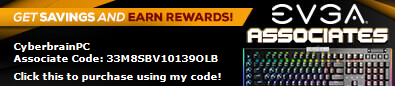
My Affiliate Code: GTQRMTK9I1
|
bcavnaugh
The Crunchinator

- Total Posts : 38516
- Reward points : 0
- Joined: 9/19/2012
- Location: USA Affiliate E5L3CTGE12 Associate 9E88QK5L7811G3H
- Status: offline
- Ribbons : 282


Re: EVGA 2080 TI FTW3 HYBIRD - REALLY HOT TEMPS
Sunday, February 24, 2019 4:21 AM
(permalink)
MaverickSY19
Running Benchmarks in 3DMark on the 2080Ti FTW3 Ultra Hybrid I just got. Using stock out of the box settings for this card. Not sure which one is more stressful these days but when running the Port Royal DXR test which seems like it would be pretty stressful on the card. The Core hits 2085, memory at 7000, it never get above 53 Max on GPU1 59 max on GPU2 and the memory gets Mem 1 45 max, Mem 2 61 Max, Mem 60 Max, the highest of the 5 power ones if 49 the rest are lower. Looks like the GPU Fan 2 which I think is the one on the card its up around 86% fan speed 1740RPMs and the radiator fan is hitting only 36 percent at 1273 RPM.
My case is a Corsair 760T full tower and has 2 140MM intake fans in the front, with a 280MM radiator at the top for the CPU with push/pull fans venting out the top of the case. The GPU radiator is on the back 140MM venting out the back of the case with the tubes at the bottom of the radiator as prescribed. This is the same way I had my RX Vega 64 Liquid cooled card and it never got over 65 running default fan curve.
My CPU is not getting very hot though so I could probably help myself some with the GPU temps if I put the 2 140MM fans in the front off the GPU fan header and ran them on a curve with the GPU temps. I think with the CPU heat on the Port Royal they would only be spinning about 35-50% as the CPU never gets above 55 deg, which is saying something for a i9-7900X
Is this an issue you are having on your Computer or reference for the OP mrosenbu? If it is for your Computer you should create your own Thread. CyberbrainPC
Certainly tilt the computer every which way while the pump is going to remove air bubbles. AIO coolers can get bubbles trapped badly. What is ambient temp of room? CPU Temp?
And you do want the front fans as intake, and the top ones exhausting out of the PC.
Are you asking MaverickSY19 or the OP mrosenbu?
|
CyberbrainPC
Superclocked Member

- Total Posts : 151
- Reward points : 0
- Joined: 3/21/2011
- Status: offline
- Ribbons : 0

Re: EVGA 2080 TI FTW3 HYBIRD - REALLY HOT TEMPS
Sunday, February 24, 2019 4:25 AM
(permalink)
CyberbrainPC
Certainly tilt the computer every which way while the pump is going to remove air bubbles. AIO coolers can get bubbles trapped badly. What is ambient temp of room? CPU Temp?
And you do want the front fans as intake, and the top ones exhausting out of the PC.
Are you asking MaverickSY19 or the OP mrosenbu? Op
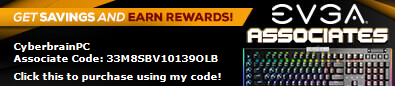
My Affiliate Code: GTQRMTK9I1
|
MaverickSY19
Superclocked Member

- Total Posts : 101
- Reward points : 0
- Joined: 2/19/2009
- Status: offline
- Ribbons : 0

Re: EVGA 2080 TI FTW3 HYBIRD - REALLY HOT TEMPS
Sunday, February 24, 2019 4:45 AM
(permalink)
bcavnaugh
Is this an issue you are having on your Computer or reference for the OP mrosenbu?
If it is for your Computer you should create your own Thread.
I was just giving my numbers as a reference point for him to compare. My case has good and proper air flow so wanted him to just see how my card was doing heat wise. I believe my FTW3 Ultra Hybrid would run a bit hotter overall than his but temps should be close for him to compare.
Intel i9-10920X with Corsair H115i Pro Asus Rampage VI Apex G.SKILL TridentZ RGB Series 32GB 3800MHz 17-17-17-37-2T EVGA 3090 XC3 Ultra Hybrid Gaming Samsung 970 Pro M.2 1TB LG 38GL950G-B 38" 3840x1600 144Hz GSync EVGA SuperNova 1200 P2 P/S Corsair Graphite Series 780T White Full Tower
|
mrosenbu
New Member

- Total Posts : 84
- Reward points : 0
- Joined: 5/22/2018
- Status: offline
- Ribbons : 0

Re: EVGA 2080 TI FTW3 HYBIRD - REALLY HOT TEMPS
Sunday, February 24, 2019 4:03 PM
(permalink)
Thanks for the additional info, thoughts and suggestions, guys. I have to reiterate the fact that with my GTX 1080ti FTW3 Hybrid, I NEVER had temp issues. I would CRUSH that card with heavy gameplay and benchmarks and nothing (GPU, Mem or Power) got beyond 55c. My front fans intake air, my top fans exhaust air and my rear fan/rad combo (for the 2080ti FTW3 Hybrid) exhausts air. The ambient room temp is 20c and it's actually "cool" inside the case (under load), even with the 2080ti temps the way they are. This can't be an in-case temp issue, because again, wouldn't I have seen awful temps with the 1080ti Hybrid? Also, my RAM (4x8GB), M2 NVME drives (2x 1TB) and other components are all at < 40c (per Corsair iCUE and HWMonitor) under the same load that's generating high GPU temps, so if I had a case temp / airflow issue, wouldn't all of these components' temps be really high as well?
I'm frustrated because I mean literally everything about the case / fan config is the same - the only thing that's changed is a 1080ti FTW3 Hybrid getting swapped out for it's 2080ti FTW3 Hybrid big brother. Also, the PWR 1/2/3/4/5 (40c) and Mem 1 (41c) temps on the card are really low, compared to the GPU 1/2 (75c) and Mem 2/3 (77c/78c), under BF5 Ultra everything (including RTX) load. Framerates and performance are awesome (90+ FPS on a 34" 3440x1440 Alienware Ultra-wide G-Sync 120Mhz monitor). I've got zero complaint about the performance - it's great. Just concerned about the temps.
I'm beginning to think that it's a thermal cover issue on the GPU and Memory 2/3 components, because MEM1 and all PWR temps are great (40c under extreme load).
|
mrosenbu
New Member

- Total Posts : 84
- Reward points : 0
- Joined: 5/22/2018
- Status: offline
- Ribbons : 0

Re: EVGA 2080 TI FTW3 HYBIRD - REALLY HOT TEMPS
Sunday, February 24, 2019 4:06 PM
(permalink)
bcavnaugh
I do run my Hybrids in a Push/Pull and it does helps lower the Temps.
Remember that the Blower Fan on the Card cools the Graphics Memory so you may want to set it at about 60%
Bcavanaugh - I've set the fan curve to be extremely aggressive, so I'm at 100% at 50c, and I'm still getting the temps in the mid-to-high 70's for GPU 1/2 and MEM 2/3.
|
mrosenbu
New Member

- Total Posts : 84
- Reward points : 0
- Joined: 5/22/2018
- Status: offline
- Ribbons : 0

Re: EVGA 2080 TI FTW3 HYBIRD - REALLY HOT TEMPS
Sunday, February 24, 2019 4:07 PM
(permalink)
Sajin
Sounds like you may have bad pump, or the thermal paste may not be applied correctly.
That's what I'm thinking too, Sajin.
|
mrosenbu
New Member

- Total Posts : 84
- Reward points : 0
- Joined: 5/22/2018
- Status: offline
- Ribbons : 0

Re: EVGA 2080 TI FTW3 HYBIRD - REALLY HOT TEMPS
Sunday, February 24, 2019 4:10 PM
(permalink)
At the end of the day, even if the temps are higher than they "should be", as long as I'm not getting thermally throttled, I guess can live with them. Should I be concerned about card life expectancy at all, where I'll be gaming a few days a week for a few hours a day, with temps in the mid-to-high 70's? *UPDATE* - I'm getting thermally throttled, going from 1,995 Mhz Boost Clock to 1,950Mhz, while GPU1/2 Temps are at 72c and Memory 2/3 Temps are at 75c. Everything is at stock values (No OC on Memory, Core Clock, Voltage or Power / GPU Temp Targets). Well, that sucks. Any last thoughts or suggestions before I RMA the card? Thanks everyone. Matt
post edited by mrosenbu - Sunday, February 24, 2019 5:25 PM
|
GTXJackBauer
Omnipotent Enthusiast

- Total Posts : 10335
- Reward points : 0
- Joined: 4/20/2010
- Location: (EVGA Discount) Associate Code : LMD3DNZM9LGK8GJ
- Status: offline
- Ribbons : 48


Re: EVGA 2080 TI FTW3 HYBIRD - REALLY HOT TEMPS
Monday, February 25, 2019 3:30 PM
(permalink)
mrosenbu
Thanks for the additional info, thoughts and suggestions, guys. I have to reiterate the fact that with my GTX 1080ti FTW3 Hybrid, I NEVER had temp issues. I would CRUSH that card with heavy gameplay and benchmarks and nothing (GPU, Mem or Power) got beyond 55c. My front fans intake air, my top fans exhaust air and my rear fan/rad combo (for the 2080ti FTW3 Hybrid) exhausts air. The ambient room temp is 20c and it's actually "cool" inside the case (under load), even with the 2080ti temps the way they are. This can't be an in-case temp issue, because again, wouldn't I have seen awful temps with the 1080ti Hybrid? Also, my RAM (4x8GB), M2 NVME drives (2x 1TB) and other components are all at < 40c (per Corsair iCUE and HWMonitor) under the same load that's generating high GPU temps, so if I had a case temp / airflow issue, wouldn't all of these components' temps be really high as well?
I'm frustrated because I mean literally everything about the case / fan config is the same - the only thing that's changed is a 1080ti FTW3 Hybrid getting swapped out for it's 2080ti FTW3 Hybrid big brother. Also, the PWR 1/2/3/4/5 (40c) and Mem 1 (41c) temps on the card are really low, compared to the GPU 1/2 (75c) and Mem 2/3 (77c/78c), under BF5 Ultra everything (including RTX) load. Framerates and performance are awesome (90+ FPS on a 34" 3440x1440 Alienware Ultra-wide G-Sync 120Mhz monitor). I've got zero complaint about the performance - it's great. Just concerned about the temps.
I'm beginning to think that it's a thermal cover issue on the GPU and Memory 2/3 components, because MEM1 and all PWR temps are great (40c under extreme load).
Thanks for the explanation after reading everyone's helpful response. Now I would focus my attention to the GPU with the high temps and the AIO. Could be slow speed pump, weak pump, low flow, slow moving fluid, blockage, air pockets/bubbles, etc. Touch the AIO tubing, top of block if possible and radiator to see how warm they feel to the touch while the PC is on load for 30+ mins of gameplay. Let us know what you see via temps and what you feel.
Use this Associate Code at your checkouts or follow these instructions for Up to 10% OFF on all your EVGA purchases: LMD3DNZM9LGK8GJ
|
mrosenbu
New Member

- Total Posts : 84
- Reward points : 0
- Joined: 5/22/2018
- Status: offline
- Ribbons : 0

Re: EVGA 2080 TI FTW3 HYBIRD - REALLY HOT TEMPS
Monday, February 25, 2019 4:01 PM
(permalink)
GTXJackBauer (hopefully you've been promoted to RTXJackBauer!) - the AIO tubing, at the top of the block as well as the radiator are both extremely warm to the touch (not hot per se - just extremely warm. It's not like I'm burning my hand or anything touching it). Same with the air being exhaused out of the back of the case. Funny enough, the card itself isn't extremely warm to the touch.
This was the same experience I had with the GTX 1080ti FTW3 Hybrid card that I just swapped out, and that maintained really good temps under heavy load (typically around 50c, with BF5 pushing it to 55c at max).
Thoughts?
|
AHowes
CLASSIFIED ULTRA Member

- Total Posts : 6502
- Reward points : 0
- Joined: 9/20/2005
- Location: Macomb MI
- Status: offline
- Ribbons : 27

Re: EVGA 2080 TI FTW3 HYBIRD - REALLY HOT TEMPS
Monday, February 25, 2019 4:04 PM
(permalink)
I'd say tilt the case around while under load or gaming to see if you can free away any bubbles from the pump. Other then that, looks like your wasting time not rma'ing the card looking for a miracle cure for a bad dying pump. Rma it before you hit the 30 day mark so you'll get a new card in return. Or get a referb. EDIT: Tilt it so the rad is still higher then the card so any bubbles will move to the rad.. tilt it so the barb connections on the card is higher then the card. Hopefully the barbs are at the bottom of the rad so any air traps at the top of the radiator.
post edited by AHowes - Monday, February 25, 2019 4:08 PM
Intel i9 9900K @ 5.2Ghz Single HUGE Custom Water Loop. Asus Z390 ROG Extreme XI MB G.Skill Trident Z 32GB (4x8GB) 4266MHz DDR4 EVGA 2080ti K|NGP|N w/ Hydro Copper block. 34" Dell Alienware AW3418DW 1440 Ultra Wide GSync Monitor Thermaltake Core P7 Modded w/ 2x EK Dual D5 pump top,2 x EK XE 480 2X 360 rads.1 Corsair 520 Rad.
|
mrosenbu
New Member

- Total Posts : 84
- Reward points : 0
- Joined: 5/22/2018
- Status: offline
- Ribbons : 0

Re: EVGA 2080 TI FTW3 HYBIRD - REALLY HOT TEMPS
Monday, February 25, 2019 4:09 PM
(permalink)
Thx, GTXJack. I do want to point out that the BIOS on the card was flashed right after I installed Precision X1, and I'm wondering whether that had / has anything to do with this. Regardless, I'm going to RMA it. That's a bummer, especially because I sold my GTX 1080ti FTW3 Hybrid. Oh well. You win some - you lose some.
|
mrosenbu
New Member

- Total Posts : 84
- Reward points : 0
- Joined: 5/22/2018
- Status: offline
- Ribbons : 0

Re: EVGA 2080 TI FTW3 HYBIRD - REALLY HOT TEMPS
Monday, February 25, 2019 4:13 PM
(permalink)
One other thing, GTXJack. Do you find it odd at all that MEM1, PWR1/2/3/4/5 are all at 39c - 41c, while GPU1/2 and Mem 2/3 are at 60c? If this was a pump issue, wouldn't ALL temps be high?
|