AHowes
CLASSIFIED ULTRA Member

- Total Posts : 6502
- Reward points : 0
- Joined: 9/20/2005
- Location: Macomb MI
- Status: offline
- Ribbons : 27

Re: EVGA 2080 TI FTW3 HYBIRD - REALLY HOT TEMPS
Tuesday, May 07, 2019 4:28 PM
(permalink)
Mrosenbu.. easy way to test prob would be to remove the side panel for outside air to hit your GPU rad.
Intel i9 9900K @ 5.2Ghz Single HUGE Custom Water Loop. Asus Z390 ROG Extreme XI MB G.Skill Trident Z 32GB (4x8GB) 4266MHz DDR4 EVGA 2080ti K|NGP|N w/ Hydro Copper block. 34" Dell Alienware AW3418DW 1440 Ultra Wide GSync Monitor Thermaltake Core P7 Modded w/ 2x EK Dual D5 pump top,2 x EK XE 480 2X 360 rads.1 Corsair 520 Rad.
|
mrosenbu
New Member

- Total Posts : 84
- Reward points : 0
- Joined: 5/22/2018
- Status: offline
- Ribbons : 0

Re: EVGA 2080 TI FTW3 HYBIRD - REALLY HOT TEMPS
Tuesday, May 07, 2019 11:04 PM
(permalink)
AHowes - I've done that and there was no reduction in GPU temps. So, I just ran a Superposition test (1080p Extreme) with a +1000 mem / +125 core OC, and got a 10,133 score. Core OC'd to 2,140 before settling in between 2,100mhz and 2,085mhz. Highest temp hit was 60c on GPU Core #2. Core #1 peaked at 57c.
I will say that AAA games (Metro Exodus, BF5, Anthem and SotTR w/ RTX Ultra) stress this card much more than benchmarks do, at least in my experiences. My gaming temps will be 10c higher than Heaven, Superposition or 3dMark temps.
Oh well - it is what it is. I can game at the framerates I want to at the resolution I want to play at with all settings on Max/Ultra (including RTX). Nothing to complain about here.
|
mrosenbu
New Member

- Total Posts : 84
- Reward points : 0
- Joined: 5/22/2018
- Status: offline
- Ribbons : 0

Re: EVGA 2080 TI FTW3 HYBIRD - REALLY HOT TEMPS
Tuesday, May 07, 2019 11:10 PM
(permalink)
|
mrosenbu
New Member

- Total Posts : 84
- Reward points : 0
- Joined: 5/22/2018
- Status: offline
- Ribbons : 0

Re: EVGA 2080 TI FTW3 HYBIRD - REALLY HOT TEMPS
Tuesday, May 07, 2019 11:12 PM
(permalink)
Also, has anyone run into issues where Superposition is fine with a healthy OC (+1000 Mem / +125 Core) but Heaven and TimeSpy (Extreme) aren't as forgiving? If I lower the Core to +90, both Heaven and TimeSpy run through just fine.
|
AHowes
CLASSIFIED ULTRA Member

- Total Posts : 6502
- Reward points : 0
- Joined: 9/20/2005
- Location: Macomb MI
- Status: offline
- Ribbons : 27

Re: EVGA 2080 TI FTW3 HYBIRD - REALLY HOT TEMPS
Tuesday, May 07, 2019 11:36 PM
(permalink)
Yeah room heats up during long gaming sessions. I bet so that will have an effect besides the temps normalizing after 10 mins.
Do you have a little digital thermometer in your room to tell you the room temps like I do?
Intel i9 9900K @ 5.2Ghz Single HUGE Custom Water Loop. Asus Z390 ROG Extreme XI MB G.Skill Trident Z 32GB (4x8GB) 4266MHz DDR4 EVGA 2080ti K|NGP|N w/ Hydro Copper block. 34" Dell Alienware AW3418DW 1440 Ultra Wide GSync Monitor Thermaltake Core P7 Modded w/ 2x EK Dual D5 pump top,2 x EK XE 480 2X 360 rads.1 Corsair 520 Rad.
|
Jimlolo
New Member

- Total Posts : 6
- Reward points : 0
- Joined: 9/4/2015
- Status: offline
- Ribbons : 0

Re: EVGA 2080 TI FTW3 HYBIRD - REALLY HOT TEMPS
Monday, May 13, 2019 4:56 PM
(permalink)
Do not buy the RTX hybrid kit. The pump is too noisy, must pass by solutions magnet or cable??? grrrrrrrr, the temperature is over 62-65c or more!, not overclocked, with evga thermal paste, ( Kryonaut??? maybe later ) and in addition the plastic is easily scratched, all for a price, for 159usd. ..To avoid
....
Ok...the weather is nice and it's hot
|
dreamsensei
New Member

- Total Posts : 8
- Reward points : 0
- Joined: 9/6/2016
- Status: offline
- Ribbons : 0


Re: EVGA 2080 TI FTW3 HYBIRD - REALLY HOT TEMPS
Wednesday, May 15, 2019 8:04 PM
(permalink)
So I figured I'd share a bit of my experience with the same issue as to help others who are trying to figure out how to better manage their temps.
Quick system stats for any pertinence :
CPU : i9-9900k - 5.0ghz @ 1.30v (AVX offset of 2)
Motherboard : Gigabyte Aorus Ultra Z390
Video Card : EVGA 2080ti FTW3 Ultra Hybrid (Push/Pull as rear exhaust, Corsair ML120 Pro fans, stock fan curve)
RAM : 32 GB of Corsair Vengeance RGB 3200mhz (XMP enabled)
PSU : Seasonic Prime Titanium 850w
Case : NZXT H700
Cooler : Corsair H150i Pro (Front mounted, Push/Pull with Corsair ML120 Pro fans @ static 1600 RPM)
I had recently transferred my system from a Cooler Master Masterbox 5 since I wanted to have more cooling options (said case only had 3 120mm intakes and a single 120mm exhaust). I setup the new case with front CPU rad intake, rear GPU rad exhaust, and 3 exhaust fans in the roof to try to expel some of the hotter air. After getting the rig up and running, I noticed that it was icy cold at my exhaust on the top fans, but still warm behind the rear exhaust where the GPU rad was (more on this later), so I didn't really question I had done the right thing as I figured a cold exhaust meant the system was getting excellent cooling overall. Initially I didn't have any of my radiators in Push/Pull as I felt like my ambient temp of 18c in the basement was perfectly acceptable, especially with what most would consider relatively beefy cooling outside of a custom loop.
So I'm playing Yakuza Kiwami 2 the other day, and for s**ts and giggles I go and look at my temps for the video card :
GPU : 60
MEM2 : 68
MEM3 : 70
Bleeeccchhh, right? I'm running at stock, it should do better than that! So, I find this thread and take a look at various suggestions. The one that caught my eye said something like "top exhaust? you might be starving your radiator and sucking out the cold air before it reaches it". So, I turn off all the top exhaust fans :
GPU : 56
MEM2 : 63
MEM3 : 66
When I turned the top exhaust fans back on, the temps went right back to the prior "hot" ones. I tried a variety of settings between 500 RPM and 2400 RPM, and the results would get worse as I revved up the fans higher. So yes, I was starving the exhaust radiator for the video card. Next, I decided to go push/pull on the video card radiator :
GPU : 54
MEM2 : 61
MEM3 : 62
That helped a bit, but I felt like I was still a bit too hot since others in this thread have said "yadda yadda my temps never go over mid 50s. So I do a little more Googling, and eventually I run across a Jayz2Centz video where the topic was "Does Push/Pull really matter on a radiator". Whereas his test wasn't very scientific and very specific to his setup, he did one test where he show 2 identical fans side by side where one had a 25mm AIO radiator in front of one of the fans. He taped two strips of paper and show how much the fans blew them at different RPMs. Contrary to what so many have said about AIO radiators not really impeding airflow, it cut down the actual airflow from the fan on the radiator by half. When he switched the same radiator to push/pull, it was noticeably better (though still not full strength).
My only intake fans are in push in front of my 360 rad. So, because of this, I decided to do push/pull on my 360mm cpu radiator instead of just push. Low and behold :
GPU : 50
MEM2 : 55
MEM3 : 57
Granted, I'm running the card at stock...but I think the takeaway here is :
1. Top exhaust fans ABSOLUTELY can steal cold air from the hybrid radiator if it is mounted in rear exhaust. I would imagine a top exhaust radiator would also interfere with the rear exhaust hybrid radiator.
2. Intake fans across a radiator slow your airflow DRAMATICALLY, and thus lowers their effectiveness as intake...even on dinky AIO rads. If you're front-mounting the CPU rad, consider doing push/pull IF ONLY to increase airflow to the case, let alone cool the rad better.
I realize this was a bit long-winded, but I wanted to be very clear and present findings rather than say "Hey, try this" so that anyone struggling with their hybrid could maybe find a solution.
|
AHowes
CLASSIFIED ULTRA Member

- Total Posts : 6502
- Reward points : 0
- Joined: 9/20/2005
- Location: Macomb MI
- Status: offline
- Ribbons : 27

Re: EVGA 2080 TI FTW3 HYBIRD - REALLY HOT TEMPS
Wednesday, May 15, 2019 8:16 PM
(permalink)
Could of just swapped the GPU fans around so they push colder air from outside the case threw the rad and seen even better GPU temps.. keep the top exhaust fans on.
Should always try to have your rads as intake.
With top as exhaust fans, what you waiting for? Front rad for the CPU is enjoying cooler air from outside the case, so should you GPU rad.
Intel i9 9900K @ 5.2Ghz Single HUGE Custom Water Loop. Asus Z390 ROG Extreme XI MB G.Skill Trident Z 32GB (4x8GB) 4266MHz DDR4 EVGA 2080ti K|NGP|N w/ Hydro Copper block. 34" Dell Alienware AW3418DW 1440 Ultra Wide GSync Monitor Thermaltake Core P7 Modded w/ 2x EK Dual D5 pump top,2 x EK XE 480 2X 360 rads.1 Corsair 520 Rad.
|
dreamsensei
New Member

- Total Posts : 8
- Reward points : 0
- Joined: 9/6/2016
- Status: offline
- Ribbons : 0


Re: EVGA 2080 TI FTW3 HYBIRD - REALLY HOT TEMPS
Wednesday, May 15, 2019 9:33 PM
(permalink)
@AHowes : Ran the same test (Unigine Heaven, since it stresses primarily GPU) with rad intake from the rear and 3x120mm top fans as the exhaust. Got SLIGHTLY warmer results, but I would put this in margin of error since I sit right below the AC vent and can't really account for it shutting off occasionally during the test. Ambient stayed within 1 degree according to my thermometer. I tried different exhaust speeds from 1200 to 1600 and it didn't seem to matter. I idle at the exact same temperature as before.
I will say this, however...it seemed to not superheat the case. The exhaust from the thing on the back when I ran it was VERY warm, so I was concerned I would now be heating things like RAM and M.2.
|
cyrax2768
New Member

- Total Posts : 28
- Reward points : 0
- Joined: 8/30/2010
- Status: offline
- Ribbons : 1

Re: EVGA 2080 TI FTW3 HYBIRD - REALLY HOT TEMPS
Thursday, May 16, 2019 2:35 PM
(permalink)
dreamsensei
So I figured I'd share a bit of my experience with the same issue as to help others who are trying to figure out how to better manage their temps.
Quick system stats for any pertinence :
CPU : i9-9900k - 5.0ghz @ 1.30v (AVX offset of 2)
Motherboard : Gigabyte Aorus Ultra Z390
Video Card : EVGA 2080ti FTW3 Ultra Hybrid (Push/Pull as rear exhaust, Corsair ML120 Pro fans, stock fan curve)
RAM : 32 GB of Corsair Vengeance RGB 3200mhz (XMP enabled)
PSU : Seasonic Prime Titanium 850w
Case : NZXT H700
Cooler : Corsair H150i Pro (Front mounted, Push/Pull with Corsair ML120 Pro fans @ static 1600 RPM)
I had recently transferred my system from a Cooler Master Masterbox 5 since I wanted to have more cooling options (said case only had 3 120mm intakes and a single 120mm exhaust). I setup the new case with front CPU rad intake, rear GPU rad exhaust, and 3 exhaust fans in the roof to try to expel some of the hotter air. After getting the rig up and running, I noticed that it was icy cold at my exhaust on the top fans, but still warm behind the rear exhaust where the GPU rad was (more on this later), so I didn't really question I had done the right thing as I figured a cold exhaust meant the system was getting excellent cooling overall. Initially I didn't have any of my radiators in Push/Pull as I felt like my ambient temp of 18c in the basement was perfectly acceptable, especially with what most would consider relatively beefy cooling outside of a custom loop.
So I'm playing Yakuza Kiwami 2 the other day, and for s**ts and giggles I go and look at my temps for the video card :
GPU : 60
MEM2 : 68
MEM3 : 70
Bleeeccchhh, right? I'm running at stock, it should do better than that! So, I find this thread and take a look at various suggestions. The one that caught my eye said something like "top exhaust? you might be starving your radiator and sucking out the cold air before it reaches it". So, I turn off all the top exhaust fans :
GPU : 56
MEM2 : 63
MEM3 : 66
When I turned the top exhaust fans back on, the temps went right back to the prior "hot" ones. I tried a variety of settings between 500 RPM and 2400 RPM, and the results would get worse as I revved up the fans higher. So yes, I was starving the exhaust radiator for the video card. Next, I decided to go push/pull on the video card radiator :
GPU : 54
MEM2 : 61
MEM3 : 62
That helped a bit, but I felt like I was still a bit too hot since others in this thread have said "yadda yadda my temps never go over mid 50s. So I do a little more Googling, and eventually I run across a Jayz2Centz video where the topic was "Does Push/Pull really matter on a radiator". Whereas his test wasn't very scientific and very specific to his setup, he did one test where he show 2 identical fans side by side where one had a 25mm AIO radiator in front of one of the fans. He taped two strips of paper and show how much the fans blew them at different RPMs. Contrary to what so many have said about AIO radiators not really impeding airflow, it cut down the actual airflow from the fan on the radiator by half. When he switched the same radiator to push/pull, it was noticeably better (though still not full strength).
My only intake fans are in push in front of my 360 rad. So, because of this, I decided to do push/pull on my 360mm cpu radiator instead of just push. Low and behold :
GPU : 50
MEM2 : 55
MEM3 : 57
Granted, I'm running the card at stock...but I think the takeaway here is :
1. Top exhaust fans ABSOLUTELY can steal cold air from the hybrid radiator if it is mounted in rear exhaust. I would imagine a top exhaust radiator would also interfere with the rear exhaust hybrid radiator.
2. Intake fans across a radiator slow your airflow DRAMATICALLY, and thus lowers their effectiveness as intake...even on dinky AIO rads. If you're front-mounting the CPU rad, consider doing push/pull IF ONLY to increase airflow to the case, let alone cool the rad better.
I realize this was a bit long-winded, but I wanted to be very clear and present findings rather than say "Hey, try this" so that anyone struggling with their hybrid could maybe find a solution.
What did you end up as your final config? Did you keep push/pull on Video card Rad in the back, and then push/pull on the CPU rad in front, and now with this turn back on your top exhausts?
post edited by cyrax2768 - Thursday, May 16, 2019 2:37 PM
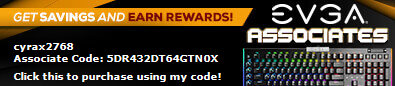
|
dreamsensei
New Member

- Total Posts : 8
- Reward points : 0
- Joined: 9/6/2016
- Status: offline
- Ribbons : 0


Re: EVGA 2080 TI FTW3 HYBIRD - REALLY HOT TEMPS
Thursday, May 16, 2019 4:47 PM
(permalink)
cyrax2768
What did you end up as your final config? Did you keep push/pull on Video card Rad in the back, and then push/pull on the CPU rad in front, and now with this turn back on your top exhausts?
The top exhausts were stealing the cold air from the GPU rad in the rear no matter what speed I ran them, or configuration. Apparently 1 single exhaust point was more than enough for the system to run well. In fact...after attempting the GPU rad intake rather than exhaust method, I decided to play a little more. I reversed the fans on top that were all exhausting and made them intake. This means I currently have the following : Front Intake - 360 Rad with Push/Pull @ 1500 RPM Top Intake - 3x120mm fans @ 1500 RPM Rear Exhaust - EVGA Hybrid Rad with Push/Pull @ Stock fan curve All fans are Corsair ML120 Pro. Ultimately this shaved another 2 degrees off my best temps (again, using Heaven benchmark): GPU : 48/49 (it moved back and forth, so I assume this was more like 48.5) MEM2 : 53 MEM3 : 54/55 (it moved back and forth, so I assume this was more like 54.5) Not only are my temps stellar now, but my case is MUCH cooler overall - my RAM dropped several degrees, my M.2 dropped dramatically, and all the temperature points are a couple degrees cooler. So yeah, the next time someone says "Don't use the top as intake, HEAT RISES"...try it anyway and see what results you get. Everything is situational, and what works for one won't necessarily work for the other.
|
cyrax2768
New Member

- Total Posts : 28
- Reward points : 0
- Joined: 8/30/2010
- Status: offline
- Ribbons : 1

Re: EVGA 2080 TI FTW3 HYBIRD - REALLY HOT TEMPS
Thursday, May 16, 2019 5:37 PM
(permalink)
dreamsensei
cyrax2768
What did you end up as your final config? Did you keep push/pull on Video card Rad in the back, and then push/pull on the CPU rad in front, and now with this turn back on your top exhausts?
The top exhausts were stealing the cold air from the GPU rad in the rear no matter what speed I ran them, or configuration. Apparently 1 single exhaust point was more than enough for the system to run well.
In fact...after attempting the GPU rad intake rather than exhaust method, I decided to play a little more. I reversed the fans on top that were all exhausting and made them intake. This means I currently have the following :
Front Intake - 360 Rad with Push/Pull @ 1500 RPM
Top Intake - 3x120mm fans @ 1500 RPM
Rear Exhaust - EVGA Hybrid Rad with Push/Pull @ Stock fan curve
All fans are Corsair ML120 Pro. Ultimately this shaved another 2 degrees off my best temps (again, using Heaven benchmark):
GPU : 48/49 (it moved back and forth, so I assume this was more like 48.5)
MEM2 : 53
MEM3 : 54/55 (it moved back and forth, so I assume this was more like 54.5)
Not only are my temps stellar now, but my case is MUCH cooler overall - my RAM dropped several degrees, my M.2 dropped dramatically, and all the temperature points are a couple degrees cooler. So yeah, the next time someone says "Don't use the top as intake, HEAT RISES"...try it anyway and see what results you get. Everything is situational, and what works for one won't necessarily work for the other.
Nice work! Currently I have my CPU AIO 280mm mounted on top with fans as exhaust and in front have 3 x 120mm fans as intake. Then was going to mount the Hybrid GPU AIO in the back of case probably as a push/pull. With this current setup on AIR my 2080TI FTW3 at stock gets to 68c and overclocked goes to 74c. Hoping with the Hybrid i can cut those numbers by at least 15c. I have the Phankteks Evolv X case so there's plenty of room.
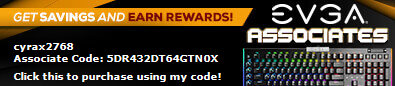
|
dreamsensei
New Member

- Total Posts : 8
- Reward points : 0
- Joined: 9/6/2016
- Status: offline
- Ribbons : 0


Re: EVGA 2080 TI FTW3 HYBIRD - REALLY HOT TEMPS
Thursday, May 16, 2019 6:20 PM
(permalink)
I'm not going to get into the debate of front vs top radiators as I believe everything is situational, but I would lightly suggest that if you're not pleased with the temps you get with the configuration you're going to try that you should try something like what I did (i.e. move your front intake fans to top intake and the top radiator to intake from the front, keeping the hybrid as the only exhaust). I know that's quite a bit of swapping components around, but I've literally tried all the possible configurations here and my goofy one ended up being the best one...so it's worth a shot at the worst :) Good luck!
|
J Gon
New Member

- Total Posts : 1
- Reward points : 0
- Joined: 5/18/2019
- Status: offline
- Ribbons : 0

Re: EVGA 2080 TI FTW3 HYBIRD - REALLY HOT TEMPS
Saturday, May 18, 2019 6:06 PM
(permalink)
I bought this card recently (2080Ti FTW3 Hybrid) and I was wondering why I was getting mid 70s on the GPU after prolong gaming. I had to actually undervolted to .9mv to keep it in the mid 50s. Why on earth this card comes with a tiny 120mm rad?! It will get heat soak in about an hour... I will switch my fans around and try some of the suggestions on this thread. 
|
dreamsensei
New Member

- Total Posts : 8
- Reward points : 0
- Joined: 9/6/2016
- Status: offline
- Ribbons : 0


Re: EVGA 2080 TI FTW3 HYBIRD - REALLY HOT TEMPS
Saturday, May 18, 2019 7:39 PM
(permalink)
I think the biggest effect on my temps was the top intake fan that's essentially right above the rad. There's so little space between it and the hybrid fan that it's like having the rad as an intake without the side effect of heated exhaust from it blowing into my case.
|
Islandborn
Superclocked Member

- Total Posts : 131
- Reward points : 0
- Joined: 2/26/2013
- Status: offline
- Ribbons : 1

Re: EVGA 2080 TI FTW3 HYBIRD - REALLY HOT TEMPS
Saturday, May 18, 2019 8:53 PM
(permalink)
dreamsensei
I think the biggest effect on my temps was the top intake fan that's essentially right above the rad. There's so little space between it and the hybrid fan that it's like having the rad as an intake without the side effect of heated exhaust from it blowing into my case.
Man dude.... I've been staring at my rig now for 20 min. thinking what I should do??? DARN U!! LOL I've got the hybrid in a Corsair 450D. 8700K with H115i push pull as intake up front. 3 corsair ML120MM exhaust up top and the Hybrid exhaust Push/pull with a Corsair ML120 push/Stock EVGA hybrid in pull. Temps are pretty good. U got me thinking about the top 3 exhausts stealing air from the hybrid. BUT...what about the hot air coming from the front when my 8700K @ 5GHZ heats up? Seems like the top 3 exhausts would be needed. Oh well....Time to do some tweaking
|
AHowes
CLASSIFIED ULTRA Member

- Total Posts : 6502
- Reward points : 0
- Joined: 9/20/2005
- Location: Macomb MI
- Status: offline
- Ribbons : 27

Re: EVGA 2080 TI FTW3 HYBIRD - REALLY HOT TEMPS
Saturday, May 18, 2019 9:03 PM
(permalink)
The CPU and GPU really both dont fire at full load the same time.. games mostly use the gpu.
Intel i9 9900K @ 5.2Ghz Single HUGE Custom Water Loop. Asus Z390 ROG Extreme XI MB G.Skill Trident Z 32GB (4x8GB) 4266MHz DDR4 EVGA 2080ti K|NGP|N w/ Hydro Copper block. 34" Dell Alienware AW3418DW 1440 Ultra Wide GSync Monitor Thermaltake Core P7 Modded w/ 2x EK Dual D5 pump top,2 x EK XE 480 2X 360 rads.1 Corsair 520 Rad.
|
dreamsensei
New Member

- Total Posts : 8
- Reward points : 0
- Joined: 9/6/2016
- Status: offline
- Ribbons : 0


Re: EVGA 2080 TI FTW3 HYBIRD - REALLY HOT TEMPS
Saturday, May 18, 2019 9:37 PM
(permalink)
@Islandborn - Honestly, your case setup is so similar to mine that I'm willing to bet you get similar results. I think you'll be surprised like I was that the system was overall much cooler and that your GPU temps are cooler as well. Again, it's all situational, but you can test it without flipping fans around by turning off the top fans entirely and seeing if your GPU temps go down. If they do, I'd go ahead and flip them. Report back, I'm curious to see if this method works for you as well.
|
Islandborn
Superclocked Member

- Total Posts : 131
- Reward points : 0
- Joined: 2/26/2013
- Status: offline
- Ribbons : 1

Re: EVGA 2080 TI FTW3 HYBIRD - REALLY HOT TEMPS
Saturday, May 18, 2019 9:56 PM
(permalink)
AHowes
The CPU and GPU really both dont fire at full load the same time.. games mostly use the gpu.
Checking temps though using Rivatuner OSD, most of my cores on my 8700K hover around 30-50% load while gaming at 4k. Temps usually in the 40's for my CPU but can climb with games like BF5 and using AVX. That heat from the CPU needs to go somewhere.... dreamsensei
@Islandborn - Honestly, your case setup is so similar to mine that I'm willing to bet you get similar results. I think you'll be surprised like I was that the system was overall much cooler and that your GPU temps are cooler as well. Again, it's all situational, but you can test it without flipping fans around by turning off the top fans entirely and seeing if your GPU temps go down. If they do, I'd go ahead and flip them. Report back, I'm curious to see if this method works for you as well.
Unfortunaely, my case fans are all connected to my corsair link/motherboard and turning them off would inadvertently turn off the CPU fans and also the hybrid intake as have that connectd via corsair link/motherboard. just sitting at idle, the air the top 3 fans are pushing out seem cooler then my ambient room temp which is at 75F at the moment. I'm just concerned that with 4 140MM fans upfront as intake and then 3 120 MM fans up top as intake, that would only leave the 2 Hybrid fans /push/pull in my case as exhaust. Wondering about the whole positive air pressure dynamic, etc. My GPU temps are already pretty good as I hit mid 50's and maybe 60C with RTX games all ultra at 4K. If I can shave off a few Celsius though that would be great! I'll flip the top 3 around and do some testing. Could u play some games at tell me what temps u are seeing with the config your running? Thanks!
post edited by Islandborn - Saturday, May 18, 2019 10:02 PM
|
dreamsensei
New Member

- Total Posts : 8
- Reward points : 0
- Joined: 9/6/2016
- Status: offline
- Ribbons : 0


Re: EVGA 2080 TI FTW3 HYBIRD - REALLY HOT TEMPS
Saturday, May 18, 2019 9:59 PM
(permalink)
The exhaust fans being cool is a sign it's like my setup. Seriously, try as intake.
|
Islandborn
Superclocked Member

- Total Posts : 131
- Reward points : 0
- Joined: 2/26/2013
- Status: offline
- Ribbons : 1

Re: EVGA 2080 TI FTW3 HYBIRD - REALLY HOT TEMPS
Sunday, May 19, 2019 4:01 AM
(permalink)
dreamsensei
The exhaust fans being cool is a sign it's like my setup. Seriously, try as intake.
Dream.... U are a Dream! Your the man dude! Swapped the top 3 fans and my temps went down 5C in Heaven benchmark! Can't believe it! Your'e right! So much for the "heat rises" and people always recommending top fans as exhaust! Just can't believe having only the hybrid cooler as exhaust and all the other fans as intake doesn't cause issues with negative pressure. Other then keeping the side panel off, this seems like the best option. Thanks again!!!
|
dreamsensei
New Member

- Total Posts : 8
- Reward points : 0
- Joined: 9/6/2016
- Status: offline
- Ribbons : 0


Re: EVGA 2080 TI FTW3 HYBIRD - REALLY HOT TEMPS
Sunday, May 19, 2019 4:10 AM
(permalink)
Islandborn
dreamsensei
The exhaust fans being cool is a sign it's like my setup. Seriously, try as intake.
Dream.... U are a Dream! Your the man dude! Swapped the top 3 fans and my temps went down 5C in Heaven benchmark! Can't believe it! Your'e right! So much for the "heat rises" and people always recommending top fans as exhaust! Just can't believe having only the hybrid cooler as exhaust and all the other fans as intake doesn't cause issues with negative pressure. Other then keeping the side panel off, this seems like the best option. Thanks again!!!
Glad it worked out for you! It's funny how it works so well, but numbers don't lie :) Your internals should be approximately that much cooler as well (RAM, VRM, etc), so it ends up a win all around. Happy gaming!
|
mrosenbu
New Member

- Total Posts : 84
- Reward points : 0
- Joined: 5/22/2018
- Status: offline
- Ribbons : 0

Re: EVGA 2080 TI FTW3 HYBIRD - REALLY HOT TEMPS
Tuesday, June 04, 2019 0:51 PM
(permalink)
Well, I'm breaking down and doing a custom loop. 2 x pump/res combos with 2 x 480 rads, one each for the CPU and GPU. Ordered the Kingpin 2080ti and water block. Gets here tomorrow. I'll post pics when it's all done.
|
mrosenbu
New Member

- Total Posts : 84
- Reward points : 0
- Joined: 5/22/2018
- Status: offline
- Ribbons : 0

Re: EVGA 2080 TI FTW3 HYBIRD - REALLY HOT TEMPS
Tuesday, June 04, 2019 11:15 PM
(permalink)
mrosenbu
Well, I'm breaking down and doing a custom loop. 2 x pump/res combos with 2 x 480 rads, one each for the CPU and GPU. Ordered the Kingpin 2080ti and water block. Gets here tomorrow. I'll post pics when it's all done.
Just installed the KP, and with the stock 240mm rad and no push/pull config, I'm able to run at 2,210mhz core / 8,000 mem at 44c. I have to imagine that the 120mm rad was the hang up with the 2080ti FTW3 Hybrid. Now on to a full custom loop.
|
jameslain
New Member

- Total Posts : 3
- Reward points : 0
- Joined: 2/8/2020
- Status: offline
- Ribbons : 0

Re: EVGA 2080 TI FTW3 HYBIRD - REALLY HOT TEMPS
Monday, March 23, 2020 10:09 PM
(permalink)
- I added a fan on top of the radiator which lowered the temps 20 degrees.
|