shaolinn
Superclocked Member

- Total Posts : 195
- Reward points : 0
- Joined: 2017/12/19 09:14:41
- Location: Germany
- Status: offline
- Ribbons : 0


So My 1080ti has been running smoothly for about a month now; however, now all of a sudden it seems to be overheating or encountering an issue. After maybe 10min of gaming windows freezes you can hear the repeating sound of the game and the pixelated screen, which is most commonly related to an overheating issue or faulty memory on card. Windows creates a memory dump and reboots. I included a snapshot of the frozen screen (had to resize it from original so it could be uploaded) although unnecessary. I am running the latest Nvidia driver 390.77 now, since I already did the standard of DDU in safe mode. Before that I was running the previous build of the driver for the period of time where I had no issues, only after the issue occurred I updated to latest build. And yes games are optimized to the card itself. I did do a Furmark benchmark within the 5min 30 seconds mark the same issue occurred GPU temp was at around 88*C. The WhoCrashed doesn't yield much results either: ---------------------------------------------------------------------------------------------------------------------------------------------------------------------------------------------------------------------------------------------------------------------------------------------------------------------------------------------------------------------------------- On Wed 31/01/2018 12:55:47 your computer crashed or a problem was reported
crash dump file: C:\Windows\MEMORY.DMP
This was probably caused by the following module: nvlddmkm.sys (nvlddmkm+0x11A0DF)
Bugcheck code: 0x119 (0x5, 0xFFFFA20CC18C4000, 0xFFFFA20CC18C58F0, 0x1BF39)
Error: VIDEO_SCHEDULER_INTERNAL_ERROR
file path: C:\Windows\System32\DriverStore\FileRepository\nv_dispi.inf_amd64_7a39871618b19f06\nvlddmkm.sys
product: NVIDIA Windows Kernel Mode Driver, Version 390.77
company: NVIDIA Corporation
description: NVIDIA Windows Kernel Mode Driver, Version 390.77
Bug check description: This indicates that the video scheduler has detected a fatal violation.
A third party driver was identified as the probable root cause of this system error. It is suggested you look for an update for the following driver: nvlddmkm.sys (NVIDIA Windows Kernel Mode Driver, Version 390.77 , NVIDIA Corporation).
Google query: nvlddmkm.sys NVIDIA Corporation VIDEO_SCHEDULER_INTERNAL_ERROR
On Wed 31/01/2018 02:14:17 your computer crashed or a problem was reported
crash dump file: C:\Windows\Minidump\013118-9703-01.dmp
This was probably caused by the following module: ntoskrnl.exe (nt+0x1756E0)
Bugcheck code: 0x119 (0x5, 0xFFFF908A3FEE1000, 0xFFFF908A3FF0AAD0, 0x3D869)
Error: VIDEO_SCHEDULER_INTERNAL_ERROR
file path: C:\Windows\system32\ntoskrnl.exe
product: Microsoft® Windows® Operating System
company: Microsoft Corporation
description: NT Kernel & System
Bug check description: This indicates that the video scheduler has detected a fatal violation.
The crash took place in the Windows kernel. Possibly this problem is caused by another driver that cannot be identified at this time.
On Tue 30/01/2018 23:55:16 your computer crashed or a problem was reported
crash dump file: C:\Windows\Minidump\013018-10921-01.dmp
This was probably caused by the following module: ntoskrnl.exe (nt+0x1756E0)
Bugcheck code: 0x119 (0x5, 0xFFFFC58B7D682000, 0xFFFFC58B7D6839E0, 0x4EE2)
Error: VIDEO_SCHEDULER_INTERNAL_ERROR
file path: C:\Windows\system32\ntoskrnl.exe
product: Microsoft® Windows® Operating System
company: Microsoft Corporation
description: NT Kernel & System
Bug check description: This indicates that the video scheduler has detected a fatal violation.
The crash took place in the Windows kernel. Possibly this problem is caused by another driver that cannot be identified at this time.
--------------------------------------------------------------------------------------------------------------------------------------------------------------------------------------------------------------------------------------------------------------------------------------------------------------------------------------------------------------------------------------------------------------------------------------------------------------------------------------------------------------------------------------- For me there seems to be something faulty on the card, but before I start the RMA process I figured I'd get some feedback. Has anyone encountered this issue and it happened to be the latest nvidia drivers? Although it seems unlikely for it to be the driver considering the card was running on the previous build of the driver for over a month. Any help would be appreciated. edit: Included the System Spec screenshots which was generated by CPU-Z as well now.
post edited by shaolinn - 2018/01/31 05:27:51
Attached Image(s) 
|
Sajin
EVGA Forum Moderator

- Total Posts : 49227
- Reward points : 0
- Joined: 2010/06/07 21:11:51
- Location: Texas, USA.
- Status: offline
- Ribbons : 199


Re: EVGA 1080TI FTW3 Elite (Crashing)
2018/01/31 13:03:49
(permalink)
VIDEO_SCHEDULER_INTERNAL_ERROR means your video card is unstable. Suggestions: #1 Try the older driver that worked for you. #2 Try doing #3 listed here to see if it helps stop the issue.
|
shaolinn
Superclocked Member

- Total Posts : 195
- Reward points : 0
- Joined: 2017/12/19 09:14:41
- Location: Germany
- Status: offline
- Ribbons : 0


Re: EVGA 1080TI FTW3 Elite (Crashing)
2018/01/31 14:37:59
(permalink)
#1 It's the older driver it happened on in the first place. I only installed the latest driver after using DDU in safe mode.
#2 I'll try Debug and clean boot tomorrow I suppose.
Since I made the post I've done quite a bit of testing. It only crashes under load (card being stressed) most likely from overheating or another issue. When it crashes the G light (GPU) is RED indicating high temperature.
I have edited the ini files for those games that lack a frame rate limiter, since it was causing the card to attempt to achieve the maximum possible frame rate beyond what my monitor is even capable of, which was of course taxing the card, bringing it up to 98% load and and in turn rising the temperature rapidly.
This solved the issue for now, although once the card is stressed again or it turns summer it mite become an issue. Only thing I can think of really is fresh thermal paste on the GPU. What's odd is it was working fine under load for a full month only for it to now crash under load since the stock cooling can no longer keep up it seems.
Driver wise nothing has changed from when this error first occurred. One thing I have found; however, is in Windows Update history. Although I have disabled automatic driver installation from Windows Update, since I know how it can cause driver conflicts it seems to be trying to install "Nvidia - Display 23.21.13.8813" in a loop. 3 installations listed today alone. This could just be a corrupt registry though from the crashes.
|
shaolinn
Superclocked Member

- Total Posts : 195
- Reward points : 0
- Joined: 2017/12/19 09:14:41
- Location: Germany
- Status: offline
- Ribbons : 0


Re: EVGA 1080TI FTW3 Elite (Crashing)
2018/02/01 10:58:29
(permalink)
Update:
Haven't had much time for doing #2 today. Just gamed a bit tho and the crash happened again only this time luckily it crashed only the game and not windows, which in turn allowed me to look closer at Windows Event Viewer. There were two listed events when this happened:
----------------------------------------------------------------------------------------------------------------------------------------------------------------------------------------------------------------------------------------------------------------------------------------------------------------------------------------------------------------------------------------------------
Fault bucket , type 0
Event Name: LiveKernelEvent
Response: Not available
Cab Id: 0
Problem signature:
P1: 141
P2: ffffc70d45cc9460
P3: fffff80d1afdbd90
P4: 0
P5: acc
P6: 10_0_16299
P7: 0_0
P8: 256_1
P9:
P10:
Attached files:
\\?\C:\Windows\LiveKernelReports\WATCHDOG\WATCHDOG-20180201-1943.dmp
\\?\C:\Windows\TEMP\WER-21349500-0.sysdata.xml
\\?\C:\ProgramData\Microsoft\Windows\WER\Temp\WERCF3A.tmp.WERInternalMetadata.xml
\\?\C:\ProgramData\Microsoft\Windows\WER\Temp\WERCF3A.tmp.csv
\\?\C:\ProgramData\Microsoft\Windows\WER\Temp\WERCF5A.tmp.txt
These files may be available here:
C:\ProgramData\Microsoft\Windows\WER\ReportQueue\Kernel_141_1c93832016872eed5ec9dca4f95124689365f70_00000000_cab_24a9cf59
Analysis symbol:
Rechecking for solution: 0
Report Id: 676b32f6-6515-4105-b9c5-296b5a576e5c
Report Status: 4
Hashed bucket:
----------------------------------------------------------------------------------------------------------------------------------------------------------------------------------------------------------------------------------------------------------------------------------------------------------------------------------------------------------------------------------------------------
Fault bucket LKD_0x141_Tdr:6_IMAGE_nvlddmkm.sys_Pascal_3D, type 0
Event Name: LiveKernelEvent
Response: Not available
Cab Id: 55a80ab8-b6b9-44e1-840a-811e003b0693
Problem signature:
P1: 141
P2: ffffc70d45cc9460
P3: fffff80d1afdbd90
P4: 0
P5: acc
P6: 10_0_16299
P7: 0_0
P8: 256_1
P9:
P10:
Attached files:
\\?\C:\Windows\LiveKernelReports\WATCHDOG\WATCHDOG-20180201-1943.dmp
\\?\C:\Windows\TEMP\WER-21349500-0.sysdata.xml
\\?\C:\ProgramData\Microsoft\Windows\WER\Temp\WERCF3A.tmp.WERInternalMetadata.xml
\\?\C:\ProgramData\Microsoft\Windows\WER\Temp\WERCF3A.tmp.csv
\\?\C:\ProgramData\Microsoft\Windows\WER\Temp\WERCF5A.tmp.txt
\\?\C:\Windows\Temp\WERF745.tmp.WERDataCollectionStatus.txt
These files may be available here:
C:\ProgramData\Microsoft\Windows\WER\ReportArchive\Kernel_141_1c93832016872eed5ec9dca4f95124689365f70_00000000_cab_3b3dfa80
Analysis symbol:
Rechecking for solution: 0
Report Id: 676b32f6-6515-4105-b9c5-296b5a576e5c
Report Status: 268435456
Hashed bucket:
---------------------------------------------------------------------------------------------------------------------------------------------------------------------------------------------------------------------------------------------------------------------------------------------------------------------------------------------------------------------------------------------------
|
Sajin
EVGA Forum Moderator

- Total Posts : 49227
- Reward points : 0
- Joined: 2010/06/07 21:11:51
- Location: Texas, USA.
- Status: offline
- Ribbons : 199


Re: EVGA 1080TI FTW3 Elite (Crashing)
2018/02/01 11:04:55
(permalink)
Still pointing to the gpu as the issue. Let me know how #2 works out for ya.
|
shaolinn
Superclocked Member

- Total Posts : 195
- Reward points : 0
- Joined: 2017/12/19 09:14:41
- Location: Germany
- Status: offline
- Ribbons : 0


Re: EVGA 1080TI FTW3 Elite (Crashing)
2018/02/01 11:43:53
(permalink)
Debug mode is enabled now. Only problem is that the card is no longer being stressed after I edited the ini files therefore the chance of it occurring are allot lower. I suppose I could just run Furmark, pretty certain it will just happen again tho. For some reason the GPU is overheating now.
|
Sajin
EVGA Forum Moderator

- Total Posts : 49227
- Reward points : 0
- Joined: 2010/06/07 21:11:51
- Location: Texas, USA.
- Status: offline
- Ribbons : 199


Re: EVGA 1080TI FTW3 Elite (Crashing)
2018/02/01 11:45:00
(permalink)
Guess it's time to change out the thermal paste.
|
shaolinn
Superclocked Member

- Total Posts : 195
- Reward points : 0
- Joined: 2017/12/19 09:14:41
- Location: Germany
- Status: offline
- Ribbons : 0


Re: EVGA 1080TI FTW3 Elite (Crashing)
2018/02/01 11:51:05
(permalink)
Same thing I was thinking. Although it's only a month old. It was running on high load for those games in that month due to lack of settings and I guess me forgetting to edit the ini files manually.
Hopefully it resolves the issue. Would hate to RMA now since my card isn't even in stock anymore.
|
schulmaster
SSC Member

- Total Posts : 541
- Reward points : 0
- Joined: 2011/06/27 19:48:02
- Status: offline
- Ribbons : 7


Re: EVGA 1080TI FTW3 Elite (Crashing)
2018/02/01 11:57:31
(permalink)
shaolinn
Same thing I was thinking. Although it's only a month old. It was running on high load for those games in that month due to lack of settings and I guess me forgetting to edit the ini files manually.
Hopefully it resolves the issue. Would hate to RMA now since my card isn't even in stock anymore.
Heads up, NVAPI allows you to globally limit maximum render rate. It is a much more reliable method than per game ini editing, and requires no further action on behalf of the user once it has been set(per clean driver install at least).
Attached Image(s)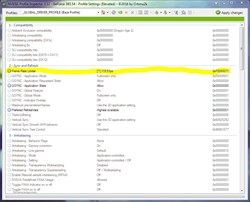
Case: --InWin LE S-Frame #111/500-- Board: ASUS x299 SAGE WS CPU: i9 10980XE (18C/36T) @ [4.0GHz - 4.5GHz] CPU Cooling: Noctua NHD15S RAM:64GB Vengeance PRO Quad Channel @ 3.2GHz GPU: ASUS RTX 3090 STRIX OC Edition Display:27" 2560x1440 Asus Swift 165Hz IPS GSYNC Storage: 2x 1TB Micron 1100s SSDs RAID0 (OS) 2TB Samsung 980 Pro NVMe (Steam) 4TB WD Enterprise 1TB 10000RPM Velociraptor SPU: Creative AE7 PSU: Corsair AX1600i
|
shaolinn
Superclocked Member

- Total Posts : 195
- Reward points : 0
- Joined: 2017/12/19 09:14:41
- Location: Germany
- Status: offline
- Ribbons : 0


Re: EVGA 1080TI FTW3 Elite (Crashing)
2018/02/01 12:06:47
(permalink)
|
Exnetic
Superclocked Member

- Total Posts : 101
- Reward points : 0
- Joined: 2016/09/20 04:37:21
- Status: offline
- Ribbons : 0

Re: EVGA 1080TI FTW3 Elite (Crashing)
2018/02/01 13:45:18
(permalink)
I got the same gpu, It memory crashes, When the gpu heats upp and memory, Even whit no OC just power target enable OC bios it crashes after sometime, I guess water block is the way to go on this gpus, All memory sensors and gpu does not over heat, under 60c
post edited by Exnetic - 2018/02/01 13:48:33
|
shaolinn
Superclocked Member

- Total Posts : 195
- Reward points : 0
- Joined: 2017/12/19 09:14:41
- Location: Germany
- Status: offline
- Ribbons : 0


Re: EVGA 1080TI FTW3 Elite (Crashing)
2018/02/01 14:45:59
(permalink)
Yeh I wanted to get the FTW3 hybrid kit, but sadly there was a post that there is an issue with this kit. I got the 12GHZ version too so the memory overheats even quicker. Sadly the kit is now sold out and still no news in the thread if the kit actually has issues or not. Only way to get it is from Newegg US shipping + EU tax, and with no news of risking a RMA with the card not worth the risk and increased cost.
|
Exnetic
Superclocked Member

- Total Posts : 101
- Reward points : 0
- Joined: 2016/09/20 04:37:21
- Status: offline
- Ribbons : 0

Re: EVGA 1080TI FTW3 Elite (Crashing)
2018/02/01 14:53:52
(permalink)
For what ever reason, I open upp the gpu with heat shields and re did thermal paste only not pads, But checked the pads Screwed it back together, But i did also do last Shunt mod RS3, Gpu works fine atm, No crashes,
|
shaolinn
Superclocked Member

- Total Posts : 195
- Reward points : 0
- Joined: 2017/12/19 09:14:41
- Location: Germany
- Status: offline
- Ribbons : 0


Re: EVGA 1080TI FTW3 Elite (Crashing)
2018/02/01 15:06:05
(permalink)
Good to know I ordered thermal paste and will be doing the same. My only worry is since it now winter and I am already experiencing overheating issues, what will happen when summer comes.
What is last shunt mod RS3?
|
Ranmacanada
SSC Member

- Total Posts : 993
- Reward points : 0
- Joined: 2011/09/22 10:44:47
- Status: offline
- Ribbons : 3

Re: EVGA 1080TI FTW3 Elite (Crashing)
2018/02/01 15:53:56
(permalink)
shaolinn
Yeh I wanted to get the FTW3 hybrid kit, but sadly there was a post that there is an issue with this kit. I got the 12GHZ version too so the memory overheats even quicker. Sadly the kit is now sold out and still no news in the thread if the kit actually has issues or not. Only way to get it is from Newegg US shipping + EU tax, and with no news of risking a RMA with the card not worth the risk and increased cost.
If you don't want to go with the EVGA kit, you can always go with Arctic Cooling, or a Kraken G12 with your favourite AIO cpu block. You will still retain your warranty as long as you don't damage the card, and as long as you bring the card back to stock prior to sending it out for any RMA work to be done. Or you could just go full blown water block.
 ASUS TUF GAMING X570-PLUS (WI-FI) AMD Ryzen 2700 Fold for the CURE! EVGA 1080 FTW EVGA 1080Ti Hybrid 
|
shaolinn
Superclocked Member

- Total Posts : 195
- Reward points : 0
- Joined: 2017/12/19 09:14:41
- Location: Germany
- Status: offline
- Ribbons : 0


Re: EVGA 1080TI FTW3 Elite (Crashing)
2018/02/01 16:03:27
(permalink)
Yeah but I just spent enough on an entire new rig. Full blown water block is just too overpriced for no real advantage over AIO other than looks and even lower temps + you need to consider the maintenance involved with it too, other problem is the space it will take and that I''m already on a Corsair hybrid H150i for the CPU, so its simply too late to go full custom loop. Sure Arctic Cooling does have a block, but the EVGA FTW3 version is the only one that incorporates the liquid cooling block for Vram cooling as well. Don't Know enough about the Kraken G12, looks like it just has a fan for the VRAm aswell tho + the cost of an additional hybrid pump. I appreciate the suggestions tho. For now I will just try new thermal paste and hope it will solve the issue. By the time the thread about that particular hybrid kit gets resolved EVGA should finally have stock again in EU hopefully. It is possible they pulled it from stock as well because they are now aware of the issue.
post edited by shaolinn - 2018/02/01 16:13:13
|
bcavnaugh
The Crunchinator

- Total Posts : 38516
- Reward points : 0
- Joined: 2012/09/18 17:31:18
- Location: USA Affiliate E5L3CTGE12 Associate 9E88QK5L7811G3H
- Status: offline
- Ribbons : 282


Re: EVGA 1080TI FTW3 Elite (Crashing)
2018/02/01 17:24:58
(permalink)
shaolinn I have one of them cards on the way to test with and I will PM you with my findings.
|
shaolinn
Superclocked Member

- Total Posts : 195
- Reward points : 0
- Joined: 2017/12/19 09:14:41
- Location: Germany
- Status: offline
- Ribbons : 0


Re: EVGA 1080TI FTW3 Elite (Crashing)
2018/02/02 03:45:27
(permalink)
bcavnaugh
shaolinn I have one of them cards on the way to test with and I will PM you with my findings.
Sweet. Although the card was handling full load for quite some time until this problem started appearing. For now the issue is somewhat under control since so far it's only crashed the software/game once. Will have to put in more hours to see how often it still happens. The thermal paste is already on it's way but will probably not make it until next week.
|
shaolinn
Superclocked Member

- Total Posts : 195
- Reward points : 0
- Joined: 2017/12/19 09:14:41
- Location: Germany
- Status: offline
- Ribbons : 0


Re: EVGA 1080TI FTW3 Elite (Crashing)
2018/02/02 05:21:48
(permalink)
Update: Got my first official windows 10 blue screen. VIDEO_SCHEDULER_INTERNAL_ERROR again 
|
AHowes
CLASSIFIED ULTRA Member

- Total Posts : 6502
- Reward points : 0
- Joined: 2005/09/20 15:38:10
- Location: Macomb MI
- Status: offline
- Ribbons : 27

Re: EVGA 1080TI FTW3 Elite (Crashing)
2018/02/02 05:28:40
(permalink)
shaolinn
Update: Got my first official windows 10 blue screen.
VIDEO_SCHEDULER_INTERNAL_ERROR again 
What psu and how old?
Intel i9 9900K @ 5.2Ghz Single HUGE Custom Water Loop. Asus Z390 ROG Extreme XI MB G.Skill Trident Z 32GB (4x8GB) 4266MHz DDR4 EVGA 2080ti K|NGP|N w/ Hydro Copper block. 34" Dell Alienware AW3418DW 1440 Ultra Wide GSync Monitor Thermaltake Core P7 Modded w/ 2x EK Dual D5 pump top,2 x EK XE 480 2X 360 rads.1 Corsair 520 Rad.
|
shaolinn
Superclocked Member

- Total Posts : 195
- Reward points : 0
- Joined: 2017/12/19 09:14:41
- Location: Germany
- Status: offline
- Ribbons : 0


Re: EVGA 1080TI FTW3 Elite (Crashing)
2018/02/02 06:01:15
(permalink)
AHowes
shaolinn
Update: Got my first official windows 10 blue screen.
VIDEO_SCHEDULER_INTERNAL_ERROR again 
What psu and how old?
Be Quiet! Dark Power Pro 11 Modular 80+ Platinum, around a month old now
|
shaolinn
Superclocked Member

- Total Posts : 195
- Reward points : 0
- Joined: 2017/12/19 09:14:41
- Location: Germany
- Status: offline
- Ribbons : 0


Re: EVGA 1080TI FTW3 Elite (Crashing)
2018/02/02 10:17:33
(permalink)
K since I finally have some more time on my hands will.
1. Test different PCIE power lanes on the psu to check if PCIE 1 has gone bad. Also will test running the card off 2 PCIE power lanes connecting one 8pin VGA cable from each psu lane separately.
2. Move the card through the different PCIE lanes on the mobo.
If none of these solve the issue.
I'm down to
1. Waiting for thermal paste and taking off the stock cooler to redo the thermal paste of the cooling block.
2. Clean installing Windows 10 just in case something went wrong as usual with Microsoft forced updates.
|
Sajin
EVGA Forum Moderator

- Total Posts : 49227
- Reward points : 0
- Joined: 2010/06/07 21:11:51
- Location: Texas, USA.
- Status: offline
- Ribbons : 199


Re: EVGA 1080TI FTW3 Elite (Crashing)
2018/02/02 11:27:14
(permalink)
Every time you restart your computer you'll need to enable debug mode again. It doesn't stay on permanently.
|
shaolinn
Superclocked Member

- Total Posts : 195
- Reward points : 0
- Joined: 2017/12/19 09:14:41
- Location: Germany
- Status: offline
- Ribbons : 0


Re: EVGA 1080TI FTW3 Elite (Crashing)
2018/02/02 12:00:33
(permalink)
Sajin
Every time you restart your computer you'll need to enable debug mode again. It doesn't stay on permanently.
I know debug mode didn't help in the first place tho.
|
AHowes
CLASSIFIED ULTRA Member

- Total Posts : 6502
- Reward points : 0
- Joined: 2005/09/20 15:38:10
- Location: Macomb MI
- Status: offline
- Ribbons : 27

Re: EVGA 1080TI FTW3 Elite (Crashing)
2018/02/02 12:05:24
(permalink)
I'd go straight to a new win10 setup. Grab a spare drive and test it with a quick install.. unless it's been over a year then just go go for the full reinstall.
Doubt the new thermal paste is gona fix a BSOD..
Intel i9 9900K @ 5.2Ghz Single HUGE Custom Water Loop. Asus Z390 ROG Extreme XI MB G.Skill Trident Z 32GB (4x8GB) 4266MHz DDR4 EVGA 2080ti K|NGP|N w/ Hydro Copper block. 34" Dell Alienware AW3418DW 1440 Ultra Wide GSync Monitor Thermaltake Core P7 Modded w/ 2x EK Dual D5 pump top,2 x EK XE 480 2X 360 rads.1 Corsair 520 Rad.
|
Sajin
EVGA Forum Moderator

- Total Posts : 49227
- Reward points : 0
- Joined: 2010/06/07 21:11:51
- Location: Texas, USA.
- Status: offline
- Ribbons : 199


Re: EVGA 1080TI FTW3 Elite (Crashing)
2018/02/02 12:14:40
(permalink)
You'll most likely end up needing to rma the card.
|
shaolinn
Superclocked Member

- Total Posts : 195
- Reward points : 0
- Joined: 2017/12/19 09:14:41
- Location: Germany
- Status: offline
- Ribbons : 0


Re: EVGA 1080TI FTW3 Elite (Crashing)
2018/02/02 12:29:42
(permalink)
BSOD happened once so far,once just Grey Screen with nothing happening, and another time windows managed to recover. The more common thing that happens more or less the games freezes with pixalted lines over the game accompanied by a sound loop like in the picture in my first post. Same thing can be duplicated by running Furmark. The entire system freezes while Windows 10 generates a mini dump and reboots. VIDEO_SCHEDULER_INTERNAL_ERROR is the most common theme. It also only happens when the card is actually not idling.
I've encountered similar issues back in the day when I still bought Assus graphic cards pun intended. And it was always faulty GPU or GPU overheating. With how Microsoft handles their updates these days I wouldn't be surprised an update may have caused some conflict as well.
I did run Hwinfo with logging enabled. Converted the cv file to a readable excel document and did not find anything out of the ordinary. So far it was just with RAM and CPU tho. Sadly in cases likes these all one can do is trial and error and cross stuff off the list.
The windows install fresh 1 month old on an Samsung 950 Pro m.2
|
shaolinn
Superclocked Member

- Total Posts : 195
- Reward points : 0
- Joined: 2017/12/19 09:14:41
- Location: Germany
- Status: offline
- Ribbons : 0


Re: EVGA 1080TI FTW3 Elite (Crashing)
2018/02/02 12:31:41
(permalink)
Most likely but its weekend anyway. How does the RMA process work anyway if they don't even have stock for your card. Any idea?
|
AHowes
CLASSIFIED ULTRA Member

- Total Posts : 6502
- Reward points : 0
- Joined: 2005/09/20 15:38:10
- Location: Macomb MI
- Status: offline
- Ribbons : 27

Re: EVGA 1080TI FTW3 Elite (Crashing)
2018/02/02 12:34:31
(permalink)
shaolinn
Most likely but its weekend anyway. How does the RMA process work anyway if they don't even have stock for your card. Any idea?
It's quick and they say they hold stock for rma's.. no idea about elite cards though but possibly.
Intel i9 9900K @ 5.2Ghz Single HUGE Custom Water Loop. Asus Z390 ROG Extreme XI MB G.Skill Trident Z 32GB (4x8GB) 4266MHz DDR4 EVGA 2080ti K|NGP|N w/ Hydro Copper block. 34" Dell Alienware AW3418DW 1440 Ultra Wide GSync Monitor Thermaltake Core P7 Modded w/ 2x EK Dual D5 pump top,2 x EK XE 480 2X 360 rads.1 Corsair 520 Rad.
|
shaolinn
Superclocked Member

- Total Posts : 195
- Reward points : 0
- Joined: 2017/12/19 09:14:41
- Location: Germany
- Status: offline
- Ribbons : 0


Re: EVGA 1080TI FTW3 Elite (Crashing)
2018/02/02 12:37:42
(permalink)
AHowes
shaolinn
Most likely but its weekend anyway. How does the RMA process work anyway if they don't even have stock for your card. Any idea?
It's quick and they say they hold stock for rma's.. no idea about elite cards though but possibly.
that's good to know. But they do state if found faulty they will exchange it for one deemed at equal standing or however they worded it. So mite just end up with a regular elite or ftw3.
|