magifrei
New Member

- Total Posts : 3
- Reward points : 0
- Joined: 2015/11/06 08:18:27
- Status: offline
- Ribbons : 0
Greetings,
I bought an UHD display (BenQ BL32001PT) a few days ago and that's why I have to use a DisplayPort cable - 'cause the Benq only supports HDMI 1.4. My graphics card is an EVGA GTX 980 Superclocked ACX 2.0.
If I activate DP 1.2 in the displays OSD the display often shows a black screen (after ingame resolution changes / when I switch from desktop to a game / ...). I have to turn the display off and on again to get it work again. If DP 1.1 is selected in the OSD everything seems to work...
BenQ says that the cable fits DP 1.2 so that it must be the graphics card.
HDMI 2.0 supports UHD/60Hz and the GTX 980 does have HDMI 2.0. Does it make sense to buy a HDMI->DisplayPort cable to get everything work or do I have to live with DP 1.1 cause there is a problem somewhere I dont know?
I read a lot about problems with DP on GeForce 970 and 980 but did'nt find a solution.
EVGA just told me to enable Debug Mode, but that didn't helped.
|
20219348762341
FTW Member

- Total Posts : 1289
- Reward points : 0
- Joined: 2013/12/21 21:26:25
- Status: offline
- Ribbons : 2

Re: DisplayPort and black screen
2016/01/26 07:20:11
(permalink)
I think you might have added an extra 0 in your model# description. Issue you have is strictly your monitor, trust me on that one. I have 2 BenQ BL3201PH that I have purchased last year and I have been dealing with this for almost a year, I've been going back and forth with BenQ and they offered replacement so I did, no doubt they are pretty good as far is support, if they only could solve some of the issues. Anyways after RMA no change, same thing. The older model BL3200PH/PT was suffering even worse black screens and signal loss, you couldn't even bring it back unless you did hard reboot at least with this model you can bring it back but not always. Bottom line is, its not your GPU, aperantly in that particular monitor there is capacitor that overheats and causes black screens, if that's true I don't know on top of that there is a issue with DP on that monitor. I don't think BenQ knows where the real problem is , there is only few of this monitors around and if you go to Hard forum, there are some users complaining about the same thing.
post edited by AWK16 - 2016/01/26 07:23:11
|
magifrei
New Member

- Total Posts : 3
- Reward points : 0
- Joined: 2015/11/06 08:18:27
- Status: offline
- Ribbons : 0

Re: DisplayPort and black screen
2016/01/26 07:26:56
(permalink)
You're right with the model description... Uh oh, that does'nt sounds good... and BenQ is still not answering my support tickets 
|
20219348762341
FTW Member

- Total Posts : 1289
- Reward points : 0
- Joined: 2013/12/21 21:26:25
- Status: offline
- Ribbons : 2

Re: DisplayPort and black screen
2016/01/26 08:04:44
(permalink)
Yes, If they are out of ideas on how to help, they might not response for days and then when they do, at least with me, they will say " we have been in contact with our headquarter office and trying to figure out this problem" something in that line. There was a time that I would get disconnections and no signal on daily bases but after RMA I have been told by someone else who had the exact problem with this exact monitor to disconnect the monitor from power source and the display port cable from the monitor and leave it like that for 20-30 min, then plug everything back on and reboot PC, that worked for him and some other guys. After follow his direction it actually worked for me, it stopped for a long time, it still happens but not nearly as often and when that happens I repeat the same thing and again it lasts for a while. Unfortunately that's the only solution for now, so it sounds like the overheating capacitor or whatever it is might make sense, but why BenQ is not taking this as good sign that there is obviously issue related to their monitor. If you decide to RMA, by then maybe they will find fix for this, never know.
post edited by AWK16 - 2016/01/26 08:07:11
|
proxyissues
New Member

- Total Posts : 67
- Reward points : 0
- Joined: 2015/10/05 09:01:59
- Status: offline
- Ribbons : 0

Re: DisplayPort and black screen
2016/01/28 09:58:40
(permalink)
I have a BL3201PH connected via a certified DisplayPort cable and it is doing the full resolution 4K@60hz without issue.
This is *NOT* the cable they provided in the box, that one I use for a 1920x1200 based monitor.
No issues at all and the monitor looks great.
Displayport.org, you can buy a genuine certified cable from amazon for < $30 @ 10'..
|
EVGATech_JaesonW
EVGA Tech Support

- Total Posts : 910
- Reward points : 0
- Joined: 2013/02/06 10:41:56
- Status: offline
- Ribbons : 5

Re: DisplayPort and black screen
2016/01/28 13:07:12
(permalink)
The issue stems from many DP cables are not actually meeting the correct standards. Specifically, the #20 pin should be uni-directional for voltage to go between the video card and monitor, but for daisy-chaining DP monitors you need bi-directional voltage. It seems many cables regardless of spec are being make bi-directional, and this ends up causing a short that results in the black screening issues you hear about everywhere.
|
Cool GTX
EVGA Forum Moderator

- Total Posts : 31284
- Reward points : 0
- Joined: 2010/12/12 14:22:25
- Location: Folding for the Greater Good
- Status: offline
- Ribbons : 123


Re: DisplayPort and black screen
2016/01/28 13:31:42
(permalink)
EVGATech_JaesonW
The issue stems from many DP cables are not actually meeting the correct standards. Specifically, the #20 pin should be uni-directional for voltage to go between the video card and monitor, but for daisy-chaining DP monitors you need bi-directional voltage. It seems many cables regardless of spec are being make bi-directional, and this ends up causing a short that results in the black screening issues you hear about everywhere.
+1 Many poorly made cables are causing all kinds of issues.
Learn your way around the EVGA Forums, Rules & limits on new accounts Ultimate Self-Starter Thread For New Members
I am a Volunteer Moderator - not an EVGA employee
Older RIG projects RTX Project Nibbler

When someone does not use reason to reach their conclusion in the first place; you can't use reason to convince them otherwise!
|
20219348762341
FTW Member

- Total Posts : 1289
- Reward points : 0
- Joined: 2013/12/21 21:26:25
- Status: offline
- Ribbons : 2

Re: DisplayPort and black screen
2016/01/28 14:55:38
(permalink)
The issue stems from many DP cables are not actually meeting the correct standards. Specifically, the #20 pin should be uni-directional for voltage to go between the video card and monitor, but for daisy-chaining DP monitors you need bi-directional voltage. It seems many cables regardless of spec are being make bi-directional, and this ends up causing a short that results in the black screening issues you hear about everywhere. You got me curious, your theory make sense . I am serious about trying different cable but..wouldn't the cable that came with such expensive monitor be appropriate cable, after all it is in BenQ's best interest to make sure that they provide certified and suitable cable to avoid this issue. I am welling to get new cable to test your theory, what would be my best choice? Thanks
post edited by AWK16 - 2016/01/28 14:58:27
|
cheechx310
New Member

- Total Posts : 33
- Reward points : 0
- Joined: 2014/07/16 14:06:49
- Status: offline
- Ribbons : 0

Re: DisplayPort and black screen
2016/02/15 00:49:18
(permalink)
AWK16
The issue stems from many DP cables are not actually meeting the correct standards. Specifically, the #20 pin should be uni-directional for voltage to go between the video card and monitor, but for daisy-chaining DP monitors you need bi-directional voltage. It seems many cables regardless of spec are being make bi-directional, and this ends up causing a short that results in the black screening issues you hear about everywhere.
You got me curious, your theory make sense . I am serious about trying different cable but..wouldn't the cable that came with such expensive monitor be appropriate cable, after all it is in BenQ's best interest to make sure that they provide certified and suitable cable to avoid this issue.
I am welling to get new cable to test your theory, what would be my best choice?
Thanks
have you found the problem
|
octaivermatt
New Member

- Total Posts : 9
- Reward points : 0
- Joined: 2016/01/06 00:17:21
- Status: offline
- Ribbons : 0

Re: DisplayPort and black screen
2016/02/15 17:11:40
(permalink)
Got same problem as yours with an Radeon R7 370. When i changed to GTX960 from EVGA, problem has disapear.
I think there is some incompability with your card and your monitor, like i had. So, try:
- asking evga for gpu bios update
- check bios updates for your motherboard (which tells your vga to turn on display too)
- check for firmware updates for your benq screen
- try changing your dp cable even knowing that it is "certified". And dont buy cables with more lenght than 1.5m
|
20219348762341
FTW Member

- Total Posts : 1289
- Reward points : 0
- Joined: 2013/12/21 21:26:25
- Status: offline
- Ribbons : 2

Re: DisplayPort and black screen
2016/02/15 18:21:10
(permalink)
Someone at different forum has suggested to another person who was getting the same black screen and no signal detected to disconnect DP cable from monitor and power source for few hours and plug it back on, It worked for him and others reported that it worked for them. Well I have tried that and left my monitor OFF overnight with no DP cable and disconnected from receptacle. The next day after plug-in everything back on and that was well over a month ago my monitor has no issues at all. I called BenQ and told them about this, the only thing they were able to say was that I must have reset the monitors main board and they will forward that info to their headquarters. In my case I think its monitors fault I don't think its permanently fixed, but so far no issues whatsoever.
post edited by AWK16 - 2016/02/15 18:23:29
|
Erik
EVGA Alumni

- Total Posts : 417
- Reward points : 0
- Joined: 2014/04/11 09:43:50
- Status: offline
- Ribbons : 0

Re: DisplayPort and black screen
2016/02/15 21:44:17
(permalink)
You can speed that up by disconnecting power to the monitor and holding the power button once that is done. The LED should come up for a bit when the initial push happens. Add a couple presses for good measure and redo everything.
I've needed to do this once before and that was after I had my stock DP cable fail after a few months.
|
cheechx310
New Member

- Total Posts : 33
- Reward points : 0
- Joined: 2014/07/16 14:06:49
- Status: offline
- Ribbons : 0

Re: DisplayPort and black screen
2016/02/18 08:52:35
(permalink)
octaivermatt
Got same problem as yours with an Radeon R7 370. When i changed to GTX960 from EVGA, problem has disapear.
I think there is some incompability with your card and your monitor, like i had. So, try:
- asking evga for gpu bios update
- check bios updates for your motherboard (which tells your vga to turn on display too)
- check for firmware updates for your benq screen
- try changing your dp cable even knowing that it is "certified". And dont buy cables with more lenght than 1.5m
WHY CANT i buy cables with more lenth than 1.5m?
|
octaivermatt
New Member

- Total Posts : 9
- Reward points : 0
- Joined: 2016/01/06 00:17:21
- Status: offline
- Ribbons : 0

Re: DisplayPort and black screen
2016/02/18 13:39:10
(permalink)
cheechx310
octaivermatt
Got same problem as yours with an Radeon R7 370. When i changed to GTX960 from EVGA, problem has disapear.
I think there is some incompability with your card and your monitor, like i had. So, try:
- asking evga for gpu bios update
- check bios updates for your motherboard (which tells your vga to turn on display too)
- check for firmware updates for your benq screen
- try changing your dp cable even knowing that it is "certified". And dont buy cables with more lenght than 1.5m
WHY CANT i buy cables with more lenth than 1.5m?
More length, less bandwidth
|
MDeckerM
FTW Member

- Total Posts : 1683
- Reward points : 0
- Joined: 2015/09/21 17:32:43
- Location: RwlRwlRwlRwl
- Status: offline
- Ribbons : 8

Re: DisplayPort and black screen
2016/02/18 13:51:51
(permalink)
cheechx310WHY CANT i buy cables with more lenth than 1.5m? You can, unfortunately there is not a great standard of testing cables bought on retail websites so you may get a few duds before you get a good one. For display port I would really try to stay around 6 feet for a display port cable. Thunderbolt (which mimics Mini Display port) can go a lot farther as well due to its optical properties. My suggestion is to read the reviews on the cable you are interested in and base your purchase on that information.
|
Cool GTX
EVGA Forum Moderator

- Total Posts : 31284
- Reward points : 0
- Joined: 2010/12/12 14:22:25
- Location: Folding for the Greater Good
- Status: offline
- Ribbons : 123


Re: DisplayPort and black screen
2016/02/19 22:39:19
(permalink)
I've had great results with this DP cable from Staples only $19.19 Used it with my EVGA Titan X SC SLI and with my EVGA 980 SC connected to my Acer XB280HK (4K 28 in monitor) Accell B142C-010B 10' DisplayPort to DisplayPort 1.2 Cable Item: IM1NZ7269 Model: B142C-010B LINK
Learn your way around the EVGA Forums, Rules & limits on new accounts Ultimate Self-Starter Thread For New Members
I am a Volunteer Moderator - not an EVGA employee
Older RIG projects RTX Project Nibbler

When someone does not use reason to reach their conclusion in the first place; you can't use reason to convince them otherwise!
|
proxyissues
New Member

- Total Posts : 67
- Reward points : 0
- Joined: 2015/10/05 09:01:59
- Status: offline
- Ribbons : 0

Re: DisplayPort and black screen
2016/02/23 10:49:29
(permalink)
Cool GTX
I've had great results with this DP cable from Staples only $19.19
Used it with my EVGA Titan X SC SLI and with my EVGA 980 SC connected to my Acer XB280HK (4K 28 in monitor)
Accell B142C-010B 10' DisplayPort to DisplayPort 1.2 Cable
Item: IM1NZ7269 Model: B142C-010B
LINK
Yep. One of the few certified cables. (Accell) (displayport.org) so [link=mailto:4K@60hz]4K@60hz[/link] and correct sleep handling should be fine.
|
stalinx20
CLASSIFIED Member

- Total Posts : 4857
- Reward points : 0
- Joined: 2009/01/03 08:56:23
- Location: U.S., Michigan
- Status: offline
- Ribbons : 0

Re: DisplayPort and black screen
2016/02/23 12:32:35
(permalink)
Acer -> BenQ. I have nothing else to say. Seeing that BenQ favors AMD more than Nvidia (just look at the amount of Freesync monitors available from BenQ compared to the monitors for Gsync), I knew I better stay away from BenQ (Don't get me wrong, I was so close to buying BenQ), and not just because they favored AMD, but because of the chances of compatibility issues.
post edited by stalinx20 - 2016/02/23 13:04:10
EVGA X79 Dark 2080 Black edition 980 EVGA 1000 gold PSU (Gold) 4820K CPU 16x G-skill
|
proxyissues
New Member

- Total Posts : 67
- Reward points : 0
- Joined: 2015/10/05 09:01:59
- Status: offline
- Ribbons : 0

Re: DisplayPort and black screen
2016/02/24 05:17:37
(permalink)
BenQ BL3201PH here, no issues.
|
Chris_Waddle
New Member

- Total Posts : 28
- Reward points : 0
- Joined: 2010/10/30 11:13:34
- Status: offline
- Ribbons : 0

Re: DisplayPort and black screen
2016/02/24 06:41:24
(permalink)
I had this same issue. My Asus PG278Q was totally fine, but the BenQ XL2411t would randomly go black or revert to something like 1024x768. The odd thing is, it had been fine for months, only happened a couple of driver releases ago.
I switched over to a dual link DVI to test it which fixed it and I just assumed that there was a problem with my monitor using display port. Since seeing this thread, I've bought a new 2m display port cable and now it works perfectly again.
|
Mower
Superclocked Member

- Total Posts : 108
- Reward points : 0
- Joined: 2007/12/18 11:34:24
- Status: offline
- Ribbons : 0

Re: DisplayPort and black screen
2017/01/06 13:46:35
(permalink)
Will the DP work on my 960 with a converter to a VGA monitor port?
Windoze 10 Pro 8600K on an ASUS Hero MOBO 32 GB GSkill 3200 speed ram EVGA 1070 GTX 8GB. 2x 27" widescreens Saitek x65/Saitek rudders TIR 4
|
aleki
New Member

- Total Posts : 25
- Reward points : 0
- Joined: 2008/05/02 13:45:53
- Status: offline
- Ribbons : 0

Re: DisplayPort and black screen
2017/01/27 20:28:52
(permalink)
Dropping by to confirm this issue with a 970 and DP. Had serious issues with x2 DaisyChained Dell U2414H's and my GTX 970. Issues span from monitors not correctly waking from sleep, to de-interlaced image appearing on screen(more rare, but happens at least 1x a month). Installed an AMD card and have not had issues for well over a month. Might try to RMA the 970, but have a feeling it affects all <maxwell cards :(  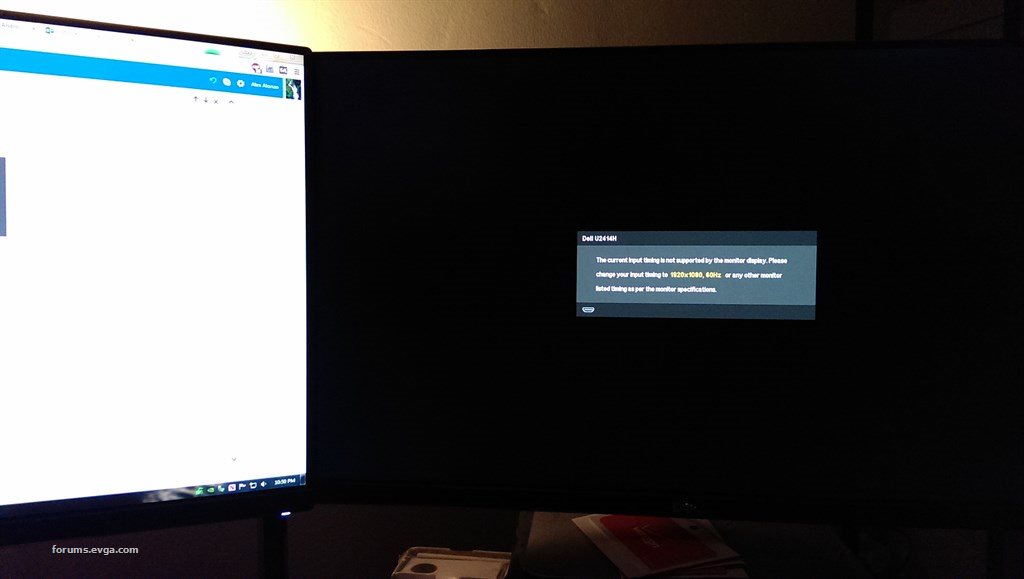
post edited by aleki - 2017/01/27 20:38:06
Attached Image(s)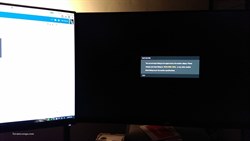 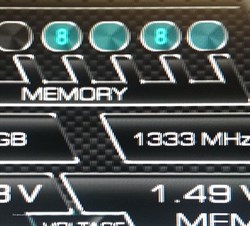
|
Dave3d
SSC Member

- Total Posts : 720
- Reward points : 0
- Joined: 2008/09/04 13:20:44
- Status: offline
- Ribbons : 1

Re: DisplayPort and black screen
2017/01/28 10:53:22
(permalink)
Yeah, all 900 series and DP (and maybe G-Sync) seem to nothing but problems.
:(
I7 9700k water cooled-32GB Ram-Zotac 2080 x2 SLI-Asrock Z390 SLI mobo-EVGA 1600W G2 psu-ABS Glass case-2560x1440 144hz IPS monitor-Windows 10 Home
|
cdyk1
New Member

- Total Posts : 4
- Reward points : 0
- Joined: 2017/02/17 12:45:57
- Status: offline
- Ribbons : 0

Re: DisplayPort and black screen
2017/02/17 12:58:30
(permalink)
EVGATech_JaesonW
The issue stems from many DP cables are not actually meeting the correct standards. Specifically, the #20 pin should be uni-directional for voltage to go between the video card and monitor, but for daisy-chaining DP monitors you need bi-directional voltage. It seems many cables regardless of spec are being make bi-directional, and this ends up causing a short that results in the black screening issues you hear about everywhere.
I have similar issues as OP, difficulty to get a signal on displayport both at startup and when display resumes from standby --- but with a Philips 288P6 monitor. I've tried different displayport cables, and I've verified that pin 20 is not connected using a multimeter. HDMI always works, but then I'm restricted to 30 Hz at full resolution. Turning monitor on and off a few times usually resolves the issue, unless its a bad day.
|
cdyk1
New Member

- Total Posts : 4
- Reward points : 0
- Joined: 2017/02/17 12:45:57
- Status: offline
- Ribbons : 0

Re: DisplayPort and black screen
2017/02/18 11:36:17
(permalink)
And I dug out an old Gainward GTX 680, and over DisplayPort 1.2. seems to be rock solid.
So it definitely seems to be my EVGA GTX 980 which has really flaky DisplayPort 1.2 support.
|
rjohnson11
EVGA Forum Moderator

- Total Posts : 84784
- Reward points : 0
- Joined: 2004/10/05 12:44:35
- Location: Netherlands
- Status: offline
- Ribbons : 86


Re: DisplayPort and black screen
2017/02/18 11:42:22
(permalink)
cdyk1
And I dug out an old Gainward GTX 680, and over DisplayPort 1.2. seems to be rock solid.
So it definitely seems to be my EVGA GTX 980 which has really flaky DisplayPort 1.2 support.
The EVGA GTX 980 also has far better performance and bandwidth. Although it could be a minor probability a cable that could handle an older GPU may not be able to handle a far better one.
|
cdyk1
New Member

- Total Posts : 4
- Reward points : 0
- Joined: 2017/02/17 12:45:57
- Status: offline
- Ribbons : 0

Re: DisplayPort and black screen
2017/02/18 11:54:57
(permalink)
rjohnson11
The EVGA GTX 980 also has far better performance and bandwidth. Although it could be a minor probability a cable that could handle an older GPU may not be able to handle a far better one.
But I run the exact same resolution, 3840x2160 at 60Hz. So the bandwidth usage over the displayport cable should be pretty identical.
|
Dave3d
SSC Member

- Total Posts : 720
- Reward points : 0
- Joined: 2008/09/04 13:20:44
- Status: offline
- Ribbons : 1

Re: DisplayPort and black screen
2017/02/18 16:42:30
(permalink)
Yeah, my 780 performs better than my titan x does on the same monitor and cable (cable is a 144hz cable, came with the 144hz gsync monitor, and it says not to use any other cable. Its stable with my rma'ed titan x, but still runs better with the 780).
:(
I7 9700k water cooled-32GB Ram-Zotac 2080 x2 SLI-Asrock Z390 SLI mobo-EVGA 1600W G2 psu-ABS Glass case-2560x1440 144hz IPS monitor-Windows 10 Home
|
cdyk1
New Member

- Total Posts : 4
- Reward points : 0
- Joined: 2017/02/17 12:45:57
- Status: offline
- Ribbons : 0

Re: DisplayPort and black screen
2017/02/19 10:39:07
(permalink)
This is rather puzzling: As mentioned, I've had trouble with DisplayPort 1.2 since I got the EVGA card almost a year ago. I've tried changing cables, updating drivers, all kinds of setup, checked cables with multimeter, disabling power saving, etc. etc. -- to no avail. A few days ago, to pinpoint the card as the culprit, I switched back to my old card without changing anything else. Same cable, no explicit driver updates, etc. DisplayPort became rock solid. Then, changing back to the EVGA card again, DisplayPort has started to behave nicely. I've haven't managed to provoke the problem now for two days, restarting computer numerous times, setting screen-saver to 1 min timeout etc. So the gfx-card swapparoo back and forth somehow fixed the issue. Full refresh-rate over DisplayPort 1.2. I have no clue what has changed. My best guess is that the hardware change triggered something to be updated in windows, or the driver to trigger something essential. Really strange. Hope this behavior persists, though. I hope I don't jinx it by writing this post. 
|
Dave3d
SSC Member

- Total Posts : 720
- Reward points : 0
- Joined: 2008/09/04 13:20:44
- Status: offline
- Ribbons : 1

Re: DisplayPort and black screen
2017/02/19 15:15:18
(permalink)
Lol
That is weird.
But, come to think of it, when I rma'ed my titan, I used my 780 in the system until the rma arrived, then I switched em right out, just like you did, and havent had many issues, except the vrm's overheating still and lots of games dont load textures fast enough.
Glad its working for you though.
I7 9700k water cooled-32GB Ram-Zotac 2080 x2 SLI-Asrock Z390 SLI mobo-EVGA 1600W G2 psu-ABS Glass case-2560x1440 144hz IPS monitor-Windows 10 Home
|