The SNAFU
New Member

- Total Posts : 28
- Reward points : 0
- Joined: 10/30/2014
- Status: offline
- Ribbons : 0

Friday, November 07, 2014 11:51 PM
(permalink)
Just installed an FTW 970 (Sweet and quiet by the way) and ran the 3.0 force enable gen3 patch but GPU Z shows it running at 2.0. I was at 3.0 with the patch on a 670. No other changes to the system. Cant figure out why the patch isn't working now. The bios is set for gen 3 on slot 1, 2 & 3. Any ideas would be appreciated.
|
d.burnette
CLASSIFIED Member

- Total Posts : 3508
- Reward points : 0
- Joined: 3/8/2007
- Status: offline
- Ribbons : 17


Re: Cant get pcie 3.0 on ASUS p9x79
Friday, November 07, 2014 11:53 PM
(permalink)
Did you reboot after running the force enable ?
Don EVGA Z390 Dark MB | i9 9900k CPU @ 5.2 GHz all cores | EVGA RTX 3090 FTW3 Ultra | 32 GB G Skill Trident Z 3200 MHz CL14 DDR4 Ram | Corsair H150i Pro Cooler | EVGA T2 Titanium 1000w Power Supply | Samsung 970 Pro 1TB m.2 Nvme | Samsung 970 Evo 1TB m.2 Nvme | Samsung 860 Evo 1TB SATA SSD | EVGA DG 87 Case |
|
bcavnaugh
The Crunchinator

- Total Posts : 38516
- Reward points : 0
- Joined: 9/19/2012
- Location: USA Affiliate E5L3CTGE12 Associate 9E88QK5L7811G3H
- Status: offline
- Ribbons : 282


Re: Cant get pcie 3.0 on ASUS p9x79
Friday, November 07, 2014 11:59 PM
(permalink)
Under NVIDIA Control Panel - System Information what is it showing.
I do not trust GPU Z also you need version 8.0 of GPU Z
|
The SNAFU
New Member

- Total Posts : 28
- Reward points : 0
- Joined: 10/30/2014
- Status: offline
- Ribbons : 0

Re: Cant get pcie 3.0 on ASUS p9x79
Saturday, November 08, 2014 0:41 PM
(permalink)
Thanks for the quick replies. Yes I rebooted after running the patch. The patch looks like it runs as I can see the edit line afterward. Nvidia control panel shows 2.0 as well. So does Nvidia inspector. I'm using GPU Z 8.0.
post edited by The SNAFU - Saturday, November 08, 2014 1:26 AM
|
d.burnette
CLASSIFIED Member

- Total Posts : 3508
- Reward points : 0
- Joined: 3/8/2007
- Status: offline
- Ribbons : 17


Re: Cant get pcie 3.0 on ASUS p9x79
Saturday, November 08, 2014 0:57 PM
(permalink)
* deleted, not sure it applied*
Don EVGA Z390 Dark MB | i9 9900k CPU @ 5.2 GHz all cores | EVGA RTX 3090 FTW3 Ultra | 32 GB G Skill Trident Z 3200 MHz CL14 DDR4 Ram | Corsair H150i Pro Cooler | EVGA T2 Titanium 1000w Power Supply | Samsung 970 Pro 1TB m.2 Nvme | Samsung 970 Evo 1TB m.2 Nvme | Samsung 860 Evo 1TB SATA SSD | EVGA DG 87 Case |
|
Sajin
EVGA Forum Moderator

- Total Posts : 49227
- Reward points : 0
- Joined: 6/8/2010
- Location: Texas, USA.
- Status: offline
- Ribbons : 199


Re: Cant get pcie 3.0 on ASUS p9x79
Saturday, November 08, 2014 1:41 AM
(permalink)
|
Sajin
EVGA Forum Moderator

- Total Posts : 49227
- Reward points : 0
- Joined: 6/8/2010
- Location: Texas, USA.
- Status: offline
- Ribbons : 199


Re: Cant get pcie 3.0 on ASUS p9x79
Saturday, November 08, 2014 1:54 AM
(permalink)
Make sure your card is also plugged into PCI-E slot #1.
|
The SNAFU
New Member

- Total Posts : 28
- Reward points : 0
- Joined: 10/30/2014
- Status: offline
- Ribbons : 0

Re: Cant get pcie 3.0 on ASUS p9x79
Saturday, November 08, 2014 2:29 AM
(permalink)
Thanks Sajin My bios is not the most recent but is updated to a version that does include support for pci-e 3.0. Gen 3 was working and reflected in GPU-Z until today when I installed the 970 using driver 344.48. Now it wont go to 3.0 with the patch or even the manual regedit for win7. I read through the thread you provided but don't see anything I haven't tried other than updating the bios to the newest version. I'd like to avoid that because my OC settings will be lost. Unless I'm missing something I shouldn't need the most recent bios since it was working this morning on my 670. Any other thoughts? Much appreciate the help!
|
hanson1979
New Member

- Total Posts : 31
- Reward points : 0
- Joined: 10/9/2014
- Location: North Germany
- Status: offline
- Ribbons : 0


Re: Cant get pcie 3.0 on ASUS p9x79
Saturday, November 08, 2014 6:57 AM
(permalink)
Hi, I use an ASRock X79 board wich also needed the enabler patch in the past. I found PCIe 3.0 working natively since I got my 970's. Don't know it's because of the new card generation or a change in NVIDIA's driver release. I recommend to try a clean driver install (display driver uninstaller) and a test without the patch. You should also check if your PCIe slot is configured as gen 3 in BIOS.
|
The SNAFU
New Member

- Total Posts : 28
- Reward points : 0
- Joined: 10/30/2014
- Status: offline
- Ribbons : 0

Re: Cant get pcie 3.0 on ASUS p9x79
Saturday, November 08, 2014 1:50 PM
(permalink)
Gen 3 is set in the bios for all 3 slots. The card is in slot 1. As I understand it a Sandybridge board with an i7 3820 needs the patch for 3.0 to work. I just don't get why it was working with my 670 and all I changed was the installing the 970. Computers...gotta love em!
|
bcavnaugh
The Crunchinator

- Total Posts : 38516
- Reward points : 0
- Joined: 9/19/2012
- Location: USA Affiliate E5L3CTGE12 Associate 9E88QK5L7811G3H
- Status: offline
- Ribbons : 282


Re: Cant get pcie 3.0 on ASUS p9x79
Saturday, November 08, 2014 3:05 PM
(permalink)
|
The SNAFU
New Member

- Total Posts : 28
- Reward points : 0
- Joined: 10/30/2014
- Status: offline
- Ribbons : 0

Re: Cant get pcie 3.0 on ASUS p9x79
Saturday, November 08, 2014 7:09 PM
(permalink)
Wait so you're saying the patch doesn't work with a 900 series card but does with older cards? Wow if that's true it's kinda surprising isn't it. Sure not changing a good cpu for pice 3.0. On a single card it probably makes minimal difference anyway.
|
bcavnaugh
The Crunchinator

- Total Posts : 38516
- Reward points : 0
- Joined: 9/19/2012
- Location: USA Affiliate E5L3CTGE12 Associate 9E88QK5L7811G3H
- Status: offline
- Ribbons : 282


Re: Cant get pcie 3.0 on ASUS p9x79
Saturday, November 08, 2014 9:43 PM
(permalink)
The SNAFU
Wait so you're saying the patch doesn't work with a 900 series card but does with older cards? Wow if that's true it's kinda surprising isn't it. Sure not changing a good cpu for pice 3.0. On a single card it probably makes minimal difference anyway.
No, NVIDIA has not yet added to the list of supported Cards is all. "minimal difference anyway" So True.
|
flyhii
Superclocked Member

- Total Posts : 126
- Reward points : 0
- Joined: 11/27/2008
- Location: Farmington, NM
- Status: offline
- Ribbons : 2

Re: Cant get pcie 3.0 on ASUS p9x79
Monday, November 10, 2014 1:43 AM
(permalink)
Ask yourself this question.............. "What incentive does Nvidia have to continue to provide a workaround to an issue that Intel created by not following thru on PCI-E 3.x certification on SB-E CPU's when they debuted w/ X79 chipset (as Intel had said they would)?" Personally I don't see any...... It's your money to do as you wish but this is how I see it............................ 1.) If you're planning to upgrade to DDR4 stuff then I wouldn't spend any more money on this platform....save it for the new one. 2.) If you're planning to hold on to your 2011 stuff then I would do the mobo BIOS upgrade & get an Ivy Bridge-E CPU (or just do the mobo BIOS upgrade) to end this issue so that you can have some peace of mind going forward. IMHO the TDP advantage of IB-E over SB-E is something to consider as well................... I myself am planning to keep my 2011 platform for a LONG time thus I've already taken care of this. Ain't falling for the trap that I believe X99 is this time around............. Somehow I believe that Intel will put out a limited run of DDR3 Haswell-E socket 2011 CPU's as a swan song gesture to entice upgrading to X99 & DDR4 before they finally kill 2011/X79 support............... I may be naïve here but I'm gonna wait em out.................... 
MS Win 7 Home Premium 64x SP1 Intel I7 4820K IB-E CPU ASUS Rampage IV Gene X79 mobo Mushkin Stealth LP 16Gb 4x4Gb DDR3 2133 QC mem Sapphire R9 Fury X 4Gb HBM vid card 1 Plextor M6e BK 512Gb PCI-E SSD (boot)1 OCZ Vertex 4 256Gb SATAIII SDD (storage)Creative SoundBlaster Zx SS card Intel Gbit LAN Corsair TX 850 SLI PSU DoubleSight DS-279W 27" 2560x1440 monitorCM Storm Scout Mid ATX Gaming Case
|
bcavnaugh
The Crunchinator

- Total Posts : 38516
- Reward points : 0
- Joined: 9/19/2012
- Location: USA Affiliate E5L3CTGE12 Associate 9E88QK5L7811G3H
- Status: offline
- Ribbons : 282


Re: Cant get pcie 3.0 on ASUS p9x79
Monday, November 10, 2014 2:13 AM
(permalink)
flyhii I Really do not think NVIDIA or AMD have that much to say, the CPU is what is not supporting Gen 3. That is with the i7-3820 3930K 3960X and 3870X Look under PCI Express Revision The i7-4820 4930X 4960X All support Gen3 Look under PCI Express Revision, so Intel did release an X79 CPU with GEN3 Support. On my Aurora has the i7-3930K and GTX 690 and I never need to use the Patch. On my DarkTitan with the i7-4960X and GTX Titans and I never need to use the Patch. On my ASUS Rampage IV Formula with the GTX 690 I need to use the Patch. On my X79 Classified and GTX 780 I do need the Patch. So some need the patch and some do not need the patch, the good thing is NVIDIA did create the patch for us.
post edited by bcavnaugh - Monday, November 10, 2014 2:37 AM
|
downtownLA
New Member

- Total Posts : 7
- Reward points : 0
- Joined: 5/3/2012
- Status: offline
- Ribbons : 0

Re: Cant get pcie 3.0 on ASUS p9x79
Monday, November 10, 2014 3:57 AM
(permalink)
The 3.0 enable patch worked ok on my p9x79 Pro with a 3960k processor and I am using EVGA GTX 980 SC SLI. I always right click the app and run as administrator and restart.
|
The SNAFU
New Member

- Total Posts : 28
- Reward points : 0
- Joined: 10/30/2014
- Status: offline
- Ribbons : 0

Re: Cant get pcie 3.0 on ASUS p9x79
Tuesday, November 11, 2014 2:59 AM
(permalink)
Is the 3960 different than the 3820 in terms of pci e 3.0 support? If not then I don't see why adding a 970 has resulted in the inability for me to get PCI e 3.0 on my p9x79. I am led to believe the patch doesn't work for 900 series cards. But your case seems to suggest otherwise. Again it was running 3.0 with my 670.
post edited by The SNAFU - Tuesday, November 11, 2014 3:03 AM
|
bcavnaugh
The Crunchinator

- Total Posts : 38516
- Reward points : 0
- Joined: 9/19/2012
- Location: USA Affiliate E5L3CTGE12 Associate 9E88QK5L7811G3H
- Status: offline
- Ribbons : 282


Re: Cant get pcie 3.0 on ASUS p9x79
Tuesday, November 11, 2014 3:08 AM
(permalink)
The SNAFU
Is the 3960 different than the 3820 in terms of pci e 3.0 support? If not then I don't see why adding a
970 has resulted in the inability for me to get PCI e 3.0 on my p9x79. I am led to believe the patch doesn't work for 900 series cards. But your case seems to suggest otherwise. Again it was running 3.0 with my 670.
No See i7-3820 3930K 3960X and 3870X and look under PCI Express Revision on the chart.
|
downtownLA
New Member

- Total Posts : 7
- Reward points : 0
- Joined: 5/3/2012
- Status: offline
- Ribbons : 0

Re: Cant get pcie 3.0 on ASUS p9x79
Tuesday, November 11, 2014 3:56 AM
(permalink)
Here is what I am seeing. It showed 2.0 before running the patch. 
|
The SNAFU
New Member

- Total Posts : 28
- Reward points : 0
- Joined: 10/30/2014
- Status: offline
- Ribbons : 0

Re: Cant get pcie 3.0 on ASUS p9x79
Tuesday, November 11, 2014 11:34 AM
(permalink)
Thanks everyone for the input. Seems to me I'm back where I started. I should be able to get 3.0 using the patch but for some reason no joy. It's more the fact that apparently it should work than it is a significant loss of performance that keeps me seeking a solution. Any ideas to try are welcome.
|
bcavnaugh
The Crunchinator

- Total Posts : 38516
- Reward points : 0
- Joined: 9/19/2012
- Location: USA Affiliate E5L3CTGE12 Associate 9E88QK5L7811G3H
- Status: offline
- Ribbons : 282


Re: Cant get pcie 3.0 on ASUS p9x79
Tuesday, November 11, 2014 4:40 PM
(permalink)
|
Sajin
EVGA Forum Moderator

- Total Posts : 49227
- Reward points : 0
- Joined: 6/8/2010
- Location: Texas, USA.
- Status: offline
- Ribbons : 199


Re: Cant get pcie 3.0 on ASUS p9x79
Tuesday, November 11, 2014 4:53 PM
(permalink)
The SNAFU
Any ideas to try are welcome.
Let's clean up your graphics driver, registry & windows startup programs then we can try to manually enable the patch. Let's start with cleaning up your graphics driver, registry & windows startup programs first... #1 Create a system restore point. #2 Download & Install CCleaner & Driver Sweeper 3.2.0. #3 Remove all NVIDIA software from add/remove programs. #4 Reboot into safe mode with networking. This will allow you to access the net while inside safe mode. #5 Uninstall Precision X/Afterburner if installed, make sure to select "no" to saving profiles when asked. #6 Run driver sweeper 3.2.0, check mark NVIDIA - Display & NVIDIA - PhysX, select Analyse button, if a list of entries pop up select the Clean button, when asked to reboot select Cancel. Do the scan again to make sure all entries are removed/deleted, if all entries cannot be removed/deleted please post that the entries cannot be removed/deleted along with a screenshot showing what cannot be deleted. If the entries were removed/deleted successfully continue onto the next step... #7 Run ccleaner, select the registry tab, select scan for issues button, select fix selected issues button, when asked to backup the registry select "no" (we made a restore point earlier, we don't need to worry about backing up the registry entries.), select fix all selected issues button. Do the scan again to make sure all entries are removed/deleted. NOTE: Two entries may still appear after multiple cleanings (it should be one or two and no more), this is normal and should be ignored, all other entries should be gone. #8 Delete NVIDIA GUID's using regedit. Click the start button and type regedit and hit enter. For windows 8 hit the windows key + r and type in regedit and hit enter. Navigate to... - HKEY_LOCAL_MACHINE\SYSTEM\ControlSet002\Control\Video (highlight the Video key and press the delete key.) - HKEY_LOCAL_MACHINE\SYSTEM\CurrentControlSet\Control\Video (highlight the Video key and press the delete key.) NOTE: When deleting the video key you will be prompted with an error saying "Error deleting key, Cannot delete Video: Error while deleting key." Just ignore the error and select OK, all keys within the Video key will be deleted except for ones that cannot be deleted. #9 Perform a clean boot of windows. This will cleanup your windows startup programs. - Instructions on how to perform a clean boot of windows can be found HERE. #10 Reboot PC into normal windows mode. #11 Perform a clean installation of video drivers. - Download & save 344.65 driver to your desktop.
- Double click on 344.65-desktop-win8-win7-winvista-64bit-english-whql.exe located on your desktop & run the extractor.
- Select custom advanced install, under custom installation options uncheck all options but physx system software, if you are using audio over HDMI please select the HD Audio driver, if you have a 3D capable monitor and would like to use 3D at some point select the 3D Vision driver also, check mark perform clean install, then click next to install the driver, reboot when asked.
- Re-install Precision X/Afterburner if you want.
Now that we have the graphics driver, registry & windows startup programs cleaned up let's try enabling the patch manually... #1 Click the start button and type regedit and hit enter. For windows 8 hit the windows key + r and type in regedit and hit enter. #2 Navigate to... HKEY_LOCAL_MACHINE/SYSTEM/CurrentControlSet/Control/Video. #3 Identify the correct registry folders for each of graphics cards you have installed. There will be one associated folder for each card installed. To identify the correct folder for each card, you will need to review the names of each folder within the “HKEY_LOCAL_MACHINE/SYSTEM/CurrentControlSet/Control/Video” registry directory. The folder associated with a graphics card will have three or more subfolders (depending on how many PCI-E slots available on the motherboard). The values listed for each subfolder will be 0000, 0001, 0002, 0003, 0004, and Video. Review only the subfolders labeled as "0000". You will know you have selected the correct "0000" subfolder when you see a registry labeled “DriverDesc” with a value that matches the graphics card you have installed. Example, the value in my “DriverDesc” registry value reads “NVIDIA GeForce GTX TITAN”. #4 Right click on the folder labeled “0000”. Select “New”, then select “DWORD (32-bit) Value“, then enter “RMPcieLinkSpeed” for the name of the new key. #5 Right click the “RMPcieLinkSpeed” registry you just created, then select “Modify”, then enter “4” as the data value and verify that the “Hexadecimal” option is checked under “Base”, and then select “OK”. #6 Repeat steps 4 and 5 for each graphics card associated folder (named “0000”) #7 Once you have completed creating the RMPcieLinkSpeed registry for each card, close the Registry Editor window. #8 Reboot PC. #9 Run GPU-Z and verify that the “Graphics Bus interface” value shows PCI-E 3.0 for your card. #10 Report back with results.
|
The SNAFU
New Member

- Total Posts : 28
- Reward points : 0
- Joined: 10/30/2014
- Status: offline
- Ribbons : 0

Re: Cant get pcie 3.0 on ASUS p9x79
Wednesday, November 12, 2014 2:25 AM
(permalink)
No go.
Sajin, thanks very much for taking your time to try and help me. I followed your directions exactly and everything seemed to go properly but in the end, still pci e 2.0. I just don't get it.
|
Sajin
EVGA Forum Moderator

- Total Posts : 49227
- Reward points : 0
- Joined: 6/8/2010
- Location: Texas, USA.
- Status: offline
- Ribbons : 199


Re: Cant get pcie 3.0 on ASUS p9x79
Wednesday, November 12, 2014 3:09 AM
(permalink)
What motherboard BIOS version are you currently running?
|
The SNAFU
New Member

- Total Posts : 28
- Reward points : 0
- Joined: 10/30/2014
- Status: offline
- Ribbons : 0

Re: Cant get pcie 3.0 on ASUS p9x79
Thursday, November 13, 2014 0:12 PM
(permalink)
Sajin, the bios version is 1302. An earlier version added additional support for pci-e 3.0 and no subsequent versions mention pci support. From that and the fact 3.0 was working with my 670 leads me to believe it should work.
But now I have other issues since trying the procedure yesterday. I noticed GPU-Z was showing my card running at 38-41c at idle and the TDP is at 28%. Before the procedure it was running at 29-31c and TDP was no more than 7 or 8% at idle. It appears something may be running that wasn't before but I have no idea what to do. Also my AVG protection wasn't working. Since the manual patch didn't work I elected to go back to the restore point hoping the issues would be cleared up and while the AVG is working now the card is still running warmer and TDP still at 27-28%. Additionally I thought I would at least install the 344.65 driver but uninstall programs is not working and it wont remove the current drivers (344.48) Uninstall does work for other installed programs but not the Nvidia drivers.
Obviously I've hosed something up and could sure use some help getting things back to normal.
|
Sajin
EVGA Forum Moderator

- Total Posts : 49227
- Reward points : 0
- Joined: 6/8/2010
- Location: Texas, USA.
- Status: offline
- Ribbons : 199


Re: Cant get pcie 3.0 on ASUS p9x79
Thursday, November 13, 2014 1:09 AM
(permalink)
I don't even see a 1302 BIOS listed on the ASUS website. http://www.asus.com/us/Motherboards/P9X79/HelpDesk_Download/ the latest version is 4801, you should really update your BIOS. To install driver 344.65 try installing the 344.65 overtop of your current driver following step #11 above. To locate which process on your computer is causing the high load do the following... - Download process explorer and run it. - Select view (top left), select columns, select process gpu, check mark gpu usage (this will create a column on the main screen called "GPU", you will be able to monitor what process is using your GPU the most when idle.)
|
The SNAFU
New Member

- Total Posts : 28
- Reward points : 0
- Joined: 10/30/2014
- Status: offline
- Ribbons : 0

Re: Cant get pcie 3.0 on ASUS p9x79
Thursday, November 13, 2014 1:16 AM
(permalink)
My bad Sanjin, it is version 1203 (2012/06/13)
So I should just install 344.65 without deleting .48 and should do so checking clean install?
It is great to have folks like you willing to help people like me who know just enough to get into trouble lol.
|
Sajin
EVGA Forum Moderator

- Total Posts : 49227
- Reward points : 0
- Joined: 6/8/2010
- Location: Texas, USA.
- Status: offline
- Ribbons : 199


Re: Cant get pcie 3.0 on ASUS p9x79
Thursday, November 13, 2014 1:23 AM
(permalink)
The SNAFU
So I should just install 344.65 without deleting .48 and should do so checking clean install?
Yes. No problem. Happy to help out. 
|
The SNAFU
New Member

- Total Posts : 28
- Reward points : 0
- Joined: 10/30/2014
- Status: offline
- Ribbons : 0

Re: Cant get pcie 3.0 on ASUS p9x79
Thursday, November 13, 2014 1:29 AM
(permalink)
Per process explorer only something called Microsoft Client Server Runtime Process appears to be running on the GPU. By the usage it does not seem possible that is what is causing such increase in TDP and temp at idle. Of course I don't even know what it is...
|
The SNAFU
New Member

- Total Posts : 28
- Reward points : 0
- Joined: 10/30/2014
- Status: offline
- Ribbons : 0

Re: Cant get pcie 3.0 on ASUS p9x79
Thursday, November 13, 2014 1:33 AM
(permalink)
Here is what GPU-Z looks like at idle. As I mentioned before the temps was about 29-31c and tdp of no more than 7 or 8%. 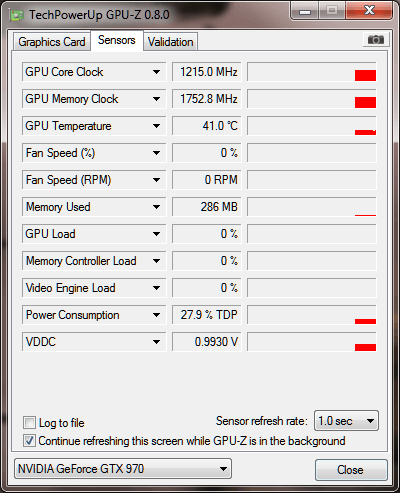
|