Sajin
EVGA Forum Moderator

- Total Posts : 49227
- Reward points : 0
- Joined: 6/8/2010
- Location: Texas, USA.
- Status: offline
- Ribbons : 199


Re: Cant get pcie 3.0 on ASUS p9x79
Thursday, November 13, 2014 1:33 AM
(permalink)
Looks like a process is not loading up your GPU. What resolution are you running? What refresh rate also? Do you have multiple monitors?
|
The SNAFU
New Member

- Total Posts : 28
- Reward points : 0
- Joined: 10/30/2014
- Status: offline
- Ribbons : 0

Re: Cant get pcie 3.0 on ASUS p9x79
Thursday, November 13, 2014 2:05 AM
(permalink)
Resolution and refresh rate = 1920x1080 60hz. single monitor
post edited by The SNAFU - Thursday, November 13, 2014 2:11 AM
|
Sajin
EVGA Forum Moderator

- Total Posts : 49227
- Reward points : 0
- Joined: 6/8/2010
- Location: Texas, USA.
- Status: offline
- Ribbons : 199


Re: Cant get pcie 3.0 on ASUS p9x79
Thursday, November 13, 2014 8:17 AM
(permalink)
Open nvidia control panel, locate power management mode under manage 3d settings, make sure it's set to adaptive. Reboot PC if you had to set it to adaptive.
|
The SNAFU
New Member

- Total Posts : 28
- Reward points : 0
- Joined: 10/30/2014
- Status: offline
- Ribbons : 0

Re: Cant get pcie 3.0 on ASUS p9x79
Thursday, November 13, 2014 11:01 PM
(permalink)
 Sajin, you are awesome! I had the it set for maximum performance. Reset power mgmt to adaptive and the card is back to idling cool and calm. All I can say is thank you very much!! We haven't figured out why the thing wont run at 3.0 but I'm not sure it's worth chasing unless there are some other reasonable things to try. In any event thanks again for all of your help and guidance. 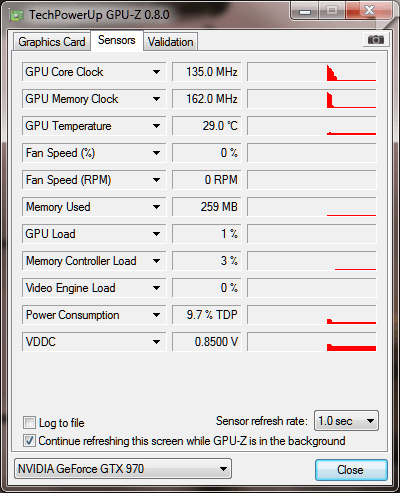
|
Sajin
EVGA Forum Moderator

- Total Posts : 49227
- Reward points : 0
- Joined: 6/8/2010
- Location: Texas, USA.
- Status: offline
- Ribbons : 199


Re: Cant get pcie 3.0 on ASUS p9x79
Thursday, November 13, 2014 11:31 PM
(permalink)
 Time to update your motherboard BIOS to the latest version to see if it helps or not. Write down your overclock settings so you won't lose them.
|
The SNAFU
New Member

- Total Posts : 28
- Reward points : 0
- Joined: 10/30/2014
- Status: offline
- Ribbons : 0

Re: Cant get pcie 3.0 on ASUS p9x79
Friday, November 14, 2014 0:01 PM
(permalink)
Oh my! I've never flashed a bios before. I'm going to think about that a bit. I believe I have all the settings from when I overclocked. Would you be willing to provide some direction if I decided to go for it?
|
Sajin
EVGA Forum Moderator

- Total Posts : 49227
- Reward points : 0
- Joined: 6/8/2010
- Location: Texas, USA.
- Status: offline
- Ribbons : 199


Re: Cant get pcie 3.0 on ASUS p9x79
Friday, November 14, 2014 0:51 PM
(permalink)
The SNAFU
Oh my! I've never flashed a bios before. I'm going to think about that a bit. I believe I have all the settings from when I overclocked. Would you be willing to provide some direction if I decided to go for it?
It's really simple to update the motherboard BIOS. Here is how you do it if you decide to do so... #1 Plug in a usb flash drive into an empty usb port. #2 Open my computer and format the flash drive. Make sure to format the flash drive using Fat32 file system. #3 Place the 4801.cap file onto the usb flash drive. Direct link to .zip file of 4801.cap. #4 Reboot PC and enter motherboard BIOS. #5 Navigate to the tool menu and select asus ez flash 2 utility. #6 Select the 4801.cap file and press enter. #7 Wait for the BIOS to update fully, reboot the system, enter the BIOS again, load optimized defaults, save and exit the BIOS. Done.
|
The SNAFU
New Member

- Total Posts : 28
- Reward points : 0
- Joined: 10/30/2014
- Status: offline
- Ribbons : 0

Re: Cant get pcie 3.0 on ASUS p9x79
Friday, November 14, 2014 2:43 AM
(permalink)
Hmm should I or shouldn't I... So would I put the flash drive in any open USB slot? I thought I saw somewhere there's a special USB slot for bios updates on Asus boards but maybe I have that wrong. Is it ok to do this on an overclocked cpu or should I return it to stock first? I take it the most recent bios version includes all prior updates. Once the update is done u said load optimized defaults. Is it then I redue the overclock and all the related settings?
|
Sajin
EVGA Forum Moderator

- Total Posts : 49227
- Reward points : 0
- Joined: 6/8/2010
- Location: Texas, USA.
- Status: offline
- Ribbons : 199


Re: Cant get pcie 3.0 on ASUS p9x79
Friday, November 14, 2014 2:58 AM
(permalink)
The SNAFU
Hmm should I or shouldn't I... So would I put the flash drive in any open USB slot? I thought I saw somewhere there's a special USB slot for bios updates on Asus boards but maybe I have that wrong. Is it ok to do this on an overclocked cpu or should I return it to stock first? I take it the most recent bios version includes all prior updates. Once the update is done u said load optimized defaults. Is it then I redue the overclock and all the related settings?
Yes, you should do it. Your BIOS is out of date by like 2 1/2 years. Yes, any open USB slot will work. You should return the BIOS to default settings before updating it. Yes, the most recent BIOS version includes all prior updates. Correct, load optimized defaults, reboot, then redo overclock and all related settings.
|
Pgcmoore
CLASSIFIED Member

- Total Posts : 2037
- Reward points : 0
- Joined: 3/27/2011
- Location: Florida
- Status: offline
- Ribbons : 14

Re: Cant get pcie 3.0 on ASUS p9x79
Friday, November 14, 2014 6:48 AM
(permalink)
Just do it! Easy Peazy 
"This program has performed an illegal operation and will be shut down"  My Affiliate Code is 05G-UGD-GZVU
|
The SNAFU
New Member

- Total Posts : 28
- Reward points : 0
- Joined: 10/30/2014
- Status: offline
- Ribbons : 0

Re: Cant get pcie 3.0 on ASUS p9x79
Friday, November 14, 2014 10:59 PM
(permalink)
I see there is also a need to covert to CAP from ROM. I also have to change the converter file name with a CAP extension. That adds a bit more complexity to it. I'm also worried about things like drives and other device settings. Does optimized setting set up everything for best performance? If something happens I won't have a clue what to do. I have my overclock settings but there's a lot of stuff in there I'm not familiar with. I agree it's best to do it but I'm obviously less than sure of myself to get it all right.
post edited by The SNAFU - Friday, November 14, 2014 11:04 PM
|
The SNAFU
New Member

- Total Posts : 28
- Reward points : 0
- Joined: 10/30/2014
- Status: offline
- Ribbons : 0

Re: Cant get pcie 3.0 on ASUS p9x79
Friday, November 14, 2014 11:01 PM
(permalink)
|
flyhii
Superclocked Member

- Total Posts : 126
- Reward points : 0
- Joined: 11/27/2008
- Location: Farmington, NM
- Status: offline
- Ribbons : 2

Re: Cant get pcie 3.0 on ASUS p9x79
Friday, November 14, 2014 11:07 PM
(permalink)
Just to put this out there...............
Another reason to consider to upgrade the BIOS & switch to I7 IB-E CPU's from I7 SB-E CPU's on X79 2011 platforms is to use higher frequency DDR3 mem modules (faster running mem) to improve overall performance.
According to the white papers SB-E on-die FSB spec'd mem frequency range was from 1066/1333/1600 speed. IB-E on-die FSB spec'd mem frequency range was from 1333/1600/1866. From this info it should generally be easier to install them w/ an IB-E CPU than a SB-E CPU........
What is actually true or false in the end however can only be determined by sticking some mem in & seeing if it will run (or you can configure it to run). Can get to be an expensive endeavor so I would do some research before jumping in................
I myself just recently put in a Mushkin Stealth 16Gb DDR3 2133 4x4Gb Quad Channel Gaming mem kit in my box & the X.M.P. mode in BIOS actually read the SPD info on the mem & set up the optimized mem & optimized CPU parameters but I had to cycle the AI Overclock setting from X.M.P. mode to Manual mode then back to X.M.P. mode to clear out the default mem settings (Bios downclocked the Mushkin mem to 1600 default & set up default CPU parameters upon initial boot up w/ the new mem installed) & get the BIOS to read the mem's SPD info again before it would do it. I already had the IB-E CPU installed & set up in BIOS so I can't say if the SB-E CPU that I still have (I7 3820) would accept this high frequency mem or not. The odds were better w/ the IB-E CPU, even though it showed max spec to be 1866 Mhz, not 2133 Mhz. The Asus RIVG mobo has no issues running this mem (essentially a 533 Mhz speed jump for exactly .1v power gain over my prior mem kit). The resulting overall performance gain over my prior mem (Corsair Vengence LP 16Gb DDR3 1600 4x4Gb QC mem kit) was very noticeable & so was worth upgrading it.
Worked out for me.
Hope this can help someone out.
Salute
MS Win 7 Home Premium 64x SP1 Intel I7 4820K IB-E CPU ASUS Rampage IV Gene X79 mobo Mushkin Stealth LP 16Gb 4x4Gb DDR3 2133 QC mem Sapphire R9 Fury X 4Gb HBM vid card 1 Plextor M6e BK 512Gb PCI-E SSD (boot)1 OCZ Vertex 4 256Gb SATAIII SDD (storage)Creative SoundBlaster Zx SS card Intel Gbit LAN Corsair TX 850 SLI PSU DoubleSight DS-279W 27" 2560x1440 monitorCM Storm Scout Mid ATX Gaming Case
|
Sajin
EVGA Forum Moderator

- Total Posts : 49227
- Reward points : 0
- Joined: 6/8/2010
- Location: Texas, USA.
- Status: offline
- Ribbons : 199


Re: Cant get pcie 3.0 on ASUS p9x79
Friday, November 14, 2014 11:18 PM
(permalink)
The SNAFU
I see there is also a need to covert to CAP from ROM. I also have to change the converter file name with a CAP extension. That adds a bit more complexity to it. I'm also worried about things like drives and other device settings. Does optimized setting set up everything for best performance? If something happens I won't have a clue what to do. I have my overclock settings but there's a lot of stuff in there I'm not familiar with. I agree it's best to do it but I'm obviously less than sure of myself to get it all right.
You don't have to convert anything. A .cap file is already located inside the P9X79-ASUS-4801.zip file. All you need to do is extract the .cap onto the USB stick then load the .cap using the ez flash 2 utility inside the BIOS.
post edited by Sajin - Friday, November 14, 2014 11:24 PM
|
Sajin
EVGA Forum Moderator

- Total Posts : 49227
- Reward points : 0
- Joined: 6/8/2010
- Location: Texas, USA.
- Status: offline
- Ribbons : 199


Re: Cant get pcie 3.0 on ASUS p9x79
Friday, November 14, 2014 11:32 PM
(permalink)
If you're uncomfortable flashing the BIOS the way I've mentioned here in the thread you could update the BIOS using the ASUS Suite II software. Details on how to update the BIOS using the ASUS Suite II software can be found inside the manual starting on page 111.
|
The SNAFU
New Member

- Total Posts : 28
- Reward points : 0
- Joined: 10/30/2014
- Status: offline
- Ribbons : 0

Re: Cant get pcie 3.0 on ASUS p9x79
Saturday, November 15, 2014 11:56 AM
(permalink)
Thanks sajin. The ez flash is easy enough but I'm confused about the need to first convert the bios from ROM to CAP. Are you saying the current bios does the conversion without using the separate converter utility? My board is p9x79 (standard version, not pro etc) Here is what I'm talking about. For reference my version is 1203 http://www.asus.com/us/support/FAQ/114645/
post edited by The SNAFU - Saturday, November 15, 2014 2:36 PM
|
Sajin
EVGA Forum Moderator

- Total Posts : 49227
- Reward points : 0
- Joined: 6/8/2010
- Location: Texas, USA.
- Status: offline
- Ribbons : 199


Re: Cant get pcie 3.0 on ASUS p9x79
Saturday, November 15, 2014 9:08 PM
(permalink)
|
The SNAFU
New Member

- Total Posts : 28
- Reward points : 0
- Joined: 10/30/2014
- Status: offline
- Ribbons : 0

Re: Cant get pcie 3.0 on ASUS p9x79
Saturday, November 15, 2014 9:14 PM
(permalink)
I think so. I take it you agree the conversion must be done first. Thanks
|
Sajin
EVGA Forum Moderator

- Total Posts : 49227
- Reward points : 0
- Joined: 6/8/2010
- Location: Texas, USA.
- Status: offline
- Ribbons : 199


Re: Cant get pcie 3.0 on ASUS p9x79
Saturday, November 15, 2014 9:16 PM
(permalink)
The SNAFU
I think so. I take it you agree the conversion must be done first. Thanks
Yes, the conversion must be done first.
|
The SNAFU
New Member

- Total Posts : 28
- Reward points : 0
- Joined: 10/30/2014
- Status: offline
- Ribbons : 0

Re: Cant get pcie 3.0 on ASUS p9x79
Saturday, November 15, 2014 9:25 PM
(permalink)
Well I think I'll give it a go. If you never hear from me again you will know I screwed the pooch which is pilot talk for I messed it up lol. Hopefully it will all go well. And who knows pcie 3.0 might work...
|
Sajin
EVGA Forum Moderator

- Total Posts : 49227
- Reward points : 0
- Joined: 6/8/2010
- Location: Texas, USA.
- Status: offline
- Ribbons : 199


Re: Cant get pcie 3.0 on ASUS p9x79
Tuesday, November 18, 2014 3:28 AM
(permalink)
Looks like something went wrong. 
|
Slider6996
SSC Member

- Total Posts : 669
- Reward points : 0
- Joined: 3/3/2012
- Status: offline
- Ribbons : 0

Re: Cant get pcie 3.0 on ASUS p9x79
Tuesday, November 18, 2014 5:04 AM
(permalink)
Sajin
Looks like something went wrong. 
Ya was gonna say same thing, or maybe he got it fixed :p Not to hijack thread either but i currently just ordered a astrock z77 ( i currently have a p8p67 ugh i know....) for my 2600k, doing just slight upgrade as i dont rly plan on a major overhaul till late next year and i see the board i ordered has 3.0 unlike my current one that has pci 2.0 only. So do i still need to run the 3.0 patcher thing? Ive always read that 3.0 from 2.0 dont rly make a difference. And honestly only reason im updating MB is for intel quick sync since i render alot of vids and my mb has 0 support for it.
Dell s2716dg Gsync 144hz Main gaming monitor Asus 60 Mhz 2nd Monitor Intel i7-7820X OC 4.7 Ghz Custom Water loop Evga 1080ti hydro copper GSkill Trident RBG 16gb Ram X299 MSI x299 M7 ACK Motherboard Sound Blaster Z Soundcard Steel Series Artic 7 Headset Razer Chroma Keyboard Evga 750 Watt PSU Corex71 Full Tower Case
|
Sajin
EVGA Forum Moderator

- Total Posts : 49227
- Reward points : 0
- Joined: 6/8/2010
- Location: Texas, USA.
- Status: offline
- Ribbons : 199


Re: Cant get pcie 3.0 on ASUS p9x79
Tuesday, November 18, 2014 5:06 PM
(permalink)
Slider6996
Sajin
Looks like something went wrong. 
Ya was gonna say same thing, or maybe he got it fixed :p Not to hijack thread either but i currently just ordered a astrock z77 ( i currently have a p8p67 ugh i know....) for my 2600k, doing just slight upgrade as i dont rly plan on a major overhaul till late next year and i see the board i ordered has 3.0 unlike my current one that has pci 2.0 only. So do i still need to run the 3.0 patcher thing? Ive always read that 3.0 from 2.0 dont rly make a difference. And honestly only reason im updating MB is for intel quick sync since i render alot of vids and my mb has 0 support for it.
No you don't have to run the patcher.
|
The SNAFU
New Member

- Total Posts : 28
- Reward points : 0
- Joined: 10/30/2014
- Status: offline
- Ribbons : 0

Re: Cant get pcie 3.0 on ASUS p9x79
Wednesday, November 19, 2014 0:23 PM
(permalink)
Hi gents thanks for checking in. Been busy with work and haven't had a chance to do the flash. Believe me I will definitely report back when I get it done. The help I've received here has been great and the least I can do is let you know how I made out.
|
Sajin
EVGA Forum Moderator

- Total Posts : 49227
- Reward points : 0
- Joined: 6/8/2010
- Location: Texas, USA.
- Status: offline
- Ribbons : 199


Re: Cant get pcie 3.0 on ASUS p9x79
Wednesday, November 19, 2014 1:39 AM
(permalink)
The SNAFU
Hi gents thanks for checking in. Been busy with work and haven't had a chance to do the flash. Believe me I will definitely report back when I get it done. The help I've received here has been great and the least I can do is let you know how I made out.
Good to hear. Report back when you can. 
|
The SNAFU
New Member

- Total Posts : 28
- Reward points : 0
- Joined: 10/30/2014
- Status: offline
- Ribbons : 0

Re: Cant get pcie 3.0 on ASUS p9x79
Wednesday, December 03, 2014 1:22 AM
(permalink)
Sajin. Mission accomplished. Bios flashed running PCI 3.0. Thanks again for all your help.
|
Sajin
EVGA Forum Moderator

- Total Posts : 49227
- Reward points : 0
- Joined: 6/8/2010
- Location: Texas, USA.
- Status: offline
- Ribbons : 199


Re: Cant get pcie 3.0 on ASUS p9x79
Wednesday, December 03, 2014 1:25 AM
(permalink)
The SNAFU
Sajin. Mission accomplished. Bios flashed running PCI 3.0. Thanks again for all your help.
Great to hear. No problem. 
|
The SNAFU
New Member

- Total Posts : 28
- Reward points : 0
- Joined: 10/30/2014
- Status: offline
- Ribbons : 0

Re: Cant get pcie 3.0 on ASUS p9x79
Wednesday, December 03, 2014 1:46 AM
(permalink)
Yea I was sure relieved it went well. Seems so many have problems flashing the bios I was really concerned but it worked without a hitch.
|