AYellowCrayon
New Member

- Total Posts : 10
- Reward points : 0
- Joined: 6/8/2018
- Status: offline
- Ribbons : 0

Wednesday, October 30, 2019 6:08 PM
(permalink)
I cant get the flow control to work because its saying cpuwb device missing. ive tried turning my device to max 100% on manual and I haven't tried to turn it to dc mode im about to do that but I also have a a/io pump header I need to try it on but the other thing is I cant get the ccvi usb controller device to install when I installed it originally i hit yes to installing the device but it never showed up in my device manager now I cant even get it to reappear to reinstall and ive reinstalled over 20x and ive tried numerous methods of trying to get the driver. can someone please help me I have a the clc 360 asus crosshair x470 ryzen 2700x edit - was already on DC mode it didn't launch so I swapped it to pwm mode still didn't launch bout to try the a/io pump header
post edited by AYellowCrayon - Wednesday, October 30, 2019 6:16 PM
|
Sajin
EVGA Forum Moderator

- Total Posts : 49227
- Reward points : 0
- Joined: 6/8/2010
- Location: Texas, USA.
- Status: offline
- Ribbons : 199


Re: Cant Get flow control to work also missing CCVI USB Controller
Wednesday, October 30, 2019 6:28 PM
(permalink)
Use system restore to restore your computer to a day before you first installed flow control. Now try installing flow control again. That should get the ccvi to prompt again.
|
AYellowCrayon
New Member

- Total Posts : 10
- Reward points : 0
- Joined: 6/8/2018
- Status: offline
- Ribbons : 0

Re: Cant Get flow control to work also missing CCVI USB Controller
Wednesday, October 30, 2019 6:58 PM
(permalink)
okay, well I tried using the AIO pump header for the cooler and its still pooping up cpuwb device missing I cant seem to shake it
|
coolmistry
CLASSIFIED Member

- Total Posts : 2506
- Reward points : 0
- Joined: 4/8/2009
- Location: Hemel Hempstead , London
- Status: offline
- Ribbons : 45


Re: Cant Get flow control to work also missing CCVI USB Controller
Thursday, October 31, 2019 9:56 AM
(permalink)
AYellowCrayon
okay, well I tried using the AIO pump header for the cooler and its still pooping up cpuwb device missing I cant seem to shake it
Let try go open your Task Scheduler in your Control panel > go type 'Run' at start then type 'Task Scheduler'. Go open Task Scheduler Library on the left row find 'EVGA Flow control' click this but do not open yet. You will see on your right row 'Run' and 'End'? Try END the running for Flow Control and they try again RUN. It should be work running? Let us know how getting go? 
Windows 11 Home 64bits up to Dated i9 11900K 5,328 MHz (3,500 MHz) || EVGA Z590 FTW WIFI || Nvidia RTX 3080 Ti FE || 32Gb Dominator Platinum DDR3 3600mhz XMP OC 3762mhz || 500gb Samsung 980 Pro NVMe || 500gb Samsung 970 EVO and Sata M.2 (1 x SSD and 1xHHD) || EVGA CLCx 360 Cooler || EVGA Supernova 1300w X3 || EVGA Z10 Keyboard || EVGA TORQ X10 mouse ||EVGA DG 77 case || Acer Predator X35 35" 200Hz G-Sync || EVGA Nu Audio Soundcard || Logitech Z906 5.1 system sounds SPDIF|| Kaspersky Internet Security
|
AYellowCrayon
New Member

- Total Posts : 10
- Reward points : 0
- Joined: 6/8/2018
- Status: offline
- Ribbons : 0

Re: Cant Get flow control to work also missing CCVI USB Controller
Thursday, October 31, 2019 7:12 PM
(permalink)
coolmistry
AYellowCrayon
okay, well I tried using the AIO pump header for the cooler and its still pooping up cpuwb device missing I cant seem to shake it
Let try go open your Task Scheduler in your Control panel > go type 'Run' at start then type 'Task Scheduler'. Go open Task Scheduler Library on the left row find 'EVGA Flow control' click this but do not open yet. You will see on your right row 'Run' and 'End'? Try END the running for Flow Control and they try again RUN. It should be work running?
Let us know how getting go?
EVGA Flow Control isn't even listed in my task scheduler im looking through it right now
|
Cool GTX
EVGA Forum Moderator

- Total Posts : 31353
- Reward points : 0
- Joined: 12/12/2010
- Location: Folding for the Greater Good
- Status: offline
- Ribbons : 123


Re: Cant Get flow control to work also missing CCVI USB Controller
Thursday, October 31, 2019 7:49 PM
(permalink)
Learn your way around the EVGA Forums, Rules & limits on new accounts Ultimate Self-Starter Thread For New Members
I am a Volunteer Moderator - not an EVGA employee
Older RIG projects RTX Project Nibbler

When someone does not use reason to reach their conclusion in the first place; you can't use reason to convince them otherwise!
|
coolmistry
CLASSIFIED Member

- Total Posts : 2506
- Reward points : 0
- Joined: 4/8/2009
- Location: Hemel Hempstead , London
- Status: offline
- Ribbons : 45


Re: Cant Get flow control to work also missing CCVI USB Controller
Thursday, October 31, 2019 8:31 PM
(permalink)
I think you need full clean install Flow Control software again cos you have miss EVGA Flow control in your Task Scheduler!
Do try CoolGTx's first and see how it go!!!
Windows 11 Home 64bits up to Dated i9 11900K 5,328 MHz (3,500 MHz) || EVGA Z590 FTW WIFI || Nvidia RTX 3080 Ti FE || 32Gb Dominator Platinum DDR3 3600mhz XMP OC 3762mhz || 500gb Samsung 980 Pro NVMe || 500gb Samsung 970 EVO and Sata M.2 (1 x SSD and 1xHHD) || EVGA CLCx 360 Cooler || EVGA Supernova 1300w X3 || EVGA Z10 Keyboard || EVGA TORQ X10 mouse ||EVGA DG 77 case || Acer Predator X35 35" 200Hz G-Sync || EVGA Nu Audio Soundcard || Logitech Z906 5.1 system sounds SPDIF|| Kaspersky Internet Security
|
AYellowCrayon
New Member

- Total Posts : 10
- Reward points : 0
- Joined: 6/8/2018
- Status: offline
- Ribbons : 0

Re: Cant Get flow control to work also missing CCVI USB Controller
Thursday, October 31, 2019 9:26 PM
(permalink)
I don't have a restore point I think I have to reinstall windows, because I did a fresh install and I cant find a restore point but ill check because I checked the restore point and it wasn't when I installed windows -edit I reinstalled windows and then reinstalled CLC flow control and got the ccvi usb controller to install but it doesn't show up in my device manager still so its just not there. Ive already reinstalled 3 times and followed these steps multiple times and still cant get the ccvi to show up in my device manager at this point. still also cant run the flow control because it just gives me cpuwb error and it wont even show up in the task schedule library.
post edited by AYellowCrayon - Thursday, October 31, 2019 11:04 PM
|
coolmistry
CLASSIFIED Member

- Total Posts : 2506
- Reward points : 0
- Joined: 4/8/2009
- Location: Hemel Hempstead , London
- Status: offline
- Ribbons : 45


Re: Cant Get flow control to work also missing CCVI USB Controller
Friday, November 01, 2019 9:34 AM
(permalink)
Go open your Device Manager and find under University Bus Controllers (USB) looking for CCVI so select this and uninstall this and when it appear make sure if there a little box (uninstall software). If not on your Device Manager try go open 'View' > show hidden devise.  Do not restart your Windows yet so do delete Flow Control Software folder in your Programs (x86). check make sure no software in your Device Manager and Folders make sure clean! Tips you can use CCleaner if you have one? Then do shut down (do not restart Windows) your pc and unplug from the power wall and leave it for 10 sec and try again start up windows and try install Flow Control software!! Post us back let us know 
Attached Image(s)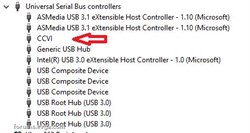
Windows 11 Home 64bits up to Dated i9 11900K 5,328 MHz (3,500 MHz) || EVGA Z590 FTW WIFI || Nvidia RTX 3080 Ti FE || 32Gb Dominator Platinum DDR3 3600mhz XMP OC 3762mhz || 500gb Samsung 980 Pro NVMe || 500gb Samsung 970 EVO and Sata M.2 (1 x SSD and 1xHHD) || EVGA CLCx 360 Cooler || EVGA Supernova 1300w X3 || EVGA Z10 Keyboard || EVGA TORQ X10 mouse ||EVGA DG 77 case || Acer Predator X35 35" 200Hz G-Sync || EVGA Nu Audio Soundcard || Logitech Z906 5.1 system sounds SPDIF|| Kaspersky Internet Security
|
AYellowCrayon
New Member

- Total Posts : 10
- Reward points : 0
- Joined: 6/8/2018
- Status: offline
- Ribbons : 0

Re: Cant Get flow control to work also missing CCVI USB Controller
Friday, November 01, 2019 7:51 PM
(permalink)
coolmistry
Go open your Device Manager and find under University Bus Controllers (USB) looking for CCVI so select this and uninstall this and when it appear make sure if there a little box (uninstall software). If not on your Device Manager try go open 'View' > show hidden devise.

Do not restart your Windows yet so do delete Flow Control Software folder in your Programs (x86).
check make sure no software in your Device Manager and Folders make sure clean! Tips you can use CCleaner if you have one?
Then do shut down (do not restart Windows) your pc and unplug from the power wall and leave it for 10 sec and try again start up windows and try install Flow Control software!!
Post us back let us know 
I ressetted my computer and I clicked show hidden devices and have the redistribution installed and I also reinstalled flow control but it didn't prompt to install ccvi so its not popping up and Im still getting cpuwb
|
coolmistry
CLASSIFIED Member

- Total Posts : 2506
- Reward points : 0
- Joined: 4/8/2009
- Location: Hemel Hempstead , London
- Status: offline
- Ribbons : 45


Re: Cant Get flow control to work also missing CCVI USB Controller
Saturday, November 02, 2019 10:28 AM
(permalink)
Thanks for BR Sajin   MMmmm Have you try plug different mini USB to other to on your motherboard test? if working?
Windows 11 Home 64bits up to Dated i9 11900K 5,328 MHz (3,500 MHz) || EVGA Z590 FTW WIFI || Nvidia RTX 3080 Ti FE || 32Gb Dominator Platinum DDR3 3600mhz XMP OC 3762mhz || 500gb Samsung 980 Pro NVMe || 500gb Samsung 970 EVO and Sata M.2 (1 x SSD and 1xHHD) || EVGA CLCx 360 Cooler || EVGA Supernova 1300w X3 || EVGA Z10 Keyboard || EVGA TORQ X10 mouse ||EVGA DG 77 case || Acer Predator X35 35" 200Hz G-Sync || EVGA Nu Audio Soundcard || Logitech Z906 5.1 system sounds SPDIF|| Kaspersky Internet Security
|
AYellowCrayon
New Member

- Total Posts : 10
- Reward points : 0
- Joined: 6/8/2018
- Status: offline
- Ribbons : 0

Re: Cant Get flow control to work also missing CCVI USB Controller
Saturday, November 02, 2019 7:42 PM
(permalink)
coolmistry
Thanks for BR Sajin 
 MMmmm Have you try plug different mini USB to other to on your motherboard test? if working? MMmmm Have you try plug different mini USB to other to on your motherboard test? if working?
what do you mean?
|
coolmistry
CLASSIFIED Member

- Total Posts : 2506
- Reward points : 0
- Joined: 4/8/2009
- Location: Hemel Hempstead , London
- Status: offline
- Ribbons : 45


Re: Cant Get flow control to work also missing CCVI USB Controller
Saturday, November 02, 2019 7:45 PM
(permalink)
Sorry I mean that mini usb for Cooler Pump to motherboard usb! Have you try different usb on your motherboard?
Windows 11 Home 64bits up to Dated i9 11900K 5,328 MHz (3,500 MHz) || EVGA Z590 FTW WIFI || Nvidia RTX 3080 Ti FE || 32Gb Dominator Platinum DDR3 3600mhz XMP OC 3762mhz || 500gb Samsung 980 Pro NVMe || 500gb Samsung 970 EVO and Sata M.2 (1 x SSD and 1xHHD) || EVGA CLCx 360 Cooler || EVGA Supernova 1300w X3 || EVGA Z10 Keyboard || EVGA TORQ X10 mouse ||EVGA DG 77 case || Acer Predator X35 35" 200Hz G-Sync || EVGA Nu Audio Soundcard || Logitech Z906 5.1 system sounds SPDIF|| Kaspersky Internet Security
|
AYellowCrayon
New Member

- Total Posts : 10
- Reward points : 0
- Joined: 6/8/2018
- Status: offline
- Ribbons : 0

Re: Cant Get flow control to work also missing CCVI USB Controller
Saturday, November 02, 2019 11:34 PM
(permalink)
coolmistry
Sorry I mean that mini usb for Cooler Pump to motherboard usb! Have you try different usb on your motherboard?
i only have one usb 2.0 header on my motherboard edit - I found the other usb 2.0 connector on my motherboard it worked but is my cpu supposed to read 100 C's????? because gpu z reads 44 c's but this reads 100c's Okay so I have another issue It fails to run on the first start up but if I run it again the 2nd time flow control works is that a issue? Im using a ryzen 7 2700x crosshair hero x470
post edited by AYellowCrayon - Monday, November 04, 2019 6:01 PM
Attached Image(s) 
|
AYellowCrayon
New Member

- Total Posts : 10
- Reward points : 0
- Joined: 6/8/2018
- Status: offline
- Ribbons : 0

Re: Cant Get flow control to work also missing CCVI USB Controller
Monday, November 04, 2019 6:01 PM
(permalink)
|
timbalistea
New Member

- Total Posts : 62
- Reward points : 0
- Joined: 6/14/2019
- Status: offline
- Ribbons : 0

Re: Cant Get flow control to work also missing CCVI USB Controller
Monday, November 04, 2019 8:14 PM
(permalink)
I always heard that Flow Control just didn't work with Ryzen, did that get fixed?
|
coolmistry
CLASSIFIED Member

- Total Posts : 2506
- Reward points : 0
- Joined: 4/8/2009
- Location: Hemel Hempstead , London
- Status: offline
- Ribbons : 45


Re: Cant Get flow control to work also missing CCVI USB Controller
Monday, November 04, 2019 8:32 PM
(permalink)
AYellowCrayon
coolmistry
Sorry I mean that mini usb for Cooler Pump to motherboard usb! Have you try different usb on your motherboard?
i only have one usb 2.0 header on my motherboard
edit - I found the other usb 2.0 connector on my motherboard it worked but is my cpu supposed to read 100 C's????? because gpu z reads 44 c's but this reads 100c's
Okay so I have another issue It fails to run on the first start up but if I run it again the 2nd time flow control works is that a issue?
Im using a ryzen 7 2700x crosshair hero x470
Just remind you please do not use this word 'Bump' Please read here > EVGA Forums Terms of Use So your Cooler Pump is working! What I thinking if you can remove that cooler pump usb plug from cooler pump and you can use setting your PMW fans for cooler pump in your BIOS setting and make sure the 4 pins from pump to PWM fans pin (you can change speed for pump) and those cooler fans for Radiator pins go to your motherbroad BIOS Setting FAN CPU1 and or FAN CPU2 (set to smart or Auto fans) it will be fine! Can I disconnect the USB Cable to a CLC Cooler after changing settings? That what I am doing on my Rig and do not need Cooler pump software here but I am currently using Aidi64 which monitor my system is much great!!! it up to you  Let me show ya my Aidi64 OSD for Desktop 
post edited by coolmistry - Monday, November 04, 2019 8:50 PM
Attached Image(s)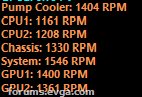
Windows 11 Home 64bits up to Dated i9 11900K 5,328 MHz (3,500 MHz) || EVGA Z590 FTW WIFI || Nvidia RTX 3080 Ti FE || 32Gb Dominator Platinum DDR3 3600mhz XMP OC 3762mhz || 500gb Samsung 980 Pro NVMe || 500gb Samsung 970 EVO and Sata M.2 (1 x SSD and 1xHHD) || EVGA CLCx 360 Cooler || EVGA Supernova 1300w X3 || EVGA Z10 Keyboard || EVGA TORQ X10 mouse ||EVGA DG 77 case || Acer Predator X35 35" 200Hz G-Sync || EVGA Nu Audio Soundcard || Logitech Z906 5.1 system sounds SPDIF|| Kaspersky Internet Security
|
AYellowCrayon
New Member

- Total Posts : 10
- Reward points : 0
- Joined: 6/8/2018
- Status: offline
- Ribbons : 0

Re: Cant Get flow control to work also missing CCVI USB Controller
Tuesday, November 05, 2019 2:54 AM
(permalink)
coolmistry
AYellowCrayon
coolmistry
Sorry I mean that mini usb for Cooler Pump to motherboard usb! Have you try different usb on your motherboard?
i only have one usb 2.0 header on my motherboard
edit - I found the other usb 2.0 connector on my motherboard it worked but is my cpu supposed to read 100 C's????? because gpu z reads 44 c's but this reads 100c's
Okay so I have another issue It fails to run on the first start up but if I run it again the 2nd time flow control works is that a issue?
Im using a ryzen 7 2700x crosshair hero x470
Just remind you please do not use this word 'Bump' Please read here >
So your Cooler Pump is working!
What I thinking if you can remove that cooler pump usb plug from cooler pump and you can use setting your PMW fans for cooler pump in your BIOS setting and make sure the 4 pins from pump to PWM fans pin (you can change speed for pump) and those cooler fans for Radiator pins go to your motherbroad BIOS Setting FAN CPU1 and or FAN CPU2 (set to smart or Auto fans) it will be fine!
That what I am doing on my Rig and do not need Cooler pump software here but I am currently using which monitor my system is much great!!! it up to you 
Let me show ya my Aidi64 OSD for Desktop

the faq said to put the 4 pin connector to aio pump if you have a aio pump header though and I have one so do I move it to cpu 1 header? and change it to pwm fan max settings? also kinda confused about what your instructions are
post edited by AYellowCrayon - Tuesday, November 05, 2019 2:58 AM
|
coolmistry
CLASSIFIED Member

- Total Posts : 2506
- Reward points : 0
- Joined: 4/8/2009
- Location: Hemel Hempstead , London
- Status: offline
- Ribbons : 45


Re: Cant Get flow control to work also missing CCVI USB Controller
Tuesday, November 05, 2019 9:41 AM
(permalink)
I know it not easy to explain here but here below pics what I am doing like this!!!  But I use CLC280 I have 4 fans on my front and back of Radiators all four pins Y-connect into 2 pins go to CPU1 and CPU2 For Cooler Pump pin go to PWM fans. remove my USB lead away from my rig! I have realise your motherboard is not EVGA  !! So I have look so hope if this one > Ryzen 7 2700x Crosshair Hero x470 if so below all fans pins  you can connect to AIO Pump for your cooler pump  And for Radiator cooler fans go to CPU Fan and CPU OPT Fan!  User's Manual User's Manual pages 46 Sorry to confuse to you and hope if this help!!
post edited by coolmistry - Tuesday, November 05, 2019 9:55 AM
Windows 11 Home 64bits up to Dated i9 11900K 5,328 MHz (3,500 MHz) || EVGA Z590 FTW WIFI || Nvidia RTX 3080 Ti FE || 32Gb Dominator Platinum DDR3 3600mhz XMP OC 3762mhz || 500gb Samsung 980 Pro NVMe || 500gb Samsung 970 EVO and Sata M.2 (1 x SSD and 1xHHD) || EVGA CLCx 360 Cooler || EVGA Supernova 1300w X3 || EVGA Z10 Keyboard || EVGA TORQ X10 mouse ||EVGA DG 77 case || Acer Predator X35 35" 200Hz G-Sync || EVGA Nu Audio Soundcard || Logitech Z906 5.1 system sounds SPDIF|| Kaspersky Internet Security
|
AYellowCrayon
New Member

- Total Posts : 10
- Reward points : 0
- Joined: 6/8/2018
- Status: offline
- Ribbons : 0

Re: Cant Get flow control to work also missing CCVI USB Controller
Tuesday, November 05, 2019 6:33 PM
(permalink)
|