marttimat
New Member

- Total Posts : 6
- Reward points : 0
- Joined: 2016/04/08 20:48:12
- Status: offline
- Ribbons : 0

Hey guys! Need some help on what I should do!
I just built a new gaming system and found a good deal on a EVGA GTX 980 Ti Kingpin and figured I would see what I could get out of it.
Here are my system specs:
Motherboard: MSI XPOWER GAMING TITANIUM LGA 1151 Intel Z170
Motherboard BIOS version: 1.60
Processor: Intel Core i5-6600K 6M Skylake Quad-core 3.5 GHz LGA 1151 Intel Z170 (Overclocked to 4.6 GHz)
Memory: G. SKILL TridentZ Series 32GB (2 X 16GB) 288 Pin DDR4 SDRAM F4-3000C15D-32GTZ
GPU: EVGA GeForce GTX 980 Ti Kingpin
SSD #1: Samsung 950 Pro M.2 512GB
SSD #2: Crucial MX200 1TB SATA SSD
Case: Fractal Design Define R5
Cooler: Corsair H80i V2
Mouse: Logitech G502 Proteus
Keyboard: Corsair Gaming Striker RGB
Power Supply: SeaSonic Platinum SS-860XP2 860W
Monitor: Dell Ultrasharp 34” U3415W
OS: Windows 10 Home 64 bit
After I got everything all setup I opened Precision X and ran 3D Mark and got ~15,600 (which is definitely a solid out of the box score for me)
Since this card is designed to be overclocked, I switch the BIOS switch to OC and attempted a mild 100 clock bump on both speed and memory. When I run 3D Mark now it freezes and crashes which I can see the board is not happy with. So back to stock speeds and card runs fine.
So clearly the silicon lottery bit me in the butt and I am wondering should I RMA the card back to EVGA to potentially get more speed out of a new card or live with the factory clock?
I also am pondering retrofitting a liquid cooler to help with the temps but the they seem to be stable even with the extra large copper cooler and ATX fans.
What would you do??
|
BrandonS
EVGA Alumni

- Total Posts : 678
- Reward points : 0
- Joined: 2016/01/28 13:52:01
- Status: offline
- Ribbons : 5

Re: Can't overclock GTX 980 Ti KingPin
2016/04/11 14:37:07
(permalink)
I would recommend reading through the Kingpin Cooling Page for the 980 Ti Kingpin; it's a great starting point.
|
NO_sauce
iCX Member

- Total Posts : 268
- Reward points : 0
- Joined: 2016/01/25 13:37:44
- Status: offline
- Ribbons : 3

Re: Can't overclock GTX 980 Ti KingPin
2016/04/11 14:37:11
(permalink)
I would check the other vBIOSes just in case. If you are still having the same issue at 100+ offset then I would contact support@evga.com . The Kingpin should be able to handle more than that in my opinion.
|
the_Scarlet_one
formerly Scarlet-tech

- Total Posts : 24080
- Reward points : 0
- Joined: 2013/11/13 02:48:57
- Location: East Coast
- Status: offline
- Ribbons : 79


Re: Can't overclock GTX 980 Ti KingPin
2016/04/11 14:38:05
(permalink)
If it is stable at stock speeds, it will still perform extremely well. If you are on air, then Temps could 100% be your issue, as the maxwell is extremely temperature sensitive.
If you have a way to make it cooler, you could try that, but overclocking beyond stock is never guaranteed although the kingpin is meant to be overclocked with exotic cooling.
Try the stock bios as well. If your Temps are going over 60c you should try to get them much lower. They seem to be less temperamental around the 40c range, where watercooling keeps them on average.
|
Cool GTX
EVGA Forum Moderator

- Total Posts : 31318
- Reward points : 0
- Joined: 2010/12/12 14:22:25
- Location: Folding for the Greater Good
- Status: offline
- Ribbons : 123


Re: Can't overclock GTX 980 Ti KingPin
2016/04/11 15:04:47
(permalink)
Welcome to the forum marttimat,
It would be more informative if you Post your benchmark software and your Temperatures (CPU, GPU, room)
What is your airflow setup in your case ?
How fast are you running the fans?
As other members have stated above, keeping it cool is critical to good numbers.
Learn your way around the EVGA Forums, Rules & limits on new accounts Ultimate Self-Starter Thread For New Members
I am a Volunteer Moderator - not an EVGA employee
Older RIG projects RTX Project Nibbler

When someone does not use reason to reach their conclusion in the first place; you can't use reason to convince them otherwise!
|
marttimat
New Member

- Total Posts : 6
- Reward points : 0
- Joined: 2016/04/08 20:48:12
- Status: offline
- Ribbons : 0

Re: Can't overclock GTX 980 Ti KingPin
2016/04/11 21:55:01
(permalink)
Let me first say, thank you all for the great feedback!  I have posted on a few other forums with little to no responses. That being said, here are some answers to the questions asked: In response to one question, I did indeed contact EVGA technical support and they responded with "they cannot guarantee that any product will ever overclock" (as they should as a manufacturer due to so many variables related to overclocking any product). They did offer that I could RMA the card through them which is why drafted this post here in the first place. I have read elsewhere that with other Nvidia cards, some RMA'd to get better overclocks due to the "silicon lottery". (First I have ever read about said lottery) Next, yes, I am on air cooling at the moment (I know this card is meant to be on more extreme cooling as I have read). I have also read into potentially buying an aftermarket water cooling if it will help but I figured I would ask here first vs. trying an RMA card. After reading these responses though, it looks like liquid cooling is the better option as air is just not able to handle Maxwell chip temp sensitivity. Here are some details on my case airflow: - X2 140mm case fans from Fractal. One intake at the front of the case, one exhaust on the back of the case. They are controlled by MSI Command Center and set to a auto temp slope in regards to high MB temp. I also removed the side fan opening on the Fractal design R5 case to allow the Kingpin card an additional cool air feed (no fan just the square cutout removed). -CPU cooling I have the corsair H80i V2 push pull setup. This is mounted on top of the intake fan on the front of the case and is exhausting above the Kinpin and right in front of the rear exhaust fan allowing airflow across the ram and MB. -Lastly, I have set my fan speeds set to aggressive when running the benchmarks (Corsair CPU cooling is set to performance, EVGA fan curve set to 100% over 50*C) See the attached images for the specs I have at stock and after running 3D Mark. Thanks again guys!! 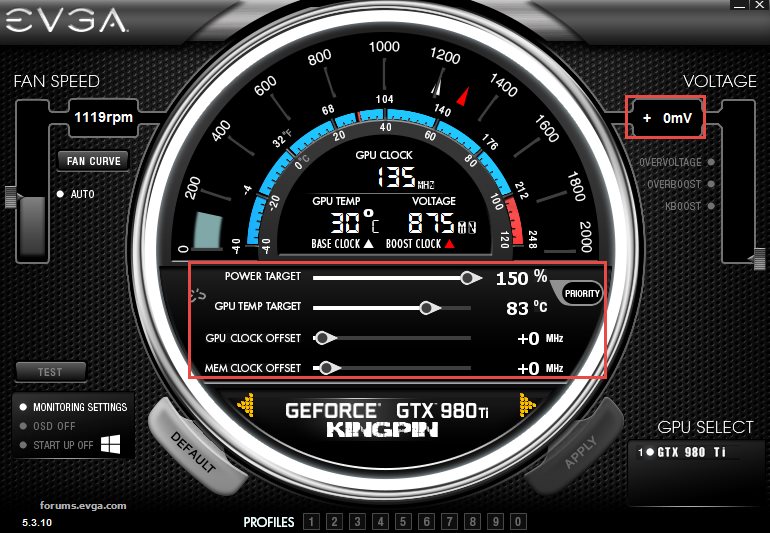   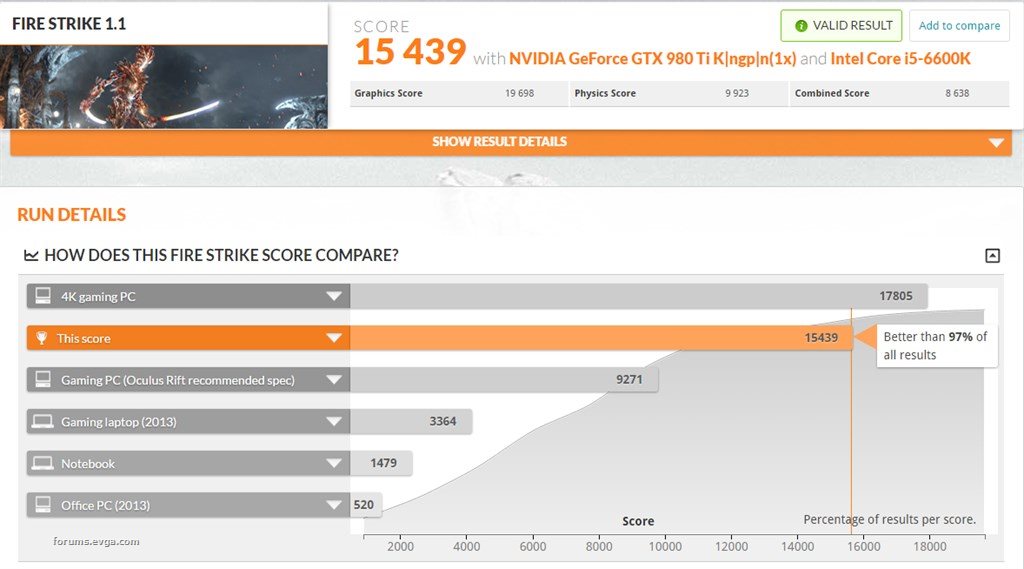  Martti
|
marttimat
New Member

- Total Posts : 6
- Reward points : 0
- Joined: 2016/04/08 20:48:12
- Status: offline
- Ribbons : 0

Re: Can't overclock GTX 980 Ti KingPin
2016/04/12 22:03:04
(permalink)
Okay so I followed this guide to the letter and still cannot get to the 1500 speed mark on the card:
It clearly lists that a 72% ASIC card should get to 1500 speeds without issue.
Thanks for the help and let me know if you think I am missing something otherwise I may look into performing a RMA on the card.
|
Satzlefraz
New Member

- Total Posts : 61
- Reward points : 0
- Joined: 2015/01/11 21:30:29
- Status: offline
- Ribbons : 0

Re: Can't overclock GTX 980 Ti KingPin
2016/04/12 22:16:36
(permalink)
marttimat
Okay so I followed this guide to the letter and still cannot get to the 1500 speed mark on the card:
It clearly lists that a 72% ASIC card should get to 1500 speeds without issue.
Thanks for the help and let me know if you think I am missing something otherwise I may look into performing a RMA on the card.
I have a 74% ASIC quality 980ti and it struggles to hit 1400mhz. ASIC means nothing when it comes to clock speeds, just voltage required to maintain clocks
|
TheSadClown
Superclocked Member

- Total Posts : 145
- Reward points : 0
- Joined: 2016/03/11 04:09:05
- Status: offline
- Ribbons : 0

Re: Can't overclock GTX 980 Ti KingPin
2016/04/13 00:20:24
(permalink)
Satzlefraz
marttimat
Okay so I followed this guide to the letter and still cannot get to the 1500 speed mark on the card:
It clearly lists that a 72% ASIC card should get to 1500 speeds without issue.
Thanks for the help and let me know if you think I am missing something otherwise I may look into performing a RMA on the card.
I have a 74% ASIC quality 980ti and it struggles to hit 1400mhz.
ASIC means nothing when it comes to clock speeds, just voltage required to maintain clocks
My 980Ti Hydro Copper has a 68.4% ASIC and I can get 1530mhz easy
|
marttimat
New Member

- Total Posts : 6
- Reward points : 0
- Joined: 2016/04/08 20:48:12
- Status: offline
- Ribbons : 0

Re: Can't overclock GTX 980 Ti KingPin
2016/04/13 09:01:25
(permalink)
One other thing came to my mind this morning is maybe my power supply does not have enough juice?
I went with a 860W platinum seasonic and am wondering if it might not be enough power? The Kingpin article mentions high power draw but I assume that is with LN2 overclocking? I am not running SLI which made me assume the 860W would be enough...
|
marttimat
New Member

- Total Posts : 6
- Reward points : 0
- Joined: 2016/04/08 20:48:12
- Status: offline
- Ribbons : 0

Re: Can't overclock GTX 980 Ti KingPin
2016/04/14 17:05:50
(permalink)
Just an update:
After working with EVGA support, I am going to RMA the card seeing as it performs at the out of the box speeds. I know this may not change any results but figured I would give it a shot since it is a large investment in my rig.
Will let you know what the new card is able to do once received.
|
stalinx20
CLASSIFIED Member

- Total Posts : 4857
- Reward points : 0
- Joined: 2009/01/03 08:56:23
- Location: U.S., Michigan
- Status: offline
- Ribbons : 0

Re: Can't overclock GTX 980 Ti KingPin
2016/04/16 14:40:16
(permalink)
Satzlefraz
marttimat
Okay so I followed this guide to the letter and still cannot get to the 1500 speed mark on the card:
It clearly lists that a 72% ASIC card should get to 1500 speeds without issue.
Thanks for the help and let me know if you think I am missing something otherwise I may look into performing a RMA on the card.
I have a 74% ASIC quality 980ti and it struggles to hit 1400mhz.
ASIC means nothing when it comes to clock speeds, just voltage required to maintain clocks
Exactly. Mine is 65 for an ASIC (Although a 980nonTI) and mine gets to 1430.
EVGA X79 Dark 2080 Black edition 980 EVGA 1000 gold PSU (Gold) 4820K CPU 16x G-skill
|
ericbartman
New Member

- Total Posts : 73
- Reward points : 0
- Joined: 2015/07/26 12:05:42
- Status: offline
- Ribbons : 0

Re: Can't overclock GTX 980 Ti KingPin
2016/05/04 08:08:51
(permalink)
All 14+3 phase are horrible on overclocks. EVGA screwed up something big. No matter which chip. My 980ti SC+ (65%) is pushing 1493 MHz, while my 980ti Classified (78%) is crashing at 1455 MHz. I bought classified for the first time in my life, never buying this overpriced removed abbreviation again.
post edited by Scarlet-Tech - 2016/05/04 08:50:31
|
the_Scarlet_one
formerly Scarlet-tech

- Total Posts : 24080
- Reward points : 0
- Joined: 2013/11/13 02:48:57
- Location: East Coast
- Status: offline
- Ribbons : 79


Re: Can't overclock GTX 980 Ti KingPin
2016/05/04 08:49:33
(permalink)
ericbartman
All 14+3 phase are horrible on overclocks. EVGA screwed up something big. No matter which chip. My 980ti SC+ (65%) is pushing 1493 MHz, while my 980ti Classified (78%) is crashing at 1455 MHz. I bought classified for the first time in my life, never buying this overpriced removed abbreviation again.
You don't seem to understand why the classified was created then. It wasn't for air overclocking. The 14+3 phase design is meant for exotic cooling, like liquid nitrogen. It doesn't change anything on air, so your assumption on the VRM may be a misunderstanding. You could take that core and mount it on the reference PCB, and probably get the same overclocks. It is a core limitation, not a VRM limitation. The 14+3 design only helps deliver cleaner power, with less fluctuations, under extremely cold, extremely high voltage settings. On air and water, it doesn't help or hinder. Not to mention, the SC+ is only $25 cheaper, so you are mostly paying for the stock overclock more than anything.
post edited by Scarlet-Tech - 2016/05/04 08:53:53
|
ericbartman
New Member

- Total Posts : 73
- Reward points : 0
- Joined: 2015/07/26 12:05:42
- Status: offline
- Ribbons : 0

Re: Can't overclock GTX 980 Ti KingPin
2016/05/04 15:02:44
(permalink)
Scarlet-Tech
You don't seem to understand why the classified was created then. It wasn't for air overclocking. The 14+3 phase design is meant for exotic cooling, like liquid nitrogen. It doesn't change anything on air, so your assumption on the VRM may be a misunderstanding.
You could take that core and mount it on the reference PCB, and probably get the same overclocks. It is a core limitation, not a VRM limitation. The 14+3 design only helps deliver cleaner power, with less fluctuations, under extremely cold, extremely high voltage settings. On air and water, it doesn't help or hinder.
Not to mention, the SC+ is only $25 cheaper, so you are mostly paying for the stock overclock more than anything.
This comment is on the limit of fanboyism and sheer idiocy. Not even going to acknowledge it as a valid response.
|
mike406
SSC Member

- Total Posts : 904
- Reward points : 0
- Joined: 2015/02/21 18:17:33
- Status: offline
- Ribbons : 13

Re: Can't overclock GTX 980 Ti KingPin
2016/05/04 15:29:45
(permalink)
ericbartman
Scarlet-Tech
You don't seem to understand why the classified was created then. It wasn't for air overclocking. The 14+3 phase design is meant for exotic cooling, like liquid nitrogen. It doesn't change anything on air, so your assumption on the VRM may be a misunderstanding.
You could take that core and mount it on the reference PCB, and probably get the same overclocks. It is a core limitation, not a VRM limitation. The 14+3 design only helps deliver cleaner power, with less fluctuations, under extremely cold, extremely high voltage settings. On air and water, it doesn't help or hinder.
Not to mention, the SC+ is only $25 cheaper, so you are mostly paying for the stock overclock more than anything.
This comment is on the limit of fanboyism and sheer idiocy. Not even going to acknowledge it as a valid response.
Except that it is a completely valid response.  Maxwell is heavily limited on air compared to past generations, you cannot get a much higher voltage without putting it under water or some other exotic cooling. The voltage limits itself to around 1.212V at warm temperatures IIRC but I could be wrong with that value. You could set the voltage up to max on your preferred overclocking software and it will not go higher. Only way around the locked voltage as far as I know when on air is with physically changing the voltage like with evbot or a modded BIOS on cards that allow unlocked voltages (reference PCB is limited to 1.28V IIRC). But any high voltage on Maxwell will probably not be stable on air and really only benefits with exotic cooling. Before turning to immature insults, I'd research a bit on your own and you'll find what he said to be true.
post edited by mike406 - 2016/05/04 15:54:57
|
ericbartman
New Member

- Total Posts : 73
- Reward points : 0
- Joined: 2015/07/26 12:05:42
- Status: offline
- Ribbons : 0

Re: Can't overclock GTX 980 Ti KingPin
2016/05/04 15:52:07
(permalink)
mike406
Except that it is a completely valid response.  Maxwell is heavily limited on air compared to past generations, you cannot get a much higher voltage without putting it under water or some other exotic cooling. The voltage limits itself to around 1.212V at warm temperatures IIRC but I could be wrong with that value. You could set the voltage up to max on your preferred overclocking software and it will not go higher. Only way around the locked voltage as far as I know when on air is with physically changing the voltage like with evbot or a modded BIOS on cards that allow unlocked voltages (reference PCB is limited to 1.28V IIRC). But any high voltage on Maxwell will probably not be stable on air and really only benefits with exotic cooling. Before turning to immature insults, I'd research a bit on your own and you'll find what he said to be true. Maxwell is heavily limited on air compared to past generations, you cannot get a much higher voltage without putting it under water or some other exotic cooling. The voltage limits itself to around 1.212V at warm temperatures IIRC but I could be wrong with that value. You could set the voltage up to max on your preferred overclocking software and it will not go higher. Only way around the locked voltage as far as I know when on air is with physically changing the voltage like with evbot or a modded BIOS on cards that allow unlocked voltages (reference PCB is limited to 1.28V IIRC). But any high voltage on Maxwell will probably not be stable on air and really only benefits with exotic cooling. Before turning to immature insults, I'd research a bit on your own and you'll find what he said to be true.
Then you missed the entire point of my post. ericbartman
My 980ti SC+ (65%) is pushing 1493 MHz, while my 980ti Classified (78%) is crashing at 1455 MHz.
This is all on air. Read the thread before you take your pants off to compare and comment.
|
mike406
SSC Member

- Total Posts : 904
- Reward points : 0
- Joined: 2015/02/21 18:17:33
- Status: offline
- Ribbons : 13

Re: Can't overclock GTX 980 Ti KingPin
2016/05/04 15:57:02
(permalink)
ericbartman
mike406
Except that it is a completely valid response.  Maxwell is heavily limited on air compared to past generations, you cannot get a much higher voltage without putting it under water or some other exotic cooling. The voltage limits itself to around 1.212V at warm temperatures IIRC but I could be wrong with that value. You could set the voltage up to max on your preferred overclocking software and it will not go higher. Only way around the locked voltage as far as I know when on air is with physically changing the voltage like with evbot or a modded BIOS on cards that allow unlocked voltages (reference PCB is limited to 1.28V IIRC). But any high voltage on Maxwell will probably not be stable on air and really only benefits with exotic cooling. Before turning to immature insults, I'd research a bit on your own and you'll find what he said to be true. Maxwell is heavily limited on air compared to past generations, you cannot get a much higher voltage without putting it under water or some other exotic cooling. The voltage limits itself to around 1.212V at warm temperatures IIRC but I could be wrong with that value. You could set the voltage up to max on your preferred overclocking software and it will not go higher. Only way around the locked voltage as far as I know when on air is with physically changing the voltage like with evbot or a modded BIOS on cards that allow unlocked voltages (reference PCB is limited to 1.28V IIRC). But any high voltage on Maxwell will probably not be stable on air and really only benefits with exotic cooling. Before turning to immature insults, I'd research a bit on your own and you'll find what he said to be true.
Then you missed the entire point of my post.
ericbartman
My 980ti SC+ (65%) is pushing 1493 MHz, while my 980ti Classified (78%) is crashing at 1455 MHz.
This is all on air. Read the thread before you take your pants off to compare and comment.
ASIC quality does not guarantee a better OC this has been said time and time again...The internals of a card is much more intricate than a single percentage can represent. Like I said, research. This is why I bought the 980 Ti FTW when it was on sale over the Classy, because I knew that I would not be modifying the cooling. Does this mean the Classy is not worth it to anybody on air? No of course not cause some people want to have the cleanest power delivery but it's important to recognize that it will not give you a better OC on air.
post edited by mike406 - 2016/05/04 16:00:06
|
ericbartman
New Member

- Total Posts : 73
- Reward points : 0
- Joined: 2015/07/26 12:05:42
- Status: offline
- Ribbons : 0

Re: Can't overclock GTX 980 Ti KingPin
2016/05/04 15:59:25
(permalink)
mike406
ericbartman
mike406
Except that it is a completely valid response.  Maxwell is heavily limited on air compared to past generations, you cannot get a much higher voltage without putting it under water or some other exotic cooling. The voltage limits itself to around 1.212V at warm temperatures IIRC but I could be wrong with that value. You could set the voltage up to max on your preferred overclocking software and it will not go higher. Only way around the locked voltage as far as I know when on air is with physically changing the voltage like with evbot or a modded BIOS on cards that allow unlocked voltages (reference PCB is limited to 1.28V IIRC). But any high voltage on Maxwell will probably not be stable on air and really only benefits with exotic cooling. Before turning to immature insults, I'd research a bit on your own and you'll find what he said to be true. Maxwell is heavily limited on air compared to past generations, you cannot get a much higher voltage without putting it under water or some other exotic cooling. The voltage limits itself to around 1.212V at warm temperatures IIRC but I could be wrong with that value. You could set the voltage up to max on your preferred overclocking software and it will not go higher. Only way around the locked voltage as far as I know when on air is with physically changing the voltage like with evbot or a modded BIOS on cards that allow unlocked voltages (reference PCB is limited to 1.28V IIRC). But any high voltage on Maxwell will probably not be stable on air and really only benefits with exotic cooling. Before turning to immature insults, I'd research a bit on your own and you'll find what he said to be true.
Then you missed the entire point of my post.
ericbartman
My 980ti SC+ (65%) is pushing 1493 MHz, while my 980ti Classified (78%) is crashing at 1455 MHz.
This is all on air. Read the thread before you take your pants off to compare and comment.
ASIC quality does not guarantee a better OC this has been said time and time again...The internals of a card is much more intricate than a single percentage can represent. Like I said, research.
I did not point at ASIC quality, it is a mere number so that people don't ask me about it. My post pointed at 14+3 build being flawed. Again, read my post, or keep on digging.
|
mike406
SSC Member

- Total Posts : 904
- Reward points : 0
- Joined: 2015/02/21 18:17:33
- Status: offline
- Ribbons : 13

Re: Can't overclock GTX 980 Ti KingPin
2016/05/04 16:03:13
(permalink)
Where is it flawed? Would you like to provide us with some qualitative data? Perhaps some oscilloscope measurements confirming that it is a pointless feature? Or would you rather continue to get unnecessarily defensive and point fingers at the wrong party? You claim they all have horrible overclocks? How many have you tested? Not every card is a winner. EVGA sells their cards so that they are guaranteed to run AT LEAST the speed rated on the sheet. This does not mean every Classified must beat a FTW or that every FTW must beat an SC when overclocked further. The only cards that are reliably binned are the Kingpins.
post edited by mike406 - 2016/05/04 16:09:40
|
ericbartman
New Member

- Total Posts : 73
- Reward points : 0
- Joined: 2015/07/26 12:05:42
- Status: offline
- Ribbons : 0

Re: Can't overclock GTX 980 Ti KingPin
2016/05/04 16:11:28
(permalink)
mike406
Where is it flawed? Would you like to provide us with some qualitative data? Perhaps some oscilloscope measurements confirming that it is a pointless feature? Or would you rather continue to get unnecessarily defensive and point fingers at the wrong party? You claim they all have horrible overclocks? How many have you tested? Not every card is a winner. EVGA sells their cards so that they are guaranteed to run AT LEAST the speed rated on the sheet. This does not mean every Classified must beat a FTW or that every FTW must beat an SC when overclocked further.
Again. Read the thread and countless others. There are 4 responses in this very thread about 14+3 not overclocking well. EVGA itself has created 14+3 reference range for all 14+3 cards that suck at even hit the default overclock.
|
mike406
SSC Member

- Total Posts : 904
- Reward points : 0
- Joined: 2015/02/21 18:17:33
- Status: offline
- Ribbons : 13

Re: Can't overclock GTX 980 Ti KingPin
2016/05/04 16:15:52
(permalink)
Your only point to me appears to repeatedly tell me to read the thread. I think you're just a little angered over your purchase decision because you misunderstood the purpose of the product.
post edited by mike406 - 2016/05/04 16:23:25
|
ericbartman
New Member

- Total Posts : 73
- Reward points : 0
- Joined: 2015/07/26 12:05:42
- Status: offline
- Ribbons : 0

Re: Can't overclock GTX 980 Ti KingPin
2016/05/04 16:24:35
(permalink)
mike406
Your only point to me appears to repeatedly tell me to read the thread. I think you're just a little angered over your purchase decision because you misunderstood the purpose of the product.
You are just a work of art. Well denial is the first stage. Stay in it if you wish. I tell you to read because you don't. Remember, little knowledge is dangerous. Second post of this thread refers to a Kingpin post (yes the poster boy himself) which says this: "Generally, most cards with an ASIC of 70% or more should hit 1500 and up on air using DEFAULT CORE VOLTAGE. Cards with ASIC ranges up to 74% can hit the low 1500-1530's, and cards with ASIC of 76% and higher have the greatest chance usually to hit 1550 MHz+." This is all on air. If KP thinks that Maxwell can hit it, and it does hit that on SC+, why doesn't it hit it on any 14+3 cards?
post edited by ericbartman - 2016/05/04 16:30:47
|
mike406
SSC Member

- Total Posts : 904
- Reward points : 0
- Joined: 2015/02/21 18:17:33
- Status: offline
- Ribbons : 13

Re: Can't overclock GTX 980 Ti KingPin
2016/05/04 16:29:27
(permalink)
ericbartman
mike406
Your only point to me appears to repeatedly tell me to read the thread. I think you're just a little angered over your purchase decision because you misunderstood the purpose of the product.
You are just a work of art. Well denial is the first stage. Stay in it if you wish.
Ad-hominem seems to be your thing...A bit humorous honestly. Aside from your own posts within this thread, where are the 4 others agreeing with you that you claim to be within this thread? Because I honestly do not see them.
post edited by mike406 - 2016/05/04 16:32:59
|
ericbartman
New Member

- Total Posts : 73
- Reward points : 0
- Joined: 2015/07/26 12:05:42
- Status: offline
- Ribbons : 0

Re: Can't overclock GTX 980 Ti KingPin
2016/05/04 16:30:54
(permalink)
mike406
ericbartman
mike406
Your only point to me appears to repeatedly tell me to read the thread. I think you're just a little angered over your purchase decision because you misunderstood the purpose of the product.
You are just a work of art. Well denial is the first stage. Stay in it if you wish.
Ad-hominem seems to be your thing...A bit humorous honestly. Aside from your own posts within this thread, where are the 4 others agreeing with you that you claim to be within this thread? Because I honestly do not see them.
I tell you to read because you don't. Remember, little knowledge is dangerous. Second post of this thread refers to a Kingpin post (yes the poster boy himself) which says this: "Generally, most cards with an ASIC of 70% or more should hit 1500 and up on air using DEFAULT CORE VOLTAGE. Cards with ASIC ranges up to 74% can hit the low 1500-1530's, and cards with ASIC of 76% and higher have the greatest chance usually to hit 1550 MHz+." This is all on air. If KP thinks that Maxwell can hit it, and it does hit that on SC+, why doesn't it hit it on any 14+3 cards?
|
mike406
SSC Member

- Total Posts : 904
- Reward points : 0
- Joined: 2015/02/21 18:17:33
- Status: offline
- Ribbons : 13

Re: Can't overclock GTX 980 Ti KingPin
2016/05/04 16:38:54
(permalink)
The keyword is generally, not always. And you had just stated a few posts ago that you agreed that ASIC was a mere number, but are now claiming that it is crucial to gaining those OC's, which is not guaranteed. You're all over the place now.
|
Sajin
EVGA Forum Moderator

- Total Posts : 49222
- Reward points : 0
- Joined: 2010/06/07 21:11:51
- Location: Texas, USA.
- Status: offline
- Ribbons : 199


Re: Can't overclock GTX 980 Ti KingPin
2016/05/04 16:43:29
(permalink)
ericbartman
This is all on air. If KP thinks that Maxwell can hit it, and it does hit that on SC+, why doesn't it hit it on any 14+3 cards?
Silicon lottery.
|
ericbartman
New Member

- Total Posts : 73
- Reward points : 0
- Joined: 2015/07/26 12:05:42
- Status: offline
- Ribbons : 0

Re: Can't overclock GTX 980 Ti KingPin
2016/05/04 16:45:07
(permalink)
Sajin
ericbartman
This is all on air. If KP thinks that Maxwell can hit it, and it does hit that on SC+, why doesn't it hit it on any 14+3 cards?
Silicon lottery.
Bingo! Thanks for saying this Sajin. Silicon is both on chip and card. Lottery on card is what failed.
|
mike406
SSC Member

- Total Posts : 904
- Reward points : 0
- Joined: 2015/02/21 18:17:33
- Status: offline
- Ribbons : 13

Re: Can't overclock GTX 980 Ti KingPin
2016/05/04 16:47:31
(permalink)
ericbartman
Bingo! Thanks for saying this Sajin. Silicon is both on chip and card. Lottery on card is what failed.
Glad you finally understand. OC is not guaranteed. Even a fully reference 980 Ti could in the end reach higher clocks than a FTW or other card with a higher stock clock. This is why exotic cooling solutions shine, to overcome limitations or if the lottery didn't turn out so hot for you.
post edited by mike406 - 2016/05/04 16:57:06
|
ericbartman
New Member

- Total Posts : 73
- Reward points : 0
- Joined: 2015/07/26 12:05:42
- Status: offline
- Ribbons : 0

Re: Can't overclock GTX 980 Ti KingPin
2016/05/04 17:46:43
(permalink)
mike406
ericbartman
Bingo! Thanks for saying this Sajin. Silicon is both on chip and card. Lottery on card is what failed.
Glad you finally understand. OC is not guaranteed. Even a fully reference 980 Ti could in the end reach higher clocks than a FTW or other card with a higher stock clock. This is why exotic cooling solutions shine, to overcome limitations or if the lottery didn't turn out so hot for you.
Please don't come in here trying to take the credit from Sajin. Your comments were just as ill informed as you are. "exotic cooling" scoff..
|