dubzhouse
SSC Member

- Total Posts : 629
- Reward points : 0
- Joined: 2008/01/20 13:53:32
- Status: offline
- Ribbons : 13

I have a GTX 295 Co-op, GTX 260, and a GTX 460 all on one board. I can get one gpu on the 295 to fold, the 260 to fold, and the 460 to fold but i cannot get the other 295 gpu to fold. It just keeps saying error starting folding at home an dthen redownloads a new core 15. Its repeating this.
Is there a trick to make this work?
|
ramcharger89
FTW Member

- Total Posts : 1034
- Reward points : 0
- Joined: 2009/06/22 08:58:01
- Location: Western NY
- Status: offline
- Ribbons : 1

Re:Can't get both GPU's on 295 Co-op to fold
2010/11/10 22:09:53
(permalink)
The core 15 wu is for your 450 it will not run on your 295 since your trying to run 3 diff gpu's try using Tracker2
1)CPU:Xeon 3450-CPU Cooler:Zalman 9900 Max-MB:P-55 SLI-MEM:Corsair XMS3 1600 DDR-3-HHD:WD640 BLK-GPU:2x470GTX-PSU:PC P&C-910-CASE:XCLIO Windtunnel-OS:WINDOWS7 PRO-64 Bit- BIO:74 2)CPU:i7-860-CPU Cooler:Zalman 9900 Max-MB: P-55 FTW-MEM:Corsair XMS3 1600 DDR-3-HHD: WD640 BLK- GPU:2x560ti in SLI-PSU:PC P&C-950-CASE:NZXT Hades-OS:WINDOWS7 HOME PREM-64 Bit-BIO:74 We want an unfair advantage-This is War!-ShaneD  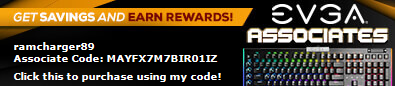
|
dubzhouse
SSC Member

- Total Posts : 629
- Reward points : 0
- Joined: 2008/01/20 13:53:32
- Status: offline
- Ribbons : 13


Re:Can't get both GPU's on 295 Co-op to fold
2010/11/10 22:19:33
(permalink)
Im able to run 2 260's, an 8800gt, and a 460 all at one time without any issues. Just not understanding why the first gpu on the 295 will not fold. It eventually puts itself to sleep after trying to fold for a certain amount of times.
So with GPU tracker it will make both gpu's on the 295 fold?
|
rklapp
CLASSIFIED Member

- Total Posts : 2458
- Reward points : 0
- Joined: 2009/10/20 12:42:37
- Location: Las Vegas, NV
- Status: offline
- Ribbons : 8


Re:Can't get both GPU's on 295 Co-op to fold
2010/11/10 22:37:09
(permalink)
The tracker program has an autodetect which is useful because Windows doesn't always assign the client to the gpu based on the location. I have a 9800 on slot 1 and 470 on slot 3 but it assigns gpu0 and gpu1 backwards.
|
techmasterjoe
iCX Member

- Total Posts : 282
- Reward points : 0
- Joined: 2008/12/20 18:33:05
- Location: Orange CA
- Status: offline
- Ribbons : 5


Re:Can't get both GPU's on 295 Co-op to fold
2010/11/10 23:34:34
(permalink)
try tracker and don't use 260.99 drivers that made my 295's buggy at folding the 258.69 worked better with 2XX cards
and my dual pcb cards just never stayed at 100% unless it had a dummy plug on each board or XP i had sleep probs in both vista and all ver of windows 7 unless i had a screen on each pcb (one is hdmi) witch was ok at the time as both my screens had hdmi
if you don't have dummy just run a 2nd cable to your monitor
i have 4 295's in my closet but no board to put them in atm
going to see about getting a few P55 rigs going and let them fold on that
Home =dual gigabit fiber >ONT> Rig One > UniFi POE switch > 5X UniFi AP's Rig #1 (ESXi pfSense, L3 Firewall, Deep Packet, VPN's, OwnCloud)8700k at 5.0Ghz, 64GB AsRock Z370 itx, FD node 303 case 1x intel X740 Quad SFP+ 2 fiber & 2 RJ45, 6x10TB WD Red's (single disk redundant) 1TB samsung mSata for VM's Rig #2 9900K OC'd to 5.1, 32GB OC'd to 4200, EKWB single loop (360 XE + 120 SE rads) AsRock Taichi Ultimate, EVGA 1000w G3, 1x 2080 ti XC2 ultra, EVGA DG-77 stickers removed 3d printed spacers add 4mm extra gap to front glass and printed pump mount.
|
dubzhouse
SSC Member

- Total Posts : 629
- Reward points : 0
- Joined: 2008/01/20 13:53:32
- Status: offline
- Ribbons : 13


Re:Can't get both GPU's on 295 Co-op to fold
2010/11/11 16:29:02
(permalink)
Now i am getting unstable machine errors when i try and fold on the second gpu. Is there a fix for that?
|
dubzhouse
SSC Member

- Total Posts : 629
- Reward points : 0
- Joined: 2008/01/20 13:53:32
- Status: offline
- Ribbons : 13


Re:Can't get both GPU's on 295 Co-op to fold
2010/11/11 16:47:33
(permalink)
I forgot to add that i am on satellite internet so when i use tracker it doesnt work because i am unable to download the clients. Is there a way to do it manually and then put them into the tracker folder somewhere?
|
Full Metal Folder
iCX Member

- Total Posts : 483
- Reward points : 0
- Joined: 2008/07/14 16:31:55
- Status: offline
- Ribbons : 4


Re:Can't get both GPU's on 295 Co-op to fold
2010/11/11 17:52:55
(permalink)
Ok dubz let take it from the start.
Post system configuration.
|
Full Metal Folder
iCX Member

- Total Posts : 483
- Reward points : 0
- Joined: 2008/07/14 16:31:55
- Status: offline
- Ribbons : 4


Re:Can't get both GPU's on 295 Co-op to fold
2010/11/11 18:03:48
(permalink)
Download this Windows: V6 GPU2 (ATI 2xxx - 5xxx; nVidia) clients Windows XP/2003/Vista/7 GPU2 System tray client (installer msi) 6.23 http://folding.stanford.edu/English/DownloadWinOther Uninstall anything relatet to Folding like FahGPU Tracker and any gpu folding clients, except HFM monitoring program. Uninstall the display drivers all of it, and install 260.99 drivers with only the 295 in the system.
post edited by Full Metal Folder - 2010/11/11 18:27:07
|
dubzhouse
SSC Member

- Total Posts : 629
- Reward points : 0
- Joined: 2008/01/20 13:53:32
- Status: offline
- Ribbons : 13


Re:Can't get both GPU's on 295 Co-op to fold
2010/11/11 19:19:26
(permalink)
Ok i finally got this working after loosing about 3 hours of folding time. Not fun to do but glad its over with.
My system specs are as followed.
EVGA P55 FTW 200 (may put everything back on the FTW)
i5 750 @4.2
4 gigs DDR3 @2100
EVGA GTX 295 Co-op
2 EVGA GTX 460's
Using GPU3 client and SMP client.
I have the GTX 295 in the first slot and the two 460's in slots 2 and 3. After trial and error and reinstalling the drivers and the F@H client numerous times it works . I am getting a little over 50K on this rig and hopefully soon i will be adding another 50k. Thanks for all the help and if i could give a br to everyone in this thread i would.
|
Full Metal Folder
iCX Member

- Total Posts : 483
- Reward points : 0
- Joined: 2008/07/14 16:31:55
- Status: offline
- Ribbons : 4


Re:Can't get both GPU's on 295 Co-op to fold
2010/11/11 19:21:44
(permalink)
Glad you got it working! 
|
dubzhouse
SSC Member

- Total Posts : 629
- Reward points : 0
- Joined: 2008/01/20 13:53:32
- Status: offline
- Ribbons : 13


Re:Can't get both GPU's on 295 Co-op to fold
2010/11/12 17:09:54
(permalink)
Well i spoke to soon as my computer restarted for some reason. I now am trying to get it all going with the tracker but it only sees one gpu on my 295.
How do i get the tracker to see both gpu's?
|
rjbelans
CLASSIFIED ULTRA Member

- Total Posts : 6105
- Reward points : 0
- Joined: 2009/11/20 20:23:25
- Location: N.F., ON, CA
- Status: offline
- Ribbons : 31


Re:Can't get both GPU's on 295 Co-op to fold
2010/11/12 17:13:00
(permalink)
Did you set the configuration in Tracker to enable GPU 0 and GPU1?
post edited by rjbelans - 2010/11/12 17:15:29
Attached Image(s)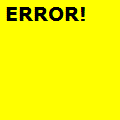
|
dubzhouse
SSC Member

- Total Posts : 629
- Reward points : 0
- Joined: 2008/01/20 13:53:32
- Status: offline
- Ribbons : 13


Re:Can't get both GPU's on 295 Co-op to fold
2010/11/12 17:21:23
(permalink)
I have the 295 on the board along with two 460's. I can fold on both 460's and one gpu on the 295. Tracker only sees one gpu on the 295 not both. Is there a way to manually select it?
|
rjbelans
CLASSIFIED ULTRA Member

- Total Posts : 6105
- Reward points : 0
- Joined: 2009/11/20 20:23:25
- Location: N.F., ON, CA
- Status: offline
- Ribbons : 31


Re:Can't get both GPU's on 295 Co-op to fold
2010/11/12 17:42:01
(permalink)
I'm not sure what you mean by the Tracker doesn't "see" both gpus. The Tracker only tries to fold on what you tell it to. So, with 4 gpus, you should have GPU0, GPU1, GPU2, and GPU3 checked in the config that I posted above. The only place to see what is recognized is in the nVidia Control Panel.
|
dubzhouse
SSC Member

- Total Posts : 629
- Reward points : 0
- Joined: 2008/01/20 13:53:32
- Status: offline
- Ribbons : 13


Re:Can't get both GPU's on 295 Co-op to fold
2010/11/12 18:14:52
(permalink)
When you click the auto detect button it only shows one gpu for the 295 and then both 460's. That is what i meant. Sorry to confuse you. Precision and NVP show all gpus. Gpu0 is 295, GPU1 is 295, GPU2 is 460, and GPU3 is 460 in Precision. So with that should i click the exact boxes in Tracker so that it is exact with Precision?
|
dubzhouse
SSC Member

- Total Posts : 629
- Reward points : 0
- Joined: 2008/01/20 13:53:32
- Status: offline
- Ribbons : 13


Re:Can't get both GPU's on 295 Co-op to fold
2010/11/12 18:35:25
(permalink)
With process lasso open and starting all the gpu's i get three core 15's and one core 11. One of the core 15's just continue to try and fold but just restarts. It will pop up on Process Lasso and then disappear. I have to make GPU3 in Tracker the other gpu on the 295. If i start the other gpus in Tracker they start other gpus so that is the only one left.
|
howdy2u2
FTW Member

- Total Posts : 1896
- Reward points : 0
- Joined: 2006/12/01 04:31:48
- Status: offline
- Ribbons : 6

Re:Can't get both GPU's on 295 Co-op to fold
2010/11/12 18:53:08
(permalink)
Someone correct me if Im wrong (probably am) but shouldnt you have 2 core 15s (460s) and 2 core 11s (295) EDIT: if you have figured out which are which in the GPU tracker, I believe in the settings make sure NVidia G80 is selected for the 295s, or select it to force it. Then again Im not sure... 
post edited by howdy2u2 - 2010/11/12 18:57:30
|
RBIEZE
CLASSIFIED Member

- Total Posts : 3072
- Reward points : 0
- Joined: 2007/02/21 00:13:33
- Location: Northern Illinois...lurking in the Corn
- Status: offline
- Ribbons : 12


Re:Can't get both GPU's on 295 Co-op to fold
2010/11/12 18:57:39
(permalink)
Load up precision and see if all cores are running at load...
If not, make sure your shortcuts point to the proper Gpu.
They say opposites attract. I hope you meet someone who is good-looking, intelligent, and cultured. http://www.youtube.com/watch?v=W2WsPN-rr9o Evga X58 4Way sli,W'Cooled i7 950 @3.8, Mushkin redline mem @6-7-6-18 1600Mhz, 2-Evga GTX770 Sli, Evga Gtx460 Physx, Corsair Neutron 120GB SSD,Samsung 240SSD, W.D Black 640GB /Corsair TX950 Psu, Hanns-G 28" Lcd, Logitech G540 5.1 Surround My Affiliate Code: EECLVEDV7Z 
|
dubzhouse
SSC Member

- Total Posts : 629
- Reward points : 0
- Joined: 2008/01/20 13:53:32
- Status: offline
- Ribbons : 13


Re:Can't get both GPU's on 295 Co-op to fold
2010/11/12 19:15:06
(permalink)
How do you select it to force it in tracker? By choosing nvidia g80? I tried that and everytime gpu1 in precision stays at 0 which is the 295. I know I should have two core 11 and two core 15 but for some reason it always wants three core 15.
|
howdy2u2
FTW Member

- Total Posts : 1896
- Reward points : 0
- Joined: 2006/12/01 04:31:48
- Status: offline
- Ribbons : 6

Re:Can't get both GPU's on 295 Co-op to fold
2010/11/12 19:35:25
(permalink)
dubzhouse
How do you select it to force it in tracker? By choosing nvidia g80? I tried that and everytime gpu1 in precision stays at 0 which is the 295. I know I should have two core 11 and two core 15 but for some reason it always wants three core 15.
Yes I believe so, but I think youll have to close the program and then restart it for it to take affect. The only other thing I can think of is to go to gpu1 and see if the core 15 is in the folder. If so youll have to delete it and sadly the WU so it can pick up a core 11
|
dubzhouse
SSC Member

- Total Posts : 629
- Reward points : 0
- Joined: 2008/01/20 13:53:32
- Status: offline
- Ribbons : 13


Re:Can't get both GPU's on 295 Co-op to fold
2010/11/12 19:51:16
(permalink)
I have given up on that for today. Im just gonna run my two 460's, 260, and an 8800 for now.
|
howdy2u2
FTW Member

- Total Posts : 1896
- Reward points : 0
- Joined: 2006/12/01 04:31:48
- Status: offline
- Ribbons : 6

Re:Can't get both GPU's on 295 Co-op to fold
2010/11/12 19:56:24
(permalink)
I dont blame you, it gets frustrating and time consuming. Hopefully someone with better skills than I will chime in and get it going for you. Wish I could be of more help then the suggestions I have made.
|
rjbelans
CLASSIFIED ULTRA Member

- Total Posts : 6105
- Reward points : 0
- Joined: 2009/11/20 20:23:25
- Location: N.F., ON, CA
- Status: offline
- Ribbons : 31


Re:Can't get both GPU's on 295 Co-op to fold
2010/11/12 20:00:18
(permalink)
Sorry, I was gone for a bit there. I see what you were getting at now. There may be an issue with the detection done by Tracker. The other thing to note is that what Precision shows as GPU0, 1, 2, 3, isn't necessarily going to be the same as what Tracker detects as GPU0, 1, 2, 3, since they seem to use differing methods for detection. If you have two clients running FahCore_15 with no problems, those are definitely the two 460s. The other two need to be set with the Nvidia G80 and also try both with and without -advmethods. That third FahCore15 that was not working, you can delete the folder and have the tracker rebuild it for you. Really hope you get this thing working. GL.
|
dubzhouse
SSC Member

- Total Posts : 629
- Reward points : 0
- Joined: 2008/01/20 13:53:32
- Status: offline
- Ribbons : 13


Re:Can't get both GPU's on 295 Co-op to fold
2010/11/12 20:09:12
(permalink)
You guys are all helpful no matter what happens. Im just frustrated and sick so i dont have a whole lot of patience for it tonight. Tomorrow if i get back at it i will come back and troubleshoot and reread all the advice.
Thanks again everyone.
|
dubzhouse
SSC Member

- Total Posts : 629
- Reward points : 0
- Joined: 2008/01/20 13:53:32
- Status: offline
- Ribbons : 13


Re:Can't get both GPU's on 295 Co-op to fold
2010/11/17 19:12:02
(permalink)
Ok back at this again but have a quick question.
When i install the drivers and restart i go into the Nvidia Control Panel and make sure SLI is disabled and then extend the desktop as i have a second monitor hooked up to DVI port #2. I noticed that in the control panel under the set SLI and Physx config screen that it shows my GTX 295 as GTX 295 A and GTX 295 B. Both monitors seem to showing up under the B side and not one for each. Should it be this way or should it have one under each?
If so is there a way to fix it?
Thanks
|
tedster59
SSC Member

- Total Posts : 815
- Reward points : 0
- Joined: 2010/02/19 19:03:21
- Status: offline
- Ribbons : 4


Re:Can't get both GPU's on 295 Co-op to fold
2010/11/17 19:23:31
(permalink)
have you disabled multi-gpu (not going to read the whole thread to see if this has been asked).
|
dubzhouse
SSC Member

- Total Posts : 629
- Reward points : 0
- Joined: 2008/01/20 13:53:32
- Status: offline
- Ribbons : 13


Re:Can't get both GPU's on 295 Co-op to fold
2010/11/17 19:25:24
(permalink)
tedster59
have you disabled multi-gpu (not going to read the whole thread to see if this has been asked).
Yes SLI has been disabled and even restarted the computer and they both still show up on the (B) side and nothing on the (A) side.
|
rjbelans
CLASSIFIED ULTRA Member

- Total Posts : 6105
- Reward points : 0
- Joined: 2009/11/20 20:23:25
- Location: N.F., ON, CA
- Status: offline
- Ribbons : 31


Re:Can't get both GPU's on 295 Co-op to fold
2010/11/17 19:42:49
(permalink)
Check again, I can't remember of hand, but I think SLI and multi-gpu are two different things.
Can you get a SS of that Control Panel with the monitors showing?
|
rklapp
CLASSIFIED Member

- Total Posts : 2458
- Reward points : 0
- Joined: 2009/10/20 12:42:37
- Location: Las Vegas, NV
- Status: offline
- Ribbons : 8


Re:Can't get both GPU's on 295 Co-op to fold
2010/11/17 20:38:16
(permalink)
dubzhouse
When you click the auto detect button it only shows one gpu for the 295 and then both 460's. That is what i meant. Sorry to confuse you. Precision and NVP show all gpus. Gpu0 is 295, GPU1 is 295, GPU2 is 460, and GPU3 is 460 in Precision. So with that should i click the exact boxes in Tracker so that it is exact with Precision?
If the autodetect doesn't work, then start each one in Tracker (if you can without the correct tags) and see how it responds in the Precision graphs. For my 470 and 9800 cards, Tracker and Precision are opposite of each other.
|