SGTGrimReaper
New Member

- Total Posts : 1
- Reward points : 0
- Joined: 2014/06/20 20:04:01
- Status: offline
- Ribbons : 0

Re: BIOS update for select 770/760 Double BIOS SKU's
2014/06/20 21:55:16
(permalink)
I have download the update for the 04G-P4-3774-KR, duel bios. When running the 2nd bios teh graphic card displays in 640x480 and has green lines everywhere. Any ideas to fix it? Currently having to run on 1st bios. P.s. When right clicking the desktop on bios 2 NVIDIA Control Panel doesn't show on the list.
|
rockopete
New Member

- Total Posts : 1
- Reward points : 0
- Joined: 2014/06/21 10:22:22
- Status: offline
- Ribbons : 0

Re: BIOS update for select 770/760 Double BIOS SKU's
2014/06/21 10:48:48
(permalink)
SGTGrimReaper
I have download the update for the 04G-P4-3774-KR, duel bios. When running the 2nd bios teh graphic card displays in 640x480 and has green lines everywhere. Any ideas to fix it? Currently having to run on 1st bios. P.s. When right clicking the desktop on bios 2 NVIDIA Control Panel doesn't show on the list.
Exact same card and problem here. Anyone?
|
OGM3X
iCX Member

- Total Posts : 345
- Reward points : 0
- Joined: 2012/04/23 18:12:08
- Location: socal
- Status: offline
- Ribbons : 0

Re: BIOS update for select 770/760 Double BIOS SKU's
2014/07/17 20:30:13
(permalink)
verum
Part Number: 04G-P4-3778-KR
Is there not a bios update for the 770 classified?
I would like to know this also or could it be that we don't need it ?
|
Quellwasser
New Member

- Total Posts : 2
- Reward points : 0
- Joined: 2014/07/30 17:02:16
- Status: offline
- Ribbons : 0

Re: BIOS update for select 770/760 Double BIOS SKU's
2014/07/30 17:35:20
(permalink)
rockopete
SGTGrimReaper
I have download the update for the 04G-P4-3774-KR, duel bios. When running the 2nd bios teh graphic card displays in 640x480 and has green lines everywhere. Any ideas to fix it? Currently having to run on 1st bios. P.s. When right clicking the desktop on bios 2 NVIDIA Control Panel doesn't show on the list.
Exact same card and problem here. Anyone?
Same here. Solution?
|
EVGATech_MarkusK
EVGA EU Tech Support

- Total Posts : 315
- Reward points : 0
- Joined: 2013/05/28 08:56:25
- Status: offline
- Ribbons : 0

Re: BIOS update for select 770/760 Double BIOS SKU's
2014/07/31 05:14:29
(permalink)
Hi, thanks for the information - could you please send us the file to dungermann@evga.com to be able to check the version. Thanks. Markus
|
Quellwasser
New Member

- Total Posts : 2
- Reward points : 0
- Joined: 2014/07/30 17:02:16
- Status: offline
- Ribbons : 0

Re: BIOS update for select 770/760 Double BIOS SKU's
2014/07/31 07:04:05
(permalink)
Done Edit: Can't send the file. I think the E-mail Antivirus is blocking the file. Dropboxlink: h t t p s://dl.dropboxusercontent.com/u/11910536/3774kc32.zip Edit2: Why can't I add a dropbox link?
post edited by Quellwasser - 2014/07/31 07:16:14
|
ages1272
New Member

- Total Posts : 3
- Reward points : 0
- Joined: 2013/05/24 07:21:23
- Status: offline
- Ribbons : 0

Re: BIOS update for select 770/760 Double BIOS SKU's
2014/07/31 20:58:47
(permalink)
its not showing the option for me to download the bios, and looking at precision x it has all the old settings. is there somewhere to just download it? i dont have that option in my products view details screen
|
EVGATech_MarkusK
EVGA EU Tech Support

- Total Posts : 315
- Reward points : 0
- Joined: 2013/05/28 08:56:25
- Status: offline
- Ribbons : 0

Re: BIOS update for select 770/760 Double BIOS SKU's
2014/08/01 05:21:38
(permalink)
Hi, could you please contact our Product Manager Dominik Manager by email dungermann@evga.com to get a new BIOS version. Thanks. Markus
|
piterex1311
New Member

- Total Posts : 1
- Reward points : 0
- Joined: 2014/12/06 00:49:41
- Status: offline
- Ribbons : 0

Re: BIOS update for select 770/760 Double BIOS SKU's
2014/12/08 12:40:02
(permalink)
Please make update for 02G-P4-2774-KR, this is awesome card, but loud as .... ;)
|
e-money
SSC Member

- Total Posts : 818
- Reward points : 0
- Joined: 2008/04/05 06:37:36
- Status: offline
- Ribbons : 2


Re: BIOS update for select 770/760 Double BIOS SKU's
2014/12/08 15:40:09
(permalink)
trying to update bios on 760 acx sc 2gb card install says verifying update, than says no more match and closes after restart bios is the same. I've tried with both switches down in stock position I've tried with switch one up I've tried with both switches up same result.
|
the_Scarlet_one
formerly Scarlet-tech

- Total Posts : 24079
- Reward points : 0
- Joined: 2013/11/13 02:48:57
- Location: East Coast
- Status: offline
- Ribbons : 79


Re: BIOS update for select 770/760 Double BIOS SKU's
2014/12/08 15:43:19
(permalink)
e-money
trying to update bios on 760 acx sc 2gb card install says verifying update, than says no more match and closes after restart bios is the same. I've tried with both switches down in stock position I've tried with switch one up I've tried with both switches up same result.
Which model number do you have?
|
e-money
SSC Member

- Total Posts : 818
- Reward points : 0
- Joined: 2008/04/05 06:37:36
- Status: offline
- Ribbons : 2


Re: BIOS update for select 770/760 Double BIOS SKU's
2014/12/08 15:46:51
(permalink)
|
the_Scarlet_one
formerly Scarlet-tech

- Total Posts : 24079
- Reward points : 0
- Joined: 2013/11/13 02:48:57
- Location: East Coast
- Status: offline
- Ribbons : 79


Re: BIOS update for select 770/760 Double BIOS SKU's
2014/12/08 15:58:36
(permalink)
e-money
02G-P4-3765-KR
I had that happen once before, where it said my card wasn't installed, and I am trying to remember what it was I did to fix it. Can you check the device manager tab to make sure it isn't showing any errors, and also reinstall your driver to see if it will help find the card, or see if it gives an error. Lastly, I would make sure all chipset drivers and such are up to date, just in case something else is conflicting with the card and keeping you from being able to find the device.
|
e-money
SSC Member

- Total Posts : 818
- Reward points : 0
- Joined: 2008/04/05 06:37:36
- Status: offline
- Ribbons : 2


Re: BIOS update for select 770/760 Double BIOS SKU's
2014/12/08 16:04:09
(permalink)
No errors in the device manager! I'll check my drivers now and get back to you in a little bit.
|
the_Scarlet_one
formerly Scarlet-tech

- Total Posts : 24079
- Reward points : 0
- Joined: 2013/11/13 02:48:57
- Location: East Coast
- Status: offline
- Ribbons : 79


Re: BIOS update for select 770/760 Double BIOS SKU's
2014/12/08 16:11:07
(permalink)
Kk, sounds good. Hopefully we can get it fixed for you.
|
e-money
SSC Member

- Total Posts : 818
- Reward points : 0
- Joined: 2008/04/05 06:37:36
- Status: offline
- Ribbons : 2


Re: BIOS update for select 770/760 Double BIOS SKU's
2014/12/08 16:19:35
(permalink)
motherboard drivers are all up to date. I did a clean install of video card drivers graphics and PhysX drivers only. Still didn't work the only other thing I can thing of as far as conflicts is my p55 ftw bios are not the most current because OC'ing is better on an older version.
|
the_Scarlet_one
formerly Scarlet-tech

- Total Posts : 24079
- Reward points : 0
- Joined: 2013/11/13 02:48:57
- Location: East Coast
- Status: offline
- Ribbons : 79


Re: BIOS update for select 770/760 Double BIOS SKU's
2014/12/08 16:25:45
(permalink)
That may possibly be it... I would think it would still recognize the card either way.
My only other suggestion is verifying the current BIOS by saving it through gpuz, and then contact EVGA through a support ticket to see if they can assist you with another bios.
This one may, possibly but doubtful, be conflicting with the gpu memory or something.
|
e-money
SSC Member

- Total Posts : 818
- Reward points : 0
- Joined: 2008/04/05 06:37:36
- Status: offline
- Ribbons : 2


Re: BIOS update for select 770/760 Double BIOS SKU's
2014/12/08 16:33:15
(permalink)
thanks for the help! I'll see what I can do, at least its just a fan update nothing to important.
|
the_Scarlet_one
formerly Scarlet-tech

- Total Posts : 24079
- Reward points : 0
- Joined: 2013/11/13 02:48:57
- Location: East Coast
- Status: offline
- Ribbons : 79


Re: BIOS update for select 770/760 Double BIOS SKU's
2014/12/08 16:36:33
(permalink)
|
sisconcross
New Member

- Total Posts : 1
- Reward points : 0
- Joined: 2015/11/17 18:30:25
- Status: offline
- Ribbons : 0

Re: BIOS update for select 770/760 Double BIOS SKU's
2015/11/17 18:36:52
(permalink)
How can we find out if they plan on supplying the same update for non dual bios systems... like the 02G-P4-2765-KR ?
|
the_Scarlet_one
formerly Scarlet-tech

- Total Posts : 24079
- Reward points : 0
- Joined: 2013/11/13 02:48:57
- Location: East Coast
- Status: offline
- Ribbons : 79


Re: BIOS update for select 770/760 Double BIOS SKU's
2015/11/17 18:42:50
(permalink)
sisconcross
How can we find out if they plan on supplying the same update for non dual bios systems... like the 02G-P4-2765-KR ?
If there hasn't been a bios update in 2 years, there probably won't be as the cards are considered stable. Could you provide info why you would need a bios update?
|
chevykid65
New Member

- Total Posts : 1
- Reward points : 0
- Joined: 2015/12/01 13:18:02
- Status: offline
- Ribbons : 0

Re: BIOS update for select 770/760 Double BIOS SKU's
2015/12/01 13:24:02
(permalink)
Scarlet-Tech
sisconcross
How can we find out if they plan on supplying the same update for non dual bios systems... like the 02G-P4-2765-KR ?
If there hasn't been a bios update in 2 years, there probably won't be as the cards are considered stable.
Could you provide info why you would need a bios update?
q Yes, I have a single bios 760 with the ACX cooler and the 43% minimum fan noise is insane. I've even taken out my EVGA 760 for sli and left my asus one in because of the noise. My computer runs on an open test bench and is 100% silent without the EVGA card. At one point I even had the cooler fans off of the card and a 90mm case fan blowing on the heatsink. The noise level caused by the 43% minimum has caused me much inconvenience and a bios flash would fix it all! I hope a new bios does result from the complaints. Other than that, I am completely satisfied with my 760 and have no other issues with it.
post edited by chevykid65 - 2015/12/01 13:27:38
|
ZVNexus
New Member

- Total Posts : 1
- Reward points : 0
- Joined: 2016/09/20 06:14:06
- Status: offline
- Ribbons : 0

Re: BIOS update for select 770/760 Double BIOS SKU's
2016/09/20 06:39:21
(permalink)
EVGA_JacobF
A new BIOS update has been released for the following SKU's. Changelist as follows:
- GTX 770 Series = 29%-100% Fanspeed Unlocked
- GTX 760 Series = 31%-100% Fanspeed Unlocked
This update is available on the following part numbers:
02G-P4-3763
02G-P4-3765
04G-P4-3767
04G-P4-3768
04G-P4-3774
04G-P4-3773
02G-P4-2776
02G-P4-2775
To install this update please view the "My Products Page" and click the below buttons:
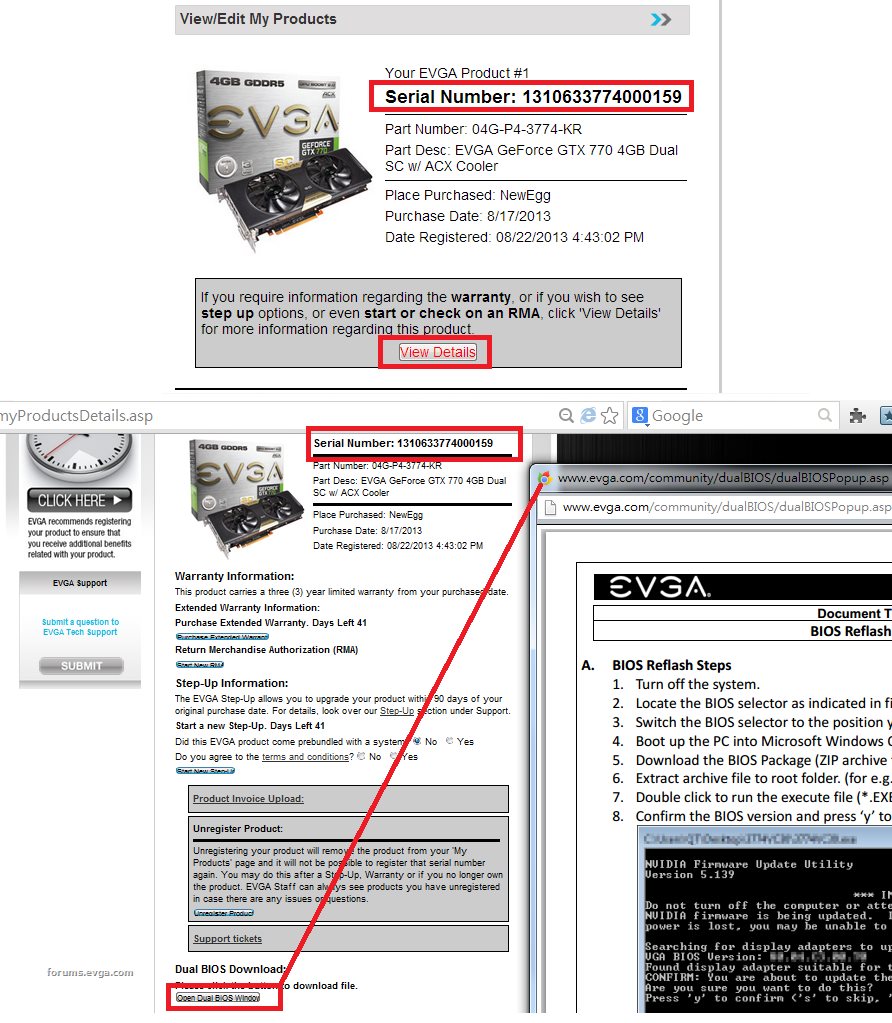
link it plz? the button is gone
|
br1zz
New Member

- Total Posts : 1
- Reward points : 0
- Joined: 2011/01/07 09:55:02
- Status: offline
- Ribbons : 0

Re: BIOS update for select 770/760 Double BIOS SKU's
2016/11/10 17:08:19
(permalink)
I have gtx770 SC ACX /w Dual Bios, but cant register it anymore, so i am not getting any download links, can i get the newest bios file with decreased fanspeed in idle mode ? i was stuck with 40% all the time and never bothered, but now i am looking for this rom for my card. Part Number on the back of the card is 02G-P4-2776-KR
|
bob16314
CLASSIFIED ULTRA Member

- Total Posts : 7859
- Reward points : 0
- Joined: 2008/11/07 22:33:22
- Location: Planet of the Babes
- Status: offline
- Ribbons : 761

Re: BIOS update for select 770/760 Double BIOS SKU's
2016/11/11 17:03:10
(permalink)
br1zz
I have gtx770 SC ACX /w Dual Bios, but cant register it anymore, so i am not getting any download links, can i get the newest bios file with decreased fanspeed in idle mode ? i was stuck with 40% all the time and never bothered, but now i am looking for this rom for my card. Part Number on the back of the card is 02G-P4-2776-KR
Welcome to the forums. You can: 1. Contact EVGA Support in your region for it (best bet) 2. Get the executable and instructions here (second best bet) 3. Get the executable from a Forum Moderator/Member that has it/will get it for you (you may need to wait a while for that). 4. Modify the fan low rpm limit/temperature/curve yourself if you know how (or have somebody you trust do it) with Maxwell II BIOS Tweaker and flash it using NVFlash 5.165 for Windows (as I do/did). Before you flash, make sure SW1 is in the Primary BIOS position (switch #1 of SW1), and the BIOS Write Protection (switch #2 of SW1) is off as shown here..If you need to switch the BIOS to Primary, do so before starting your PC. Modifying or flashing with an unapproved BIOS will void the warranty unless you can flash it back to the original should you ever need to RMA the card.
* Corsair Obsidian 450D Mid-Tower - Airflow Edition * ASUS ROG Maximus X Hero (Wi-Fi AC) * Intel i7-8700K @ 5.0 GHz * 16GB G.SKILL Trident Z 4133MHz * Sabrent Rocket 1TB M.2 SSD * WD Black 500 GB HDD * Seasonic M12 II 750W * Corsair H115i Elite Capellix 280mm * EVGA GTX 760 SC * Win7 Home/Win10 Home * "Whatever it takes, as long as it works" - Me
|