Makho
New Member

- Total Posts : 2
- Reward points : 0
- Joined: 2/23/2022
- Status: offline
- Ribbons : 0

Wednesday, October 19, 2022 11:15 AM
(permalink)
Software crashes to me every time I plug in usb and try to update. I don't have access to the mouse software. Anyone knows what to do?
post edited by Makho - Wednesday, October 19, 2022 11:20 AM
|
EVGATech_AnthonyS
EVGA Tech Support

- Total Posts : 149
- Reward points : 0
- Joined: 3/9/2020
- Status: offline
- Ribbons : 0

Re: X20 firmware update crash
Thursday, October 20, 2022 6:02 PM
(permalink)
If you haven't already, can you try a previous version of the software to see if the crashes persist?
Like our service? Please provide feedback for us at the link HERE. 
|
Makho
New Member

- Total Posts : 2
- Reward points : 0
- Joined: 2/23/2022
- Status: offline
- Ribbons : 0

Re: X20 firmware update crash
Thursday, October 20, 2022 6:16 PM
(permalink)
I tried almost 5-6 previous versions and problem is the same
|
EVGATech_AnthonyS
EVGA Tech Support

- Total Posts : 149
- Reward points : 0
- Joined: 3/9/2020
- Status: offline
- Ribbons : 0

Re: X20 firmware update crash
Thursday, October 20, 2022 8:12 PM
(permalink)
Thanks for getting back with that information. I've sent you an email about this directly so we can look into warranty options.
Like our service? Please provide feedback for us at the link HERE. 
|
cejack4
New Member

- Total Posts : 3
- Reward points : 0
- Joined: 1/30/2022
- Status: offline
- Ribbons : 0

Re: X20 firmware update crash
Sunday, November 06, 2022 10:22 PM
(permalink)
For me the fix is to run Unleash RGB on Windows 10 system and the firmware updates work.
Didn't seem to work on my Windows 11 system.
|
benoitcardinal
New Member

- Total Posts : 2
- Reward points : 0
- Joined: 12/3/2022
- Status: offline
- Ribbons : 0

Re: X20 firmware update crash
Sunday, December 04, 2022 4:13 AM
(permalink)
I am under Windows 11 and the firmware stop responding. I am unable to use the software because of it. I downloaded the Win11 and the Win10 version. Same problem. I got this mouse 2 days ago. Please help P.S. i have the 1.0.21.0 version and a X20 mouse
post edited by benoitcardinal - Sunday, December 04, 2022 4:15 AM
|
menkenau
New Member

- Total Posts : 1
- Reward points : 0
- Joined: 7/3/2013
- Status: offline
- Ribbons : 0

Re: X20 firmware update crash
Monday, December 05, 2022 7:14 PM
(permalink)
I am having the same issues as well and can not connect my x20 wirelessly
|
saturnine2
New Member

- Total Posts : 2
- Reward points : 0
- Joined: 6/13/2008
- Status: offline
- Ribbons : 0

Re: X20 firmware update crash
Wednesday, December 21, 2022 12:46 AM
(permalink)
Same problem here too. Can't even open the Unleash app anymore without it trying to update the firmware and crashing. Mouse works fine otherwise.
|
harleyroadking
New Member

- Total Posts : 59
- Reward points : 0
- Joined: 4/4/2010
- Status: offline
- Ribbons : 1

Re: X20 firmware update crash
Sunday, December 25, 2022 10:55 PM
(permalink)
CASE: Corsair 7000DMB: EVGA Z690 CLASSIFIEDCPU: I9 12900KSRAM: 16 Gb ram GSkill Trident DDR5 6000 MhzSSD NVMe: Samsung Gen 4 NVMe 500 Gb, NVMe 2 tbGPU: EVGA RTX 3090 TIPSU: EVGA SUPERNOVA 1600W P+MOUSE: EVGA X20KEYBOARD: EVGA Z20
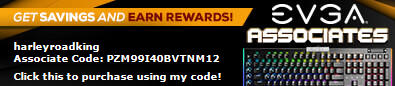
|
KalenArya
New Member

- Total Posts : 4
- Reward points : 0
- Joined: 12/28/2022
- Status: offline
- Ribbons : 0

Re: X20 firmware update crash
Wednesday, December 28, 2022 6:30 PM
(permalink)
Tengo el mismo problema, no se actualiza de ninguna manera y he probado con varias versiones, y tampoco me deja registrar el producto con su número de serie. U___U' Posdata: Al darle actualizar me salta un error de:
''Microsoft .NET Framework - Excepción no controlada en la aplicación. Si hace clic en Continuar, la aplicación omitirá este error e intentará continuar. Si hace clic en Salir, la aplicación se cerrará inmediatamente.Referencia a objeto no establecida como instancia de un objeto''
post edited by KalenArya - Wednesday, December 28, 2022 6:38 PM
|
KalenArya
New Member

- Total Posts : 4
- Reward points : 0
- Joined: 12/28/2022
- Status: offline
- Ribbons : 0

Re: X20 firmware update crash
Thursday, December 29, 2022 12:41 AM
(permalink)
Descubrí una solución para poder usar el programa sin necesidad de actualizar el firmware del ratón (ya no saldrá la ventana de actualizar X20)Debéis entrar a la ruta en la que está instalado el programa y buscar estas 2 carpetas, en mi caso: C:/ Archivos de programa (x86)/ EVGA/ Unleash RGB/ FWUpdate/ Las dos carpetas son: X20Dongle y X20Wired [ X20Wired es la que actualiza por cable ] debéis meterlas ambas en una nueva carpeta en esa misma ruta ( no importa el nombre que uses ) Después de hacerlo ya podréis abrir el software y usarlo sin la necesidad de actualizar el ratón 😁😉💃 Saludos 💃
post edited by KalenArya - Thursday, December 29, 2022 12:43 AM
|
rjohnson11
EVGA Forum Moderator

- Total Posts : 85038
- Reward points : 0
- Joined: 10/5/2004
- Location: Netherlands
- Status: offline
- Ribbons : 86


Re: X20 firmware update crash
Thursday, December 29, 2022 1:08 PM
(permalink)
KalenArya
Tengo el mismo problema, no se actualiza de ninguna manera y he probado con varias versiones, y tampoco me deja registrar el producto con su número de serie. U___U'
Posdata:
Al darle actualizar me salta un error de:
''Microsoft .NET Framework - Excepción no controlada en la aplicación. Si hace clic en Continuar, la aplicación omitirá este error e intentará continuar. Si hace clic en Salir, la aplicación se cerrará inmediatamente.
Referencia a objeto no establecida como instancia de un objeto''
I have the same problem, it does not update in any way and I have tried with several versions, and it does not let me register the product with its serial number either. U___U' Postscript: When giving update I get an error of: ''Microsoft .NET Framework - Unhandled exception in application. If you click Continue, the application will ignore this error and try to continue. If you click Exit, the application will close immediately. Object reference not set to an instance of an object''
|
rjohnson11
EVGA Forum Moderator

- Total Posts : 85038
- Reward points : 0
- Joined: 10/5/2004
- Location: Netherlands
- Status: offline
- Ribbons : 86


Re: X20 firmware update crash
Thursday, December 29, 2022 1:09 PM
(permalink)
☼ Best Answerby EVGATech_MatthewC Wednesday, January 11, 2023 6:24 PM
KalenArya
Descubrí una solución para poder usar el programa sin necesidad de actualizar el firmware del ratón (ya no saldrá la ventana de actualizar X20)
Debéis entrar a la ruta en la que está instalado el programa y buscar estas 2 carpetas, en mi caso: C:/ Archivos de programa (x86)/ EVGA/ Unleash RGB/ FWUpdate/
Las dos carpetas son: X20Dongle y X20Wired [ X20Wired es la que actualiza por cable ] debéis meterlas ambas en una nueva carpeta en esa misma ruta ( no importa el nombre que uses )
Después de hacerlo ya podréis abrir el software y usarlo sin la necesidad de actualizar el ratón 😁😉💃 Saludos 💃
I discovered a solution to be able to use the program without needing to update the firmware of the mouse (the X20 update window will no longer appear) You must enter the path where the program is installed and look for these 2 folders, in my case: C:/ Program Files (x86)/ EVGA/ Unleash RGB/ FWUpdate/ The two folders are: X20Dongle and X20Wired [X20Wired is the one that updates by cable] you must put them both in a new folder in the same path (it doesn't matter what name you use) After doing so, you can open the software and use it without the need to update the mouse 😁😉💃 Regards 💃
|
rjohnson11
EVGA Forum Moderator

- Total Posts : 85038
- Reward points : 0
- Joined: 10/5/2004
- Location: Netherlands
- Status: offline
- Ribbons : 86


Re: X20 firmware update crash
Thursday, December 29, 2022 1:10 PM
(permalink)
In the EVGA forum you can only post in English. I have translated the Spanish to English in the last two posts
|
KalenArya
New Member

- Total Posts : 4
- Reward points : 0
- Joined: 12/28/2022
- Status: offline
- Ribbons : 0

Re: X20 firmware update crash
Thursday, December 29, 2022 4:00 PM
(permalink)
Ok thanks for letting me know xD I have already solved the problem of the update, it was the damn usb cable... I have connected it with one from Samsung and it has updated to the first one without any problem :D You know, if it fails to update, try another cable ;)
post edited by KalenArya - Thursday, December 29, 2022 4:02 PM
|
benoitcardinal
New Member

- Total Posts : 2
- Reward points : 0
- Joined: 12/3/2022
- Status: offline
- Ribbons : 0

Re: X20 firmware update crash
Thursday, December 29, 2022 6:44 PM
(permalink)
Thank You !
That fixed it for me.
|
saturnine2
New Member

- Total Posts : 2
- Reward points : 0
- Joined: 6/13/2008
- Status: offline
- Ribbons : 0

Re: X20 firmware update crash
Tuesday, January 10, 2023 8:19 PM
(permalink)
Thank you Kalen! That worked for me too! Had to shave down the tip so it could fit, but an old cable did the trick. No more issues 
|
KalenArya
New Member

- Total Posts : 4
- Reward points : 0
- Joined: 12/28/2022
- Status: offline
- Ribbons : 0
Flagged as Spam (1)

Re: X20 firmware update crash
Wednesday, January 18, 2023 3:17 AM
(permalink)
|
Static_FX
Superclocked Member

- Total Posts : 137
- Reward points : 0
- Joined: 3/5/2014
- Location: Rochester, NY
- Status: offline
- Ribbons : 0


Re: X20 firmware update crash
Wednesday, May 15, 2024 12:45 AM
(permalink)
I had to replace my x20 through an RMA.. the old one worked fine and had updated. This one will not. Tried 2 other cords. Tried with wireless, wired, both, nothing works. SO I did the trick to move the folders and I can now use the software.. but.. cant update. ****
|
Wacko1
New Member

- Total Posts : 3
- Reward points : 0
- Joined: 5/29/2024
- Status: offline
- Ribbons : 0

Re: X20 firmware update crash
Wednesday, May 29, 2024 9:05 AM
(permalink)
so i just got the x20 and i cant update.
seeing that this problem is not fixed after almost 2 years doesnt really strike me as confident in evga.
i got my z20 underway also. im wondering if i made the right decision.
i mean i hate icue thats why im replacing corsair but this jumping through hoops to get the software to even start............hmm.
|
rjohnson11
EVGA Forum Moderator

- Total Posts : 85038
- Reward points : 0
- Joined: 10/5/2004
- Location: Netherlands
- Status: offline
- Ribbons : 86


Re: X20 firmware update crash
Wednesday, May 29, 2024 11:23 AM
(permalink)
I've always been an iCue fan. I have no problems with their software.
|
Static_FX
Superclocked Member

- Total Posts : 137
- Reward points : 0
- Joined: 3/5/2014
- Location: Rochester, NY
- Status: offline
- Ribbons : 0


Re: X20 firmware update crash
Wednesday, May 29, 2024 2:42 PM
(permalink)
Yeah I dont get it.. my original X20 had no issues updating. It broke, got an RMA, would not update.. told them, they sent me ANOTHER mouse.. and it also will not update.
Lame.
|
EVGATech_ChrisB
EVGA Tech Support

- Total Posts : 1950
- Reward points : 0
- Joined: 5/14/2007
- Status: offline
- Ribbons : 1

Re: X20 firmware update crash
Thursday, May 30, 2024 0:02 PM
(permalink)
Unfortunately, it is likely due to the operating system having some compatibility issue with the software.
Can you please see if your mouse will update on another system if available?
I assume Windows 11?
|
Wacko1
New Member

- Total Posts : 3
- Reward points : 0
- Joined: 5/29/2024
- Status: offline
- Ribbons : 0

Re: X20 firmware update crash
Thursday, May 30, 2024 3:12 PM
(permalink)
EVGATech_ChrisB
Unfortunately, it is likely due to the operating system having some compatibility issue with the software.
Can you please see if your mouse will update on another system if available?
I assume Windows 11?
no its windows 10 but i got a new problem now which i suspect has to do with the update , i just got my z20 KB and now the x20 keeps disconnecting. my z20 updated just fine (had to rename the firmware folders back to original) but the mouse update still crashes so the mouse is useless or the keyboard is useless feel so stupid atm for choosing evga
|
Static_FX
Superclocked Member

- Total Posts : 137
- Reward points : 0
- Joined: 3/5/2014
- Location: Rochester, NY
- Status: offline
- Ribbons : 0


Re: X20 firmware update crash
Thursday, June 06, 2024 6:29 PM
(permalink)
EVGATech_ChrisB
Unfortunately, it is likely due to the operating system having some compatibility issue with the software.
Can you please see if your mouse will update on another system if available?
I assume Windows 11?
100% the issue.. i had to dig out my old WIndows Surface running win 10.. mouse updated fine
|
Wacko1
New Member

- Total Posts : 3
- Reward points : 0
- Joined: 5/29/2024
- Status: offline
- Ribbons : 0

Re: X20 firmware update crash
Thursday, June 06, 2024 9:37 PM
(permalink)
Static_FX
EVGATech_ChrisB
Unfortunately, it is likely due to the operating system having some compatibility issue with the software.
Can you please see if your mouse will update on another system if available?
I assume Windows 11?
100% the issue.. i had to dig out my old WIndows Surface running win 10.. mouse updated fine
this made me laugh 100% the issue , no my pc is running win10 not win11 and now u are saying it updated just fine while a few replies above me u had the same problem , man stop talking BS just to look good
|
Donovankovic
New Member

- Total Posts : 1
- Reward points : 0
- Joined: 9/8/2010
- Status: offline
- Ribbons : 0

Re: X20 firmware update crash
Tuesday, November 26, 2024 9:18 AM
(permalink)
KalenArya
Descubrí una solución para poder usar el programa sin necesidad de actualizar el firmware del ratón (ya no saldrá la ventana de actualizar X20)
Debéis entrar a la ruta en la que está instalado el programa y buscar estas 2 carpetas, en mi caso: C:/ Archivos de programa (x86)/ EVGA/ Unleash RGB/ FWUpdate/
Las dos carpetas son: X20Dongle y X20Wired [ X20Wired es la que actualiza por cable ] debéis meterlas ambas en una nueva carpeta en esa misma ruta ( no importa el nombre que uses )
Después de hacerlo ya podréis abrir el software y usarlo sin la necesidad de actualizar el ratón 😁😉💃 Saludos 💃
Amigo, me ha servido... Problema resuelto... Muchas gracias y si esta actualizando... No entiendo el porque la mania de actualizarlo de nuevo si o si.
|
EVGATech_ChrisB
EVGA Tech Support

- Total Posts : 1950
- Reward points : 0
- Joined: 5/14/2007
- Status: offline
- Ribbons : 1

Re: X20 firmware update crash
Tuesday, November 26, 2024 4:44 PM
(permalink)
Welcome to the forums! Please post in English and if you do need support, then it is recommended to email Support@EVGA.com . Donovankovic
KalenArya
Descubrí una solución para poder usar el programa sin necesidad de actualizar el firmware del ratón (ya no saldrá la ventana de actualizar X20)
Debéis entrar a la ruta en la que está instalado el programa y buscar estas 2 carpetas, en mi caso: C:/ Archivos de programa (x86)/ EVGA/ Unleash RGB/ FWUpdate/
Las dos carpetas son: X20Dongle y X20Wired [ X20Wired es la que actualiza por cable ] debéis meterlas ambas en una nueva carpeta en esa misma ruta ( no importa el nombre que uses )
Después de hacerlo ya podréis abrir el software y usarlo sin la necesidad de actualizar el ratón 😁😉💃 Saludos 💃
Amigo, me ha servido... Problema resuelto... Muchas gracias y si esta actualizando... No entiendo el porque la mania de actualizarlo de nuevo si o si.
|