jll544
Superclocked Member

- Total Posts : 106
- Reward points : 0
- Joined: 7/29/2006
- Status: offline
- Ribbons : 9

Re: BIOS for Z690 DARK K|NGP|N (2.13) / CLASSIFIED (2.12) [Misc. Bug Fixes/24G DIMM suppor
Thursday, July 25, 2024 7:47 AM
(permalink)
Bee_Dee_3_Dee
isn't it a microcode patch ur hoping for; that Intel will provide and u urself will DL from the Intel site; and then run it from within Windows/ reboot/ after 1st setting BIOS to default... to update? Yes and no. Microcode updates are non-persistent, so they must be loaded every time the CPU boots up. That's why a BIOS update is the best way for them to be delivered. It can be done by Windows, but only very early in the startup process, generally not while the system is up and running. MS/Intel have pushed microcode updates in the past for security issues, but nobody knows yet if they'll do it for this instability/degradation problem. Previous examples here: https://support.microsoft.com/en-us/topic/kb4093836-summary-of-intel-microcode-updates-08c99af2-075a-4e16-1ef1-5f6e4d8637c4
|
Bee_Dee_3_Dee
SSC Member

- Total Posts : 604
- Reward points : 0
- Joined: 11/20/2004
- Status: offline
- Ribbons : 23


Re: BIOS for Z690 DARK K|NGP|N (2.13) / CLASSIFIED (2.12) [Misc. Bug Fixes/24G DIMM suppor
Friday, July 26, 2024 9:43 AM
(permalink)
jll544
Bee_Dee_3_Dee
isn't it a microcode patch ur hoping for; that Intel will provide and u urself will DL from the Intel site; and then run it from within Windows/ reboot/ after 1st setting BIOS to default... to update?
Yes and no. Microcode updates are non-persistent, so they must be loaded every time the CPU boots up. That's why a BIOS update is the best way for them to be delivered. It can be done by Windows, but only very early in the startup process, generally not while the system is up and running.
MS/Intel have pushed microcode updates in the past for security issues, but nobody knows yet if they'll do it for this instability/degradation problem.
Previous examples here: https://support.microsoft.com/en-us/topic/kb4093836-summary-of-intel-microcode-updates-08c99af2-075a-4e16-1ef1-5f6e4d8637c4
yep. mb  i'm so old, when i saw the term " microcode"; i remembered things way back in 2006 days and before; and how it was easy to DL it from Intel site and run from floppy disk or run it within Windows because it was DOS days when RAM drives were created by executables when need be and pre-boot implementations could occur. 
> PSU: Seasonic VERTEX GX-1200> Mainboard: EVGA Z690 CLASSIFIED (BIOS v1.03 12/3/2021)> CPU: Intel Core i9-12900KF> AIO: EVGA CLC 240mm> Physical Memory: G.SKILL Trident Z5 32GB (2 x 16GB) DDR5 5600> Physical Memory Model#: F5-5600U3636C16GX2-TZ5S> Monitor: Alienware AW2721D> Video Card: GPU : MSI GeForce RTX 4090 SUPRIM LIQUID X:> Case: Cooler Master HAF X (942)> DAS: Sabrent DS-SC5B
|
gametheory
Superclocked Member

- Total Posts : 138
- Reward points : 0
- Joined: 8/14/2007
- Status: offline
- Ribbons : 0


Re: BIOS for Z690 DARK K|NGP|N (2.13) / CLASSIFIED (2.12) [Misc. Bug Fixes/24G DIMM suppor
Monday, July 29, 2024 6:32 PM
(permalink)
Intel just announced that they aren't issuing a recall...no surprise there..
I'll try in a week or two to maybe get an RMA from Intel and if EVGA doesn't mention any BIOS updates for this issue in the next couple of months, I'll probably buy a new board from a company with BIOS updates...
You can receive up to 10% off purchases (B-Stock included) at evga.com with my associate's code: H91C6M81DQ30JCY 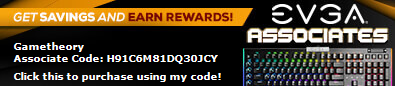 
|
B0baganoosh
CLASSIFIED Member

- Total Posts : 2470
- Reward points : 0
- Joined: 8/4/2009
- Status: offline
- Ribbons : 42


Re: BIOS for Z690 DARK K|NGP|N (2.13) / CLASSIFIED (2.12) [Misc. Bug Fixes/24G DIMM suppor
Monday, July 29, 2024 7:57 PM
(permalink)
With the adaptive under-volt I've been running the whole time, I haven't seen my voltage run that high and I haven't had any stability issues with my 10/2022 13900k. It probably helps that I keep it quite cool, but I definitely did a few high power runs going for benchmark improvements, so I suppose I'm pretty lucky. Most of the time it games at 80-150W-max. I'm guessing that the rate of susceptible CPUs was up and down during the whole production run and Intel not doing a great job mandating or controlling voltages with motherboard partners didn't help, but maybe I got a lucky one.
In any case, I have no hope for a BIOS update from EVGA (as they already said there wouldn't be another one), so I'm just going to leave well enough alone until there's an issue or something worth upgrading for comes out. I would have had to buy a new board for whatever that is anyway.
6Q6CPFHPBPCU691 is a discount code anyone can use. i9 13900k - EVGA Z690 Classy - Nvidia RTX 4090 FE - G.Skill 64GB DDR5-6000CL30 - WD SN850 2TB NVMe Gen4 - Be Quiet! Straight Power 12 1200W - Be Quiet! Dark Base 900 Pro. MO-RA3 420 Pro. Dark Palimpsest MODS RIGS post for build notes.
|
jll544
Superclocked Member

- Total Posts : 106
- Reward points : 0
- Joined: 7/29/2006
- Status: offline
- Ribbons : 9

Re: BIOS for Z690 DARK K|NGP|N (2.13) / CLASSIFIED (2.12) [Misc. Bug Fixes/24G DIMM suppor
Friday, August 09, 2024 9:01 PM
(permalink)
According to Tom's HW, Intel will not be pushing the fixed microcode via Windows Update. Absolutely horrible decision, basically planned obsolescence. Most people (aside from enthusiasts) don't know anything about BIOS updates, so their CPUs will just keep cooking themselves to death.
|
kk700
New Member

- Total Posts : 15
- Reward points : 0
- Joined: 3/23/2023
- Status: offline
- Ribbons : 0

Re: BIOS for Z690 DARK K|NGP|N (2.13) / CLASSIFIED (2.12) [Misc. Bug Fixes/24G DIMM suppor
Tuesday, August 27, 2024 9:26 AM
(permalink)
Hi,
Please forgive my very late to the party.
Is this BIOS 2.13 and those steps under "BIOS Installation Without CPU" applicable to a brand new Z690 DARK mobo (just with psu connected to the 24pin mobo and no other memory,cpu,ssd components installed)
After this update/flash, I can installed the 13900K and boot ? Is there any other steps in between the flash and install the cpu that I must carry out ?
Thanks
Z690 DARK, RTX3090, G.Skill 32GBx2, 990 Pro 1TB, AX1600i
|
badboy64
SSC Member

- Total Posts : 723
- Reward points : 0
- Joined: 6/5/2006
- Location: Fall River USA
- Status: offline
- Ribbons : 0


Re: BIOS for Z690 DARK K|NGP|N (2.13) / CLASSIFIED (2.12) [Misc. Bug Fixes/24G DIMM suppor
Tuesday, August 27, 2024 1:27 PM
(permalink)
kk700
Hi,
Please forgive my very late to the party.
Is this BIOS 2.13 and those steps under "BIOS Installation Without CPU" applicable to a brand new Z690 DARK mobo (just with psu connected to the 24pin mobo and no other memory,cpu,ssd components installed)
After this update/flash, I can installed the 13900K and boot ? Is there any other steps in between the flash and install the cpu that I must carry out ?
Thanks
Yes it does. Yes to the 13900k too.
14th Intel® Core™ i9 13900KS CPU 3.2GHz@6.0ghz, Memory 2x24GB GSkill Trident Z Trident Z5 7200 mhz DDR5 Ram,4,000 GB MSI M480 PRO 4TB , Motherboard eVga 690 Dark , Operating System Windows 11 Pro 64-Bit, Msi Suprim X24G 4090, Monitor Acer CG437K, Logitech G910, Razer Lancehead Tournament Edition, Thermaltake View 91 RGB plus, eVga 1600w P2 PSU, Custom watercooling.   Speed Way Score 11,144 points. http://www.3dmark.com/sw/1540960
|
LukeT32
New Member

- Total Posts : 51
- Reward points : 0
- Joined: 10/22/2022
- Location: Iowa
- Status: offline
- Ribbons : 0

Re: BIOS for Z690 DARK K|NGP|N (2.13) / CLASSIFIED (2.12) [Misc. Bug Fixes/24G DIMM suppor
Wednesday, August 28, 2024 2:32 AM
(permalink)
So.... Safe assumption this board isn't going to get the Intel microcode update to stop the 13900k degradation issues huh. My first EVGA board and what a disaster this has been.....
13900k on a Z690 Classified w/ 4090 FE
|
Sajin
EVGA Forum Moderator

- Total Posts : 49227
- Reward points : 0
- Joined: 6/8/2010
- Location: Texas, USA.
- Status: offline
- Ribbons : 199


Re: BIOS for Z690 DARK K|NGP|N (2.13) / CLASSIFIED (2.12) [Misc. Bug Fixes/24G DIMM suppor
Wednesday, August 28, 2024 2:37 AM
(permalink)
LukeT32
So.... Safe assumption this board isn't going to get the Intel microcode update to stop the 13900k degradation issues huh. My first EVGA board and what a disaster this has been.....
I've been running the z690 dark kingpin with a 13900k @ motherboard defaults for 1.7 years. My cpu is still working. I've been using bios 2.03 the entire time. Don't trip.
|
kk700
New Member

- Total Posts : 15
- Reward points : 0
- Joined: 3/23/2023
- Status: offline
- Ribbons : 0

Re: BIOS for Z690 DARK K|NGP|N (2.13) / CLASSIFIED (2.12) [Misc. Bug Fixes/24G DIMM suppor
Wednesday, August 28, 2024 9:30 AM
(permalink)
Hi, I follow the listed instruction and start the bios update, I think the process is failed. Basically after press the BIOS update button at the back of the IO panel, the POST LED start count down to C, then I release the button, the POST LED shows 13? or E1 (not sure how to attach image here) ? What should I do now ? Keep the mobo power on ? or Can power off and try again ?
Z690 DARK, RTX3090, G.Skill 32GBx2, 990 Pro 1TB, AX1600i
|
kk700
New Member

- Total Posts : 15
- Reward points : 0
- Joined: 3/23/2023
- Status: offline
- Ribbons : 0

Re: BIOS for Z690 DARK K|NGP|N (2.13) / CLASSIFIED (2.12) [Misc. Bug Fixes/24G DIMM suppor
Wednesday, August 28, 2024 12:02 AM
(permalink)
After reading some posts here, I have reformat the usb into MBR and Fat32. And, I have changed the version to 2.10 instead of 2.13 due to some posts claiming that 2.13 may have problem to support RTX 4090. When I use the EVGAE699.bin name, I still got the E1 error, then clear the CMOS then power off. After this, I changed the file name to EVGAE690.bin, and proceed with the same update process, this time, I see the POST LED showing countdown in numbers with decimal, then stop at 1.5.
I have changed back the filename to EVGAE699.bin, the same 1.5 code remain.
What should I do now ?
Z690 DARK, RTX3090, G.Skill 32GBx2, 990 Pro 1TB, AX1600i
|
LukeT32
New Member

- Total Posts : 51
- Reward points : 0
- Joined: 10/22/2022
- Location: Iowa
- Status: offline
- Ribbons : 0

Re: BIOS for Z690 DARK K|NGP|N (2.13) / CLASSIFIED (2.12) [Misc. Bug Fixes/24G DIMM suppor
Wednesday, August 28, 2024 1:02 PM
(permalink)
Sajin
LukeT32
So.... Safe assumption this board isn't going to get the Intel microcode update to stop the 13900k degradation issues huh. My first EVGA board and what a disaster this has been.....
I've been running the z690 dark kingpin with a 13900k @ motherboard defaults for 1.7 years. My cpu is still working. I've been using bios 2.03 the entire time. Don't trip.
I used the 5.5 ghz overclock present built into the board for 12+ months. Fast forward to this January/February and my PC would BOSD constantly. Ended up having to underclock the CPU to 5.2 ghz all core for it to be stable. Intel RMAed my CPU due to the degradation.... So I would like to prolong the replacement.
13900k on a Z690 Classified w/ 4090 FE
|
B0baganoosh
CLASSIFIED Member

- Total Posts : 2470
- Reward points : 0
- Joined: 8/4/2009
- Status: offline
- Ribbons : 42


Re: BIOS for Z690 DARK K|NGP|N (2.13) / CLASSIFIED (2.12) [Misc. Bug Fixes/24G DIMM suppor
Wednesday, August 28, 2024 3:52 PM
(permalink)
kk700
After reading some posts here, I have reformat the usb into MBR and Fat32. And, I have changed the version to 2.10 instead of 2.13 due to some posts claiming that 2.13 may have problem to support RTX 4090. When I use the EVGAE699.bin name, I still got the E1 error, then clear the CMOS then power off. After this, I changed the file name to EVGAE690.bin, and proceed with the same update process, this time, I see the POST LED showing countdown in numbers with decimal, then stop at 1.5.
I have changed back the filename to EVGAE699.bin, the same 1.5 code remain.
What should I do now ?
Try the process with 2.03, see if it will work and then you should be able to boot into BIOS. Once there, install 2.13 from within BIOS. I have some vague memory of this being an issue for a couple people.
6Q6CPFHPBPCU691 is a discount code anyone can use. i9 13900k - EVGA Z690 Classy - Nvidia RTX 4090 FE - G.Skill 64GB DDR5-6000CL30 - WD SN850 2TB NVMe Gen4 - Be Quiet! Straight Power 12 1200W - Be Quiet! Dark Base 900 Pro. MO-RA3 420 Pro. Dark Palimpsest MODS RIGS post for build notes.
|
jll544
Superclocked Member

- Total Posts : 106
- Reward points : 0
- Joined: 7/29/2006
- Status: offline
- Ribbons : 9

Re: BIOS for Z690 DARK K|NGP|N (2.13) / CLASSIFIED (2.12) [Misc. Bug Fixes/24G DIMM suppor
Wednesday, August 28, 2024 6:48 PM
(permalink)
LukeT32
I used the 5.5 ghz overclock present built into the board for 12+ months. Fast forward to this January/February and my PC would BOSD constantly. Ended up having to underclock the CPU to 5.2 ghz all core for it to be stable. Intel RMAed my CPU due to the degradation.... So I would like to prolong the replacement.
All we can do right now seems to be undervolt (negative vCore offset, increase vDroop, etc.) and set a CPU power limit. Also might be worth opening a ticket with EVGA and asking directly. It's been a very long time since any employee has participated in this forum, so contacting support might be the best way to show interest in a potential update.
|
kk700
New Member

- Total Posts : 15
- Reward points : 0
- Joined: 3/23/2023
- Status: offline
- Ribbons : 0

Re: BIOS for Z690 DARK K|NGP|N (2.13) / CLASSIFIED (2.12) [Misc. Bug Fixes/24G DIMM suppor
Thursday, August 29, 2024 9:01 AM
(permalink)
HI @B0baganoosh, thank you for your reply. I have followed your suggestion to use version 2.03 but still stuck at the 1.5 on the POST LED. This is the url "drive.google.com/file/d/1hc_lksBwlRBjBMewoV_C2MZFXHLH6RnE/view?usp=sharing" to my recording. The flashing at the end is actually the 1.5 but may be it is too fast hence you can see flashing. I have asked EVGA Tech support but have yet receive reply from them on this 1.5 issue.
post edited by kk700 - Thursday, August 29, 2024 9:04 AM
Z690 DARK, RTX3090, G.Skill 32GBx2, 990 Pro 1TB, AX1600i
|
Ravenmaster
SSC Member

- Total Posts : 747
- Reward points : 0
- Joined: 10/25/2008
- Status: offline
- Ribbons : 7

Re: BIOS for Z690 DARK K|NGP|N (2.13) / CLASSIFIED (2.12) [Misc. Bug Fixes/24G DIMM suppor
Thursday, August 29, 2024 9:28 AM
(permalink)
kk700
HI @B0baganoosh, thank you for your reply. I have followed your suggestion to use version 2.03 but still stuck at the 1.5 on the POST LED. This is the url "drive.google.com/file/d/1hc_lksBwlRBjBMewoV_C2MZFXHLH6RnE/view?usp=sharing" to my recording. The flashing at the end is actually the 1.5 but may be it is too fast hence you can see flashing.
I have asked EVGA Tech support but have yet receive reply from them on this 1.5 issue.
As I recall, BIOS version 2.05 solved the E1 error for me. I remember when I first got the Z690 KP and I had 2 bad flashes that bricked BIOS chip 2 and 3. I was able to bring them back to life with BIOS version 2.05 and all 3 BIOS chips have been working fine since then.
Asus ROG Maximus Z790 Dark Hero | Intel Core i9-14900KF | RTX 4090 FE | 2x32GB Corsair Dominator Titanium DDR5 RAM (7200mhz) | 2x Samsung 990 Pro 4TB M.2 NVMe's for main OS and backup) | Windows 11 Pro 64-bit 23H2 |Klipsch 5.1.2 Dolby Atmos speakers + Denon AVR-X2800H Receiver | LG 42" C2 OLED | EVGA ASSOCIATE CODE: JRKV0L1B1GY3ADW 
|
kk700
New Member

- Total Posts : 15
- Reward points : 0
- Joined: 3/23/2023
- Status: offline
- Ribbons : 0

Re: BIOS for Z690 DARK K|NGP|N (2.13) / CLASSIFIED (2.12) [Misc. Bug Fixes/24G DIMM suppor
Friday, August 30, 2024 3:06 AM
(permalink)
Hi @RavenMaster, Currently what I am facing is not E1 but 1.5 on POST LED. For my knowledge purpose, may I know how you actually bring back the bricked BIOS chip with 2.05 ? Update bios to each of the bios chip 1,2,3 ? or just update bios 2.05 to one of them and the other 2 can automagically unbricked ?
Z690 DARK, RTX3090, G.Skill 32GBx2, 990 Pro 1TB, AX1600i
|
Ravenmaster
SSC Member

- Total Posts : 747
- Reward points : 0
- Joined: 10/25/2008
- Status: offline
- Ribbons : 7

Re: BIOS for Z690 DARK K|NGP|N (2.13) / CLASSIFIED (2.12) [Misc. Bug Fixes/24G DIMM suppor
Friday, August 30, 2024 8:43 AM
(permalink)
kk700
Hi @RavenMaster, Currently what I am facing is not E1 but 1.5 on POST LED. For my knowledge purpose, may I know how you actually bring back the bricked BIOS chip with 2.05 ? Update bios to each of the bios chip 1,2,3 ? or just update bios 2.05 to one of them and the other 2 can automagically unbricked ?
Well, you put the USB stick with the BIOS update into the motherboard socket, boot into a BIOS that is working (in my case BIOS 1 was still functional). Once into the BIOS screen flip the BIOS switch on the motherboard to BIOS chip 2, then navigate to the flashing option in the menu and flash the BIOS. This unbrocked BIOS chip 2. I repeated the process to revive BIOS chip 3 also. If you're having trouble getting the motherboard to recognise a RTX 4090 or 4080 card, flash ur GPU BIOS with this Nvidia's update: https://nvidia.custhelp.com/app/answers/detail/a_id/5411/?=&linkId=100000163736896
post edited by Ravenmaster - Friday, August 30, 2024 8:46 AM
Asus ROG Maximus Z790 Dark Hero | Intel Core i9-14900KF | RTX 4090 FE | 2x32GB Corsair Dominator Titanium DDR5 RAM (7200mhz) | 2x Samsung 990 Pro 4TB M.2 NVMe's for main OS and backup) | Windows 11 Pro 64-bit 23H2 |Klipsch 5.1.2 Dolby Atmos speakers + Denon AVR-X2800H Receiver | LG 42" C2 OLED | EVGA ASSOCIATE CODE: JRKV0L1B1GY3ADW 
|
yurasicpark74
New Member

- Total Posts : 14
- Reward points : 0
- Joined: 8/18/2022
- Location: Kharkiv Ukraine
- Status: offline
- Ribbons : 0

Re: BIOS for Z690 DARK K|NGP|N (2.13) / CLASSIFIED (2.12) [Misc. Bug Fixes/24G DIMM suppor
Friday, August 30, 2024 10:00 AM
(permalink)
kk700
Hi, I follow the listed instruction and start the bios update, I think the process is failed. Basically after press the BIOS update button at the back of the IO panel, the POST LED start count down to C, then I release the button, the POST LED shows 13? or E1 (not sure how to attach image here) ? What should I do now ? Keep the mobo power on ? or Can power off and try again ?
What USB drive do you have? Not all flash drives can be flashed. The file system must be fat32. I can flash from the entire zoo of flash drives that I have, which is more than 10, from an old flash drive that has a volume of 4 GB. Nothing comes out of all the others. Dig in her direction.
post edited by yurasicpark74 - Friday, August 30, 2024 10:03 AM
MONITOR: ASUS 27" Rog Swift PG279Q G-Sync 144Hz 1440PCASE: Lian Li O11 Air Mini BlackMB: EVGA Z690 DARK K|NGP|N (BIOS 2.17)CPU: i9 14900K 6.0 GHZ overclockedRAM: 32Gb [2x16] SK Hinix DDR5-8200MHzSSD NVMe: Samsung 960 Pro 1TB M.2 (+4Tbx3 NVME SSD)GPU: Palit GeForce RTX 3090 GamingPro OCPSU: Corsair AX1600i MOUSE: Logitech G403 Prodigy WirelessKEYBOARD: Kingston HyperX AlloyCustom Water Cooling
|
0mnious
New Member

- Total Posts : 32
- Reward points : 0
- Joined: 8/25/2022
- Status: offline
- Ribbons : 2

Re: BIOS for Z690 DARK K|NGP|N (2.13) / CLASSIFIED (2.12) [Misc. Bug Fixes/24G DIMM suppor
Friday, August 30, 2024 10:49 PM
(permalink)
try to flash the first BIOS version available for your motherboard. and then flash the version you want.
I've corrupted BIOS on my 790 DKP a few times and was able to successfully recover by first flashing v1.03 and then the latest. I hope this helps.
I also use a 4GB USB 2.0 drive
|
kk700
New Member

- Total Posts : 15
- Reward points : 0
- Joined: 3/23/2023
- Status: offline
- Ribbons : 0

Re: BIOS for Z690 DARK K|NGP|N (2.13) / CLASSIFIED (2.12) [Misc. Bug Fixes/24G DIMM suppor
Saturday, August 31, 2024 9:56 AM
(permalink)
Z690 DARK, RTX3090, G.Skill 32GBx2, 990 Pro 1TB, AX1600i
|
kk700
New Member

- Total Posts : 15
- Reward points : 0
- Joined: 3/23/2023
- Status: offline
- Ribbons : 0

Re: BIOS for Z690 DARK K|NGP|N (2.13) / CLASSIFIED (2.12) [Misc. Bug Fixes/24G DIMM suppor
Saturday, August 31, 2024 10:08 AM
(permalink)
Thank you @yurasicpark74 and @0mnious for your reply. My usb is 32GB and formatted in FAT32 and also in MBR partition.
A new development for this issue : After the tech support respond to the POST LED 1.5 issue, I have installed all other components i.e CPU (13900K), GPU (RTX 3090), RAM, SSD. When I boot up the system, and presss DEL, there is nothing show on the display, the POST LED in the 00 54 7F 59 loop. So, I took out all the power cable from the PSU except the 24 pin (as I do not want to take out all other installed components), and do the flash bios by following the "Update BIOS without CPU" procedure, with the same usb drive, this time I can see the circle flashing on the POST LED, my happiness end when I see the code E3 on the POST LED. What should I do now ? To uninstall all the components and do the flash again ? Or I can use other version (the version on the usb is 2.03) to update without uninstall components but take out all power cable except 24pin ? Or I should let all power cable connected and do the flash bios again ?
Z690 DARK, RTX3090, G.Skill 32GBx2, 990 Pro 1TB, AX1600i
|
B0baganoosh
CLASSIFIED Member

- Total Posts : 2470
- Reward points : 0
- Joined: 8/4/2009
- Status: offline
- Ribbons : 42


Re: BIOS for Z690 DARK K|NGP|N (2.13) / CLASSIFIED (2.12) [Misc. Bug Fixes/24G DIMM suppor
Saturday, August 31, 2024 12:27 AM
(permalink)
Did you try to do the pre-boot flash with everything installed?
Also, do you have an old 1-4 GB (or even smaller) USB stick you can try?
6Q6CPFHPBPCU691 is a discount code anyone can use. i9 13900k - EVGA Z690 Classy - Nvidia RTX 4090 FE - G.Skill 64GB DDR5-6000CL30 - WD SN850 2TB NVMe Gen4 - Be Quiet! Straight Power 12 1200W - Be Quiet! Dark Base 900 Pro. MO-RA3 420 Pro. Dark Palimpsest MODS RIGS post for build notes.
|
yurasicpark74
New Member

- Total Posts : 14
- Reward points : 0
- Joined: 8/18/2022
- Location: Kharkiv Ukraine
- Status: offline
- Ribbons : 0

Re: BIOS for Z690 DARK K|NGP|N (2.13) / CLASSIFIED (2.12) [Misc. Bug Fixes/24G DIMM suppor
Saturday, August 31, 2024 4:37 PM
(permalink)
kk700
Thank you @yurasicpark74 and @0mnious for your reply. My usb is 32GB and formatted in FAT32 and also in MBR partition.
A new development for this issue : After the tech support respond to the POST LED 1.5 issue, I have installed all other components i.e CPU (13900K), GPU (RTX 3090), RAM, SSD. When I boot up the system, and presss DEL, there is nothing show on the display, the POST LED in the 00 54 7F 59 loop. So, I took out all the power cable from the PSU except the 24 pin (as I do not want to take out all other installed components), and do the flash bios by following the "Update BIOS without CPU" procedure, with the same usb drive, this time I can see the circle flashing on the POST LED, my happiness end when I see the code E3 on the POST LED. What should I do now ? To uninstall all the components and do the flash again ? Or I can use other version (the version on the usb is 2.03) to update without uninstall components but take out all power cable except 24pin ? Or I should let all power cable connected and do the flash bios again ?
You need a flash drive with a maximum size of 4 GB. 32 GB is not suitable for flashing. First, find the flash drive. Then download the bios from the site. Rename the downloaded file to EVGAE699.bin and put it on a flash drive. And then everything according to the instructions.
MONITOR: ASUS 27" Rog Swift PG279Q G-Sync 144Hz 1440PCASE: Lian Li O11 Air Mini BlackMB: EVGA Z690 DARK K|NGP|N (BIOS 2.17)CPU: i9 14900K 6.0 GHZ overclockedRAM: 32Gb [2x16] SK Hinix DDR5-8200MHzSSD NVMe: Samsung 960 Pro 1TB M.2 (+4Tbx3 NVME SSD)GPU: Palit GeForce RTX 3090 GamingPro OCPSU: Corsair AX1600i MOUSE: Logitech G403 Prodigy WirelessKEYBOARD: Kingston HyperX AlloyCustom Water Cooling
|
kk700
New Member

- Total Posts : 15
- Reward points : 0
- Joined: 3/23/2023
- Status: offline
- Ribbons : 0

Re: BIOS for Z690 DARK K|NGP|N (2.13) / CLASSIFIED (2.12) [Misc. Bug Fixes/24G DIMM suppor
Saturday, September 07, 2024 3:13 PM
(permalink)
yurasicpark74
kk700
Thank you @yurasicpark74 and @0mnious for your reply. My usb is 32GB and formatted in FAT32 and also in MBR partition.
A new development for this issue : After the tech support respond to the POST LED 1.5 issue, I have installed all other components i.e CPU (13900K), GPU (RTX 3090), RAM, SSD. When I boot up the system, and presss DEL, there is nothing show on the display, the POST LED in the 00 54 7F 59 loop. So, I took out all the power cable from the PSU except the 24 pin (as I do not want to take out all other installed components), and do the flash bios by following the "Update BIOS without CPU" procedure, with the same usb drive, this time I can see the circle flashing on the POST LED, my happiness end when I see the code E3 on the POST LED. What should I do now ? To uninstall all the components and do the flash again ? Or I can use other version (the version on the usb is 2.03) to update without uninstall components but take out all power cable except 24pin ? Or I should let all power cable connected and do the flash bios again ?
You need a flash drive with a maximum size of 4 GB. 32 GB is not suitable for flashing. First, find the flash drive. Then download the bios from the site. Rename the downloaded file to EVGAE699.bin and put it on a flash drive. And then everything according to the instructions.
Thank you @yurasicpark74, I have followed your suggestion, but I can only find an 8GB usb. Anyway, it works. 
Z690 DARK, RTX3090, G.Skill 32GBx2, 990 Pro 1TB, AX1600i
|
bdary
Omnipotent Enthusiast

- Total Posts : 10626
- Reward points : 0
- Joined: 4/25/2008
- Location: Florida
- Status: offline
- Ribbons : 118

Re: BIOS for Z690 DARK K|NGP|N (2.13) / CLASSIFIED (2.12) [Misc. Bug Fixes/24G DIMM suppor
Saturday, September 07, 2024 4:21 PM
(permalink)
kk700
yurasicpark74
kk700
Thank you @yurasicpark74 and @0mnious for your reply. My usb is 32GB and formatted in FAT32 and also in MBR partition.
A new development for this issue : After the tech support respond to the POST LED 1.5 issue, I have installed all other components i.e CPU (13900K), GPU (RTX 3090), RAM, SSD. When I boot up the system, and presss DEL, there is nothing show on the display, the POST LED in the 00 54 7F 59 loop. So, I took out all the power cable from the PSU except the 24 pin (as I do not want to take out all other installed components), and do the flash bios by following the "Update BIOS without CPU" procedure, with the same usb drive, this time I can see the circle flashing on the POST LED, my happiness end when I see the code E3 on the POST LED. What should I do now ? To uninstall all the components and do the flash again ? Or I can use other version (the version on the usb is 2.03) to update without uninstall components but take out all power cable except 24pin ? Or I should let all power cable connected and do the flash bios again ?
You need a flash drive with a maximum size of 4 GB. 32 GB is not suitable for flashing. First, find the flash drive. Then download the bios from the site. Rename the downloaded file to EVGAE699.bin and put it on a flash drive. And then everything according to the instructions.
Thank you @yurasicpark74, I have followed your suggestion, but I can only find an 8GB usb. Anyway, it works. 
I don't know if this is some kind of quirk or bug in the EVGA 690 boards, but I have flashed 3 different BIOS's recently on my ASUS Z690 board using a 32GB USB 3.1 drive with no issue's.

|
redteamgo
SSC Member

- Total Posts : 803
- Reward points : 0
- Joined: 11/16/2013
- Status: offline
- Ribbons : 3


Re: BIOS for Z690 DARK K|NGP|N (2.13) / CLASSIFIED (2.12) [Misc. Bug Fixes/24G DIMM suppor
Monday, September 16, 2024 10:47 PM
(permalink)
hey z690 KP bros. I was hoping to see a patch finally but kinda knew there wouldnt be given how you cant see this forum anymore unless you're logged in
see you on the other side.
CPU: Intel 12900K EK 1700 Quantum Mag AcetelGPU: EVGA 3090 KPHCMB: EVGA Z690 DarkPSU: EVGA SuperNOVA 1600 P+Memory: G.SKILL Z5 6600mhz XMP3NVME: Samsung 980 Pro Gen 4 1TB, Gen 3 970 1TBCooling: MO-RA3 420 P/P 8x200mm Noctua HS PWM, Dual D5Case: Fractal Design Define 7 MOD Rigs!!!
|
Sajin
EVGA Forum Moderator

- Total Posts : 49227
- Reward points : 0
- Joined: 6/8/2010
- Location: Texas, USA.
- Status: offline
- Ribbons : 199


Re: BIOS for Z690 DARK K|NGP|N (2.13) / CLASSIFIED (2.12) [Misc. Bug Fixes/24G DIMM suppor
Monday, September 16, 2024 11:02 PM
(permalink)
redteamgo
given how you cant see this forum anymore unless you're logged in
Odd. There are other forum sections that are like that also. 🤔
|
Flybye
FTW Member

- Total Posts : 1216
- Reward points : 0
- Joined: 11/18/2006
- Location: Miami (Cuba v2.1)
- Status: offline
- Ribbons : 4

Re: BIOS for Z690 DARK K|NGP|N (2.13) / CLASSIFIED (2.12) [Misc. Bug Fixes/24G DIMM suppor
Tuesday, September 17, 2024 12:25 AM
(permalink)
At this point I’m surprised the forums are still even here.
Gaming thing i9-12900KF @ 5.20GHzEVGA: Z690 Classified - RTX 3080 FTW3 Ultra - Supernova 1200w P3 - DG-75 32GBs Corsair Dominator DDR5 @ 6800 - Seagate: .5TB, 1TB M.2s, HD 4TBSony CRT 24" GDM-FW900 16:10 - DangerDen (RIP) Goodies: 2x120mm Rad & D5 + Primochill stuff
|
Sajin
EVGA Forum Moderator

- Total Posts : 49227
- Reward points : 0
- Joined: 6/8/2010
- Location: Texas, USA.
- Status: offline
- Ribbons : 199


Re: BIOS for Z690 DARK K|NGP|N (2.13) / CLASSIFIED (2.12) [Misc. Bug Fixes/24G DIMM suppor
Tuesday, September 17, 2024 2:45 PM
(permalink)
Flybye
At this point I’m surprised the forums are still even here.
The domain name is set to expire on Friday 28th of March 2025, so looks like we got 192 days left, or 6 months and 11 days.
|